Supported Cellular PIMs in Routers
 Note |
Always check the IOS-XE release notes to understand the minimum software release supporting a given PIM on a given platform. |
 Important |
The Pluggable Module is not hot swappable. The router must be reloaded after a new module is installed. |
This section describes which cellular pluggable modules are supported in each router.
ESR6300
-
P-LTE-MNA (WP7610)
-
P-LTEA-LA (EM7430)
-
P-LTEA-EA (EM7455)
-
P-LTEAP18-GL (LM960AP18)
IR1101
-
P-LTE-VZ (WP7601-G)
-
P-LTE-US (WP7603-G)
-
P-LTE-JN (WP7605-G)
-
P-LTE-GB (WP7607-G)
-
P-LTE-IN (WP7608-G)
-
P-LTE-MNA (WP7610-G)
-
P-LTEA-LA (EM7430)
-
P-LTEA-EA (EM7455)
-
P-LTEAP18-GL (LM960AP18)
-
P-5GS6-GL (FN980)
-
P-LTEA7-NA (EM7411)
-
P-LTEA7-EAL (EM7421)
-
P-LTEA7-JP (EM7431)
-
P-5GS6-R16-SA (EM9293)
IR1800
-
P-LTE-VZ (WP7601-G)
-
P-LTE-US (WP7603-G)
-
P-LTE-GB (WP7607-G)
-
P-LTE-IN (WP7608-G)
-
P-LTE-JN (WP7605-G)
-
P-LTE-MNA (WP7610-G)
-
P-LTEA-LA (EM7430)
-
P-LTEA-EA (EM7455)
-
P-LTEAP18-GL (LM960AP18)
-
P-5GS6-GL (FN980)
-
P-LTEA7-NA (EM7411)
-
P-LTEA7-EAL (EM7421)
-
P-LTEA7-JP (EM7431)
-
P-5GS6-R16-SA (EM9293)
IR8140
 Note |
In this section you will see the module names MNA/EA and MNA900/EA900. MNA/EA900 are modules permitting the PIM to be installed in conjunction with a WPAN 902-928MHz Wi-SUN module. |
-
IRMH-LTE-MNA (WP7610)
-
IRMH-LTE-MNA-900 (WP7610)
-
IRMH-LTEA-EA (EM7455)
-
IRMH-LTEA-EA-900 (EM7455)
-
IRMH-LTEA-LA (EM7430)
-
IRMH-LTEAP18-GL (LM960AP18)
-
IRMH-5GS6-GL (FN980)
IR8340
-
P-LTE-MNA (WP7610)
-
P-LTEA-LA (EM7430)
-
P-LTEA-EA (EM7455)
-
P-LTEAP18-GL (LM960)
-
P-5GS6-GL (FN980)
ISR1000
-
ISR1100-4GLTENA (WP7610)
-
ISR1100-4GLTEGB (WP7610)
-
P-LTEAP18-GL (LM960A18)
-
P-LTEA-EA (EM7455 )
-
P-LTEA-LA (EM7430)
-
P-LTE-MNA (WP7610)
-
P-LTE-GB (WP7607)
-
P-LTE-US (WP7603)
-
P-LTE-VZ (WP7601)
-
P-LTE-IN (WP7608)
-
P-LTE-JN (WP7605)
8200 Series
-
P-5GS6-GL (FN980)
-
P-LTEA-LA (EM7430)
-
P-LTEA-EA (EM7455)
-
P-LTEAP18-GL (LM960)
8300 Series
-
P-5GS6-GL (FN980)
-
P-LTEAP18-GL (LM960)
-
P-LTEA-EA (EM7455)
-
P-LTEA-LA (EM7430)
8200 UCPE
-
P-LTEAP18-GL (LM960)
-
P-LTEA-LA (EM7430)
-
P-LTEA-EA (EM7455)
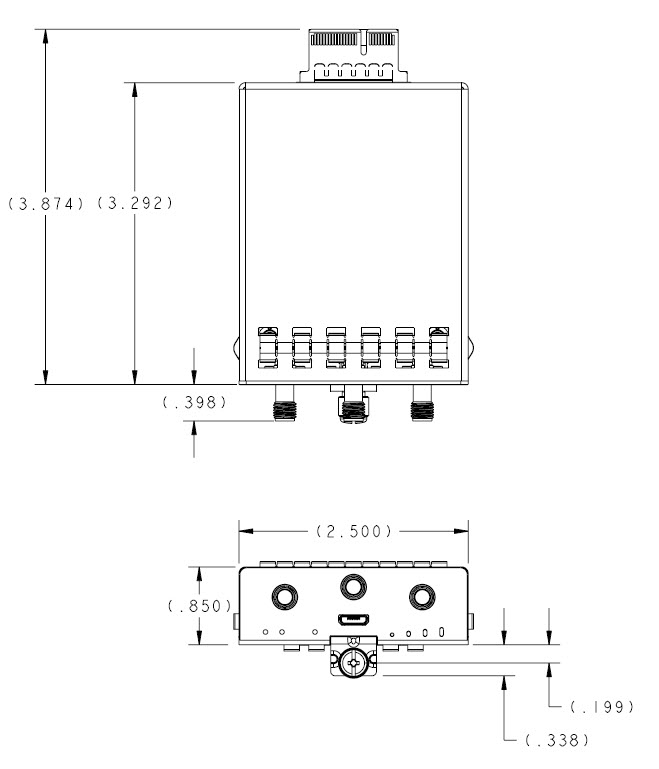
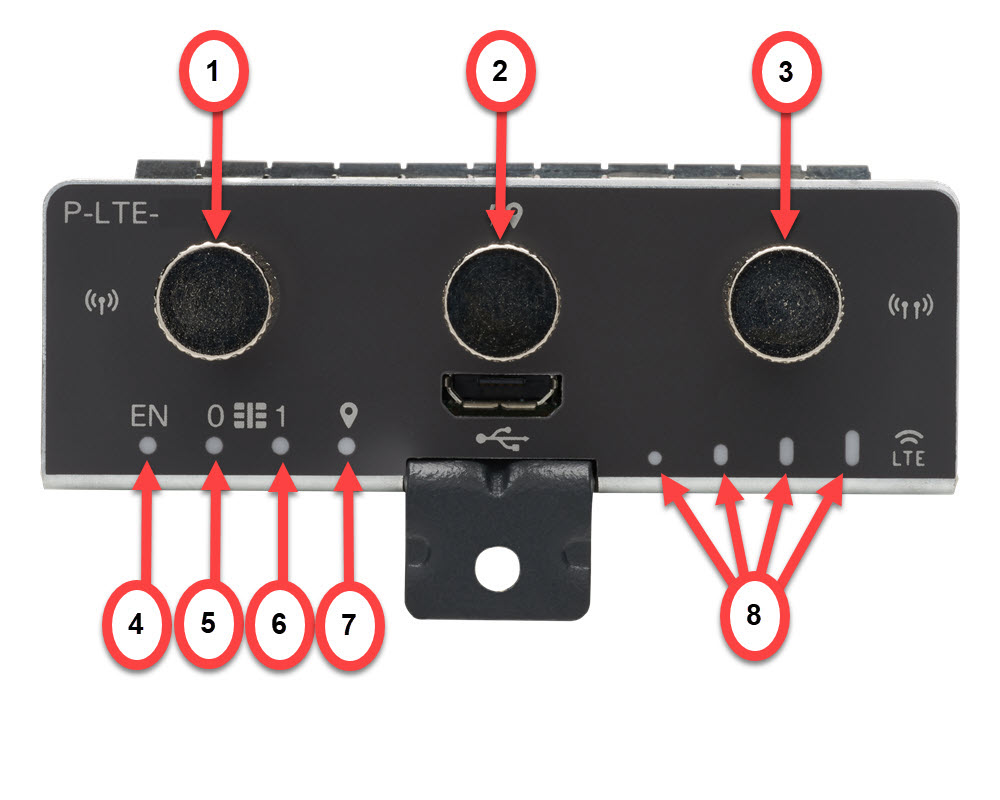
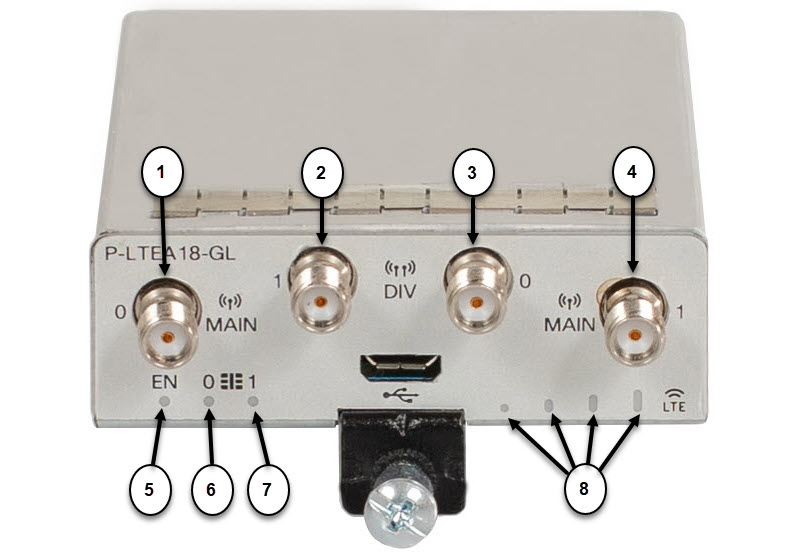
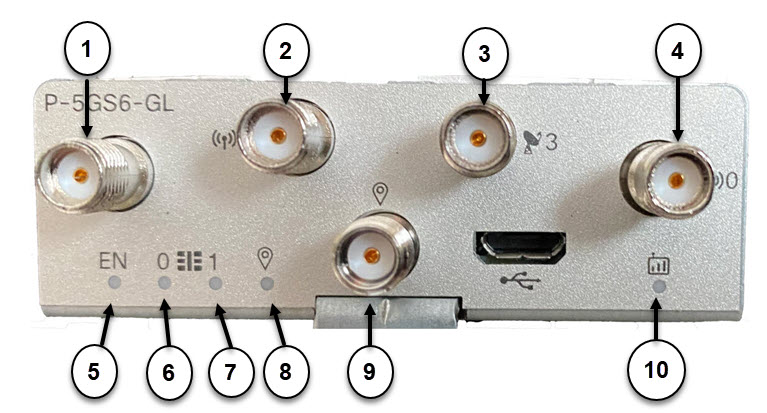
 Feedback
Feedback