Before You Begin
 Important |
This configuration guide supports multiple products and is written as generically as possible. Throughout this document, the controller will be referred to as the generic term slot . The slot will take the form of x/x/x in this guide. When configuring the controller on your particular router/pluggable, use the information available in your product documentation, or the tables below. |
For information on supported antennas and accessories, see the Cisco Industrial Routers and Industrial Wireless Access Points Antenna Guide.
 Note |
You must configure an Access Point Name (APN) for the cellular Profiles 1 and 15, when using either profiles 2-14 for cellular connectivity. |
Multiple PDN Contexts
This feature enables the router to connect to multiple (currently two) packet data networks. This allows users to enable different features independently on each PDN. For instance, the first PDN can be used for public Internet access and the second one for VPN connectivity; each PDN has its own set of IP addresses and QoS characteristics. It assumes the dual PDN is supported on SIM subscription and services plan from your single mobile carrier.
During the initialization of the router, two cellular interfaces corresponding to the two PDNs are created:
-
cellular 0/x/0
-
cellular 0/x/1
These interfaces can be viewed as two logical interfaces using the same radio resources. For the rest of this guide, the interface cellular 0/x/0 is referred as the first PDN, and cellular 0/x/1 as the second PDN.
The first step, in bringing up the two PDNs, is applying the configuration on both the cellular interfaces and their corresponding lines, in order to make two simultaneous data calls.
The next step is associating the data-bearer profile with its corresponding cellular interface or PDN. It is sufficient to associate the profile for just the first PDN under the controller cellular configuration. Note that the second PDN assumes a profile that is just one above the profile used for the first PDN. For example, if the first PDN uses profile 1, the second PDN uses profile 2 automatically when the call is initiated for the second one.
After the interesting traffic is routed through these cellular interfaces, data calls are initiated, and each interface is assigned its own IP and DNS addresses provided by the cellular network. Note that both PDNs share radio resources. Therefore, any throughput measurement needs to take into account the aggregate throughput on both PDNs, instead of just one.
Router Cellular Architecture
The SIM numbering is always 0/1 if the pluggable supports dual SIM, or 0 if the pluggable is a single SIM (P-LTE-VZ).
The configuration commands used are controller cellular and interface cellular.
-
Controller cellular — Configures all of the parameters related to LTE.
-
Interface cellular — Configures all of the parameters related to the interface (not PDN) such as IPv4, IPv6, and dialer-xxx.

Note
The controller and the interface have the same numbering convention.
The following table helps to illustrate these relationships.
|
Router |
Controller/Interface |
Slot |
|---|---|---|
|
ESR6300 |
0/3/0 |
0/3 (location up to the integrator) |
|
IR1101 series |
0/1/x |
Base Unit |
|
0/3/x |
Expansion module top (EM) side |
|
|
0/4/x |
Expansion module bottom (CM) side |
|
|
IR1800 series |
0/4/x |
0/4 (left side) |
|
0/5/x |
0/5 (right side) |
|
|
IR8100 series |
0/2/x |
Dependent on the slot configuration. See the Cisco Catalyst IR8140 Heavy Duty Router Installation Guide. |
|
0/3/x |
Dependent on the slot configuration. See the Cisco Catalyst IR8140 Heavy Duty Router Installation Guide. |
|
|
IR8300 series |
0/4/x |
Left side |
|
0/5/x |
Right side |
|
|
ISR1000 series |
0/2/x |
Back side right |
|
Catalyst 8200 series |
0/2/x |
Back side center |
|
Catayst 8300 series |
0/2/x |
Dependent on module and configuration. See the Hardware Installation Guide for Cisco Catalyst 8300 Series Edge Platforms. |
|
0/3/x |
Dependent on module and configuration. See the Hardware Installation Guide for Cisco Catalyst 8300 Series Edge Platforms. |
|
|
Catalyst 8200 UCPE |
0/2/x |
Back side center |
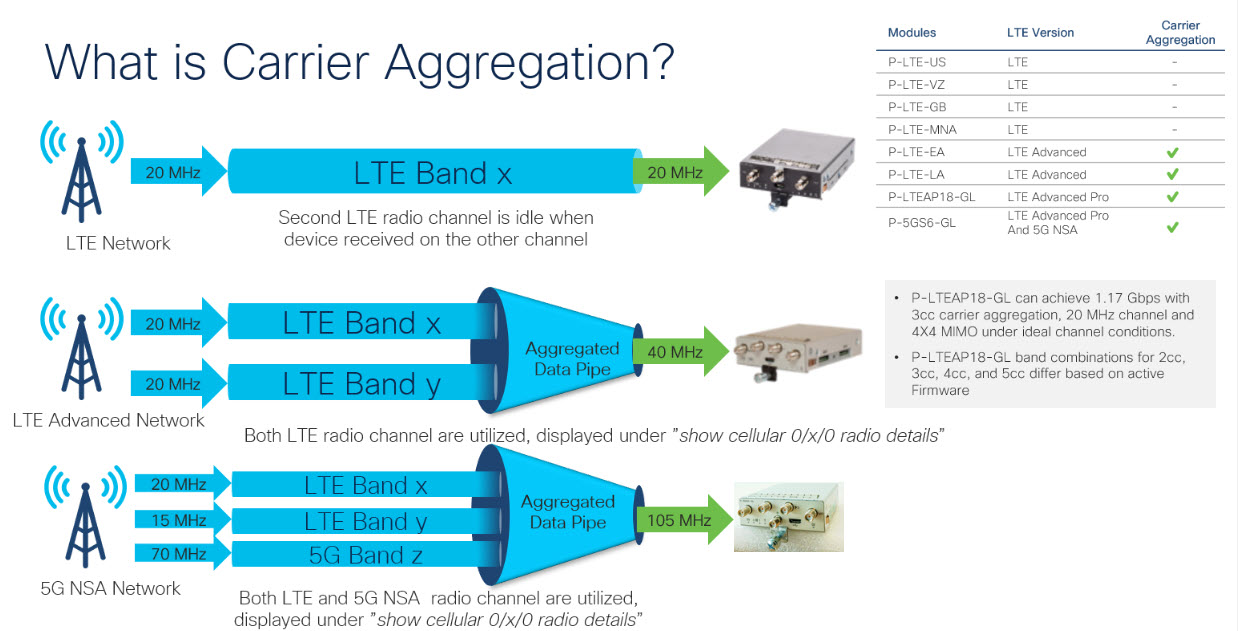

 Feedback
Feedback