Overview
The P-LTE-450 is a 450 MHz Category-4 LTE PIM, which addresses LTE use cases primarily targeting Utility, public safety and critical infrastructure maintained by public organizations in Europe and other world regions. The module supports only LTE 450MHz networks with a bandwidth of 1.4, 3, and 5 MHz. Support for the module is available with Cisco IOS XE release 17.12.1.

 Note |
Throughout the documentation, you will see the module referred to as P-LTE-450, which is the Cisco product name. The module is by Intelliport, which refers to it as the IPS-701. Both names will be present in documentation. |
Unlike regular LTE modules, there are some differences with regards to the P-LTE-450 MHz on IOS-XE platform. Some of the key differences are:
-
IP pass through will be on the Gigabit Ethernet interfaces rather than the cellular interface.
-
Minimum P-LTE-450 cellular configuration may be done through Cisco IOS-XE config mode under Gigabit Ethernet 0/x/0 interface through lte 450 xxx commands.
-
Troubleshooting commands are from the IPS-701 web interface from Intelliport.
See the Intelliport product website for more information.
For additional information, see the LTE 450 MHz Alliance.
P-LTE-450 Hardware Features Overview
The P-LTE-450 Pluggable Interface Module offers the following features:
-
Available only on the IR1101 with Cisco IOS XE release 17.12.1 and later.
-
LTE 450 MHz band 31 and 72 with supported bandwidths of 1.4, 3, and 5 MHz only. For modem details see UNI450 ML620EU modem.
-
The P-LTE-450 can be installed in the IR1101 Base or in the IRM-1100 Expansion Module attached through the Compute module slot (bottom side of the IR1101 Base). The IRM-1100 Expansion Module can NOT be installed on the Expansion module side (top side of the IR1101 Base). See the following figure that shows the Expansion and Compute Module locations.
-
One SIM card – 3FF format.
-
Two RF ports of cellular module (main and diversity) via SMA(f) connectors.
-
GPS connectivity via SMA(f) connector. No Cisco IOS-XE support equivalent to Cellular PIM for GPS features.

LED Description
The following image shows the P-LTE-450 Pluggable Interface Module LEDs.
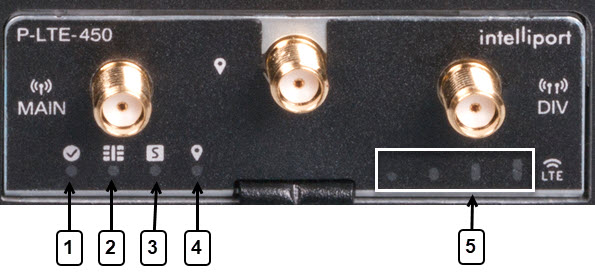
|
1 |
Enabled |
Green — Module power is on. Off — System power is off. |
|
2 |
SIM |
Green — SIM inserted. Off — No SIM. |
|
3 |
Status |
Green — Boot completed and connected to mobile internet. Off — Has not booted. |
|
4 |
GPS |
Green — Enabled and has a valid location. Off — Disabled. |
|
5 |
RSSI |
Signal Strength — See the Intelliport documentation for an exact description. |
Thermal Considerations
The host router and the P-LTE-450 module is able to boot up and operate at a lower temperature than the radio module on the P-LTE-450. The radio module will not operate at a temperature below -30° C (-22° F).
P-LTE-450 Software Features Overview
The P-LTE-450 Pluggable Interface Module offers the following features:
-
Joint development by Cisco (IOS XE software) and Intelliport (Modem firmware).
-
The P-LTE-450 requires Network Advantage license to be recognized under Cisco IOS-XE. Refer to the Smart Licensing Using Policy (SLP).
-
The P-LTE-450 acts similarly to the Catalyst Cellular Gateway.
-
The modem is an IP passthrough for both IPv4 and IPv6 traffic.
-
The management interface, GigabitEthernet 0/1/0 (Base chassis), or GigabitEthernet 0/4/0 (Expansion Module), must be configured under Cisco IOS-XE.

Note
The configuration CLI applicable to the LTE-450 is under this interface.
-
Data traffic passes through GigabitEthernet 0/1/0.n or GigabitEthernet 0/4/0.n.
-
-
The P-LTE-450 is managed by a Web User Interface (WebUI) designed by Intelliport. Access to the Intelliport WebUI is gained through the Cisco WebUI. Requires IP routing for the management IP subnet.
-
GPS details will be shown only on the Intelliport modem IPS701 WebUI, not the IOS XE CLI.
-
Supports Multi PDN; each PDN is associated with the GigabitEthernet 0/x/0.n sub-interface.
The Intelliport Web User Interface is referred to as IPS701. This WebUI controls all configuration of the Pluggable Interface.
LTE 450 MHz Details
Channel bandwidth is variable at 1.4 MHz, 3 MHz, and 5 MHz . The maximum achievable is:
-
Bandwidth => 5 MHz
-
UL => 12.5 Mbps
-
DL => 37.5 Mbps
Additional information available at the LTE 450 MHz Alliance.
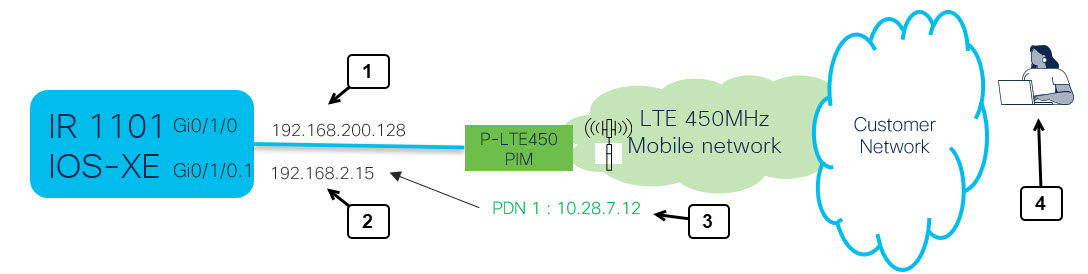
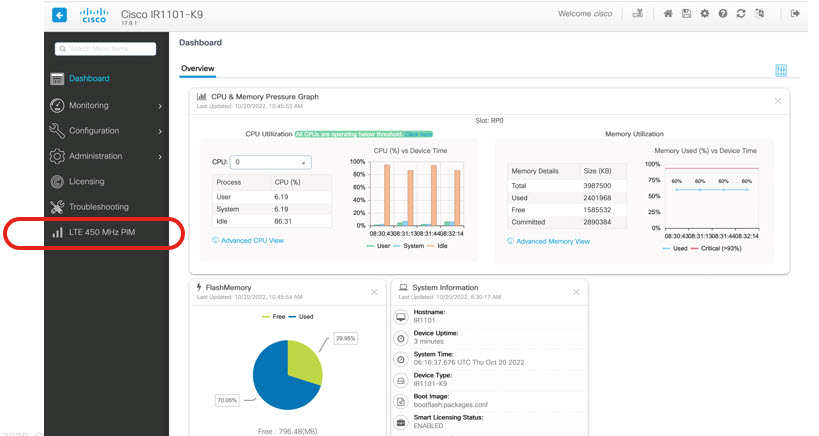
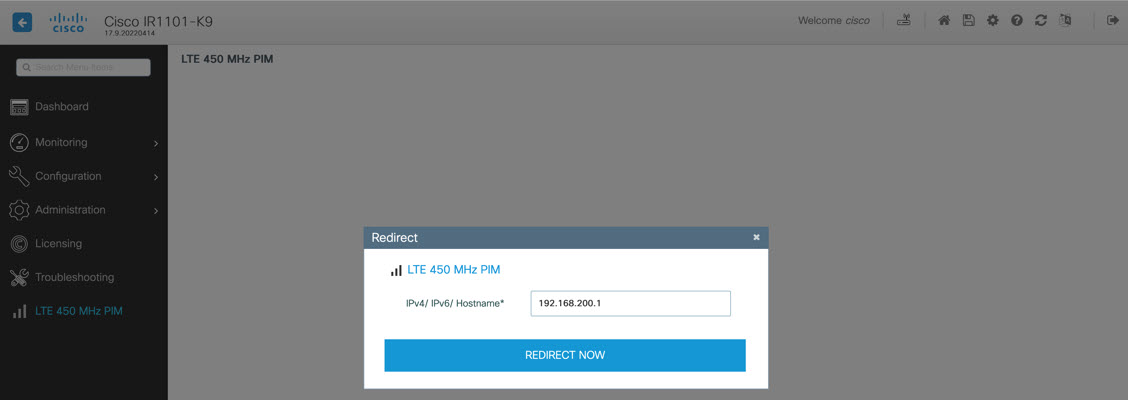
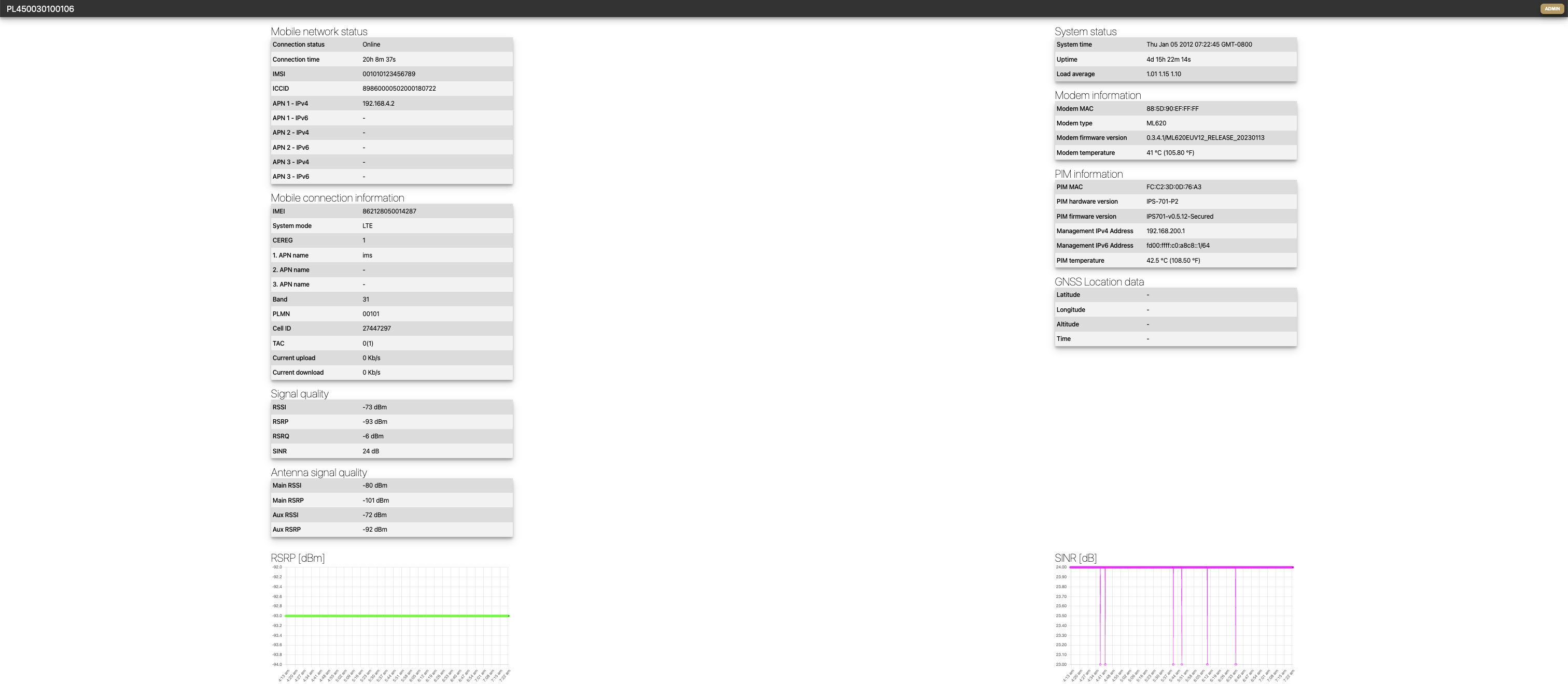
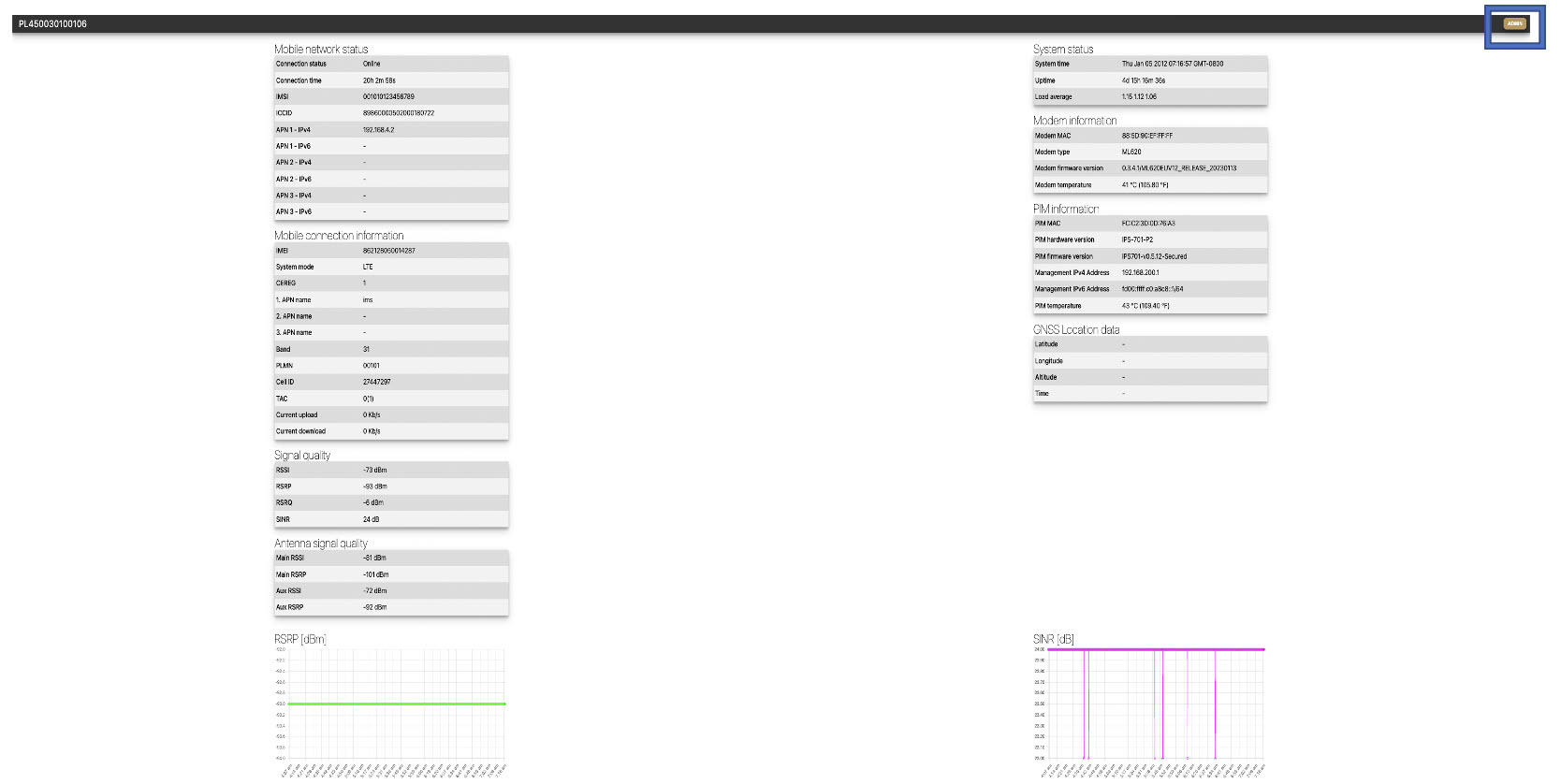
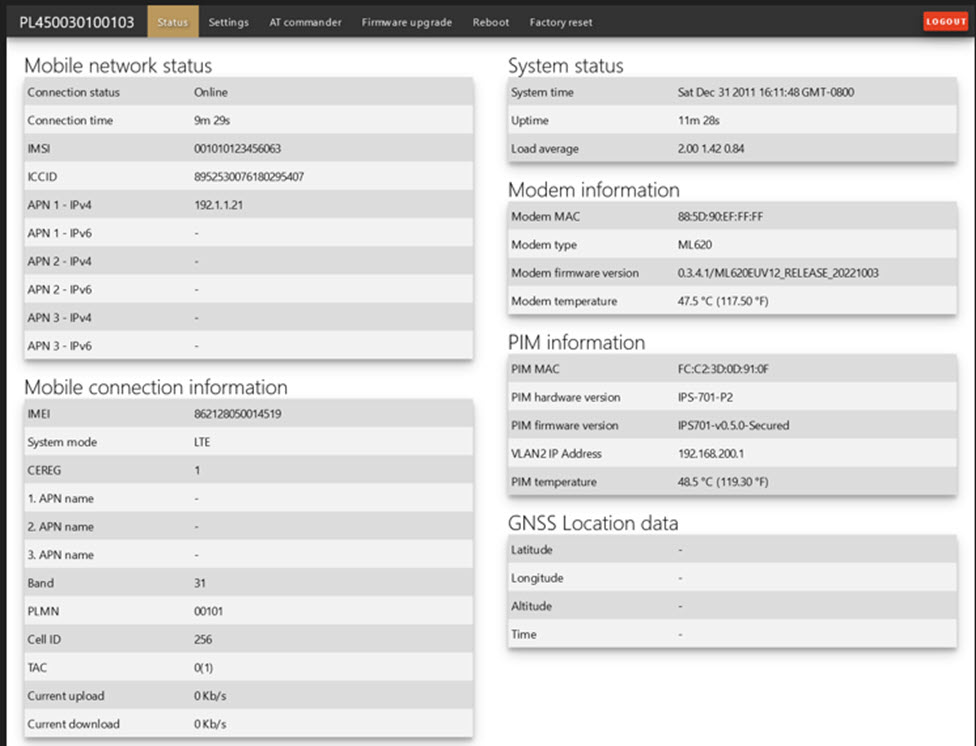
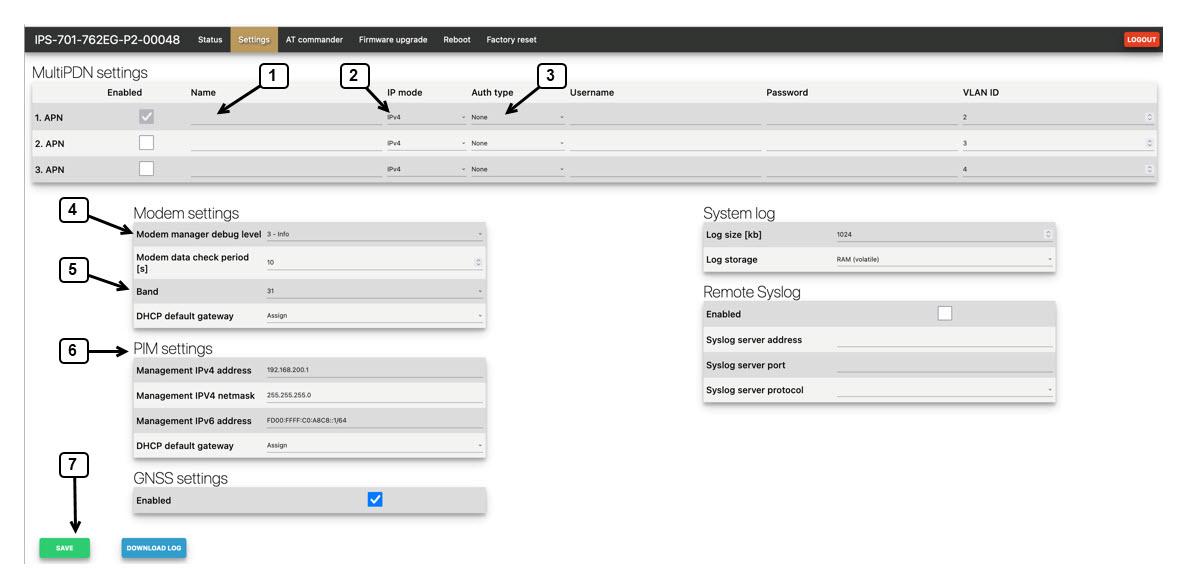
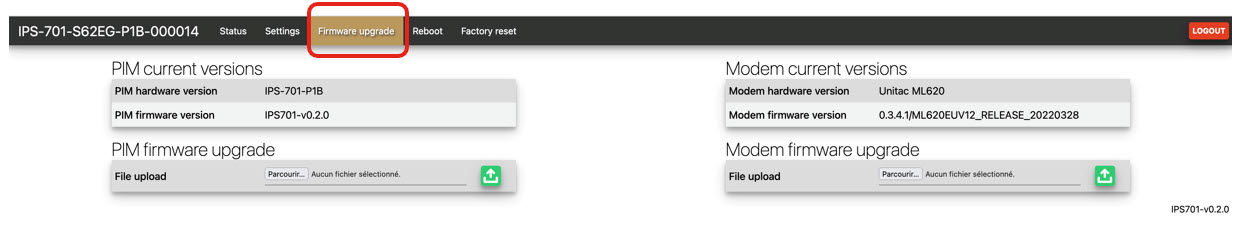
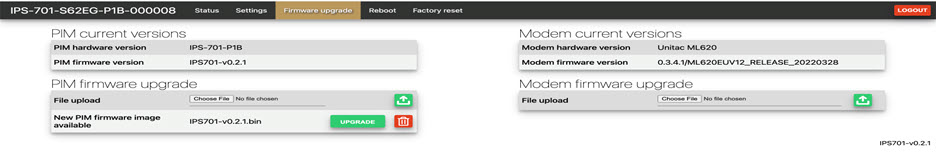

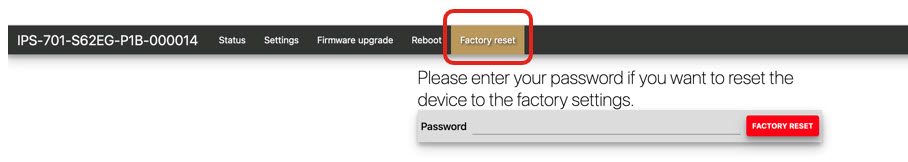
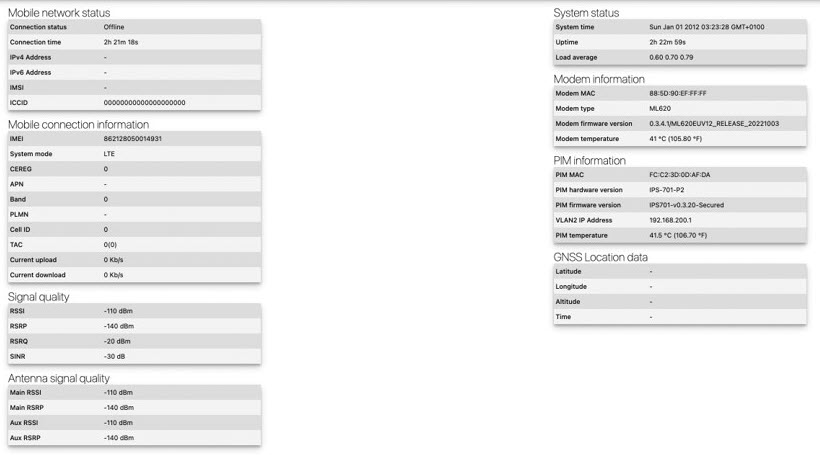
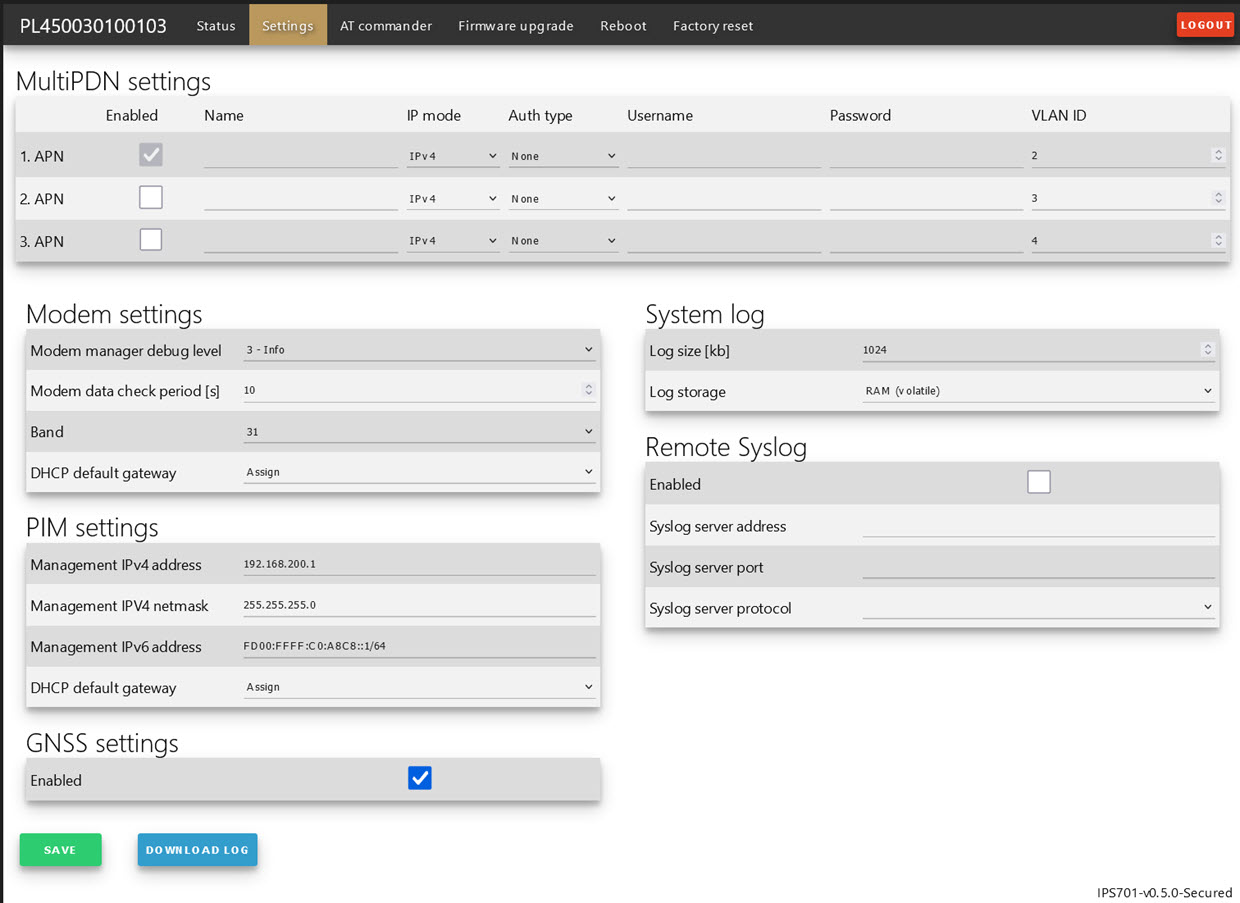
 Feedback
Feedback