To configure a mixed mode topology, use the following CLI command:Device# configure fluidity id {vehicle-auto | vehicle ID | infrastructure | wireless- relay}
Fluidity id – Configure Fluidity role for the device
Vehicle-auto - Vehicle mode with automatic vehicle ID selection
Vehicle ID (alphanumeric) - Vehicle mode with manual ID
Infrastructure - Configure Infrastructure mode for the device
Wireless-relay - Wireless infrastructure with no ethernet connection to the backhaul
Device# configure dot11Radio <interface>
Interface - <0-3> dot11Radio interface number
Device# configure dot11Radio <interface> {enable | disable}
Enable or disable - Set wireless interface admin state to enable or disable at runtime
Device# configure dot11Radio <interface> mode {fluidity | fixed | fluidmax}
Mode - Operating mode for the specified interface (Fluidity or fixed or Fluidmax)
Device# configure dot11Radio <interface> channel <channel id>
Channel - Set the operating channel id <1 – 256>
Device# wr
Example:
U1 Configuration
Device# configure dot11Radio 2 enable
Device# configure dot11Radio 2 mode fixed
Device# configure dot11Radio 2 channel 36
U2 Configuration
Device# configure dot11Radio 1 enable
Device# configure dot11Radio 1 mode fixed
Device# configure dot11Radio 1 channel 36
Device# configure dot11Radio 2 enable
Device# configure dot11Radio 2 mode fluidity
Device# configure dot11Radio 2 channel 149
Device# configure fluidity id infrastructure
U3 Configuration
Device# configure fluidity id vehicle-auto
Device# configure dot11Radio 1 enable
Device# configure dot11Radio 1 mode fluidity
Device# configure dot11Radio 1 channel 149
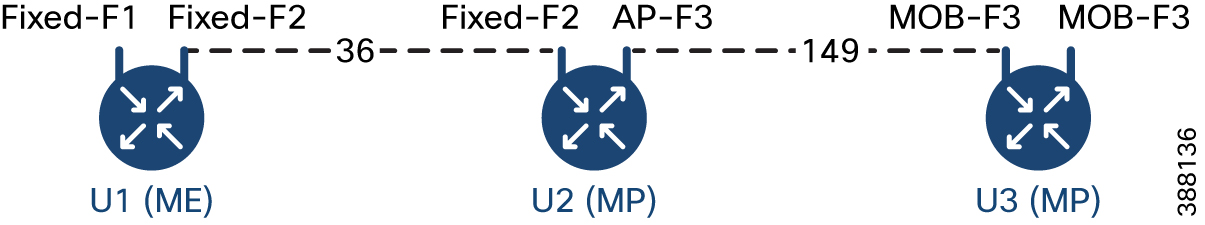
 Feedback
Feedback