Configuring and Validating High Efficiency
When High Efficiency (HE) is enabled, it is backward compatible with 802.11ac. To enable or disable 802.11ax HE, the following list is supported.
-
Cisco URWB HE supports 20/40/80 MHz bandwidth for slot 1.
-
Cisco URWB HE supports 20/40/80/160 MHz bandwidth for slot 2.
-
Cisco URWB, HE defaults setting is disabled.
-
HE negotiation is only supported between devices with HE enabled.
To enable High Efficiency mode, use the following CLI commands.
Device# configure dot11Radio [1|2] high-efficiency enable
Device# configure dot11Radio [1|2] mcs maxmcs <mcs index in integer or string> Note |
Need to configure maxmcs as 11 by CLI “configure dot11Radio 1/2 mcs maxmcs 11” since default maxmcs is 9. |
To disable High Efficiency mode, use the following CLI commands:
Device# configure dot11Radio [1|2] high-efficiency disable
default maxmcs is 9.To validate High Efficiency mode, use the following show command.
Device# show dot11Radio 1 config
Maximum tx mcs : 9
High-Efficiency : Enabled
Maximum tx nss : 2
RTS Protection : disabled
guard-interval : 800nsDevice# show dot11Radio 2 config
Maximum tx mcs : 9
High-Efficiency : Enabled
Maximum tx nss : 2
RTS Protection : disabled
guard-interval : 800nsDevice# show eng-statsWLAN1 Rx:
FC:58:9A:16F8:52 rate 1201 MCS 11/2 HE80/G1(800ns) ssn 48 rssi-48 received
WLAN1 Tx:
FC:58:9A:16F8:52 rate 1201 MCS 11/2 HE80/G1(800ns) sent 195612 failed 0
WLAN2 Rx:
FC:58:9A:16F8:13 rate 1201 MCS 11/2 HE80/G1(800ns) ssn 50 rssi-46 received
WLAN2 Tx:
FC:58:9A:16F8:13 rate 864 MCS 11/2 HE80/G1(800ns) sent 390797 failed 1


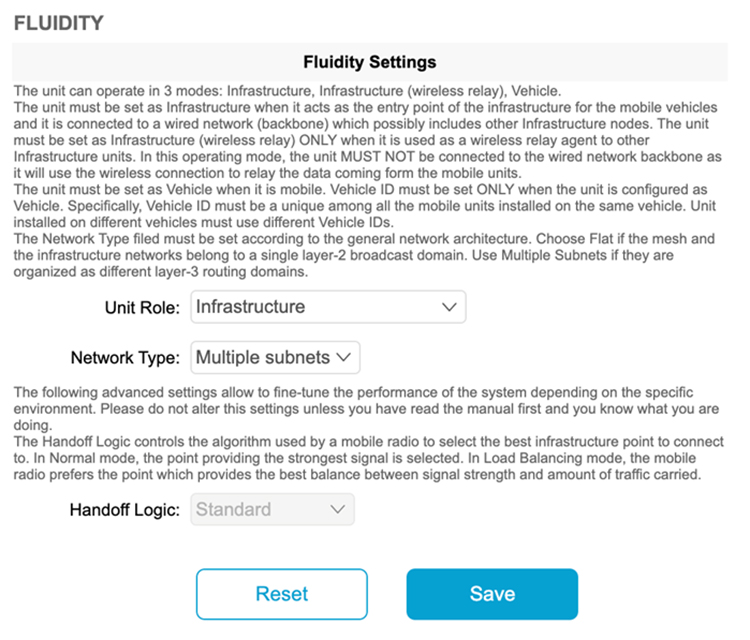
 Feedback
Feedback