Configuring FIPS Mode
NFVIS supports both FIPS and non-FIPS mode of operation. NFVIS is FIPS 140-2 compliant for SSH, TLS and SNMP protocols.
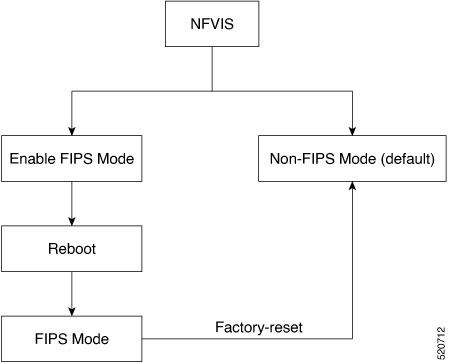
To enable FIPS mode:
config terminal
security fips
commit
Only after NFVIS reboot after the configuration FIPS mode is enabled.
FIPS mode can be disabled only with factory reset. If you try to disable FIPS mode with the no form of the command:
config terminal
no security fips
commit
Aborted: This command can only be removed while factory reset
The following is an example, where FIPS mode is successfully configured, but not enabled:
nfvis# show security
security fips-status CONFIGURED_REBOOT_TO_ENABLE
To verify the status of the FIPS mode after reboot:
nfvis# show security
security fips-status ENABLED
FIPS mode configuration is terminated when:
-
SNMP v1 or v2 is configured.
The following is an example of FIPS mode configuration failure when SNMP v1 or v2 is configured:
config terminal security fips commit Aborted: SNMP version 1 and/or SNMP version 2 is configure. Please unconfigure SNMPv1 and SNMPv2 and then try again -
SNMP v3 is configured with auth protocol MD5.
The following is an example of FIPS mode configuration failure when SNMP v3 is configured with auth protocol md5:
config terminal security fips commit Aborted: SNMP version 3 MD5 auth-protocol configured other secure protocol and try again
 Note |
After FIPS mode is enabled, SNMP v1or v2 and SNMP v3 with auth protocol MD5 cannot be configured. |
Backup and Restore for FIPS Mode
If you backup NFVIS configurations when FIPS mode is enabled, then upon restore, FIPS mode is configured but needs a manual reboot to enable FIPS mode.
Backup configuration
nfvis#
nfvis# show running-config security
security fips
nfvis# show security
security fips-status ENABLED
nfvis#
After restore
nfvis#
nfvis# show running-config security
security fips
nfvis# show security fips-status
security fips-status CONFIGURED_REBOOT_TO_ENABLE
nfvis#
After reboot
nfvis#
nfvis# show running-config security
security fips
nfvis# show security
security fips-status ENABLED
nfvis#
When you backup NFVIS configurations with FIPS mode disabled, but the system where you restore the configurations has FIPS mode enabled, upon restore, the NFVIS configurations disable FIPS mode but the system has to reboot for FIPS mode to be in DISABLED state.
Backup configurations
nfvis# show running-config security fips
% No entries found.
nfvis# show security fips-status
security fips-status DISABLED
nfvis#
Restore system configurations
nfvis#
nfvis# show running-config security
security fips
nfvis# show security
security fips-status ENABLED
nfvis#
After restore
nfvis# show running-config security
% No entries found.
nfvis# show security
security fips-status UNCONFIGURED_REBOOT_TO_DISABLE
nfvis#
After reboot
nfvis# show running-config security fips
% No entries found.
nfvis# show security fips-status
security fips-status DISABLED
nfvis#  Feedback
Feedback