Power the Unit via the AC Power Supply
- Safety Warnings
-
Take note of the following warning:
 Warning |
Ensure the unit's power source(s) have been turned OFF before servicing. |
 Note |
This unit is designed for Common Bonding Network (CBN) installations only. This unit is suitable for installation in network telecommunication facilities and where the National Electrical Code (NEC) applies. |
To power the unit:
Before you begin
-
Make sure that the chassis ground is connected on the chassis before you begin installing the AC power supply. See Ground the Chassis for the procedure.
 Note |
Powering Options are ordered separately. |
Procedure
|
Step 1 |
Connect the AC plug(s) to the AC appliance coupler. |
||
|
Step 2 |
Plug the power cord into a suitable power outlet. |
||
|
Step 3 |
Secure the power cord through the retainer clip.
|

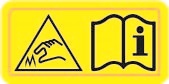
 Feedback
Feedback