QoS Requirements
In Cisco Crosswork Planning, QoS requirements are defined by policies and interface queue properties.
-
Policy—Maximum percentage of traffic capacity that can be utilized by either a service class or by undifferentiated traffic. There are two policies: one for normal operation and one for worst-case scenarios. Policies set on service classes do not affect QoS requirements of any other service class. Nor would this parameter have any effect on live network behavior.
-
Interface queue properties—Configured parameters that would affect routing behavior in a live network. In Cisco Crosswork Planning, the interface queue properties are priority, weight, and police limit. To set these properties, see Edit QoS Requirements.
-
The Priority identifies the precedence of the queue. For example, traffic in a priority 1 queue is routed before traffic in a priority 2 queue. Queues with the same priority evenly share the capacity based on weighted-round robin (WRR) calculations. You can change this behavior using the weight and police limit parameters. There are unlimited number of priorities, though most networks only use no more than three. By default, queues do not have priorities.
-
The Weight is the percentage of preference given to queues of an equal priority level, which enables the network to fairly distribute the load among available resources. For example, if 10 Gbps were passing through a 10GbE interface on two priority 1 queues, by default 5 Gbps would pass through each queue. However, if you set the weight of one queue to 75% and the other to 25%, the distribution would be 7 Gbps and 2.5 Gbps, respectively. By default, all queues have a weight of 100%.
-
The Police limit is the maximum percentage of available capacity permitted through a queue of a given priority level, thereby preventing traffic from higher priority queues from starving lower priority queues. For example, if the interface is a 20GbE and a priority 1 queue has a police limit of 40%, then only 8 Gbps of interface traffic can go through this queue. By default, all queues have a police limit of 100%. To see examples of this starvation, refer to the examples in Policies and QoS Bound Calculations, where you can see that lower priority queues received zero traffic due to priority settings.
-

Edit QoS Requirements
To edit the QoS parameters using Interface queues properties, do the following:
Procedure
|
Step 1 |
Open the plan file (see Open Plan Files). It opens in the Network Design page. |
|
Step 2 |
In the Network Summary panel on the right side, select the interface queues from the Interface queues table. If the Interface queues tab is not visible, then click the Show/hide tables icon ( |
|
Step 3 |
Click |
|
Step 4 |
Update one or more QoS fields (Priority, Weight, and Police limit) to create the desired QoS requirement. |
|
Step 5 |
Click Save. |

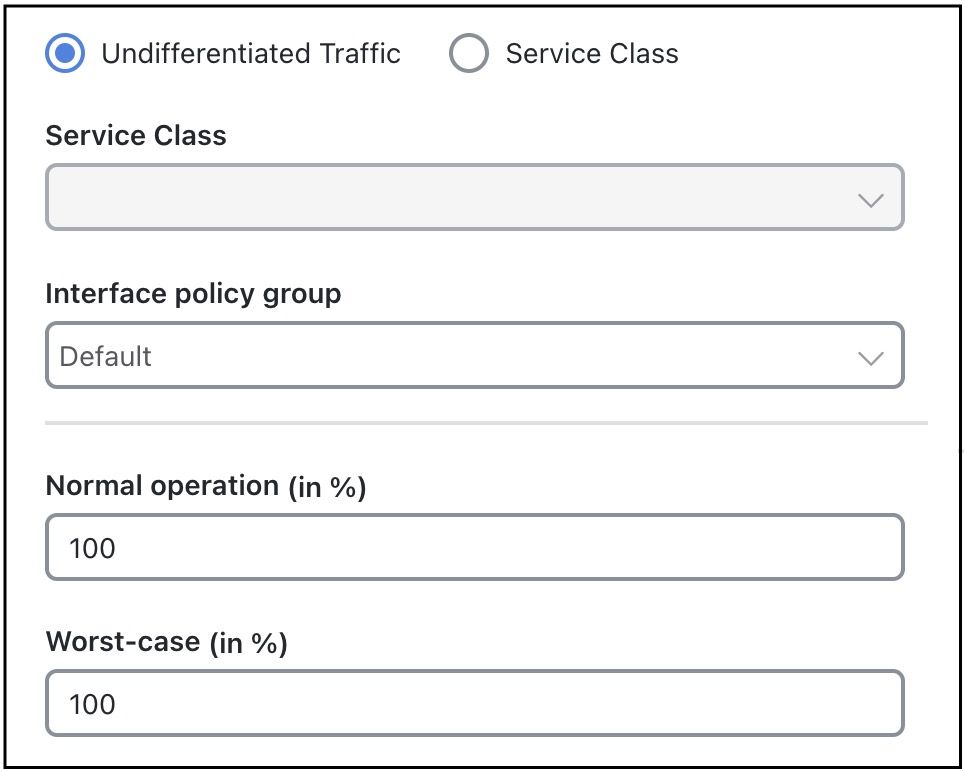
 Feedback
Feedback