Guidelines for using NVMe over Fabrics (NVMeoF) with RoCE v2 on Linux
General Guidelines and Limitations:
-
Cisco recommends you check UCS Hardware and Software Compatibility to determine support for NVMeoF. NVMeoF is supported on Cisco UCS B-Series, C-Series, and X-Series servers.
-
NVMe over RDMA with RoCE v2 is supported with the Cisco UCS VIC 1400, VIC 14000, and VIC 15000 Series adapters.
-
When creating RoCE v2 interfaces, use Cisco Intersight provided Linux-NVMe-RoCE adapter policy.
-
In the Ethernet Adapter policy, do not change values of Queue Pairs, Memory Regions, Resource Groups, and Priority settings other than to Cisco provided default values. NVMeoF functionality may not be guaranteed with different settings for Queue Pairs, Memory Regions, Resource Groups, and Priority.
-
When configuring RoCE v2 interfaces, use both the enic and enic_rdma binary drivers downloaded from Cisco.com and install the matched set of enic and enic_rdma drivers. Attempting to use the binary enic_rdma driver downloaded from Cisco.com with an inbox enic driver will not work.
-
RoCE v2 supports maximum two RoCE v2 enabled interfaces per adapter.
-
Booting from an NVMeoF namespace is not supported.
-
Layer 3 routing is not supported.
-
RoCE v2 does not support bonding.
-
Saving a crashdump to an NVMeoF namespace during a system crash is not supported.
-
NVMeoF cannot be used with usNIC, VxLAN, VMQ, VMMQ, NVGRE, GENEVE Offload, and DPDK features.
-
Cisco Intersight does not support fabric failover for vNICs with RoCE v2 enabled.
-
The Quality of Service (QoS) no drop class configuration must be properly configured on upstream switches such as Cisco Nexus 9000 series switches. QoS configurations will vary between different upstream switches.
-
Spanning Tree Protocol (STP) may cause temporary loss of network connectivity when a failover or failback event occurs. To prevent this issue from occurring, disable STP on uplink switches.
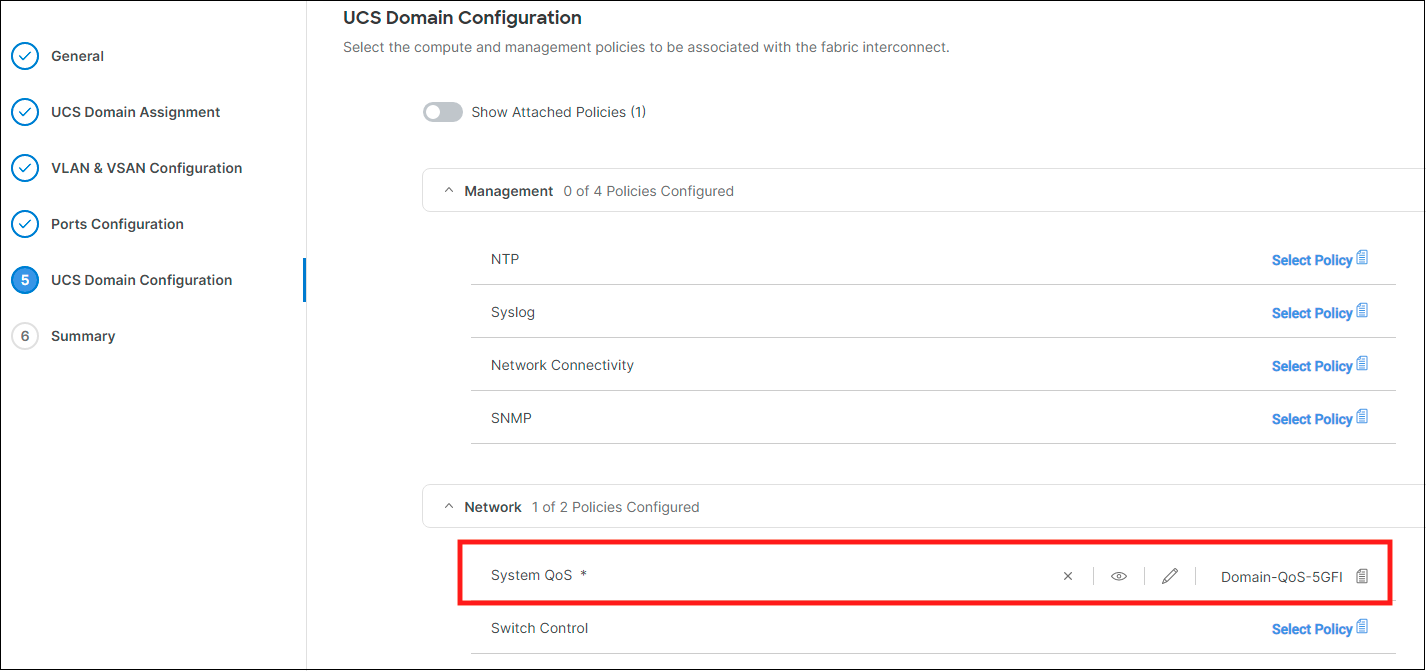
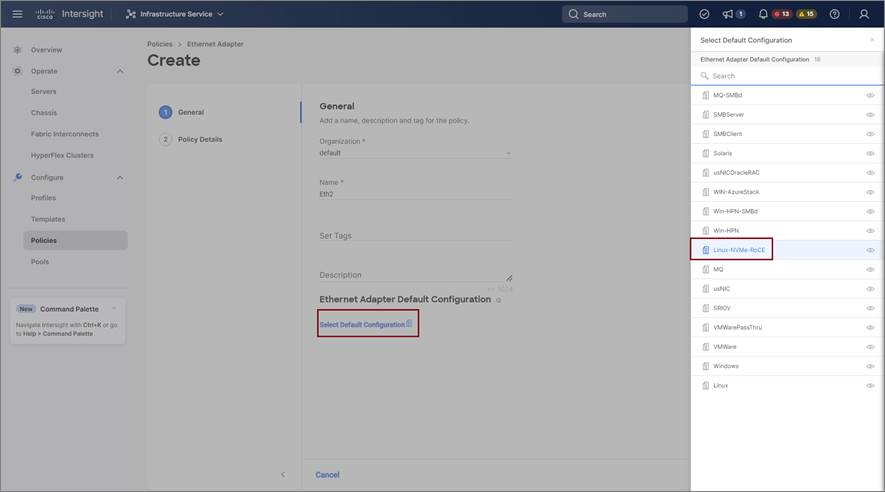
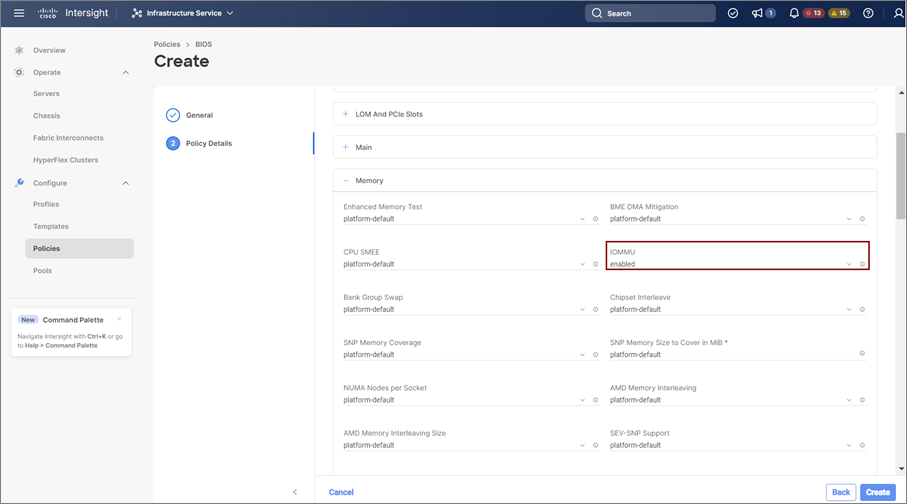
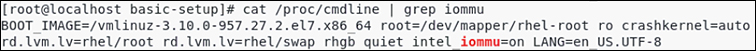
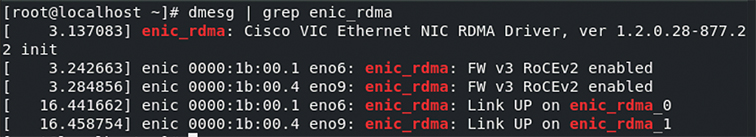

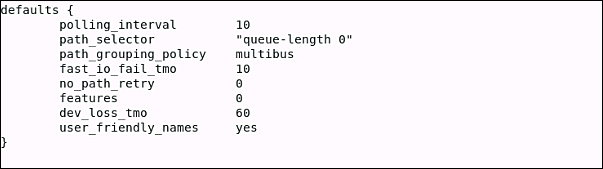
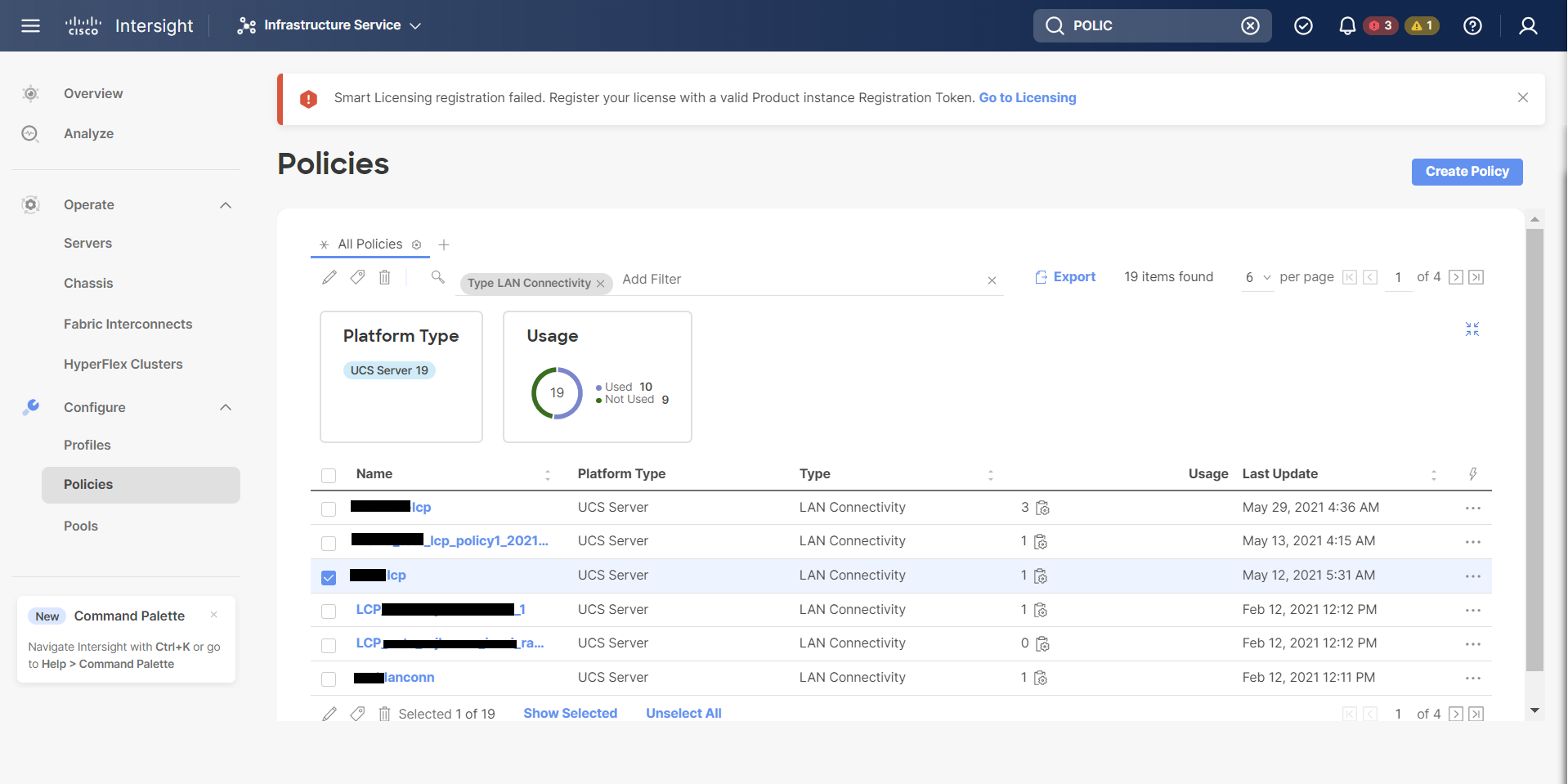
 Feedback
Feedback