Items Shipped with your Cisco ISA 3000
Unpack the box and verify that all items listed on the invoice were shipped with the Cisco ISA 3000.
The following items are shipped with your device:
-
Product Document Of Compliance (PDOC) Part Number 78-100733-01
-
Two Power Connectors
-
Alarm Connector

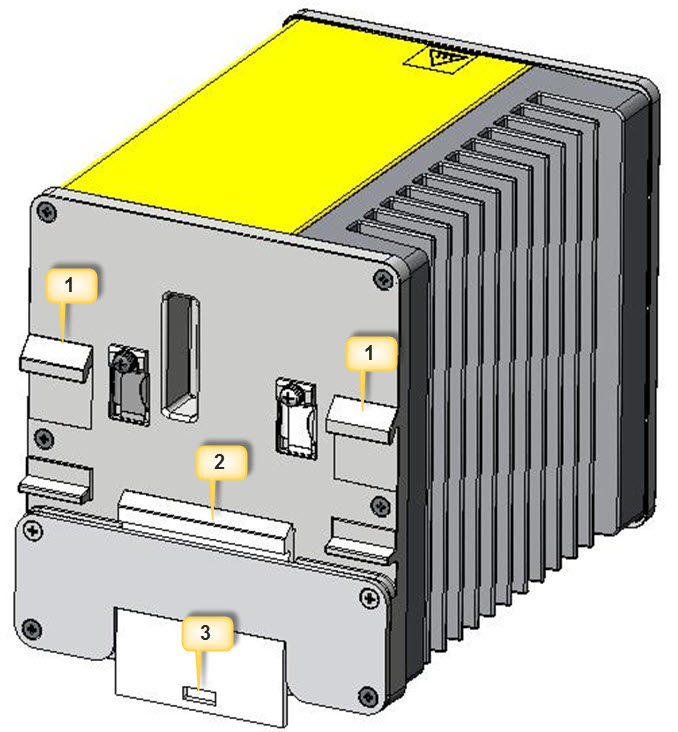




 Feedback
Feedback