Flexible Antenna Port
The flexible antenna port feature allows customers to customize their radio coverage. The user can configure the feature as dual band mode or single band mode via CLI commands or the WebUI. The default is dual band mode.
For the antenna port labeling, the WIM uses A&B to label both the 2.4G and the 5G posts.
Looking at the front panel of the WIM the four antennae ports have been called out as 1 through 4. The 5 and 6 call-outs are status LEDs covered in the Hardware Overview:
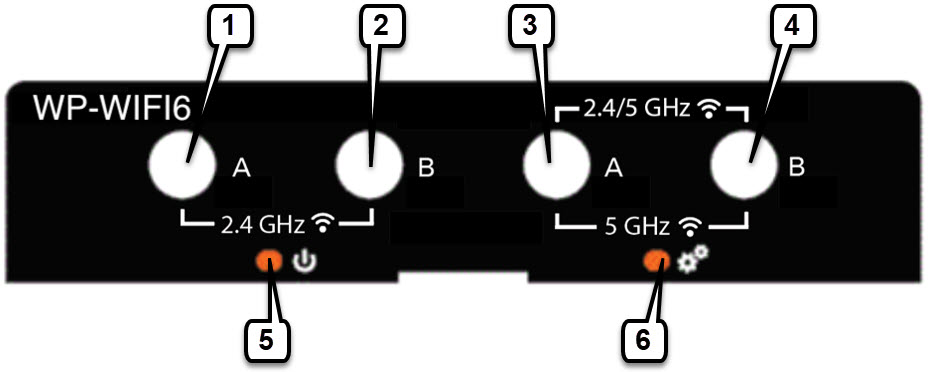
In Dual Band mode, install dual-band antennae to Antenna Port 3 & 4 on the right side.
In Single Band mode, install 2.4G band antennae to Antenna Port 1 & 2 on the left side, and install 5G band antennae to Antenna Port 3 & 4 on the right side.
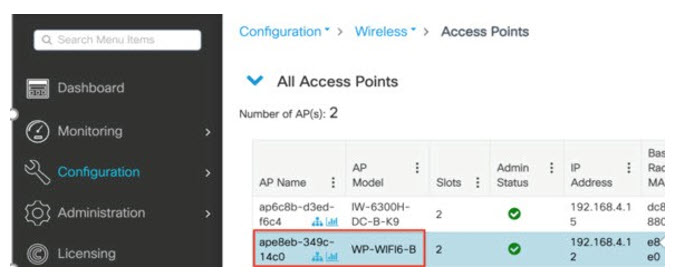
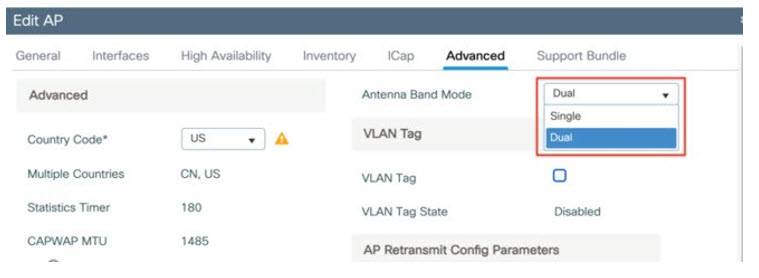

 Feedback
Feedback