|
Step 1
|
enable
|
Enables
privileged EXEC mode.
|
|
Step 2
|
configure terminal
Router# configure terminal
|
Enters global
configuration mode.
|
|
Step 3
|
crypto key generate rsa {general-keys |
usage-keys} label
key-label [exportable
|] [modulus
modulus-size] [storage device:]
Router(config)# crypto key generate rsa general-keys label kp1 exportable
|
Generates RSA key pairs. Arguments and keywords are as follows:
-
general-keys—Specifies that the
general-purpose key pair should be generated.
-
usage-keys—Specifies that two RSA
special-usage key pairs should be generated (that is, one encryption
pair and one signature pair) instead of one general-purpose key
pair.
-
label key-label—(Optional) Name that is used for an RSA key pair when they are being exported. If a key label is not specified, the fully
qualified domain name (FQDN) of the router is used.
-
exportable—(Optional) Specifies that the RSA
key pair can be exported to another Cisco device, such as a router.
-
modulus modulus-size—(Optional) IP size of the key modulus in a range 350–2048. If you do not enter the modulus keyword and specify a size, you
will be prompted.
-
storage device:—(Optional) Specifies the key
storage location. The name of the storage device is followed by a
colon (:).
-
kp1— kp1 is a label name that you select.
|
|
Step 4
|
crypto key generate ec keysize {256 | 384} [label label] [ ec key-label]
! Applicable only for TLS version 1.2.
Router(config)# crypto key generate ec keysize 384 <cr>
|
|
|
Step 5
|
crypto pki trustpoint
name
Router(config)# crypto pki trustpoint cube1
|
Declares the
trustpoint that your router should use. Argument is as follows:
|
|
Step 6
|
rsakeypair
key-label [key-size [encryption-key-size]]
Router(config)# rsakeypair kp1
|
Specifies
which key pair to associate with the certificate. Arguments are as follows:
-
key-label—Name of the key pair, which is generated during enrollment if it does not exist or if the auto-enroll regenerate command is configured.
-
key-size—(Optional) Size of the desired RSA key. If
not specified, the existing key size is used.
-
encryption-key-size—(Optional) Size of the second key,
which is used to request separate encryption, signature keys, and certificates.
|
|
Step 7
|
eckeypair
keyname]
!
Applicable only for TLS version 1.2.
Router(config)# eckeypair mykey
|
Generates EC
keys for ECDSA cipher suites.
|
|
Step 8
|
serial-number [none]
Router(ca-trustpoint)# serial-number
|
Specifies
whether the router serial number should be included in the certificate request.
Keyword is as follows:
|
|
Step 9
|
ip-address {ip-address| interface| none]
Router(ca-trustpoint)# ip-address 172.18.197.154
|
Specifies a dotted IP address or an interface that will be included as "unstructuredAddress" in the certificate request. Arguments
and keyword are as follows:
-
ip-address—Specifies a dotted IP address that will be included as "unstructuredAddress" in the certificate request.
-
interface—Specifies an interface, from which the router can get an IP address, that will be included as "unstructureAddress"
in the certificate request.
-
none—Specifies that an IP address is not to be included in the certificate request.
|
|
Step 10
|
subject-name [x.500-name]
Router(ca-trustpoint)# subject-name CN=172.18.197.154
|
Specifies
the subject name in the certificate request. Argument is as follows:
|
|
Step 11
|
enrollment [mode][retry period
minutes][retry count
number]url url [pem]
Router (ca-trustpoint)# enrollment url http://172.18.193.103
|
Specifies
the enrollment parameters of a certificate authority (CA). Arguments and
keywords are as follows:
-
mode—(Optional) Registration authority (RA) mode, if
your CA system provides an RA. By default, RA mode is disabled.
-
retry period minutes—(Optional) Specifies the period in which the router waits before sending the CA another certificate request. The default
is 1 minute between retries. (Specify from 1 through 60 minutes.)
-
retry count number—(Optional) Specifies the number of times a router resends a certificate request when it does not receive a response from
the previous request. The default is 10 retries. (Specify from 1 through 100 retries.)
-
url url—URL of the file system where your router
should send certificate requests. For enrollment method options, see the
enrollment url command.
-
pem—(Optional) Adds privacy-enhanced mail (PEM)
boundaries to the certificate request.
|
|
Step 12
|
crl optional or
revocation-check method1 [method2[method3]]
Router(ca-trustpoint)# crl optional
or
Router(ca-trustpoint)# revocation-check none
|
Allows the
certificates of other peers to be accepted without trying to obtain the
appropriate CRL or checks the revocation status of a certificate. Arguments are
as follows:
Available
methods are as follows:
-
crl—Certificate checking is performed by a
certificate revocation list (CRL). This is the default behavior.
-
none—Certificate checking is not required.
-
ocsp—Certificate checking is performed by an online
certificate status protocol (OCSP).
|
Note
|
If the
second and the third methods are specified, each method will be used only if
the previous method returns an error, such as the server being down.
|
|
|
Step 13
|
password
string
Router(ca-trustpoint)# password password
|
(Optional) Specifies the revocation password for the certificate. Argument is as follows:
|
|
Step 14
|
exit
|
|
|
Step 15
|
crypto ca enroll name or
crypto pki enroll name
Router(config)# crypto ca name cube1
or
Router(config)# crypto pki name cube1
|
Obtains the certificates of your router from the certificate authority. The CA server issues two certificates to the trustpoint
(CUBE): one to certify the CA server and the other to certify the trustpoint (CUBE). Argument is as follows:
|
|
Step 16
|
crypto ca
authenticate name or
crypto pki
authenticate name
Router(config)# crypto ca authenticate cube1
or
Router(config)# crypto pki authenticate cube1
|
Authenticates the CA (by getting the certificate of the CA).
Argument is as follows:
|
Note
|
This is
where you paste the remote root CA certificate (PEM file format).
|
|
|
Step 17
|
crypto
pki
import
<trustpoint>
certificate
|
Imports the certificate given by the CA.
|
|
Step 18
|
sip-ua
|
Enters SIP
user-agent configuration mode.
|
|
Step 19
|
transport tcp tls [v1.0 | v1.1 |
v1.2 ]
Router(config-sip-ua)# transport tcp tls v1.2
|
Configures the specified TLS version.
|
Note
|
TLS v1.1 and TLS v1.2 are the default TLS versions that are configured.
TLS v1.0 is also supported. However, to configure TLS v1.0, you must
explicitly specify the TLS version.
For more information on the TLS version configuration, see Transport command.
|
|
|
Step 20
|
crypto signaling {remote-addr
ip address subnet
mask| default} [ tls-profile
tag | trustpoint
trustpoint-name[ client-vtp
trustpoint-name| [{ecdsa-cipher
[curve-size 384] | strict-cipher}]|
cn-san-validate {server
[client-vtp trustpoint-name |
[{ecdsa-cipher [curve-size 384] |
strict-cipher}] }] ! ECDSA ciphers are not
supported on TLS version 1.0.
Router(config-sip-ua)# crypto signaling default trustpoint cube1
|
Configures the SIP gateway to use its trustpoint when it establishes or
accepts TLS connection with a remote device with an IP address.
The trustpoint label refers to the CUBE’s certificate that is generated with
the Cisco IOS PKI commands as part of the enrollment proces.
strict-cipher means that the SIP TLS
process uses only those cipher suites that are mandated by the SIP RFC. When
you use the strict-cipher command argument, avoids
changes to the configuration if SIP should mandate newer ciphers. The SSL
layer in Cisco IOS does not support TLS_RSA_WITH_3DES_EDE_CBC_SHA.
Therefore, CUBE actively uses only the TLS_RSA_WITH_AES_128_CBC_SHA suite in
strict mode.
Keywords and arguments are as follows:
-
remote-addr
address—Associates an IP address to a trustpoint.
-
remote-addr
subnet mask—Associates a subnet mask to a
trustpoint.
-
default—Configures a default trustpoint.
-
trustpoint
string—Refers to the SIP gateways certificate
generated as part of the enrollment process using Cisco IOS PKI
commands
-
ecdsa-cipher—Examples are the following:
TLS_ECDHE_ECDSA_WITH_AES_128_GCM_SHA256 and
TLS_ECDHE_ECDSA_WITH_AES_256_GCM_SHA384.
|
Note
|
ecdsa-cipher is applicable only for the
TLS version 1.2
|
-
curve-size - configures the specific size of
elliptic curves to be used for a TLS session.
384- configures 384-bit Elliptic Curve.
-
strict-cipher—Examples are the following:
TLS_RSA_WITH_AES_128_CBC_SHA, TLS_DHE_RSA_WITH_AES_128_CBC_SHA1,
TLS_ECDHE_RSA_WITH_AES_128_GCM_SHA256, and
TLS_ECDHE_RSA_WITH_AES_256_GCM_SHA384.
-
cn-san-validate server- Enables the server identity validation through Common Name (CN) and Subject Alternate Name (SAN) fields in the server certificate
during client-side SIP/TLS connections. Validation of the CN and SAN fields of the server certificate ensures that the server-side
domain is a valid entity. While setting up a TLS connection to a target server, CUBE validates the domain name that is configured
as destination against the CN/SAN fields in the certificate provided by server. The TLS connection is established only if
the domain name that is configured as destination, matches with one of the domain names in the CN/SAN fields of the server
certificate that is configured. Once you configure cn-san-validate{server} , validation of the server identity happens for every new TLS connection.
-
The keyword tls-profile
tag associates all the voice class configurations that are made through the command voice class tls-profile tag . In addition to all the TLS crypto configuration options available under the command crypto signaling , the voice class tls-profile tag command has a keyword sni send .
sni send enables Server Name Indication
(SNI), a TLS extension that allows a TLS client to indicate the name
of the server that it is trying connect during the initial TLS
handshake process. Only the fully qualified DNS hostname of the
server is sent in the client hello. SNI does not support IPv4 and
IPv6 addresses in the client hello extension. After receiving a
"hello" with the server name from the TLS client, the server uses
appropriate certificate in the subsequent TLS handshake process. SNI
is supported from TLS 1.2.
For more information on associating voice class
tls-profile tag command to
crypto signaling command, see
crypto signaling and voice class
tls-profile.
|
Note
|
From Cisco IOS XE Amsterdam 17.3.1a onwards, any new voice class TLS profile configuration option is available only under the command voice class tls-profile tag . You must perform voice class TLS profile configuration under the command voice class tls-profile tag and associate it to crypto signaling command. For example, sni send keyword is available only under the command voice class tls-profile tag .
The crypto signaling command continues to support previously existing TLS crypto options. You can use either voice class tls-profile tag or crypto signaling command to configure trustpoint. However, from Cisco IOS XE Amsterdam 17.3.1a onwards, we recommend that you use the command voice class tls-profile tag to perform TLS profile configurations.
|
|
|
Step 21
|
voice
service {pots| voatm
|vofr |voip}
Router(config)# voice service voip
|
Specifies a
voice encapsulation type and enters voice service VoIP configuration mode.
|
|
Step 22
|
transport tcp tls
Router(config-voi-sip)# transport tcp tls
|
Enters this
command in SIP configuration mode to enable the TLS port on TCP 5061 to listen.
|
|
Step 23
|
url {sip| sips
|tel}
Router(config-serv-sip)# url sips
|
Configures
URLs to either the SIP, SIPS, or TEL format for your VoIP SIP calls. Keywords
are as follows:
-
sip—Generate URLs in SIP format for VoIP calls. This
is the default.
-
sips—Generate URLs in SIPS format for VoIP calls.
-
tel—Generate URLs in TEL format for VoIP calls.
|
Note
|
This SIP
gateway is now configured to use TLS with endpoints sharing the same CA.
|
|
|
Step 24
|
end
Router(conf-serv-sip)# end
|
|
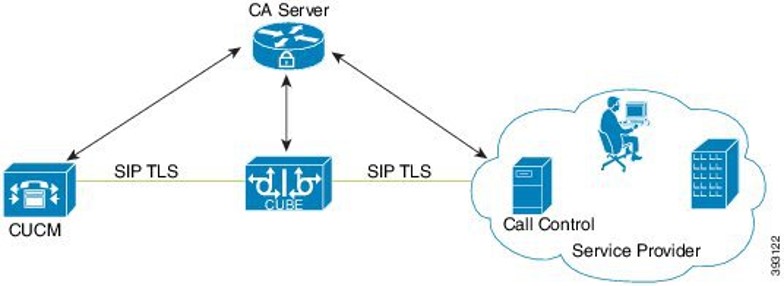

 Feedback
Feedback