Feature Information for RSVP-TE Protection using Segment Routing Traffic Engineering AutoTunnel
The following table provides release information about the feature or features described in this module. This table lists only the software release that introduced support for a given feature in a given software release train. Unless noted otherwise, subsequent releases of that software release train also support that feature.
Use Cisco Feature Navigator to find information about platform support and Cisco software image support. To access Cisco Feature Navigator, go to https://cfnng.cisco.com/. An account on Cisco.com is not required.|
Feature Name |
Releases |
Feature Information |
|---|---|---|
|
RSVP-TE Protection using Segment Routing Traffic Engineering AutoTunnel |
Cisco IOS XE Amsterdam 17.3.2 |
This feature provides support for link protection also referred as next-hop (NHOP) protection using the backup Segment-Routing Traffic Engineering (SR-TE) autotunnel. It protect the links over which the RSVP Traffic Engineering (RSVP-TE) tunnel traverses. The following commands were introduced by this feature: ip explicit-path name path1 enable , show mpls traffic-eng tunnels tunnel 65436 , show ip explicit-paths , show mpls traffic-eng tunnels tunnel 65436 | show Segment-Routing Path Info , show mpls traffic-eng fast-reroute database , show ip rsvp fast-reroute sh mpls traffic-eng auto-tunnel backup . |



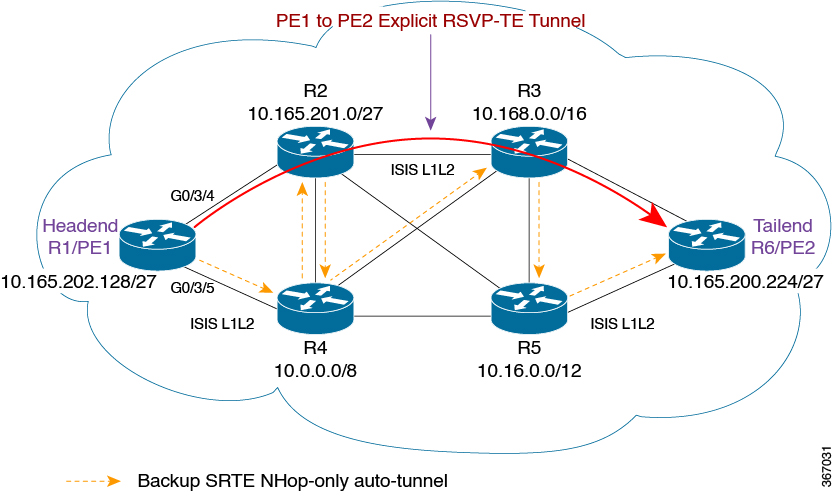
 Feedback
Feedback