- Welcome to the Cisco Nexus 3550T Programmable Switch Platform Documentation
-
- Command Line Interface
- Bash Shell
- System Clock
- AAA Configuration
- Configuration Management
- Automatic Configuration
- Configuring Interfaces
- Layer 2 Configuration
- Layer 3 Configuration
- Port Channel Configuration
- VRRP Configuration
- SNMP
- SPAN/Monitoring Configuration
- High Precision Timestamping
- Diagnostics
- System Logs
- Debug Dumps
- Statistics Logging
- FPGA Firmware Selection
- Known Issues
High Precision Timestamping(HPT)

Note This section describes the details about the high precision timestamping for the Cisco Nexus 3550-T Programmable Switch Platform.
This section describes the details about the high precision timestamping for the Cisco Nexus 3550-T Programmable Switch Platform.
The Nexus 3550-T allows users to enable the appending of high precision timestamping data on specific ports. When a port has the timestamping enabled all forwarded packets which leave the port will carry the timestamp information with a resolution of 100ps, along with other metadata such as port number and a device ID.
Enabling HPT
The Nexus 3550-T enables users to configure timestamping on the ports by using the CLI.
To enable the timestamping on a particular port, use the following command:
admin@NX-3550-T# configure interface ethernet1 ttag
The above command enables timestamping data to be appended for all the forwarded frames leaving interface ethernet1. The above command can also be used to enable the timestamping on port-channels. When user enables timestamping on a port-channel, it gets enabled for all the members of that port-channel.

Note The timestamping is not supported on VLAN interfaces.
The timestamping is not supported on VLAN interfaces.
Disabling HPT
The Nexus 3550-T allows users to disable timestamping on the ports by using the CLI.
To disable the timestamping on a particular port, use the following command:
admin@NX-3550-T# configure interface ethernet1 no ttag
The above command disables timestamping on interface ethernet1. The above command can also be used to disable the timestamping on port-channels. When user disables timestamping on a port-channel, it gets disabled for all the members of that port-channel.
Output Format
All forwarded frames when transmitted through the port which have the timestamping enabled will have a 16 byte trailer appended. This trailer includes the following information:
- Device identifier
- Port identifier
- Timestamp
- Flags
- Recalculated CRC for the whole frame
The output frame format of the Nexus 3550-T HPT is as follows:
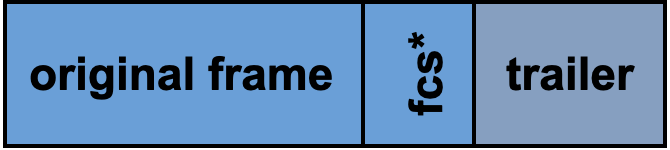

Note Unlike Cisco Nexus 3550-F Fusion (formerly ExaLINK Fusion), the original FCS of each frame is not preserved on Nexus 3550-T. The original FCS gets replaced with all zeros.
Unlike Cisco Nexus 3550-F Fusion (formerly ExaLINK Fusion), the original FCS of each frame is not preserved on Nexus 3550-T. The original FCS gets replaced with all zeros.
The trailer format is:
| Byte | Description |
|---|---|
| 1 | Device ID |
| 2 | Port ID |
| 3-11 | Timestamp |
| 12 | Reserved |
| 13-16 | CRC (FCS) |
Here Device ID and Port ID helps in identifying the frame stream at the egress side. The 12th byte is reserved in current release.
An example software for the consumption of traffic carrying the timestamping meta data information for Nexus 3550-T is available for download from github. Plese refer to the timestamp-decoder software project for further details.
An example pcap file containing several output packets can be downloaded here.
Timestamp Format
The timestamp added to each packet is 9 bytes wide. The upper 32 bits are the seconds since epoch, and the lower 40 bits are the fractional seconds. For example, if the 9 byte timestamp is 0x5B7DEEAC_12FBD45A2E, the time is:
0x5B7DEEAC == August 22, 2018 11:15:56 PM
0x12FBD45A2E == (81534409262 * 2^-40) = 0.07415511323597457
In other words, 20180822T231556.07415511323597457
 Feedback
Feedback