Master and Slave Relationships on a T1 Back-to-Back Connection
Contents
Introduction
Este documento contém uma configuração de exemplo para conectar e testar uma conexão T1 com os dois roteadores Cisco 3640 simultaneamente.
Nesta configuração de exemplo, configuramos o roteador Cisco asj3640-1 com a fonte de tempo definida como interna. Isso significa que o provedor de serviços ou a companhia telefônica (telco) não fornece o relógio, então o T1 precisa derivar o relógio internamente e é o "mestre" nesse caso. Também precisamos configurar todos os outros dispositivos diretamente conectados a este T1 para obter o relógio do mestre (roteador cisco asj3640-1) e agir como "escravos". Em nossa configuração, o escravo é o roteador Cisco asj3640-2.
Prerequisites
Requirements
Não existem requisitos específicos para este documento.
Componentes Utilizados
As informações neste documento são baseadas nestas versões de software e hardware:
-
Software Cisco IOS® versão 11.3(10)T em asj3640-1. Usamos o módulo de rede NM-1CT1-CSU aqui.
-
Software Cisco IOS versão 12.2(1) em asj3640-2. Usamos o módulo de rede NM-2CT1-CSU aqui.
The information in this document was created from the devices in a specific lab environment. All of the devices used in this document started with a cleared (default) configuration. If your network is live, make sure that you understand the potential impact of any command.
Conventions
Para obter mais informações sobre convenções de documento, consulte as Convenções de dicas técnicas Cisco.
Informações de Apoio
Temporização
O relógio é uma função importante nas redes T1. O relógio refere-se à temporização e sincronização da portadora T1. A temporização é codificada no sinal de dados transmitido e é usada para garantir a sincronização em toda a rede. Em uma situação típica, um lado da T1 fornece o relógio mestre, e o outro lado é um escravo do relógio mestre.
Configurar
Nesta seção, você encontrará informações para configurar os recursos descritos neste documento.
Observação: para encontrar informações adicionais sobre os comandos usados neste documento, use a ferramenta Command Lookup Tool (somente clientes registrados).
Diagrama de Rede
Este documento utiliza a seguinte configuração de rede:
Figura 1 – Diagrama da Rede 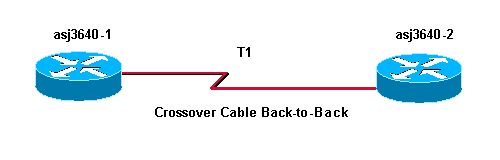
Configurações
Este documento utiliza as seguintes configurações:
-
asj3640-1
-
asj3640-2
| asj3640-1 |
|---|
asj3640-1#show running-config Building configuration... Current configuration: ! version 11.3 ! hostname asj3640-1 ! ! controller T1 1/0 framing esf clock source internal linecode b8zs channel-group 1 timeslots 1 speed 64 ! ! interface Serial1/0:1 ip address 10.10.10.1 255.255.255.192 encapsulation ppp ! interface Ethernet2/0 ip address 171.68.186.116 255.255.255.240 ! ! line con 0 transport input none line aux 0 line vty 0 4 exec-timeout 60 0 login ! end |
| asj3640-2 |
|---|
asj3640-2#show running-config Building configuration... ! version 12.2 ! hostname asj3640-2 ! ! controller T1 1/0 framing esf linecode b8zs channel-group 1 timeslots 1 speed 64 ! controller T1 1/1 shutdown ! interface Serial1/0:1 ip address 10.10.10.2 255.255.255.192 encapsulation ppp ! interface Ethernet2/0 ip address 171.68.186.117 255.255.255.240 ! ! line con 0 transport input none line 1 18 line aux 0 line vty 0 4 login ! end |
Verificar
Esta seção fornece informações que você pode usar para confirmar se sua configuração está funcionando adequadamente.
A Output Interpreter Tool (somente clientes registrados) oferece suporte a determinados comandos show, o que permite exibir uma análise da saída do comando show.
-
show interfaces serial —exibe informações sobre uma interface serial.
-
show controllers —exibe informações sobre um dispositivo de porta física.
-
show diag — exibe estatísticas ambientais e status de diagnósticos iniciais.
Aqui está a saída desses comandos inseridos nos dispositivos mostrados na figura 1. Esta saída mostra que a rede funciona corretamente.
No roteador asj3640-1
asj3640-1#show interfaces serial 1/0:1
Serial1/0:1 is up, line protocol is up
Hardware is DSX1
Internet address is 10.10.10.1/26
MTU 1500 bytes, BW 64 Kbit, DLY 20000 usec,
reliability 255/255, txload 1/255, rxload 1/255
Encapsulation PPP, loopback not set, keepalive set (10 sec)
LCP Open
Open: IPCP, CDPCP
Last input 00:00:02, output 00:00:02, output hang never
Last clearing of "show interface" counters never
Input queue: 0/75/2 (size/max/drops); Total output drops: 0
Queueing strategy: weighted fair
Output queue: 0/1000/64/0 (size/max total/threshold/drops)
Conversations 0/1/256 (active/max active/max total)
Reserved Conversations 0/0 (allocated/max allocated)
5 minute input rate 0 bits/sec, 0 packets/sec
5 minute output rate 0 bits/sec, 0 packets/sec
56408 packets input, 3194092 bytes, 0 no buffer
Received 0 broadcasts, 0 runts, 0 giants, 0 throttles
0 input errors, 0 CRC, 0 frame, 0 overrun, 0 ignored, 0 abort
52431 packets output, 1988028 bytes, 0 underruns
0 output errors, 0 collisions, 0 interface resets
0 output buffer failures, 0 output buffers swapped out
0 carrier transitions
Timeslot(s) Used:1, Transmitter delay is 0 flags
asj3640-1#show controllers t1
T1 1/0 is up.
T1 with CSU interface.
Cable Length is LONG, Rcv gain is 36 db and Tx gain is 0 db.
No alarms detected.
Framing is ESF, Line Code is B8ZS, Clock Source is Internal.
Data in current interval (765 seconds elapsed):
0 Line Code Violations, 0 Path Code Violations
0 Slip Secs, 0 Fr Loss Secs, 0 Line Err Secs, 0 Degraded Mins
0 Errored Secs, 0 Bursty Err Secs, 0 Severely Err Secs, 0 Unavail Secs
Total Data (last 24 hours)
0 Line Code Violations, 0 Path Code Violations,
0 Slip Secs, 0 Fr Loss Secs, 0 Line Err Secs, 0 Degraded Mins,
0 Errored Secs, 0 Bursty Err Secs, 0 Severely Err Secs, 0 Unavail Secs
asj3640-1#show diag
Slot 1:
CT1 (CSU) port adapter, 1 port
Port adapter is analyzed
Port adapter insertion time unknown
Hardware revision 1.1 Board revision A0
Serial number 5706080 Part number 800-01228-03
Test history 0x0 RMA number 00-00-00
EEPROM format version 1
EEPROM contents (hex):
0x20: 01 26 01 01 00 57 11 60 50 04 CC 03 00 00 00 00
0x30: 50 00 00 00 97 10 11 17 FF FF FF FF FF FF FF FF
No Roteador asj3640-2
asj3640-2#show interfaces serial 1/0:1
Serial1/0:1 is up, line protocol is up
Hardware is DSX1
Internet address is 10.10.10.2/26
MTU 1500 bytes, BW 64 Kbit, DLY 20000 usec,
reliability 255/255, txload 1/255, rxload 1/255
Encapsulation PPP, loopback not set
Keepalive set (10 sec)
LCP Open
Open: IPCP, CDPCP
Last input 00:00:03, output 04:23:19, output hang never
Last clearing of "show interface" counters 1d20h
Input queue: 0/75/0/0 (size/max/drops/flushes); Total output drops: 8
Queueing strategy: weighted fair
Output queue: 0/1000/64/0 (size/max total/threshold/drops)
Conversations 0/1/256 (active/max active/max total)
Reserved Conversations 0/0 (allocated/max allocated)
Available Bandwidth 48 kilobits/sec
5 minute input rate 0 bits/sec, 0 packets/sec
5 minute output rate 0 bits/sec, 0 packets/sec
34363 packets input, 1305984 bytes, 0 no buffer
Received 0 broadcasts, 0 runts, 0 giants, 0 throttles
0 input errors, 0 CRC, 0 frame, 0 overrun, 0 ignored, 0 abort
37049 packets output, 2090260 bytes, 0 underruns
0 output errors, 0 collisions, 1 interface resets
0 output buffer failures, 0 output buffers swapped out
0 carrier transitions
Timeslot(s) Used:1, Transmitter delay is 0 flags
asj3640-2#show controllers t1
T1 1/0 is up.
Applique type is Channelized T1
Cablelength is long gain36 0db
No alarms detected.
alarm-trigger is not set
Framing is ESF, Line Code is B8ZS, Clock Source is Line.
Data in current interval (557 seconds elapsed):
0 Line Code Violations, 0 Path Code Violations
0 Slip Secs, 0 Fr Loss Secs, 0 Line Err Secs, 0 Degraded Mins
0 Errored Secs, 0 Bursty Err Secs, 0 Severely Err Secs, 0 Unavail Secs
Total Data (last 24 hours)
0 Line Code Violations, 0 Path Code Violations,
0 Slip Secs, 1 Fr Loss Secs, 0 Line Err Secs, 0 Degraded Mins,
0 Errored Secs, 0 Bursty Err Secs, 1 Severely Err Secs, 0 Unavail Secs
asj3640-2#show diag
Slot 1:
CT1 (CSU) Port adapter, 2 ports
Port adapter is analyzed
Port adapter insertion time unknown
EEPROM contents at hardware discovery:
Hardware revision 1.1 Board revision B0
Serial number 16809907 Part number 800-01229-04
Test history 0x0 RMA number 00-00-00
EEPROM format version 1
EEPROM contents (hex):
0x20: 01 27 01 01 01 00 7F B3 50 04 CD 04 00 00 00 00
0x30: 58 00 00 00 99 11 02 00 FF FF FF FF FF FF FF FF
Troubleshoot
Atualmente, não existem informações disponíveis específicas sobre Troubleshooting para esta configuração.
Informações Relacionadas
Histórico de revisões
| Revisão | Data de publicação | Comentários |
|---|---|---|
1.0 |
04-Feb-2010 |
Versão inicial |
Contate a Cisco
- Abrir um caso de suporte

- (É necessário um Contrato de Serviço da Cisco)
 Feedback
Feedback