이더넷 CFM, Y.1731 기본 개념, 구성 및 구현
다운로드 옵션
편견 없는 언어
본 제품에 대한 문서 세트는 편견 없는 언어를 사용하기 위해 노력합니다. 본 설명서 세트의 목적상, 편견 없는 언어는 나이, 장애, 성별, 인종 정체성, 민족 정체성, 성적 지향성, 사회 경제적 지위 및 교차성에 기초한 차별을 의미하지 않는 언어로 정의됩니다. 제품 소프트웨어의 사용자 인터페이스에서 하드코딩된 언어, RFP 설명서에 기초한 언어 또는 참조된 서드파티 제품에서 사용하는 언어로 인해 설명서에 예외가 있을 수 있습니다. 시스코에서 어떤 방식으로 포용적인 언어를 사용하고 있는지 자세히 알아보세요.
이 번역에 관하여
Cisco는 전 세계 사용자에게 다양한 언어로 지원 콘텐츠를 제공하기 위해 기계 번역 기술과 수작업 번역을 병행하여 이 문서를 번역했습니다. 아무리 품질이 높은 기계 번역이라도 전문 번역가의 번역 결과물만큼 정확하지는 않습니다. Cisco Systems, Inc.는 이 같은 번역에 대해 어떠한 책임도 지지 않으며 항상 원본 영문 문서(링크 제공됨)를 참조할 것을 권장합니다.
목차
소개
이 문서에서는 CFM(Connectivity Fault Management) 기술, 컨피그레이션, 사후 검사 및 문제 해결에 대해 설명합니다. CFM, CFM의 구성 요소, 구성 설명서, show 명령 및 CFM 메시지의 Wireshark 분석에 대한 기본 개념이 제공됩니다. 이 문서에서는 CFM이 작동하는 하드웨어 제한 또는 지원되는 인터페이스에 대해 설명하지 않습니다.
사전 요구 사항
요구 사항
다음 주제에 대한 지식을 보유하고 있으면 유용합니다.
- 이더넷 기술
- 이더넷 가상 연결(EVC)
사용되는 구성 요소
이 문서는 특정 소프트웨어 및 하드웨어 버전으로 한정되지 않습니다.
이 문서의 정보는 특정 랩 환경의 디바이스를 토대로 작성되었습니다. 이 문서에 사용된 모든 디바이스는 초기화된(기본) 컨피그레이션으로 시작되었습니다. 현재 네트워크가 작동 중인 경우 모든 명령의 잠재적인 영향을 미리 숙지하시기 바랍니다.
배경 정보
이더넷 CFM은 OAM(End-to-End Per-Service-Instance Ethernet Layer Operation, Administration, and Management) 프로토콜입니다. 여기에는 대규모 이더넷 MAN(Metropolitan-Area Network) 및 WAN에 대한 사전 대응적 연결 모니터링, 결함 확인 및 결함 격리가 포함됩니다.
MAN 및 WAN 기술로서 이더넷의 출현은 엔터프라이즈 네트워크에만 집중되었던 이더넷의 기존 운영에 새로운 OAM 요구 사항을 부여합니다. 이더넷 기술을 기업 네트워크보다 네트워크가 훨씬 크고 복잡하며 사용자 기반이 넓어진 통신 사업자의 영역으로 확장함에 따라 링크 업타임의 운영 관리가 매우 중요합니다. 더욱 중요한 것은, 장애 발생 시 신속한 격리 및 대응이 일상적인 업무에 필수적으로 요구되고, OAM은 서비스 공급업체의 경쟁력을 직접적으로 실현합니다.
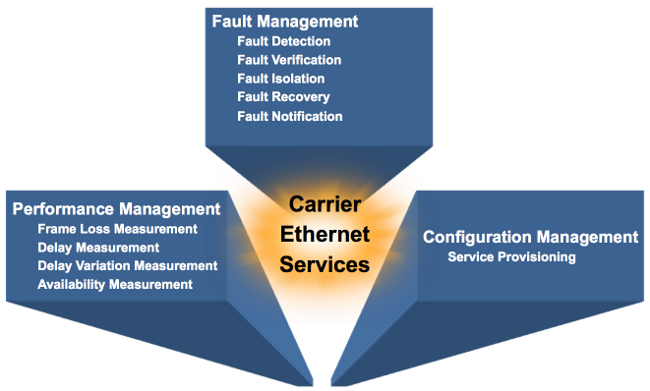
이더넷 OAM
- 빌딩 블록 - IEEE 802.1ag
- CFM - IEEE 802.3ah(57절)
- Ethernet Link OAM(802.3 OAM, Link OAM 또는 Ethernet in the First Mile(EFM) OAM) - ITU-T Y.1731
- 이더넷 기반 네트워크를 위한 OAM 기능 및 메커니즘 - MEF E-LMI(이더넷 로컬 관리 인터페이스)
이더넷 OAM 프로토콜 위치
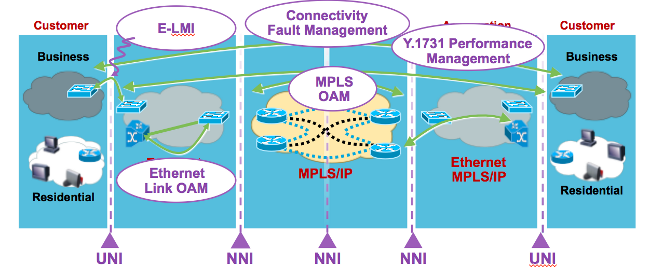
- E-LMI - UNI(User to Network Interface)
- 링크 OAM - 모든 지점 간 802.3 링크
- CFM - 엔드 투 엔드 UNI-UNI
- MPLS OAM - MPLS 클라우드 내
CFM 개요
- 엔드 투 엔드 이더넷 연결 결함을 탐지, 확인, 격리 및 보고하는 기능을 제공하는 프로토콜 제품군
- 고객 트래픽과 인밴드(in-band) 방식으로 이동하는 일반 이더넷 프레임 사용
- CFM 메시지를 일반 데이터 프레임으로 전달할 수 없는 디바이스
- CFM 프레임은 이더 타입(0x8902) 및 dMAC 주소(멀티캐스트 메시지의 경우)로 구분됩니다.
- 2007 IEEE 표준화에서 IEEE에 의해 표준화되었습니다. 802.1ag-2007
주요 CFM 메커니즘
- 지정된 엔드 투 엔드 서비스의 네트워크 관리 책임을 분리하는 중첩된 MD(Maintenance Domains)
- 지정된 MD에서 서비스 인스턴스를 모니터링하는 MA(Maintenance Associations)
- CFM PDU(Protocol Data Unit)를 생성하고 이에 대응하는 MP(Maintenance Point)
- 장애 관리 작업에 사용되는 프로토콜(연속성 검사, 루프백 및 Linktrace)
CFM 개념
유지 관리 도메인
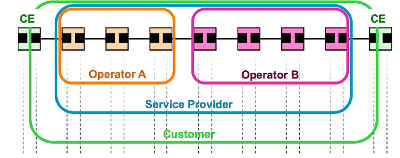
- 운영/계약 경계에 의해 정의됨(예: 고객/서비스 공급자/운영자)
- MD는 중첩되고 만질 수 있지만 교차하지 않음
- 최대 8개의 "중첩" 수준: MD 레벨(0.7) - 레벨이 높을수록 도달 범위가 넓음
- MD 이름 형식: null, MAC 주소, DNS 또는 문자열 기반
유지 관리 연결
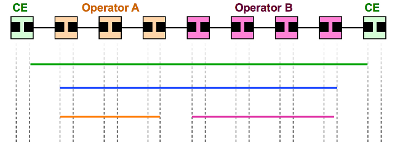
- 지정된 MD에서 특정 서비스 인스턴스의 연결을 모니터링합니다(예: 4개의 MD를 통과하는 하나의 서비스 = 4개의 MA).
- 도메인 에지의 MEP(Maintenance End Point)에 의해 정의됨
- MAID에 의해 확인 - "Short MA" 이름 + MD 이름
- 짧은 MA 이름 형식 - VLAN-ID, VPN-ID, 정수 또는 문자열 기반
유지 보수 지점 - 유지 보수 종료 지점
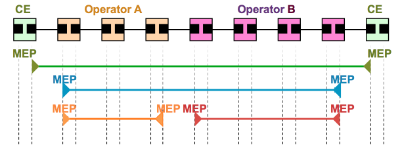
- 유지 관리 연결 끝점
- MD의 경계 정의
- MA의 모든 MEP 쌍 간 연결 실패 감지 지원
- MA당 연결되고 MEPID로 식별됨(1-8191)
- CFM PDU 시작 및 응답 가능
유지 관리 도메인 중간 지점
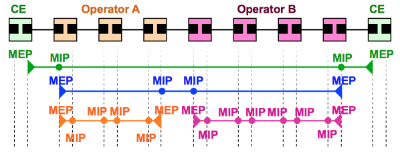
- MIP(Maintenance Domain Intermediate Point)
- MEP 간 경로 검색 및 해당 경로를 따라 fault 위치 지원
- MD 및 VLAN/EVC별로 연결 가능(수동 또는 자동 생성)
- 수신된 CFM PDU를 추가, 확인 및 응답 가능
UP MEP
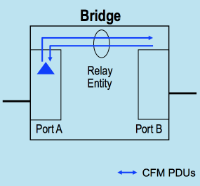
- MEP에서 생성된 CFM PDU는 MEP가 구성된 포트에 연결된 와이어 대신 브리지의 릴레이 기능으로 전송됩니다.
- MEP에서 응답할 CFM PDU는 브리지의 릴레이 기능을 통해 도착할 예정입니다.
- 스위치에 적용 가능
UP MEP - 프레임 전달
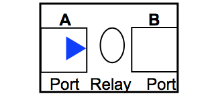
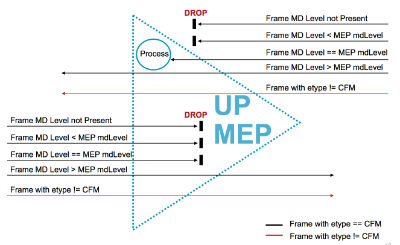
아래로 MEP
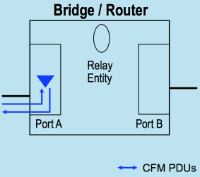
- MEP에서 생성된 CFM PDU는 MEP가 구성된 포트에 연결된 와이어를 통해 전송됩니다.
- MEP에서 응답할 CFM PDU는 MEP가 구성된 포트에 연결된 와이어를 통해 도착할 예정입니다.
- 포트 MEP - 링크 레벨(서비스 아님)에서 결함을 탐지하는 데 사용되는 레벨 0(0)의 특수 다운 MEP
- 라우터 및 스위치에 적용 가능
DOWN MEP - 프레임 전달
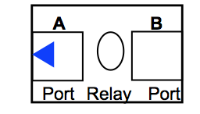
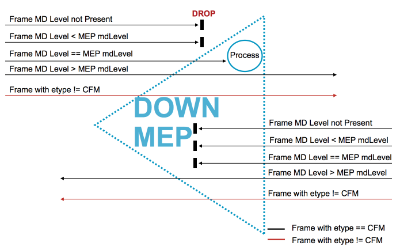
브리지 포트의 MP 배치
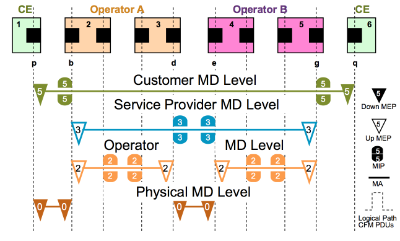
MA 및 UP/DOWN MEP
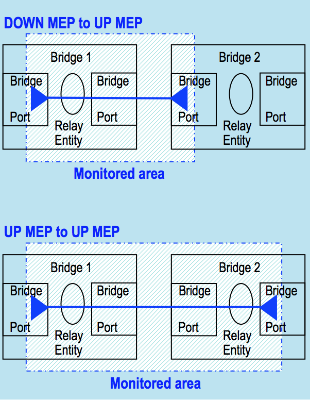
스위치에서 UP/DOWN EP의 적용 가능성
- 다운 MEP는 일반적으로 단일 링크를 포함하는 MA에 사용됩니다.
- UP MEP는 엔드 투 엔드, 단일 링크 이상의 광범위한 범위를 가진 MA에 일반적으로 사용됩니다.
결함 관리
CFM 프로토콜
CFM에서 정의하는 세 가지 프로토콜은 다음과 같습니다.
- 연속성 확인 프로토콜
- 결함 감지
- 결함 알림
- 장애 복구
- 루프백 프로토콜
- 결함 확인
- Linktrace 프로토콜
- 경로 검색 및 결함 격리
연속성 확인 프로토콜
- 장애 감지, 알림 및 복구에 사용
- 유지 보수 연계
multicast "heart-beat"메시지는 MEP에 의해 구성 가능한 주기적 간격으로 전송됩니다(3.3ms, 10ms, 100ms, 1s, 10s, 1min, 10min) - 단방향(응답 필요 없음) - MEP가 구성된 포트의 상태를 전달합니다.
- 동일한 MD 레벨의 MIP에 의해 카탈로그화되고 동일한 MA의 원격 MEP에 의해 종료됨
루프백 프로토콜
- 결함 확인에 사용 -
Ethernet Ping - MEP는 유니캐스트 LBM을 동일한 MA의 MEP 또는 MIP로 전송할 수 있습니다.
- MEP는 멀티캐스트 LBM을 전송할 수도 있습니다(ITU-T Y.1731에 의해 정의됨). 이 경우 동일한 MA의 MEP만 응답함
- 수신 MP는 LBM에 응답하고 원래 MEP로 다시 전송된 유니캐스트 LBR로 변환합니다.
Linktrace 프로토콜
- 경로 검색 및 결함 격리에 사용 -
Ethernet Traceroute - MEP는 동일한 MA에서 MIP 또는 MEP에 대한 MP 및 경로를 검색하기 위해 LTM(멀티캐스트 메시지)을 전송할 수 있습니다.
- 경로를 따라 각 MIP와 종료 MP가 유니캐스트 LTR을 원래 MEP로 반환
세 가지 프로토콜을 모두 통합하고 네트워크에서 구현하려면 다음 단계를 완료하십시오.
- 소프트 또는 하드 오류를 사전에 탐지하려면 연결 검사를 실행합니다.
- 장애 감지 시 루프백, CCM DB 및 오류 DB를 사용하여 확인합니다.
- 확인 시 traceroute를 실행하여 격리합니다. 여러 세그먼트 LBM을 사용하여 결함을 격리할 수도 있습니다.
- 격리된 결함이 가상 회로를 가리키면 해당 기술에 대한 OAM 툴을 사용하여 더 많은 결함 격리를 수행할 수 있습니다. MPLS PW의 예로, VCCV 및 MPLS ping을 사용할 수 있습니다.
구현 사례
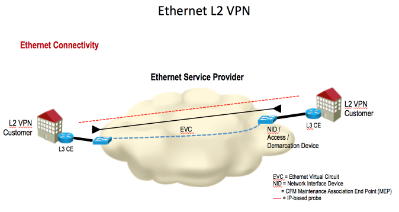
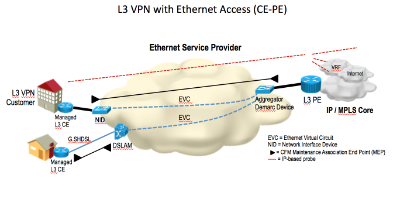
구성 관리(UP MEP)
토폴로지
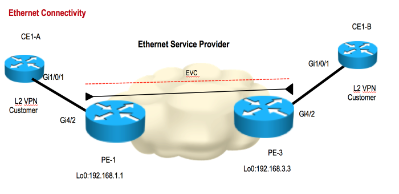
컨피그레이션을 살펴보기 위해 데모용으로 작은 토폴로지가 구축되었습니다. 도메인, 서비스 이름 및 EVC 이름에 사용되는 이름은 다음과 같습니다.
Domain: ISPdomain
Domain level: 5
Service Name: XCONN_EVC
EVC Name: EVC_CE1
PE1:
---------------------------Enabling CFM globally-------------------------------------
ethernet cfm ieee
ethernet cfm distribution enable
ethernet cfm global
ethernet cfm traceroute cache
ethernet cfm alarm notification all
ethernet cfm domain ISPdomain level 5
service XCONN_EVC evc EVC_CE1
continuity-check
---------------------------Enabling CFM MEP under EVC----------------------------
int gig4/2
service instance 2100 ethernet EVC_CE1
encapsulation dot1q 2100
xconnect 192.168.3.3 2100 encapsulation mpls
cfm mep domain ISPdomain mpid 102
monitor loss counter
PE3:
---------------------------Enabling CFM globally-------------------------------------
ethernet cfm ieee
ethernet cfm distribution enable
ethernet cfm global
ethernet cfm traceroute cache
ethernet cfm alarm notification all
ethernet cfm domain ISPdomain level 5
service XCONN_EVC evc EVC_CE1
continuity-check
---------------------------Enabling CFM MEP under EVC----------------------------
int gig4/2
service instance 2100 ethernet EVC_CE1
encapsulation dot1q 2100
xconnect 192.168.1.1 2100 encapsulation mpls
cfm mep domain ISPdomain mpid 201
monitor loss counter
다음을 확인합니다.
명령 표시
PE1#show ethernet cfm maintenance-points local
Local MEPs:
--------------------------------------------------------------------------------
MPID Domain Name Lvl MacAddress Type CC
Ofld Domain Id Dir Port Id
MA Name SrvcInst Source
EVC name
--------------------------------------------------------------------------------
102 ISPdomain 5 ccef.48d0.64b0 XCON Y
No ISPdomain Up Gi4/2 N/A
XCONN_EVC 2100 Static
EVC_CE1
Total Local MEPs: 1
PE1#show ethernet cfm maintenance-points remote
--------------------------------------------------------------------------------
MPID Domain Name MacAddress IfSt PtSt
Lvl Domain ID Ingress
RDI MA Name Type Id SrvcInst
EVC Name Age
Local MEP Info
--------------------------------------------------------------------------------
201 ISPdomain 8843.e1df.00b0 Up Up
5 ISPdomain Gi4/2:(192.168.3.3, 2100)
- XCONN_EVC XCON N/A 2100
EVC_CE1 5s
MPID: 102 Domain: ISPdomain MA: XCONN_EVC
이 출력에서는 원격 mpid 및 원격 MAC 주소를 볼 수 있습니다. CFM 상태가 up/up으로 표시됩니다.
연속성 확인
PE1#ping ethernet mpid 201 domain ISPdomain service XCONN_EVC
Type escape sequence to abort.
Sending 5 Ethernet CFM loopback messages to 8843.e1df.00b0, timeout is 5 seconds:!!!!!
Success rate is 100 percent (5/5), round-trip min/avg/max = 4/4/4 ms
PE1#traceroute ethernet mpid 201 domain ISPdomain service XCON$
Type escape sequence to abort. TTL 64. Linktrace Timeout is 5 seconds
Tracing the route to 8843.e1df.00b0 on Domain ISPdomain, Level 5,
service XCONN_EVC, evc EVC_CE1
Traceroute sent via Gi4/2:(192.168.3.3, 2100), path found via MPDB
B = Intermediary Bridge
! = Target Destination
* = Per hop Timeout
--------------------------------------------------------------------------------
MAC Ingress Ingr Action Relay Action
Hops Host Forwarded Egress Egr Action Previous Hop
--------------------------------------------------------------------------------
B 1 ccef.48d0.64b0 Gi4/2 IngOk RlyMPDB
Forwarded
! 2 8843.e1df.00b0 RlyHit:MEP
Not Forwarded ccef.48d0.64b0
스니퍼 결과
스니퍼 디바이스는 원격으로 오는 모든 CFM 패킷을 캡처하는 PE1에 배치됩니다. 다음은 예입니다.
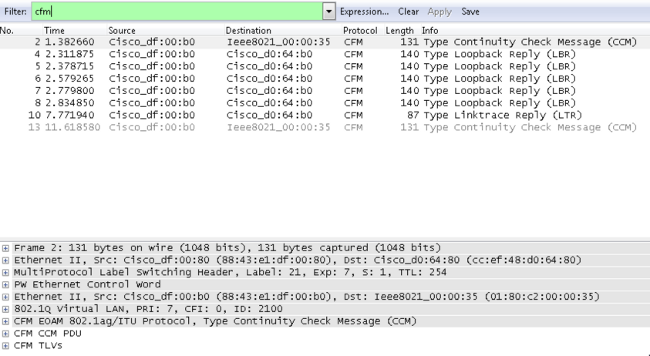
스크린샷:
- 시퀀스 번호 2와 13은 CCM(General Continuity Check Message)을 보여줍니다.
- 시퀀스 번호 4, 5, 6, 7 및 8은 ping 테스트로 인해 생성된 루프백 회신(LBR)을 보여줍니다.
- 시퀀스 번호 10은 추적 테스트로 인해 생성된 LTR(Linetrace Reply)을 표시합니다.
구성 관리(DOWN MEP)
앞의 예에서 EVC는 PE1 및 PE3 뒤에 있는 CE1에서 사용할 수 있습니다. CE1 디바이스에서 하위 MEP를 활성화할 수 있지만 MD는 더 높은 수준으로 설정할 수 있습니다. 이 예에는 MD 레벨 7이 나와 있습니다.
Domain: CEdomain
Domain level: 7
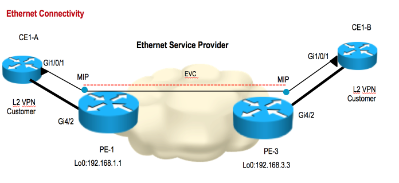
CE1_A
--------------------Enabling CFM globally---------------------------
ethernet cfm ieee
ethernet cfm global
ethernet cfm domain CEdomain level 7
service CUST vlan 2100 direction down (down Mep)
continuity-check
------------------Enabling CFM MEP under interface--------------------
interface GigabitEthernet1/0/1
switchport access vlan 2100
switchport trunk encapsulation dot1q
switchport mode trunk
ethernet cfm mep domain CEdomain mpid 1002 service CUST
CE1_B
--------------------Enabling CFM globally---------------------------
ethernet cfm ieee
ethernet cfm global
ethernet cfm domain CEdomain level 7
service CUST vlan 2100 direction down
continuity-check
------------------Enabling CFM MEP under interface--------------------
interface GigabitEthernet1/0/1
switchport access vlan 2100
switchport trunk encapsulation dot1q
switchport mode trunk
ethernet cfm mep domain CEdomain mpid 2001 service CUST
다음을 확인합니다.
명령 표시
CE1#show ethernet cfm maintenance-points remote
--------------------------------------------------------------------------------
MPID Domain Name MacAddress IfSt PtSt
Lvl Domain ID Ingress
RDI MA Name Type Id SrvcInst
EVC Name Age
Local MEP Info
--------------------------------------------------------------------------------
2001 CEdomain 5835.d970.9381 Up Up
7 CEdomain Gi1/0/1
- CUST Vlan 2100 N/A
N/A 3s
MPID: 1002 Domain: CEdomain MA: CUST
Total Remote MEPs: 1
CE1#show ethernet cfm maintenance-points local
Local MEPs:
--------------------------------------------------------------------------------
MPID Domain Name Lvl MacAddress Type CC
Ofld Domain Id Dir Port Id
MA Name SrvcInst Source
EVC name
--------------------------------------------------------------------------------
1002 CEdomain 7 0023.eac6.8d01 Vlan Y
No CEdomain Down Gi1/0/1 2100
CUST N/A Static
N/A
연속성 확인
CE1#ping ethernet mpid 2001 domain CEdomain service CUST
Type escape sequence to abort.
Sending 5 Ethernet CFM loopback messages to 5835.d970.9381, timeout is 5 seconds:!!!!!
Success rate is 100 percent (5/5), round-trip min/avg/max = 1/1/1 ms
Total Local MEPs: 1
Till now MIP is not configured on PE1 and PE3 hence output of show command and
traceroute command will be as per below.
CE1#tracer ethernet mpid 2001 domain CEdomain service CUST
Type escape sequence to abort. TTL 64. Linktrace Timeout is 5 seconds
Tracing the route to 5835.d970.9381 on Domain CEdomain, Level 7, vlan 2100
Traceroute sent via Gi1/0/1
B = Intermediary Bridge
! = Target Destination
* = Per hop Timeout
--------------------------------------------------------------------------------
MAC Ingress Ingr Action Relay Action
Hops Host Forwarded Egress Egr Action Previous Hop
--------------------------------------------------------------------------------
! 1 5835.d970.9381 Gi1/0/1 IngOk RlyHit:MEP
Not Forwarded 0023.eac6.8d01
CE1_A는 traceroute를 통해 CE1_B를 볼 수 있습니다.
이제 PE1 및 PE2에서 MIP를 구성합니다.
PE1:
interface GigabitEthernet 4/2
service instance 2100 ethernet EVC_CE1
cfm mip level 7
PE2:
interface GigabitEthernet 4/2
service instance 2100 ethernet EVC_CE1
cfm mip level 7
이제 CE1에서 traceroute 결과를 확인합니다.
CE1#traceroute ethernet mpid 2001 domain CEdomain service CUST
Type escape sequence to abort. TTL 64. Linktrace Timeout is 5 seconds
Tracing the route to 5835.d970.9381 on Domain CEdomain, Level 7, vlan 2100
Traceroute sent via Gi1/0/1
B = Intermediary Bridge
! = Target Destination
* = Per hop Timeout
--------------------------------------------------------------------------------
MAC Ingress Ingr Action Relay Action
Hops Host Forwarded Egress Egr Action Previous Hop
--------------------------------------------------------------------------------
B 1 ccef.48d0.64b0 Gi4/2 IngOk RlyMPDB
Forwarded 0023.eac6.8d01
B 2 8843.e1df.00b0 RlyMPDB
Forwarded Gi4/2 EgrOK ccef.48d0.64b0
! 3 5835.d970.9381 Gi1/0/1 IngOk RlyHit:MEP
Not Forwarded 8843.e1df.00b0
traceroute 출력의 차이를 확인할 수 있습니다. PE1 및 PE2의 MIP를 구성한 후에 Iomediate 홉이 표시됩니다.
디버그 명령
debug ethernet cfm diagnostic packets
debug ethernet cfm packets
성능 관리
주요 성과 지표(KPI)
- 프레임 손실 비율 - 서비스 프레임이 전달되지 않은 비율(%)/T 시간 간격 동안 전달된 총 서비스 프레임 수
- 프레임 지연 - 서비스 프레임의 왕복/단방향 지연
- 프레임 지연 변화 - 서비스 프레임 쌍 간의 프레임 지연 변화
KPI 측정
프레임 지연/지연 변형
- 단방향 또는 양방향 측정
- 타임스탬프가 있는 가상 트래픽 필요
- 단방향 지연에 대한 시간 동기화 필요
프레임 손실
- 단방향 프레임 손실
- 소스 - 대상 - 원엔드
- Destination to Source - Near-End
- 서비스 프레임 손실(실제 손실) - 카운터 교환 필요
- Point-to-Point EVC에만 적용 가능
- 통계 프레임 손실 - 가상 트래픽 기반
- 다중 지점 서비스에 가상 트래픽 필요
- Point-to-Point 및 Multipoint EVC에 적용 가능
Cisco Performance Management Solution
- IEEE 802.1ag 및 공급업체별 PDU를 기반으로 하는 이더넷 성능 프로브
- 단방향 FD/FDV/FL 및 양방향 FD/FDV 측정
- 부분 멀티벤더 네트워크 지원
- IP SLA를 통해 구성 및 예약
- 기능 이름으로 배송:
IP SLA for Metro Ethernet
- Y.1731 PDU 기반 이더넷 성능 프로브
- Cisco IOS®에서 이러한 메커니즘의 우선 순위: 단방향 ETH-DM/양방향 ETH-DM, Single-ended ETH-LM 및 Cisco 제안 Y.1731 확장(ETH-SLM) 멀티벤더 상호 운용성
- IP SLA를 통해 구성 및 예약된 소프트웨어 및 하드웨어 지원 구현
- 선택한 Cisco IOS 및 Cisco IOS-XR 플랫폼에 대한 단계별 제공
사용 지침 및 제한 사항
- Cisco 7600 구현
- Y.1731 PM은 다음 CFM 시나리오에서 지원되지 않습니다.
- 스위치 포트의 MEP
- VPLS L2VFI의 MEP
- Bridge-Domain이 있는 서비스 인스턴스의 UP MEP
- Bridge-Domain이 있는 태그가 지정되지 않은 서비스 인스턴스의 DOWN MEP
- 두 배로 태그가 지정된 라우팅(하위) 인터페이스에서 DOWN MEP
- 포트 MEP
- 수퍼바이저 전환 후 Y.1731 PM 통계가 지워집니다.
- IPSLA 다시 시작 필요
- 포트 채널 고려 사항
- 멤버 인터페이스는 ES+ 라인 카드에 있어야 합니다.
- LMM(Loss Probe)의 경우 모든 멤버가 동일한 NPU에 상주해야 합니다(Delay Probe에는 제한이 적용되지 않음).
- 멤버 링크가 추가/삭제되면 세션이 유효하지 않게 렌더링됩니다
- Y.1731 PM은 수동 EVC 로드 밸런싱이 있는 포트 채널에서 지원되지 않습니다.
- Y.1731 PM은 mLACP에서 지원되지 않음
사전 요구 사항
- CFM을 구성합니다.
- MD, MA 및 MEP
- ES+ 라인 카드에 로컬 MEP 컨피그레이션을 배포할 수 있습니다.
- 수신 DMM(Delay Measure Message)/LMM(Loss Measurement Message) PDU에 응답할 프로그램 하드웨어
- 라우터(config) 번호
ethernet cfm distribution enable
- (선택 사항) 시간 소스 프로토콜(NTP 또는 PTPv2)을 구성합니다. 단방향 지연 측정에 필요합니다.
- 라인 카드에 대한 동기화를 활성화합니다.
- 라우터(config) 번호
platform time-source
- 라우터(config) 번호
- (선택 사항) CFM MEP에서 서비스 프레임별/집계 카운터 모니터링을 활성화합니다. 손실 프로브에 필요합니다.
- 라우터(config-if-srv-ecfm-mep)#
monitor loss counter
- 라우터(config-if-srv-ecfm-mep)#
컨피그레이션 관리
이전 명령은 Fault Management에서 이미 활성화되었으므로 IP SLA만 Performance Management로 시작할 수 있습니다.
Ip sla 10
Ethernet y1731 loss LMM domain SPdomain evc EVC_CE1 mpid 201 cos 8 source mpid 102
Frame interval 100
Aggregate interval 180
Ip sla schedule 10 start-time after 00:00:30 life forever.
다음을 확인합니다.
PE1#show ip sla stat 10
IPSLAs Latest Operation Statistics
IPSLA operation id: 10
Loss Statistics for Y1731 Operation 10
Type of operation: Y1731 Loss Measurement
Latest operation start time: 09:30:11.332 UTC Fri Dec 20 2013
Latest operation return code: OK
Distribution Statistics:
Interval
Start time: 09:30:11.332 UTC Fri Dec 20 2013
Elapsed time: 56 seconds
Number of measurements initiated: 120
Number of measurements completed: 120
Flag: OK
PE1#show ethernet cfm pm session active
Display of Active Session
----------------------------------------------------------------------------
EPM-ID SLA-ID Lvl/Type/ID/Cos/Dir Src-Mac-address Dst-Mac-address
----------------------------------------------------------------------------
0 10 5/XCON/N/A/7/Up ccef.48d0.64b0 8843.e1df.00b0
Total number of Active Session: 1
--> Src-Mac-address: SRC MAC of MEP,check 'show ethernet cfm maintenance-points local'
--> Dst-Mac-address: MAC of dest MEP,check 'show ethernet cfm maintenance-points remote'
PE1#show ethernet cfm pm session detail 0
Session ID: 0
Sla Session ID: 10
Level: 5
Service Type: XCO
Service Id: N/A
Direction: Up
Source Mac: ccef.48d0.64b0
Destination Mac: 8843.e1df.00b0
Session Status: Active
MPID: 102
Tx active: yes
Rx active: yes
Timeout timer: stopped
Last clearing of counters: 08:54:20.079 UTC Sat Dec 20 2013
DMMs:
Transmitted: 0
DMRs:
Rcvd: 0
1DMs:
Transmitted: 0
Rcvd: 0
LMMs:
Transmitted: 3143161
LMRs
Rcvd: 515720
VSMs: Transmitted: 0
VSRs: Rcvd: 0
디버그 명령
debug ip sla trace <oper_id>
debug ip sla error <oper_id
관련 정보
개정 이력
| 개정 | 게시 날짜 | 의견 |
|---|---|---|
1.0 |
09-Apr-2014 |
최초 릴리스 |
 피드백
피드백