Cisco EnergyWise を使用した Catalyst 3750 シリーズ スイッチの設定例
概要
このドキュメントでは、Catalyst 3750 シリーズ スイッチでの Cisco EnergyWise 機能の設定と確認の例を示します。具体的には、Catalyst 3750 スイッチに Cisco EnergyWise 機能を設定する方法を説明します。
前提条件
要件
この設定を行う前に、以下の要件を満たしていることを確認してください。
-
Cisco Catalyst 3750 シリーズ スイッチの設定に関する基本的な知識がある。
-
Cisco EnergyWise の機能に関して基本を理解している。
使用するコンポーネント
このドキュメントの情報は、Cisco Catalyst 3750 シリーズ スイッチに基づくものです。
このドキュメントの情報は、特定のラボ環境にあるデバイスに基づいて作成されました。このドキュメントで使用するすべてのデバイスは、初期(デフォルト)設定の状態から起動しています。対象のネットワークが実稼働中である場合には、どのようなコマンドについても、その潜在的な影響について確実に理解しておく必要があります。
表記法
ドキュメント表記の詳細については、『シスコ テクニカル ティップスの表記法』を参照してください。
背景説明
Cisco EnergyWise は、IT インフラストラクチャ全体で電力を監視および制御できるようにする電力管理機能です。Cisco EnergyWise は、ネットワーク自体がすべてのデバイス タイプに電力管理を可能にするフレームワークを提供します。
Cisco EnergyWise ドメインとは、電力を監視および管理するためにデバイスを管理グループに分けたものです。EnergyWise SDK クライアントをサポートする Cisco EnergyWise エンドポイントが、Cisco EnergyWise プロトコルを使用して管理アプリケーションまたは他のドメイン メンバーから開始された EnergyWise クエリに応答します。
設定
この項では、このドキュメントで説明している Cisco EnergyWise の機能を設定するのに必要な情報を提供します。
注:このセクションで使用されるコマンドの詳細を調べるには、Command Lookup Tool(登録ユーザ専用)を使用してください。
ネットワーク図
このドキュメントでは、次のネットワーク セットアップを使用します。
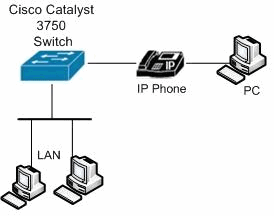
設定
このドキュメントでは、次の構成を使用します。
| Catalyst 3750 スイッチ |
|---|
configure terminal
!--- Enable Cisco EnergyWise on supported platforms.
Switch(config)#energywise domain Cisco security shared-secret 0 cisco protocol
udp port 43440 ip 10.78.4.48
!--- Set the EnergyWise importance for the platform.
Switch(config)#energywise importance 80
!--- Set the EnergyWise keywords for the platform.
Switch(config)#energywise keywords lab1,lab2
Switch(config)#service password-encryption
!--- Enable communication between management applications which support EnergyWise protocol and domain.
Switch(config)#energywise management security shared-secret 7 070C285F4D06 port 60500
!--- Set the EnergyWise name for the platform.
Switch(config)#energywise name floor.lab
!--- Configure a static neighbor.
Switch(config)#energywise neighbor 2.2.4.31 43440
!--- Set the EnergyWise role for the platform.
Switch(config)#energywise role access4lab1
Switch(config)#energywise allow query save
!--- Configure Cisco EnergyWise on a port.
Switch(config)#time-range onlabfloor
Switch(config-time-range)#absolute start 00:00 01 January 2012 end 23:59 01 Jan 2012
Switch(config-time-range)#periodic weekdays 7:00 to 19:00
Switch(config-time-range)#periodic weekend 10:00 to 17:00
Switch(config)#time-range offlabfloor
Switch(config-time-range)#absolute start 00:00 01 January 2012 end 23:59 01 Jan 2012
Switch(config-time-range)#periodic weekdays 00:00 to 08:00
Switch(config-time-range)#periodic weekdays 20:00 to 23:59
Switch(config-time-range)#periodic weekend 00:00 to 10:00
Switch(config-time-range)#periodic weekend 17:00 to 23:59
Switch(config)#interface fastEthernet 1/0/3
!--- Configure a recurring event on the interface.
Switch(config-if)#energywise level 10 recurrence importance 80 time-range onlabfloor
Switch(config-if)#energywise level 0 recurrence importance 80 time-range offlabfloor
Switch(config-if)#energywise name IP_phone
Switch(config-if)#energywise role manager
Switch(config-if)#end
!--- Save the configurations in the device.
switch(config)#copy running-config startup-config
Switch(config)#exit
|
確認
ここでは、設定が正常に機能しているかどうかを確認します。
アウトプット インタープリタ ツール(登録ユーザ専用)(OIT)は、特定の show コマンドをサポートします。OIT を使用して、show コマンドの出力の分析を表示します。
EnergyWise の設定とステータスを表示するには、show energywise コマンドを使用します。
以下に、いくつかの例を示します。
Switch#show energywise
Module/
Interface Role Name Usage Lvl Imp Type
--------- ---- ---- ----- --- --- ----
access4lab1 Switch 45.0 (W) 10 80 parent
接続されたエンドポイントのステータスを表示するには、show energywise children コマンドを使用します。
以下に、いくつかの例を示します。
Switch#show energywise children
Module/
Interface Role Name Usage Lvl Imp Type
--------- ---- ---- ----- --- --- ----
access4lab1 Switch 45.0 (W) 10 80 parent
Fa1/0/3 IP Phone 7975 SEP0022905B90D4 12.0 (W) 10 1 PoE
Total Displayed: 2 Usage: 143.3
スイッチおよび接続されたエンドポイントの EnergyWise 情報の概要を表示するには、show energywise children provisioned コマンドを使用します。
以下に、いくつかの例を示します。
Switch#show energywise children provisioned
Module/
Interface Role Name Usage Lvl Imp Type
--------- ---- ---- ----- --- --- ----
access4lab1 Switch 45.0 (W) 10 80 parent
Fa1/0/1 interface Fa0.5 0.0 (W) 10 1 PoE
Fa1/0/2 interface Fa0.5 0.0 (W) 10 1 PoE
Fa1/0/3 IP Phone 7975 SEP0022905B90D4 12.0 (W) 10 1 PoE
Fa1/0/4 interface Fa0.5 0.0 (W) 10 1 PoE
<output truncated>
Total Displayed: 24 Usage: 139.9
EnergyWise ドメイン情報を表示するには、show energywise domain コマンドを使用します。
以下に、いくつかの例を示します。
Switch#show energywise domain Name : Switch Domain : Cisco Protocol : udp IP : 10.78.4.48 Port : 43440
ドメイン メンバーおよび接続されたエンドポイントの実際の電力を表示するには、show energywise usage children コマンドを使用します。
以下に、いくつかの例を示します。
Switch#show energywise usage children
Interface Name Usage Caliber
--------- ---- _____ _____
Switch 45.0 (W) max
Fa1/0/1 Fa1.0.1 0.0 (W) presumed
Fa1/0/2 Fa1.0.2 0.0 (W) presumed
Fa1/0/3 SEP0022905B90D4 12.0 (W) trusted
Fa1/0/2 Fa1.0.4 0.0 (W) presumed
<output truncated>
Total Displayed: 24 Usage: 139.9
スイッチのネイバー テーブルを表示するには、show energywise neighbors コマンドを使用します。
以下に、いくつかの例を示します。
Switch#show energywise neighbors
Capability Codes: R - Router, T - Trans Bridge, B - Source Route Bridge
S - Switch, H - Host, I - IGMP, r - Repeater, P - Phone, U - Unknown
Id Neighbor Name Ip:Port Prot Capability
-- ------------- ------- ---- ----------
1 10.78.4.49:43440 static U
2 IP_phone A 10.78.4.50:43440 udp U
3 3560e-37-222 20.1.2.222:6767 cdp S I
ドメイン メンバーの実際の電力レベルを表示するには、show energywise level current コマンドを使用します。energywise level level recurrence importance importance time-range time-range-name グローバル設定コマンドを使用すると、show energywise level current の出力が次の例のように表示されます。
以下に、いくつかの例を示します。
Switch#show energywise level current
Interface Name Level Value
--------- ---- ----- -----
Switch 10 45.0 (W)
繰り返しイベントに関する EnergyWise の設定およびステータスを表示するには、show energywise recurrences コマンドを使用します。
以下に、いくつかの例を示します。
Switch#show energywise recurrences Id Addr Class Action Lvl Cron/Time-range -- ---- ----- ------ --- --------------- 1 Fa2/0/3 QUERY SET 10 onlabfloor 2 Fa2/0/3 QUERY SET 0 offlabfloor
イベントおよびエラーのカウンターを表示するには、show energywise statistics コマンドを使用します。
以下に、いくつかの例を示します。
Switch#show energywise statistics Children: 2 Errors: 0 Drops: 31 Events: 102
関連情報
更新履歴
| 改定 | 発行日 | コメント |
|---|---|---|
1.0 |
26-Jan-2012 |
初版 |
 フィードバック
フィードバック