Risoluzione dei problemi di perdita di pacchetti su ASR serie 1000 Service Router
Opzioni per il download
Linguaggio senza pregiudizi
La documentazione per questo prodotto è stata redatta cercando di utilizzare un linguaggio senza pregiudizi. Ai fini di questa documentazione, per linguaggio senza di pregiudizi si intende un linguaggio che non implica discriminazioni basate su età, disabilità, genere, identità razziale, identità etnica, orientamento sessuale, status socioeconomico e intersezionalità. Le eventuali eccezioni possono dipendere dal linguaggio codificato nelle interfacce utente del software del prodotto, dal linguaggio utilizzato nella documentazione RFP o dal linguaggio utilizzato in prodotti di terze parti a cui si fa riferimento. Scopri di più sul modo in cui Cisco utilizza il linguaggio inclusivo.
Informazioni su questa traduzione
Cisco ha tradotto questo documento utilizzando una combinazione di tecnologie automatiche e umane per offrire ai nostri utenti in tutto il mondo contenuti di supporto nella propria lingua. Si noti che anche la migliore traduzione automatica non sarà mai accurata come quella fornita da un traduttore professionista. Cisco Systems, Inc. non si assume alcuna responsabilità per l’accuratezza di queste traduzioni e consiglia di consultare sempre il documento originale in inglese (disponibile al link fornito).
Sommario
Introduzione
In questo documento viene descritto come risolvere i problemi di perdita dei pacchetti sui Cisco ASR serie 1000 Aggregation Services Router.
Prerequisiti
Requisiti
Nessun requisito specifico previsto per questo documento.
Componenti usati
Le informazioni fornite in questo documento si basano sulle seguenti versioni software e hardware:
-
Tutti i Cisco ASR serie 1000 Aggregation Services Router, che includono i router 1002, 1004 e 1006
-
Software Cisco IOS® XE versione 2.3.x e successive che supporta Cisco ASR serie 1000 Aggregation Services Router
Le informazioni discusse in questo documento fanno riferimento a dispositivi usati in uno specifico ambiente di emulazione. Su tutti i dispositivi menzionati nel documento la configurazione è stata ripristinata ai valori predefiniti. Se la rete è operativa, valutare attentamente eventuali conseguenze derivanti dall'uso dei comandi.
Convenzioni
Per ulteriori informazioni sulle convenzioni usate, consultare il documento Cisco sulle convenzioni nei suggerimenti tecnici.
Flusso di pacchetti di ASR serie 1000 Router
Flusso di pacchetti ad alto livello
Un router Cisco ASR serie 1000 include questi elementi funzionali nel sistema:
-
Cisco ASR serie 1000 Route Processor 1 (RP1)
-
Cisco ASR serie 1000 Embedded Services Processor (ESP)
-
Cisco ASR serie 1000 SPA Interface Processor (SIP)
I Cisco ASR serie 1000 Router introducono il processore Cisco QuantumFlow (QFP) come architettura hardware. Nell'architettura basata su QFP, tutti i pacchetti vengono inoltrati tramite ESP, quindi, se si verifica un problema in ESP, l'inoltro si interrompe.
Figura 1 Sistema Cisco ASR 1006 con processori a doppia route, due ESP e tre SIP
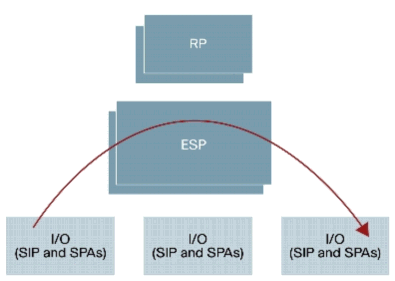
per ulteriori informazioni, fare riferimento a Cisco ASR serie 1000 Aggregation Services Router.
Procedura per la risoluzione dei problemi relativi alle perdite di pacchetti su Cisco ASR serie 1000 Service Router
Perdite di punti di pacchetto
Cisco ASR serie 1000 Router è un router basato su un Route Processor (RP), Embedded Services Processor (ESP), SPA Interface Processor (SIP) e Shared Port Adapter (SPA). Tutti i pacchetti vengono inoltrati tramite ASIC su ciascun modulo.
Figura 2: diagramma del percorso dei dati del sistema Cisco ASR serie 1000
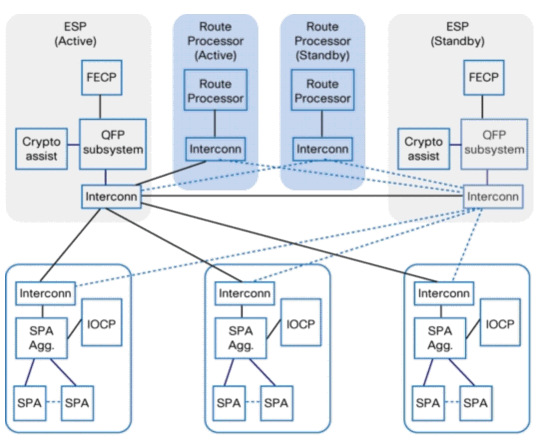
La tabella 1 dei router Cisco ASR serie 1000 mostra diversi punti in cui i pacchetti vengono scartati.
Tabella 1. Perdite di pacchetti
| Modulo |
Componente funzionale |
|---|---|
| SPA |
A seconda del tipo di interfaccia |
| SIP |
ASIC Interconnect ASIC Aggregazione SPA (IOCP) |
| ESP |
Sottosistema QFP (Cisco QuantumFlow Processor) Forwarding Control Processor (FECP) Interconnect ASIC. Il sottosistema QFP è costituito dai seguenti componenti:
|
| RP |
ASIC (Linux Shared Memory Punt Interface) LSMPI (Interconnect) |
Ottenere informazioni sulla perdita di pacchetti
In caso di perdita imprevista del pacchetto, è necessario verificare che l'output della console, la differenza del contatore del pacchetto e le operazioni di riproduzione siano disponibili per la risoluzione dei problemi. Per determinare la causa, il primo passo è acquisire quante più informazioni possibili sul problema. Queste informazioni sono necessarie per determinare la causa del problema:
-
Log della console: per ulteriori informazioni, vedere Applicazione delle impostazioni corrette dell'emulatore di terminale per le connessioni alla console.
-
Informazioni syslog: se il router è stato configurato per inviare i log a un server syslog, è possibile ottenere informazioni sull'accaduto. per ulteriori informazioni, consultare il documento sulla configurazione dei dispositivi Cisco per il syslog.
-
show platform: il comando show platform visualizza lo stato di RP, ESP, SPA e alimentatori.
-
show tech-support: il comando show tech-support è una compilazione di molti comandi diversi che includono show version e show running-config. Quando un router incontra un problema, il tecnico del Cisco Technical Assistance Center (TAC) in genere richiede queste informazioni per risolvere il problema dell'hardware. È necessario raccogliere il supporto tecnico prima di ricaricare o spegnere e riaccendere l'unità, in quanto queste operazioni possono causare la perdita di informazioni relative al problema.

Nota: Il comando show tech-support non include il comando show platform o show logging.
-
Fase di riproduzione (se disponibile) - Fasi per la riproduzione del problema. Se non è riproducibile, controllare le condizioni al momento del rilascio del pacchetto.
-
Informazioni sul contatore SPA: vedere la sezione Contatore SPA.
-
Informazioni sul contatore SIP: vedere la sezione Contatore SIP.
-
Informazioni sul contatore ESP: vedere la sezione Contatore ESP.
-
Informazioni sul contatore RP: vedere la sezione Contatore RP.
Elenco comandi per raccogliere informazioni sui contatori
Per risolvere i problemi di inoltro dei pacchetti sono disponibili numerosi comandi specifici della piattaforma. Raccogli questi comandi se apri una richiesta di servizio TAC. Per identificare la differenza di un contatore, raccogliere questi comandi più volte. Il comando grassetto è particolarmente utile per iniziare la risoluzione dei problemi. L'opzione exclude _0_ è valida per fare in modo che il contatore escluda 0.
SPA
show interfaces
SIP
show platform hardware port <slot/card/port> plim statistics
show platform hardware subslot {slot/card} plim statistics
show platform hardware slot {slot} plim statistics
show platform hardware slot {0|1|2} plim status internal
show platform hardware slot {0|1|2} serdes statistics
ESP
show platform hardware slot {f0|f1} serdes statistics
show platform hardware slot {f0|f1} serdes statistics internal
show platform hardware qfp active bqs 0 ipm mapping
show platform hardware qfp active bqs 0 ipm statistics channel all
show platform hardware qfp active bqs 0 opm mapping
show platform hardware qfp active bqs 0 opm statistics channel all
show platform hardware qfp active statistics drop | exclude _0_
show platform hardware qfp active interface if-name <Interface-name> statistics
show platform hardware qfp active infrastructure punt statistics type per-cause | exclude _0_
show platform hardware qfp active infrastructure punt statistics type punt-drop | exclude _0_
show platform hardware qfp active infrastructure punt statistics type inject-drop | exclude _0_
show platform hardware qfp active infrastructure punt statistics type global-drop | exclude _0_
show platform hardware qfp active infrastructure bqs queue output default all
show platform hardware qfp active infrastructure bqs queue output recycle all
!--- The if-name option requires full interface-name
RP
show platform hardware slot {r0|r1} serdes statistics
show platform software infrastructure lsmpi
Contatore SPA
Utilizzare una procedura generica di risoluzione dei problemi di perdita dei pacchetti per l'SP A e per altre piattaforme. Il comando clear counters è utile per rilevare le differenze tra i contatori.
Per visualizzare le statistiche di tutte le interfacce configurate sul router, utilizzare questo comando:
Router#show interfaces TenGigabitEthernet 1/0/0
TenGigabitEthernet1/0/0 is up, line protocol is up
Hardware is SPA-1X10GE-L-V2, address is 0022.5516.2040 (bia 0022.5516.2040)
Internet address is 192.168.1.1/24
MTU 1500 bytes, BW 10000000 Kbit, DLY 10 usec,
reliability 255/255, txload 1/255, rxload 1/255
Encapsulation ARPA, loopback not set
Keepalive not supported
Full Duplex, 10000Mbps, link type is force-up, media type is 10GBase-LR
output flow-control is on, input flow-control is on
ARP type: ARPA, ARP Timeout 04:00:00
Last input 00:00:59, output 00:00:46, output hang never
Last clearing of "show interface" counters never
Input queue: 0/375/415441/0 (size/max/drops/flushes); Total output drops: 0
Queueing strategy: fifo
Output queue: 0/40 (size/max)
5 minute input rate 0 bits/sec, 0 packets/sec
5 minute output rate 0 bits/sec, 0 packets/sec
510252 packets input, 763315452 bytes, 0 no buffer
Received 3 broadcasts (0 IP multicasts)
0 runts, 0 giants, 0 throttles
0 input errors, 0 CRC, 0 frame, 0 overrun, 0 ignored
0 watchdog, 0 multicast, 0 pause input
55055 packets output, 62118229 bytes, 0 underruns
0 output errors, 0 collisions, 2 interface resets
0 babbles, 0 late collision, 0 deferred
0 lost carrier, 0 no carrier, 0 pause output
0 output buffer failures, 0 output buffers swapped out
Per visualizzare le statistiche dei pacchetti conformi al protocollo, usare questo comando:
Router#show interfaces TenGigabitEthernet 1/0/0 accounting
TenGigabitEthernet1/0/0
Protocol Pkts In Chars In Pkts Out Chars Out
Other 15 900 17979 6652533
IP 510237 763314552 37076 55465696
DEC MOP 0 0 1633 125741
ARP 15 900 20 1200
CDP 0 0 16326 6525592
Per visualizzare le statistiche dei pacchetti con commutazione di contesto, commutazione veloce o commutazione distribuita, usare questo comando:
Router#show interfaces TenGigabitEthernet 1/0/0 stats
TenGigabitEthernet1/0/0
Switching path Pkts In Chars In Pkts Out Chars Out
Processor 15 900 17979 6652533
Route cache 0 0 0 0
Distributed cache 510252 763315452 55055 62118229
Total 510267 763316352 73034 68770762
Contatore SIP
Cisco ASR serie 1000 SIP non partecipa all'inoltro dei pacchetti. Ospita le SPA nel sistema. Il SIP fornisce la priorità dei pacchetti in entrata dalle SPA e un ampio buffer di assorbimento della frammentazione in entrata per i pacchetti in entrata che attendono il trasferimento all'ESP per essere elaborati. Il buffer di uscita è centralizzato sul gestore del traffico e viene anche fornito sotto forma di code di uscita sul SIP. Cisco ASR serie 1000 Router può assegnare priorità al traffico, non solo a livello ESP, ma anche in tutto il sistema configurando la classificazione in entrata e in uscita. Il sistema è dotato di buffering (in entrata e in uscita) abbinato alla contropressione da e verso l'ESP per far fronte al sovrabbonamento.
Figura 3 Cisco ASR serie 1000 Router Ingress Queues
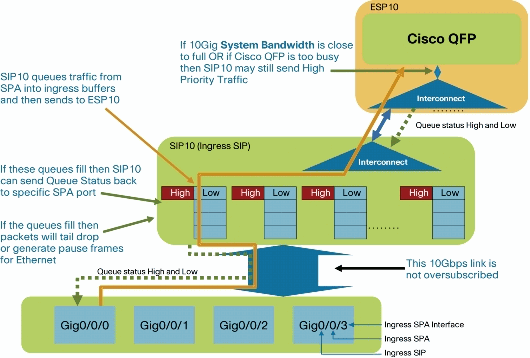
Figura 4. Schema a blocchi del SIP
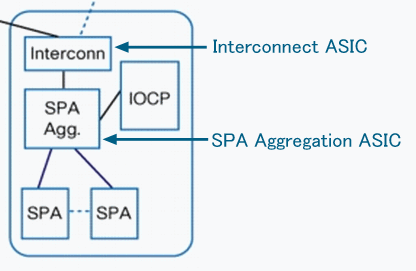
Per visualizzare i contatori di rilascio per coda di porta sull'ASIC di aggregazione SPA, utilizzare questo comando:
Router#show platform hardware port 1/0/0 plim statistics
Interface 1/0/0
RX Low Priority
RX Drop Pkts 0 Bytes 0
RX Err Pkts 0 Bytes 0
TX Low Priority
TX Drop Pkts 0 Bytes 0
RX High Priority
RX Drop Pkts 0 Bytes 0
RX Err Pkts 0 Bytes 0
TX High Priority
TX Drop Pkts 0 Bytes 0
Per visualizzare i contatori per SPA su SPA Aggregation ASIC, utilizzare questo comando:
Router#show platform hardware subslot 1/0 plim statistics
1/0, SPA-1XTENGE-XFP-V2, Online
RX Pkts 510252 Bytes 763315452
TX Pkts 55078 Bytes 62126783
RX IPC Pkts 0 Bytes 0
TX IPC Pkts 0 Bytes 0
Per visualizzare tutti i contatori SPA su SPA Aggregation ASIC, utilizzare questo comando:
Router#show platform hardware slot 1 plim statistics
1/0, SPA-1XTENGE-XFP-V2, Online
RX Pkts 510252 Bytes 763315452
TX Pkts 55078 Bytes 62126783
RX IPC Pkts 0 Bytes 0
TX IPC Pkts 0 Bytes 0
1/1, SPA-5X1GE-V2, Online
RX Pkts 42 Bytes 2520
TX Pkts 65352 Bytes 31454689
RX IPC Pkts 0 Bytes 0
TX IPC Pkts 0 Bytes 0
1/2, Empty
1/3, Empty
Per visualizzare i contatori rx/tx aggregati da/verso l'ASIC di interconnessione sull'ASIC di aggregazione SPA, utilizzare questo comando. contatore Rx indica il pacchetto di ingresso proveniente dall'SP A; il contatore Tx indica il pacchetto in uscita verso SPA.
Router#show platform hardware slot 1 plim status internal
FCM Status
XON/XOFF 0x0000000F00000000
ECC Status
Data Path Config
MaxBurst1 256, MaxBurst2 128, DataMaxT 32768
Cal Length RX 0x0002, TX 0x0002
Repetitions RX 0x0010, TX 0x0010
Data Path Status
RX in sync, TX in sync
Spi4 Channel 0, Rx Channel Status Starving, Tx Channel Status Starving
Spi4 Channel 1, Rx Channel Status Starving, Tx Channel Status Starving
RX Pkts 510294 Bytes 765359148
TX Pkts 120430 Bytes 94063192
Hypertransport Status
RX Pkts 0 Bytes 0
TX Pkts 0 Bytes 0
Per visualizzare i contatori rx di ESP Interconnect ASIC su SIP Interconnect ASIC, utilizzare questo comando:
Router#show platform hardware slot 1 serdes statistics
From Slot F0
Pkts High: 0 Low: 120435 Bad: 0 Dropped: 0
Bytes High: 0 Low: 94065235 Bad: 0 Dropped: 0
Pkts Looped: 0 Error: 0
Bytes Looped 0
Qstat count: 0 Flow ctrl count: 196099
Contatore ESP
L'ESP fornisce il motore di inoltro centralizzato responsabile della maggior parte delle operazioni di elaborazione del piano dati. Tutto il traffico di rete attraverso il router Cisco ASR serie 1000 passa attraverso l'ESP.
Figura 5 Diagramma a blocchi di ESP
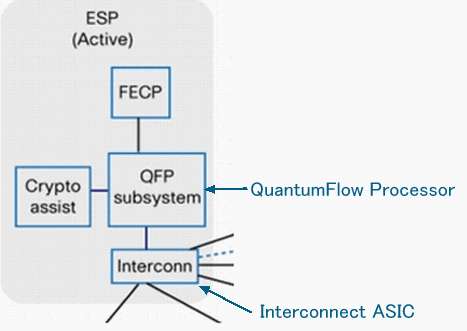
Figura 6 Architettura di base del processore Cisco QuantumFlow
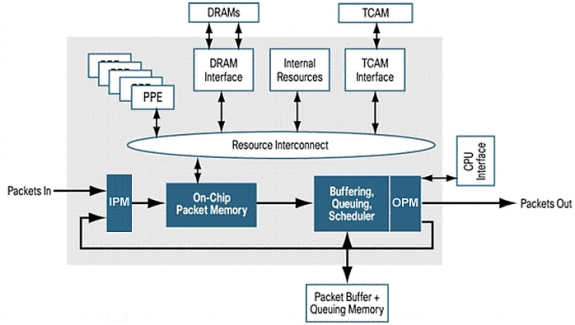
per ulteriori informazioni, fare riferimento a Cisco serie 1000 Aggregation Services Router.
Per visualizzare i contatori rx di RP, SIP Interconnect ASIC su ESP Interconnect ASIC, utilizzare questo comando:
Router#show platform hardware slot F0 serdes statistics
From Slot R0
Pkts High: 70328 Low: 13223 Bad: 0 Dropped: 0
Bytes High: 31049950 Low: 10062155 Bad: 0 Dropped: 0
Pkts Looped: 0 Error: 0
Bytes Looped 0
Qstat count: 0 Flow ctrl count: 311097
From Slot 2
Per visualizzare i contatori dei pacchetti di collegamento interni e gli errori, usare questo comando:
Router#show platform hardware slot F0 serdes statistics internal
Network-Processor Link:
Local TX in sync, Local RX in sync
From Network-Processor Packets: 421655 Bytes: 645807536
To Network-Processor Packets: 83551 Bytes: 41112105
RP/ESP Link:
Local TX in sync, Local RX in sync
Remote TX in sync, Remote RX in sync
To RP/ESP Packets: 421650 Bytes: 645807296
Drops Packets: 0 Bytes: 0
From RP/ESP Packets: 83551 Bytes: 41112105
Drops Packets: 0 Bytes: 0
Per controllare la mappatura per il canale Input Packet Module (IPM) e altri componenti, utilizzare questo comando:
Router#show platform hardware qfp active bqs 0 ipm mapping
BQS IPM Channel Mapping
Chan Name Interface Port CFIFO
1 CC3 Low SPI1 0 1
2 CC3 Hi SPI1 1 0
3 CC2 Low SPI1 2 1
Per visualizzare le informazioni statistiche per ciascun canale in Input Packet Module (IPM), utilizzare questo comando:
Router#show platform hardware qfp active bqs 0 ipm statistics channel all
BQS IPM Channel Statistics
Chan GoodPkts GoodBytes BadPkts BadBytes
1 - 0000000000 0000000000 0000000000 0000000000
2 - 0000000000 0000000000 0000000000 0000000000
3 - 0000000000 0000000000 0000000000 0000000000
Per controllare la mappatura per il canale Output Packet Module (OPM) e altri componenti, usare questo comando:
Router#show platform hardware qfp active bqs 0 opm mapping
BQS OPM Channel Mapping
Chan Name Interface LogicalChannel
0 CC3 Low SPI1 0
1 CC3 Hi SPI1 1
2 CC2 Low SPI1 2
Per visualizzare le informazioni statistiche per ciascun canale in OPM (Output Packet Module), utilizzare questo comando:
Router#show platform hardware qfp active bqs 0 opm statistics channel all
BQS OPM Channel Statistics
Chan GoodPkts GoodBytes BadPkts BadBytes
0 - 0000000000 0000000000 0000000000 0000000000
1 - 0000000000 0000000000 0000000000 0000000000
2 - 0000000000 0000000000 0000000000 0000000000
Per visualizzare le statistiche di tutte le interfacce in Packet Processor Engine (PPE), utilizzare questo comando.

Nota: Questo comando è utile quando viene utilizzato per risolvere problemi.
Router#show platform hardware qfp active statistics drop
----------------------------------------------------------------
Global Drop Stats Octets Packets
----------------------------------------------------------------
AttnInvalidSpid 0 0
BadDistFifo 0 0
BadIpChecksum 0 0
Per cancellare le statistiche di cadute per tutte le interfacce in Packet Processor Engine (PPE), utilizzare questo comando. Questo comando viene cancellato dopo la visualizzazione di un contatore.
Router#show platform hardware qfp active statistics drop clear
----------------------------------------------------------------
Global Drop Stats Octets Packets
----------------------------------------------------------------
AttnInvalidSpid 0 0
BadDistFifo 0 0
BadIpChecksum 0 0
Per visualizzare le statistiche di rilascio di ciascuna interfaccia nel Packet Processor Engine (PPE), utilizzare questo comando. Il contatore viene azzerato ogni 10 secondi.
Router#show platform hardware qfp active interface if-name TenGigabitEthernet1/0/0 statistics Platform Handle 6 ---------------------------------------------------------------- Receive Stats Octets Packets ---------------------------------------------------------------- Ipv4 0 0 Ipv6 0 0!--- The if-name option requires full interface-name
Per controllare la causa del pacchetto inviato al protocollo RP, utilizzare questo comando:
Router#show platform hardware qfp active infrastructure punt statistics type per-cause
Global Per Cause Statistics
Number of punt causes = 46
Per Punt Cause Statistics
Packets Packets
Counter ID Punt Cause Name Received Transmitted
------------------------------------------------------------------------
00 RESERVED 0 0
01 MPLS_FRAG_REQUIRE 0 0
02 IPV4_OPTIONS 0 0
Per visualizzare le statistiche dei pacchetti punt (da ESP a RP), utilizzare questo comando:
Router#show platform hardware qfp active infrastructure punt statistics type punt-drop
Punt Drop Statistics
Drop Counter ID 0 Drop Counter Name PUNT_NOT_ENABLED_BY_DATA_PLANE
Counter ID Punt Cause Name Packets
----------------------------------------------------------
00 RESERVED 0
01 MPLS_FRAG_REQUIRE 0
02 IPV4_OPTIONS 0
Per visualizzare le statistiche relative alle cadute per i pacchetti di inserimento (da RP a ESP), utilizzare questo comando. I pacchetti di inserimento vengono inviati dall'RP all'ESP. La maggior parte di essi è generata da IOSD. Si tratta di L2 keep-alive, protocolli di routing, protocolli di gestione come SNMP e così via.
Router#show platform hardware qfp active infrastructure punt statistics type inject-drop
Inject Drop Statistics
Drop Counter ID 0 Drop Counter Name INJECT_NOT_ENABLED_BY_DATA_PLANE
Counter ID Inject Cause Name Packets
-------------------------------------------------------------
00 RESERVED 0
01 L2 control/legacy 0
02 CPP destination lookup 0
Per visualizzare le statistiche dei pacchetti di scarto globali, utilizzare questo comando:
Router#show platform hardware qfp active infrastructure punt statistics type global-drop
Global Drop Statistics
Counter ID Drop Counter Name Packets
------------------------------------------------------------------
00 INVALID_COUNTER_SELECTED 0
01 INIT_PUNT_INVALID_PUNT_MODE 0
02 INIT_PUNT_INVALID_PUNT_CAUSE 0
Per visualizzare le statistiche delle code/pianificazioni predefinite di memorizzazione nel buffer, coda e pianificazione (BQS) per ciascuna interfaccia, utilizzare questo comando:
Router#show platform hardware qfp active infrastructure bqs queue output default all
Interface: internal0/0/rp:0, QFP if_h: 1, Num Queues/Schedules: 2
Queue specifics:
Index 0 (Queue ID:0x2f, Name: )
Software Control Info:
(cache) queue id: 0x0000002f, wred: 0x88b002d2, qlimit (bytes): 6250048
parent_sid: 0x232, debug_name:
sw_flags: 0x00000011, sw_state: 0x00000001
orig_min : 0 , min: 0
orig_max : 0 , max: 0
share : 1
Statistics:
tail drops (bytes): 77225016 , (packets): 51621
total enqs (bytes): 630623840 , (packets): 421540
queue_depth (bytes): 0
Per visualizzare le statistiche delle code/pianificazioni di memorizzazione nel buffer, accodamento e pianificazione (BQS) per ogni interfaccia, utilizzare questo comando. Le code di riciclo contengono pacchetti elaborati più di una volta da QFP. Ad esempio, in questo punto vengono posizionati i pacchetti frammentati e multicast.
Router#show platform hardware qfp active infrastructure bqs queue output recycle all
Recycle Queue Object ID:0x3 Name:MulticastLeafHigh (Parent Object ID: 0x2)
plevel: 1, bandwidth: 0 , rate_type: 0
queue_mode: 0, queue_limit: 0, num_queues: 36
Queue specifics:
Index 0 (Queue ID:0x2, Name: MulticastLeafHigh)
Software Control Info:
(cache) queue id: 0x00000002, wred: 0x88b00000, qlimit (packets): 2048
parent_sid: 0x208, debug_name: MulticastLeafHigh
sw_flags: 0x00010001, sw_state: 0x00000001
orig_min : 0 , min: 0
orig_max : 0 , max: 0
share : 0
Statistics:
tail drops (bytes): 0 , (packets): 0
total enqs (bytes): 0 , (packets): 0
queue_depth (packets): 0
Contatore RP
L'RP elabora i seguenti tipi di traffico:
-
Il traffico di gestione che passa attraverso la porta di gestione Gigabit Ethernet sul processore di routing.
-
Traffico punt nel sistema (attraverso ESP), che include tutto il traffico del control plane ricevuto su qualsiasi SPA.
-
Traffico di protocollo meno recente, DECnet, IPX (Internet Packet Exchange) e così via.
Figura 7 Diagramma a blocchi dell'RP
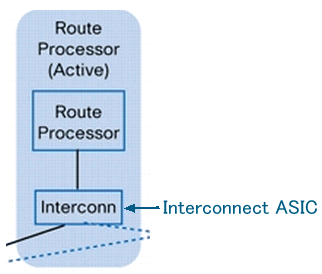
Questo è il percorso Punt/Inject del router Cisco ASR serie 1000:
QFP<==>RP Kernel<==>LSMPI<==>Fast-Path Thread<==>Cisco IOS Thread
Figura 8 Posizione dell'interfaccia LSMPI (Linux Shared Memory Punt Interface)
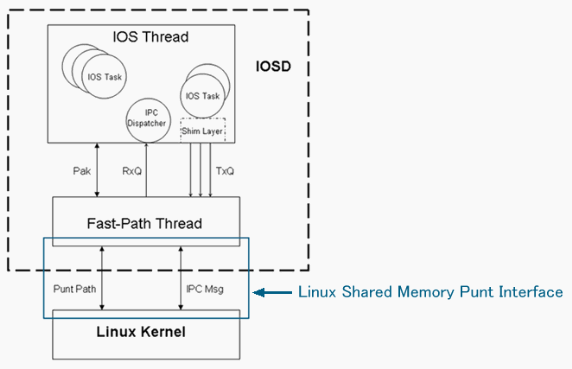
Per visualizzare i contatori rx dell'ASIC di interconnessione ESP sull'ASIC di interconnessione RP, utilizzare questo comando:
Router#show platform hardware slot r0 serdes statistics From Slot F0 Pkts High: 57 Low: 421540 Bad: 0 Dropped: 0 Bytes High: 5472 Low: 645799280 Bad: 0 Dropped: 0 Pkts Looped: 0 Error: 0 Bytes Looped 0 Qstat count: 0 Flow ctrl count: 196207
Per visualizzare le statistiche dell'interfaccia LSMPI (Linux Shared Memory Punt Interface) sul router, utilizzare questo comando. LSMPI offre un modo per eseguire il trasferimento di pacchetti in copia zero tra la rete e IOSd per ottenere prestazioni elevate. A tale scopo, condividere (mappa di memoria) una regione nella memoria virtuale del kernel Linux tra il modulo LSMPI e IOSd.
Router#show platform software infrastructure lsmpi
LSMPI interface internal stats:
enabled=0, disabled=0, throttled=0, unthrottled=0, state is ready
Input Buffers = 8772684
Output Buffers = 206519
rxdone count = 8772684
txdone count = 206515
Case study
Perdite di pacchetti sull'SPA
Pacchetto con errori
Se un pacchetto contiene un errore, i pacchetti vengono scartati sull'SP A. Questo è un comportamento comune, non solo sui router Cisco ASR serie 1000, ma su tutte le piattaforme.
Router#show interfaces TenGigabitEthernet 1/0/0
TenGigabitEthernet1/0/0 is up, line protocol is up
Hardware is SPA-1X10GE-L-V2, address is 0022.5516.2040 (bia 0022.5516.2040)
Internet address is 192.168.1.1/24
MTU 1500 bytes, BW 10000000 Kbit, DLY 10 usec,
reliability 250/255, txload 1/255, rxload 1/255
Encapsulation ARPA, loopback not set
Keepalive not supported
Full Duplex, 10000Mbps, link type is force-up, media type is 10GBase-LR
output flow-control is on, input flow-control is on
ARP type: ARPA, ARP Timeout 04:00:00
Last input 00:45:13, output 00:00:08, output hang never
Last clearing of "show interface" counters 00:00:26
Input queue: 0/375/0/0 (size/max/drops/flushes); Total output drops: 0
Queueing strategy: fifo
Output queue: 0/40 (size/max)
5 minute input rate 0 bits/sec, 0 packets/sec
5 minute output rate 0 bits/sec, 0 packets/sec
0 packets input, 0 bytes, 0 no buffer
Received 0 broadcasts (0 IP multicasts)
0 runts, 0 giants, 0 throttles
419050 input errors, 419050 CRC, 0 frame, 0 overrun, 0 ignored
0 watchdog, 0 multicast, 0 pause input
1 packets output, 402 bytes, 0 underruns
0 output errors, 0 collisions, 0 interface resets
0 babbles, 0 late collision, 0 deferred
0 lost carrier, 0 no carrier, 0 pause output
0 output buffer failures, 0 output buffers swapped out
Perdite di pacchetti sul SIP
Utilizzo elevato di QFP
In caso di elevato utilizzo di QFP, i pacchetti vengono scartati in ciascuna coda di interfaccia sul SIP per contropressione da QFP. In questo caso, anche il frame di pausa viene inviato dall'interfaccia.
Router#show platform hardware port 1/0/0 plim statistics
Interface 1/0/0
RX Low Priority
RX Drop Pkts 21344279 Bytes 1515446578
RX Err Pkts 0 Bytes 0
TX Low Priority
TX Drop Pkts 0 Bytes 0
RX High Priority
RX Drop Pkts 0 Bytes 0
RX Err Pkts 0 Bytes 0
TX High Priority
TX Drop Pkts 0 Bytes 0
Perdite di pacchetti su ESP
Sottoscrizione in eccesso
Se si inviano pacchetti che superano la velocità di trasmissione dell'interfaccia, i pacchetti vengono scartati sull'interfaccia in uscita.
Router#show interfaces GigabitEthernet 1/1/0
GigabitEthernet1/1/0 is up, line protocol is up
Hardware is SPA-5X1GE-V2, address is 0021.55dc.3f50 (bia 0021.55dc.3f50)
Internet address is 192.168.2.1/24
MTU 1500 bytes, BW 1000000 Kbit, DLY 10 usec,
reliability 255/255, txload 35/255, rxload 1/255
Encapsulation ARPA, loopback not set
Keepalive not supported
Full Duplex, 1000Mbps, link type is auto, media type is SX
output flow-control is on, input flow-control is on
ARP type: ARPA, ARP Timeout 04:00:00
Last input 02:24:23, output 00:00:55, output hang never
Last clearing of "show interface" counters 00:01:04
Input queue: 0/375/0/0 (size/max/drops/flushes); Total output drops: 48783
...
Su QFP, queste gocce possono essere controllate come Taildrop.
Router#show platform hardware qfp active statistics drop | exclude _0_ ---------------------------------------------------------------- Global Drop Stats Octets Packets ---------------------------------------------------------------- TailDrop 72374984 483790
Sovraccarico per frammento di pacchetto
Se i pacchetti vengono frammentati a causa delle dimensioni MTU, anche se l'interfaccia in entrata è inferiore alla velocità dei fili, la velocità dei fili può essere superata sull'interfaccia in uscita. In questo caso, il pacchetto viene scartato sull'interfaccia di uscita.
Router#show interfaces gigabitEthernet 1/1/0
GigabitEthernet1/1/0 is up, line protocol is up
Hardware is SPA-5X1GE-V2, address is 0022.5516.2050 (bia 0022.5516.2050)
Internet address is 192.168.2.1/24
MTU 1500 bytes, BW 1000000 Kbit, DLY 10 usec,
reliability 255/255, txload 25/255, rxload 1/255
Encapsulation ARPA, loopback not set
Keepalive not supported
Full Duplex, 1000Mbps, link type is auto, media type is SX
output flow-control is on, input flow-control is on
ARP type: ARPA, ARP Timeout 04:00:00
Last input 00:36:52, output 00:00:12, output hang never
Last clearing of "show interface" counters 00:00:55
Input queue: 0/375/0/0 (size/max/drops/flushes); Total output drops: 272828
Queueing strategy: fifo
Output queue: 0/40 (size/max)
5 minute input rate 0 bits/sec, 0 packets/sec
5 minute output rate 99998000 bits/sec, 14290 packets/sec
0 packets input, 0 bytes, 0 no buffer
Received 0 broadcasts (0 IP multicasts)
0 runts, 0 giants, 0 throttles
0 input errors, 0 CRC, 0 frame, 0 overrun, 0 ignored
0 watchdog, 0 multicast, 0 pause input
4531543 packets output, 4009748196 bytes, 0 underruns
Su QFP, queste gocce possono essere controllate come Taildrop.
Router#show platform hardware qfp active statistics drop | exclude _0_ ---------------------------------------------------------------- Global Drop Stats Octets Packets ---------------------------------------------------------------- TailDrop 109431162 272769
Limite delle prestazioni per pacchetti frammentati
In QFP, la memoria GPM (Global Packet Memory) viene utilizzata per il riassemblaggio del pacchetto frammentato. Se il GPM si esaurisce durante il riassemblaggio di un numero elevato di pacchetti di frammentazione, questi contatori mostrano il numero di pacchetti scartati. In molti casi si tratta di un limite di prestazioni.
Router#show platform hardware qfp active statistics drop | ex _0_ ---------------------------------------------------------------- Global Drop Stats Octets Packets ---------------------------------------------------------------- ReassNoFragInfo 39280654854 57344096 ReassTimeout 124672 128
Inoltro a interfaccia Null0
I pacchetti all'interfaccia Null0 vengono scartati su ESP e non puntati su RP. In questo caso, è possibile che non si sia in grado di controllare il contatore con il comando tradizionale (show interfaces null0). Controllare il contatore ESP per conoscere il numero di pacchetti scartati. Se vengono utilizzate contemporaneamente le opzioni clear ed exclude _0_, è possibile controllare solo i nuovi pacchetti ignorati.
Router#show platform hardware qfp active statistics drop clear | ex _0_ ---------------------------------------------------------------- Global Drop Stats Octets Packets ---------------------------------------------------------------- Ipv4Null0 11286 99
Switchover RP con funzione HA NonSupport
In caso di switch over RP, questi pacchetti vengono scartati fino a quando il nuovo RP attivo riprogramma il QFP:
-
Tutti i pacchetti vengono scartati se il nuovo RP attivo non è stato sincronizzato con il vecchio RP attivo prima del passaggio.
-
I pacchetti vengono elaborati da funzionalità non supportate da High Availability (HA).
Router#show platform hardware qfp active statistics drop | ex _0_ ---------------------------------------------------------------- Global Drop Stats Octets Packets ---------------------------------------------------------------- Ipv4NoAdj 6993660 116561 Ipv4NoRoute 338660188 5644337
Pacchetti Punt
Sui router Cisco ASR serie 1000, i pacchetti che non possono essere gestiti da ESP vengono puntati al protocollo RP. Se ci sono troppi pacchetti punt, le statistiche TailDrop di QFP drop aumentano.
Router#show platform hardware qfp active statistics drop | ex _0_ ---------------------------------------------------------------- Global Drop Stats Octets Packets ---------------------------------------------------------------- TailDrop 26257792 17552
Controllare il contatore di output della coda Buffering, Queuing, and Scheduling (BQS) per specificare l'interfaccia eliminata. La voce "internal0/0/rp:0" mostra l'interfaccia da punt da ESP a RP.
Router#show platform hardware qfp active infrastructure bqs queue output default all
Interface: internal0/0/rp:0, QFP if_h: 1, Num Queues/Schedules: 2
Queue specifics:
Index 0 (Queue ID:0x2f, Name: )
Software Control Info:
(cache) queue id: 0x0000002f, wred: 0x88b002d2, qlimit (bytes): 6250048
parent_sid: 0x232, debug_name:
sw_flags: 0x00000011, sw_state: 0x00000001
orig_min : 0 , min: 0
orig_max : 0 , max: 0
share : 1
Statistics:
tail drops (bytes): 26257792 , (packets): 17552
total enqs (bytes): 4433777480 , (packets): 2963755
queue_depth (bytes): 0
Queue specifics:
...
In questo caso, il rilascio della coda di input viene contato sull'interfaccia in entrata.
Router#show interfaces TenGigabitEthernet 1/0/0
TenGigabitEthernet1/0/0 is up, line protocol is up
Hardware is SPA-1X10GE-L-V2, address is 0022.5516.2040 (bia 0022.5516.2040)
Internet address is 192.168.1.1/24
MTU 1500 bytes, BW 10000000 Kbit, DLY 10 usec,
reliability 255/255, txload 1/255, rxload 1/255
Encapsulation ARPA, loopback not set
Keepalive not supported
Full Duplex, 10000Mbps, link type is force-up, media type is 10GBase-LR
output flow-control is on, input flow-control is on
ARP type: ARPA, ARP Timeout 04:00:00
Last input 00:15:10, output 00:00:30, output hang never
Last clearing of "show interface" counters 00:14:28
Input queue: 0/375/2438309/0 (size/max/drops/flushes); Total output drops: 0
Queueing strategy: fifo
Output queue: 0/40 (size/max)
5 minute input rate 70886000 bits/sec, 5915 packets/sec
5 minute output rate 0 bits/sec, 0 packets/sec
2981307 packets input, 4460035272 bytes, 0 no buffer
Received 0 broadcasts (0 IP multicasts)
0 runts, 0 giants, 0 throttles
0 input errors, 0 CRC, 0 frame, 0 overrun, 0 ignored
0 watchdog, 0 multicast, 0 pause input
15 packets output, 5705 bytes, 0 underruns
0 output errors, 0 collisions, 0 interface resets
0 babbles, 0 late collision, 0 deferred
0 lost carrier, 0 no carrier, 0 pause output
0 output buffer failures, 0 output buffers swapped out
Il motivo della punt può essere indicato da questo comando:
Router#show platform hardware qfp active infrastructure punt statistics type per-cause
Global Per Cause Statistics
Number of punt causes = 46
Per Punt Cause Statistics
Packets Packets
Counter ID Punt Cause Name Received Transmitted
------------------------------------------------------------------------
00 RESERVED 0 0
01 MPLS_FRAG_REQUIRE 0 0
02 IPV4_OPTIONS 2981307 2963755
...
È inoltre possibile controllare ilshow ip trafficcomando.
Router#show ip traffic
IP statistics:
Rcvd: 2981307 total, 15 local destination
0 format errors, 0 checksum errors, 0 bad hop count
0 unknown protocol, 0 not a gateway
0 security failures, 0 bad options, 2981307 with options
Opts: 2981307 end, 0 nop, 0 basic security, 0 loose source route
0 timestamp, 0 extended security, 0 record route
0 stream ID, 2981307 strict source route, 0 alert, 0 cipso, 0 ump
0 other, 0 ignored
Frags: 0 reassembled, 0 timeouts, 0 couldn't reassemble
0 fragmented, 0 fragments, 0 couldn't fragment
Bcast: 0 received, 0 sent
Mcast: 0 received, 0 sent
Sent: 23 generated, 525450 forwarded
Drop: 0 encapsulation failed, 0 unresolved, 0 no adjacency
0 no route, 0 unicast RPF, 0 forced drop, 0 unsupported-addr
0 options denied, 0 source IP address zero
...
Punt Limit di Punt Global Policer
Nel caso in cui troppi pacchetti punt siano destinati al router stesso, il conteggio Taildrop con PuntGlobalPolicerDrops viene effettuato dal contatore di rilascio QFP. Punt Global Policer protegge RP da un sovraccarico. Queste gocce non vengono rilevate dal pacchetto di transito ma dal pacchetto FOR_US.
Router#show platform hardware qfp active statistics drop | ex _0_ ---------------------------------------------------------------- Global Drop Stats Octets Packets ---------------------------------------------------------------- PuntGlobalPolicerDrops 155856 102 TailDrop 4141792688 2768579 ...
Il motivo per cui è stata scelta la puntina può essere identificato da questo comando:
Router#show platform hardware qfp active infrastructure punt statistics type per-cause
Global Per Cause Statistics
Number of punt causes = 46
Per Punt Cause Statistics
Packets Packets
Counter ID Punt Cause Name Received Transmitted
------------------------------------------------------------------------
00 RESERVED 0 0
01 MPLS_FRAG_REQUIRE 0 0
02 IPV4_OPTIONS 0 0
03 L2 control/legacy 0 0
04 PPP_CONTROL 0 0
05 CLNS_CONTROL 0 0
06 HDLC_KEEPALIVE 0 0
07 ARP 3 3
08 REVERSE_ARP 0 0
09 LMI_CONTROL 0 0
10 incomplete adjacency punt 0 0
11 FOR_US 5197865 2428755
Perdite di pacchetti in RP
Errori di pacchetto su LSMPI
Sui router Cisco ASR serie 1000, il pacchetto viene indirizzato da ESP a RP tramite l'interfaccia LSMPI (Linux Shared Memory Punt Interface). LSMPI è l'interfaccia virtuale per il trasferimento di pacchetti tra il kernel IOSd e Linux su RP attraverso la memoria condivisa Linux. I pacchetti puntati dall'ESP all'RP vengono ricevuti dal kernel Linux dell'RP. Il kernel Linux invia questi pacchetti al processo IOSD tramite LSMPI. Se vengono visualizzati contatori di errore sul LSMPI, si tratta di un problema software. Apri una richiesta TAC.
Router#show platform software infrastructure lsmpi
Lsmpi0 is up, line protocol is up
Hardware is LSMPI
MTU 1500 bytes, BW 1000000 Kbit, DLY 10 usec,
reliability 255/255, txload 1/255, rxload 1/255
Encapsulation ARPA, loopback not set
Keepalive not set
Unknown, Unknown, media type is unknown media type
output flow-control is unsupported, input flow-control is unsupported
ARP type: ARPA, ARP Timeout 04:00:00
Last input never, output never, output hang never
Last clearing of "show interface" counters never
Input queue: 0/1500/0/0 (size/max/drops/flushes); Total output drops: 0
Queueing strategy: fifo
Output queue: 0/40 (size/max)
5 minute input rate 0 bits/sec, 0 packets/sec
5 minute output rate 0 bits/sec, 0 packets/sec
15643 packets input, 0 bytes, 0 no buffer
Received 0 broadcasts (0 IP multicasts)
0 runts, 0 giants, 0 throttles
1 input errors, 0 CRC, 3 frame, 0 overrun, 0 ignored, 0 abort
0 watchdog, 0 multicast, 0 pause input
295 packets output, 120491 bytes, 0 underruns
0 output errors, 0 collisions, 0 interface resets
0 output buffer failures, 0 output buffers swapped out
Informazioni correlate
Cronologia delle revisioni
| Revisione | Data di pubblicazione | Commenti |
|---|---|---|
3.0 |
07-Nov-2024 |
Certificazione |
1.0 |
06-Jul-2009 |
Versione iniziale |
Contributo dei tecnici Cisco
- tahiranoykanme
 Feedback
Feedback