Introducción
Este documento describe cómo proteger y ocultar direcciones IP internas o nombres de host de encabezados de correo saliente para correos electrónicos que se procesan a través de un dispositivo de seguridad de correo electrónico (ESA).
¿Cómo puedo evitar que el ESA agregue un encabezado recibido a mis mensajes de correo electrónico salientes?
Un receptor modifica el correo electrónico que retransmite agregando un encabezado Received: en cada mensaje. Si no desea incluir el encabezado Recibido:, puede desactivarlo mediante esta opción.
La inhabilitación del encabezado recibido es una manera de asegurar que su topología de red no se exponga al revelar las direcciones IP o los nombres de host de los servidores internos en cualquier mensaje que viaje fuera de su infraestructura. Tenga cuidado al deshabilitar el encabezado recibido.
Deshabilitar el uso de la IU
- Inicie sesión en su ESA
- Vaya a Red > Listener .
- Seleccione el nombre del listener para el que desea desactivar el encabezado recibido
- Haga clic en Advanced para desplegar las opciones de configuración avanzada para el receptor
- Anular la selección de Agregar encabezado recibido
- Haga clic en Submit (Enviar)
- Haga clic en Registrar cambios en la parte superior derecha de la interfaz de usuario para guardar los cambios de configuración
Ejemplo de edición del listener desde la IU:
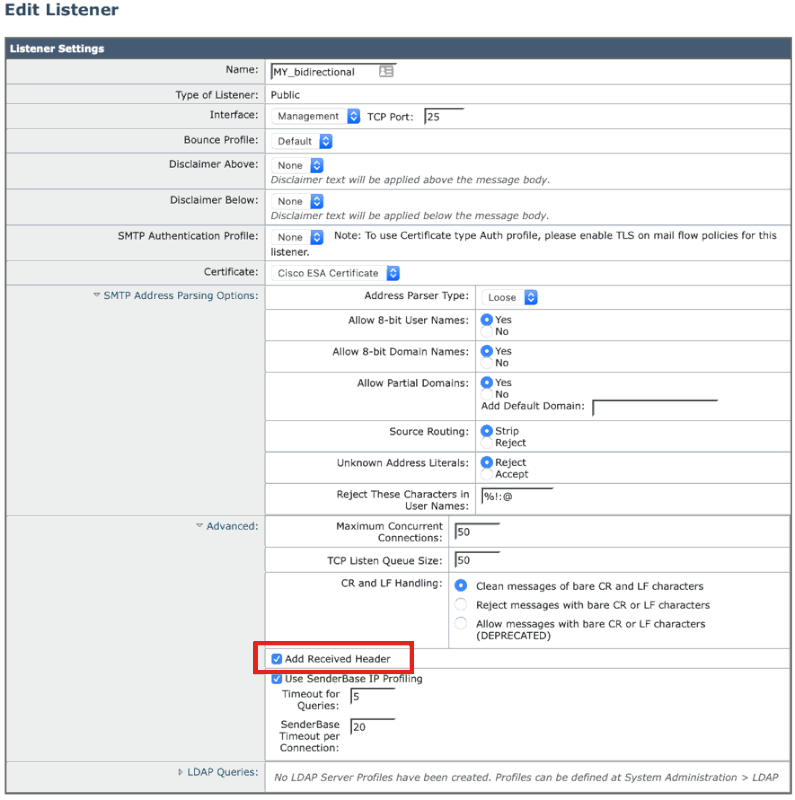
Desactivar el uso de CLI
El siguiente ejemplo muestra cómo inhabilitar la adición del encabezado recibido para todos los correos salientes:
myesa.local> listenerconfig
Currently configured listeners:
1. InboundMail (on Management, 172.16.6.165) SMTP TCP Port 25 Public
Choose the operation you want to perform:
- NEW - Create a new listener.
- EDIT - Modify a listener.
- DELETE - Remove a listener.
- SETUP - Change global settings.
[]> edit
Enter the name or number of the listener you wish to edit.
[]> 1
Name: InboundMail
Type: Public
Interface: Management (172.16.6.165/24) TCP Port 25
Protocol: SMTP
Default Domain: <none configured>
Max Concurrent Connections: 50 (TCP Queue: 50)
Domain Map: Disabled
TLS: No
SMTP Authentication: Disabled
Bounce Profile: Default
Use SenderBase For Reputation Filters and IP Profiling: Yes
Footer: None
Heading: None
SMTP Call-Ahead: Disabled
LDAP: Off
Choose the operation you want to perform:
- NAME - Change the name of the listener.
- INTERFACE - Change the interface.
- CERTIFICATE - Choose the certificate.
- LIMITS - Change the injection limits.
- SETUP - Configure general options.
- HOSTACCESS - Modify the Host Access Table.
- RCPTACCESS - Modify the Recipient Access Table.
- BOUNCECONFIG - Choose the bounce profile to use for messages injected on this listener.
- MASQUERADE - Configure the Domain Masquerading Table.
- DOMAINMAP - Configure domain mappings.
[]> setup
Listener InboundMail Options
Default Domain: <none configured>
Add "Received:" Header: Yes
Clean messages of bare CR/LF: Yes
Enable SenderBase Reputation Filters and IP Profiling: Yes
SenderBase query timeout: 5
SenderBase per-connection timeout: 20
Footer Attachment: <none configured>
Heading Attachment: <none configured>
Address Parser Type: Loose
Choose the operation you want to perform:
- DEFAULTDOMAIN - Configure a default domain name.
- RECEIVED - Set whether or not a Received: header is added.
- CLEANSMTP - Set whether or not to repair bare CR and LF in messages.
- SENDERBASE - Set SenderBase options.
- FOOTER - Configure to add a footer to every message.
- HEADING - Configure to add a heading to every message.
- ADDRESS - Configure email address restrictions.
[]> received
Would you like the system to add a "Received:" header to each message received on this listener? [Y]> n
Listener InboundMail Options
Default Domain: <none configured>
Add "Received:" Header: No
Clean messages of bare CR/LF: Yes
Enable SenderBase Reputation Filters and IP Profiling: Yes
SenderBase query timeout: 5
SenderBase per-connection timeout: 20
Footer Attachment: <none configured>
Heading Attachment: <none configured>
Address Parser Type: Loose
Choose the operation you want to perform:
- DEFAULTDOMAIN - Configure a default domain name.
- RECEIVED - Set whether or not a Received: header is added.
- CLEANSMTP - Set whether or not to repair bare CR and LF in messages.
- SENDERBASE - Set SenderBase options.
- FOOTER - Configure to add a footer to every message.
- HEADING - Configure to add a heading to every message.
- ADDRESS - Configure email address restrictions.
[]>
Name: InboundMail
Type: Public
Interface: Management (172.16.6.165/24) TCP Port 25
Protocol: SMTP
Default Domain: <none configured>
Max Concurrent Connections: 50 (TCP Queue: 50)
Domain Map: Disabled
TLS: No
SMTP Authentication: Disabled
Bounce Profile: Default
Use SenderBase For Reputation Filters and IP Profiling: Yes
Footer: None
Heading: None
SMTP Call-Ahead: Disabled
LDAP: Off
Choose the operation you want to perform:
- NAME - Change the name of the listener.
- INTERFACE - Change the interface.
- CERTIFICATE - Choose the certificate.
- LIMITS - Change the injection limits.
- SETUP - Configure general options.
- HOSTACCESS - Modify the Host Access Table.
- RCPTACCESS - Modify the Recipient Access Table.
- BOUNCECONFIG - Choose the bounce profile to use for messages injected on this listener.
- MASQUERADE - Configure the Domain Masquerading Table.
- DOMAINMAP - Configure domain mappings.
[]>
Currently configured listeners:
1. InboundMail (on Management, 172.16.6.165) SMTP TCP Port 25 Public
Choose the operation you want to perform:
- NEW - Create a new listener.
- EDIT - Modify a listener.
- DELETE - Remove a listener.
- SETUP - Change global settings.
[]>
myesa.local> commit
Please enter some comments describing your changes:
[]> listenerconfig, removed received header configuration
Do you want to save the current configuration for rollback? [Y]>
Verificación
Durante el procesamiento de mensajes salientes o de retransmisión, antes de que se complete el procesamiento de mensajes en el ESA, observará que el encabezado "Recibido" del primer salto se inserta en los encabezados de correo completos de un mensaje, como se resalta a continuación:
X-IronPort-Anti-Spam-Filtered: true
X-IronPort-Anti-Spam-Result: Ap8BAHDK41OsEAYB/2dsb2JhbAANTbIvAwaBD4YIlyGJE4UaISJDAlyIegGtOoJpjVAKGYEahREXhXyJbYMZgRwBBJILihCHTZEW
X-IPAS-Result: Ap8BAHDK41OsEAYB/2dsb2JhbAANTbIvAwaBD4YIlyGJE4UaISJDAlyIegGtOoJpjVAKGYEahREXhXyJbYMZgRwBBJILihCHTZEW
X-IronPort-AV: E=Sophos;i="5.01,819,1400040000";
d="scan'208";a="215"
Received: from unknown (HELO [172.16.6.1]) ([172.16.6.1]) by myesa_2.local
with ESMTP; 07 Aug 2014 14:54:46 -0400
From: End User <end_user@domain.com>
Subject: HELLO - received header [BEFORE listenerconfig]
Message-ID: <C78097B1-BD05-48BE-902C-9D692D344D5B@gmail.com>
Date: Thu, 7 Aug 2014 14:54:50 -0400
To: <end_recipient@domain.com>
MIME-Version: 1.0 (Mac OS X Mail 7.3 \(1878.6\))
X-Mailer: Apple Mail (2.1878.6)
Return-Path: end_user@domain.com
X-MS-Exchange-Organization-AuthSource: xxx-yyy-000.domain.com
X-MS-Exchange-Organization-AuthAs: Internal
X-MS-Exchange-Organization-AuthMechanism: 10
Content-type: text/plain;
charset="US-ASCII"
Content-transfer-encoding: 7bit
BEFORE listenerconfig
Una vez configurado en el nivel de receptor para no agregar el encabezado "Recibido", no estará presente en los encabezados de correo completos de un mensaje:
X-IronPort-Anti-Spam-Filtered: true
X-IronPort-Anti-Spam-Result: Ap8BAAnM41OsEAYB/2dsb2JhbAANTbIwAwaBD4YIlyGJFIUaISJDAlw6iEABrT2CaY1SChmBGoURF4V8jQaBHAWSC4oQmGM
X-IPAS-Result: Ap8BAAnM41OsEAYB/2dsb2JhbAANTbIwAwaBD4YIlyGJFIUaISJDAlw6iEABrT2CaY1SChmBGoURF4V8jQaBHAWSC4oQmGM
X-IronPort-AV: E=Sophos;i="5.01,819,1400040000";
d="scan'208";a="216"
From: End User <end_user@domain.com>
Subject: HELLO - received header [AFTER listenerconfig]
Message-ID: <F1AEEE6E-BB0A-42BF-9FD0-775AAF25ACAC@gmail.com>
Date: Thu, 7 Aug 2014 14:58:36 -0400
To: "End User (end_recipient)" <end_recipient@domain.com>
MIME-Version: 1.0 (Mac OS X Mail 7.3 \(1878.6\))
X-Mailer: Apple Mail (2.1878.6)
Return-Path: end_user@domain.com
X-MS-Exchange-Organization-AuthSource: xxx-yyy-000.domain.com
X-MS-Exchange-Organization-AuthAs: Internal
X-MS-Exchange-Organization-AuthMechanism: 10
Content-type: text/plain;
charset="US-ASCII"
Content-transfer-encoding: 7bit
AFTER listenerconfig
Información Relacionada

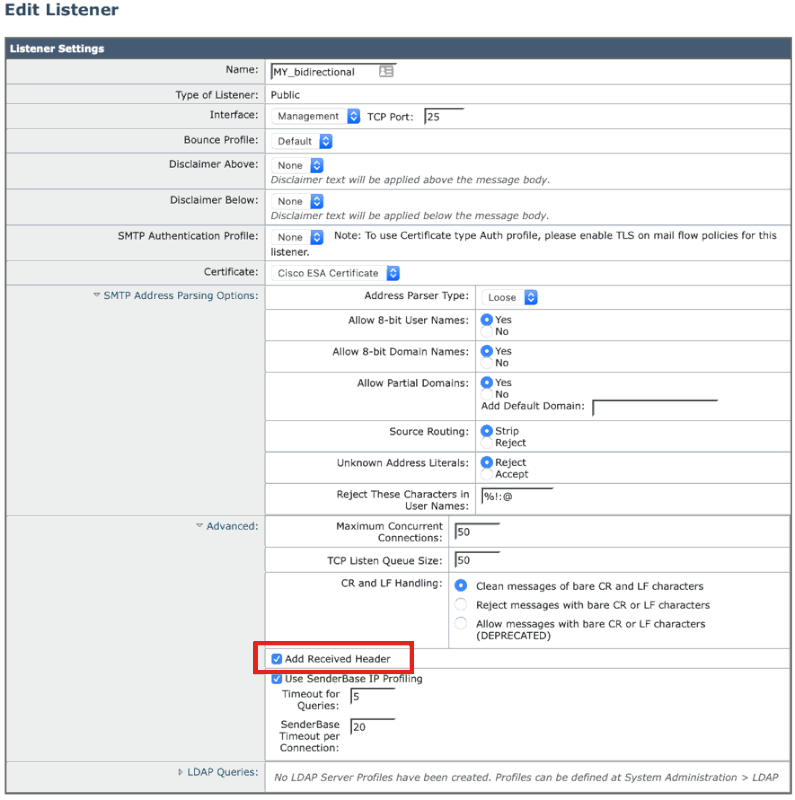
 Comentarios
Comentarios