Summary of Cisco Catalyst 9800-L Wireless Controller Features
|
Feature |
Description |
||
|---|---|---|---|
|
Chassis Height |
One rack-unit (1RU) |
||
|
Throughput |
5 Gbps |
||
|
Number of APs supported |
250 |
||
|
Number of clients supported |
5000 |
||
|
Processor |
Intel Broadwell-NE DE—8-core, 2 GHz |
||
|
Memory Options |
|
||
|
Redundancy, Service Ports |
2x 1GE Cu |
||
|
Data Ports |
2x 1G/2.5G/5G/10G Cu (or) 2x 1G/10G Fiber, 4x 1G/2.5G Cu |
||
|
Storage Temperature |
–13° F to 158° F (–25° C to 70° C) |
||
|
Operating Temperature |
32° F to 104° F (0° C to 40° C)
|
||
|
Storage Humidity |
0% to 95% RH non-condensing |
||
|
Operating Humidity |
10% to 95% RH non-condensing |
||
|
Operational Altitude |
0 to 10,000 ft (3048m) |
||
|
Power Adapter |
110W single 12V output adapter (C9800-AC-110W) |
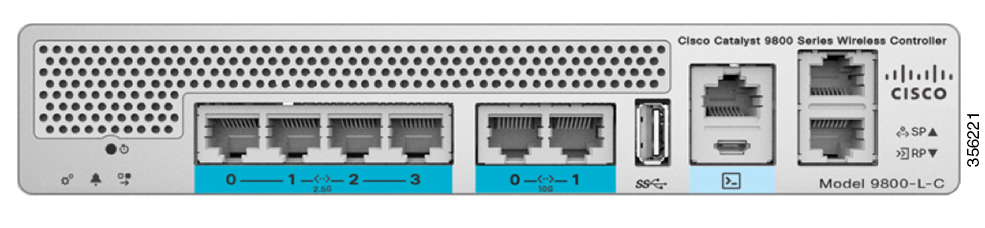
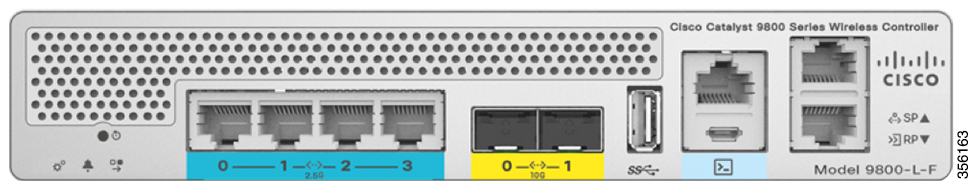
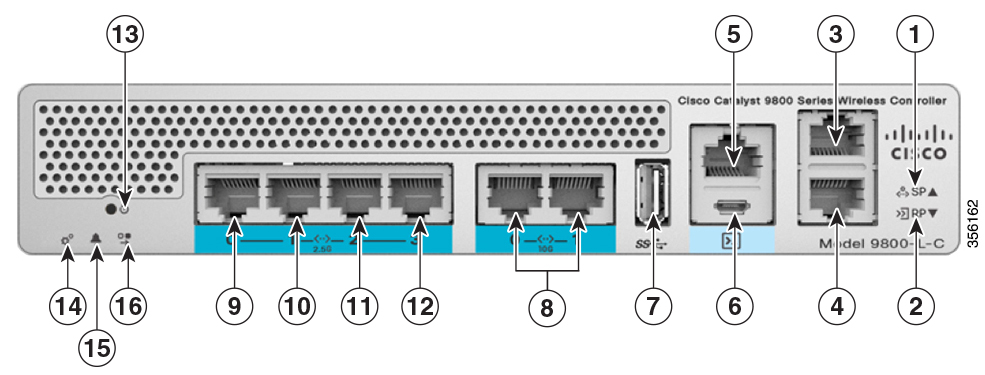

 or
or 

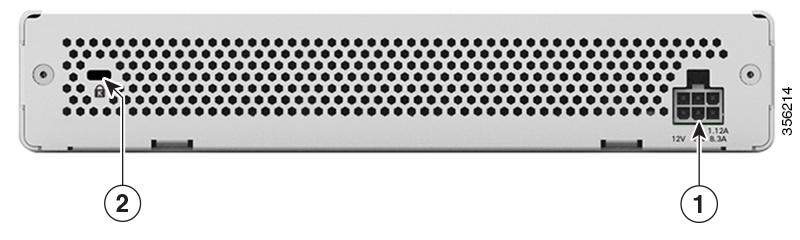
 Feedback
Feedback