Information About NPTv6 support
The IPv6-to-IPv6 Network Prefix Translation (NPTv6) serves as a useful mechanism for implementing address independence in an IPv6 environment. A major benefit associated with NPTv6 is the fact that it avoids the requirement for an NPTv6 Translator to rewrite the transport layer headers which reduces the load on network devices. NPTv6 also does not interfere with encryption of the full IP payload.
The NPTv6 support allows for greater reliability as it provides support for load balancing and achieves the translation without breaking the end-to-end reachability at the network layer.
Interconnect Different Networks
The NPTv6 support allows you to redirect or forward packets from one network to another in an IPV6 environment. The NPTv6 support on is an algorithmic translation function which provides a 1:1 relationship between the addresses within the inside and outside network. When NPTv6 is used, you can interconnect different networks and support multihoming, load balancing, peer-to-peer networking.
Stateless Support
The NPTv6 does not create any state in the date plane and hence, can operate using minimal memory and supports High Availability (HA) by default.
Improved Support and Scaling
The NPTv6 supports prefix longer than 64 bits and supports static IPv6 host to host translations. You can configure IPv4 and IPv6 translations on the same interface using NPTv6 support and scaling is supported. The NPTv6 feature also supports packet tracing and conditional debugging.
Access to Services Hosted on a Global Network
Implementing VASI by using virtual interface pairs, where each of the interfaces in the pair is associated with a different VRF lets you access different services on the internet. The VASI virtual interface is the next hop interface for any packet that needs to be switched between these two VRFs. VASI interfaces provide the framework necessary to configure a firewall or a NAT between VRF instances.
Pairing of Interfaces
Each interface pair is associated with two different VRF instances. The two virtual interfaces, called vasileft and vasiright, in a pair are logically wired back-to-back and are completely symmetrical. Each interface has an index. The association of the pairing is done automatically based on the two interface indexes such that vasileft automatically gets paired to vasiright.
Static or Dynamic Routing
You can configure either static routing or dynamic routing with Border Gateway Protocol (BGP), Enhanced Interior Gateway Routing Protocol (EIGRP), or Open Shortest Path First (OSPF). BGP dynamic routing protocol restrictions and configuration are valid for BGP routing configurations between VASI interfaces.
Benefits of Using NPTv6 support
-
When NPTv6 is used, you can interconnect different networks and support multihoming, load balancing,peer-to-peer networking. The NPTv6 does not create any state in the date plane and hence can operate using minimal memory and supports High Availability (HA) by default.
-
You can configure IPv4 and IPv6 translations on the same interface using NPTv6 support and scaling is supported. The NPTv6 feature also supports Packet tracing and conditional debugging.
Restrictions for NPTv6 support
-
Multicast is not supported.
-
Firewall is not supported.
-
High Speed Logging (HSL) and syslog is not supported..
Deployment Scenarios for NPTv6 Support
Single Inside and Outside Network
You can use an NPTv6 Translator to interconnect two network links, one which is an internal network linked to a leaf network which is within a single administrative domain and the other which is external network with connectivity to a global network like the Internet. All hosts on the internal network use addresses from a single prefix which is routed locally. The addresses will be translated to and from the addresses in a globally routable prefix when the IP datagrams transit the NPTv6 Translator. The lengths of these two prefixes will be functionally the same and if the prefix lengths are different, the longer of the two prefixes limits the ability to use subnets in the shorter prefix.
The figure below illustrates NPTv6 deployment having a single inside and outside network.

Redundancy and Load Sharing
When more than one NPTv6 Translator is attached to a network, the NPTv6 Translators are configured with the same internal and external prefixes. Since the translation is algorithmic, even though there are multiple translators, they map only one external address to the internal address.
The figure below illustrates NPTv6 deployment in redundancy and load-sharing network.

Multihoming
In a multihomed network the NPTv6 Translators are attached to an internal network, but are connected to different external networks. The NPTv6 Translators are configured with the same internal prefix but different external prefixes. Since there are multiple translations, the NPTv6 Translator maps multiple external addresses to the common internal address.
The figure below illustrates NPTv6 deployment in multihoming network.

NPTv6 Support on VASI
VPN customers on 6vPE deployment could access services in global network like internet using NPTv6 translator on VASI interfaces (or by configuring NPTv6 on VASI interfaces). VASI allows applying NPTv6 translator to the traffic between VRFs/VPNs.
To support inter-VRF communication, you can use VRF-Aware Software Infrastructure Scale feature. The VRF-Aware Software Infrastructure (VASI) Scale feature allows you to apply services such as access control lists (ACLs), Network Address Translation (NAT), policing, and zone-based firewalls to MPLS traffic or IPv4 and IPv6 traffic that is flowing across two different Virtual Routing and Forwarding (VRF) instances. The VASI interfaces support redundancy of the Route Processor (RP) and Forwarding Processor (FP).
The figure below illustrates VPN customer in 6vPE deployment accessing services in global network using NPTv6 and VASI on PE2:
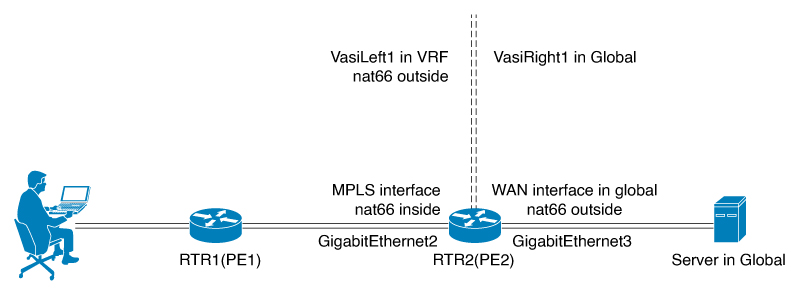
 Feedback
Feedback