Power Data Reading
Photodiodes (PDs) are optical power monitors available on all input and aggregated output ports to monitor power levels. Tone detection is enabled on some PD monitors.
|
Port Calibrated |
Port Label (Direction) |
Minimum Power (dBm) |
Maximum Power (dBm) |
Dynamic Range (dBm) |
|---|---|---|---|---|
|
LC input ports |
(TX) |
–50 |
30 |
80 |
|
LC output ports |
(RX) |
–50 |
30 |
80 |
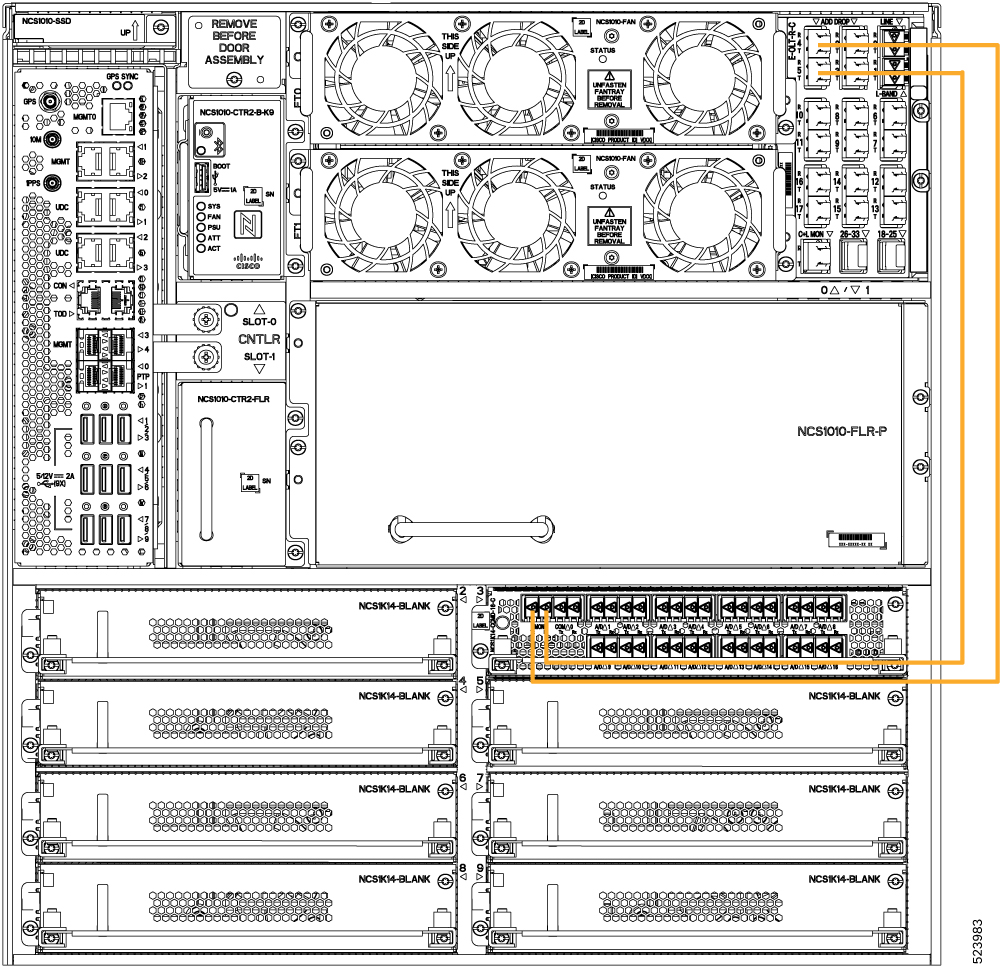
 Feedback
Feedback