Chassis Views
This section contains front and back panel views of the Cisco 1100 Terminal Gateway Routers-showing locations of the power and signal interfaces, interface slots, status indicators, and chassis identification labels.
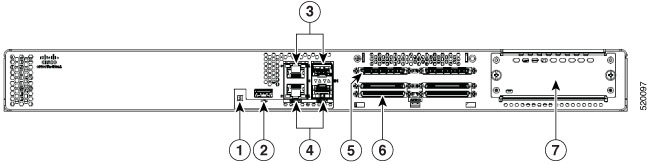
|
1 |
System LED |
2 |
USB 2.0 |
|
3 |
GE WAN 0/0/0 - RJ45/SFP |
4 |
GE WAN 0/0/1 – RJ45/SFP |
|
5 |
ASYNC 16 port |
6 |
ASYNC 32 port |
|
7 |
NIM |
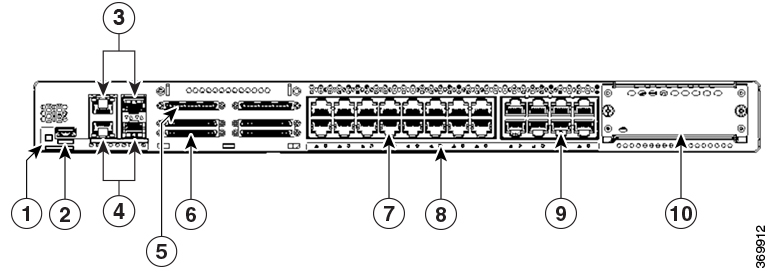
|
1 |
System LED |
2 |
USB 2.0 |
|
3 |
GE WAN 0/0/0 - RJ45/SFP |
4 |
GE WAN 0/0/1 – RJ45/SFP |
|
5 |
ASYNC 16 port |
6 |
ASYNC 32 port |
|
7 |
Ethernet Switch 0-15 |
8 |
Ethernet Switch LED 0-23 |
|
9 |
Ethernet Switch 16-23 |
10 |
NIM |
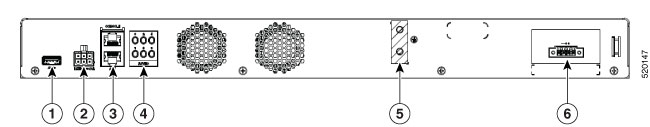
|
1 |
USB 3.0 |
2 |
6-pin Power Connector |
|
3 |
RJ-45 Console, AUX |
4 |
ASYNC LED |
|
5 |
Grounding Attachment |
6 |
Power Supply |
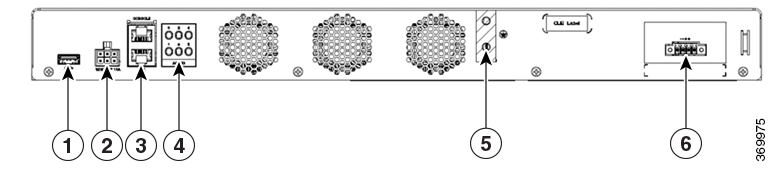
|
1 |
USB 3.0 |
2 |
6-pin Power Connector |
|
3 |
RJ-45 Console, AUX |
4 |
ASYNC LED |
|
5 |
Grounding Attachment |
6 |
Power Supply |
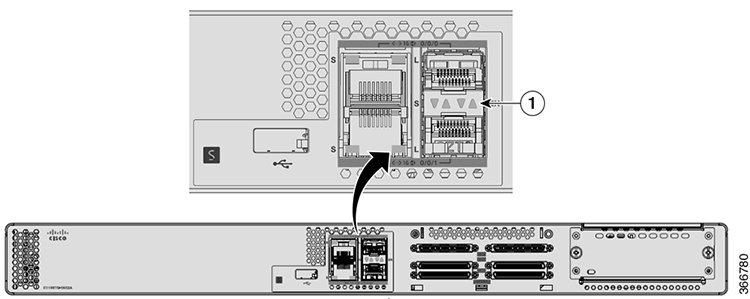
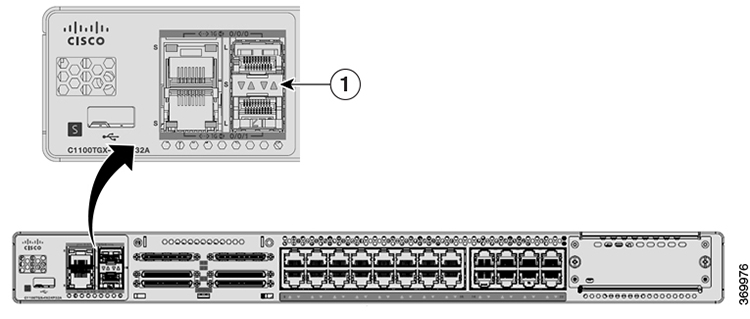
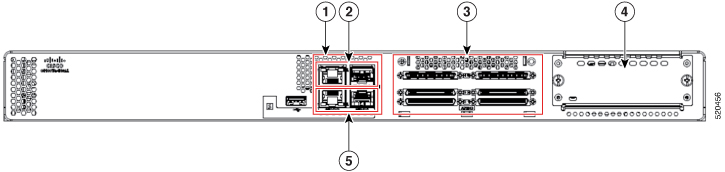
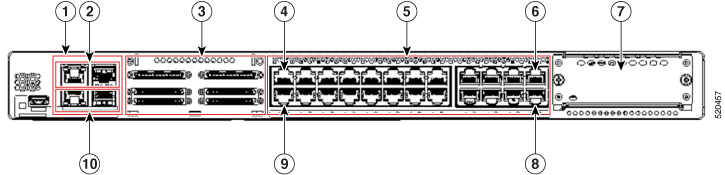
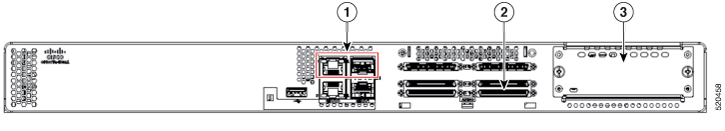
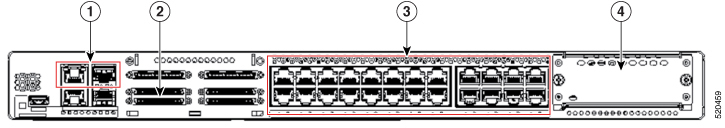
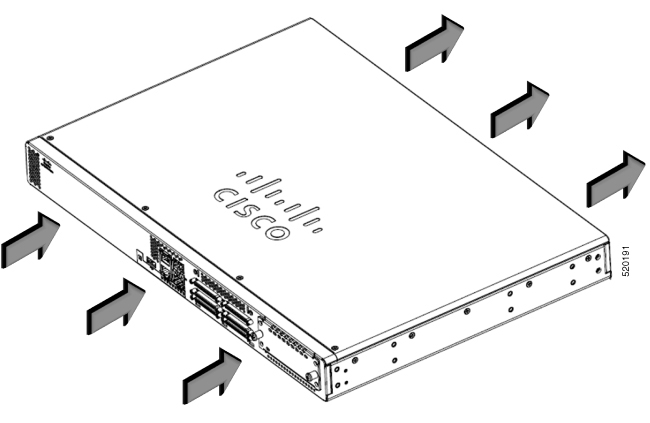
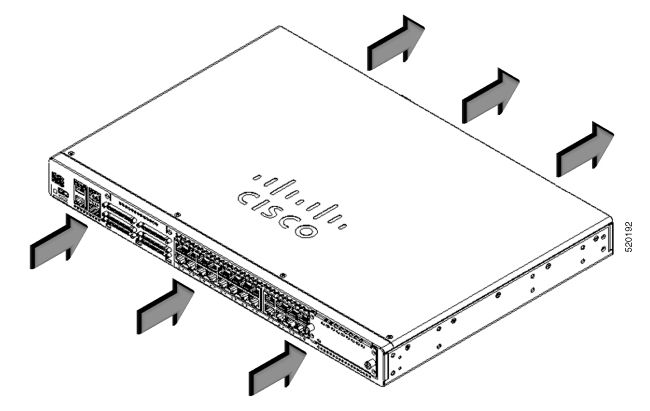

 Feedback
Feedback