Determining the Software Version for Cisco cnBR 21.1
You can view the version of the Cisco cnBR components by using the following methods:
-
To view the version of the Cisco cnBR cluster component, do the following:
-
On the Cisco Operations Hub menu, click cnBR Manager > Core Management > Core Overview. The cnBR Clusters pane dispalys all the available cnBR clusters.
-
On the Cisco cnBR clusters that are listed, click the i icon next to the cluster name. Information regarding the cnBR cluster component and the version are displayed.
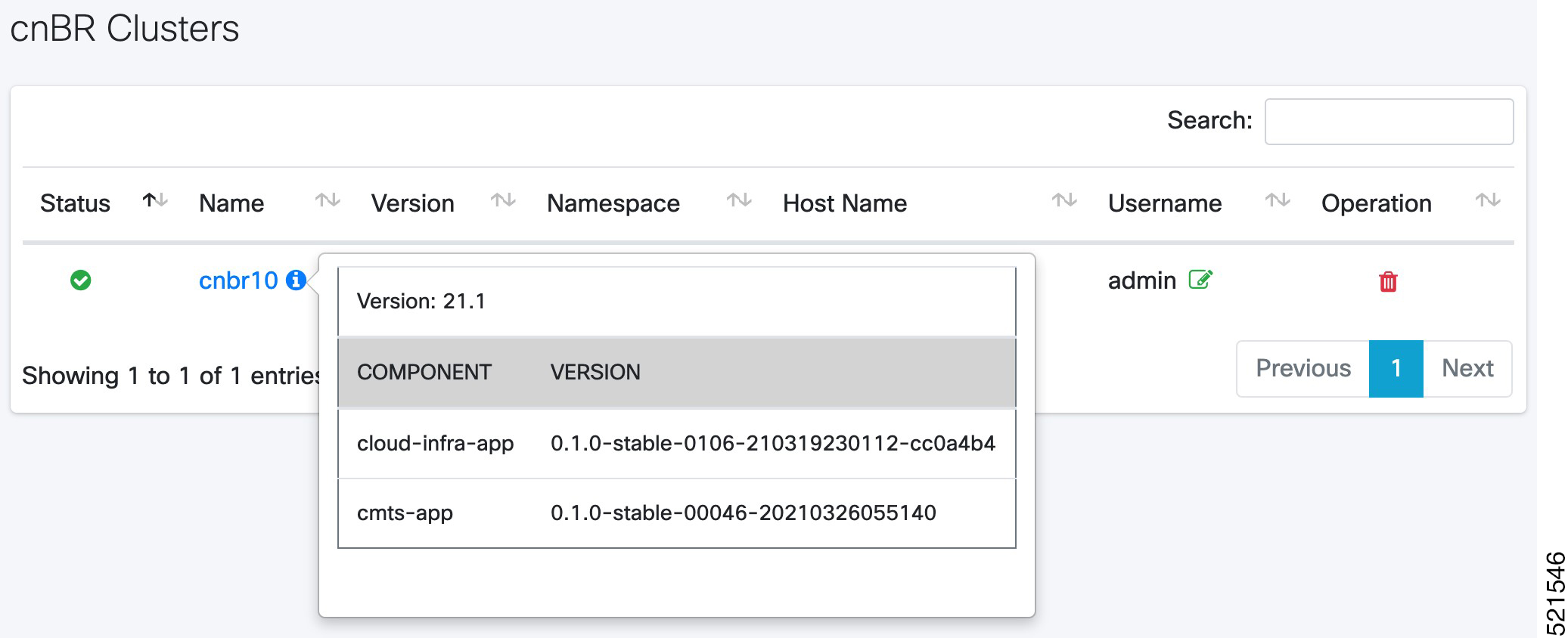
-
-
To view the version of the Cisco cnBR Cisco Operations Hub, do the following:
-
Click the Help Menu. This is represented by the lifebuoy icon on the top-right of the Cisco Operations Hub.
-
Click About. Information on the Cisco Operations Hub version is displayed.
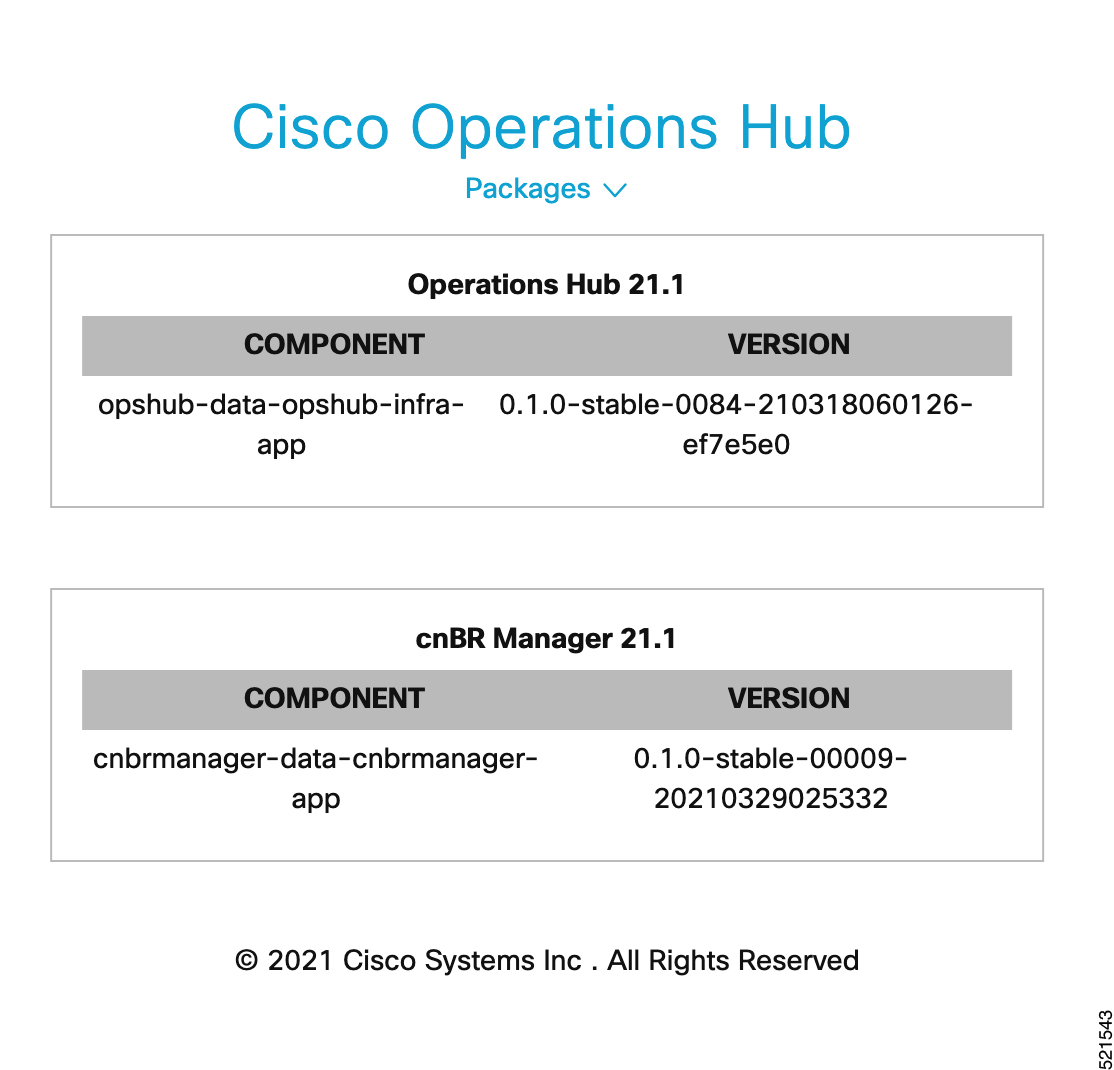
-
 Feedback
Feedback