Update on Social Media Guest Authentication in CBW150AX
Available Languages
Objective
The objective of this article is to provide an important update regarding the social media guest authentication in Cisco Business Wireless (CBW) 150 series.
Applicable Devices | Software Version
- CBW150AX | 10.3.2.0 (Download latest)
Update
The Guest Network authentication via Social Login feature has been temporarily disabled in CBW150 series running firmware version 10.3.2.0 because of an issue causing inconsistent results.
If you were using the Guest Network Social Login authentication on a guest network before the update, the authentication method will be changed from Social Login to Username and Password after you update to firmware version 10.3.2.0.
You need to switch this authentication to Web Consent or Email Authentication from the Access Type drop-down menu or you will need to create usernames and passwords for guest users for this feature.
To access this menu, navigate to Wireless Settings > WLAN. When you add a new WLAN or edit an existing one, go to WLAN Security tab.
Before Update
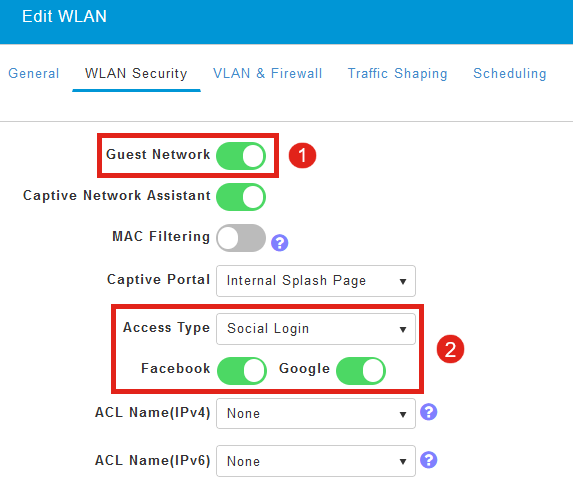
After Update
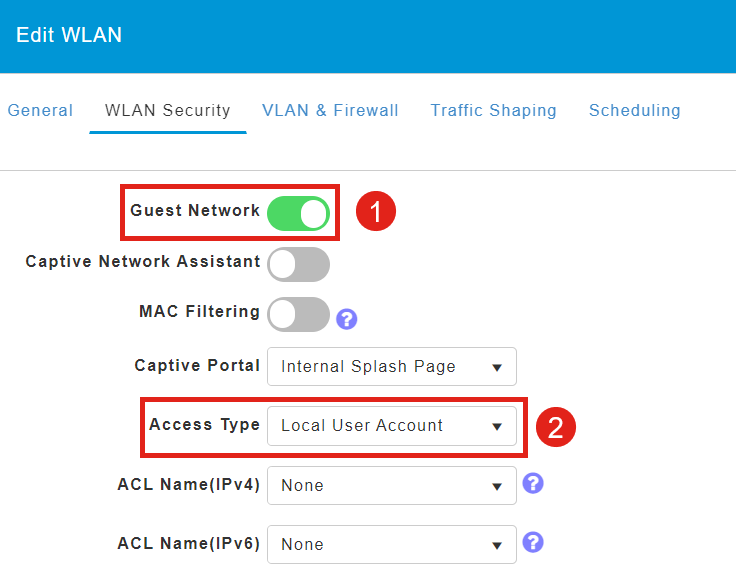
Conclusion
Make sure to edit the Guest Network settings when you update the firmware of CBW150 series to version 10.3.2.0.
Revision History
| Revision | Publish Date | Comments |
|---|---|---|
1.0 |
18-Nov-2022 |
Initial Release |
 Feedback
Feedback