同じT1/E1 PRI 回線上のダイヤルインおよびダイヤルアウト設定
内容
概要
この文書では、同じ T1 PRI 上で、着信コールと発信コールに対してアクセス サーバを設定する方法について説明します。着信コールと発信コールはすべてトラフィック ベースであり、Dial-on-Demand Routing(DDR; ダイヤルオンデマンド ルーティング)を使用していますが、他のルータのバックアップは提供しません。ダイヤルイン コールのためだけにアクセス サーバを設定する場合は、文書『着信の非同期コールおよび ISDN コールについて、PRI(一次群速度インターフェイス)の備わったアクセス サーバの設定』を参照してください。この設定にバックアップを含めるには、文書『DDR バックアップの設定とトラブルシューティング』を参照してください。
前提条件
要件
ステップ 1 - 設定を行い、ダイヤルインおよびダイヤルアウト クライアントが正しく設定されていることを確認します。この設定は、セントラル サイトの NAS 設定に重点を置いているため、クライアントの設定例については記載しません。いくつかのクライアント設定例は、次に記載されています。
ダイヤルイン クライアント - NAS へダイヤルするデバイス:
-
ダイヤラ プロファイル付きの BRI:着信の非同期コールおよび ISDN コールについて、PRI(一次群速度インターフェイス)の備わったアクセス サーバの設定 - この文書に記載されている、クライアント 1600 シリーズ ルータ(ホスト名 maui-soho-01)の設定を使用してください。
-
ダイヤラ マップ付きの BRI:DDR ダイヤラ マップを使用した BRI 間ダイヤルアップの設定 - この文書に記載されているクライアント 1600 シリーズ ルータ(ホスト名 maui-soho-01)の設定を使用してください。
-
PRI:ISDN/非同期を使用した AS5300 ダイヤルアウト(発信 DDR)- セントラル サイト AS5300(ホスト名 as5300)設定を使用してください。この文書では、アクセス サーバ上の発信 DDR を示しています。これにより、アクセス サーバがダイヤルイン クライアントとして適切になります。
ダイヤルアウト クライアント - この NAS からのダイヤルアウト先のデバイス:
-
ダイヤラ プロファイル付きの BRI:ダイヤラ プロファイルを使用した ISDN DDR の設定 - この文書に記載されているセントラル サイト 3640 シリーズ ルータ(ホスト名 maui-nas-04)設定を使用してください。
-
ダイヤラ マップ付きの BRI:DDR ダイヤラ マップを使用した BRI 間ダイヤルアップの設定 - この文書に記載されているセントラル サイト 3640 シリーズ ルータ(ホスト名 maui-nas-05)の設定を使用してください。
-
PRI:着信の非同期コールおよび ISDN コールについて、PRI(一次群速度インターフェイス)の備わったアクセス サーバの設定 - この文書に記載されている、セントラル サイト AS5300 シリーズ ルータ(ホスト名 maui-nas-02)の設定を使用してください。NAS がダイヤルアウトしようとするデバイスが T1/E1 PRI 回線を接続する別のアクセス サーバの場合は、ダイヤルイン コールを受け入れる通常のアクセス サーバであるかのようにそのデバイスを設定します。
ステップ 2 - 電話会社の回線が正常に動作していることを確認します。show isdn status コマンドを使って、BRI または PRI 回線が正常に動作していることを確認できます。詳細については、『show isdn status コマンドを使用した BRI のトラブルシューティング』というドキュメントを参照してください。発信コール用に T1/E1 PRI 回線もイネーブルにしてください。この情報を確認するためには、電話会社にお問い合せください。
使用するコンポーネント
この設定の作成とテストは、次のソフトウェアとハードウェアのバージョンで行われています。
-
NAS:T1 PRI 1 回線を接続した Cisco AS5300。この AS5300 は、Cisco IOS ソフトウェア リリース 12.2(5) を実行しています。
-
クライアント:T1 PRI 1 回線を接続した Cisco AS5300。この設定は含まれていません。
-
クライアント:BRI 1 回線を接続した Cisco 1600。この設定は含まれていません。
-
クライアント:BRI 1 回線を接続した Cisco 804。この設定は含まれていません。
このマニュアルの情報は、特定のラボ環境に置かれたデバイスに基づいて作成されました。このドキュメントで使用するすべてのデバイスは、初期(デフォルト)設定の状態から起動しています。実稼動中のネットワークで作業をしている場合、実際にコマンドを使用する前に、その潜在的な影響について理解しておく必要があります。
背景理論
多くの状況で、ダイヤルイン接続とダイヤルアウト接続で同じ T1/E1 PRI 回線を使用する必要があることがあります。Network Access Sever(NAS; ネットワーク アクセス サーバ)は複数の ISDN ユーザからの着信コールをサポートしていて、同じ PRI 上で別のデバイスへコールを発信することもできます。発信ダイヤルはバックアップ シナリオで使われることもあります。この場合、NAS はプライマリ WAN リンクが解除されるピアへのダイヤルと接続を行います。
関連製品
この設定は、T1 または PRI カードを搭載した任意のルータで使用できます。したがって、T1 または PRI カードを搭載した AS5xxx シリーズ ルータでは、この設定を使用できます。Cisco 2600 および 3600 シリーズ ルータでも、T1/PRI WAN Interface Card(WIC; WAN インターフェイス カード)またはネットワーク モジュールを搭載することにより、ISDN コールを受け入れるように設定できます。
この設定は、修正して E1 または PRI ポートの場合に使用することもできます。Telcoが提供する回線コーディング、フレーミング、およびその他の物理特性を使用してE1コントローラを設定します。D チャネルの設定(E1 コントローラに対してインターフェイス シリアル x:15 を使用)は、ここで説明した設定と類似しています。
表記法
ドキュメント表記の詳細は、『シスコ テクニカル ティップスの表記法』を参照してください。
設定
このセクションでは、このドキュメントで説明する機能を設定するために必要な情報を提供しています。
注:このドキュメントで使用されているコマンドの詳細を調べるには、IOS Command Lookupツールを使用してください
ネットワーク図
このドキュメントでは次の図に示すネットワーク構成を使用しています。
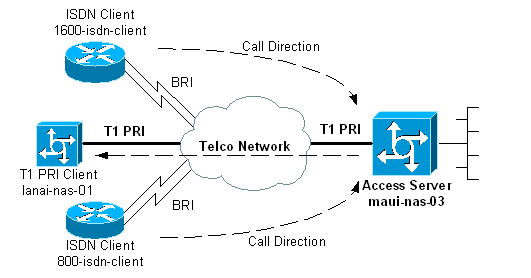
設定
アクセス サーバが同じ T1/E1 PRI 上でコールを発信し、着信コールを受け入れるように設定するには、2 つの主要な方式があります。ダイヤラ プロファイルとダイヤラ ロータリー グループです。それぞれ、次のような長所と短所があります。
-
ダイヤラ ロータリー グループは、設定と管理が簡単です。
-
ダイヤラ プロファイルは、着信コールと発信コールごとに、別のダイヤラ インターフェイスが必要です。複数の発信および着信ピアが存在する場合、設定の作成と維持は複雑になります。
-
ダイヤラ プロファイルを使うと、クライアント固有の設定が可能になります。たとえば、アドレス プール A から取得した IP アドレスを特定のクライアントに割り当て、アドレス プール B から取得した IP アドレスを別のクライアントに割り当てることができます。
-
ダイヤラ ロータリー グループの場合、すべてのユーザに同じパラメータしか適用できません。ユーザごとのカスタマイズはできません。
-
ダイヤラ ロータリー グループの場合は、発信コールと着信コールに対し、対象トラフィック定義は 1 つしか許可されません。したがって、ルータが着信コールに対してある対象トラフィック定義を使用し、発信コールで別の対象トラフィック定義を使用するように設定することはできません。
-
ダイヤラ プロファイルは、ピアごとに、個別の対象トラフィック定義が使用できます。
この文書では、ダイヤラ プロファイルとダイヤラ ロータリー グループを NAS で使用する場合の例について説明します。お客様の状況に適した方式を選択してください。
| ダイヤラ プロファイル(AS5300)を使用するセントラル アクセス サーバ |
|---|
maui-nas-03#show running-config Building configuration... Current configuration : 3351 bytes ! ! Last configuration change at 07:25:39 CDT Wed Oct 24 2001 ! NVRAM config last updated at 16:37:00 CDT Tue Oct 23 2001 ! version 12.2 service timestamps debug datetime msec show-timezone service timestamps log datetime msec show-timezone service password-encryption ! hostname maui-nas-03 ! aaa new-model aaa authentication login default local aaa authentication login NO_AUTHEN none aaa authentication ppp default local aaa authorization network default local enable secret 5 <deleted> ! username admin password 7 <deleted> username 800-isdn-client password 7 <deleted> username 1600-isdn-client password 7 <deleted> username 5300-client password 7 <deleted> username lanai-nas-01 password 7 <deleted> ! -- Usernames for local authentication of the call. ! -- The client presents the username/password ! -- and the NAS authenticates the peer. spe 2/0 2/7 firmware location mica-modem-pw.2.7.3.0.bin ! resource-pool disable ! clock timezone CST -6 clock summer-time CDT recurring ip subnet-zero ! isdn switch-type primary-ni ! -- Switch-type for this NAS. Obtain this information from the Telco. isdn voice-call-failure 0 ! controller T1 0 ! -- T1 PRI physical controller configuration. framing esf ! -- Framing for this T1 is Extended Super Frame (ESF). ! -- Obtain this information from the telco. clock source line primary ! -- T1 0 is the primary clock source for this NAS. ! -- Clock source must be specified for the timing ! -- and synchronization of the T1 carrier. linecode b8zs ! -- Linecoding for this T1. Obtain this information from the telco. pri-group timeslots 1-24 ! -- For T1 PRI scenarios, all 24 T1 timeslots are assigned ! -- as ISDN PRI channels. The router will now automatically create the ! -- corresponding D-channel: interface Serial 0:23 ! ! -- The configurations for unused T1 controllers are omitted to save space. ! -- Unused T1s can be shutdown. ! interface Ethernet0 ip address 172.22.53.150 255.255.255.0 ! interface Serial0:23 ! -- D-channel configuration for T1 0. no ip address encapsulation ppp dialer pool-member 10 ! -- Assign this D-channel as member of dialer pool 10. ! -- Dialer pool 10 is used by interface Dialer 1 and Dialer 2. ! -- All Dialer Interfaces for incoming calls should be configured ! -- to use this pool. dialer pool-member 50 max-link 10 ! -- The D-channel is also a member of dialer pool 50. ! -- Dialer pool 50 is used by interface Dialer 100. ! -- The pool can use a maximum of 10 links and will be used for outgoing calls. isdn switch-type primary-ni isdn bchan-number-order ascending ! -- B Channel Outgoing Call Order is ascending. ! -- Contact the Telco to determine whether the ISDN outbound trunk ! -- call selection is configured for ascending or descending on the switch. no cdp enable ppp authentication chap ppp multilink ! -- Allow multlink ppp on this interface. ! interface FastEthernet0 no ip address shutdown duplex auto speed auto ! interface Dialer1 description For Dialin ISDN Client - austin-soho-01 ip unnumbered Ethernet0 ! -- The interface is unnumbered to conserve IP addresses. encapsulation ppp dialer pool 10 ! -- Defines the pool of physical resources from which the Dialer ! -- interface may draw B channels as needed. Interface Dialer 2 also ! -- uses this pool. Serial 0:23 is a member of this pool. dialer remote-name 1600-isdn-client ! -- Specifies remote router authenticated name and must match that used by ! -- the remote router to authenticate itself (which can be different from ! -- the router hostname). The router uses this remote-name to bind the ! -- incoming call to this dialer. without this command calls from ! -- 1600-isdn-client will fail after authentication. dialer idle-timeout 0 ! -- Set an idle-timeout of infinity. ! -- The "zero" option for dialer idle-timeout was introduced in 12.1(3)T. dialer-group 1 ! -- Apply interesting traffic definition from dialer-list 1. peer default ip address pool DIALIN ! -- Clients are assigned addresses from the ip address pool named "DIALIN". no fair-queue ppp authentication chap callin ppp multilink ! interface Dialer2 description For Dialin ISDN Client - travis-soho-01 ip unnumbered Ethernet0 encapsulation ppp dialer pool 10 ! -- Defines the pool of physical resources from which the Dialer ! -- interface may draw B channels as needed. Interface Dialer 1 ! -- also uses this pool. Serial 0:23 is a member of this pool. dialer remote-name 800-isdn-client ! -- Binds incoming calls from user "800-isdn-client" to this dialer. dialer-group 1 ! -- Apply interesting traffic definition from dialer-list 1. peer default ip address pool DIALIN pulse-time 0 ppp authentication chap callin ppp multilink ! interface Dialer100 description For Dialout Client - lanai-nas-01 ip unnumbered Ethernet0 encapsulation ppp dialer pool 50 ! -- This dialer will draw resources from dialer pool 50 ! -- in which int serial 0:23 is the sole member. ! -- Since this dialer is used for dialout, ! -- the outgoing call will be sent to interface se 0:23. dialer remote-name lanai-nas-01 ! -- Specifies remote router authenticated name and must match that used by ! -- the remote router to authenticate itself ! -- (which can be different from the router hostname). dialer idle-timeout 900 ! -- Idle timeout for incoming calls is 900 seconds (15 mins). ! -- Users that are idle for more than 900 seconds will be dropped. dialer string 81690 class 56k !--- Dial 81690 and use the map-class named "56k" (defined below). dialer load-threshold 1 outbound ! -- This sets the outbound load level for traffic at which ! -- additional connections will be added to the MP bundle load level. ! -- Values range from 1 (unloaded) to 255 (fully loaded). ! -- With a threshold of 1, additional links will be immediately ! -- brought up and added to the bundle. dialer-group 3 ! -- Apply interesting traffic definition from dialer-list 3. ! -- Note: the interesting traffic definition for outbound ! -- calls is different than for incoming calls. ppp authentication chap ppp multilink ! -- Allow multlink ppp. ! router eigrp 69 network 172.22.0.0 auto-summary no eigrp log-neighbor-changes ! ip local pool DIALIN 172.22.53.151 172.22.53.159 ! -- IP address pools for dialin clients. ip classless ip route 172.16.0.0 255.255.0.0 Dialer100 ! -- Static route for the 172.16.0.0/16 network. ! -- Interesting Traffic for that network ! -- will be sent to interface Dialer100 and the router ! -- will initiate the outbound call. no ip http server ip pim bidir-enable ! ! map-class dialer 56k !-- map-class named "56k" that was used with the dialer string in int Dialer100. dialer isdn speed 56 ! -- Set the speed of the call to be 56k (default is 64k). ! -- This may not be neccessary for your connection. Consult your telco ! -- to find out if you need to configure the dial speed to 56k. access-list 101 remark Interesting traffic definition for dialin clients access-list 101 deny eigrp any any access-list 101 deny udp any any eq ntp access-list 101 permit ip any any ! -- EIGRP and NTP traffic are tagged uninteresting for dialin clients. access-list 103 remark Interesting traffic for link lanai-nas-01 access-list 103 deny eigrp any any access-list 103 deny udp any any eq ntp access-list 103 permit ip any any ! -- EIGRP and NTP traffic are tagged uninteresting for the outbound dial. ! -- Eventhough the two interesting traffic definitions here are identical, ! -- they can be changed depending on your traffic patterns. dialer-list 1 protocol ip list 101 !--- Interesting traffic is defined by access-list 101. !--- This is applied to interface Dialer 1 & 2 using the command dialer-group 1. !--- Note: The specified dialer-list number must be the same !--- as the dialer-group number; in this example, defined to be "1". dialer-list 3 protocol ip list 103 ! line con 0 exec-timeout 0 0 login authentication NO_AUTHEN line 1 48 line aux 0 line vty 0 4 ! ntp clock-period 17180029 ntp server 172.22.53.1 end |
上記のダイヤラ プロファイル設定では、発信コールと着信コールごとに、別のダイヤラ インターフェイスが用意されています。着信コールのダイヤラインターフェイスは、ダイヤラ1とダイヤラ2で、発信コールのダイヤラインターフェイスはダイヤラ100です。着信コールが認証されると、ルータはdialer remote-nameに基づいて適切なダイヤラインターフェイスにコールをバインドします。発信コール用のダイヤラ インターフェイス(Dialer 100)だけに、ダイヤルする番号が示されたダイヤラ文字列が用意されています。Dialer 100 だけが、dialer load-threshold コマンドを含んでいます。これは、着信負荷または発信負荷(デフォルトでは発信)に基づいて、Dialer 100 だけが追加リンクにダイヤルできるためです。
次の例では、このシナリオのダイヤラ ロータリー グループが使われています。
| ロータリー グループを使用するセントラル アクセス サーバ |
|---|
maui-nas-03#show running-config Building configuration... Current configuration : 2436 bytes ! ! Last configuration change at 08:20:11 CDT Thu Oct 25 2001 ! version 12.2 service timestamps debug uptime service timestamps log uptime service password-encryption ! hostname maui-nas-03 ! aaa new-model aaa authentication login default local aaa authentication login NO_AUTHEN none aaa authentication ppp default local aaa authorization network default local enable secret 5 <deleted> ! username admin password 7 <deleted> username lanai-nas-01 password 7 <deleted> username 800-isdn-client password 7 <deleted> username 1600-isdn-client password 7 <deleted> spe 2/0 2/7 firmware location mica-modem-pw.2.7.3.0.bin ! resource-pool disable ! clock timezone CST -6 clock summer-time CDT recurring ip subnet-zero ! isdn switch-type primary-ni ! controller T1 0 framing esf clock source line primary linecode b8zs pri-group timeslots 1-24 ! ! -- The configuration for unused T1 controllers are omitted to save space. ! -- Unused T1s can be shutdown. ! interface Ethernet0 ip address 172.22.53.150 255.255.255.0 ! interface Serial0:23 ! -- D-channel configuration for T1 0. no ip address encapsulation ppp dialer rotary-group 1 ! -- T1 0 is a member of rotary group 1. ! -- The rotary group configuration is in interface Dialer 1. ! -- Note: this command was not included in the dialer profile configuration. isdn switch-type primary-ni isdn bchan-number-order ascending no peer default ip address no cdp enable ppp authentication chap ppp multilink ! interface FastEthernet0 no ip address shutdown duplex auto speed auto ! interface Dialer1 !--- Configuration for rotary group 1. !--- The Dialer interface number (1) must exactly match rotary group number !--- configured on the physical interfaces(interface Serial 0:23). ip unnumbered Ethernet0 ! -- This dialer is unnumbered to ethernet 0. encapsulation ppp dialer in-band ! -- Enable this dialer interface to be a DDR interface. dialer idle-timeout 900 ! -- Idle timeout for incoming calls is 900 seconds (15 mins). ! -- Users that are idle for more than 900 seconds will be dropped. ! -- If dialer in-band is used and a dialer idle-timeout is not defined, then ! -- the default idle-timeout of 120 seconds (2min) will be applied. dialer map ip 172.16.1.1 name lanai-nas-01 speed 56 broadcast 81690 ! -- Dialer map for the outbound dial. Add a dialer map for every router ! -- that needs to be dialed. Inbound calls do not need dialer maps. ! -- They will be dynmamically created. dialer load-threshold 1 outbound ! -- This sets the outbound load level for Multlink PPP at 1/255. dialer-group 1 !--- Apply interesting traffic definition from dialer-list 1. ! -- Note: The specified dialer-group number must be the same as ! -- the dialer-list number; in this example, defined to be "1". peer default ip address pool DIALIN ! -- clients are assigned addresses from the ip address pool named "DIALIN". no cdp enable ppp authentication chap ppp multilink multilink max-links 5 ! router eigrp 69 network 172.22.0.0 auto-summary no eigrp log-neighbor-changes ! ip local pool DIALIN 172.22.53.151 172.22.53.159 ip classless ip route 172.16.0.0 255.255.0.0 172.16.1.1 ip route 172.16.1.1 255.255.255.255 Dialer1 no ip http server ip pim bidir-enable ! ! access-list 101 remark Interesting traffic definition access-list 101 deny eigrp any any access-list 101 deny udp any any eq ntp access-list 101 permit ip any any dialer-list 1 protocol ip list 101 ! -- Interesting traffic is defined by dialer-list 1. ! -- This is applied to interface Dialer 1 using dialer-group 1. ! -- The interesting traffic definition for inbound and outbound calls ! -- is the same. If you want different interesting traffic definition ! -- for inbound and outbound calls use dialer profiles. ! line con 0 login authentication NO_AUTHEN line 1 48 line aux 0 line vty 0 4 ! ntp clock-period 17179882 ntp server 172.22.53.1 end |
前述のダイヤラ ロータリー グループ設定では、ダイヤラ インターフェイスには、ダイヤルアウトに使用するダイヤラ マップが 1 つしか用意されていません。ダイヤルする必要があるすべてのピアに対し、ダイヤラ マップを設定します。
注:着信コールは動的に作成されるため、ダイヤラマップは必要ありません。これをチェックするには、show dialer map コマンドを使用します。次に例を示します。
maui-nas-03#show dialer map Dynamic dialer map ip 172.22.53.152 name 1600-isdn-client () on Di1 ! -- Dynamic dialer map for 1600-isdn-cliet created from Dialer1 ! -- (the rotary group interface). Dynamic dialer map ip 172.22.53.151 name 800-isdn-client () on Di1 ! -- Dynamic dialer map for 800-isdn-cliet created from Dialer1 ! -- (the rotary group interface). Static dialer map ip 172.16.1.1 name lanai-nas-01 (81690) on Di1 ! -- Static map configured on Dialer 1 was applied to this link ! -- connected to lanai-nas-01.
確認
ここでは、設定が正しく機能していることを確認するために使用する情報を示します。
特定の show コマンドは、アウトプット インタープリタでサポートされています。このツールを使用すると、show コマンド出力を分析できます。
-
show isdn status:ルータが正常に ISDN の交換機と接続していることを確認します。出力で、Layer 1 Status が ACTIVE で、Layer 2 Status state = MULTIPLE_FRAME_ESTABLISHED と表示されていることを確認します。このコマンドは、通信中のコールの数も表示します。
-
show ppp multilink:通信中のマルチリンクのバンドルに関する情報が表示されます。このコマンドは、マルチリンクの接続状態を確認するときに使用します。
-
show dialer [interface type number]:DDR に設定されたインターフェイスの一般的な診断情報を表示します。ダイヤラが正常に始動すると、Dialer state is data link layer up というメッセージが表示されます。physical layer up と表示される場合、回線プロトコルは立ち上がっていますが、Network Control Protocol(NCP)は立ち上がっていません。ダイヤリングを開始したパケットのソース アドレスと宛先アドレスが、「Dial reason line」の行に表示されます。この show コマンドでは、タイマーの設定と、接続がタイムアウトするまでの時間も表示されます。
-
show caller user username detail:特定ユーザのパラメータ(割り当てられている IP アドレス、PPP および PPP バンドル パラメータなど)を表示。ご使用の Cisco IOS ソフトウェア バージョンでこのコマンドがサポートされていない場合は、show user コマンドを使用してください。
-
show dialer map:設定したダイナミックおよびスタティックのダイヤラ マップが表示されます。このコマンドは、ダイナミック ダイヤラ マップが作成済みかどうかを確認するときに使用できます。ダイヤラ マップがない場合、パケットのルート付けができません。
次に、成功したコールに対するshow コマンドの出力を示します。太字で書かれている部分とコメントに注意してください。自分が得た出力と、次に示される出力とを比べてください。
maui-nas-03#show isdn status
Global ISDN Switchtype = primary-ni
ISDN Serial0:23 interface
dsl 0, interface ISDN Switchtype = primary-ni
Layer 1 Status:
ACTIVE
Layer 2 Status:
TEI = 0, Ces = 1, SAPI = 0, State = MULTIPLE_FRAME_ESTABLISHED
! -- Layer 1 is ACTIVE and Layer 2 is MULTIPLE FRAME ESTABLISHED.
Layer 3 Status:
0 Active Layer 3 Call(s)
Active dsl 0 CCBs = 0
The Free Channel Mask: 0x807FFFFF
Number of L2 Discards = 0, L2 Session ID = 0
Total Allocated ISDN CCBs = 0
maui-nas-03#show isdn service
PRI Channel Statistics:
ISDN Se0:23, Channel [1-24]
Configured Isdn Interface (dsl) 0
Channel State (0=Idle 1=Proposed 2=Busy 3=Reserved 4=Restart 5=Maint_Pend)
Channel : 1 2 3 4 5 6 7 8 9 0 1 2 3 4 5 6 7 8 9 0 1 2 3 4
State : 0 0 0 0 0 0 0 0 0 0 0 0 0 0 0 0 0 0 0 0 0 0 0 3
Service State (0=Inservice 1=Maint 2=Outofservice)
Channel : 1 2 3 4 5 6 7 8 9 0 1 2 3 4 5 6 7 8 9 0 1 2 3 4
State : 0 0 0 0 0 0 0 0 0 0 0 0 0 0 0 0 0 0 0 0 0 0 0 2
! -- All channels are Inservice.
maui-nas-03#show user
Line User Host(s) Idle Location
* 0 con 0 idle 00:00:00
Interface User Mode Idle Peer Address
Di100 lanai-nas- PPP Bundle 00:00:35 172.16.1.1
! -- Connection to lanai-nas-01 uses int Dialer 100.
Di2 800-isdn-c PPP Bundle 00:00:22 172.22.53.154
! -- Connection to 800-isdn-client uses int Dialer 2.
Di1 1600-isdn- PPP Bundle 00:01:29 172.22.53.153
! -- Connection to 1600-isdn-client uses int Dialer 1.
Se0:0 lanai-nas- Sync PPP - Bundle: Di100
Se0:1 lanai-nas- Sync PPP - Bundle: Di100
Se0:2 1600-isdn- Sync PPP - Bundle: Di1
Se0:3 1600-isdn- Sync PPP - Bundle: Di1
Se0:4 lanai-nas- Sync PPP - Bundle: Di100
Se0:5 lanai-nas- Sync PPP - Bundle: Di100
Se0:6 lanai-nas- Sync PPP - Bundle: Di100
Se0:7 800-isdn-c Sync PPP - Bundle: Di2
Se0:8 800-isdn-c Sync PPP - Bundle: Di2
! -- Two B-channels are connected to 800-isdn-client (Se0:7-Se0:8) and ! -- 1600-isdn-client (Se0:2-Se0:3). Five other B-channels ! -- (Se0:0-Se0:1 and Se0:4-Se0:6) are connected to lanai-nas-01.
maui-nas-03#show ppp multilink
Dialer2, bundle name is 800-isdn-client
! -- int Dialer 2 controls multilink bundle to 800-isdn-client.
Bundle up for never
0 lost fragments, 0 reordered, 0 unassigned
0 discarded, 0 lost received, 1/255 load
0x8 received sequence, 0xC sent sequence
Member links: 2 (max not set, min not set)
Serial0:7, since 00:00:16, last rcvd seq 000006
Serial0:8, since 00:00:15, last rcvd seq 000007
! -- B-channels Se0:7 and Se0:8 are connected.
Dialer100, bundle name is lanai-nas-01
! -- int Dialer 100 controls multilink bundle to lanai-nas-01.
Bundle up for never
0 lost fragments, 0 reordered, 0 unassigned
0 discarded, 0 lost received, 1/255 load
0x33 received sequence, 0x33 sent sequence
Member links: 5 (max not set, min not set)
Serial0:0, since 00:02:08, last rcvd seq 000032
Serial0:1, since 00:02:05, last rcvd seq 00002E
Serial0:4, since 00:01:35, last rcvd seq 00002F
Serial0:5, since 00:01:05, last rcvd seq 000030
Serial0:6, since 00:00:35, last rcvd seq 000031
! -- B-channels Se0:0-Se0:1 and Se0:4-Se0:6 are connected.
Dialer1, bundle name is 1600-isdn-client
! -- int Dialer 100 controls multilink bundle to 1600-isdn-client.
Bundle up for never
0 lost fragments, 1 reordered, 0 unassigned
0 discarded, 0 lost received, 1/255 load
0x28 received sequence, 0x7B sent sequence
Member links: 2 (max not set, min not set)
Serial0:2, since 00:06:24, last rcvd seq 000026
Serial0:3, since 00:06:22, last rcvd seq 000027
! -- B-channels Se0:2 and Se0:3 are connected.
トラブルシュート
ここでは、設定のトラブルシューティングに使用できる情報を示します。
トラブルシューティングのリソース
必要に応じて、次のトラブルシューティングのリソースを使用してください。
-
着信 ISDN コールのトラブルシューティング - ISDN コールの障害をトラブルシューティングする場合。
-
PRI ISDN コールイン - ISDN コールの障害のトラブルシューティングに関する追加情報。
-
T1トラブルシューティングフローチャート:T1回線が正しく動作していないと思われる場合は、このフローチャートを使用します。
-
T1 PRIのトラブルシューティング:ISDN PRI回線のトラブルシューティング手順。
-
T1/56K 回線のループバック テスト - ルータの T1 ポートが正常に機能していることを確認します。
-
show isdn status コマンドを使用しての BRI のトラブルシューティング - BRI トラブルシューティングのために、この文書を使ってください。
-
debug isdn q931 コマンドを使用した ISDN BRI レイヤ 3 のトラブルシューティング - ISDN レイヤ 3 トラブルシューティングのために、この文書を使ってください。
トラブルシューティングのためのコマンド
特定の show コマンドは、アウトプット インタープリタでサポートされています。このツールを使用すると、show コマンド出力を分析できます。
注:debug コマンドを使用する前に、「debug コマンドに関する重要な情報」を参照してください。
-
debug dialer:ダイヤラ インターフェイスで受信するパケットに関して、DDR のデバッグ情報が表示されます。この情報により、ダイヤラ インターフェイスを使用できる対象トラフィックが存在することを確認できます。
-
debug isdn q931:ISDN ネットワーク接続(レイヤ 3)のコール セットアップおよびティアダウンを表示します。
-
debug ppp negotiation:Link Control Protocol(LCP; リンク コントロール プロトコル)、認証、および Network Control Protocol(NCP; ネットワーク コントロール プロトコル)にネゴシエートしている間の PPP トラフィックと交換に関する情報が表示されます。PPP ネゴシエーションが正常に行われると、最初に LCP 状態が開放され、次に認証、最後に NCP をネゴシエートします。Maximum Receive Reconstructed Unit(MRRU)などのマルチリンク パラメータは、LCP ネゴシエーションの間に確立されます。
-
debug ppp authentication:CHAP パケット交換および Password Authentication Protocol(PAP; パスワード認証プロトコル)交換などを含む、PPP 認証のプロトコル メッセージが表示されます。
-
debug ppp error - PPP 接続のネゴシエーションと接続操作に関するプロトコル エラーとエラー統計情報を表示します。
発信コールが成功した場合の debug 出力を次に示します。太字で書かれている部分とコメントに注意してください。自分が得た出力と、次に示される出力とを比べてください。
maui-nas-03#debug dialer Dial on demand events debugging is on maui-nas-03#debug ppp negotiation PPP protocol negotiation debugging is on maui-nas-03#debug ppp authentication PPP authentication debugging is on maui-nas-03#debug isdn q931 ISDN Q931 packets debugging is on maui-nas-03#ping 172.16.1.1 Type escape sequence to abort. Sending 5, 100-byte ICMP Echos to 172.16.1.1, timeout is 2 seconds: Oct 24 12:56:16.205 UTC: Se0:23 DDR: rotor dialout [priority] Oct 24 12:56:16.205 UTC: Se0:23 DDR: Dialing cause ip (s=172.22.53.150, d=172.16.1.1) ! -- The dialing cause is a ping for 172.16.1.1. ! -- ICMP is tagged as interesting. Oct 24 12:56:16.205 UTC: Se0:23 DDR: Attempting to dial 81690 Oct 24 12:56:16.205 UTC: ISDN Se0:23: TX -> SETUP pd = 8 callref = 0x0063 ! -- Outgoing ISDN Q.931 SETUP message. Oct 24 12:56:16.205 UTC: Bearer Capability i = 0x8890218F Oct 24 12:56:16.205 UTC: Channel ID i = 0xA98381 Oct 24 12:56:16.209 UTC: Called Party Number i = 0x80, '81690', Plan:Unknown, Type:Unknown Oct 24 12:56:16.241 UTC: ISDN Se0:23: RX <- CALL_PROC pd = 8 callref = 0x8063 Oct 24 12:56:16.241 UTC: Channel ID i = 0xA98381 Oct 24 12:56:16.285 UTC: ISDN Se0:23: RX <- CONNECT pd = 8 callref = 0x8063 ! -- Received Q.931 CONNECT message. Oct 24 12:56:16.297 UTC: %LINK-3-UPDOWN: Interface Serial0:0, changed state to up Oct 24 12:56:16.297 UTC: Se0:0: interface must be fifo queue, force fifo Oct 24 12:56:16.297 UTC: %DIALER-6-BIND: Interface Se0:0 bound to profile Di100 Oct 24 12:56:16.297 UTC: Se0:0 PPP: Treating connection as a callout Oct 24 12:56:16.297 UTC: Se0:0 PPP: Phase is ESTABLISHING, Active Open [0 sess, 1 load] Oct 24 12:56:16.301 UTC: Se0:0 LCP: O CONFREQ [Closed] id 12 len 33 Oct 24 12:56:16.301 UTC: Se0:0 LCP: AuthProto CHAP (0x0305C22305) Oct 24 12:56:16.301 UTC: Se0:0 LCP: MagicNumber 0xE384A4CD (0x0506E384A4CD) Oct 24 12:56:16.301 UTC: Se0:0 LCP: MRRU 1524 (0x110405F4) Oct 24 12:56:16.301 UTC: Se0:0 LCP: EndpointDisc 1 maui-nas-03 (0x130E016D6175692D6E61732D3033) Oct 24 12:56:16.301 UTC: ISDN Se0:23: TX -> CONNECT_ACK pd = 8 callref = 0x0063 Oct 24 12:56:16.317 UTC: Se0:0 LCP: I CONFREQ [REQsent] id 10 len 34 Oct 24 12:56:16.317 UTC: Se0:0 LCP: AuthProto CHAP (0x0305C22305) Oct 24 12:56:16.317 UTC: Se0:0 LCP: MagicNumber 0x54F49B93 (0x050654F49B93) Oct 24 12:56:16.321 UTC: Se0:0 LCP: MRRU 1524 (0x110405F4) Oct 24 12:56:16.321 UTC: Se0:0 LCP: EndpointDisc 1 lanai-nas-01 (0x130F016C616E61692D6E61732D3031) Oct 24 12:56:16.321 UTC: Se0:0 LCP: O CONFACK [REQsent] id 10 len 34 Oct 24 12:56:16.321 UTC: Se0:0 LCP: AuthProto CHAP (0x0305C22305) Oct 24 12:56:16.321 UTC: Se0:0 LCP: MagicNumber 0x54F49B93 (0x050654F49B93) Oct 24 12:56:16.321 UTC: Se0:0 LCP: MRRU 1524 (0x110405F4) Oct 24 12:56:16.321 UTC: Se0:0 LCP: EndpointDisc 1 lanai-nas-01 (0x130F016C616E61692D6E61732D3031) Oct 24 12:56:16.325 UTC: Se0:0 LCP: I CONFACK [ACKsent] id 12 len 33 Oct 24 12:56:16.325 UTC: Se0:0 LCP: AuthProto CHAP (0x0305C22305) Oct 24 12:56:16.325 UTC: Se0:0 LCP: MagicNumber 0xE384A4CD (0x0506E384A4CD) Oct 24 12:56:16.325 UTC: Se0:0 LCP: MRRU 1524 (0x110405F4) Oct 24 12:56:16.325 UTC: Se0:0 LCP: EndpointDisc 1 maui-nas-03 (0x130E016D6175692D6E61732D3033) Oct 24 12:56:16.325 UTC: Se0:0 LCP: State is Open ! -- LCP negotation is complete. Oct 24 12:56:16.325 UTC: Se0:0 PPP: Phase is AUTHENTICATING, by both [0 sess, 1 load] Oct 24 12:56:16.325 UTC: Se0:0 CHAP: O CHALLENGE id 8 len 32 from "maui-nas-03" Oct 24 12:56:16.337 UTC: Se0:0 CHAP: I CHALLENGE id 10 len 33 from "lanai-nas-01" Oct 24 12:56:16.341 UTC: Se0:0 CHAP: O RESPONSE id 10 len 32 from "maui-nas-03" Oct 24 12:56:16.353 UTC: Se0:0 CHAP: I SUCCESS id 10 len 4 Oct 24 12:56:16.357 UTC: Se0:0 CHAP: I RESPONSE id 8 len 33 from "lanai-nas-01" Oct 24 12:56:16.361 UTC: Se0:0 CHAP: O SUCCESS id 8 len 4 ! -- Two-way CHAP authentication is successful. Oct 24 12:56:16.361 UTC: Se0:0 PPP: Phase is VIRTUALIZED [0 sess, 1 load] Oct 24 12:56:16.361 UTC: Di100 DDR: Authenticated host lanai-nas-01 with no matching dialer map Oct 24 12:56:16.361 UTC: Di100 PPP: Phase is UP [0 sess, 1 load] Oct 24 12:56:16.361 UTC: Di100 IPCP: O CONFREQ [Closed] id 6 len 10 Oct 24 12:56:16.361 UTC: Di100 IPCP: Address 172.22.53.150 (0x0306AC163596) Oct 24 12:56:16.361 UTC: Di100 CDPCP: O CONFREQ [Closed] id 6 len 4 Oct 24 12:56:16.365 UTC: Di100 MLP: Added first link Se0:0 to bundle lanai-nas-01 Oct 24 12:56:16.365 UTC: Di100 PPP: Treating connection as a callout Oct 24 12:56:16.377 UTC: Di100 IPCP: I CONFREQ [REQsent] id 1 len 10 Oct 24 12:56:16.377 UTC: Di100 IPCP: Address 172.16.1.1 (0x0306AC100101) Oct 24 12:56:16.377 UTC: Di100 IPCP: O CONFACK [REQsent] id 1 len 10 Oct 24 12:56:16.377 UTC: Di100 IPCP: Address 172.16.1.1 (0x0306AC100101) Oct 24 12:56:16.381 UTC: Di100 IPCP: I CONFACK [ACKsent] id 6 len 10 Oct 24 12:56:16.381 UTC: Di100 IPCP: Address 172.22.53.150 (0x0306AC163596) Oct 24 12:56:16.381 UTC: Di100 IPCP: State is Open Oct 24 12:56:16.381 UTC: Di100 DDR: dialer protocol up Oct 24 12:56:16.381 UTC: Di100 IPCP: Install route to 172.16.1.1 ! -- A route to the peer is installed. Oct 24 12:56:17.361 UTC: %LINEPROTO-5-UPDOWN: Line protocol on Interface Serial0:0, changed state to up Oct 24 12:56:19.113 UTC: Se0:23 DDR: rotor dialout [priority] ! -- Second call is being dialed. Oct 24 12:56:19.113 UTC: Se0:23 DDR: Attempting to dial 81690 Oct 24 12:56:19.113 UTC: ISDN Se0:23: TX -> SETUP pd = 8 callref = 0x0064 Oct 24 12:56:19.113 UTC: Bearer Capability i = 0x8890218F Oct 24 12:56:19.113 UTC: Channel ID i = 0xA98382 Oct 24 12:56:19.113 UTC: Called Party Number i = 0x80, '81690', Plan:Unknown, Type:Unknown Oct 24 12:56:19.141 UTC: ISDN Se0:23: RX <- CALL_PROC pd = 8 callref = 0x8064 Oct 24 12:56:19.141 UTC: Channel ID i = 0xA98382 Oct 24 12:56:19.205 UTC: ISDN Se0:23: RX <- CONNECT pd = 8 callref = 0x8064 Oct 24 12:56:19.217 UTC: %LINK-3-UPDOWN: Interface Serial0:1, changed state to up Oct 24 12:56:19.217 UTC: Se0:1: interface must be fifo queue, force fifo Oct 24 12:56:19.217 UTC: %DIALER-6-BIND: Interface Se0:1 bound to profile Di100 Oct 24 12:56:19.217 UTC: %ISDN-6-CONNECT: Interface Serial0:0 is now connected to 81690 lanai-nas-01 Oct 24 12:56:19.221 UTC: Se0:1 PPP: Treating connection as a callout Oct 24 12:56:19.221 UTC: Se0:1 PPP: Phase is ESTABLISHING, Active Open [0 sess, 1 load] Oct 24 12:56:19.221 UTC: Se0:1 LCP: O CONFREQ [Closed] id 14 len 33 Oct 24 12:56:19.221 UTC: Se0:1 LCP: AuthProto CHAP (0x0305C22305) Oct 24 12:56:19.221 UTC: Se0:1 LCP: MagicNumber 0xE384B037 (0x0506E384B037) Oct 24 12:56:19.221 UTC: Se0:1 LCP: MRRU 1524 (0x110405F4) Oct 24 12:56:19.221 UTC: Se0:1 LCP: EndpointDisc 1 maui-nas-03 (0x130E016D6175692D6E61732D3033) Oct 24 12:56:19.221 UTC: ISDN Se0:23: TX -> CONNECT_ACK pd = 8 callref = 0x0064 Oct 24 12:56:19.241 UTC: Se0:1 LCP: I CONFREQ [REQsent] id 11 len 34 Oct 24 12:56:19.241 UTC: Se0:1 LCP: AuthProto CHAP (0x0305C22305) Oct 24 12:56:19.241 UTC: Se0:1 LCP: MagicNumber 0x54F4A700 (0x050654F4A700) Oct 24 12:56:19.241 UTC: Se0:1 LCP: MRRU 1524 (0x110405F4) Oct 24 12:56:19.241 UTC: Se0:1 LCP: EndpointDisc 1 lanai-nas-01 (0x130F016C616E61692D6E61732D3031) Oct 24 12:56:19.241 UTC: Se0:1 LCP: O CONFACK [REQsent] id 11 len 34 Oct 24 12:56:19.241 UTC: Se0:1 LCP: AuthProto CHAP (0x0305C22305) Oct 24 12:56:19.241 UTC: Se0:1 LCP: MagicNumber 0x54F4A700 (0x050654F4A700) Oct 24 12:56:19.241 UTC: Se0:1 LCP: MRRU 1524 (0x110405F4) Oct 24 12:56:19.241 UTC: Se0:1 LCP: EndpointDisc 1 lanai-nas-01 (0x130F016C616E61692D6E61732D3031) Oct 24 12:56:19.245 UTC: Se0:1 LCP: I CONFACK [ACKsent] id 14 len 33 Oct 24 12:56:19.245 UTC: Se0:1 LCP: AuthProto CHAP (0x0305C22305) Oct 24 12:56:19.245 UTC: Se0:1 LCP: MagicNumber 0xE384B037 (0x0506E384B037) Oct 24 12:56:19.245 UTC: Se0:1 LCP: MRRU 1524 (0x110405F4) Oct 24 12:56:19.245 UTC: Se0:1 LCP: EndpointDisc 1 maui-nas-03 (0x130E016D6175692D6E61732D3033) Oct 24 12:56:19.245 UTC: Se0:1 LCP: State is Open Oct 24 12:56:19.245 UTC: Se0:1 PPP: Phase is AUTHENTICATING, by both [0 sess, 1 load] Oct 24 12:56:19.245 UTC: Se0:1 CHAP: O CHALLENGE id 8 len 32 from "maui-nas-03" Oct 24 12:56:19.257 UTC: Se0:1 CHAP: I CHALLENGE id 11 len 33 from "lanai-nas-01" Oct 24 12:56:19.261 UTC: Se0:1 CHAP: O RESPONSE id 11 len 32 from "maui-nas-03" Oct 24 12:56:19.273 UTC: Se0:1 CHAP: I SUCCESS id 11 len 4 Oct 24 12:56:19.281 UTC: Se0:1 CHAP: I RESPONSE id 8 len 33 from "lanai-nas-01" Oct 24 12:56:19.281 UTC: Se0:1 CHAP: O SUCCESS id 8 len 4 ! -- Authentication is successful. Oct 24 12:56:19.281 UTC: Se0:1 PPP: Phase is VIRTUALIZED [0 sess, 1 load] Oct 24 12:56:19.281 UTC: Di100 MLP: Added link Se0:1 to bundle lanai-nas-01 ! -- The link is added to the Multilink bundle. Oct 24 12:56:20.281 UTC: %LINEPROTO-5-UPDOWN: Line protocol on Interface Serial0:1, changed state to up Oct 24 12:56:25.221 UTC: %ISDN-6-CONNECT: Interface Serial0:1 is now connected to 81690 lanai-nas-01 Oct 24 12:56:49.117 UTC: Se0:23 DDR: rotor dialout [priority] ! -- Third call is being dialed. Oct 24 12:56:49.117 UTC: Se0:23 DDR: Attempting to dial 81690 Oct 24 12:56:49.117 UTC: ISDN Se0:23: TX -> SETUP pd = 8 callref = 0x0065 Oct 24 12:56:49.117 UTC: Bearer Capability i = 0x8890218F Oct 24 12:56:49.117 UTC: Channel ID i = 0xA98385 Oct 24 12:56:49.117 UTC: Called Party Number i = 0x80, '81690', Plan:Unknown, Type:Unknown ... ... ! -- Output Omitted. ... Oct 24 12:56:49.261 UTC: Se0:4 PPP: Phase is VIRTUALIZED [0 sess, 1 load] Oct 24 12:56:49.261 UTC: Di100 MLP: Added link Se0:4 to bundle lanai-nas-01 ! -- The 3rd link is added to the bundle. Oct 24 12:56:50.261 UTC: %LINEPROTO-5-UPDOWN: Line protocol on Interface Serial0:4, changed state to up Oct 24 12:56:55.198 UTC: %ISDN-6-CONNECT: Interface Serial0:4 is now connected to 81690 lanai-nas-01 ... ... ...
関連情報
更新履歴
| 改定 | 発行日 | コメント |
|---|---|---|
1.0 |
14-Sep-2005 |
初版 |
 フィードバック
フィードバック