採用N+1滾動AP升級的Catalyst 9800上的升級軟體
下載選項
無偏見用語
本產品的文件集力求使用無偏見用語。針對本文件集的目的,無偏見係定義為未根據年齡、身心障礙、性別、種族身分、民族身分、性別傾向、社會經濟地位及交織性表示歧視的用語。由於本產品軟體使用者介面中硬式編碼的語言、根據 RFP 文件使用的語言,或引用第三方產品的語言,因此本文件中可能會出現例外狀況。深入瞭解思科如何使用包容性用語。
關於此翻譯
思科已使用電腦和人工技術翻譯本文件,讓全世界的使用者能夠以自己的語言理解支援內容。請注意,即使是最佳機器翻譯,也不如專業譯者翻譯的內容準確。Cisco Systems, Inc. 對這些翻譯的準確度概不負責,並建議一律查看原始英文文件(提供連結)。
簡介
本檔案介紹如何在Catalyst 9800系列無線LAN控制器上執行N+1無中斷軟體升級。
必要條件
需求
思科建議您瞭解以下主題:
-
Catalyst 9800無線LAN控制器和AP(Cisco IOS®和ClickOS)平台
- Catalyst 9800無線LAN控制器軟體功能集
採用元件
本文檔中提供的資訊基於這些軟體和硬體元件。
- Catalyst C9800-40和C9800-L-F-K9無線LAN控制器
- 按一下OS和Cisco IOS® AP
本文中的資訊是根據特定實驗室環境內的裝置所建立。文中使用到的所有裝置皆從已清除(預設)的組態來啟動。如果您的網路運作中,請確保您瞭解任何指令可能造成的影響。
背景資訊
當前的CAPWAP實施要求WLC和AP使用相同的軟體版本。因此,WLC升級後會進行AP升級,這將導致不可避免的網路中斷。在當前實施中,如果不計畫停機,則無法升級WLC。
無中斷升級利用備用WLC的N+1高可用性概念(已升級到目標版本)來升級CAPWAP基礎架構。然後,以交錯方式升級AP,它們使用滾動AP升級功能,以避免網路中斷,並且不允許所有AP同時升級。這可確保當一個AP進行升級過程時,客戶端由鄰居AP提供服務。
工作流程
- 將備用WLC升級為目標版本。
- 在生產WLC和備用WLC之間建立移動隧道。
- 使用install add file指令,在生產控制器上啟動升級。
- 預先下載存取點。
- 將AP移動到目標控制器(備用WLC)。AP以交錯方式升級為滾動AP升級演算法。
- 一旦所有AP在多個迭代中移動到備用WLC,就會啟用生產WLC上的目標映像。
- 生產WLC重新載入,以使新映像生效。
- 將所有AP移回生產控制器。
累計AP升級演算法
該演算法分為三個階段。
1.候選AP集選擇
首先,根據鄰近的AP資訊選擇一組候選者。累計AP升級演算法選擇每次迭代中要升級的AP的配置百分比,同時保持RF覆蓋範圍
對於無線客戶端服務,覆蓋範圍維護非常重要,因此,它優先於選擇所需的AP數量。因此,
對於P = 25%,所有要升級的AP的預期迭代數約為6
對於P = 15%,所有要升級的AP的預期迭代數約為12
對於P = 5%,所有要升級的AP的預期迭代數約為22
2.客戶指導
在重新引導候選AP之前,將候選AP上的客戶端引導到不在候選清單中的AP。如果客戶端仍保留在候選AP上,則會傳送一個取消身份驗證幀,並且AP會重新載入新的映像。
3. AP重新載入和重新加入
經過客戶端引導階段,AP會重新載入新的映像。
此時,啟動一個3分鐘計時器,AP可以重新加入。此計時器到期時,系統會檢查所有候選AP,並將其標籤為已連線到的WLC(自身或對等點)。
如果至少90%的候選AP已連線回去,則結束迭代。如果不是,則延長3分鐘視窗並且重複兩次檢查,直到計數達到至少90%。
在第三次嘗試結束時,總而言之會結束迭代,並啟動下一個迭代。因此,每次迭代最多持續10分鐘。
限制
- 非使用者端服務AP(與在監控器、監聽器模式下工作的那些)在剩餘程式開始之前一次性升級。
- 滾動AP升級不支援網狀AP。如果部署具有網狀AP,則一次升級並在所有迭代結束時升級它們。
- 16.10隻有一個CLI選項可供配置。
- 在GUI顯示啟用無中斷升級的選項之前,需要註冊AP。
- 在套件組合模式下執行的控制器不支援無中斷升級。
拓撲
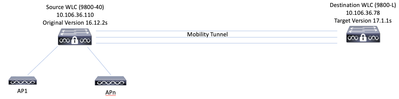
組態
在GUI上
附註:從16.11開始,N+1無中斷升級的GUI選項僅在將AP註冊到控制器時才可用。
1.建立控制器之間的移動隧道。
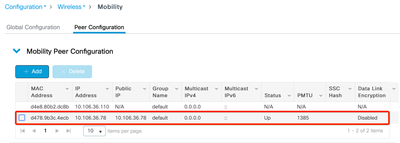
2.在控制器上啟動升級。同時啟用無中斷升級選項。或者,啟用Fallback after upgrade,以便在啟用新映像並重新載入父控制器後,將AP移回父控制器(無交換和重置)。
附註:執行此步驟之前,請確保目的地WLC已升級為目的碼。
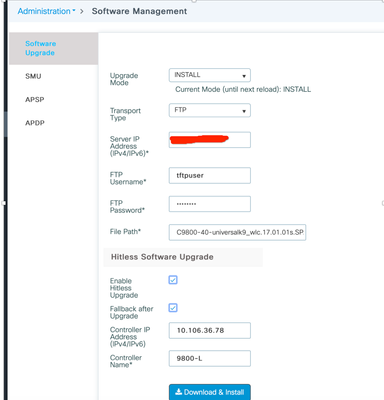
3.完成所有階段後,WLC會提示重新載入。
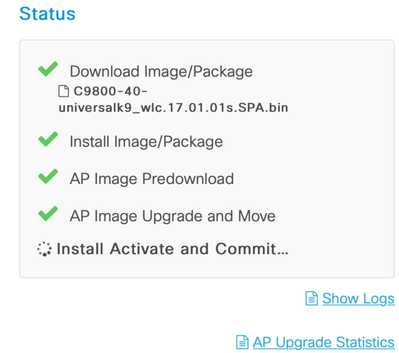
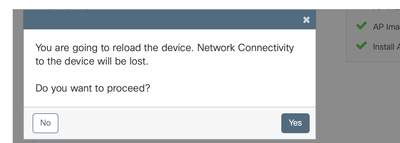
在CLI上
1.建立控制器之間的移動隧道。
9800-40(config)#wireless mobility group member mac-address d478.9b3c.4ecb ip 10.106.36.78 public-ip 10.106.36.78 group default 9800-L(config)#wireless mobility group member mac-address d4e8.80b2.dc8b ip 10.106.36.110 public-ip 10.106.36.110 group default
2.在控制器上啟動升級。
9800-40#install add file flash:C9800-40-universalk9_wlc.17.01.01s.SPA.bin
安裝成功後,新映像將處於非活動狀態。
9800-40#show install summary [ Chassis 1 ] Installed Package(s) Information: State (St): I - Inactive, U - Activated & Uncommitted, C - Activated & Committed, D - Deactivated & Uncommitted -------------------------------------------------------------------------------- Type St Filename/Version -------------------------------------------------------------------------------- IMG I 17.1.1s.0.351 IMG C 16.12.2s.0.47 -------------------------------------------------------------------------------- Auto abort timer: inactive --------------------------------------------------------------------------------
3.在AP上啟動預下載,以載入新映像作為AP上的備份。
9800-40#ap image predownload
若要檢查預下載的狀態,請使用以下命令。
9800-40#show ap image
Total number of APs: 5
Number of APs
Initiated : 0
Predownloading : 1
Completed predownloading : 3
Not Supported : 0
Failed to Predownload : 0
Predownload in progress : Yes
AP Name Primary Image Backup Image Predownload Status Predownload Version Next Retry Time Retry Count
-------------------------------------------------------------------------------------------------------------------------------------------------------
AP3800 16.12.2.132 17.1.1.29 Complete 17.1.1.29 0 0
3800-2 16.12.2.132 17.1.1.29 Complete 17.1.1.29 0 0
4800-1 16.12.2.132 17.1.1.29 Complete 17.1.1.29 0 0
3702I-2 16.12.2.132 0.0.0.0 Predownloading 17.1.1.29 0 0
4.(可選)如果需要配置每個迭代要升級的AP的百分比,可以使用此命令。預設值為 15。
9800-40(config)#ap upgrade staggered ? 15 15 percent APs per iteration 25 25 percent APs per iteration 5 5 percent APs per iteration one-shot All APs in one shot, no staggering
5.在所有AP上完成預下載後,將AP移至在更新代碼上運行的備用控制器。
9800-40#ap image upgrade destination 9800-L 10.106.36.78 fallback
此命令使用swap和reset命令將AP移動到指定的目標WLC。Swap命令會交換AP映像,以便將目的碼標籤為AP的主映像,而reset命令會重新載入AP。假設目的地WLC的版本與AP備份映像的版本相同。
或者,您可以使用fallback關鍵字啟用Fallback after Upgrade選項,以便在啟用新映像並重新載入源控制器後,AP會移回父控制器(無需交換和重置)。
6.所有AP移動到目的地控制器後,啟用來源WLC上的映像。
在目的地WLC上,確認所有AP是否移動成功。
9800-L#show ap upgrade AP upgrade is complete, fallback awaited Fallback type: Fallback only From version: 16.12.2.132 To version: 17.1.1.29 Started at: 04/13/2020 02:32:09 UTC Configured percentage: N/A Percentage complete: 100 End time: 04/13/2020 02:56:09 UTC Progress Report --------------- Iterations ---------- Iteration Start time End time AP count ------------------------------------------------------------------------------------------------ 0 04/13/2020 02:32:09 UTC 04/13/2020 02:32:09 UTC 1 1 04/13/2020 02:32:09 UTC 04/13/2020 02:38:09 UTC 1 2 04/13/2020 02:38:09 UTC 04/13/2020 02:44:09 UTC 1 3 04/13/2020 02:44:09 UTC 04/13/2020 02:47:09 UTC 1 4 04/13/2020 02:47:09 UTC 04/13/2020 02:56:09 UTC 1 Upgraded -------- Number of APs: 5 AP Name Radio MAC Iteration Status Site ---------------------------------------------------------------------------------------------------- AP3800 1880.9021.e0e0 0 Joined default-site-tag 3800-2 1880.9021.e280 1 Joined default-site-tag 9130-1 04eb.409f.9760 2 Joined default-site-tag 4800-1 dc8c.3746.b0e0 3 Joined default-site-tag 3702I-2 fc5b.39f1.c7e0 4 Joined Unknown In Progress ----------- Number of APs: 0 AP Name Radio MAC ------------------------------------------------- Remaining --------- Number of APs: 0 AP Name Radio MAC ------------------------------------------------- APs not handled by Rolling AP Upgrade ------------------------------------- AP Name Radio MAC Status Reason for not handling by Rolling AP Upgrade ----------------------------------------------------------------------------------------------------------------------
在來源WLC上,啟用映像。對所有提示鍵入yes。安裝完成後,控制器將繼續重新載入。
9800-40#install activate install_add_activate_commit: Activating PACKAGE These packages shall be activated: /bootflash/C9800-L-rpboot.17.01.01s.SPA.pkg /bootflash/C9800-L-mono-universalk9_wlc.17.01.01s.SPA.pkg /bootflash/C9800-L-hw-programmables.17.01.01s.SPA.pkg This operation requires a reload of the system. Do you want to proceed? [y/n]y --- Starting Activate --- Performing Activate on all members [1] Activate package(s) on chassis 1 [1] Finished Activate on chassis 1 Checking status of Activate on [1] Activate: Passed on [1] Finished Activate
重新載入後,使用以下命令提交映像。
9800-40#install commit
7.如果尚未啟用Fallback after Upgrade選項(如步驟5所述),請在目標WLC上使用此命令,在源WLC升級為最新代碼後將AP移回源WLC。
附註:只有在啟動無中斷升級時未啟用升級後回退(步驟5)選項時,才在目標WLC上使用此命令。
在來源WLC上:
9800-40#show version | i Version Cisco IOS XE Software, Version 17.01.01s Cisco IOS Software [Amsterdam], C9800 Software (C9800_IOSXE-K9), Version 17.1.1s, RELEASE SOFTWARE (fc4)
在目的地WLC上:
9800-L#ap image move destination 9800-40 10.106.36.110
此命令會將AP移回來源WLC,但不使用swap和reset命令。
8.所有AP都連線回源WLC,並且最新映像必須處於已提交狀態。
9800-40#show install summary
[ Chassis 1/R0 ] Installed Package(s) Information:
State (St): I - Inactive, U - Activated & Uncommitted,
C - Activated & Committed, D - Deactivated & Uncommitted
--------------------------------------------------------------------------------
Type St Filename/Version
--------------------------------------------------------------------------------
IMG C 17.1.1s.0.351
--------------------------------------------------------------------------------
Auto abort timer: inactive
--------------------------------------------------------------------------------
9800-40#show ap summary
Number of APs: 5
AP Name Slots AP Model Ethernet MAC Radio MAC Location Country IP Address State
-------------------------------------------------------------------------------------------------------------------------------------------------------------------------------------------
9130-1 2 9130AXI 04eb.409e.2620 04eb.409f.9760 default location IN 10.106.36.145 Registered
AP3800 2 3802I a023.9fae.f48a 1880.9021.e0e0 default location IN 10.106.37.13 Registered
3800-2 2 3802I a023.9fae.f4a4 1880.9021.e280 default location IN 10.106.36.187 Registered
4800-1 3 4800 dc8c.370e.b2da dc8c.3746.b0e0 default location IN 10.106.36.130 Registered
3702I-2 2 3702I fc5b.39d9.f4b4 fc5b.39f1.c7e0 default location IN 10.106.38.219 Registered
驗證
- 確保WLC以安裝模式運行。套件組合模式中不支援無中斷升級。
9800-40#show version | i mode Installation mode is INSTALL
- 控制器之間的移動隧道必須處於UP狀態。
9800-40#show wireless mobility summary Mobility Summary Wireless Management VLAN: 36 Wireless Management IP Address: 10.106.36.110 Wireless Management IPv6 Address: Mobility Control Message DSCP Value: 48 Mobility Keepalive Interval/Count: 10/3 Mobility Group Name: default Mobility Multicast Ipv4 address: 0.0.0.0 Mobility Multicast Ipv6 address: :: Mobility MAC Address: d4e8.80b2.dc8b Mobility Domain Identifier: 0x34ac Controllers configured in the Mobility Domain: IP Public Ip MAC Address Group Name Multicast IPv4 Multicast IPv6 Status PMTU --------------------------------------------------------------------------------------------------------------------- 10.106.36.110 N/A d4e8.80b2.dc8b default 0.0.0.0 :: N/A N/A 10.106.36.78 10.106.36.78 d478.9b3c.4ecb default 0.0.0.0 :: Up 1385
- 為了監控AP升級,請使用以下命令。
在來源WLC上
9800-40#show ap upgrade AP upgrade is in progress Fallback type: Fallback only From version: 16.12.2.132 To version: 17.1.1.29 Started at: 04/12/2020 21:02:09 India Configured percentage: 15 Percentage complete: 80 Expected time of completion: 04/12/2020 22:22:09 India Progress Report --------------- Iterations ---------- Iteration Start time End time AP count ------------------------------------------------------------------------------------------------ 0 04/12/2020 21:02:09 India 04/12/2020 21:02:09 India 1 1 04/12/2020 21:02:09 India 04/12/2020 21:08:09 India 1 2 04/12/2020 21:08:09 India 04/12/2020 21:14:09 India 1 3 04/12/2020 21:14:09 India 04/12/2020 21:17:09 India 1 4 04/12/2020 21:17:09 India ONGOING 1 Upgraded -------- Number of APs: 4 AP Name Radio MAC Iteration Status Site ---------------------------------------------------------------------------------------------------- AP3800 1880.9021.e0e0 0 Joined Member default-site-tag 3800-2 1880.9021.e280 1 Joined Member default-site-tag 9130-1 04eb.409f.9760 2 Joined Member default-site-tag 4800-1 dc8c.3746.b0e0 3 Joined Member default-site-tag In Progress ----------- Number of APs: 1 AP Name Radio MAC ------------------------------------------------- 3702I-2 fc5b.39f1.c7e0 Remaining --------- Number of APs: 0 AP Name Radio MAC ------------------------------------------------- APs not handled by Rolling AP Upgrade ------------------------------------- AP Name Radio MAC Status Reason for not handling by Rolling AP Upgrade ----------------------------------------------------------------------------------------------------------------------
在目的地WLC上
9800-L#show ap upgrade AP upgrade is in progress Fallback type: Fallback only From version: 16.12.2.132 To version: 17.1.1.29 Started at: 04/13/2020 02:32:09 UTC Configured percentage: N/A Percentage complete: 80 Expected time of completion: 04/13/2020 03:52:09 UTC Progress Report --------------- Iterations ---------- Iteration Start time End time AP count ------------------------------------------------------------------------------------------------ 0 04/13/2020 02:32:09 UTC 04/13/2020 02:32:09 UTC 1 1 04/13/2020 02:32:09 UTC 04/13/2020 02:38:09 UTC 1 2 04/13/2020 02:38:09 UTC 04/13/2020 02:44:09 UTC 1 3 04/13/2020 02:44:09 UTC 04/13/2020 02:47:09 UTC 1 4 04/13/2020 02:47:09 UTC ONGOING 0 Upgraded -------- Number of APs: 4 AP Name Radio MAC Iteration Status Site ---------------------------------------------------------------------------------------------------- AP3800 1880.9021.e0e0 0 Joined default-site-tag 3800-2 1880.9021.e280 1 Joined default-site-tag 9130-1 04eb.409f.9760 2 Joined default-site-tag 4800-1 dc8c.3746.b0e0 3 Joined default-site-tag In Progress ----------- Number of APs: 1 AP Name Radio MAC ------------------------------------------------- 3702I-2 fc5b.39f1.c7e0 Remaining --------- Number of APs: 0 AP Name Radio MAC ------------------------------------------------- APs not handled by Rolling AP Upgrade ------------------------------------- AP Name Radio MAC Status Reason for not handling by Rolling AP Upgrade ----------------------------------------------------------------------------------------------------------------------
9800-L#show ap upgrade summary Report Name Start time ------------------------------------------------------------------------------------------ AP_upgrade_from_9800-40_13320202329 04/13/2020 02:32:09 UTC 9800-L#show ap upgrade name AP_upgrade_from_9800-40_13320202329 AP upgrade is in progress Fallback type: Fallback only From version: 16.12.2.132 To version: 17.1.1.29 Started at: 04/13/2020 02:32:09 UTC Configured percentage: N/A Percentage complete: 60 Expected time of completion: 04/13/2020 03:52:09 UTC Progress Report --------------- Iterations ---------- Iteration Start time End time AP count ------------------------------------------------------------------------------------------------ 0 04/13/2020 02:32:09 UTC 04/13/2020 02:32:09 UTC 1 1 04/13/2020 02:32:09 UTC 04/13/2020 02:38:09 UTC 1 2 04/13/2020 02:38:09 UTC 04/13/2020 02:44:09 UTC 1 3 04/13/2020 02:44:09 UTC ONGOING 0 Upgraded -------- Number of APs: 3 AP Name Radio MAC Iteration Status Site --------------------------------------------------------------------------------------------------------- AP3800 1880.9021.e0e0 0 Joined default-site-tag 3800-2 1880.9021.e280 1 Joined default-site-tag 9130-1 04eb.409f.9760 2 Joined default-site-tag In Progress ----------- Number of APs: 1 AP Name Radio MAC ------------------------------------------------- 4800-1 dc8c.3746.b0e0 Remaining --------- Number of APs: 0 AP Name Radio MAC ------------------------------------------------- APs not handled by Rolling AP Upgrade ------------------------------------- AP Name Radio MAC Status Reason for not handling by Rolling AP Upgrade ----------------------------------------------------------------------------------------------------------------------
修訂記錄
| 修訂 | 發佈日期 | 意見 |
|---|---|---|
4.0 |
26-Sep-2024 |
改進標題 |
3.0 |
02-Aug-2024 |
更新的Alt文本和格式。 |
2.0 |
19-May-2023 |
重新認證 |
1.0 |
26-May-2020 |
初始版本 |
由思科工程師貢獻
- Anand ShandilyaTechnical Consulting Engineer
 意見
意見