在統一無線網路中配置接入點授權
下載選項
無偏見用語
本產品的文件集力求使用無偏見用語。針對本文件集的目的,無偏見係定義為未根據年齡、身心障礙、性別、種族身分、民族身分、性別傾向、社會經濟地位及交織性表示歧視的用語。由於本產品軟體使用者介面中硬式編碼的語言、根據 RFP 文件使用的語言,或引用第三方產品的語言,因此本文件中可能會出現例外狀況。深入瞭解思科如何使用包容性用語。
關於此翻譯
思科已使用電腦和人工技術翻譯本文件,讓全世界的使用者能夠以自己的語言理解支援內容。請注意,即使是最佳機器翻譯,也不如專業譯者翻譯的內容準確。Cisco Systems, Inc. 對這些翻譯的準確度概不負責,並建議一律查看原始英文文件(提供連結)。
簡介
本檔案將說明如何設定WLC,以根據AP的MAC位址授權存取點(AP)。
必要條件
需求
思科建議您瞭解以下主題:
-
有關如何配置思科身份服務引擎(ISE)的基本知識
-
Cisco AP和Cisco WLC的配置知識
-
思科統一無線安全解決方案知識
採用元件
本文中的資訊係根據以下軟體和硬體版本:
-
-
執行AireOS 8.8.111.0軟體的WLC
- Wave1 AP:1700/2700/3700和3500(1600/2600/3600仍受支援,但AireOS支援在8.5.x版終止)
- Wave2 AP:1800/2800/3800/4800、1540和1560
- ISE版本2.3.0.298
-
本文中的資訊是根據特定實驗室環境內的裝置所建立。文中使用到的所有裝置皆從已清除(預設)的組態來啟動。如果您的網路運作中,請確保您瞭解任何指令可能造成的影響。
輕量AP授權
在AP註冊過程中,AP和WLC使用X.509證書相互進行身份驗證。Cisco在工廠將X.509證書燒錄到AP和WLC上的受保護快閃記憶體中。
在AP上,出廠安裝的證書稱為製造安裝的證書(MIC)。所有在2005年7月18日之後生產的思科AP都具有MIC。
除了在註冊過程中發生的這種相互身份驗證外,WLC還可以根據AP的MAC地址限制向其註冊的AP。
使用AP MAC位址時缺少強式密碼不會造成問題,因為控制器在透過RADIUS伺服器授權AP之前,會使用MIC來驗證AP。MIC的使用提供了強大的身份驗證。
AP授權可通過兩種方式執行:
-
使用WLC上的內部授權清單
-
在AAA伺服器上使用MAC地址資料庫
AP的行為因使用的證書而異:
-
具有SSC的AP - WLC僅使用內部授權清單,不會將請求轉發到這些AP的RADIUS伺服器
-
使用MIC的AP - WLC可以使用WLC上配置的內部授權清單,或使用RADIUS伺服器來授權AP
本文討論使用內部授權清單和AAA伺服器進行AP授權。
設定
使用WLC上的內部授權清單設定
在WLC上,使用AP授權清單根據其MAC地址限制AP。WLC GUI中的AP授權列Security > AP Policies 表位於中。
此示例說明如何新增具有MAC地址的AP4c:77:6d:9e:61:62。
-
在WLC控制器GUI中,按一下
Security > AP Policies 並顯示AP Policies頁面。 -
按一下
Add 螢幕右側的按鈕。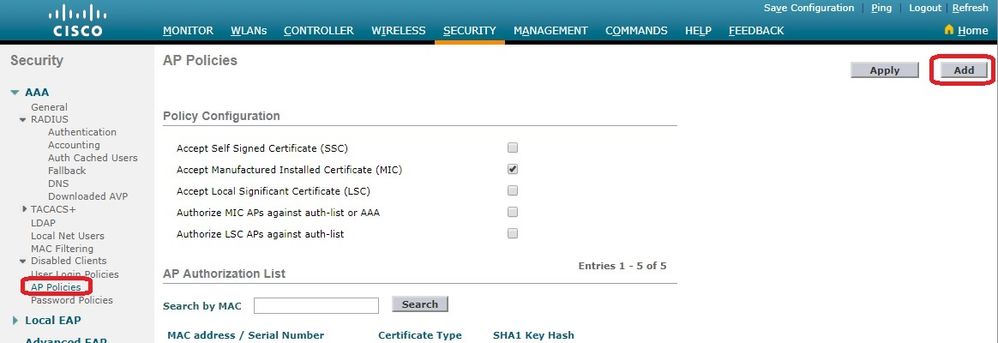
-
在
Add AP to Authorization List下,輸入AP MAC 地址(不是AP無線電MAC地址)。然後,選擇證書型別並按一下Add。在此範例中,新增了一個具有MIC憑證的AP。
注意:對於具有SSC的AP,在Certificate Type
SSC 下選擇。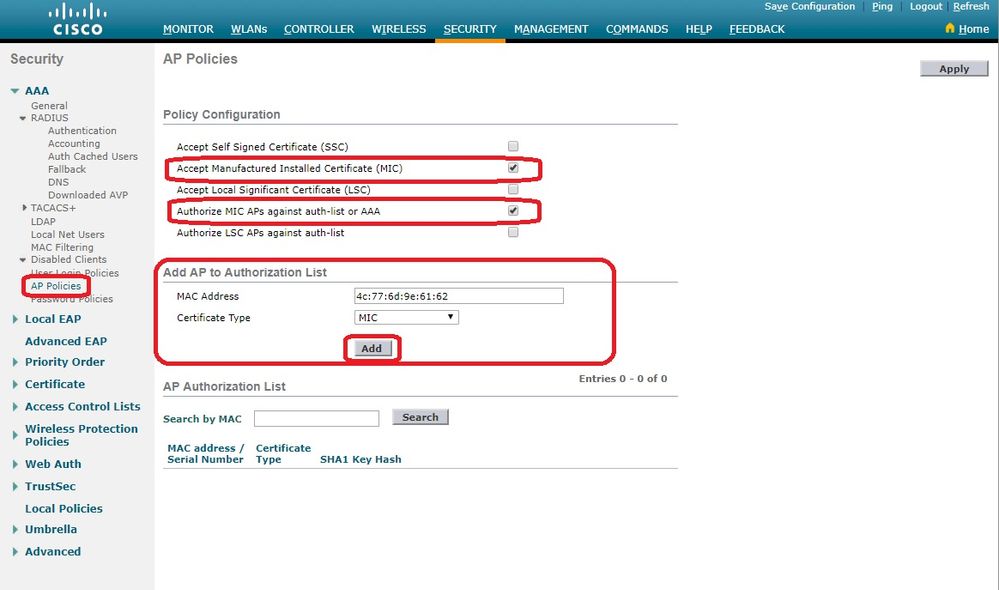
該AP將新增到AP授權清單中,並列在下AP Authorization List面。 -
在Policy Configuration(策略配置)下,選中
Authorize MIC APs against auth-list or AAA覈取方塊。選擇此引數時,WLC會先檢查本機授權清單。如果AP MAC不存在,它會檢查RADIUS伺服器。
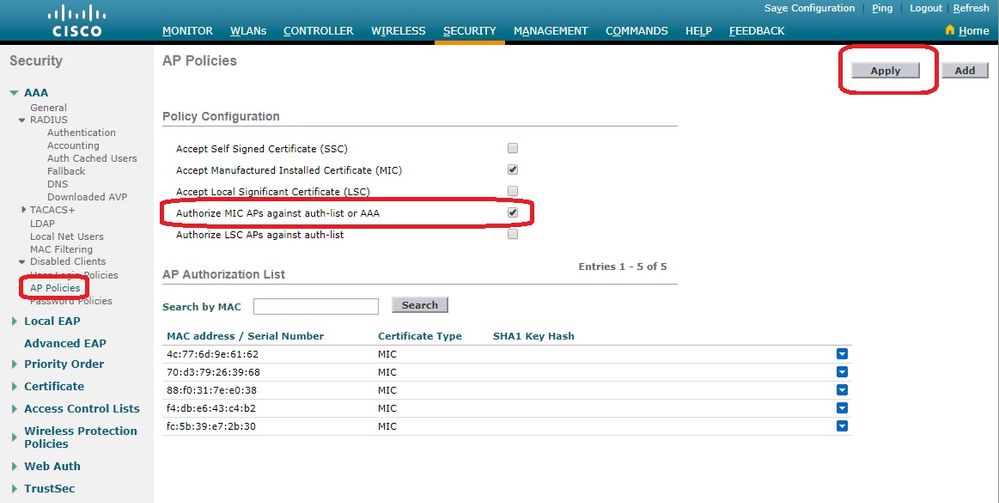
驗證
驗證若要驗證此組態,請將具有MAC位址的AP連4c:77:6d:9e:61:62 接到網路和監控器。使用和debug capwap events/errors enable 命 debug aaa all enable 令來執行此操作。
此輸出顯示了當AP MAC地址不在AP授權清單中時的調試:
註:由於空間限制,輸出中的某些行已移至第二行。
(Cisco Controller) >debug capwap events enable
(Cisco Controller) >debug capwap errors enable
(Cisco Controller) >debug aaa all enable
*spamApTask4: Feb 27 10:15:25.592: 70:69:5a:51:4e:c0 Join Request from 192.168.79.151:5256
*spamApTask4: Feb 27 10:15:25.592: 70:69:5a:51:4e:c0 Unable to get Ap mode in Join request
*spamApTask4: Feb 27 10:15:25.592: 70:69:5a:51:4e:c0 Allocate database entry for AP 192.168.79.151:5256, already allocated index 277
*spamApTask4: Feb 27 10:15:25.592: 70:69:5a:51:4e:c0 AP Allocate request at index 277 (reserved)
*spamApTask4: Feb 27 10:15:25.593: 24:7e:12:19:41:ef Deleting AP entry 192.168.79.151:5256 from temporary database.
*spamApTask4: Feb 27 10:15:25.593: 70:69:5a:51:4e:c0 AP group received default-group is found in ap group configured in wlc.
*spamApTask4: Feb 27 10:15:25.593: 70:69:5a:51:4e:c0 Dropping request or response packet to AP :192.168.79.151 (5256) by Controller: 10.48.71.20 (5246), message Capwap_wtp_event_response, state Capwap_no_state
*spamApTask4: Feb 27 10:15:25.593: 70:69:5a:51:4e:c0 In AAA state 'Idle' for AP 70:69:5a:51:4e:c0
*spamApTask4: Feb 27 10:15:25.593: 70:69:5a:51:4e:c0 Join Request failed!
*spamApTask4: Feb 27 10:15:25.593: 70:69:5a:51:4e:c0 State machine handler: Failed to process msg type = 3 state = 0 from 192.168.79.151:5256
*aaaQueueReader: Feb 27 10:15:25.593: Unable to find requested user entry for 4c776d9e6162
*aaaQueueReader: Feb 27 10:15:25.593: 70:69:5a:51:4e:c0 Normal Response code for AAA Authentication : -9
*aaaQueueReader: Feb 27 10:15:25.593: ReProcessAuthentication previous proto 8, next proto 40000001
*aaaQueueReader: Feb 27 10:15:25.593: AuthenticationRequest: 0x7f01b4083638
*aaaQueueReader: Feb 27 10:15:25.593: Callback.....................................0xd6cef02166
*aaaQueueReader: Feb 27 10:15:25.593: protocolType.................................0x40000001
*aaaQueueReader: Feb 27 10:15:25.593: proxyState...................................70:69:5A:51:4E:C0-00:00
*aaaQueueReader: Feb 27 10:15:25.593: Packet contains 9 AVPs:
*aaaQueueReader: Feb 27 10:15:25.593: AVP[01] User-Name................................4c776d9e6162 (12 bytes)
*aaaQueueReader: Feb 27 10:15:25.593: AVP[02] Called-Station-Id........................70-69-5a-51-4e-c0 (17 bytes)
*aaaQueueReader: Feb 27 10:15:25.593: AVP[03] Calling-Station-Id.......................4c-77-6d-9e-61-62 (17 bytes)
*aaaQueueReader: Feb 27 10:15:25.593: AVP[04] Nas-Port.................................0x00000001 (1) (4 bytes)
*aaaQueueReader: Feb 27 10:15:25.593: AVP[05] Nas-Ip-Address...........................0x0a304714 (170936084) (4 bytes)
*aaaQueueReader: Feb 27 10:15:25.593: AVP[06] NAS-Identifier...........................0x6e6f (28271) (2 bytes)
*aaaQueueReader: Feb 27 10:15:25.593: AVP[07] User-Password............................[...]
*aaaQueueReader: Feb 27 10:15:25.593: AVP[08] Service-Type.............................0x0000000a (10) (4 bytes)
*aaaQueueReader: Feb 27 10:15:25.593: AVP[09] Message-Authenticator....................DATA (16 bytes)
*aaaQueueReader: Feb 27 10:15:25.593: 70:69:5a:51:4e:c0 Error Response code for AAA Authentication : -7
*aaaQueueReader: Feb 27 10:15:25.593: 70:69:5a:51:4e:c0 Returning AAA Error 'No Server' (-7) for mobile 70:69:5a:51:4e:c0 serverIdx 0
*aaaQueueReader: Feb 27 10:15:25.593: AuthorizationResponse: 0x7f017adf5770
*aaaQueueReader: Feb 27 10:15:25.593: RadiusIndexSet(0), Index(0)
*aaaQueueReader: Feb 27 10:15:25.593: resultCode...................................-7
*aaaQueueReader: Feb 27 10:15:25.593: protocolUsed.................................0xffffffff
*aaaQueueReader: Feb 27 10:15:25.593: proxyState...................................70:69:5A:51:4E:C0-00:00
*aaaQueueReader: Feb 27 10:15:25.593: Packet contains 0 AVPs:
*aaaQueueReader: Feb 27 10:15:25.593: 70:69:5a:51:4e:c0 User entry not found in the Local FileDB for the client.
*spamApTask0: Feb 27 10:15:25.593: 70:69:5a:51:4e:c0 Join Version: = 134770432
*spamApTask0: Feb 27 10:15:25.593: 00:00:00:00:00:00 apType = 54 apModel: AIR-AP4800-E-K
*spamApTask0: Feb 27 10:15:25.593: 00:00:00:00:00:00 apType: Ox36 bundleApImageVer: 8.8.111.0
*spamApTask0: Feb 27 10:15:25.593: 00:00:00:00:00:00 version:8 release:8 maint:111 build:0
*spamApTask0: Feb 27 10:15:25.593: 70:69:5a:51:4e:c0 Join resp: CAPWAP Maximum Msg element len = 79
*spamApTask0: Feb 27 10:15:25.593: 70:69:5a:51:4e:c0 Join Failure Response sent to 0.0.0.0:5256
*spamApTask0: Feb 27 10:15:25.593: 70:69:5a:51:4e:c0 Radius Authentication failed. Closing dtls Connection.
*spamApTask0: Feb 27 10:15:25.593: 70:69:5a:51:4e:c0 Disconnecting DTLS Capwap-Ctrl session 0xd6f0724fd8 for AP (192:168:79:151/5256). Notify(true)
*spamApTask0: Feb 27 10:15:25.593: 70:69:5a:51:4e:c0 CAPWAP State: Dtls tear down
*spamApTask0: Feb 27 10:15:25.593: 70:69:5a:51:4e:c0 acDtlsPlumbControlPlaneKeys: lrad:192.168.79.151(5256) mwar:10.48.71.20(5246)
*spamApTask0: Feb 27 10:15:25.593: 70:69:5a:51:4e:c0 DTLS keys for Control Plane deleted successfully for AP 192.168.79.151
*spamApTask4: Feb 27 10:15:25.593: 70:69:5a:51:4e:c0 DTLS connection closed event receivedserver (10.48.71.20/5246) client (192.168.79.151/5256)
*spamApTask4: Feb 27 10:15:25.593: 70:69:5a:51:4e:c0 Entry exists for AP (192.168.79.151/5256)
*spamApTask0: Feb 27 10:15:25.593: 70:69:5a:51:4e:c0 AP Delete request
*spamApTask4: Feb 27 10:15:25.593: 70:69:5a:51:4e:c0 AP Delete request
*spamApTask4: Feb 27 10:15:25.593: 70:69:5a:51:4e:c0 Unable to find AP 70:69:5a:51:4e:c0
*spamApTask4: Feb 27 10:15:25.593: 70:69:5a:51:4e:c0 No AP entry exist in temporary database for 192.168.79.151:5256
此輸出顯示了將LAP MAC地址新增到AP授權清單時的調試:
註:由於空間限制,輸出中的某些行已移至第二行。
(Cisco Controller) >debug capwap events enable
(Cisco Controller) >debug capwap errors enable
(Cisco Controller) >debug aaa all enable
*spamApTask4: Feb 27 09:50:25.393: 70:69:5a:51:4e:c0 Join Request from 192.168.79.151:5256
*spamApTask4: Feb 27 09:50:25.393: 70:69:5a:51:4e:c0 using already alloced index 274
*spamApTask4: Feb 27 09:50:25.393: 70:69:5a:51:4e:c0 Unable to get Ap mode in Join request
*spamApTask4: Feb 27 09:50:25.393: 70:69:5a:51:4e:c0 Allocate database entry for AP 192.168.79.151:5256, already allocated index 274
*spamApTask4: Feb 27 09:50:25.393: 70:69:5a:51:4e:c0 AP Allocate request at index 274 (reserved)
*spamApTask4: Feb 27 09:50:25.393: 24:7e:12:19:41:ef Deleting AP entry 192.168.79.151:5256 from temporary database.
*spamApTask4: Feb 27 09:50:25.393: 70:69:5a:51:4e:c0 AP group received default-group is found in ap group configured in wlc.
*spamApTask4: Feb 27 09:50:25.393: 70:69:5a:51:4e:c0 Dropping request or response packet to AP :192.168.79.151 (5256) by Controller: 10.48.71.20 (5246), message Capwap_wtp_event_response, state Capwap_no_state
*spamApTask4: Feb 27 09:50:25.394: 70:69:5a:51:4e:c0 Message type Capwap_wtp_event_response is not allowed to send in state Capwap_no_state for AP 192.168.79.151
*spamApTask4: Feb 27 09:50:25.394: 70:69:5a:51:4e:c0 In AAA state 'Idle' for AP 70:69:5a:51:4e:c0
*spamApTask4: Feb 27 09:50:25.394: 70:69:5a:51:4e:c0 Join Request failed!
*aaaQueueReader: Feb 27 09:50:25.394: User 4c776d9e6162 authenticated
*aaaQueueReader: Feb 27 09:50:25.394: 70:69:5a:51:4e:c0 Normal Response code for AAA Authentication : 0
*aaaQueueReader: Feb 27 09:50:25.394: 70:69:5a:51:4e:c0 Returning AAA Success for mobile 70:69:5a:51:4e:c0
*aaaQueueReader: Feb 27 09:50:25.394: AuthorizationResponse: 0x7f0288a66408
*aaaQueueReader: Feb 27 09:50:25.394: structureSize................................194
*aaaQueueReader: Feb 27 09:50:25.394: resultCode...................................0
*aaaQueueReader: Feb 27 09:50:25.394: proxyState...................................70:69:5A:51:4E:C0-00:00
*aaaQueueReader: Feb 27 09:50:25.394: Packet contains 2 AVPs:
*aaaQueueReader: Feb 27 09:50:25.394: AVP[01] Service-Type.............................0x00000065 (101) (4 bytes)
*aaaQueueReader: Feb 27 09:50:25.394: AVP[02] Airespace / WLAN-Identifier..............0x00000000 (0) (4 bytes)
*aaaQueueReader: Feb 27 09:50:25.394: 70:69:5a:51:4e:c0 User authentication Success with File DB on WLAN ID :0
*spamApTask0: Feb 27 09:50:25.394: 70:69:5a:51:4e:c0 Join Version: = 134770432
*spamApTask0: Feb 27 09:50:25.394: 00:00:00:00:00:00 apType = 54 apModel: AIR-AP4800-E-K
*spamApTask0: Feb 27 09:50:25.394: 00:00:00:00:00:00 apType: Ox36 bundleApImageVer: 8.8.111.0
*spamApTask0: Feb 27 09:50:25.394: 00:00:00:00:00:00 version:8 release:8 maint:111 build:0
*spamApTask0: Feb 27 09:50:25.394: 70:69:5a:51:4e:c0 Join resp: CAPWAP Maximum Msg element len = 79
*spamApTask0: Feb 27 09:50:25.394: 70:69:5a:51:4e:c0 Join Response sent to 0.0.0.0:5256
*spamApTask0: Feb 27 09:50:25.394: 70:69:5a:51:4e:c0 CAPWAP State: Join
*spamApTask0: Feb 27 09:50:25.394: 70:69:5a:51:4e:c0 capwap_ac_platform.c:2095 - Operation State 0 ===> 4
*spamApTask0: Feb 27 09:50:25.394: 70:69:5a:51:4e:c0 Capwap State Change Event (Reg) from capwap_ac_platform.c 2136
*apfReceiveTask: Feb 27 09:50:25.394: 70:69:5a:51:4e:c0 Register LWAPP event for AP 70:69:5a:51:4e:c0 slot 0
針對AAA伺服器的AP授權
針對AAA伺服器的AP授權您還可以將WLC配置為使用RADIUS伺服器授權使用MIC的AP。將資訊傳送到RADIUS伺服器時,WLC會使用AP MAC位址作為使用者名稱和密碼。
例如,如果AP的MAC地址是4c:77:6d:9e:61:62,則控制器用於授權AP的使用者名稱和密碼均是使用定義的傳遞表的MAC地址。
此示例說明如何配置WLC以使用Cisco ISE授權AP。
-
在WLC控制器GUI中,按一
Security > AP Policies下。系統將顯示AP Policies頁面。 -
在Policy Configuration(策略配置)下,選中
Authorize MIC APs against auth-list or AAA覈取方塊。選擇此引數時,WLC會先檢查本機授權清單。如果AP MAC不存在,它會檢查RADIUS伺服器。
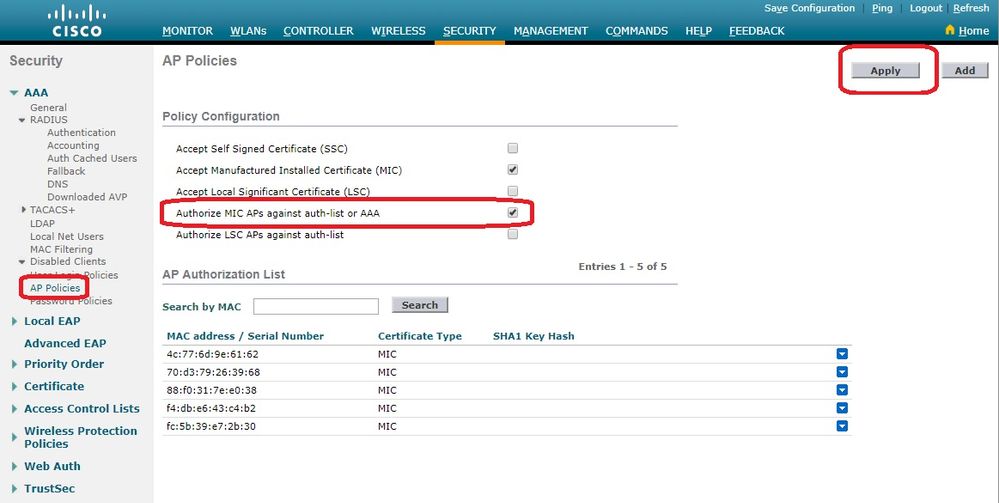
-
從控制
Security > RADIUS Authentication 器GUI導航至以顯示頁RADIUS Authentication Servers 面。在此頁面中,您可以定義MAC分隔符。WLC會取得AP Mac位址,並使用此處定義的分隔符將其傳送到Radius伺服器。使用者名稱必須與Radius伺服器中的設定相符。在此範例中,使No Delimiter 用使用者名稱變為4c776d9e6162ID。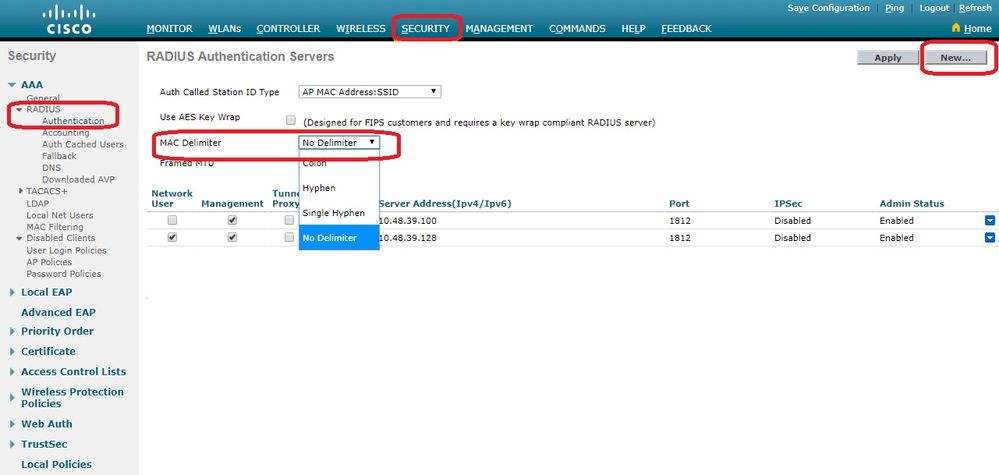
-
接下來,
New 按一下以定義RADIUS伺服器。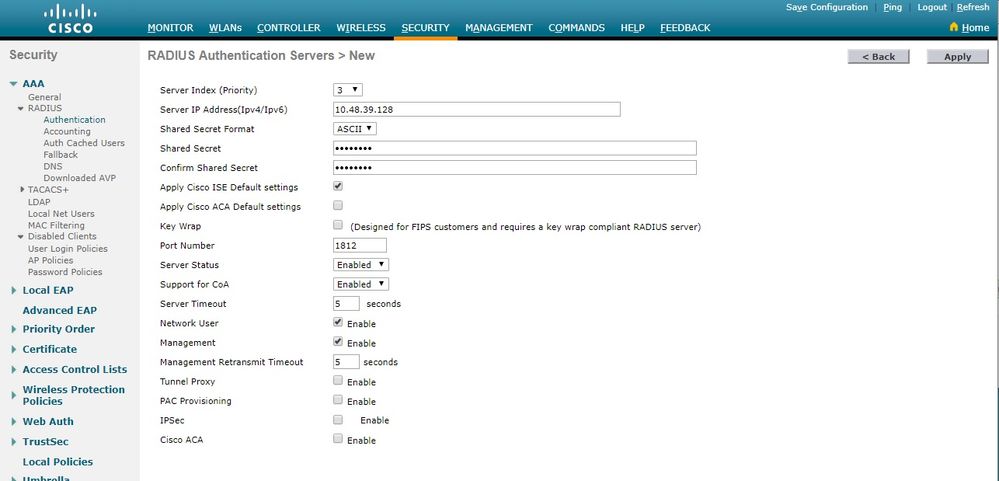
-
在頁面上定義RADIUS伺服器參
RADIUS Authentication Servers > New 數。這些引數包括Server IP AddressRADIUSShared Secret、Port Number和Server Status。完成後,按一下Apply。此示例使用Cisco ISE作為IP地址為10.48.39.128的RADIUS伺服器。
配置Cisco ISE以授權AP
配置Cisco ISE以授權AP要啟用思科ISE授權AP,您需要完成以下步驟:
-
將WLC配置為Cisco ISE上的AAA客戶端。
-
將AP MAC地址新增到思科ISE上的資料庫。
但是,您可以將AP MAC地址新增為終端(最佳方法)或使用者(其密碼也是MAC地址),但這要求您降低密碼安全策略要求。
由於WLC未傳送NAS-Port-Type屬性(這是ISE匹配Mac地址身份驗證(MAB)工作流程的要求),您必須調整此屬性。
配置MAB不需要NAS-Port-Type屬性的新裝置配置檔案
配置MAB不需要NAS-Port-Type屬性的新裝置配置檔案導航到Administration > Network device profile並建立新的裝置配置檔案。啟用RADIUS並將有線MAB流設定為需要service-type=Call-check,如圖所示。
您可以從傳統思科配置檔案複製其他設定,但我們的想法是不需要「Nas-port-type」屬性來實現有線MAB工作流程。
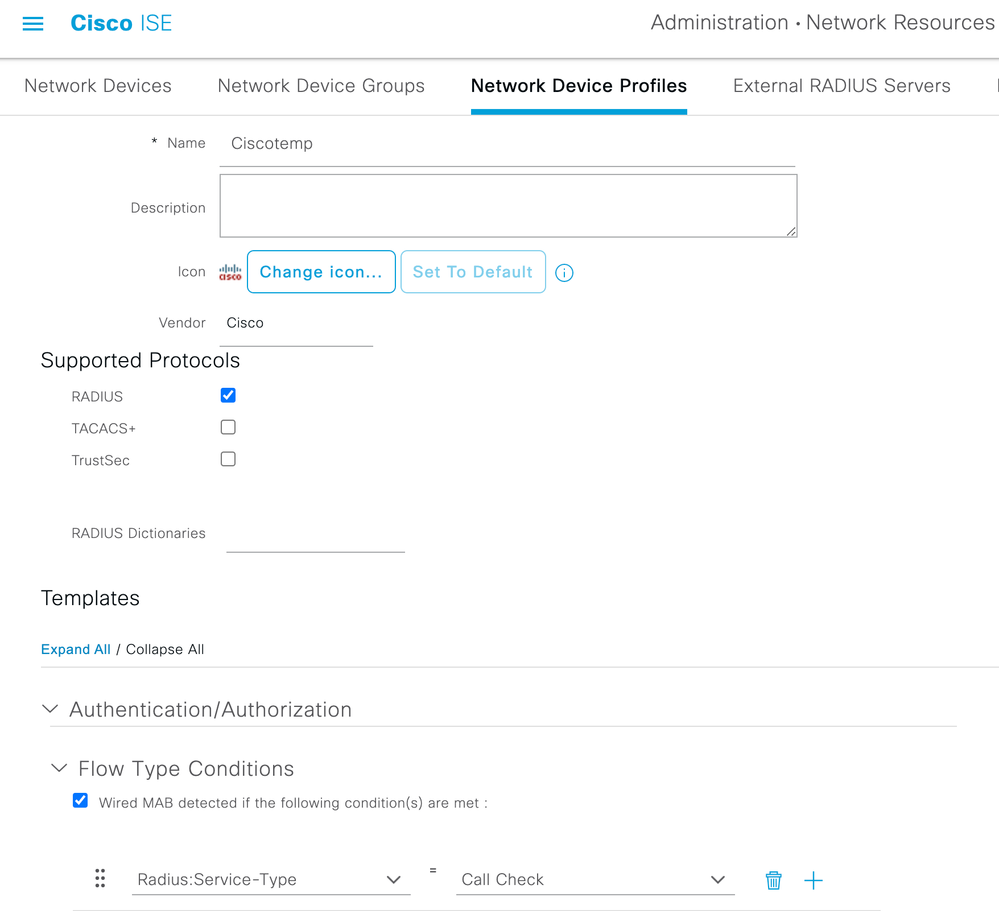
將WLC配置為Cisco ISE上的AAA客戶端
將WLC配置為Cisco ISE上的AAA客戶端-
請參
Administration > Network Resources > Network Devices > Add閱。系統將顯示New Network Device頁面。 -
在此頁面上,定義WLC、
Name管理介IP Address 面Radius Authentications Settings 等Shared Secret。如果您計畫輸入AP MAC地址作為終端,請確認您使用的是之前配置的自定義裝置配置檔案,而不是預設的Cisco配置檔案。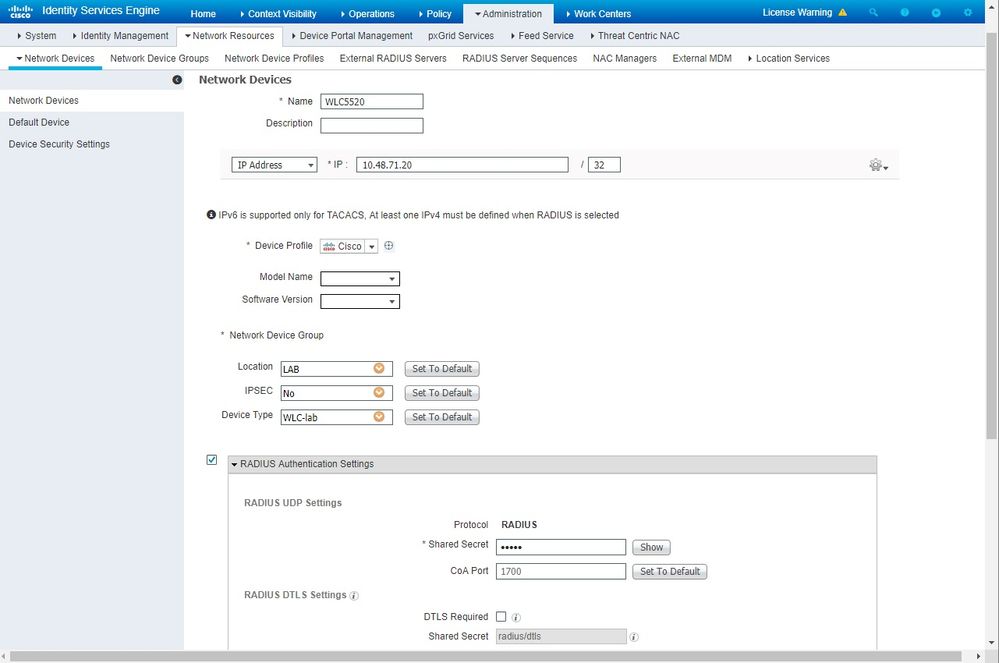
-
按一
Submit下。
將AP MAC地址新增到思科ISE上的終端資料庫
將AP MAC地址新增到思科ISE上的終端資料庫導航到 Administration > Identity Management > Identities MAC地址並將其新增到終端資料庫。
將AP MAC地址新增到思科ISE上的使用者資料庫(可選)
將AP MAC地址新增到思科ISE上的使用者資料庫(可選)如果您不想修改有線MAB配置檔案並選擇將AP MAC地址作為使用者放置,請降低密碼策略要求。
-
導航到
Administration > Identity Management。驗證密碼策略是否允許將使用者名稱用作密碼,以及策略是否允許使用mac地址字元,而無需使用不同型別的字元。導覽至:Settings > User Authentication Settings > Password Policy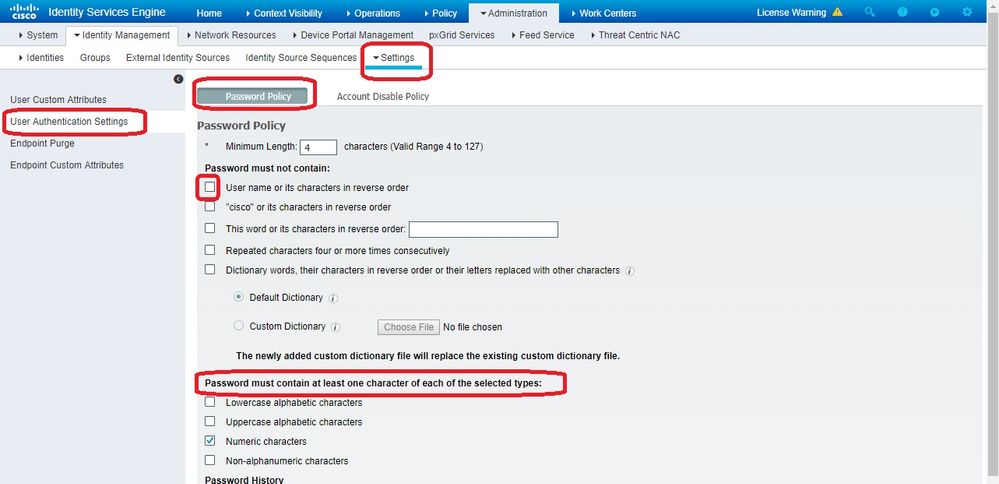
-
導航到
Identities > Users 並按一下Add。顯示「使用者設定」頁面時,定義此AP的使用者名稱和密碼,如下所示。提示:使用字
Description 段輸入密碼,以便稍後輕鬆瞭解定義為密碼的內容。
密碼也必須是AP MAC地址。在本例中,它是4c776d9e6162。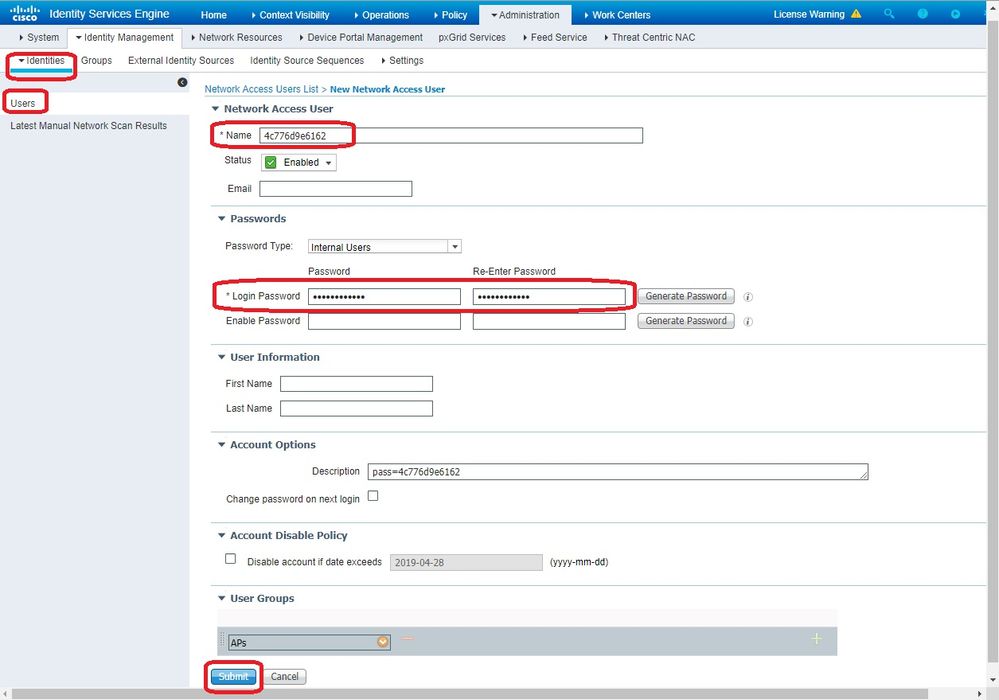
-
按一
Submit下。
定義策略集
定義策略集- 定義與
Policy Set 來自WLC的驗證要求相符的專案。首先,導航到來建立條Policy > Policy Elements > Conditions件,然後建立與WLC位置匹配的新條件,在本例中為「LAB_WLC」,該條件用於Mac驗Radius:Service-Type Equals Call Check 證。 在此條件名為「AP_Auth」。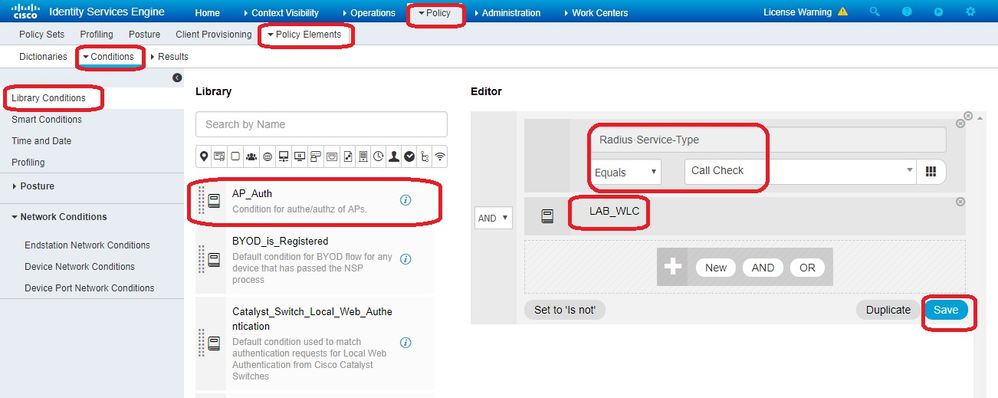
- 按一
Save下。 - 然後為AP身份
Allowed Protocols Service 驗證建立一個新。請確保僅選擇Allow PAP/ASCII: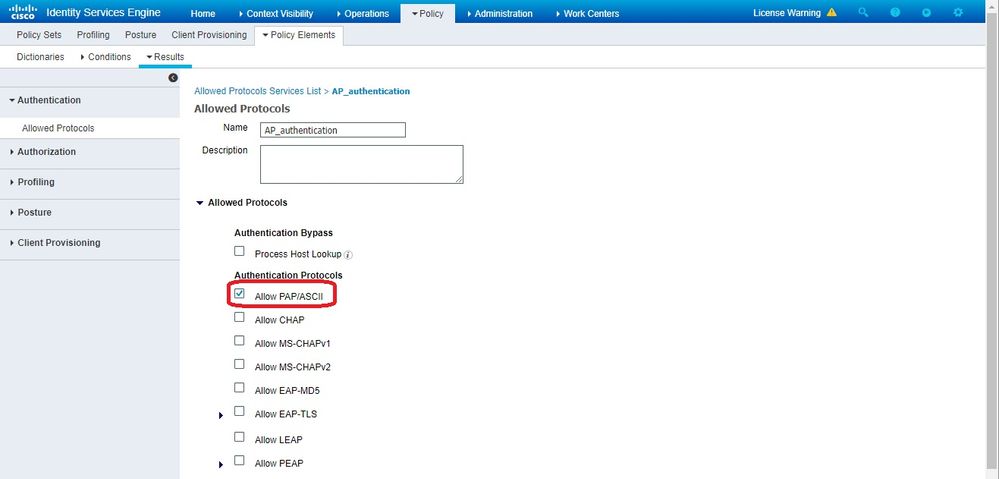
- 在中選擇先前建立的服
Allowed Protocols/Server Sequence務。展開View 和下Authentication Policy > Use > Internal Users 面,以便ISE在內部資料庫中搜尋AP的使用者名稱/密碼。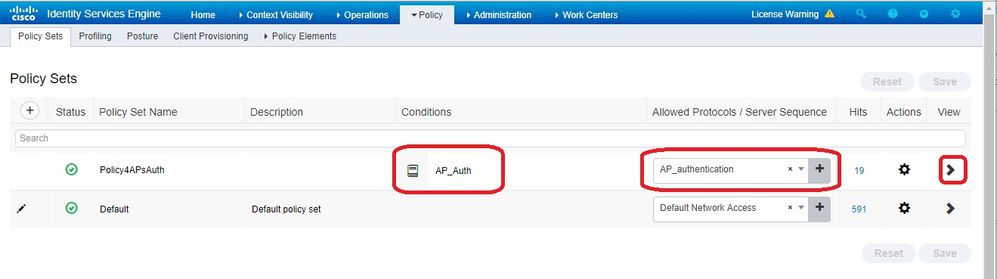
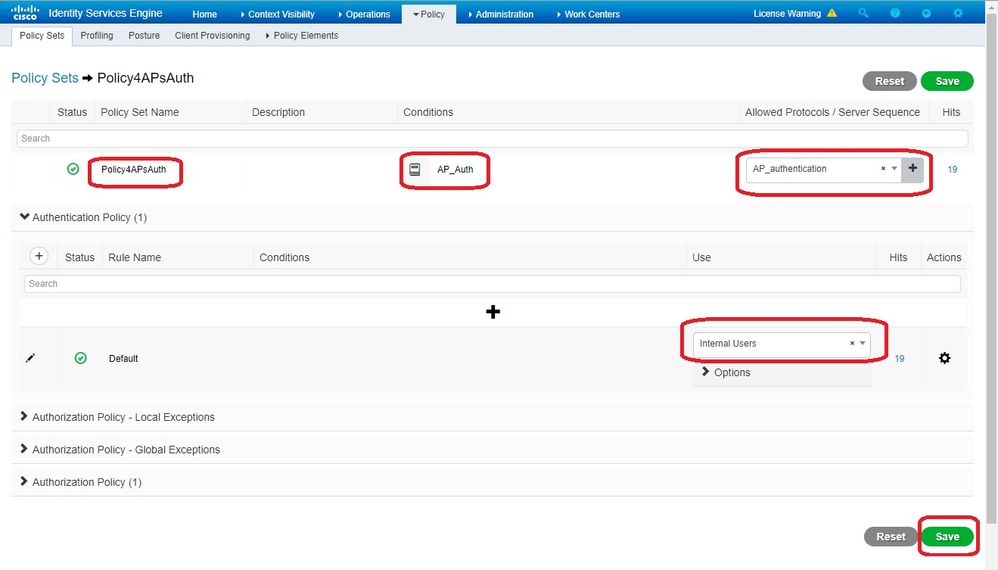
- 按一
Save下。
驗證
驗證為了驗證此配置,請將MAC地址為4c:77:6d:9e:61:62的AP連線到網路和監視器。使用和debug capwap events/errors enable 命debug aaa all enable 令來執行此操作。
從調試中可看出,WLC將AP MAC地址傳遞到RADIUS伺服器10.48.39.128,並且伺服器已成功對AP進行身份驗證。然後AP向控制器註冊。
註:由於空間限制,輸出中的某些行已移至第二行。
*spamApTask4: Feb 27 14:58:07.566: 70:69:5a:51:4e:c0 Join Request from 192.168.79.151:5248
*spamApTask4: Feb 27 14:58:07.566: 70:69:5a:51:4e:c0 using already alloced index 437
*spamApTask4: Feb 27 14:58:07.566: 70:69:5a:51:4e:c0 Unable to get Ap mode in Join request
*spamApTask4: Feb 27 14:58:07.566: 70:69:5a:51:4e:c0 Allocate database entry for AP 192.168.79.151:5248, already allocated index 437
*spamApTask4: Feb 27 14:58:07.566: 70:69:5a:51:4e:c0 AP Allocate request at index 437 (reserved)
*spamApTask4: Feb 27 14:58:07.566: 24:7e:12:19:41:ef Deleting AP entry 192.168.79.151:5248 from temporary database.
*spamApTask4: Feb 27 14:58:07.566: 70:69:5a:51:4e:c0 AP group received default-group is found in ap group configured in wlc.
*spamApTask4: Feb 27 14:58:07.566: 70:69:5a:51:4e:c0 Dropping request or response packet to AP :192.168.79.151 (5248) by Controller: 10.48.71.20 (5246), message Capwap_wtp_event_response, state Capwap_no_state
*spamApTask4: Feb 27 14:58:07.566: 70:69:5a:51:4e:c0 Message type Capwap_wtp_event_response is not allowed to send in state Capwap_no_state for AP 192.168.79.151
*spamApTask4: Feb 27 14:58:07.566: 70:69:5a:51:4e:c0 In AAA state 'Idle' for AP 70:69:5a:51:4e:c0
*spamApTask4: Feb 27 14:58:07.566: 70:69:5a:51:4e:c0 Join Request failed!
*spamApTask4: Feb 27 14:58:07.566: 70:69:5a:51:4e:c0 State machine handler: Failed to process msg type = 3 state = 0 from 192.168.79.151:5248
*spamApTask4: Feb 27 14:58:07.566: 24:7e:12:19:41:ef Failed to parse CAPWAP packet from 192.168.79.151:5248
*aaaQueueReader: Feb 27 14:58:07.566: 70:69:5a:51:4e:c0 Normal Response code for AAA Authentication : -9
*aaaQueueReader: Feb 27 14:58:07.566: ReProcessAuthentication previous proto 8, next proto 40000001
*aaaQueueReader: Feb 27 14:58:07.566: AuthenticationRequest: 0x7f01b404f0f8
*aaaQueueReader: Feb 27 14:58:07.566: Callback.....................................0xd6cef02166
*aaaQueueReader: Feb 27 14:58:07.566: protocolType.................................0x40000001
*aaaQueueReader: Feb 27 14:58:07.566: proxyState...................................70:69:5A:51:4E:C0-00:00
*aaaQueueReader: Feb 27 14:58:07.566: Packet contains 9 AVPs:
*aaaQueueReader: Feb 27 14:58:07.566: AVP[02] Called-Station-Id........................70:69:5a:51:4e:c0 (17 bytes)
*aaaQueueReader: Feb 27 14:58:07.566: AVP[03] Calling-Station-Id.......................4c:77:6d:9e:61:62 (17 bytes)
*aaaQueueReader: Feb 27 14:58:07.566: AVP[04] Nas-Port.................................0x00000001 (1) (4 bytes)
*aaaQueueReader: Feb 27 14:58:07.566: AVP[05] Nas-Ip-Address...........................0x0a304714 (170936084) (4 bytes)
*aaaQueueReader: Feb 27 14:58:07.566: AVP[06] NAS-Identifier...........................0x6e6f (28271) (2 bytes)
*aaaQueueReader: Feb 27 14:58:07.566: AVP[08] Service-Type.............................0x0000000a (10) (4 bytes)
*aaaQueueReader: Feb 27 14:58:07.566: AVP[09] Message-Authenticator....................DATA (16 bytes)
*aaaQueueReader: Feb 27 14:58:07.566: 70:69:5a:51:4e:c0 radiusServerFallbackPassiveStateUpdate: RADIUS server is ready 10.48.39.128 port 1812 index 1 active 1
*aaaQueueReader: Feb 27 14:58:07.566: 70:69:5a:51:4e:c0 NAI-Realm not enabled on Wlan, radius servers will be selected as usual
*aaaQueueReader: Feb 27 14:58:07.566: 70:69:5a:51:4e:c0 Found the radius server : 10.48.39.128 from the global server list
*aaaQueueReader: Feb 27 14:58:07.566: 70:69:5a:51:4e:c0 Send Radius Auth Request with pktId:185 into qid:0 of server at index:1
*aaaQueueReader: Feb 27 14:58:07.566: 70:69:5a:51:4e:c0 Sending the packet to v4 host 10.48.39.128:1812 of length 130
*aaaQueueReader: Feb 27 14:58:07.566: 70:69:5a:51:4e:c0 Successful transmission of Authentication Packet (pktId 185) to 10.48.39.128:1812 from server queue 0, proxy state 70:69:5a:51:4e:c0-00:00
*aaaQueueReader: Feb 27 14:58:07.566: 00000000: 01 b9 00 82 d9 c2 ef 27 f1 bb e4 9f a8 88 5a 6d .......'......Zm
*aaaQueueReader: Feb 27 14:58:07.566: 00000010: 4b 38 1a a6 01 0e 34 63 37 37 36 64 39 65 36 31 K8....4c776d9e61
*aaaQueueReader: Feb 27 14:58:07.566: 00000020: 36 32 1e 13 37 30 3a 36 39 3a 35 61 3a 35 31 3a 62..70:69:5a:51:
*aaaQueueReader: Feb 27 14:58:07.566: 00000030: 34 65 3a 63 30 1f 13 34 63 3a 37 37 3a 36 64 3a 4e:c0..4c:77:6d:
*aaaQueueReader: Feb 27 14:58:07.566: 00000040: 39 65 3a 36 31 3a 36 32 05 06 00 00 00 01 04 06 9e:61:62........
*aaaQueueReader: Feb 27 14:58:07.566: 00000050: 0a 30 47 14 20 04 6e 6f 02 12 54 46 96 61 2a 38 .0G...no..TF.a*8
*aaaQueueReader: Feb 27 14:58:07.566: 00000060: 5a 57 22 5b 41 c8 13 61 97 6c 06 06 00 00 00 0a ZW"[A..a.l......
*aaaQueueReader: Feb 27 14:58:07.566: 00000080: 15 f9 ..
*aaaQueueReader: Feb 27 14:58:07.566: 70:69:5a:51:4e:c0 User entry not found in the Local FileDB for the client.
*radiusTransportThread: Feb 27 14:58:07.587: Vendor Specif Radius Attribute(code=26, avp_len=28, vId=9)
*radiusTransportThread: Feb 27 14:58:07.588: 70:69:5a:51:4e:c0 *** Counted VSA 150994944 AVP of length 28, code 1 atrlen 22)
*radiusTransportThread: Feb 27 14:58:07.588: Vendor Specif Radius Attribute(code=26, avp_len=28, vId=9)
*radiusTransportThread: Feb 27 14:58:07.588: 70:69:5a:51:4e:c0 AVP: VendorId: 9, vendorType: 1, vendorLen: 22
*radiusTransportThread: Feb 27 14:58:07.588: 00000000: 70 72 6f 66 69 6c 65 2d 6e 61 6d 65 3d 55 6e 6b profile-name=Unk
*radiusTransportThread: Feb 27 14:58:07.588: 00000010: 6e 6f 77 6e nown
*radiusTransportThread: Feb 27 14:58:07.588: 70:69:5a:51:4e:c0 Processed VSA 9, type 1, raw bytes 22, copied 0 bytes
*radiusTransportThread: Feb 27 14:58:07.588: 70:69:5a:51:4e:c0 Access-Accept received from RADIUS server 10.48.39.128 (qid:0) with port:1812, pktId:185
*radiusTransportThread: Feb 27 14:58:07.588: RadiusIndexSet(1), Index(1)
*radiusTransportThread: Feb 27 14:58:07.588: structureSize................................432
*radiusTransportThread: Feb 27 14:58:07.588: protocolUsed.................................0x00000001
*radiusTransportThread: Feb 27 14:58:07.588: proxyState...................................70:69:5A:51:4E:C0-00:00
*radiusTransportThread: Feb 27 14:58:07.588: Packet contains 4 AVPs:
*radiusTransportThread: Feb 27 14:58:07.588: AVP[01] User-Name................................4c776d9e6162 (12 bytes)
*radiusTransportThread: Feb 27 14:58:07.588: AVP[02] State....................................ReauthSession:0a302780bNEx79SKIFosJ2ioAmIYNOiRe2iDSY3drcFsHuYpChs (65 bytes)
*radiusTransportThread: Feb 27 14:58:07.588: AVP[03] Class....................................DATA (83 bytes)
*radiusTransportThread: Feb 27 14:58:07.588: AVP[04] Message-Authenticator....................DATA (16 bytes)
*spamApTask0: Feb 27 14:58:07.588: 70:69:5a:51:4e:c0 Join Version: = 134770432
*spamApTask0: Feb 27 14:58:07.588: 00:00:00:00:00:00 apType = 54 apModel: AIR-AP4800-E-K
*spamApTask0: Feb 27 14:58:07.588: 00:00:00:00:00:00 apType: Ox36 bundleApImageVer: 8.8.111.0
*spamApTask0: Feb 27 14:58:07.588: 00:00:00:00:00:00 version:8 release:8 maint:111 build:0
*spamApTask0: Feb 27 14:58:07.588: 70:69:5a:51:4e:c0 Join resp: CAPWAP Maximum Msg element len = 79
*spamApTask0: Feb 27 14:58:07.588: 70:69:5a:51:4e:c0 Join Response sent to 0.0.0.0:5248
*spamApTask0: Feb 27 14:58:07.588: 70:69:5a:51:4e:c0 CAPWAP State: Join
疑難排解
疑難排解
使用以下命令對組態進行疑難排解:
-
debug capwap events enable — 配置LWAPP事件的調試 -
debug capwap packet enable — 配置LWAPP資料包跟蹤的調試 debug capwap errors enable — 配置LWAPP資料包錯誤的調試debug aaa all enable — 配置所有AAA消息的調試
如果RADIUS即時中的ISE報告在ISE授權的AP時記錄使用者名稱「INVALID」,這意味著身份驗證正在針對終端資料庫進行驗證,並且您未修改有線MAB配置檔案,如本文檔所述。
如果MAC地址身份驗證與有線/無線MAB配置檔案不匹配,則ISE認為MAC地址身份驗證無效,該配置檔案預設需要WLC未傳送的NAS埠型別屬性。
修訂記錄
| 修訂 | 發佈日期 | 意見 |
|---|---|---|
1.0 |
13-Sep-2007 |
初始版本 |
由思科工程師貢獻
- Tiago AntunesCisco TAC Engineer
 意見
意見