Nexus 5000系列交換器ERSPAN設定範例
簡介
本檔案介紹如何在Nexus 5000系列交換器上設定封裝遠端交換連線埠分析器(ERSPAN)作業階段,該交換器會透過IP網路傳輸映象流量,藉此提供整個網路的遠端監控。
必要條件
需求
嘗試此組態之前,請確保符合以下要求:
-
具備有關Nexus 5000系列交換機配置的基本知識
-
具備有關Nexus 7000系列交換機配置的基本知識
-
具有ERSPAN的基本知識
採用元件
本文中的資訊係根據以下軟體和硬體版本:
-
Nexus 5000交換器:Cisco NX-OS軟體版本5.1(3)N1(1)或更高版本上的Cisco Nexus 5010系列交換機
-
Nexus 7000交換器:Cisco NX-OS軟體版本5.1(3)或更高版本上的Cisco Nexus 7018系列交換機
本文中的資訊是根據特定實驗室環境內的裝置所建立。文中使用到的所有裝置皆從已清除(預設)的組態來啟動。如果您的網路正在作用,請確保您已瞭解任何指令可能造成的影響。
慣例
背景資訊
-
ERSPAN可啟用對網路中多台交換機的遠端監控。
-
Cisco Nexus 5000系列交換器僅支援ERSPAN來源作業階段。Nexus 5000交換機不支援目標會話。因此,在本文檔中,Nexus 7000交換機用作ERSPAN目標會話,監控來自Nexus 5000交換機的映象流量。
-
ERSPAN由ERSPAN來源作業階段、可路由ERSPAN通用路由封裝(GRE)封裝流量和ERSPAN目的地作業階段組成。
-
ERSPAN會將映象流量從不同交換器的來源連線埠傳輸到網路分析器所連線的目的地連線埠。流量會在來源交換器上封裝,並傳輸到目的地交換器,再在此解除封裝並將封包傳送到目的地連線埠。
-
您可以在不同的交換器上單獨設定ERSPAN來源作業階段和目的地作業階段。
ERSPAN來源
-
可監控流量的介面稱為ERSPAN來源。
-
您可以監控來源連線埠接收(輸入)、傳輸(輸出)或雙向(雙向)的所有封包。
-
ERSPAN來源包括來源連線埠、來源VLAN或來源VSAN。將VLAN指定為ERSPAN來源時,VLAN中所有支援的介面均為ERSPAN來源。
ERSPAN目的地
-
目的地連線埠接收來自ERSPAN來源的複製流量。
-
目的地連線埠是連線到裝置的連線埠,例如SwitchProbe裝置或其他遠端監控(RMON)探查,或是可從單一或多個來源連線埠接收和分析複製封包的安全裝置。
-
目的地連線埠不會參與任何跨距樹狀目錄執行個體或任何第3層通訊協定。
設定
本節提供用於設定本文件中所述功能的資訊。
註:使用Command Lookup Tool(僅供已註冊客戶使用)可獲取本節中使用的命令的詳細資訊。
網路圖表
本檔案會使用以下網路設定:
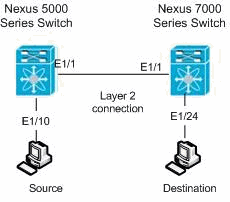
組態
本檔案會使用以下設定:
| Nexus 5000交換器 |
|---|
Nexus 5000#configure terminal !--- Configures an ERSPAN source session Nexus 5000(config)#monitor session 3 type erspan-source !--- Configure the sources and traffic direction Nexus 5000(config-erspan-src)#source interface Ethernet1/10 both !--- Configure the destination IP address in the ERSPAN session Nexus 5000(config-erspan-src)#destination ip 10.23.21.8 !--- Configure the ERSPAN ID Nexus 5000(config-erspan-src)#erspan-id 903 !--- Configure the VRF Nexus 5000(config-erspan-src)#vrf default !--- Enable the ERSPAN source session (by default the session is in shutdown state) Nexus 5000(config-erspan-src)#no shut Nexus 5000(config-erspan-src)#exit !--- Configure the ERSPAN global origin IP address Nexus 5000(config)#monitor erspan origin ip-address 10.254.254.30 global !--- Configure the IP address for loopback interface, which is used as source of the ERSPAN traffic Nexus 5000(config)#interface loopback1 Nexus 5000(config-if)#ip address 10.254.254.30/32 Nexus 5000(config-if)#exit Nexus 5000(config)#interface Ethernet1/1 Nexus 5000(config-if)#switchport Nexus 5000(config-if)#switchport mode trunk Nexus 5000(config-if)#no shutdown Nexus 5000(config)#feature interface-vlan Nexus 5000(config)#interface Vlan 12 Nexus 5000(config-if)#ip address 10.23.21.7/29 Nexus 5000(config-if)#no ip redirects Nexus 5000(config-if)#no shutdown Nexus 5000(config-if)#exit !--- Save the configurations in the device. switch(config)#copy running-config startup-config Switch(config)#exit |
| Nexus 7000交換器 |
|---|
Nexus 7000#configure terminal !--- Configures an ERSPAN destination session Nexus 7000(config)#monitor session 4 type erspan-destination !--- Configures the source IP address Nexus 7000(config-erspan-src)#source ip 10.23.21.8 !--- Configures a destination for copied source packets Nexus 7000(config-erspan-src)#destination interface Ethernet1/24 !--- Configure the ERSPAN ID Nexus 7000(config-erspan-src)#erspan-id 903 !--- Configure the VRF Nexus 7000(config-erspan-src)#vrf default !--- Enable the ERSPAN destination session (by default the session is in shutdown state) Nexus 7000(config-erspan-src)#no shutdown Nexus 7000(config-erspan-src)#exit Nexus 7000(config)#interface Ethernet1/24 Nexus 7000(config-if)#switchport monitor Nexus 7000(config-if)#exit Nexus 7000(config)#feature interface-vlan Nexus 7000(config)#interface Vlan 12 Nexus 7000(config-if)#ip address 10.23.21.8/29 Nexus 7000(config-if)#no ip redirects Nexus 7000(config-if)#no shutdown Nexus 7000(config-if)#exit Nexus 7000(config)#interface Ethernet1/1 Nexus 7000(config-if)#switchport Nexus 7000(config-if)#switchport mode trunk Nexus 7000(config-if)#no shutdown Nexus 7000(config-if)#exit !--- Save the configurations in the device. Nexus 7000(config)#copy running-config startup-config Nexus 7000(config)#exit |
驗證
使用本節內容,確認您的組態是否正常運作。
輸出直譯器工具(僅供已註冊客戶使用)(OIT)支援某些show命令。使用OIT檢視show命令輸出的分析。
Nexus 5000系列交換器:
使用show monitor 命令以顯示ERSPAN作業階段的狀態。
Nexus 5000# show monitor Session State Reason Description ------- ----------- ---------------------- -------------------------------- 3 up The session is up
使用show monitor session [session_number] 命令以顯示ERSPAN作業階段組態。
Nexus 5000# show monitor session 3
session 3
---------------
type : erspan-source
state : up
erspan-id : 903
vrf-name : default
destination-ip : 10.23.21.8
ip-ttl : 255
ip-dscp : 0
origin-ip : 10.254.254.30 (global)
source intf :
rx : Eth1/10
tx : Eth1/10
both : Eth1/10
source VLANs :
rx :
使用show running-config monitor 命令以顯示執行ERSPAN設定。
Nexus 5000# show running-config monitor !Command: show running-config monitor !Time: Thu Apr 19 09:32:27 2012 version 5.1(3)N1(1) monitor session 3 type erspan-source erspan-id 903 vrf default destination ip 10.23.21.8 source interface Ethernet1/10 both no shut monitor erspan origin ip-address 10.254.254.30 global
Nexus 7000系列交換器:
使用show monitor 命令以顯示ERSPAN作業階段的狀態。
Nexus 7000# show monitor Session State Reason Description ------- ----------- ---------------------- -------------------------------- 4 up The session is up
使用show monitor session [session_number] 命令以顯示ERSPAN作業階段組態。
Nexus 7000# show monitor session 4 session 4 --------------- type : erspan-destination state : up erspan-id : 903 vrf-name : default source-ip : 10.23.21.8 destination ports : Eth1/24 Legend: f = forwarding enabled, l = learning enabled
使用show running-config monitor 命令以顯示執行ERSPAN設定。
Nexus 7000# show running-config monitor !Command: show running-config monitor !Time: Thu Apr 19 11:13:28 2012 version 5.1(3) monitor session 4 type erspan-destination erspan-id 903 vrf default source ip 10.23.21.8 destination interface Ethernet1/24 no shut
疑難排解
目前尚無適用於此組態的具體疑難排解資訊。
相關資訊
修訂記錄
| 修訂 | 發佈日期 | 意見 |
|---|---|---|
1.0 |
26-Apr-2012 |
初始版本 |
 意見
意見