使用ACI多站點結構配置站點間L3out
下載選項
無偏見用語
本產品的文件集力求使用無偏見用語。針對本文件集的目的,無偏見係定義為未根據年齡、身心障礙、性別、種族身分、民族身分、性別傾向、社會經濟地位及交織性表示歧視的用語。由於本產品軟體使用者介面中硬式編碼的語言、根據 RFP 文件使用的語言,或引用第三方產品的語言,因此本文件中可能會出現例外狀況。深入瞭解思科如何使用包容性用語。
關於此翻譯
思科已使用電腦和人工技術翻譯本文件,讓全世界的使用者能夠以自己的語言理解支援內容。請注意,即使是最佳機器翻譯,也不如專業譯者翻譯的內容準確。Cisco Systems, Inc. 對這些翻譯的準確度概不負責,並建議一律查看原始英文文件(提供連結)。
目錄
簡介
本檔案介紹使用思科以應用為中心的基礎設施(ACI)多站點交換矩陣的站點間L3out配置步驟。
必要條件
需求
思科建議您瞭解以下主題:
- 功能性ACI多站點交換矩陣設定
- 外部路由器/連線
採用元件
本檔案中的資訊是根據:
-
多站點協調器(MSO)版本2.2(1)或更高版本
-
ACI版本4.2(1)或更高版本
- MSO節點
- ACI交換矩陣
- Nexus 9000系列交換機(N9K)(終端主機和L3out外部裝置模擬)
- Nexus 9000系列交換器(N9K)(站點間網路(ISN))
本文中的資訊是根據特定實驗室環境內的裝置所建立。文中使用到的所有裝置皆從已清除(預設)的組態來啟動。如果您的網路運作中,請確保您瞭解任何指令可能造成的影響。
背景資訊
站點間L3out配置支援的架構
Schema-config1
- 租戶在站點(A和B)之間延伸。
- 虛擬路由和轉送(VRF)在站點(A和B)之間延伸。
- 一個站點(A)的本地終端組(EPG)/網橋域(BD)。
- L3out本地到另一個站點(B)。
- L3out的外部EPG本地到站點(B)。
- 從MSO完成合約建立和配置。
Schema-config2
- 租戶在站點(A和B)之間延伸。
- VRF在站點(A和B)之間延伸。
- EPG/BD在站點(A和B)之間延伸。
- L3out本地到一個站點(B)。
- L3out的外部EPG本地到站點(B)。
- 合約配置可以從MSO完成,或者每個站點都從應用策略基礎設施控制器(APIC)建立本地合約,並在延伸的EPG和L3out外部EPG之間本地連線。在這種情況下,由於本地合約關係和策略實施需要影子External_EPG,因此影子External_EPG出現在站點A。
Schema-config3
- 租戶在站點(A和B)之間延伸。
- VRF在站點(A和B)之間延伸。
- EPG/BD在站點(A和B)之間延伸。
- L3out本地到一個站點(B)。
- L3out的外部EPG在站點(A和B)之間延伸。
- 合約配置可以從MSO完成,或者每個站點都從APIC建立本地合約,並在延伸型EPG和延伸型外部EPG之間本地連線。
Schema-config4
- 租戶在站點(A和B)之間延伸。
- VRF在站點(A和B)之間延伸。
- 一個站點(A)的本地EPG/BD或每個站點的EPG/BD(站點A中的EPG-A和站點B中的EPG-B)。
- L3out本地到一個站點(B),或者為了獲得外部連線的冗餘,您可以將L3out本地到每個站點(本地到站點A,本地到站點B)。
- L3out的外部EPG在站點(A和B)之間延伸。
- 合約配置可以從MSO完成,或者每個站點都從APIC建立本地合約,並在延伸的EPG和延伸的外部EPG之間本地連線。
Schema-config5(傳輸路由)
- 租戶在站點(A和B)之間延伸。
- VRF在站點(A和B)之間延伸。
- L3out local to each site(local to site A and local to site B)。
- 每個站點(A和B)的本地外部EPG。
- 合約配置可以從MSO完成,或者每個站點都從APIC建立本地合約,並在外部EPG本地和卷影外部EPG本地之間本地連線。
Schema-config5(InterVRF傳輸路由)
- 租戶在站點(A和B)之間延伸。
- 每個站點(A和B)本地的VRF。
- L3out local to each site(local to site A and local to site B)。
- 每個站點(A和B)的本地外部EPG。
- 合約配置可以從MSO完成,或者每個站點都從APIC建立本地合約,並在外部EPG本地和卷影外部EPG本地之間本地連線。
注意:本文檔提供基本的站點間L3out配置步驟和驗證。在本示例中,使用了Schema-config1。
設定
網路圖
物理拓撲
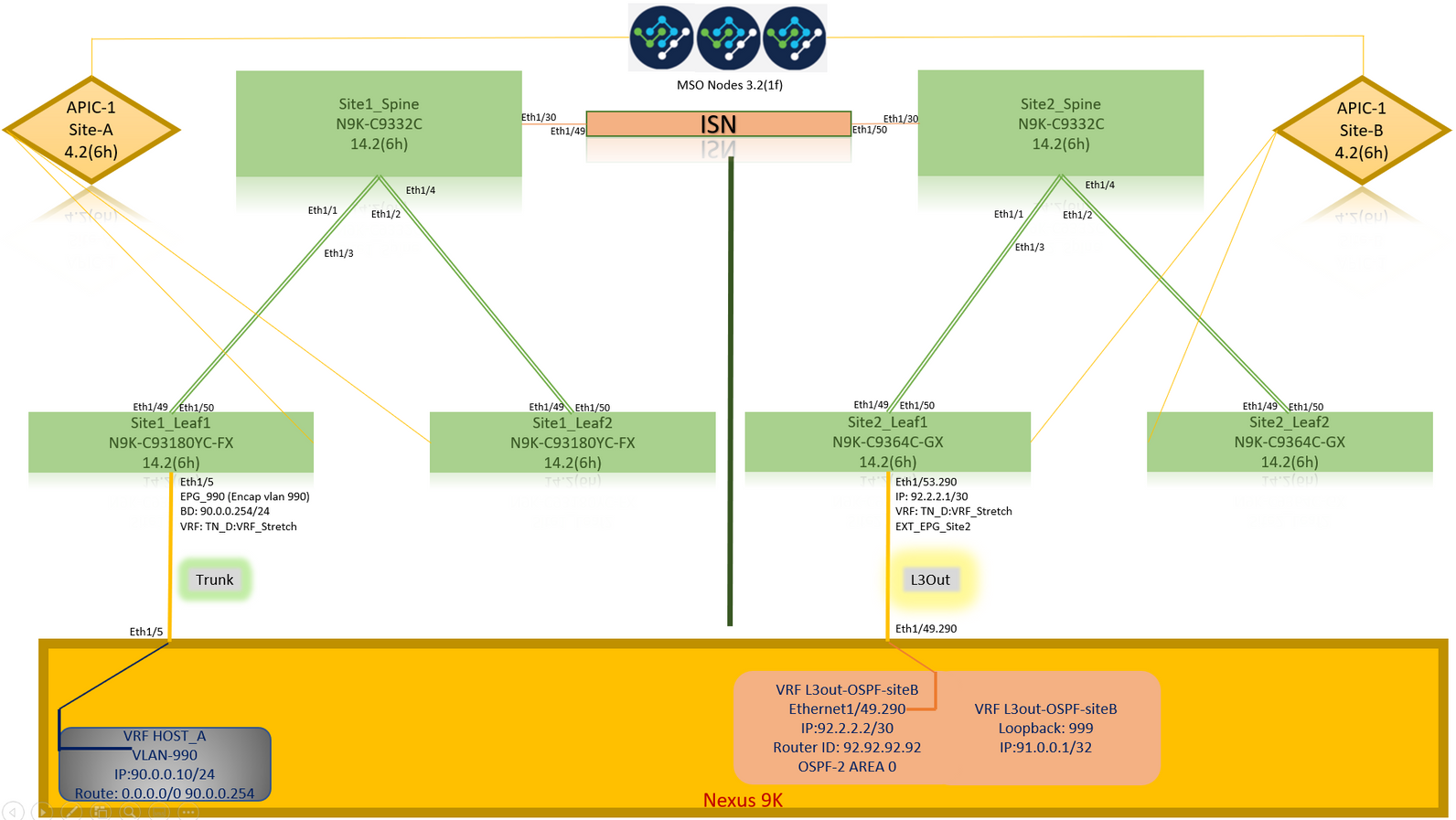
邏輯拓撲
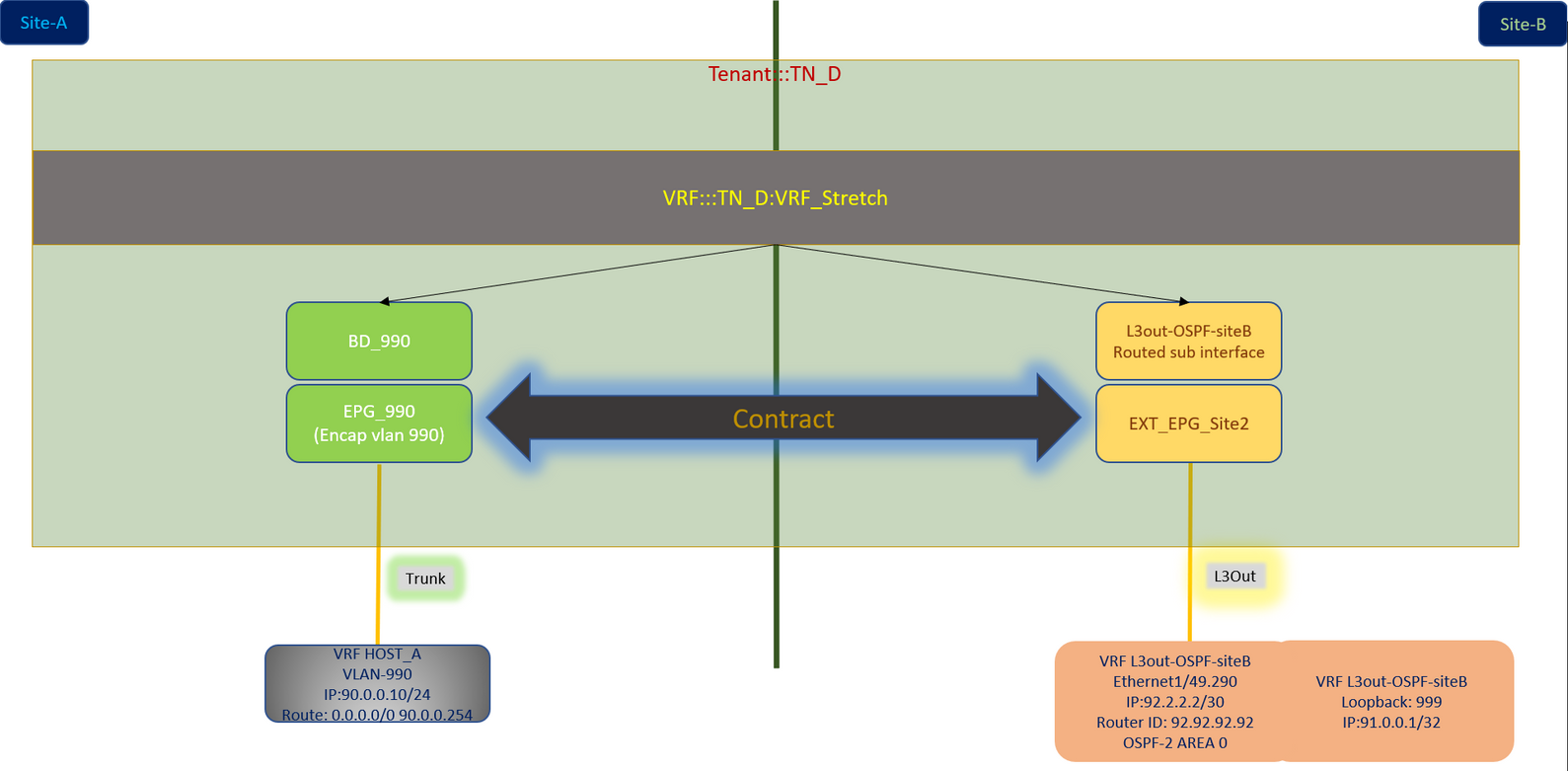
組態
在本例中,我們使用Schema-config1。但是,對於其他支援的架構配置,此配置可以類似方式完成(根據合約關係進行細微更改),不同之處在於,延伸對象需要在延伸模板中而不是特定站點模板中。
配置Schema-config1
- 租戶在站點(A和B)之間延伸。
- VRF在站點(A和B)之間延伸。
- 一個站點本地的EPG/BD(A)。
- L3out本地到另一個站點(B)。
- L3out的外部EPG本地到站點(B)。
- 從MSO完成合約建立和配置。
檢視站點間L3Out准則和限制。
-
不支援站點間L3out的配置:
-
站點中的組播接收器,通過另一個站點L3out從外部源接收組播。站點中從外部源接收的組播不會傳送到其他站點。當站點中的接收器收到來自外部源的組播時,必須在本地L3out上接收該組播。
-
內部多點傳送來源使用PIM-SM任意來源多點傳送(ASM)將多點傳送傳送到外部接收器。 內部多點傳送來源必須能夠從本地L3out到達外部集結點(RP)。
-
Giant OverLay Fabric(高爾夫)。
-
外部EPG的首選組。
-
配置交換矩陣策略
每個站點上的交換矩陣策略是基本配置,因為這些策略配置連結到特定租戶/EPG/靜態埠繫結或L3out物理連線。交換矩陣策略的任何配置錯誤都可能導致來自APIC或MSO的邏輯配置失敗,因此提供的交換矩陣策略配置在實驗室設定中使用。它有助於瞭解哪個對象連結到MSO或APIC中的哪個對象。
站點A上的主機A連線結構策略
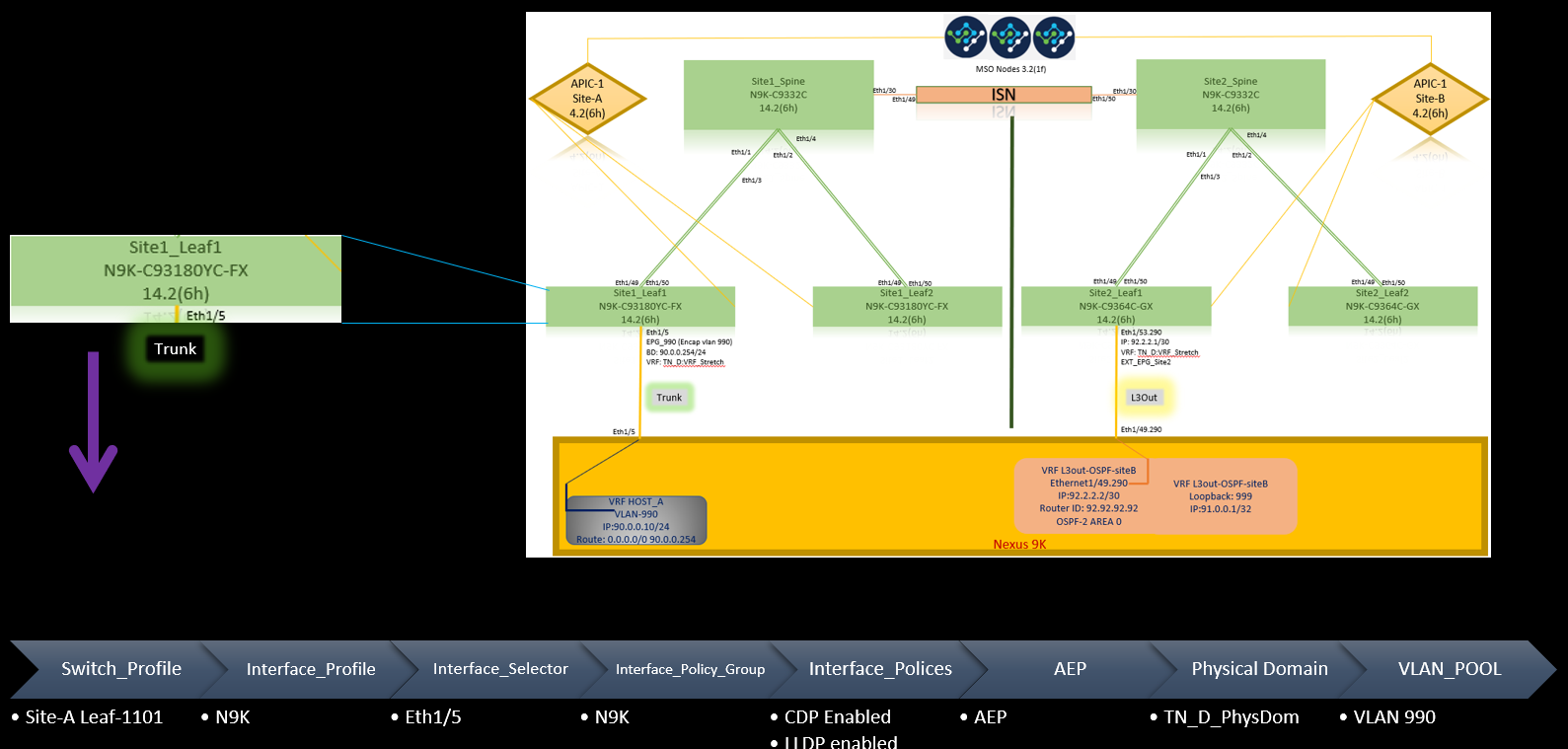
站點B的L3out連線結構策略
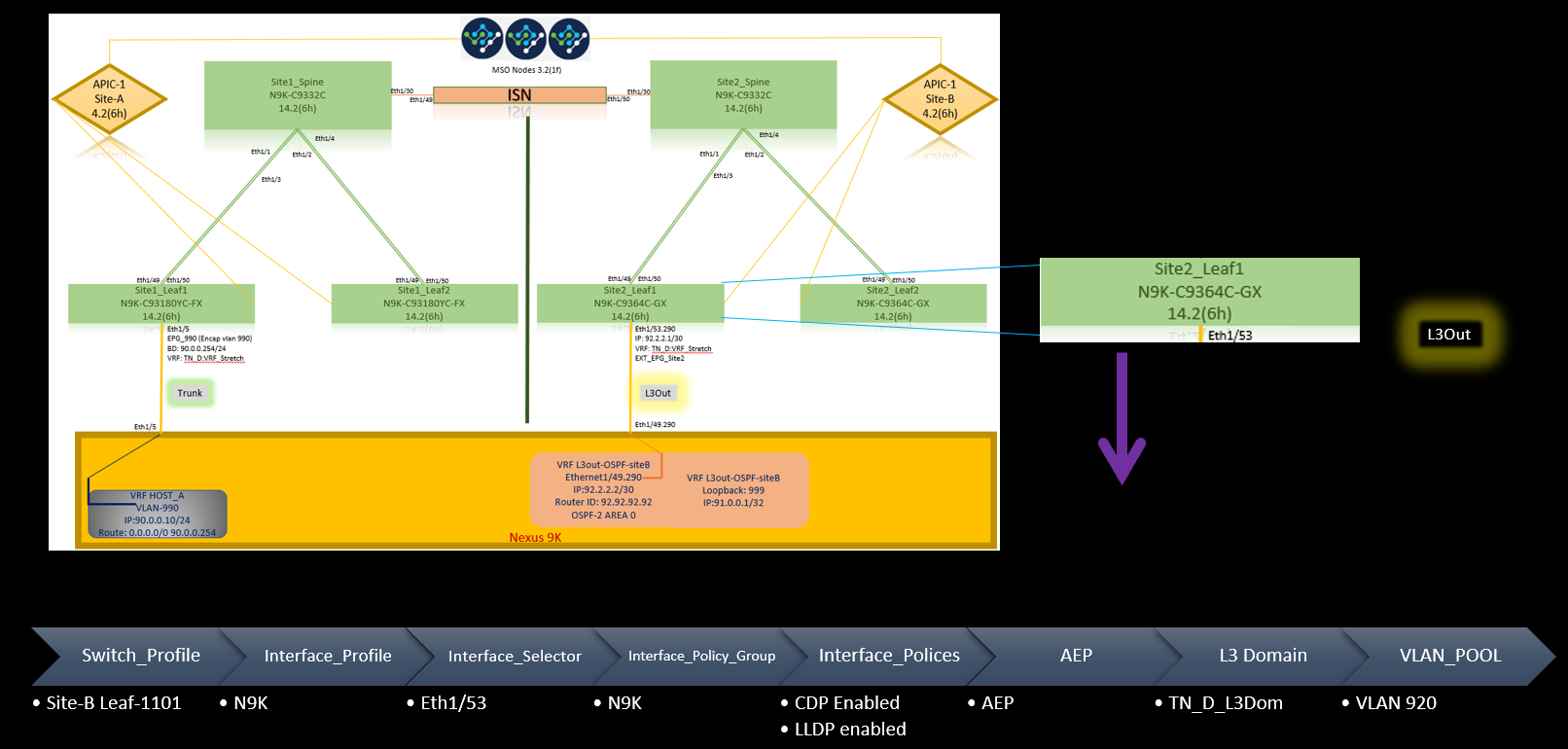
可選步驟
一旦為各個連線設定了交換矩陣策略,就可以確保從各自的APIC集群發現並訪問所有枝葉/主幹。接下來,您可以驗證兩個站點(APIC集群)均可從MSO訪問,並且多站點設定可以正常運行(並且IPN連線)。
設定RTEP/ETEP
可路由通道端點池(RTEP)或外部通道端點池(ETEP)是站點間L3out所需的配置。較舊版本的MSO顯示「可路由TEP池」,而較新版本的MSO顯示「外部TEP池」,但兩者都是同義詞。這些TEP池通過VRF「Overlay-1」用於邊界網關協定(BGP)乙太網VPN(EVPN)。
從L3out的外部路由通過BGP EVPN通告到另一個站點。此RTEP/ETEP還用於遠端枝葉配置,因此,如果您的ETEP/RTEP配置已經存在於APIC中,則必須在MSO中匯入它。
以下是從MSO GUI配置ETEP的步驟。由於版本是3.X MSO,因此它會顯示ETEP。ETEP池在每個站點必須是唯一的,並且不能與每個站點的任何內部EPG/BD子網重疊。
站點A
步驟1。在MSO GUI頁面(在網頁中開啟多站點控制器)中,選擇Infrastructure > Infra Configuration。按一下「Configure Infra」。

步驟2.在Configure Infra內,選擇Site-A,在Site-A內,選擇pod-1。然後在Pod-1內,使用站點A的外部TEP IP地址配置外部TEP池。(在本例中為192.168.200.0/24)。 如果您在站點A中有多個POD,請對其他POD重複此步驟。
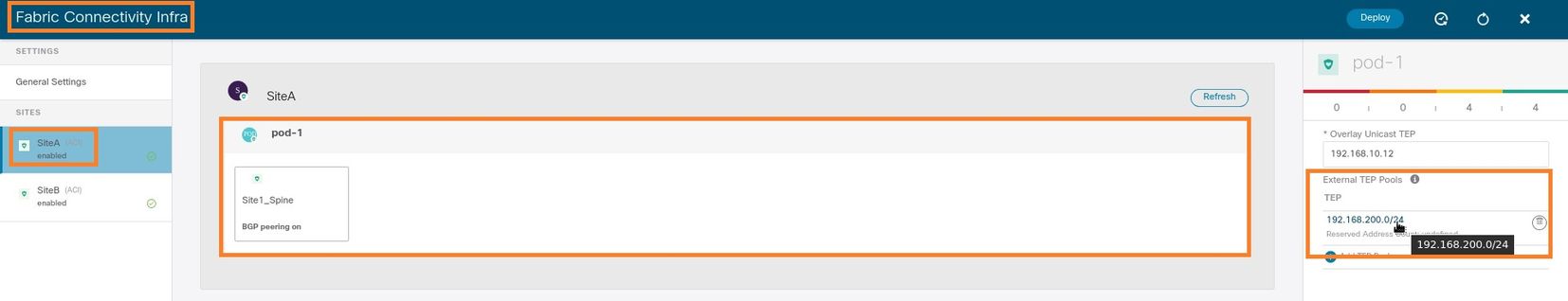
步驟3.若要驗證APIC GUI中ETEP池的配置,請選擇Fabric > Inventory > Pod Fabric Setup Policy > Pod-ID (按兩下以開啟[Fabric Setup Policy a POD-Pod-x]) > External TEP。
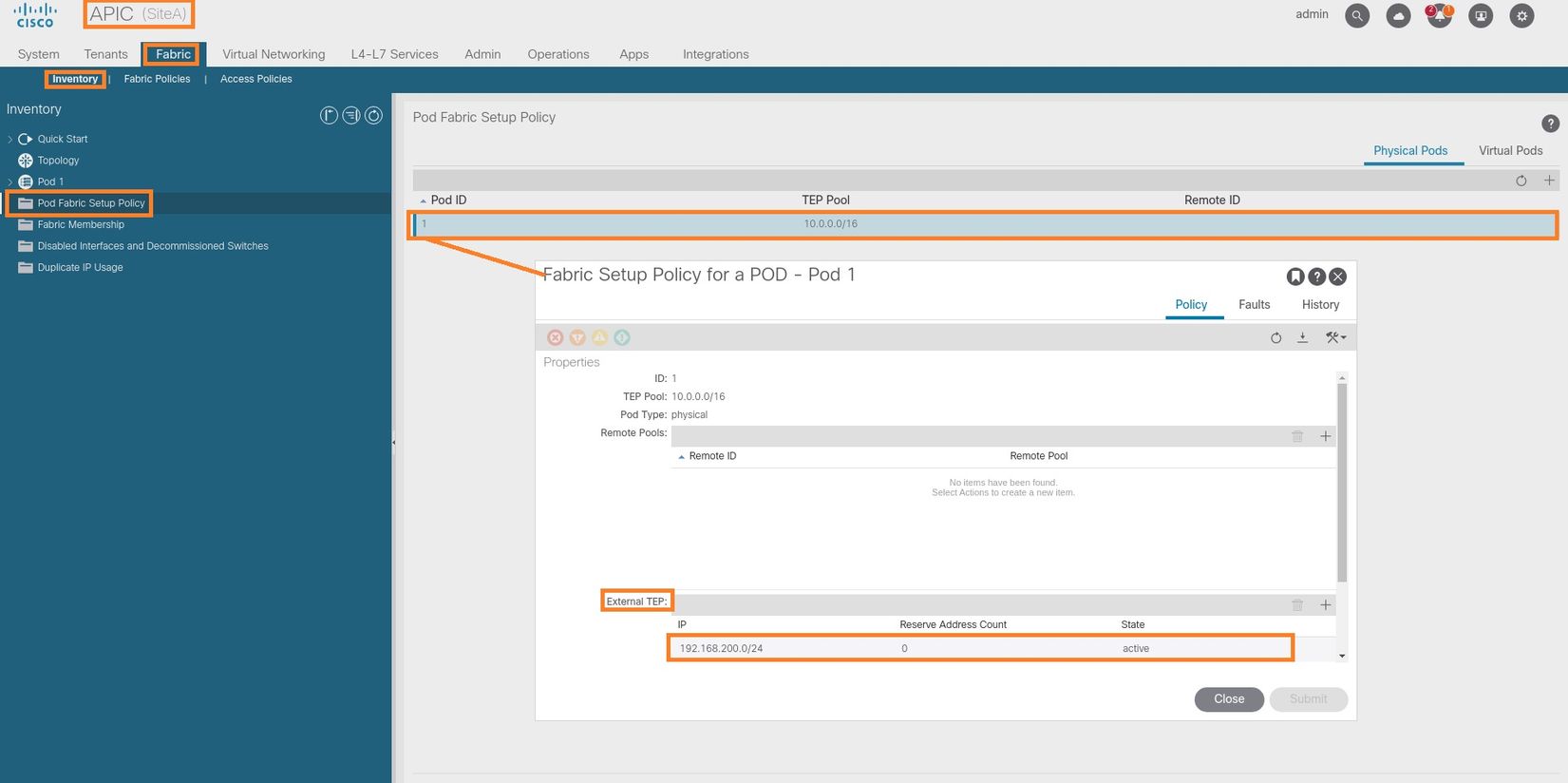
您也可以使用以下命令驗證設定:
moquery -c fabricExtRoutablePodSubnet
moquery -c fabricExtRoutablePodSubnet -f 'fabric.ExtRoutablePodSubnet.pool=="192.168.200.0/24"'
APIC1# moquery -c fabricExtRoutablePodSubnet Total Objects shown: 1 # fabric.ExtRoutablePodSubnet pool : 192.168.200.0/24 annotation : orchestrator:msc childAction : descr : dn : uni/controller/setuppol/setupp-1/extrtpodsubnet-[192.168.200.0/24] extMngdBy : lcOwn : local modTs : 2021-07-19T14:45:22.387+00:00 name : nameAlias : reserveAddressCount : 0 rn : extrtpodsubnet-[192.168.200.0/24] state : active status : uid : 0
站點B
步驟1.為站點B配置外部TEP池(與站點A相同的步驟。) 在MSO GUI頁面(在網頁中開啟多站點控制器)中,選擇Infrastructure > Infra Configuration。按一下Configure Infra。在Configure Infra內,選擇Site-B。在站點B內部,選擇pod-1。然後在pod-1內部,使用站點B的外部TEP IP地址配置外部TEP池。(在本例中為192.168.100.0/24)。 如果您在站點B中有多個POD,請對其他POD重複此步驟。
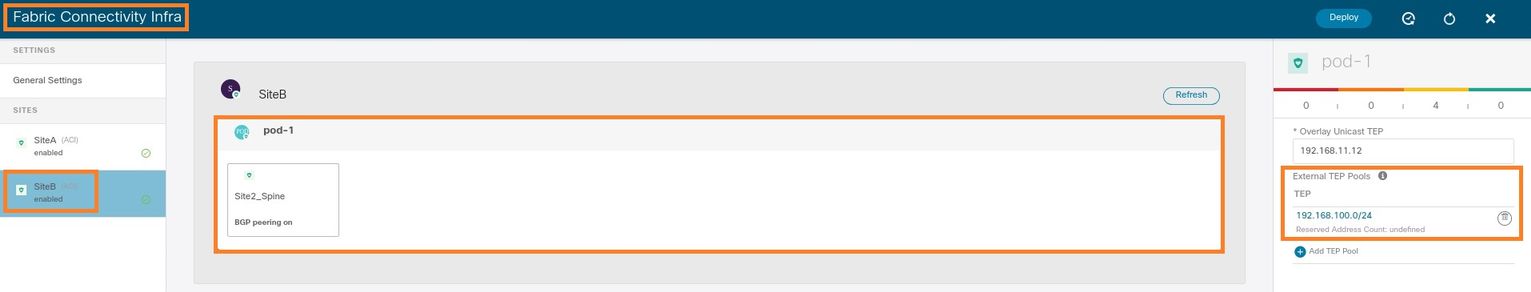
步驟2.若要驗證APIC GUI中ETEP池的配置,請選擇Fabric > Inventory > Pod Fabric Setup Policy > Pod-ID(按兩下以開啟[Fabric Setup Policy a POD-Pod-x]) > External TEP。
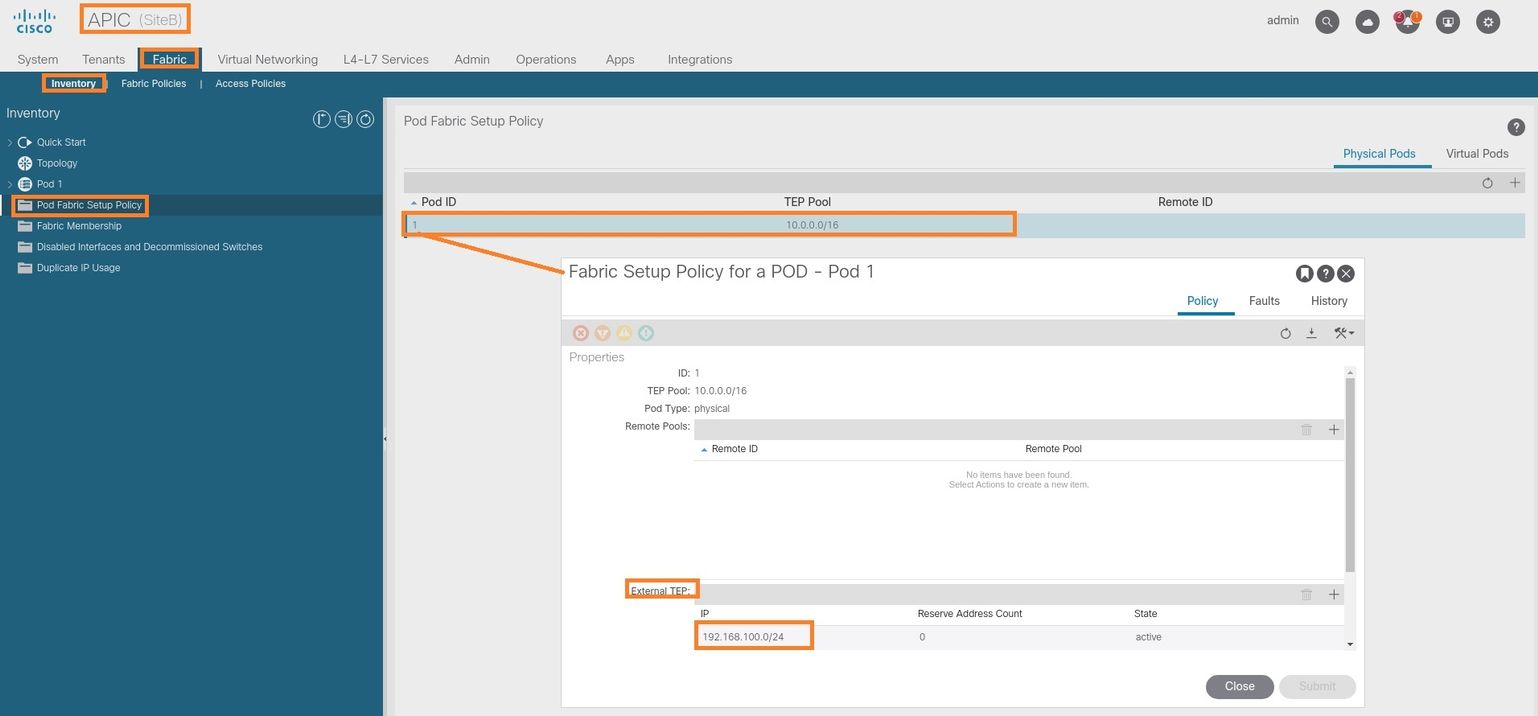
對於Site-B APIC,輸入以下命令以驗證ETEP地址池。
apic1# moquery -c fabricExtRoutablePodSubnet -f 'fabric.ExtRoutablePodSubnet.pool=="192.168.100.0/24"' Total Objects shown: 1 # fabric.ExtRoutablePodSubnet pool : 192.168.100.0/24 annotation : orchestrator:msc <<< This means, configuration pushed from MSO. childAction : descr : dn : uni/controller/setuppol/setupp-1/extrtpodsubnet-[192.168.100.0/24] extMngdBy : lcOwn : local modTs : 2021-07-19T14:34:18.838+00:00 name : nameAlias : reserveAddressCount : 0 rn : extrtpodsubnet-[192.168.100.0/24] state : active status : uid : 0
配置延伸租戶
步驟1。在MSO GUI中,選擇Application Management > Tenants。 按一下Add Tenant。在本示例中,租戶名稱為「TN_D」。
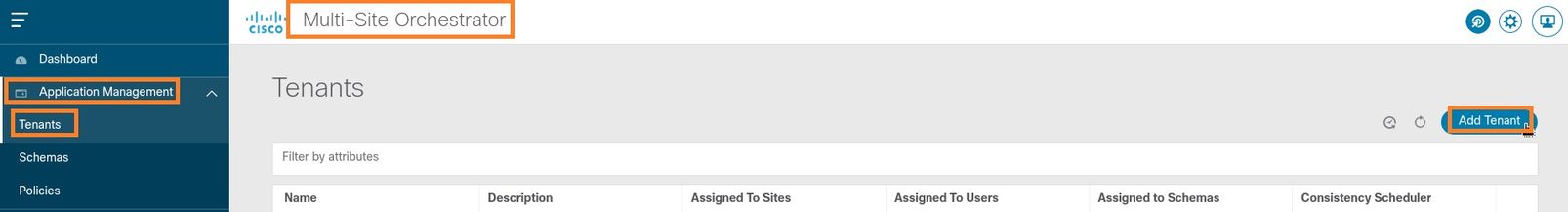
步驟2.在顯示名稱欄位中輸入租戶的名稱。在Associated Sites部分中,選中Site A和Site B覈取方塊。
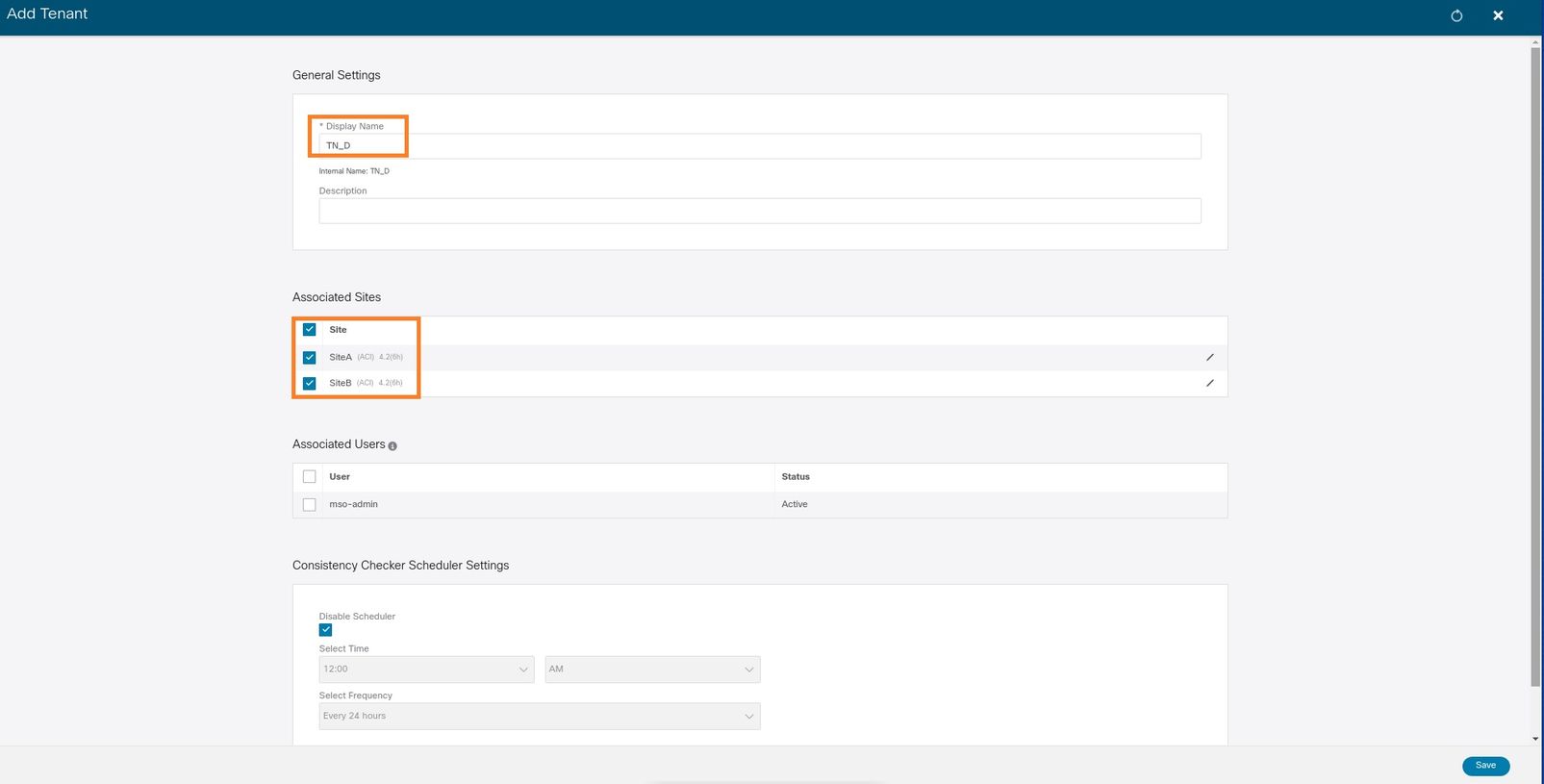
步驟3.驗證是否已建立新租戶「Tn_D」。
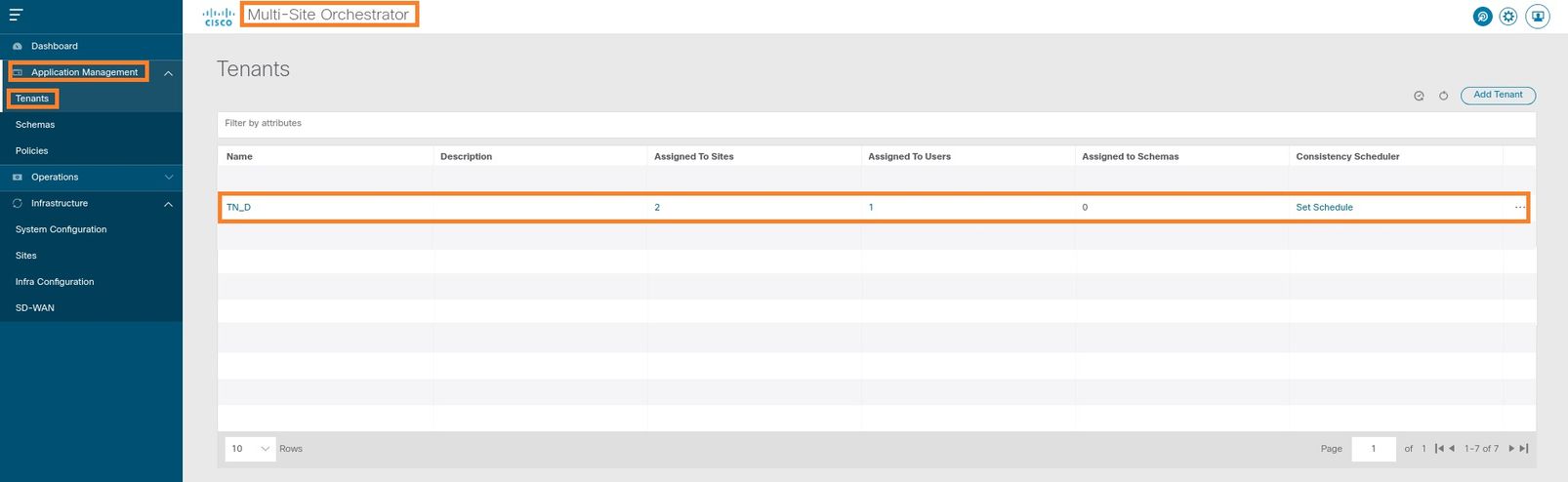
邏輯檢視
當我們從MSO建立租戶時,它基本上在站點A和站點B建立租戶。這是一個延伸租戶。此租戶的邏輯檢視如本示例所示。此邏輯檢視有助於理解租戶TN_D是站點A和站點B之間的延伸租戶。
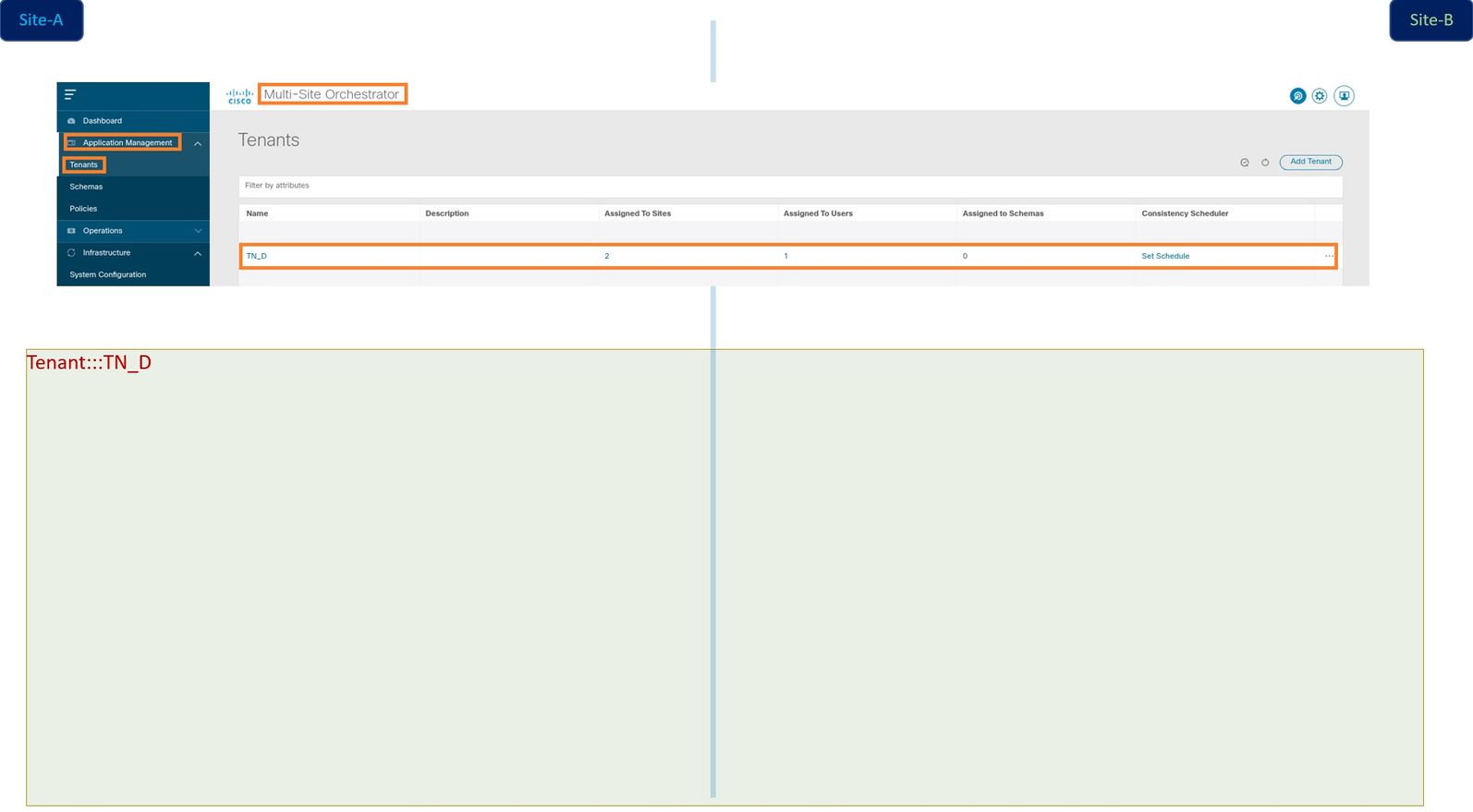
您可以在每個站點的APIC中驗證邏輯檢視。您可以看到站點A和站點B都顯示已建立「TN_D」租戶。
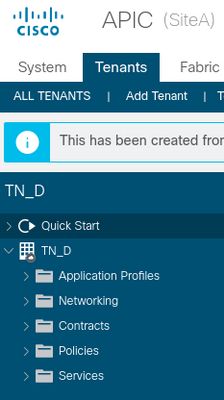
在Site-B中還建立了相同的延伸租戶「TN_D」。
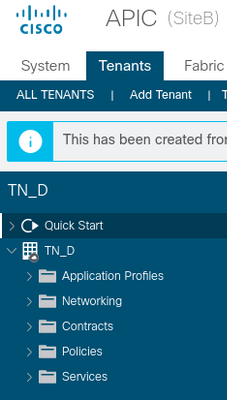
此命令顯示從MSO推送的租戶,您可以將其用於驗證目的。您可以在兩個站點的APIC中運行此命令。
APIC1# moquery -c fvTenant -f 'fv.Tenant.name=="TN_D"' Total Objects shown: 1 # fv.Tenant name : TN_D annotation : orchestrator:msc childAction : descr : dn : uni/tn-TN_D extMngdBy : msc lcOwn : local modTs : 2021-09-17T21:42:52.218+00:00 monPolDn : uni/tn-common/monepg-default nameAlias : ownerKey : ownerTag : rn : tn-TN_D status : uid : 0
apic1# moquery -c fvTenant -f 'fv.Tenant.name=="TN_D"' Total Objects shown: 1 # fv.Tenant name : TN_D annotation : orchestrator:msc childAction : descr : dn : uni/tn-TN_D extMngdBy : msc lcOwn : local modTs : 2021-09-17T21:43:04.195+00:00 monPolDn : uni/tn-common/monepg-default nameAlias : ownerKey : ownerTag : rn : tn-TN_D status : uid : 0
配置方案
接下來,建立總共包含三個模板的架構:
- 站點A的模板:站點A的模板僅與站點A關聯,因此該模板中的任何邏輯對象配置都只能推送到站點A的APIC。
- 站點B的模板:站點B的模板僅與站點B關聯,因此該模板中的任何邏輯對象配置都只能推送到站點B的APIC。
- 延伸模板:拉伸模板與兩個站點關聯,拉伸模板中的任何邏輯配置都可以推送到APIC的兩個站點。
建立架構
模式在MSO中是本地有效的,它不會在APIC中建立任何對象。架構配置是每個配置的邏輯分離。您可以為同一租戶使用多個架構,並且每個架構內還可以有多個模板。
例如,可以為租戶X的資料庫伺服器提供一個架構,而應用程式伺服器為同一個tenant-X使用不同的架構。這有助於區分每個特定的應用程式相關配置,並且在您需要調試問題時非常簡單。查詢資訊也很容易。
使用租戶名稱建立架構(例如TN_D_Schema)。 但是,不需要將架構名稱以租戶名稱開頭,您可以建立具有任意名稱的架構。
步驟1.選擇Application Management > Schemas。按一下Add Schema。
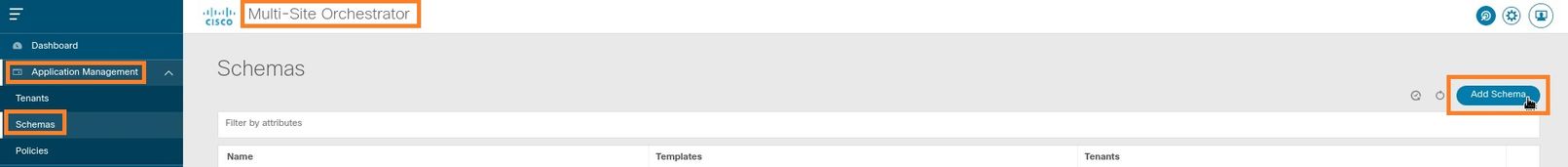
步驟2.在名稱欄位中輸入方案的名稱。在本示例中,它是「TN_D_Schema」,但您可以保留任何適合您環境的名稱。按一下「Add」。
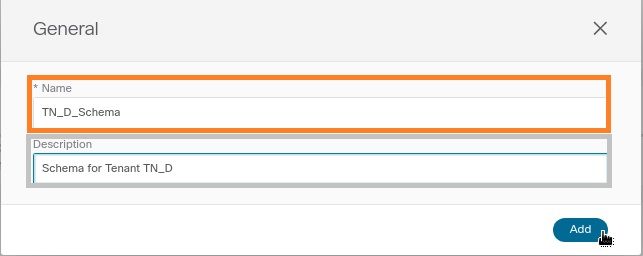
步驟3.驗證架構「TN_D_Schema」是否已建立。
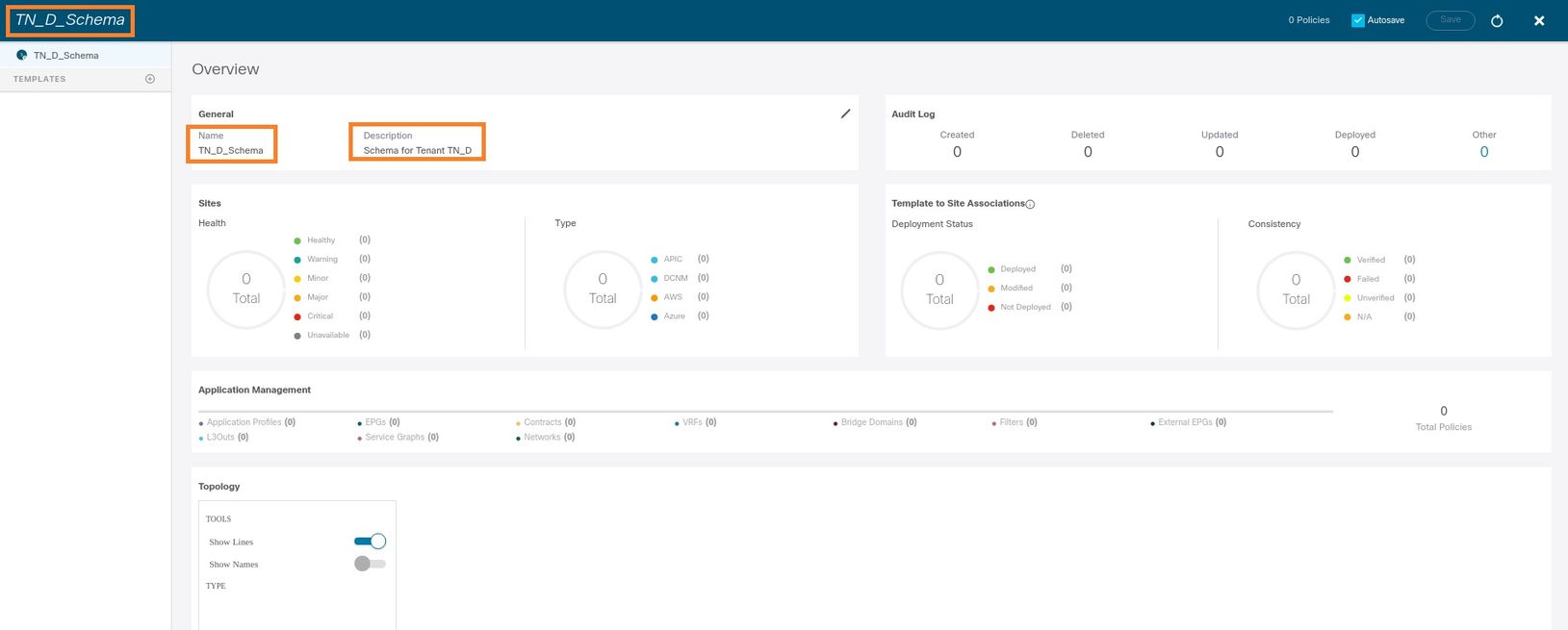
建立Site-A模板
步驟1.在架構中新增模板。
- 要建立模板,請按一下已建立的架構下的模板。將顯示「選擇模板型別」對話方塊。
- 選擇ACI Multi-cloud。
- 按一下「Add」。
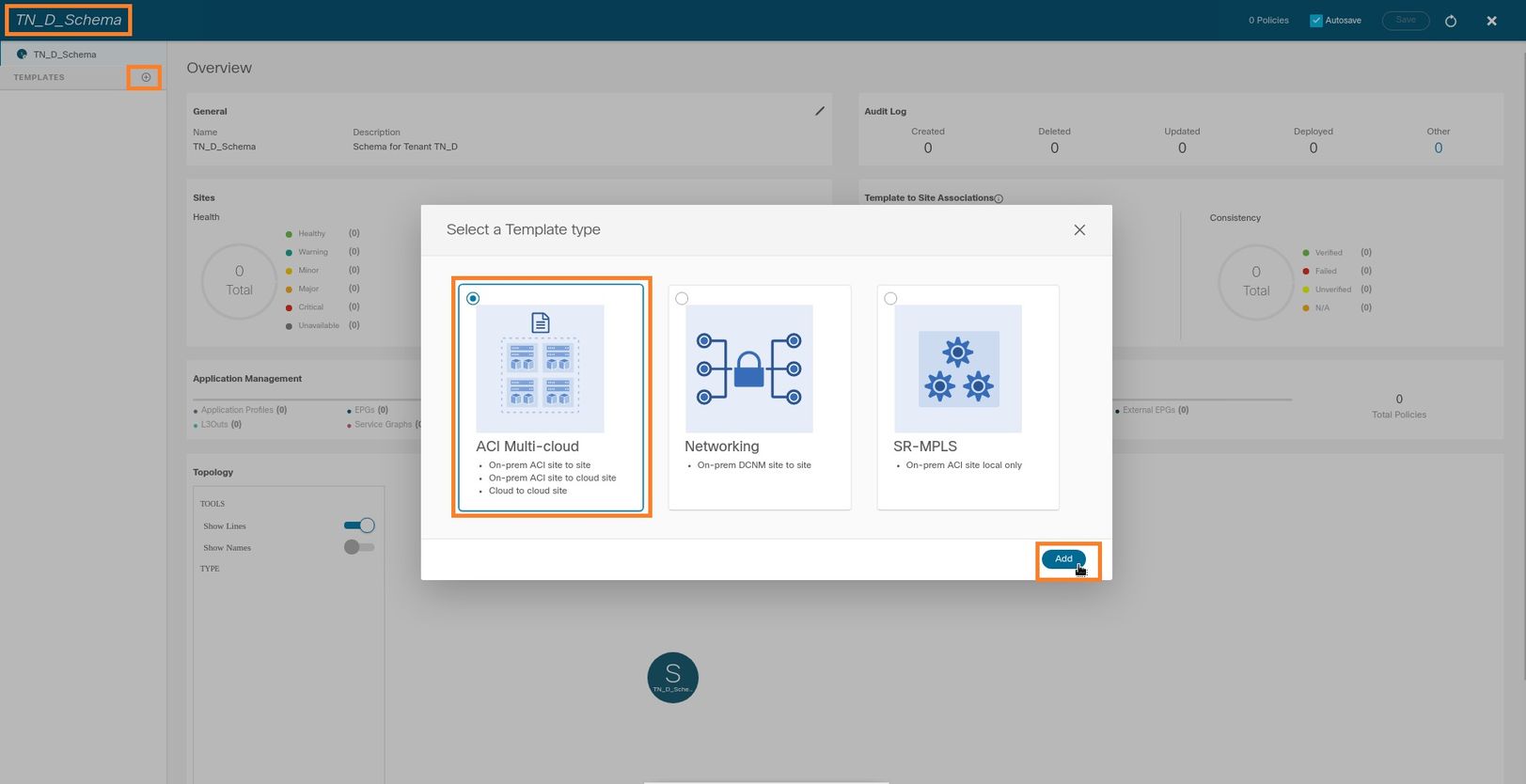
步驟2.輸入模板的名稱。此模板特定於站點A,因此模板名稱為「站點A模板」。 建立模板後,您可以將特定租戶附加到模板。在此示例中,將附加租戶「TN_D」。
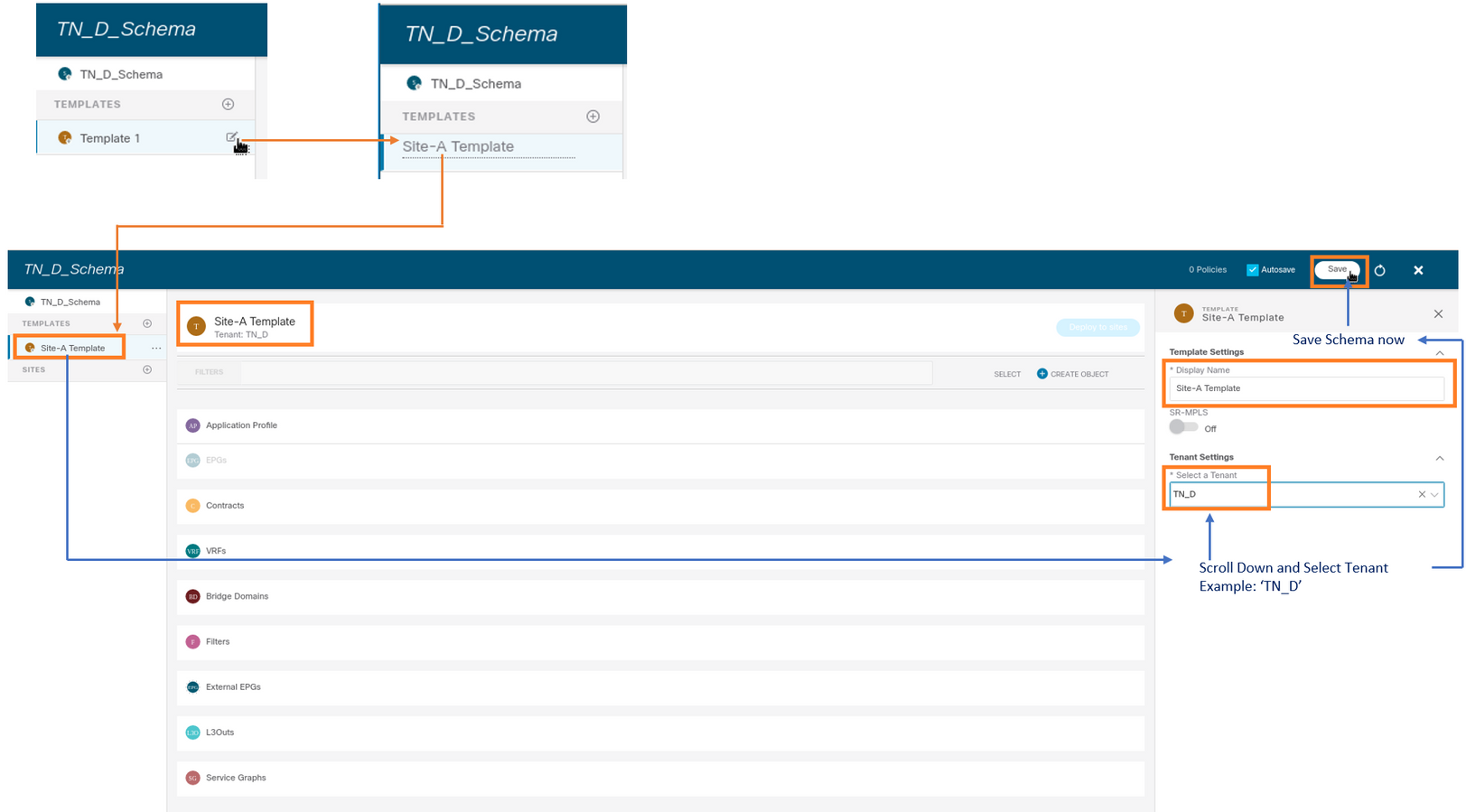
配置模板
應用配置檔案配置
步驟1.從建立的架構中選擇Site-A Template。按一下Add Application Profile。
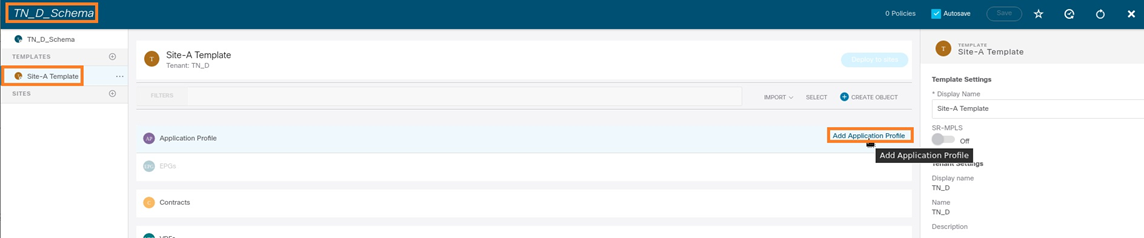
步驟2.在顯示名稱欄位中,輸入應用程式配置檔名稱App_Profile。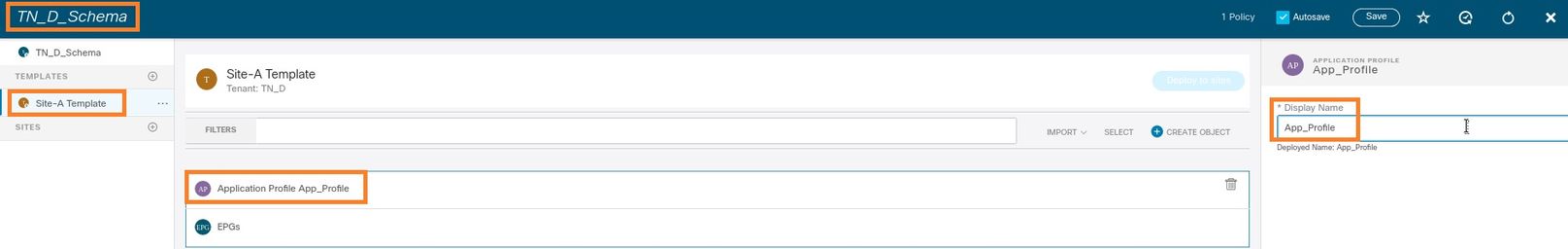
步驟3.下一步是建立EPG。要在應用配置檔案下新增EPG,請按一下Site-A模板下的Add EPG。您可以看到在EPG配置內建立了新的EPG。
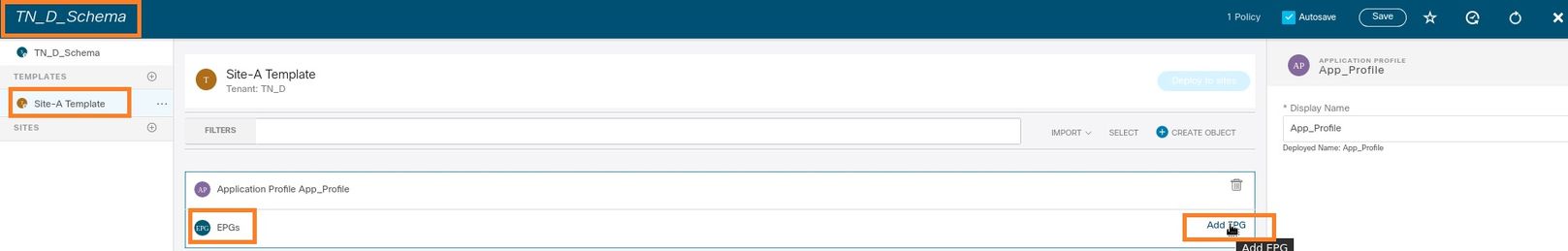
步驟4.要將EPG與BD和VRF連線,您必須將BD和VRF新增到EPG下。選擇Site-A Template。在Display Name欄位中,輸入EPG的名稱並附加一個新的BD(您可以建立一個新的BD或附加一個現有的BD)。
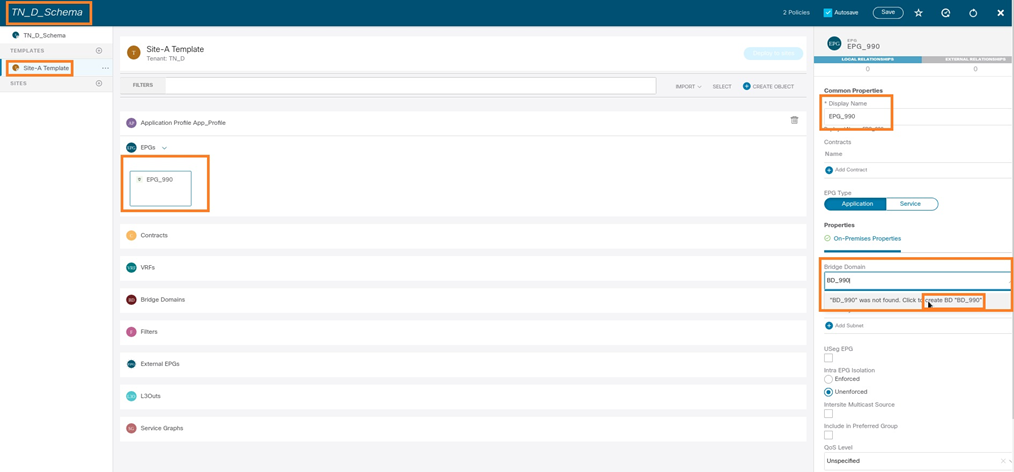
請注意,您必須將VRF連線到BD,但在此情況下會拉伸VRF。您可以使用延伸的VRF建立延伸模板,然後將該VRF附加到站點特定模板下的BD(在我們的情況下為Site-A Template)。
建立延伸模板
步驟1。要建立拉伸模板,請在TN_D_Schema下按一下Templates。將顯示「選擇模板型別」對話方塊。選擇ACI Multi-cloud。按一下「Add」。輸入模板的擴展模板名稱。(可以輸入拉伸模板的任意名稱。)
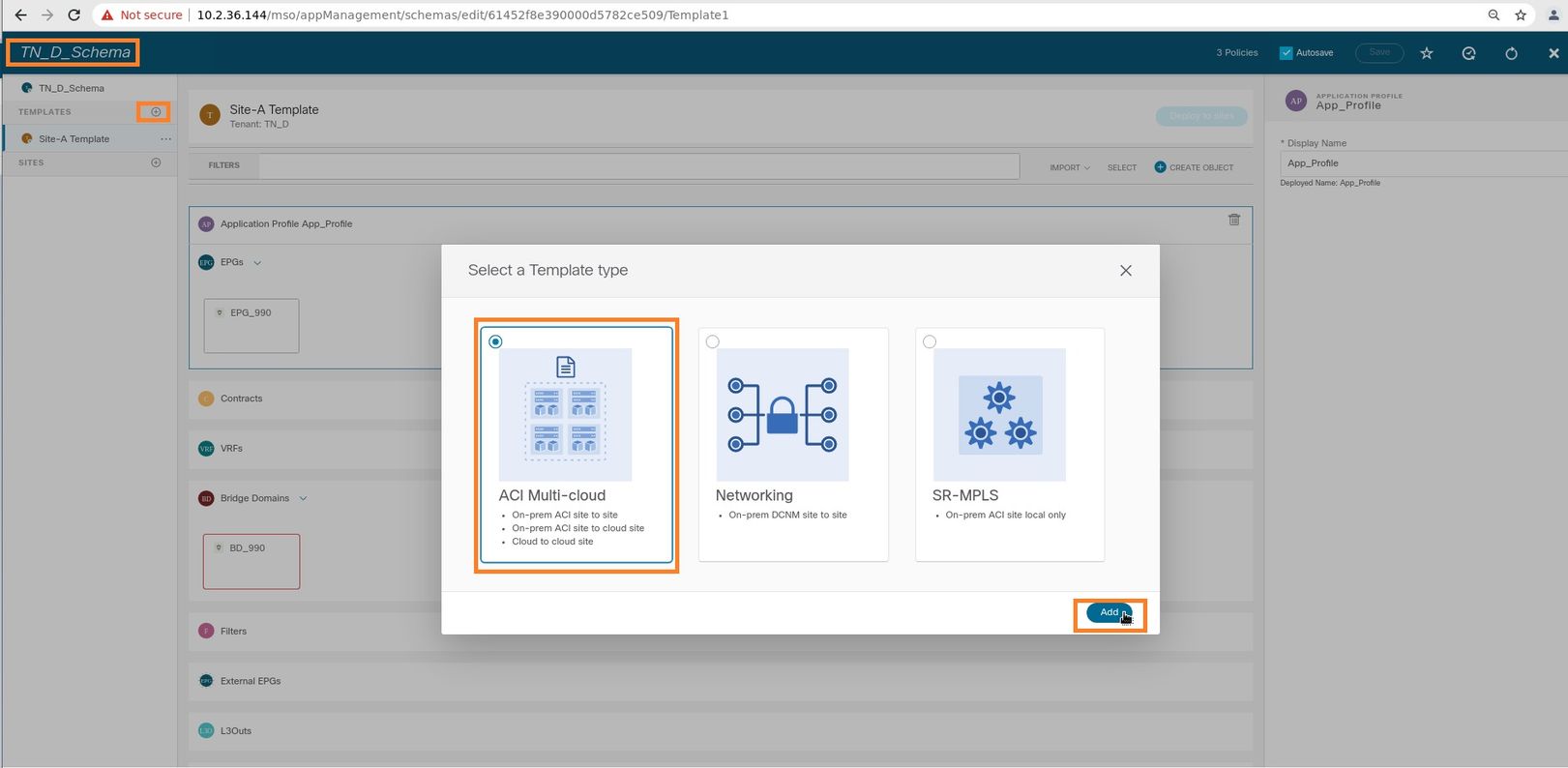
步驟2.選擇拉伸模板,然後建立名為VRF_Stretch的VRF。(您可以輸入VRF的任何名稱。)
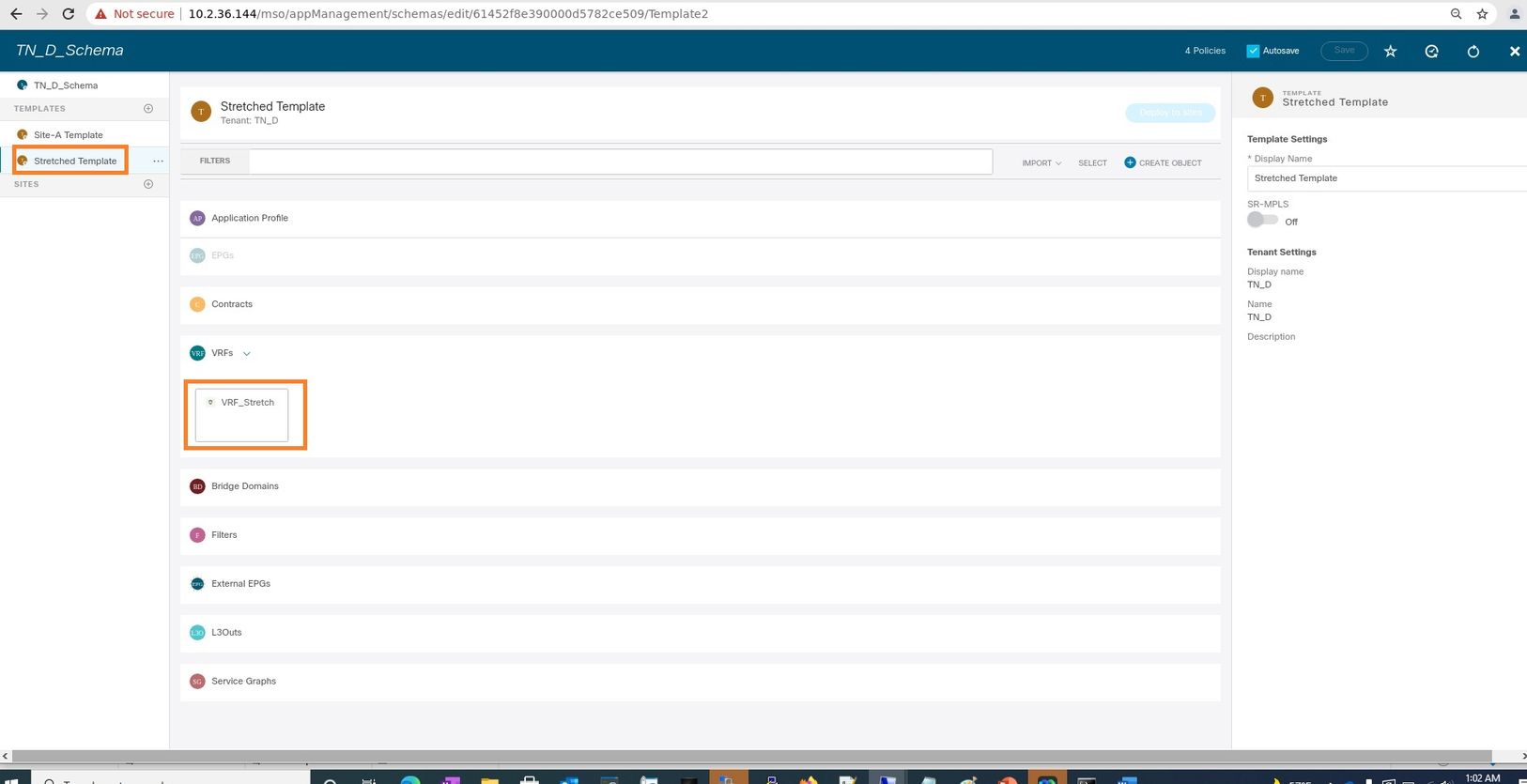
BD是通過Site-A Template下的EPG建立建立的,但是沒有附加的VRF,因此您必須附加現在在拉伸模板中建立的VRF。
步驟3.選擇Site-A Template > BD_990。在Virtual Routing & Forwarding下拉選單中,選擇VRF_Stretch。(您在本節的步驟2中建立的路徑。)
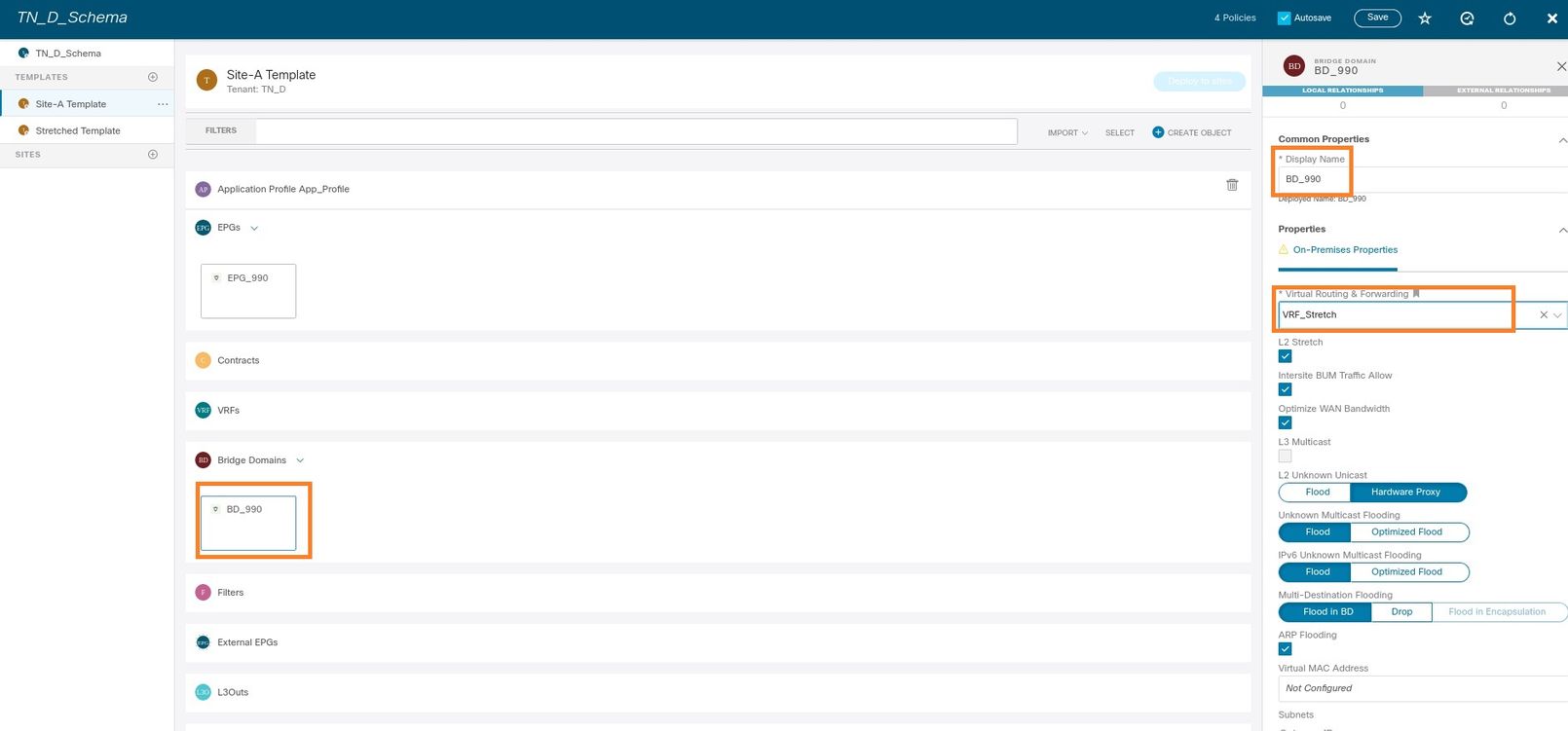
附加模板
下一步是附加僅包含Site-A的Site-A模板,並且需要將延伸模板附加到兩個站點。按一下Deploy to site(部署到架構內的站點),將模板部署到相應的站點。
步驟1.按一下TN_D_Schema > SITES下的+符號將站點新增到模板。在「Assign to Template」下拉選單中,為相應的站點選擇相應的模板。
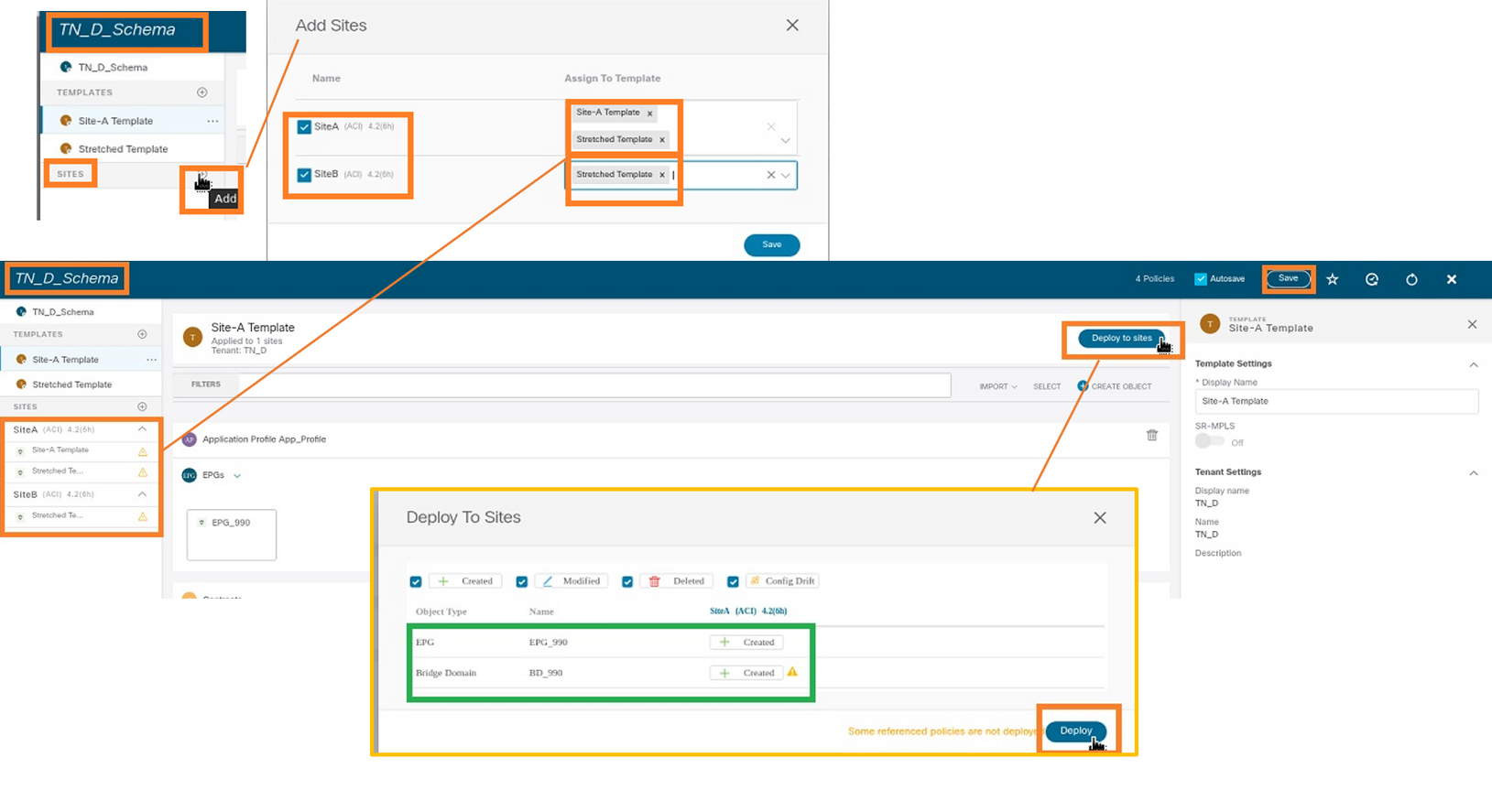
步驟2.您可以看到站點A已建立EPG和BD,但站點B沒有建立相同的EPG/BD,因為這些配置僅適用於MSO的站點A。但是,您可以看到VRF是在延伸模板中建立的,因此它是在兩個站點中建立的。
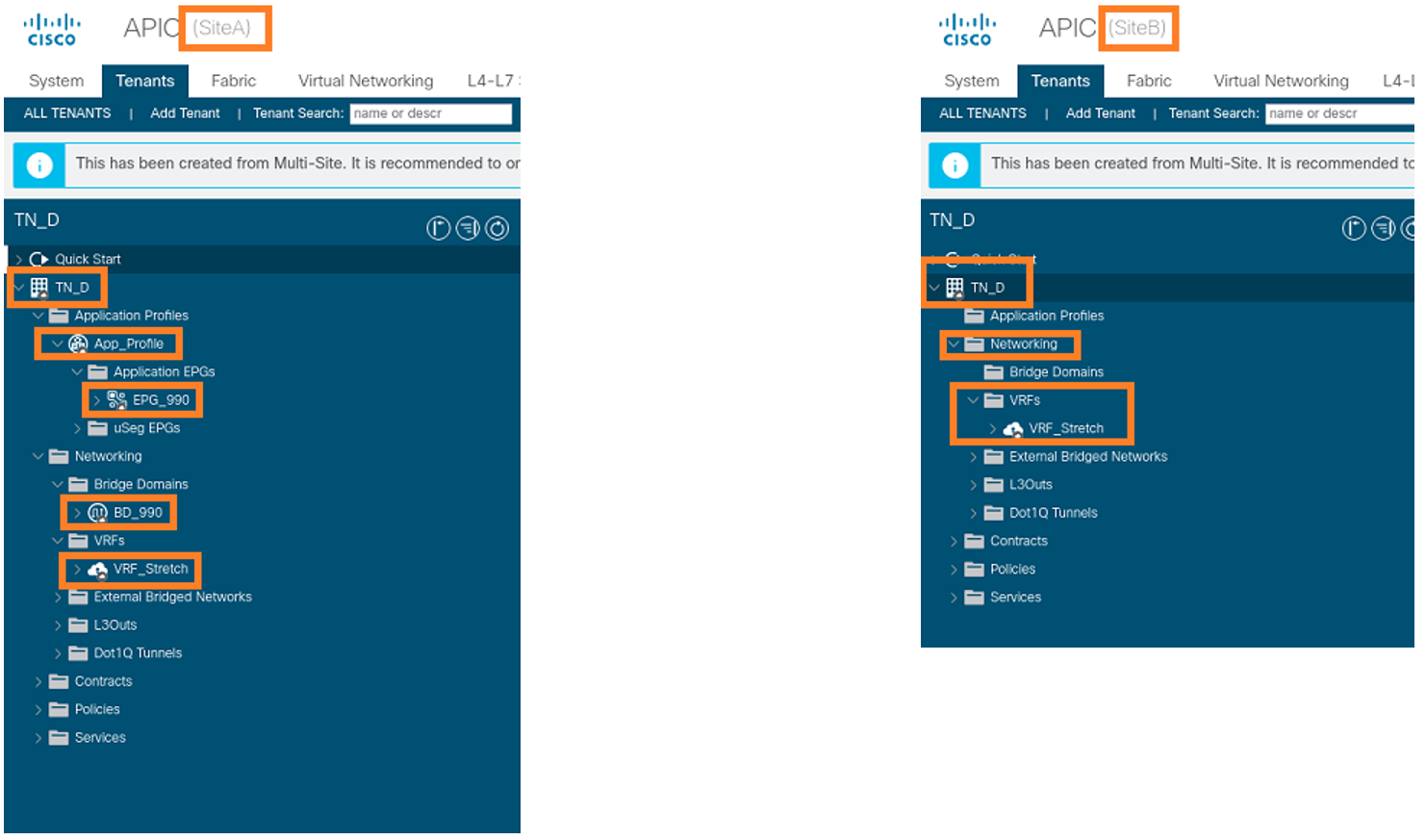
步驟3.使用這些命令驗證配置。
APIC1# moquery -c fvAEPg -f 'fv.AEPg.name=="EPG_990"' Total Objects shown: 1 # fv.AEPg name : EPG_990 annotation : orchestrator:msc childAction : configIssues : configSt : applied descr : dn : uni/tn-TN_D/ap-App_Profile/epg-EPG_990 exceptionTag : extMngdBy : floodOnEncap : disabled fwdCtrl : hasMcastSource : no isAttrBasedEPg : no isSharedSrvMsiteEPg : no lcOwn : local matchT : AtleastOne modTs : 2021-09-18T08:26:49.906+00:00 monPolDn : uni/tn-common/monepg-default nameAlias : pcEnfPref : unenforced pcTag : 32770 prefGrMemb : exclude prio : unspecified rn : epg-EPG_990 scope : 2850817 shutdown : no status : triggerSt : triggerable txId : 1152921504609182523 uid : 0
APIC1# moquery -c fvBD -f 'fv.BD.name=="BD_990"'
Total Objects shown: 1
# fv.BD
name : BD_990
OptimizeWanBandwidth : yes
annotation : orchestrator:msc
arpFlood : yes
bcastP : 225.0.56.224
childAction :
configIssues :
descr :
dn : uni/tn-TN_D/BD-BD_990
epClear : no
epMoveDetectMode :
extMngdBy :
hostBasedRouting : no
intersiteBumTrafficAllow : yes
intersiteL2Stretch : yes
ipLearning : yes
ipv6McastAllow : no
lcOwn : local
limitIpLearnToSubnets : yes
llAddr : ::
mac : 00:22:BD:F8:19:FF
mcastAllow : no
modTs : 2021-09-18T08:26:49.906+00:00
monPolDn : uni/tn-common/monepg-default
mtu : inherit
multiDstPktAct : bd-flood
nameAlias :
ownerKey :
ownerTag :
pcTag : 16387
rn : BD-BD_990
scope : 2850817
seg : 16580488
status :
type : regular
uid : 0
unicastRoute : yes
unkMacUcastAct : proxy
unkMcastAct : flood
v6unkMcastAct : flood
vmac : not-applicable
: 0
APIC1# moquery -c fvCtx -f 'fv.Ctx.name=="VRF_Stretch"' Total Objects shown: 1 # fv.Ctx name : VRF_Stretch annotation : orchestrator:msc bdEnforcedEnable : no childAction : descr : dn : uni/tn-TN_D/ctx-VRF_Stretch extMngdBy : ipDataPlaneLearning : enabled knwMcastAct : permit lcOwn : local modTs : 2021-09-18T08:26:58.185+00:00 monPolDn : uni/tn-common/monepg-default nameAlias : ownerKey : ownerTag : pcEnfDir : ingress pcEnfDirUpdated : yes pcEnfPref : enforced pcTag : 16386 rn : ctx-VRF_Stretch scope : 2850817 seg : 2850817 status : uid : 0
配置靜態埠繫結
您現在可以在EPG "EPG_990"下配置靜態埠繫結,還可以使用VRF HOST_A配置N9K(基本上是模擬HOST_A)。 ACI端靜態埠繫結配置將首先完成。
步驟1.在EPG_990下新增物理域。
- 從建立的架構中選擇Site-A Template > EPG_990。
- 在Template Properties框中,按一下Add Domain。
- 在Add Domain對話方塊中,從下拉選單中選擇以下選項:
- 域關聯型別 — 物理
- 域配置檔案- TN_D_PhysDom
- 部署即時性 — 即時
- 解決方案即時 — 即時
- 按一下「Save」。
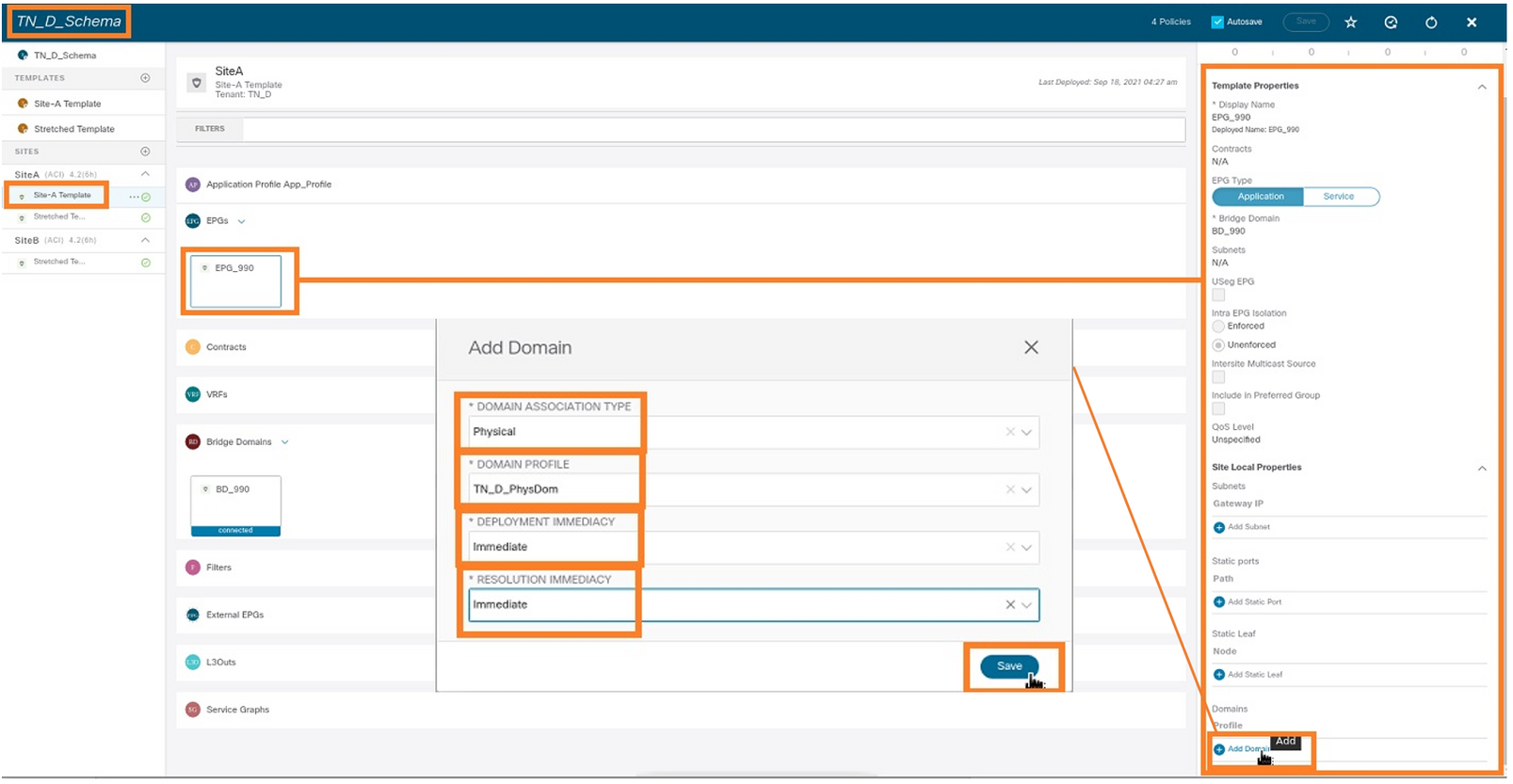
步驟2.新增靜態埠(Site1_Leaf1 eth1/5)。
- 從您建立的架構中選擇Site-A Template > EPG_990。
- 在Template Properties框中,按一下Add Static Port。
- 在Add Static EPG on PC, VPC or Interface對話方塊中,選擇Node-101 eth1/5 並分配VLAN 990。
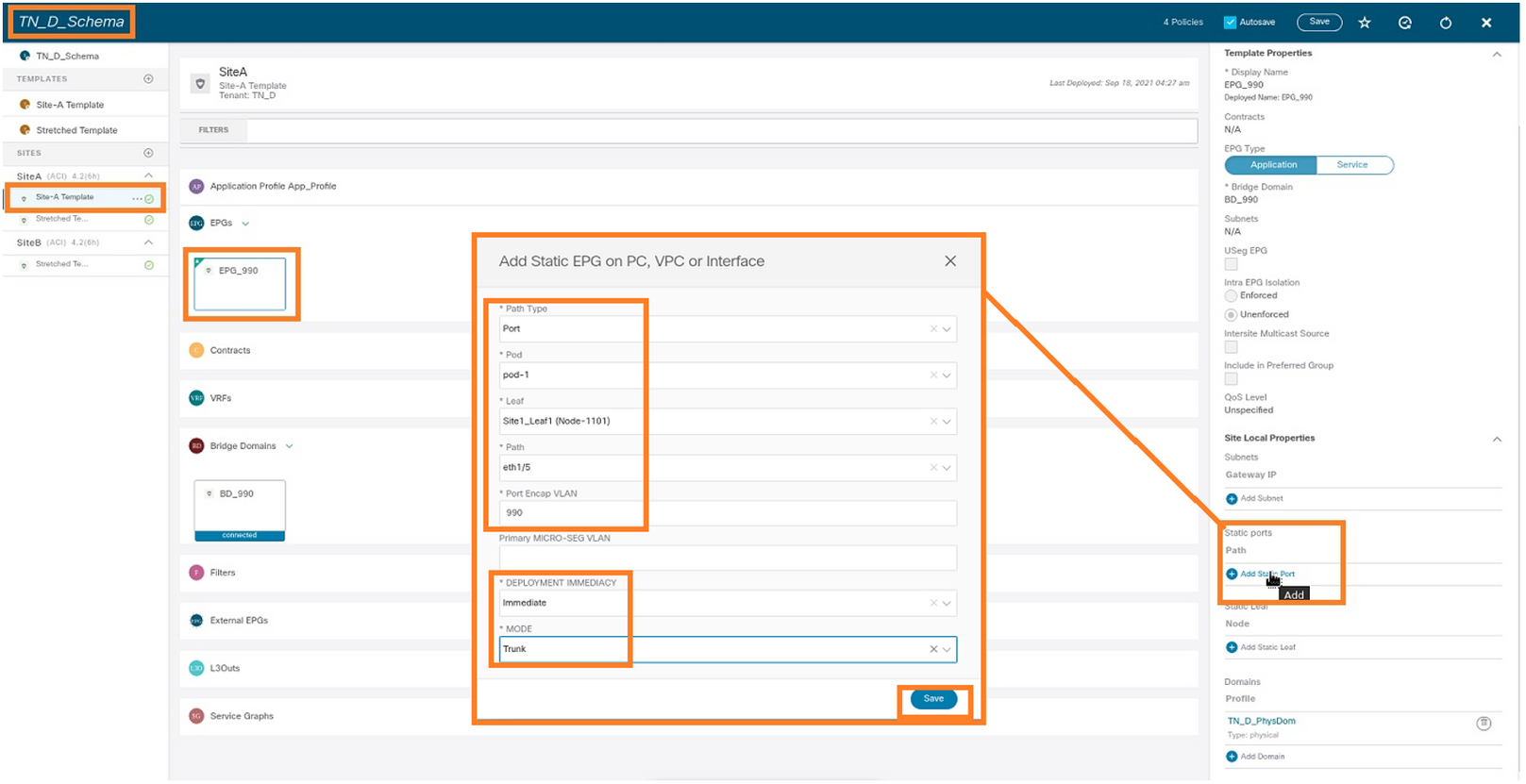
步驟3.確保在EPG_990下新增靜態埠和物理域。
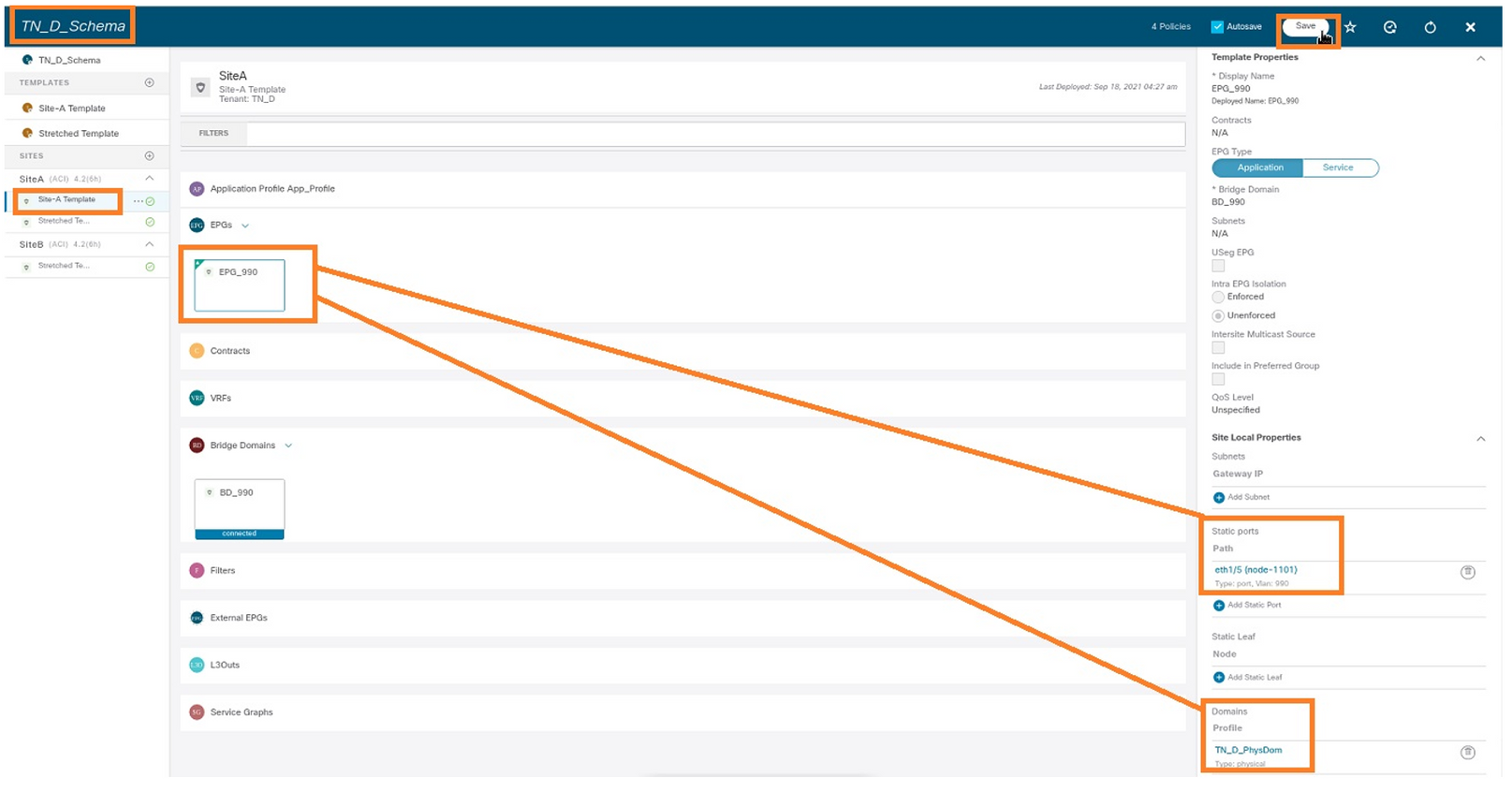
使用以下命令驗證靜態路徑繫結:
APIC1# moquery -c fvStPathAtt -f 'fv.StPathAtt.pathName=="eth1/5"' | grep EPG_990 -A 10 -B 5 # fv.StPathAtt pathName : eth1/5 childAction : descr : dn : uni/epp/fv-[uni/tn-TN_D/ap-App_Profile/epg-EPG_990]/node-1101/stpathatt-[eth1/5] lcOwn : local modTs : 2021-09-19T06:16:46.226+00:00 monPolDn : uni/tn-common/monepg-default name : nameAlias : ownerKey : ownerTag : rn : stpathatt-[eth1/5] status :
配置BD
步驟1.在BD下新增子網/IP(HOST_A使用BD IP作為網關)。
- 從建立的架構中選擇Site-A Template > BD_990。
- 按一下「Add Subnet」。
- 在Add New Subnet對話方塊中,輸入Gateway IP address,然後按一下Advertised External單選按鈕。
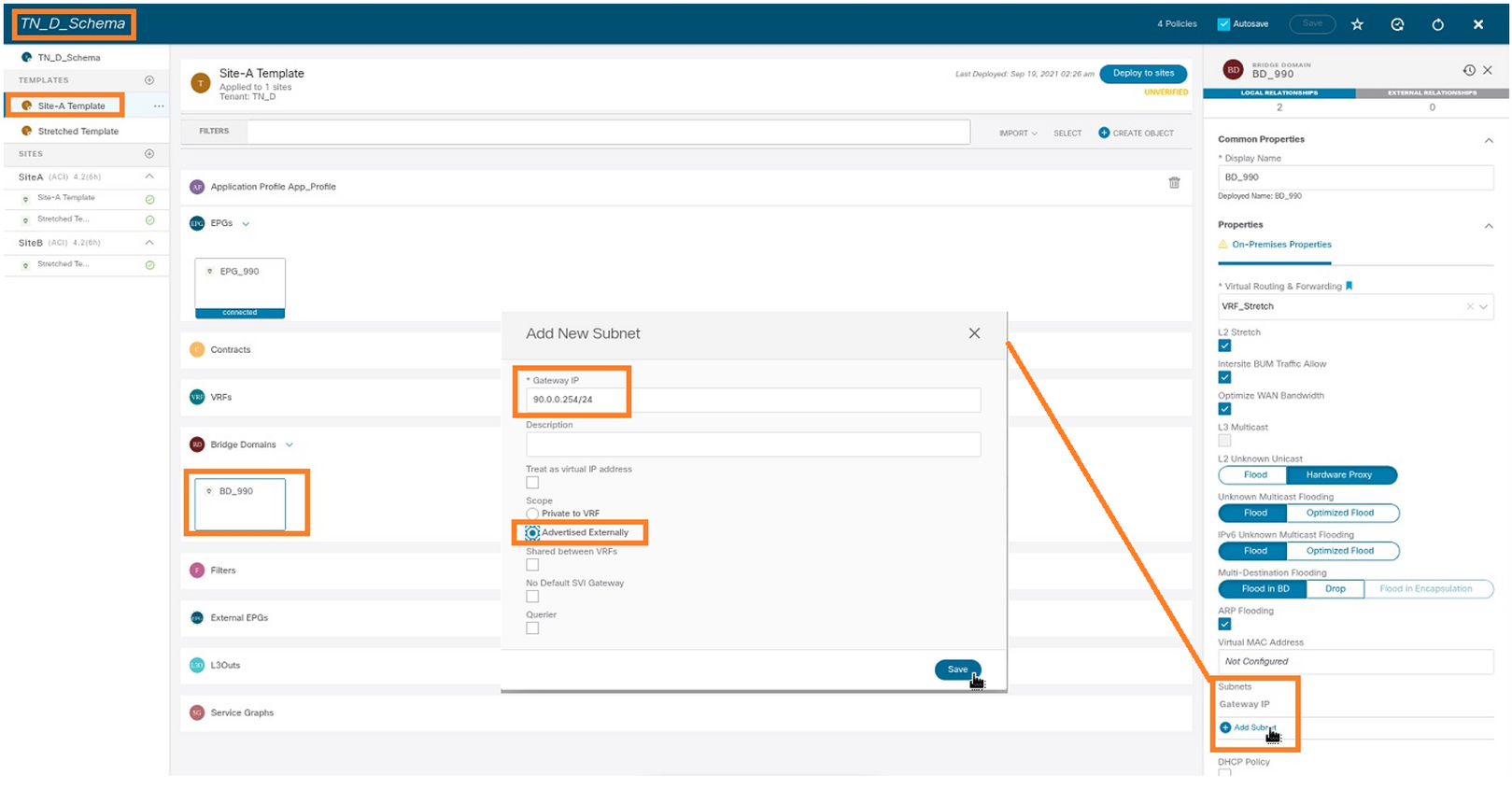
步驟2.使用此命令驗證是否已將子網新增到APIC1站點A中。
APIC1# moquery -c fvSubnet -f 'fv.Subnet.ip=="90.0.0.254/24"' Total Objects shown: 1 # fv.Subnet ip : 90.0.0.254/24 annotation : orchestrator:msc childAction : ctrl : nd descr : dn : uni/tn-TN_D/BD-BD_990/subnet-[90.0.0.254/24] extMngdBy : lcOwn : local modTs : 2021-09-19T06:33:19.943+00:00 monPolDn : uni/tn-common/monepg-default name : nameAlias : preferred : no rn : subnet-[90.0.0.254/24] scope : public status : uid : 0 virtual : no
步驟3.部署Site-A模板。
- 從建立的架構中選擇Site-A Template。
- 按一下Deploy to sites。
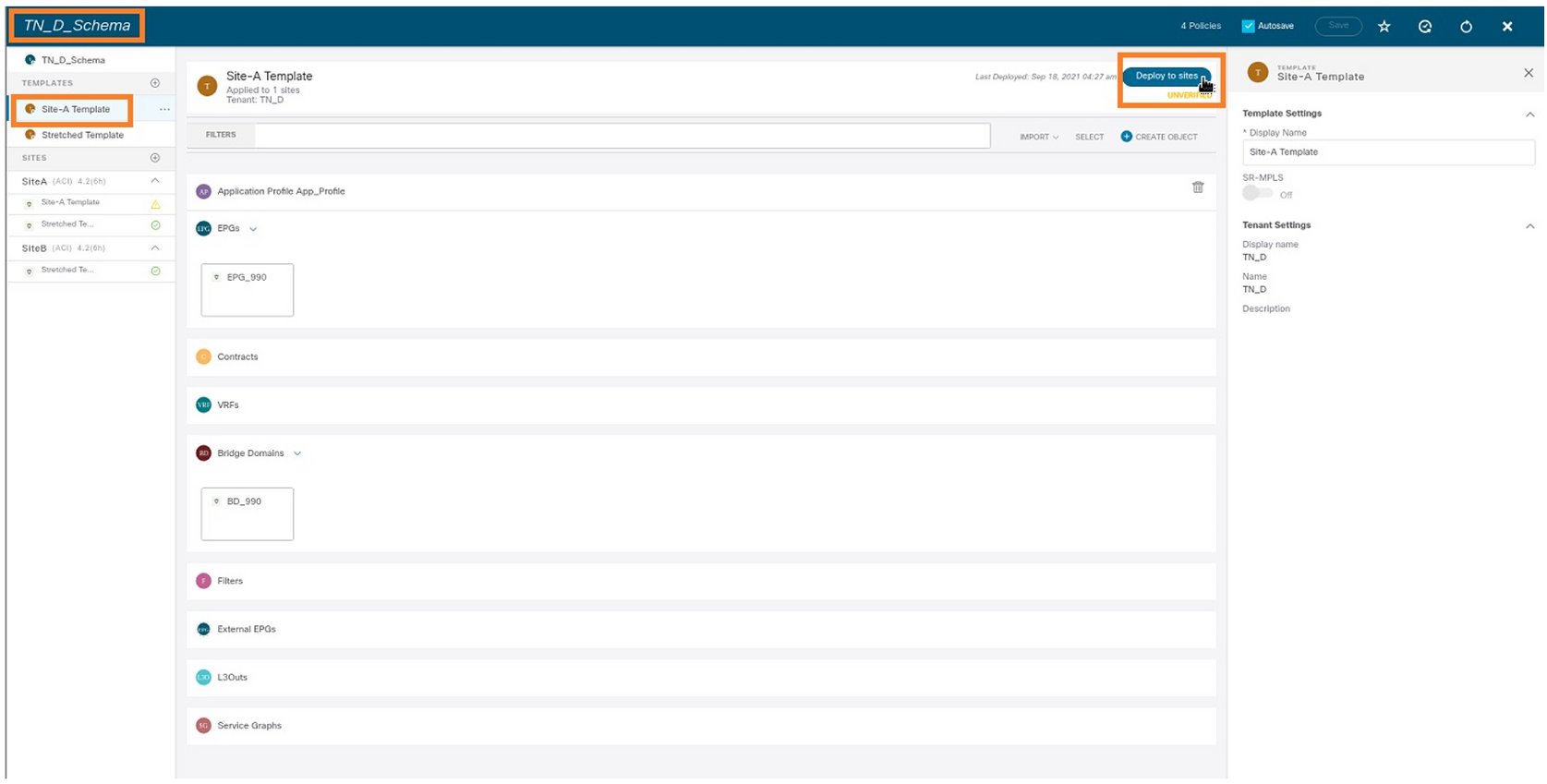
配置主機A(N9K)
使用VRF HOST_A配置N9K裝置。在N9K配置完成後,可以看到ACI枝葉BD任播地址(HOST_A的網關)現在可通過ICMP(ping)訪問。
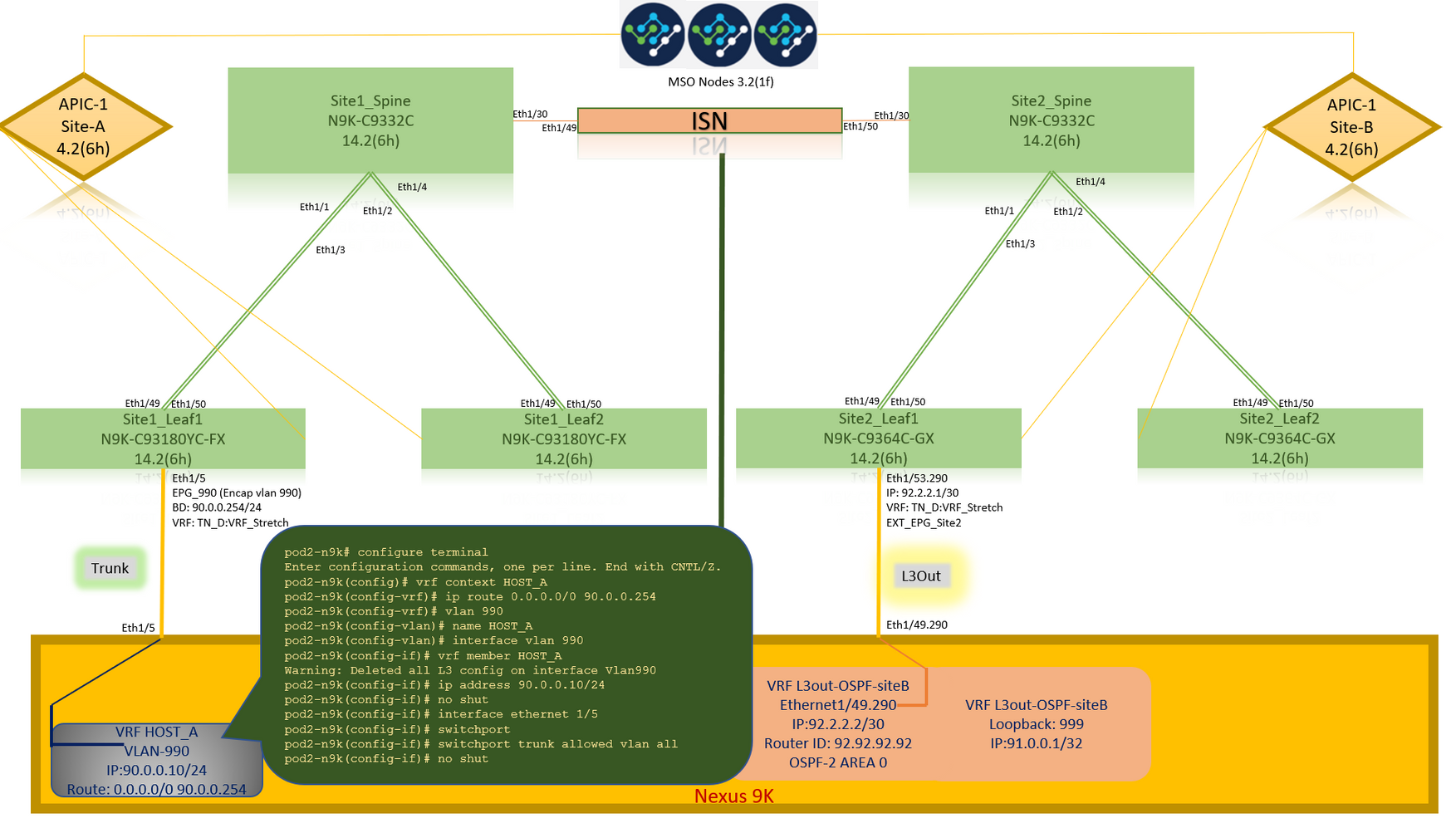
在ACI操作頁籤中,您可以看到90.0.0.10(HOST_A IP地址)已獲取。
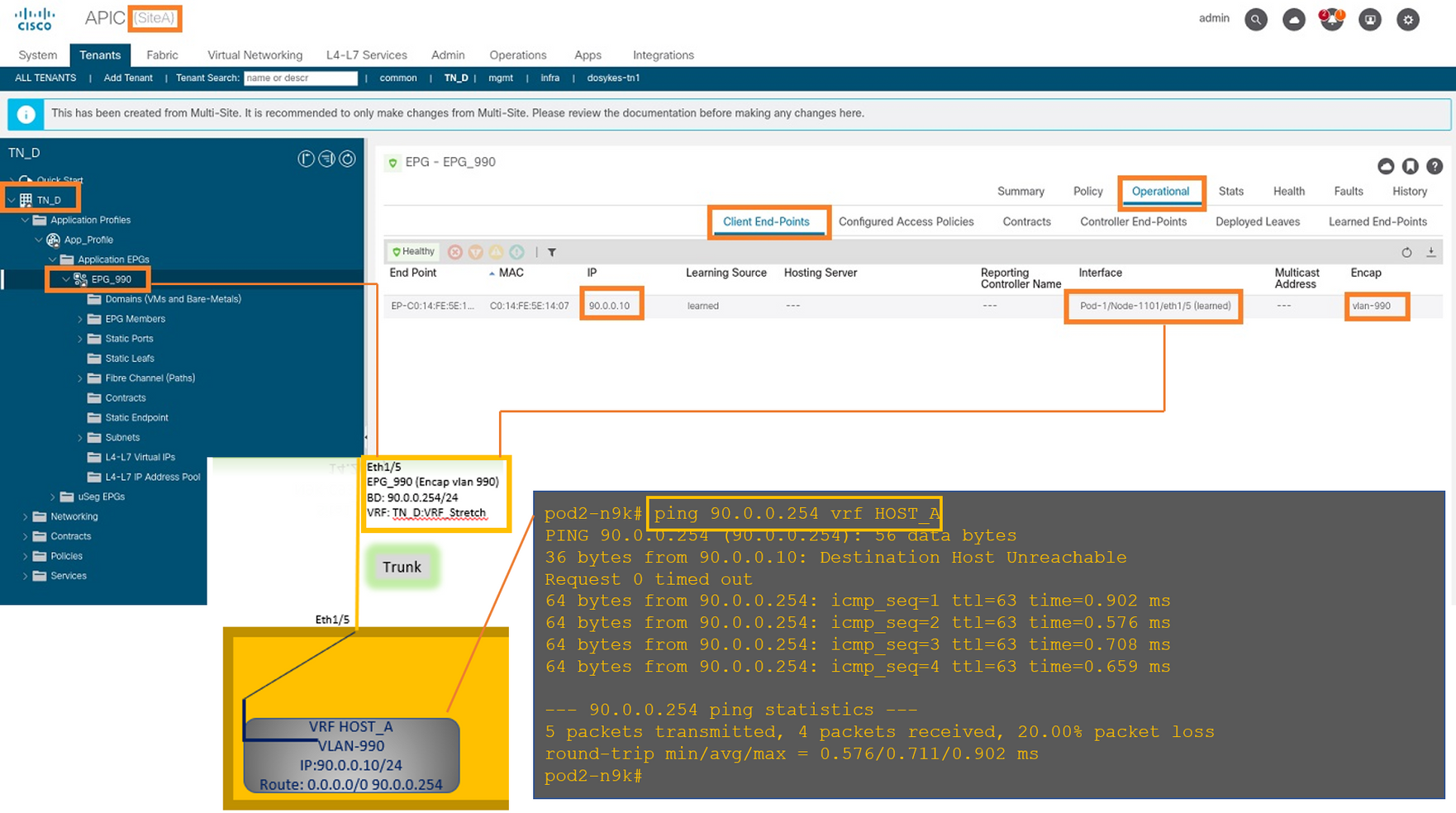
建立Site-B模板
步驟1.從建立的架構中選擇TEMPLATES。按一下+並建立一個名為Site-B Template的模板。
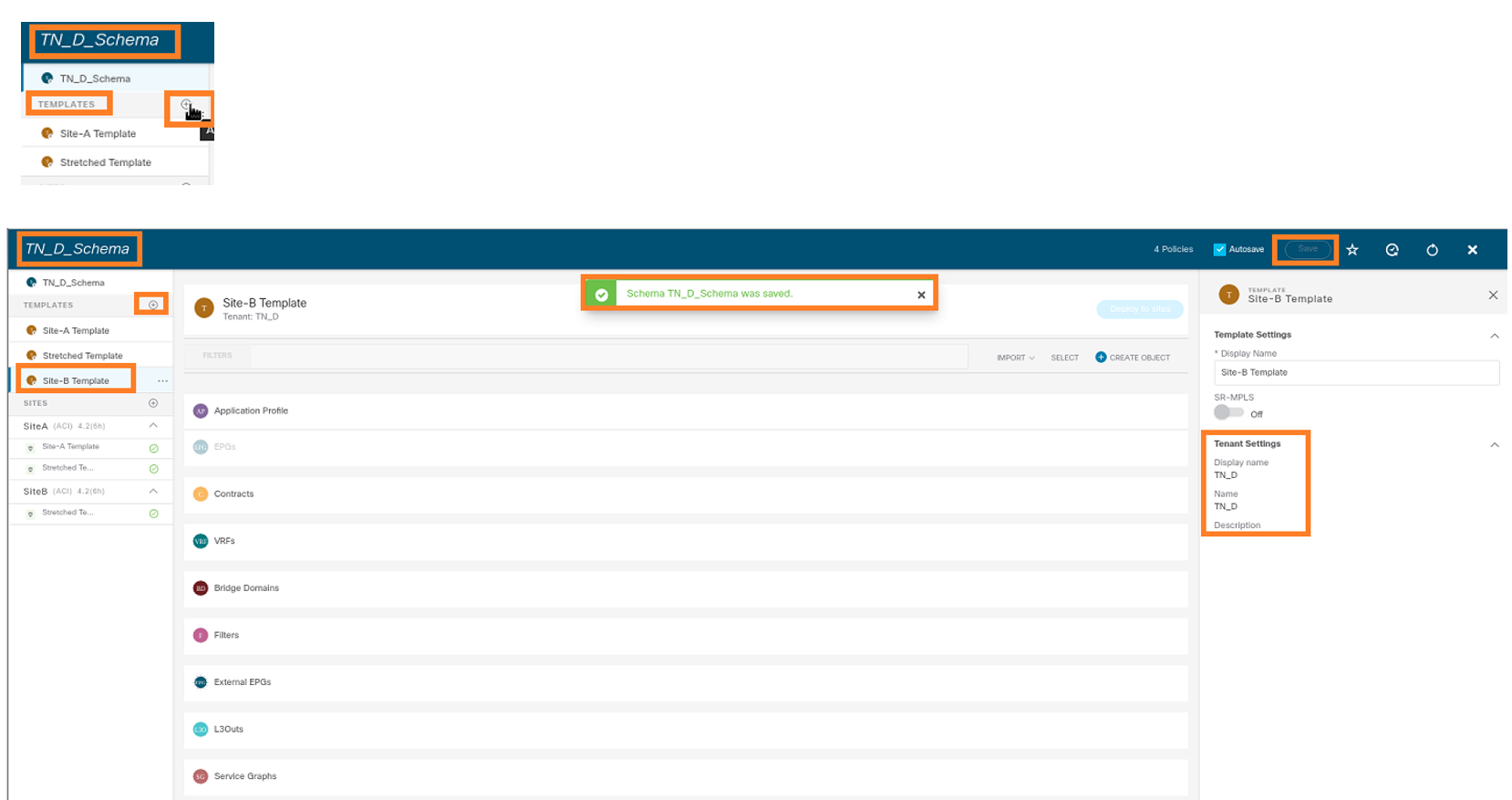
配置站點B L3out
建立L3out並連線VRF_Stretch。您必須從MSO建立L3out對象,而其餘的L3out配置需要從APIC完成(因為L3out引數在MSO中不可用)。 此外,從MSO建立外部EPG(僅在Site-B模板中,因為外部EPG未延伸)。
步驟1.從建立的架構中選擇Site-B Template。在「Display Name」欄位中,輸入L3out_OSPF_siteB。在「Virtual Routing & Forwarding」下拉選單中,選擇「VRF_Stretch」。
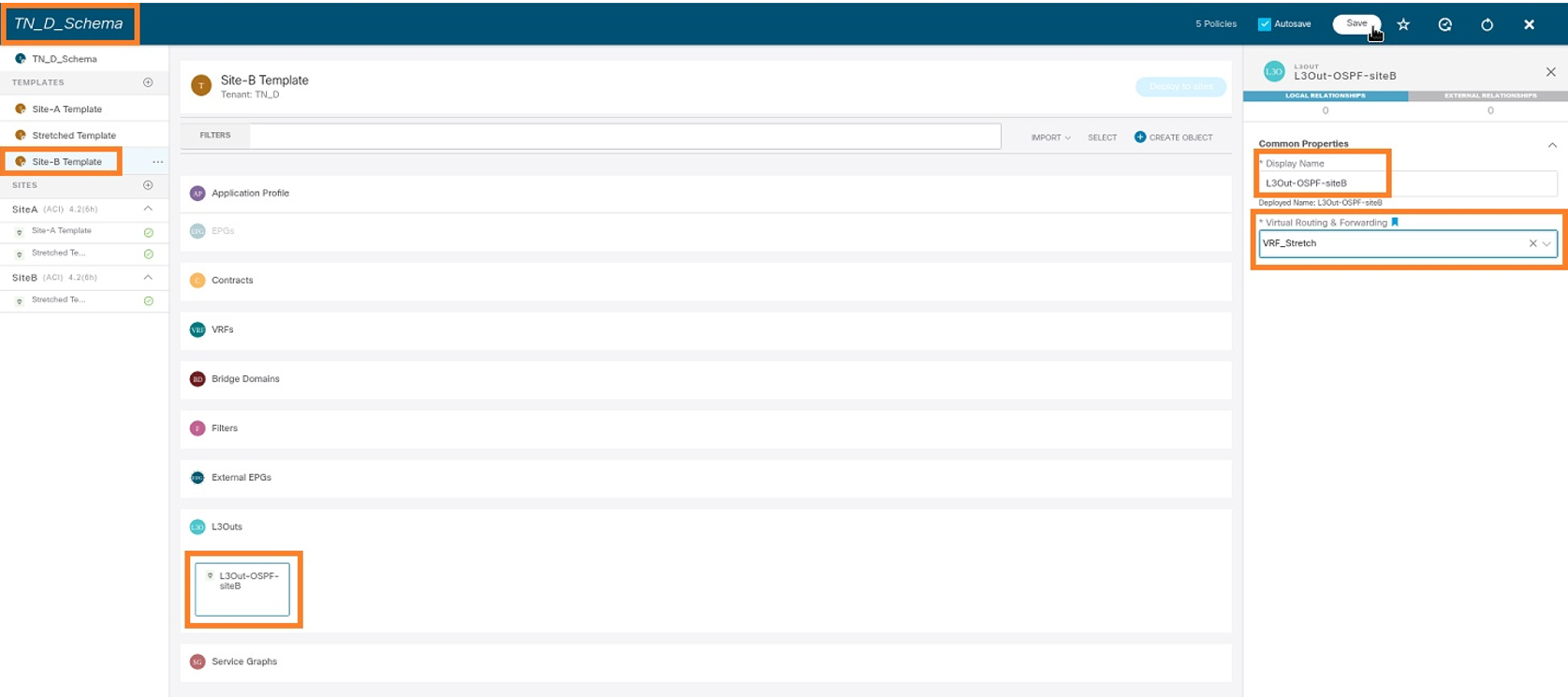
建立外部EPG
步驟1.從建立的架構中選擇Site-B Template。按一下Add External EPG。
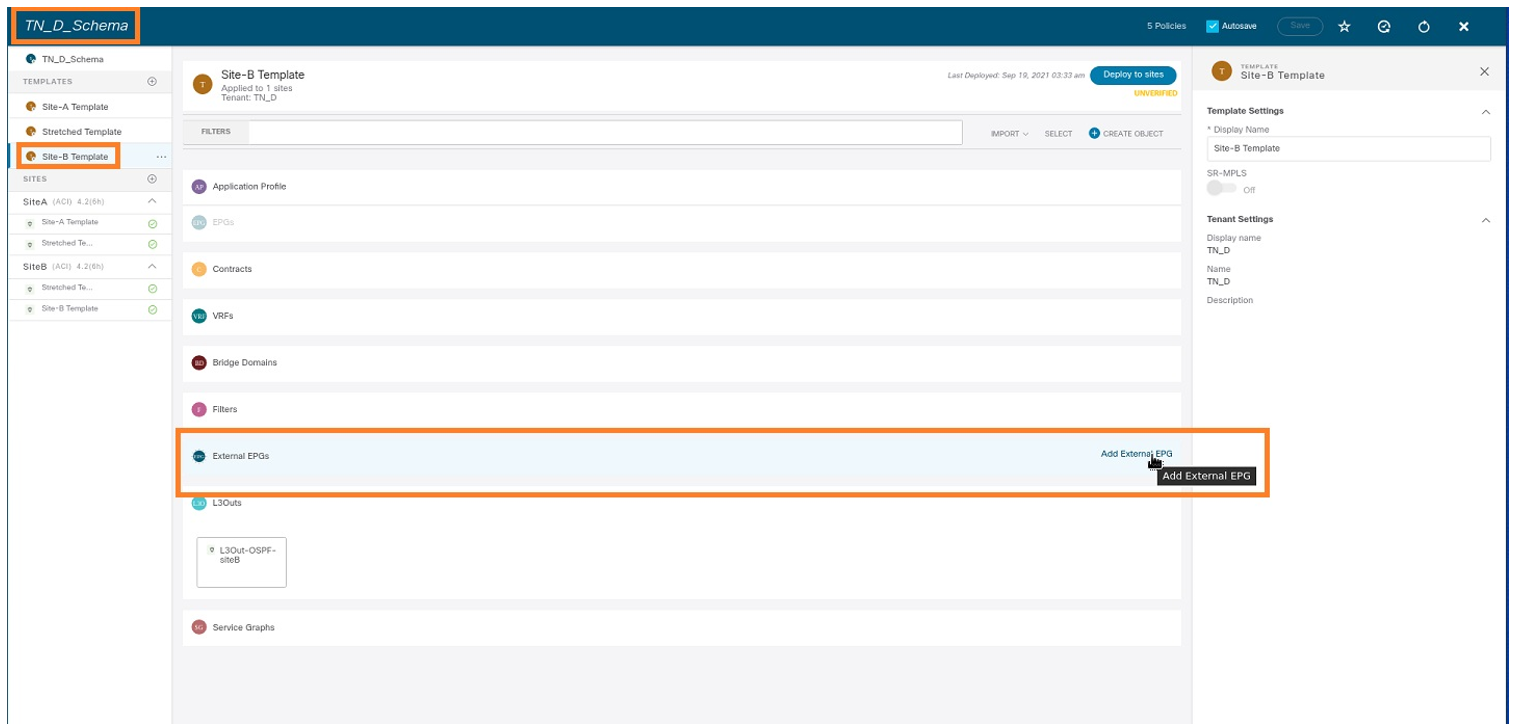
步驟2.使用外部EPG連線L3out。
- 從建立的架構中選擇Site-B Template。
- 在「Display Name」欄位中,輸入EXT_EPG_Site2。
- 在Classification Subnets欄位中,為外部EPG的外部子網輸入0.0.0.0/0。
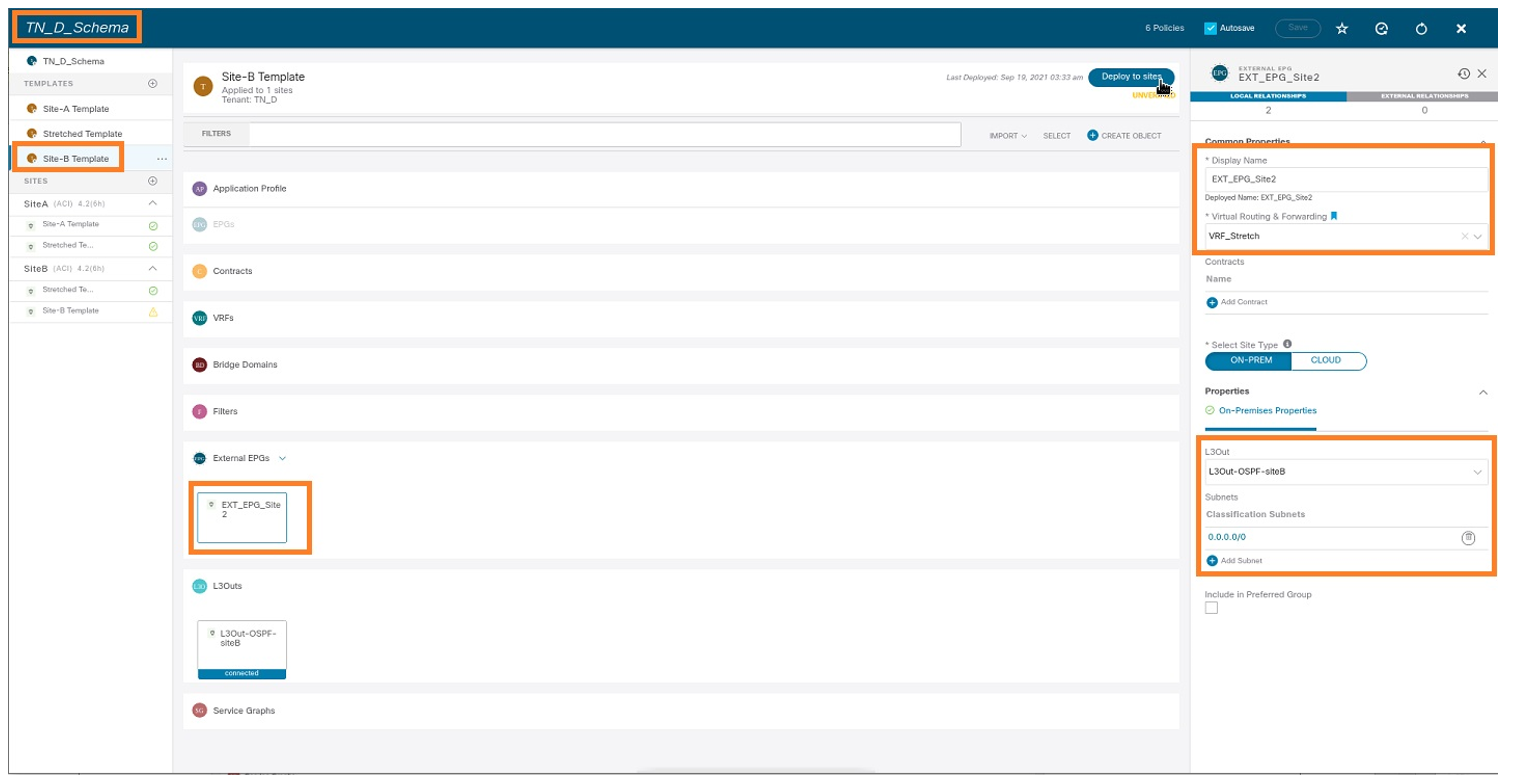
L3out配置的其餘部分從APIC(站點B)完成。
步驟3.新增L3域,啟用OSPF協定,並使用常規區域0配置OSPF。
- 從Site-B的APIC-1中選擇TN_D > Networking > L3out-OSPF-siteB > Policy > Main。
- 在「L3 Domain」下拉選單中,選擇TN_D_L3Dom。
- 選中啟用BGP/EIGRP/OSPF的OSPF覈取方塊。
- 在OSPF Area ID欄位中輸入0。
- 在OSPF Area Type中選擇Regular area。
- 按一下「Submit」。
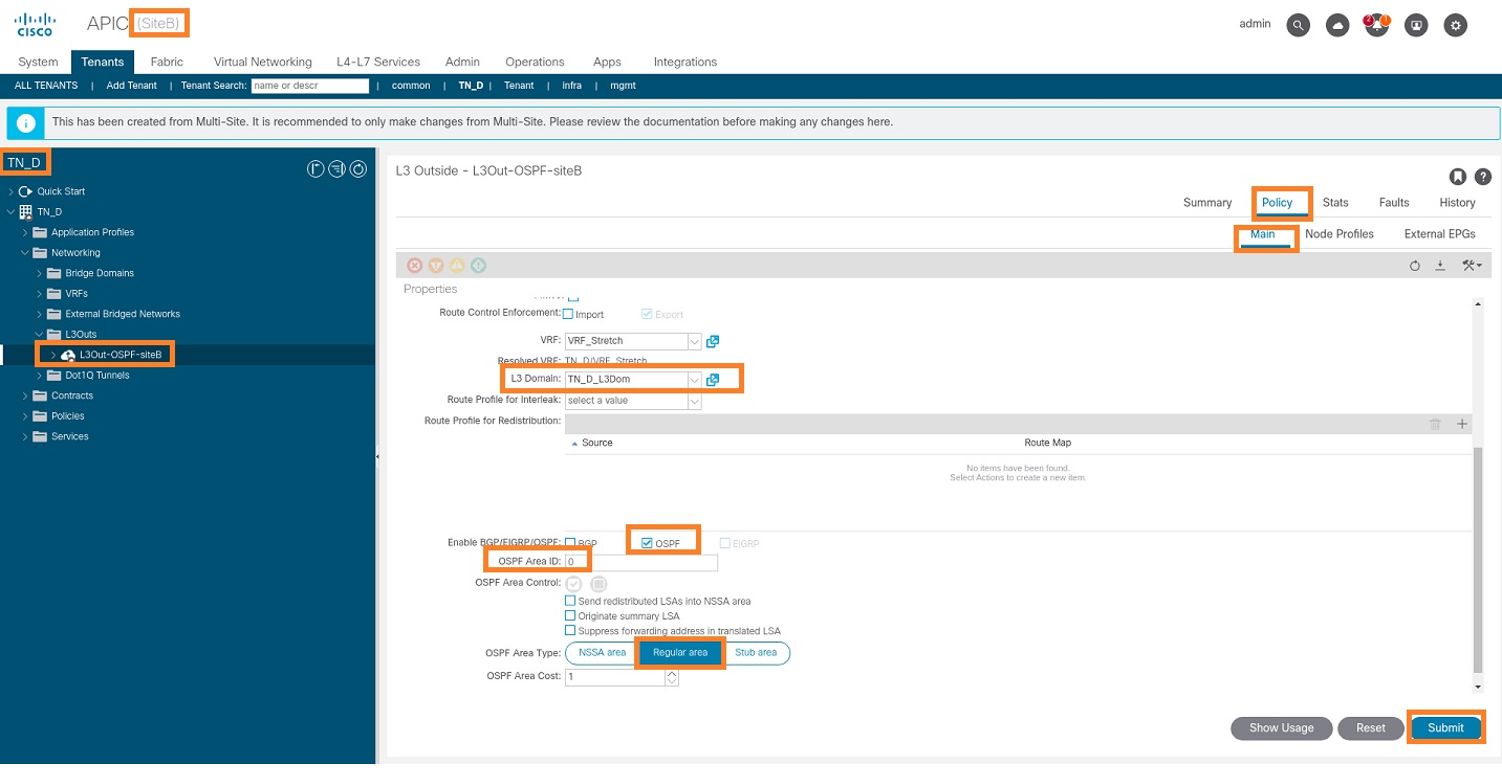
步驟4.建立節點配置檔案。
- 從Site-B的APIC-1中選擇TN_D > Networking > L3Outs > L3Out-OSPF-siteB > Logical Node Profiles。
- 按一下建立節點配置檔案。
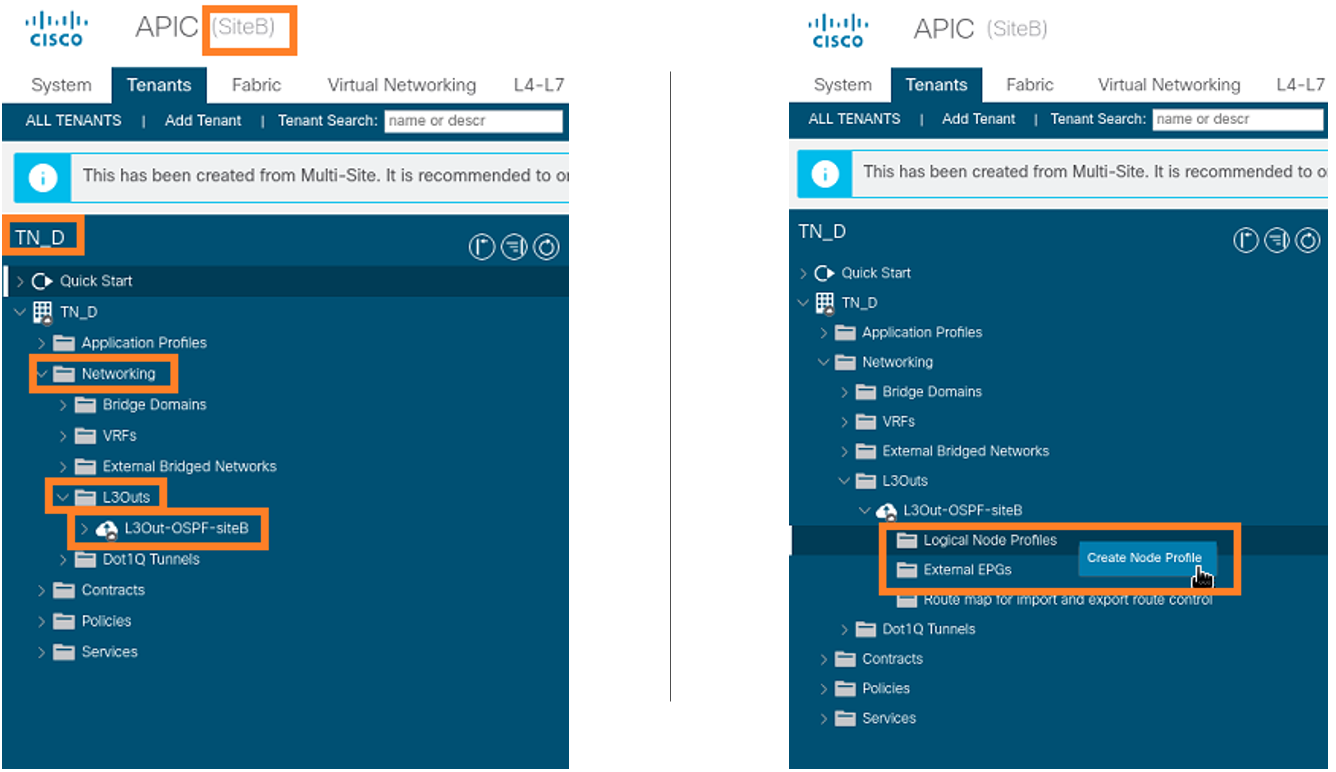
步驟5.選擇交換機Site2_Leaf1作為站點B的節點。
- 從Site-B的APIC-1中選擇TN_D > Networking > L3Outs > L3Out-OSPF-siteB > Logical Node Profiles > Create Node Profile。
- 在「Name」欄位中,輸入Site2_Leaf1。
- 按一下+符號新增節點。
- 使用路由器ID IP地址新增pod-2 node-101。
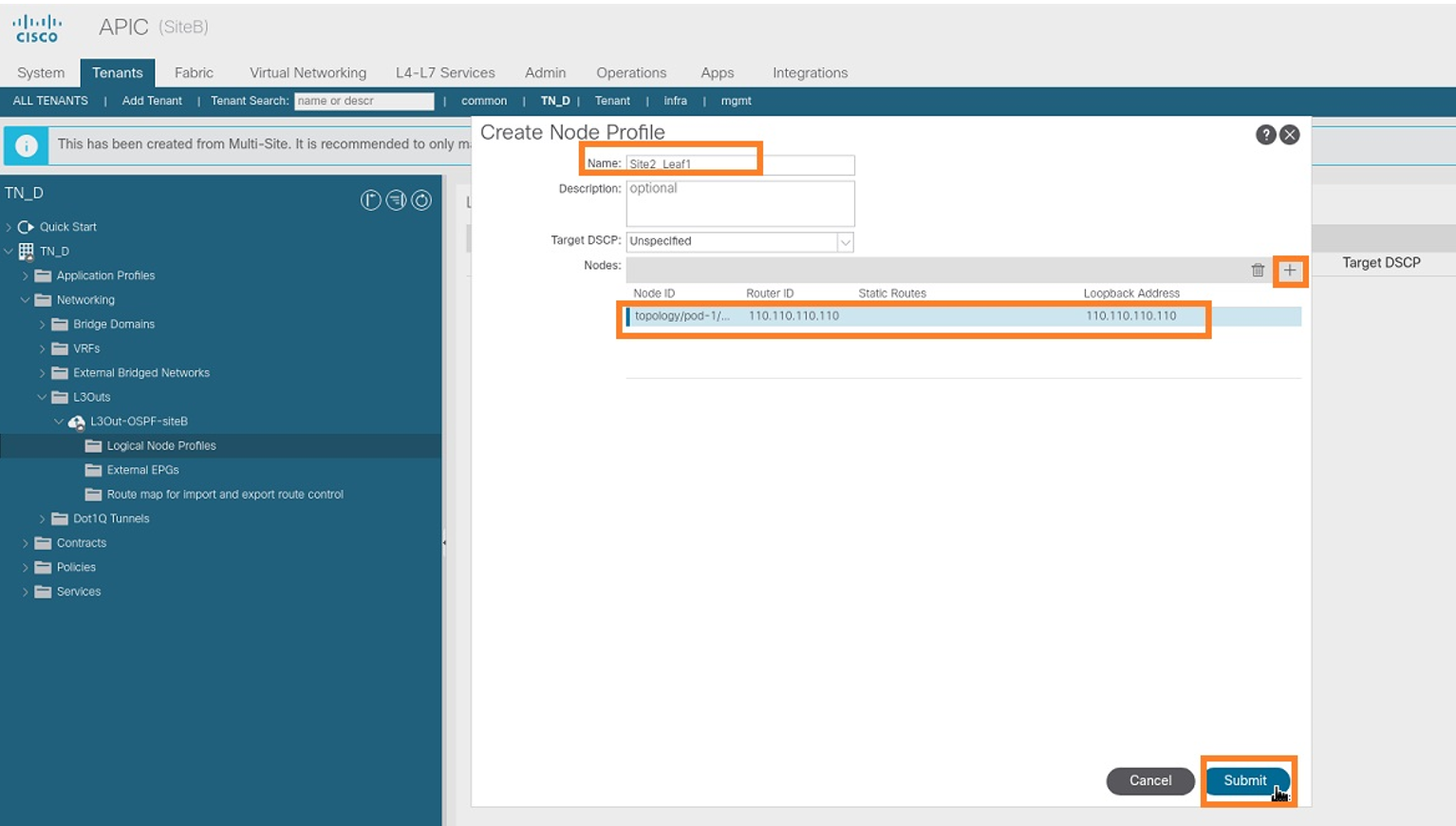
步驟6.新增介面配置檔案(外部VLAN為920(SVI建立))。
- 從Site-B的APIC-1中選擇TN_D > Networking > L3Outs > L3out-OSPF-SiteB > Logical Interface Profiles。
- 按一下右鍵並新增介面配置檔案。
- 選擇Routed Sub-Interfaces。
- 配置IP地址、MTU和VLAN-920。
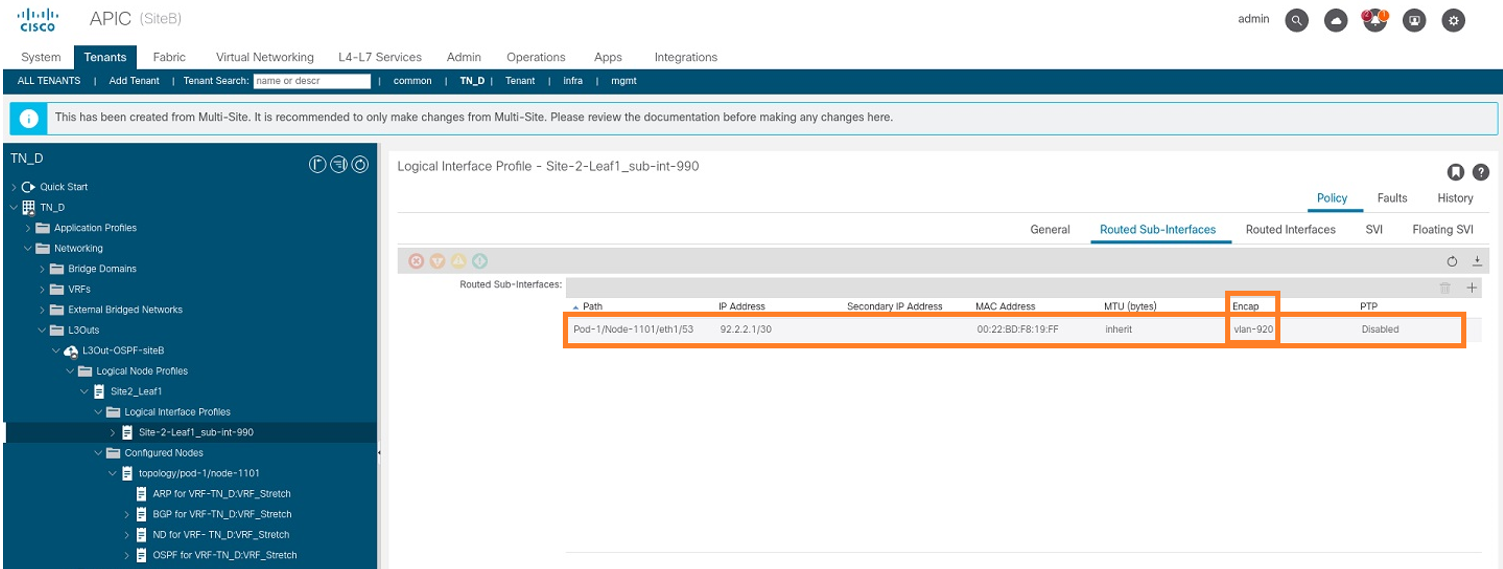
步驟7.建立OSPF策略(點對點網路)。
- 從Site-B的APIC-1中選擇TN_D > Networking > L3Outs > L3Out-OSPF-siteB > Logical Interface Profiles。
- 按一下右鍵並選擇建立OSPF介面配置檔案。
- 選擇螢幕截圖中所示的選項,然後單擊提交。
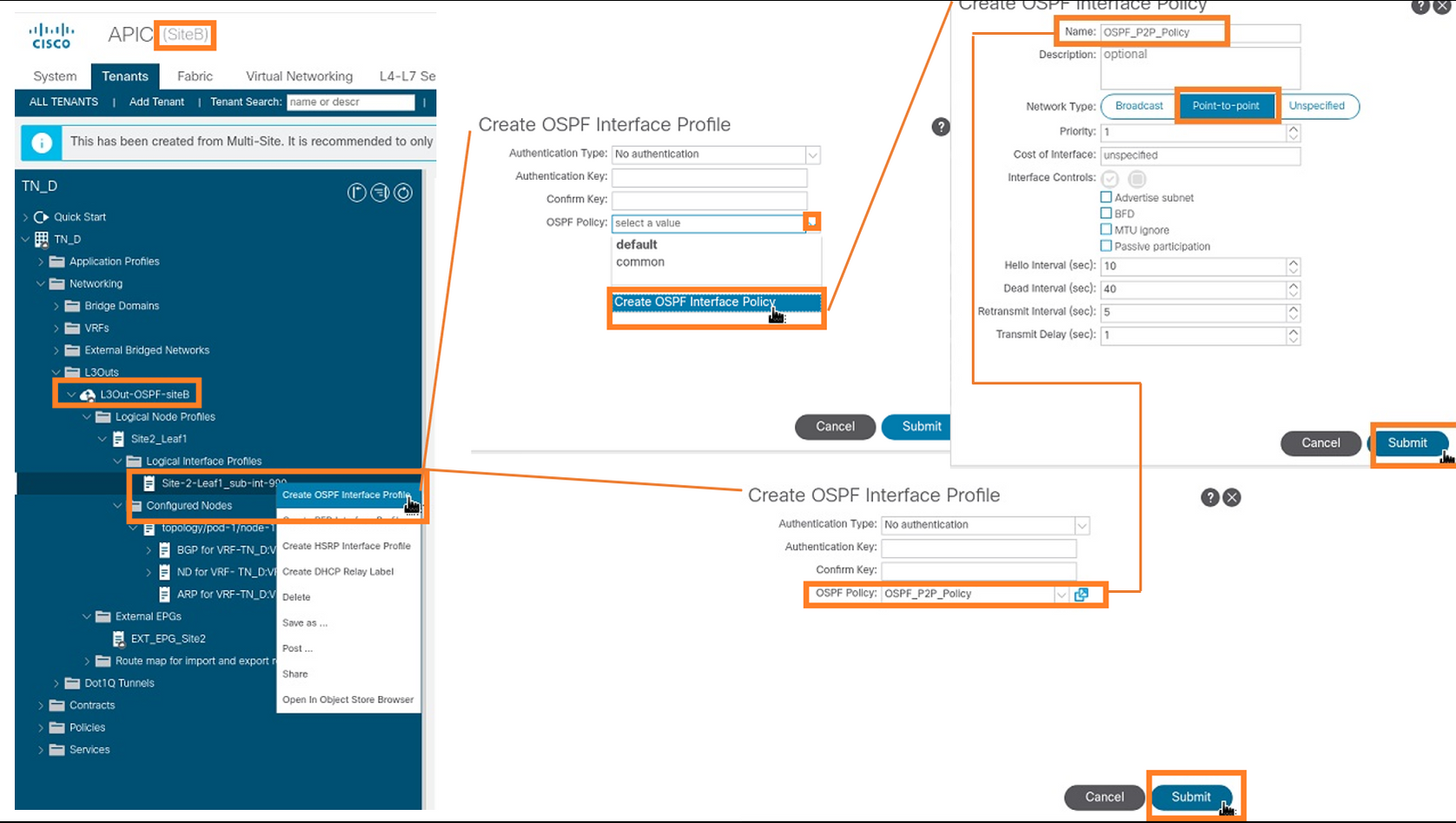
步驟8.驗證在TN_D > Networking > L3Outs > L3Out-OSPF-siteB > Logical Interface Profiles >(interface profile)> OSPF Interface Profile下連線的OSPF介面配置檔案策略。
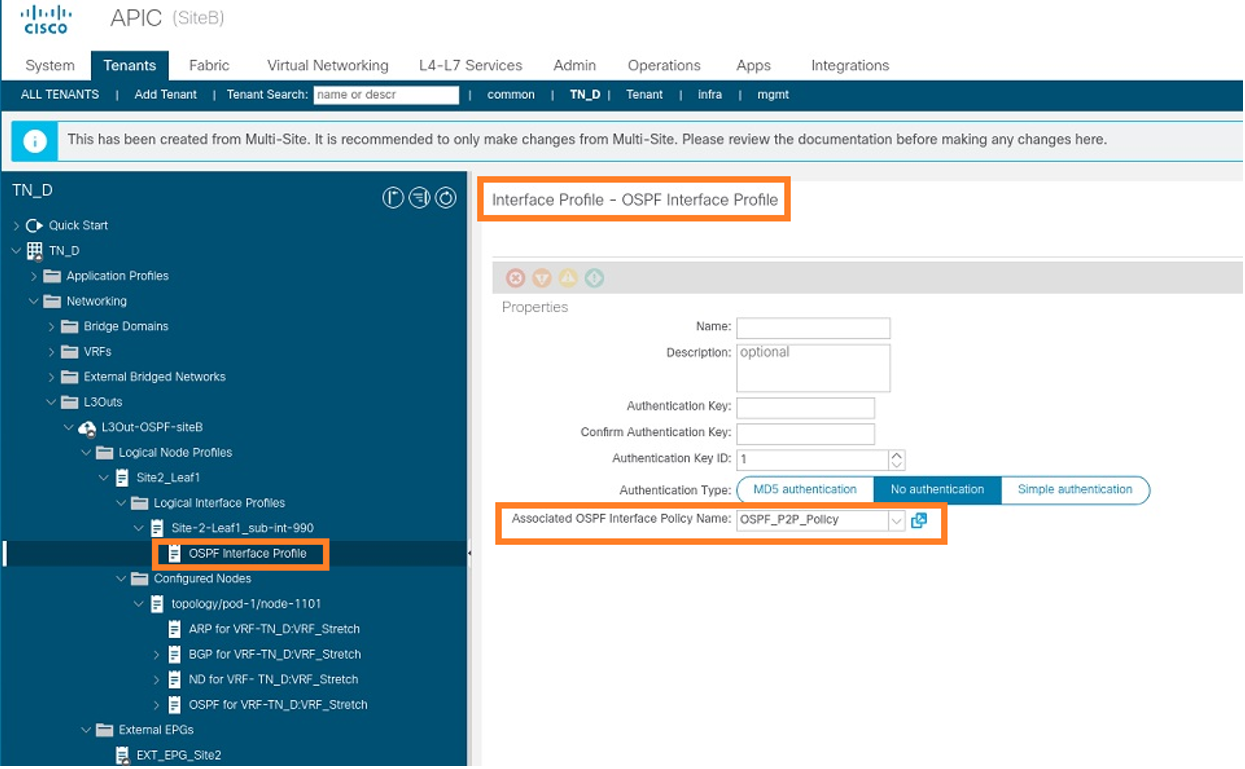
步驟9.驗證外部EPG「EXT_EPG_Site2」是否由MSO建立。從Site-B的APIC-1中選擇TN_D > L3Outs > L3Out-OSPF-siteB > External EPGs > EXT_EPG_Site2。
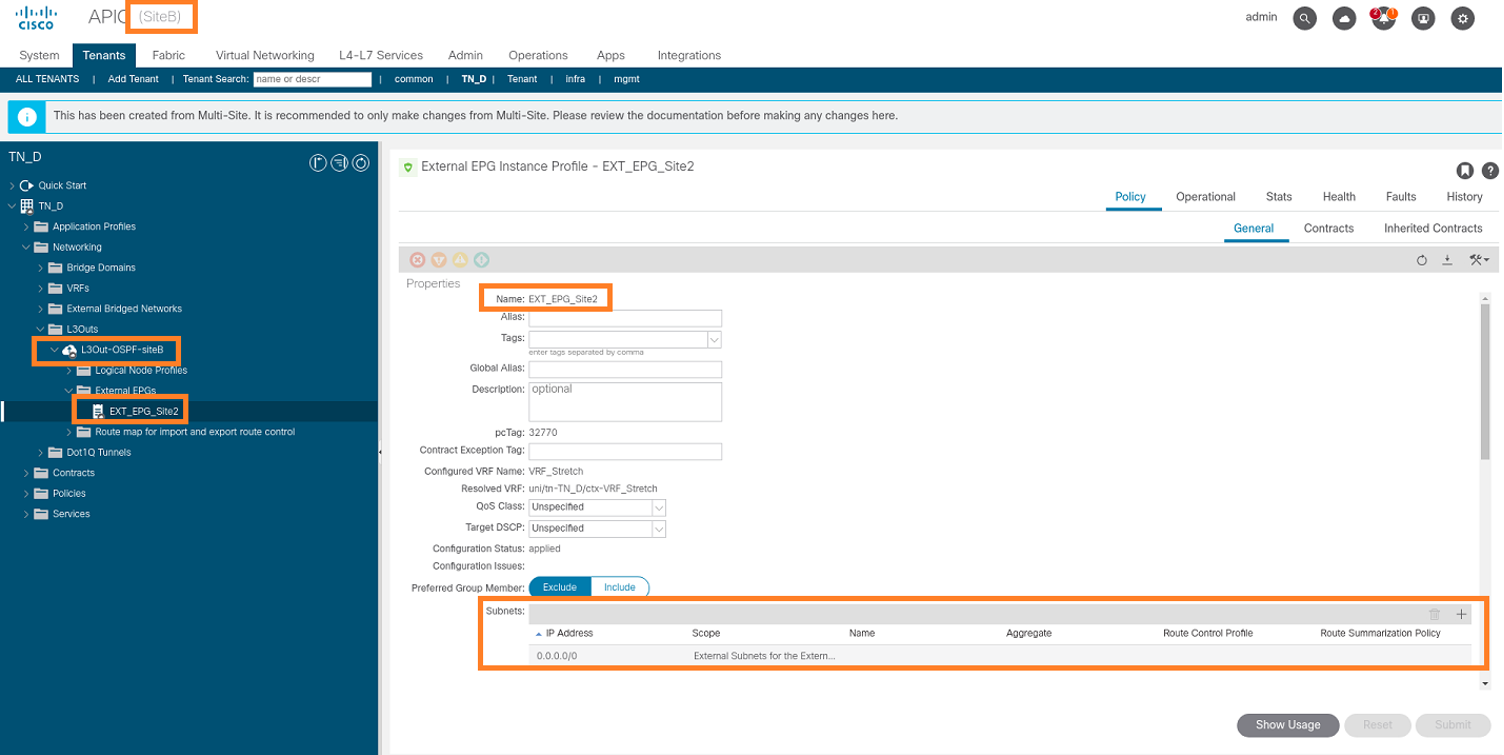
配置外部N9K(Site-B)
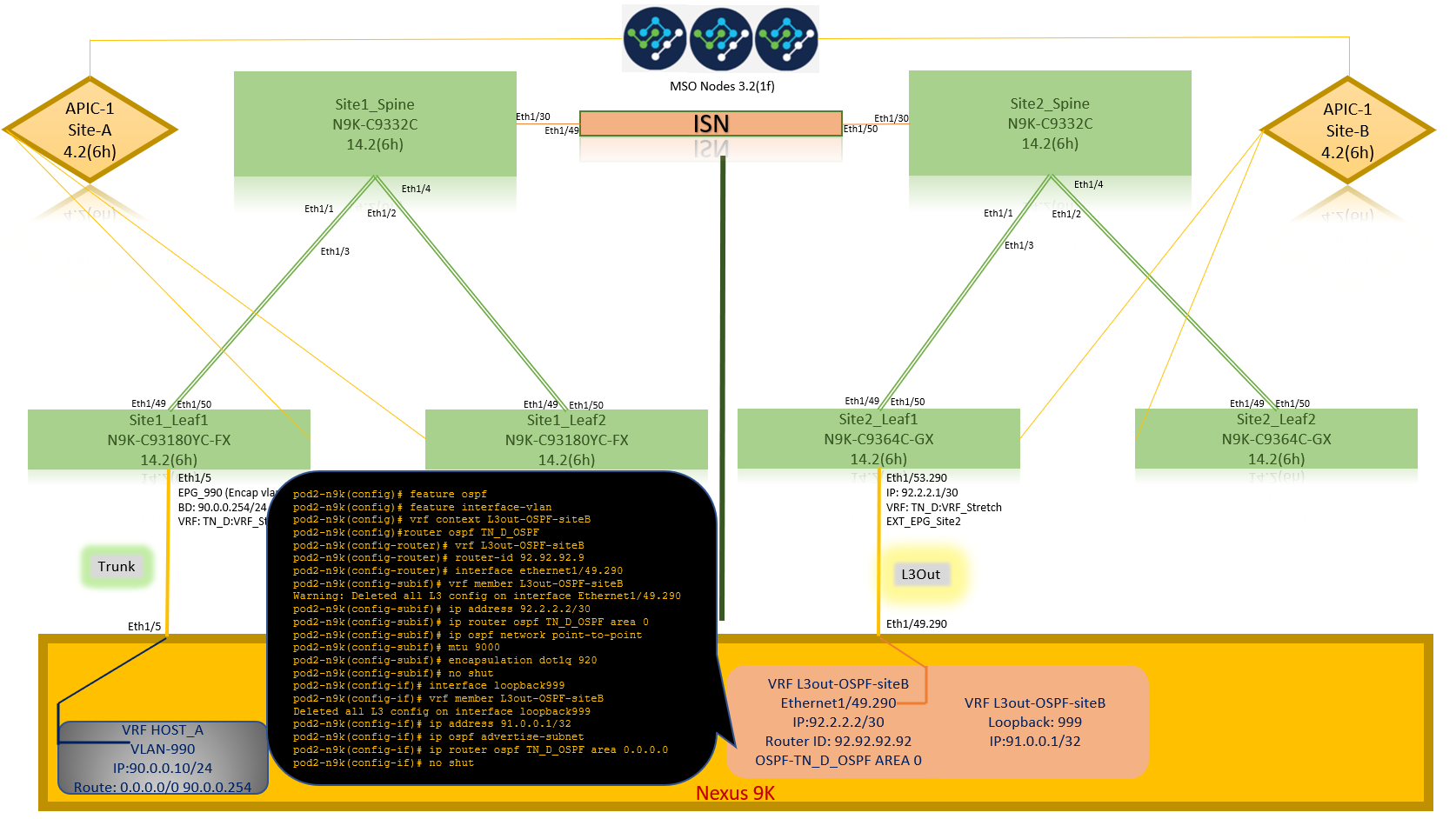
在N9K配置(VRF L3out-OSPF-siteB)之後,我們可以看到N9K與ACI枝葉(位於Site-B)之間已建立OSPF鄰居關係。
檢驗OSPF鄰居關係是否已建立並處於UP(完全狀態)。
從站點B的APIC-1中選擇TN_D > Networking > L3Outs > L3Out-OSPF-siteB > Logical Node Profiles > Logical Interface Profiles > Configured Nodes > topology/pod01/node-1101 > OSPF for VRF-TN_DVRF_Switch > Neighbor ID state > Full。
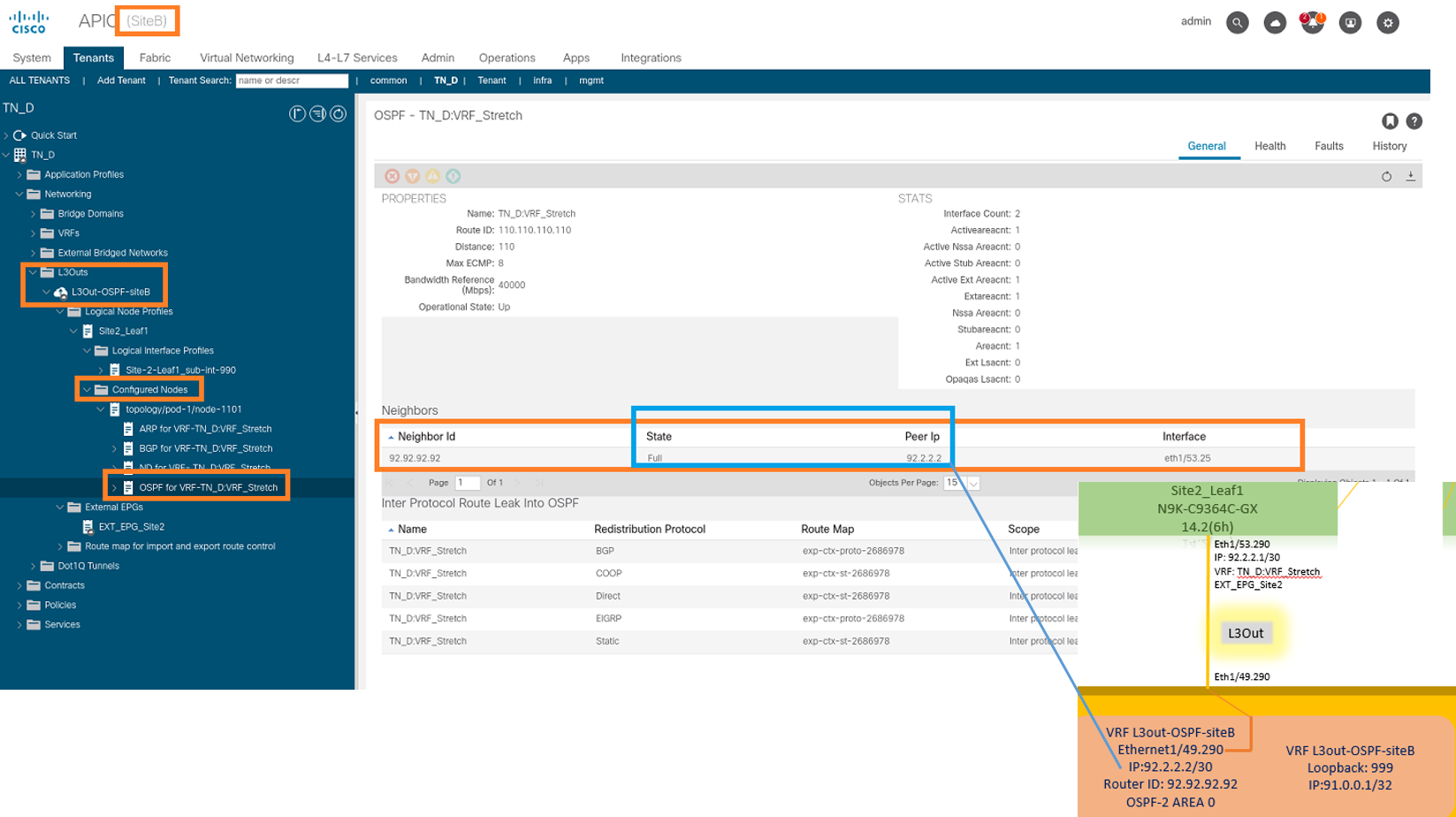
您還可以檢查N9K中的OSPF鄰居關係。此外,您還可以對ACI枝葉IP(Site-B)執行ping操作。
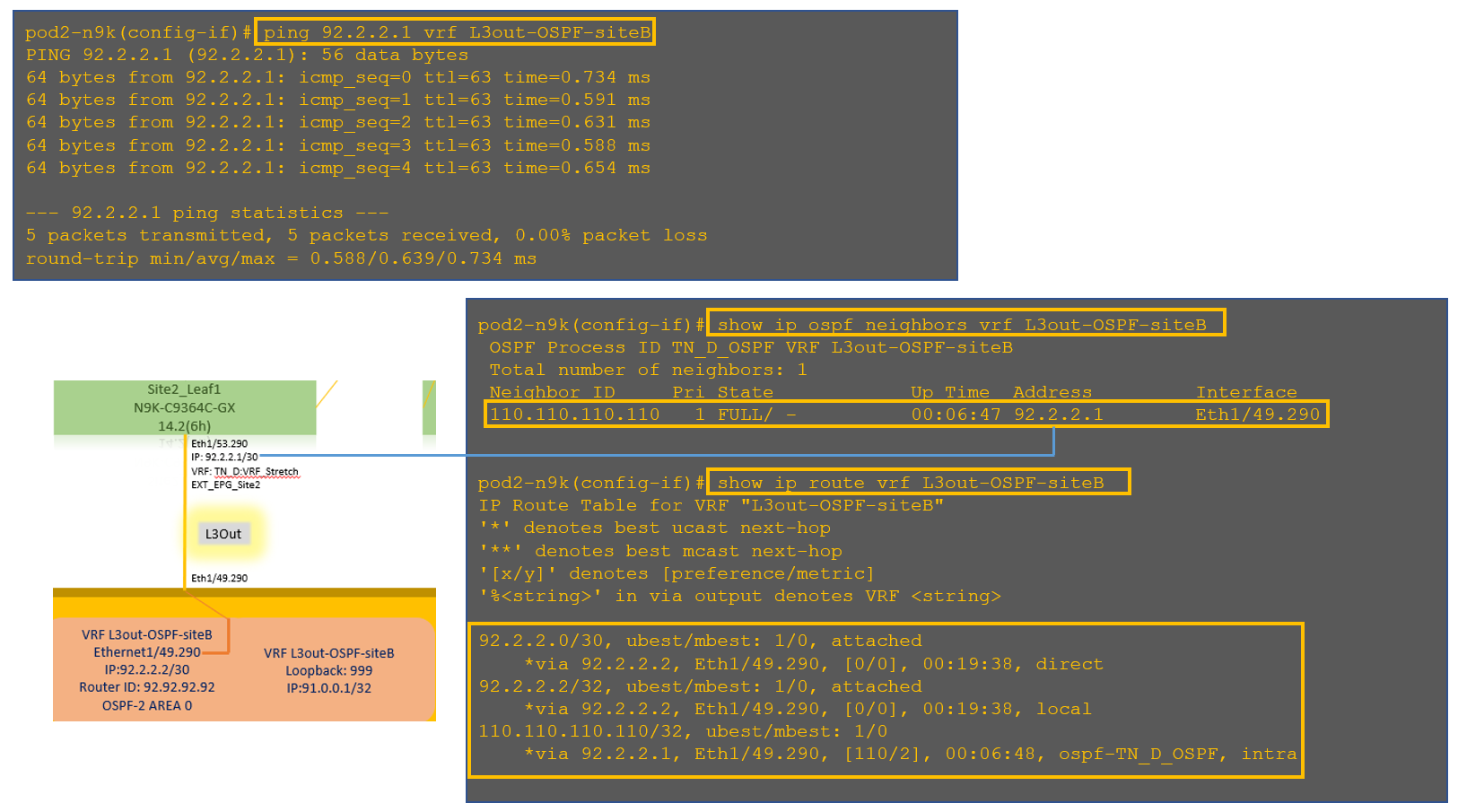
此時,站點A的Host_A配置和站點B的L3out配置已完成。
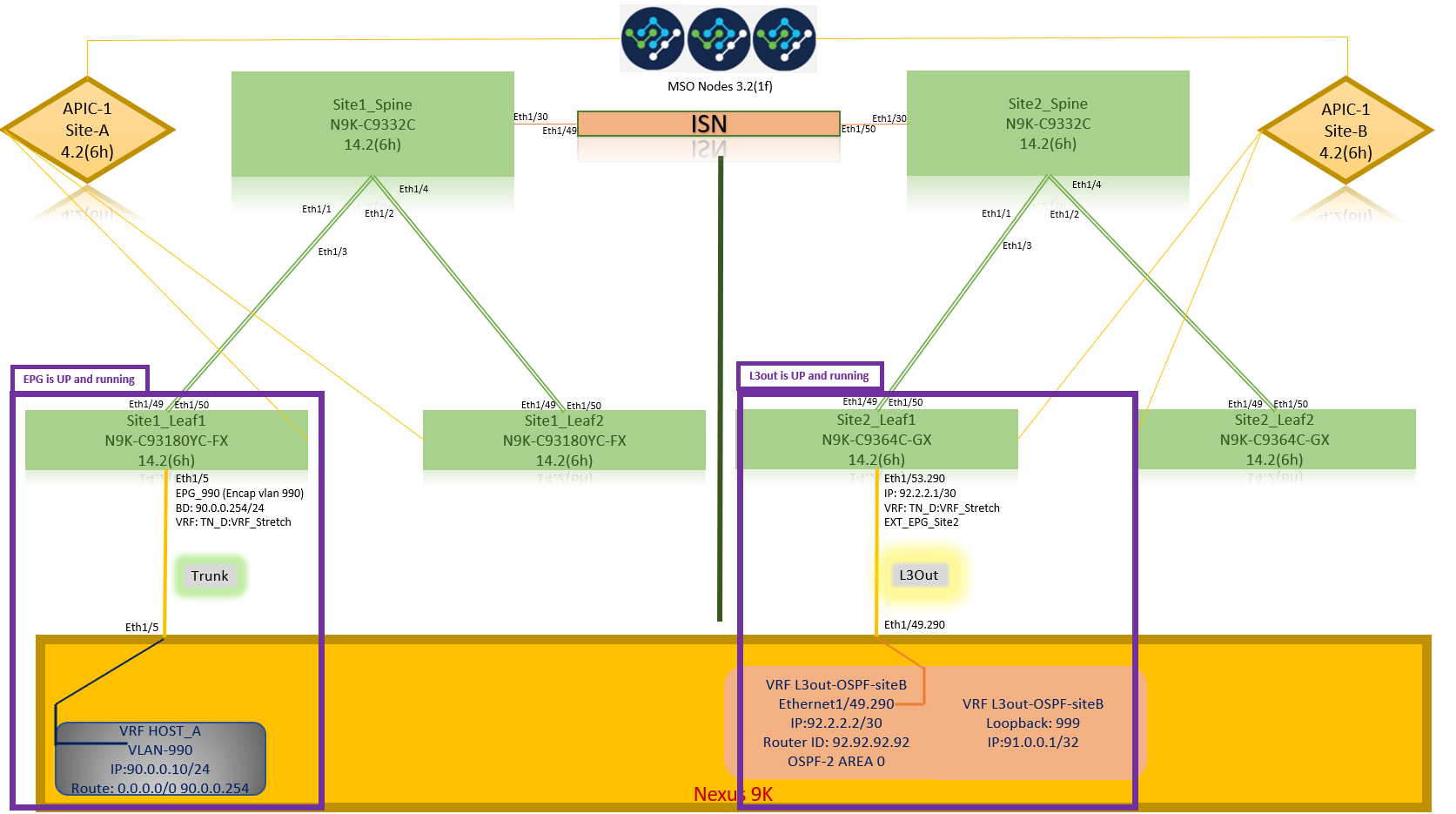
將站點B L3out連線到站點A EPG(BD)
接下來,您可以將Site-B L3out連線到MSO的Site-A BD-990。請注意,左側列有兩個部分:1)模板和2)站點。
步驟1。在「站點」的第二部分,您可以看到每個站點附帶的模板。將L3out附加到「站點A模板」時,您基本上是從「站點」部分中已附加的模板進行附加。
但是,部署模板時,請從模板>站點 — A模板部分進行部署,然後選擇儲存/部署到站點。
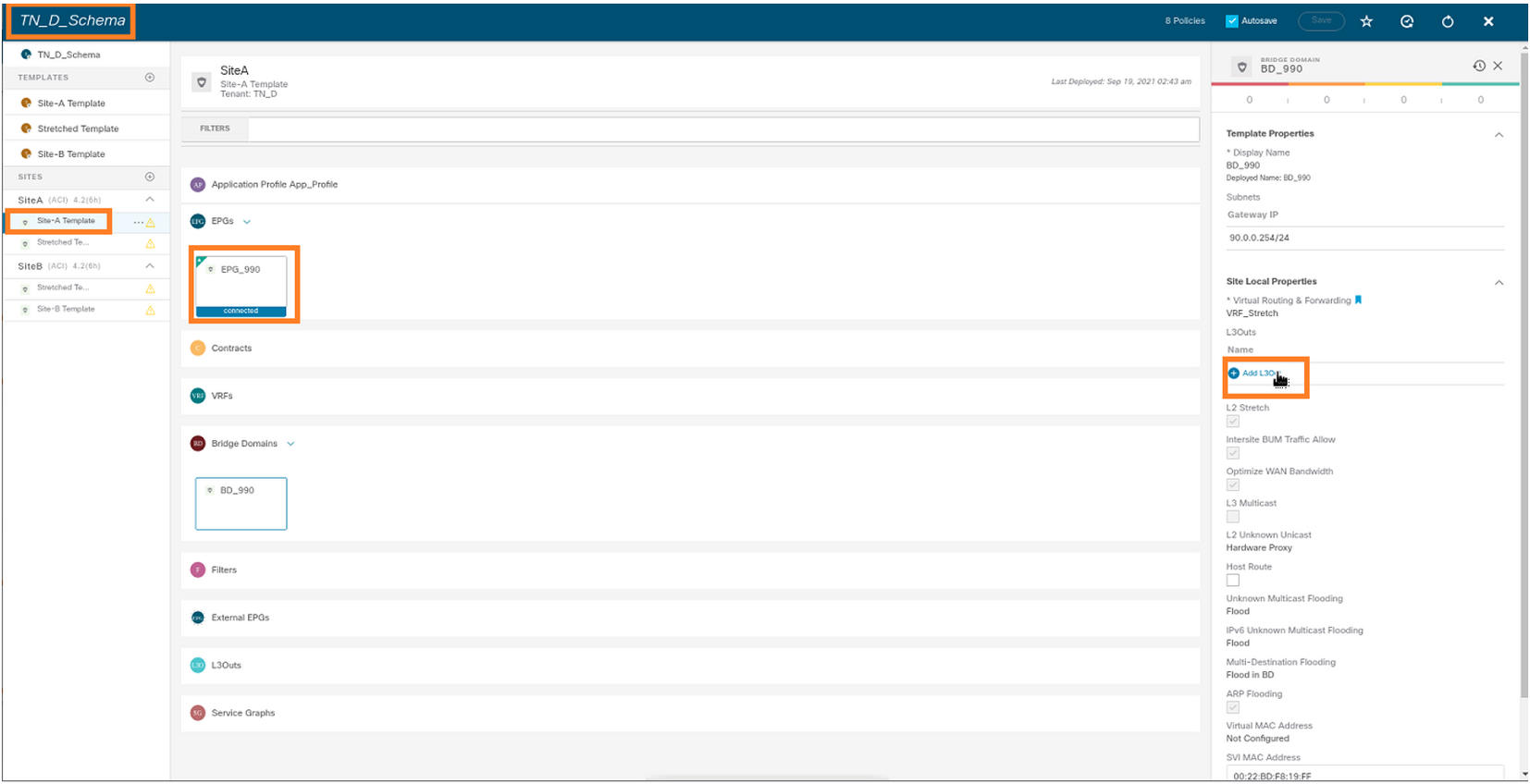
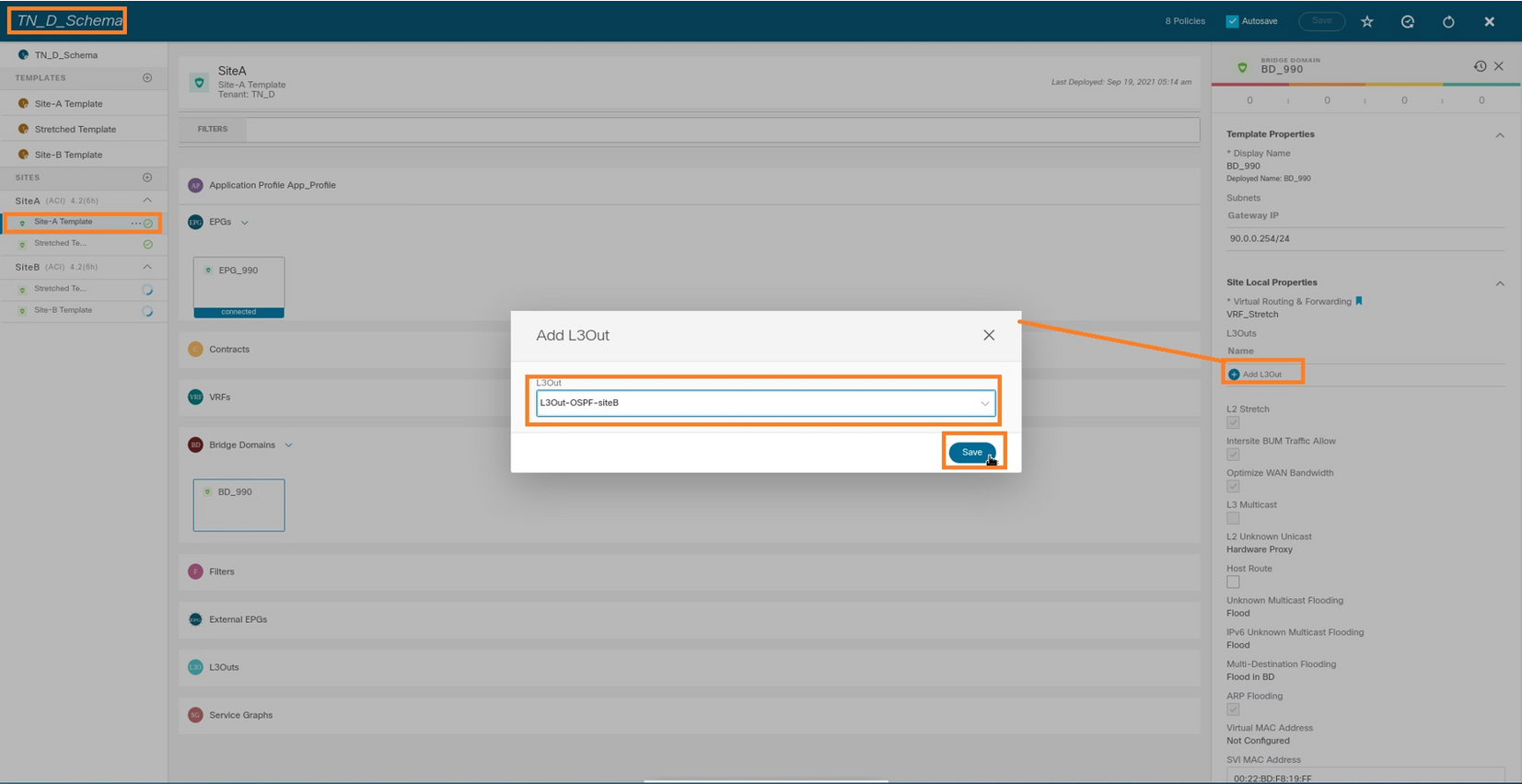
步驟2.從第一部分「模板」中的「站點A模板」主模板進行部署。
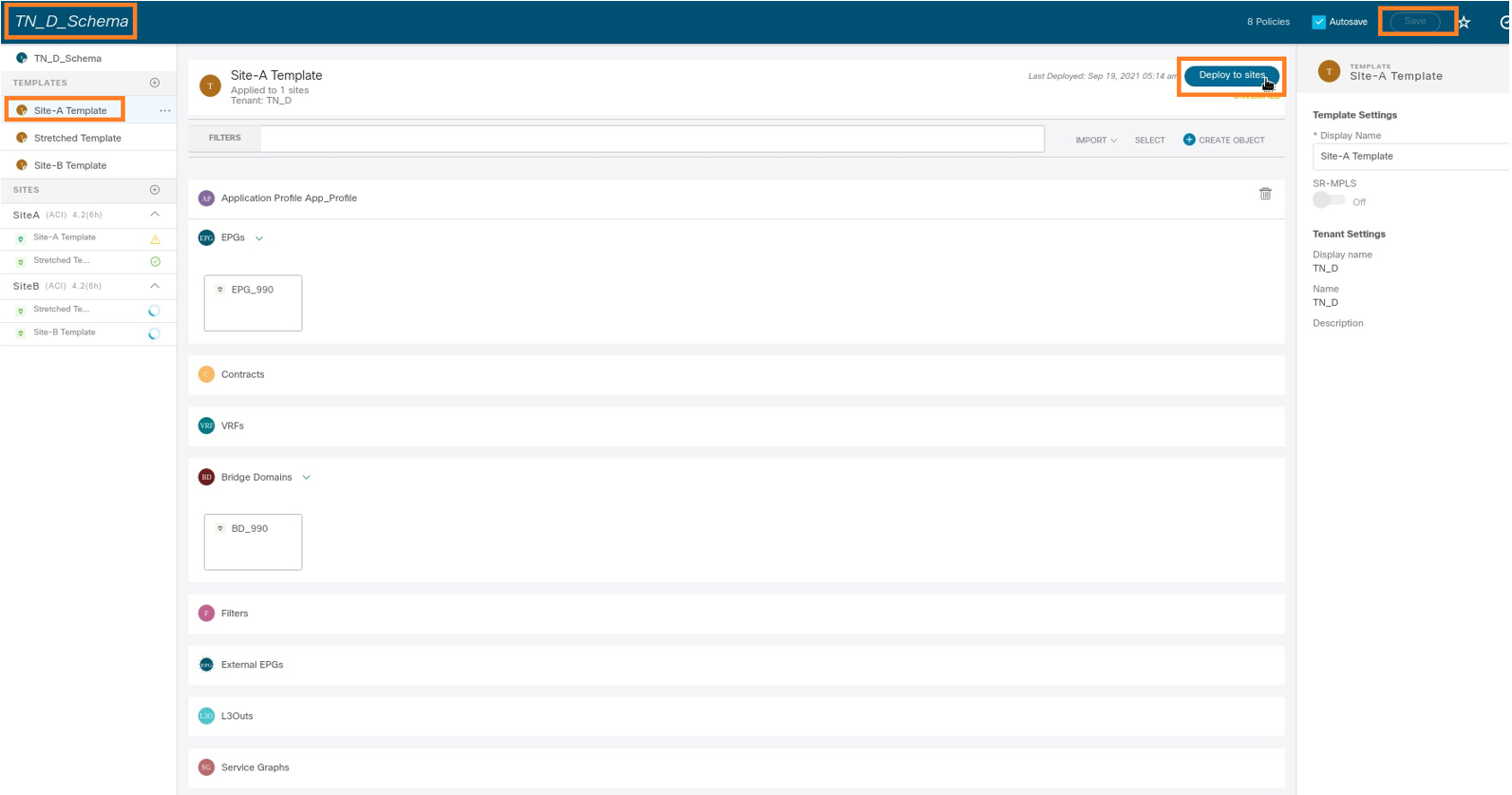
設定合約
您需要在站點B的外部EPG和站點A的內部EPG_990之間簽訂合約。因此,您可以先從MSO建立合約,並將其附加到兩個EPG。
思科以應用為中心的基礎設施 — 思科ACI合同指南可幫助瞭解該合約。通常,內部EPG配置為提供者,外部EPG配置為消費者。
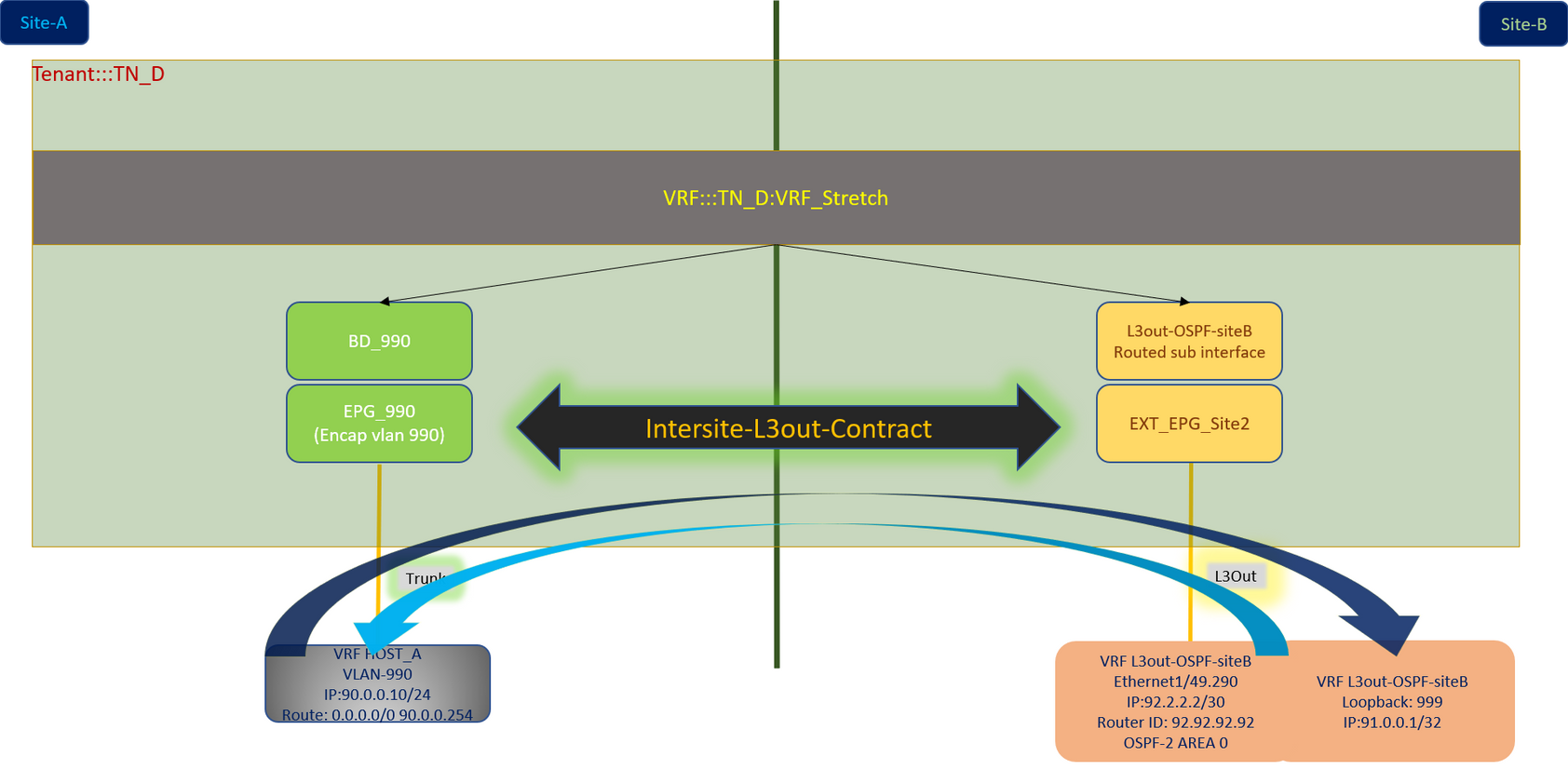
建立合約
步驟1.從TN_D_Schema中選擇拉伸模板>合約。按一下 新增合約。
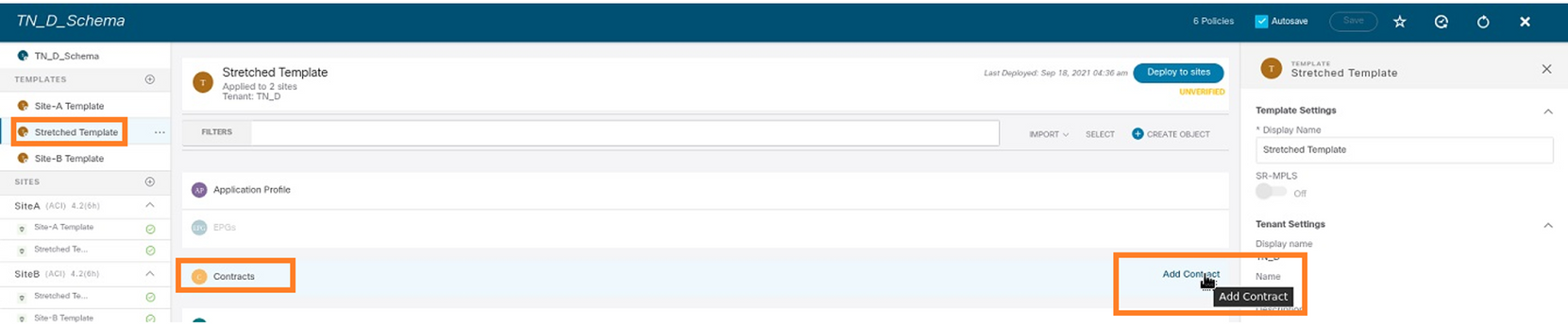
步驟2.新增過濾器以允許所有流量。
- 從TN_D_Schema中,選擇拉伸模板>合約。
- 新增合約:
- 顯示名稱:站點間 — L3out-Contract
- 範圍: VRF
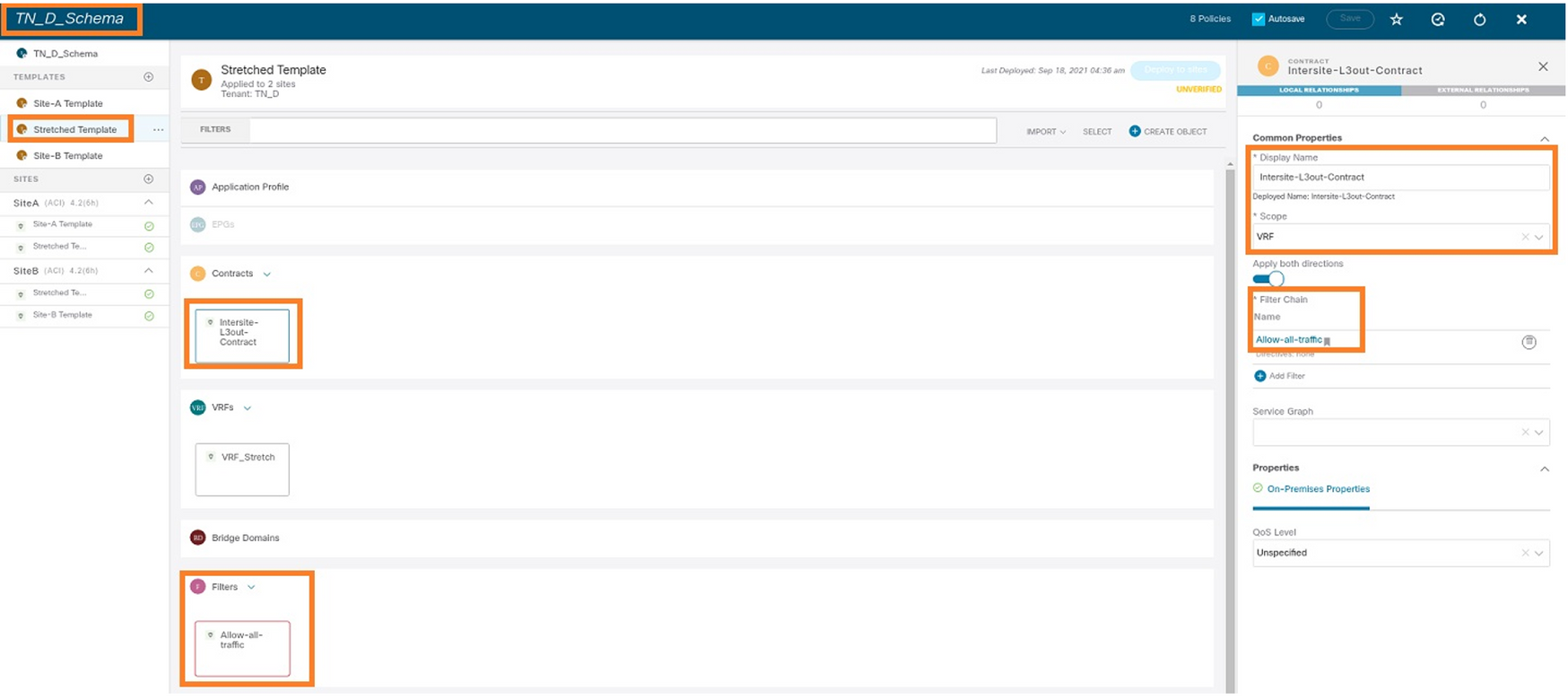
步驟3.
- 在TN_D_Schema中,選擇拉伸模板>篩選器。
- 在「Display Name」欄位中,輸入Allow-all-traffic。
- 按一下「Add Entry」。將顯示「新增條目」對話方塊。
- 在「Name」欄位中,輸入Any_Traffic。
- 在「Ether Type」下拉選單中,選擇「unspecified」以允許所有流量。
- 按一下Save。
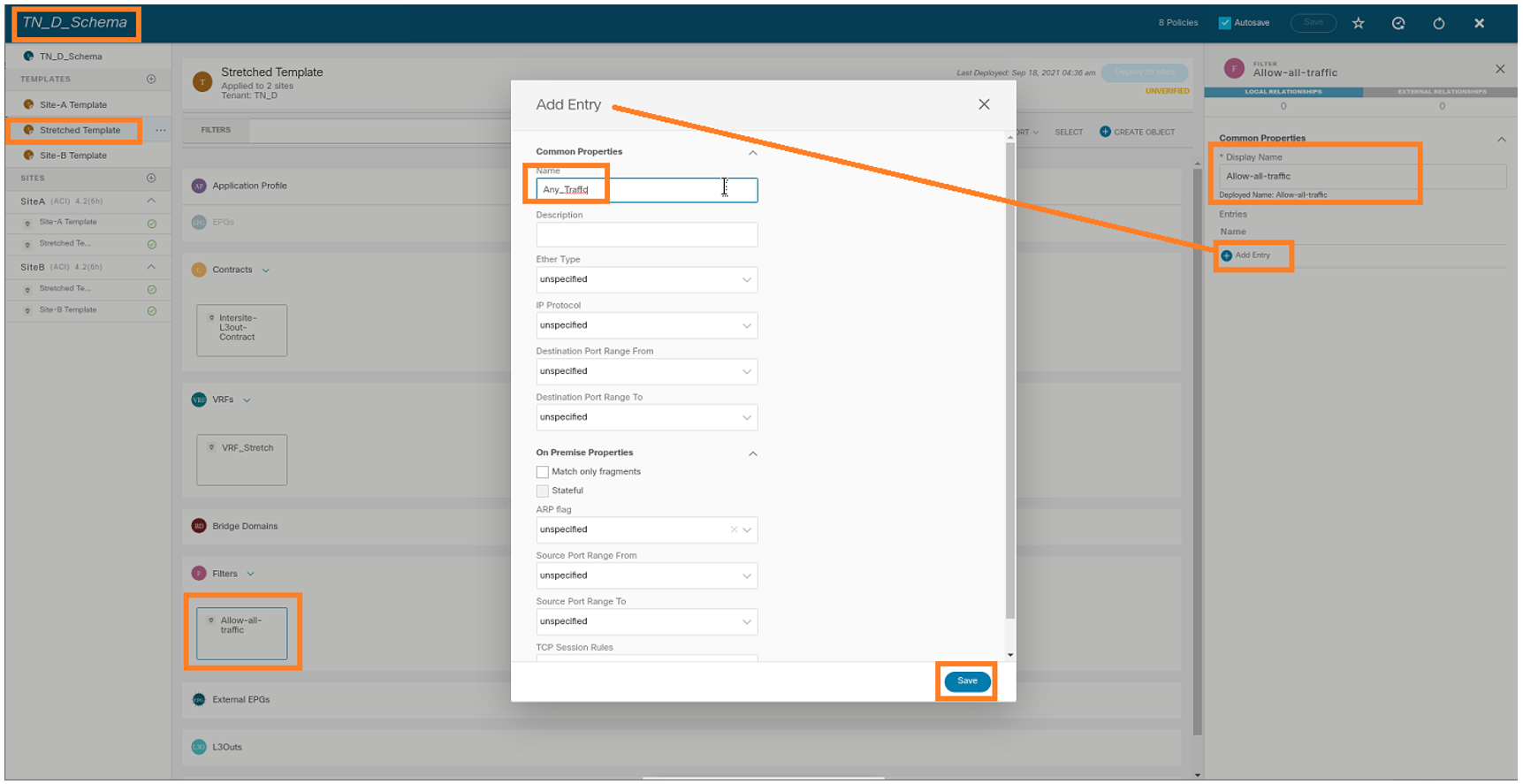
步驟4.將合約作為「消費者」新增到外部EPG(在站點B模板中)(部署到站點)。
- 從TN_D_Schema中選擇Site-B Template > EXT_EPG_Site2。
- 按一下「Add Contract」。系統隨即會顯示「新增合約」對話方塊。
- 在「Contract」欄位中,輸入Intersite-L3out-Contract。
- 在「Type」下拉式清單中選擇consumer。
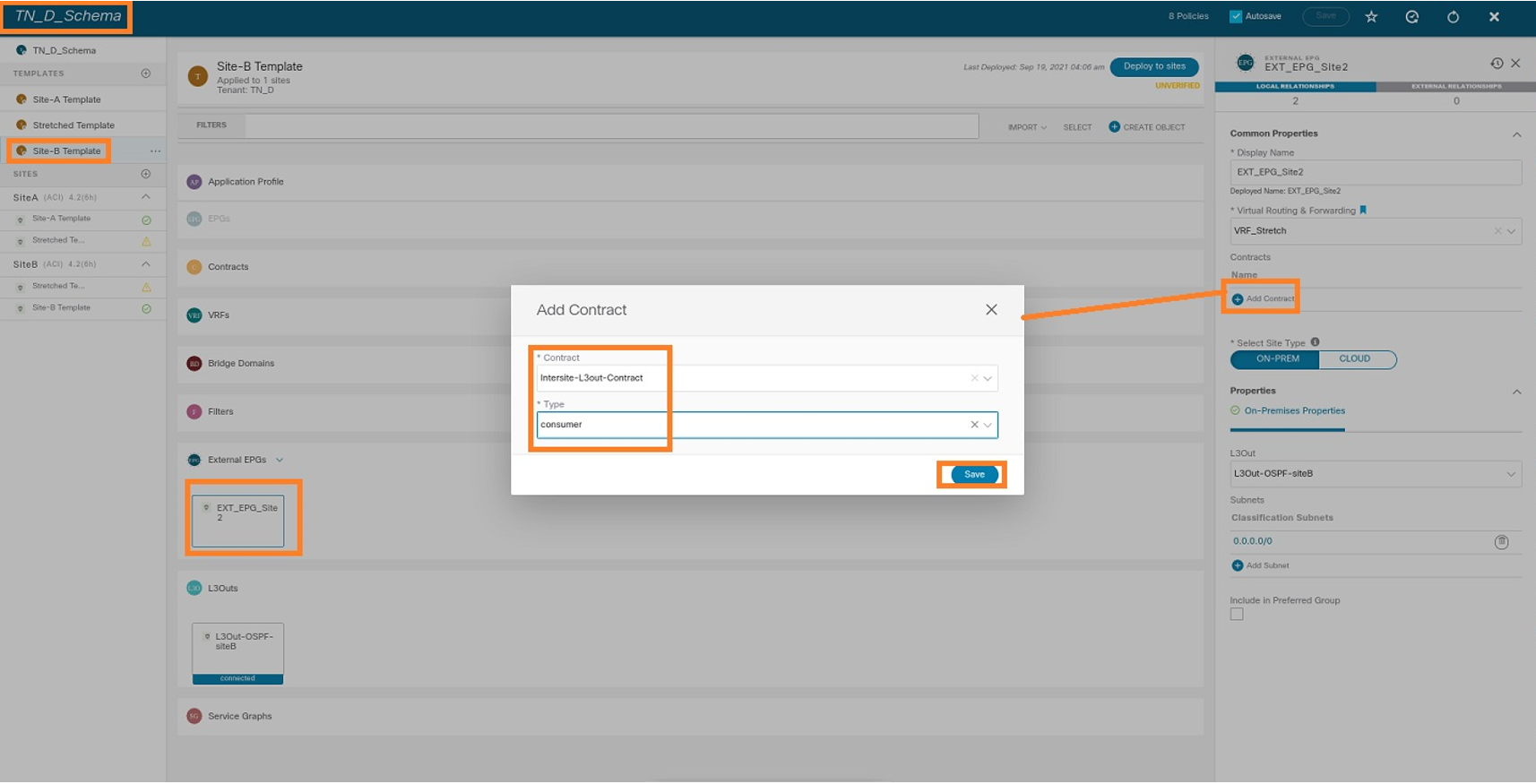
步驟5.將合約作為「Provider」(在站點A模板中)新增到內部EPG「EPG_990」(部署到站點)。
- 從TN_D_Schema中選擇Site-A Template > EPG_990。
- 按一下「Add Contract」。系統隨即會顯示「新增合約」對話方塊。
- 在「Contract」欄位中,輸入Intersite-L3out-Contract。
- 在「Type」下拉式清單中選擇provider。
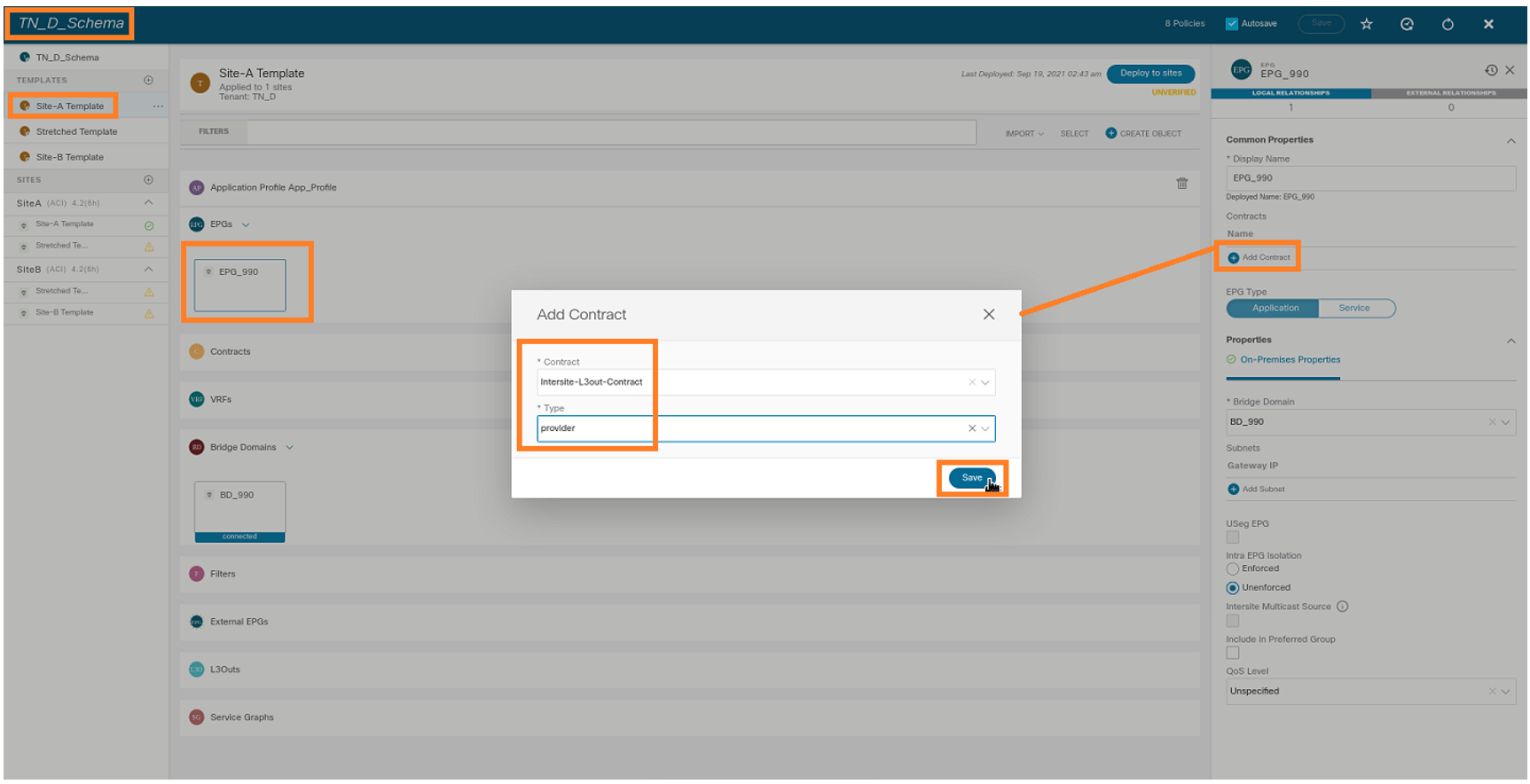
新增合約後,您就可以看到站點A上建立的「影子L3out /外部EPG」。
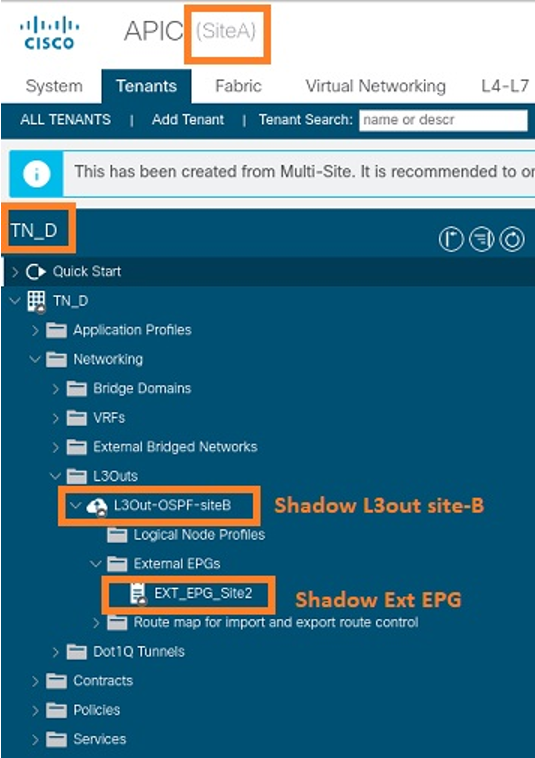
您還可以看到,站點B上還建立了「陰影EPG_990和BD_990」。
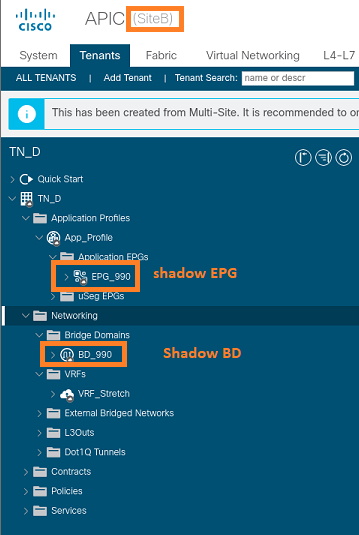
步驟6.輸入以下命令以驗證Site-B APIC。
apic1# moquery -c fvAEPg -f 'fv.AEPg.name=="EPG_990"' Total Objects shown: 1 # fv.AEPg name : EPG_990 annotation : orchestrator:msc childAction : configIssues : configSt : applied descr : dn : uni/tn-TN_D/ap-App_Profile/epg-EPG_990 exceptionTag : extMngdBy : floodOnEncap : disabled fwdCtrl : hasMcastSource : no isAttrBasedEPg : no isSharedSrvMsiteEPg : no lcOwn : local matchT : AtleastOne modTs : 2021-09-19T18:47:53.374+00:00 monPolDn : uni/tn-common/monepg-default nameAlias : pcEnfPref : unenforced pcTag : 49153 <<< Note that pcTag is different for shadow EPG. prefGrMemb : exclude prio : unspecified rn : epg-EPG_990 scope : 2686978 shutdown : no status : triggerSt : triggerable txId : 1152921504609244629 uid : 0
apic1# moquery -c fvBD -f 'fv.BD.name==\"BD_990\"' Total Objects shown: 1 # fv.BD name : BD_990 OptimizeWanBandwidth : yes annotation : orchestrator:msc arpFlood : yes bcastP : 225.0.181.192 childAction : configIssues : descr : dn : uni/tn-TN_D/BD-BD_990 epClear : no epMoveDetectMode : extMngdBy : hostBasedRouting : no intersiteBumTrafficAllow : yes intersiteL2Stretch : yes ipLearning : yes ipv6McastAllow : no lcOwn : local limitIpLearnToSubnets : yes llAddr : :: mac : 00:22:BD:F8:19:FF mcastAllow : no modTs : 2021-09-19T18:47:53.374+00:00 monPolDn : uni/tn-common/monepg-default mtu : inherit multiDstPktAct : bd-flood nameAlias : ownerKey : ownerTag : pcTag : 32771 rn : BD-BD_990 scope : 2686978 seg : 15957972 status : type : regular uid : 0 unicastRoute : yes unkMacUcastAct : proxy unkMcastAct : flood v6unkMcastAct : flood vmac : not-applicable
步驟7.檢查並驗證外部裝置N9K配置。
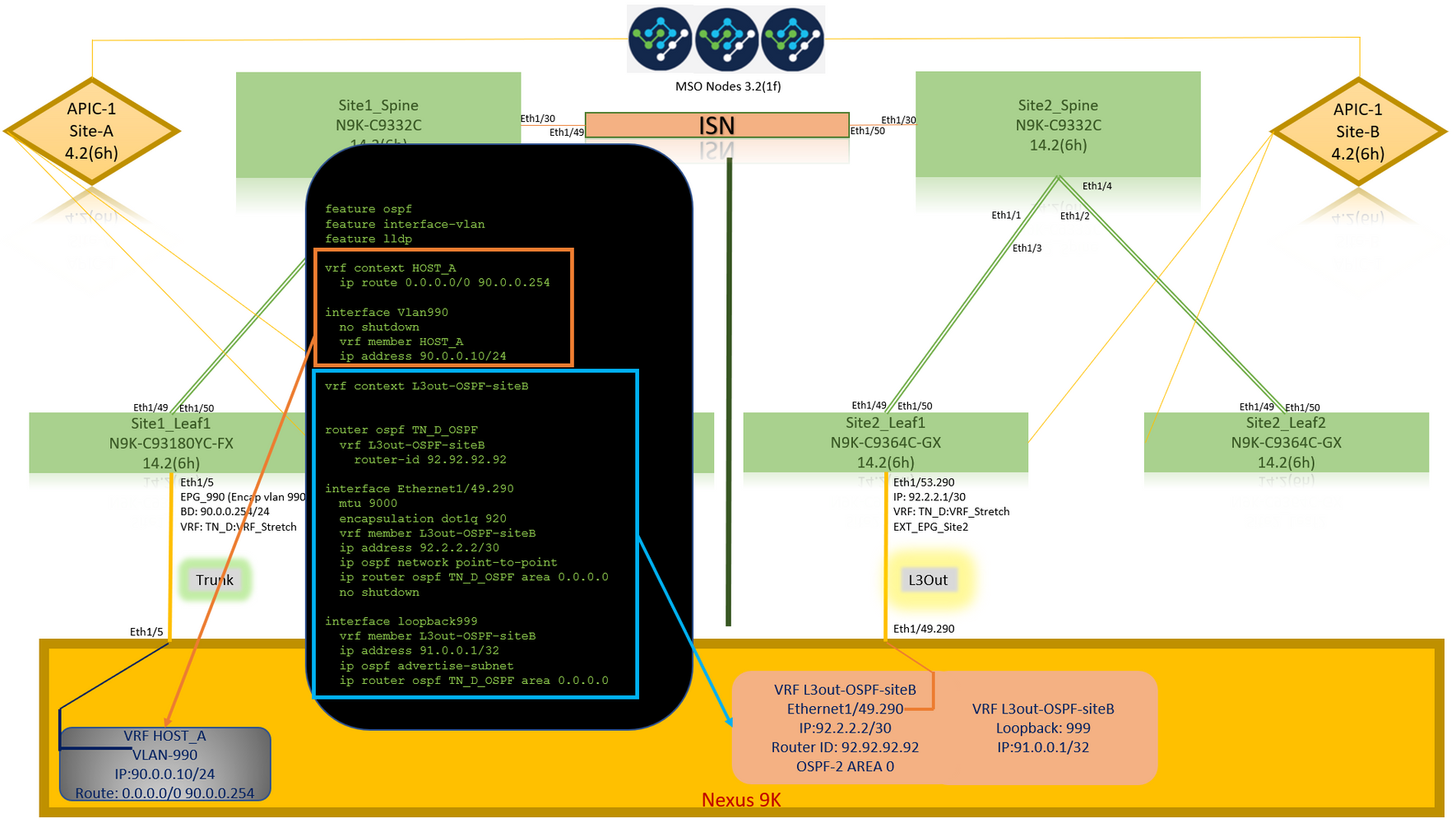
驗證
使用本節內容,確認您的組態是否正常運作。
終端學習
驗證是否已將Site-A端點獲知為Site1_Leaf1中的端點。
Site1_Leaf1# show endpoint interface ethernet 1/5
Legend:
s - arp H - vtep V - vpc-attached p - peer-aged
R - peer-attached-rl B - bounce S - static M - span
D - bounce-to-proxy O - peer-attached a - local-aged m - svc-mgr
L - local E - shared-service
+-----------------------------------+---------------+-----------------+--------------+-------------+
VLAN/ Encap MAC Address MAC Info/ Interface
Domain VLAN IP Address IP Info
+-----------------------------------+---------------+-----------------+--------------+-------------+
18 vlan-990 c014.fe5e.1407 L eth1/5
TN_D:VRF_Stretch vlan-990 90.0.0.10 L eth1/5
ETEP/RTEP驗證
站點(_A)。
Site1_Leaf1# show ip interface brief vrf overlay-1
IP Interface Status for VRF "overlay-1"(4)
Interface Address Interface Status
eth1/49 unassigned protocol-up/link-up/admin-up
eth1/49.7 unnumbered protocol-up/link-up/admin-up
(lo0)
eth1/50 unassigned protocol-up/link-up/admin-up
eth1/50.8 unnumbered protocol-up/link-up/admin-up
(lo0)
eth1/51 unassigned protocol-down/link-down/admin-up
eth1/52 unassigned protocol-down/link-down/admin-up
eth1/53 unassigned protocol-down/link-down/admin-up
eth1/54 unassigned protocol-down/link-down/admin-up
vlan9 10.0.0.30/27 protocol-up/link-up/admin-up
lo0 10.0.80.64/32 protocol-up/link-up/admin-up
lo1 10.0.8.67/32 protocol-up/link-up/admin-up
lo8 192.168.200.225/32 protocol-up/link-up/admin-up <<<<< IP from ETEP site-A
lo1023 10.0.0.32/32 protocol-up/link-up/admin-up
Site2_Leaf1# show ip interface brief vrf overlay-1
IP Interface Status for VRF "overlay-1"(4)
Interface Address Interface Status
eth1/49 unassigned protocol-up/link-up/admin-up
eth1/49.16 unnumbered protocol-up/link-up/admin-up
(lo0)
eth1/50 unassigned protocol-up/link-up/admin-up
eth1/50.17 unnumbered protocol-up/link-up/admin-up
(lo0)
eth1/51 unassigned protocol-down/link-down/admin-up
eth1/52 unassigned protocol-down/link-down/admin-up
eth1/54 unassigned protocol-down/link-down/admin-up
eth1/55 unassigned protocol-down/link-down/admin-up
eth1/56 unassigned protocol-down/link-down/admin-up
eth1/57 unassigned protocol-down/link-down/admin-up
eth1/58 unassigned protocol-down/link-down/admin-up
eth1/59 unassigned protocol-down/link-down/admin-up
eth1/60 unassigned protocol-down/link-down/admin-up
eth1/61 unassigned protocol-down/link-down/admin-up
eth1/62 unassigned protocol-down/link-down/admin-up
eth1/63 unassigned protocol-down/link-down/admin-up
eth1/64 unassigned protocol-down/link-down/admin-up
vlan18 10.0.0.30/27 protocol-up/link-up/admin-up
lo0 10.0.72.64/32 protocol-up/link-up/admin-up
lo1 10.0.80.67/32 protocol-up/link-up/admin-up
lo6 192.168.100.225/32 protocol-up/link-up/admin-up <<<<< IP from ETEP site-B
lo1023 10.0.0.32/32 protocol-up/link-up/admin-up
ICMP可達性
從HOST_A ping外部裝置WAN IP地址。
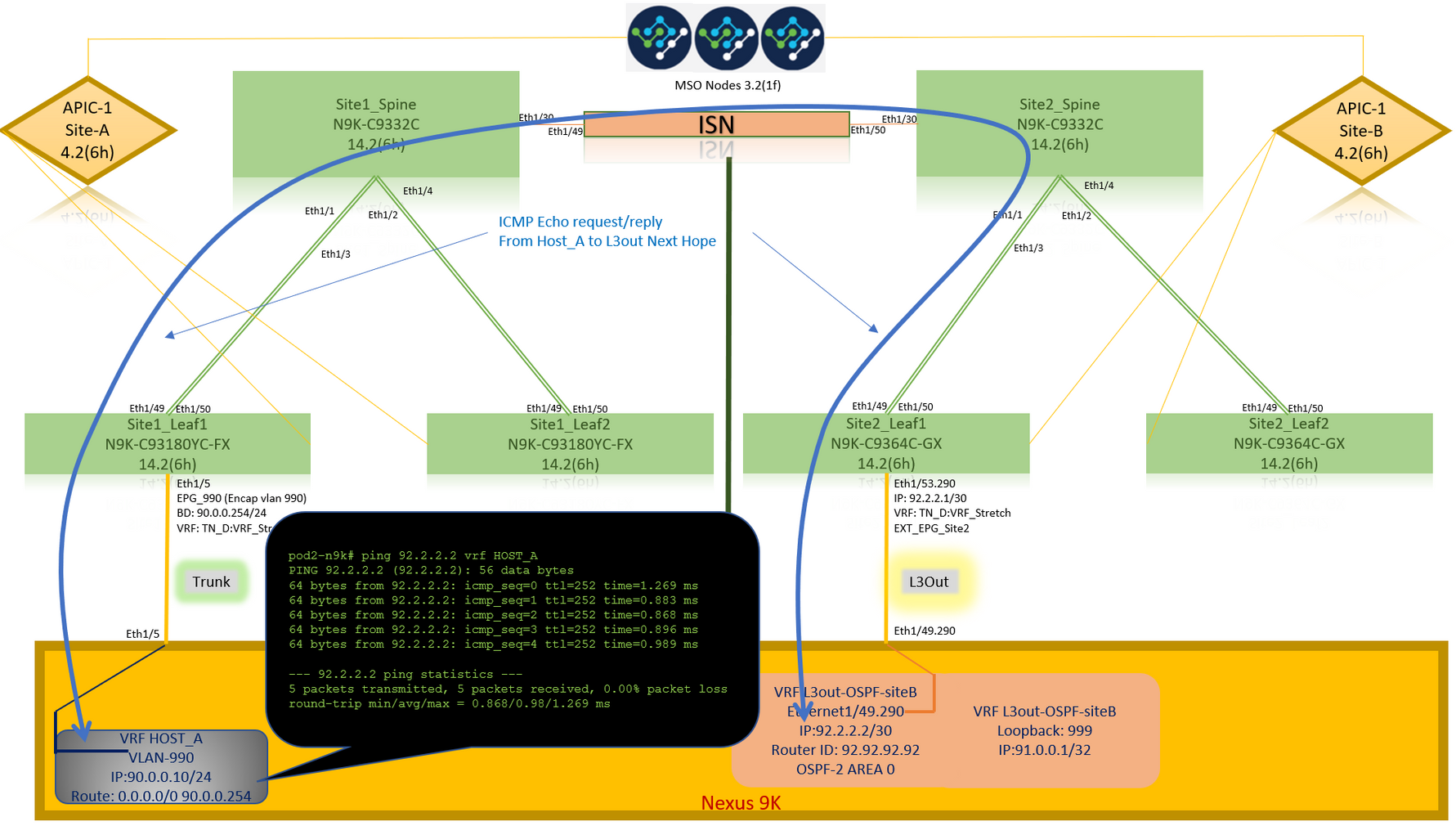
Ping外部裝置環回地址。
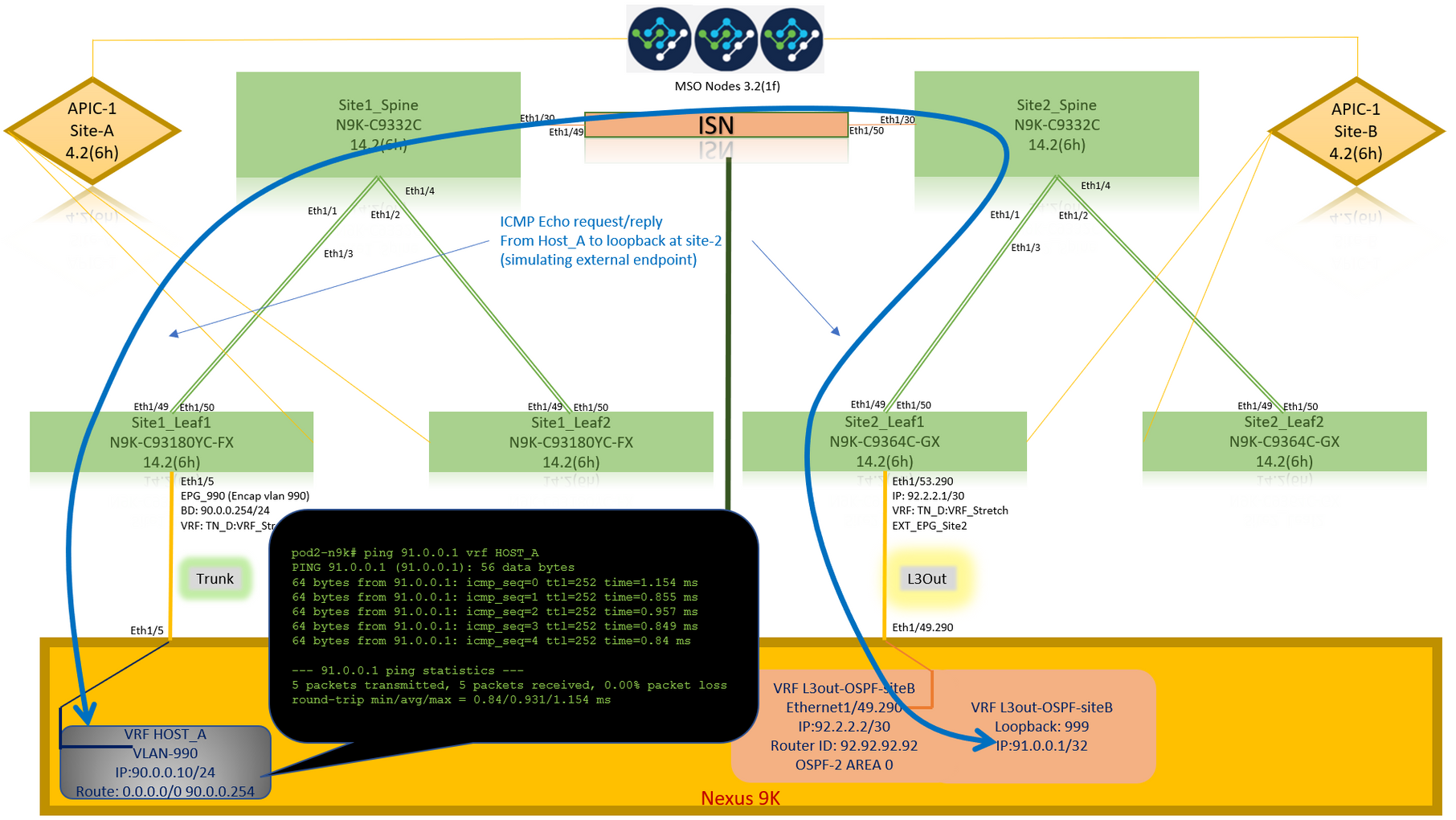
路由驗證
驗證路由表中是否存在外部裝置WAN IP地址或環回子網路由。當您在「Site1_Leaf1」中檢查外部裝置子網的下一跳時,它是枝葉「Site2-Leaf1」的外部TEP IP。
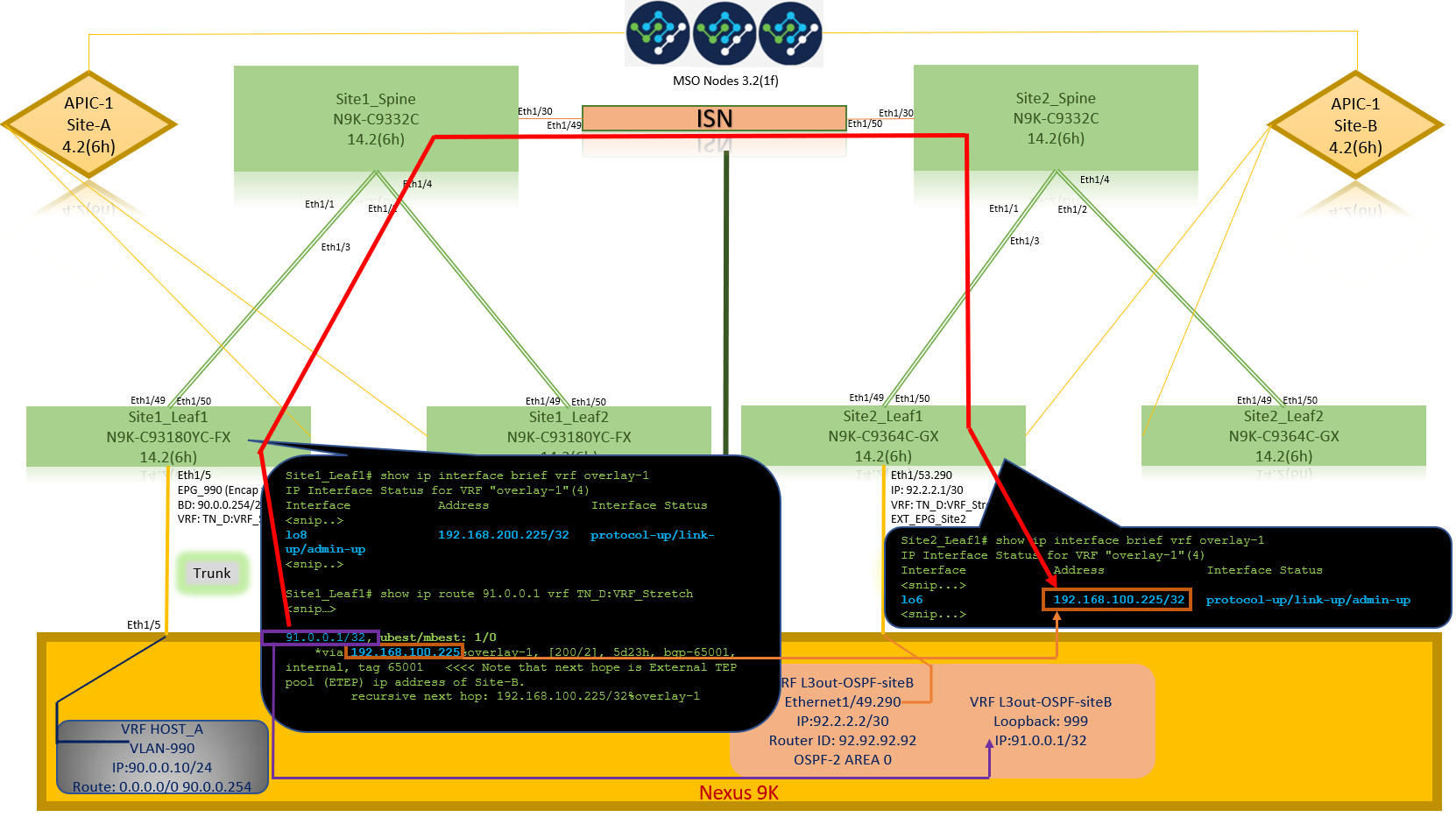
Site1_Leaf1# show ip route 92.2.2.2 vrf TN_D:VRF_Stretch
IP Route Table for VRF "TN_D:VRF_Stretch"
'*' denotes best ucast next-hop
'**' denotes best mcast next-hop
'[x/y]' denotes [preference/metric]
'%' in via output denotes VRF
92.2.2.0/30, ubest/mbest: 1/0
*via 192.168.100.225%overlay-1, [200/0], 5d23h, bgp-65001, internal, tag 65001 <<<< Note that next hope is External TEP pool (ETEP) ip address of Site-B.
recursive next hop: 192.168.100.225/32%overlay-1
Site1_Leaf1# show ip route 91.0.0.1 vrf TN_D:VRF_Stretch
IP Route Table for VRF "TN_D:VRF_Stretch"
'*' denotes best ucast next-hop
'**' denotes best mcast next-hop
'[x/y]' denotes [preference/metric]
'%' in via output denotes VRF
91.0.0.1/32, ubest/mbest: 1/0
*via 192.168.100.225%overlay-1, [200/2], 5d23h, bgp-65001, internal, tag 65001 <<<< Note that next hope is External TEP pool (ETEP) ip address of Site-B.
recursive next hop: 192.168.100.225/32%overlay-1
疑難排解
本節提供的資訊可用於對組態進行疑難排解。
Site2_Leaf1
TN_D:VRF_stretch和Overlay-1之間的BGP地址系列路由匯入/匯出。
Site2_Leaf1# show system internal epm vrf TN_D:VRF_Stretch
+--------------------------------+--------+----------+----------+------+--------
VRF Type VRF vnid Context ID Status Endpoint
Count
+--------------------------------+--------+----------+----------+------+--------
TN_D:VRF_Stretch Tenant 2686978 46 Up 1
Site2_Leaf1# show vrf TN_D:VRF_Stretch detail
VRF-Name: TN_D:VRF_Stretch, VRF-ID: 46, State: Up
VPNID: unknown
RD: 1101:2686978
Max Routes: 0 Mid-Threshold: 0
Table-ID: 0x8000002e, AF: IPv6, Fwd-ID: 0x8000002e, State: Up
Table-ID: 0x0000002e, AF: IPv4, Fwd-ID: 0x0000002e, State: Up
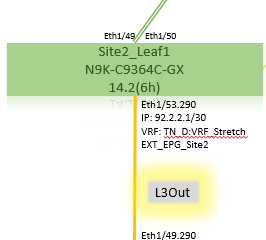

Site2_Leaf1# vsh
Site2_Leaf1# show bgp vpnv4 unicast 91.0.0.1 vrf TN_D:VRF_Stretch BGP routing table information for VRF overlay-1, address family VPNv4 Unicast Route Distinguisher: 1101:2686978 (VRF TN_D:VRF_Stretch) BGP routing table entry for 91.0.0.1/32, version 12 dest ptr 0xae6da350 Paths: (1 available, best #1) Flags: (0x80c0002 00000000) on xmit-list, is not in urib, exported vpn: version 346, (0x100002) on xmit-list Multipath: eBGP iBGP Advertised path-id 1, VPN AF advertised path-id 1 Path type: redist 0x408 0x1 ref 0 adv path ref 2, path is valid, is best path AS-Path: NONE, path locally originated 0.0.0.0 (metric 0) from 0.0.0.0 (10.0.72.64) Origin incomplete, MED 2, localpref 100, weight 32768 Extcommunity: RT:65001:2686978 VNID:2686978 COST:pre-bestpath:162:110 VRF advertise information: Path-id 1 not advertised to any peer VPN AF advertise information: Path-id 1 advertised to peers: 10.0.72.65 <<
Site-B
apic1# acidiag fnvread ID Pod ID Name Serial Number IP Address Role State LastUpdMsgId -------------------------------------------------------------------------------------------------------------- 101 1 Site2_Spine FDO243207JH 10.0.72.65/32 spine active 0 102 1 Site2_Leaf2 FDO24260FCH 10.0.72.66/32 leaf active 0 1101 1 Site2_Leaf1 FDO24260ECW 10.0.72.64/32 leaf active 0
站點2_骨幹
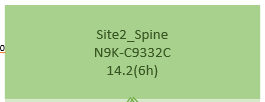

Site2_Spine# vsh
Site2_Spine# show bgp vpnv4 unicast 91.0.0.1 vrf overlay-1 BGP routing table information for VRF overlay-1, address family VPNv4 Unicast <---------26bits---------> Route Distinguisher: 1101:2686978 <<<<<2686978 <--Binary--> 00001010010000000000000010 BGP routing table entry for 91.0.0.1/32, version 717 dest ptr 0xae643d0c Paths: (1 available, best #1) Flags: (0x000002 00000000) on xmit-list, is not in urib, is not in HW Multipath: eBGP iBGP Advertised path-id 1 Path type: internal 0x40000018 0x800040 ref 0 adv path ref 1, path is valid, is best path AS-Path: NONE, path sourced internal to AS 10.0.72.64 (metric 2) from 10.0.72.64 (10.0.72.64) <<< Site2_leaf1 IP Origin incomplete, MED 2, localpref 100, weight 0 Received label 0 Received path-id 1 Extcommunity: RT:65001:2686978 COST:pre-bestpath:168:3221225472 VNID:2686978 COST:pre-bestpath:162:110 Path-id 1 advertised to peers: 192.168.10.13 <<<< Site1_Spine mscp-etep IP.
Site1_Spine# show ip interface vrf overlay-1 <snip...>
lo12, Interface status: protocol-up/link-up/admin-up, iod: 89, mode: mscp-etep IP address: 192.168.10.13, IP subnet: 192.168.10.13/32 <<IP broadcast address: 255.255.255.255 IP primary address route-preference: 0, tag: 0
<snip...>
站點1_骨幹
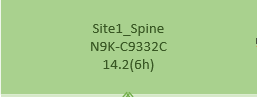

Site1_Spine# vsh
Site1_Spine# show bgp vpnv4 unicast 91.0.0.1 vrf overlay-1
BGP routing table information for VRF overlay-1, address family VPNv4 Unicast <---------26Bits-------->
Route Distinguisher: 1101:36241410 <<<<<36241410<--binary-->10001010010000000000000010
BGP routing table entry for 91.0.0.1/32, version 533 dest ptr 0xae643dd4
Paths: (1 available, best #1)
Flags: (0x000002 00000000) on xmit-list, is not in urib, is not in HW
Multipath: eBGP iBGP
Advertised path-id 1
Path type: internal 0x40000018 0x880000 ref 0 adv path ref 1, path is valid, is best path, remote site path
AS-Path: NONE, path sourced internal to AS
192.168.100.225 (metric 20) from 192.168.11.13 (192.168.11.13) <<< Site2_Leaf1 ETEP IP learn via Site2_Spine mcsp-etep address.
Origin incomplete, MED 2, localpref 100, weight 0
Received label 0
Extcommunity:
RT:65001:36241410
SOO:65001:50331631
COST:pre-bestpath:166:2684354560
COST:pre-bestpath:168:3221225472
VNID:2686978
COST:pre-bestpath:162:110
Originator: 10.0.72.64 Cluster list: 192.168.11.13 <<< Originator Site2_Leaf1 and Site2_Spine ips are listed here...
Path-id 1 advertised to peers:
10.0.80.64 <<<< Site1_Leaf1 ip
Site2_Spine# show ip interface vrf overlay-1
<snip..>
lo13, Interface status: protocol-up/link-up/admin-up, iod: 92, mode: mscp-etep
IP address: 192.168.11.13, IP subnet: 192.168.11.13/32
IP broadcast address: 255.255.255.255
IP primary address route-preference: 0, tag: 0
<snip..>
Site-B
apic1# acidiag fnvread
ID Pod ID Name Serial Number IP Address Role State LastUpdMsgId
--------------------------------------------------------------------------------------------------------------
101 1 Site2_Spine FDO243207JH 10.0.72.65/32 spine active 0
102 1 Site2_Leaf2 FDO24260FCH 10.0.72.66/32 leaf active 0
1101 1 Site2_Leaf1 FDO24260ECW 10.0.72.64/32 leaf active 0
檢驗站點間標誌。
Site1_Spine# moquery -c bgpPeer -f 'bgp.Peer.addr*"192.168.11.13"'
Total Objects shown: 1
# bgp.Peer
addr : 192.168.11.13/32
activePfxPeers : 0
adminSt : enabled
asn : 65001
bgpCfgFailedBmp :
bgpCfgFailedTs : 00:00:00:00.000
bgpCfgState : 0
childAction :
ctrl :
curPfxPeers : 0
dn : sys/bgp/inst/dom-overlay-1/peer-[192.168.11.13/32]
lcOwn : local
maxCurPeers : 0
maxPfxPeers : 0
modTs : 2021-09-13T11:58:26.395+00:00
monPolDn :
name :
passwdSet : disabled
password :
peerRole : msite-speaker
privateASctrl :
rn : peer-[192.168.11.13/32] <<
srcIf : lo12 status : totalPfxPeers : 0 ttl : 16 type : inter-site
<<
瞭解路由識別符號條目
當設定站點間標誌時,本地站點主幹可以從第25位開始在路由目標中設定本地站點ID。當Site1獲取在RT中設定了此位的BGP路徑時,它知道這是遠端站點路徑。
Site2_Leaf1# vsh
Site2_Leaf1# show bgp vpnv4 unicast 91.0.0.1 vrf TN_D:VRF_Stretch
BGP routing table information for VRF overlay-1, address family VPNv4 Unicast <---------26Bits-------->
Route Distinguisher: 1101:2686978 (VRF TN_D:VRF_Stretch) <<<<<2686978 <--Binary--> 00001010010000000000000010
BGP routing table entry for 91.0.0.1/32, version 12 dest ptr 0xae6da350
Site1_Spine# vsh
Site1_Spine# show bgp vpnv4 unicast 91.0.0.1 vrf overlay-1
<---------26Bits-------->
Route Distinguisher: 1101:36241410 <<<<<36241410<--binary-->10001010010000000000000010
^^---26th bit set to 1 and with 25th bit value it become 10.
請注意,除了第26位設定為1外,Site1的RT二進位制值完全相同。它有十進位制值(標籤為藍色)。1101:36241410是您期望在Site1中看到的內容,以及必須匯入Site1的內部枝葉。
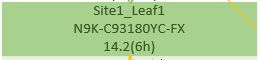

站點1_葉1
Site1_Leaf1# show vrf TN_D:VRF_Stretch detail
VRF-Name: TN_D:VRF_Stretch, VRF-ID: 46, State: Up
VPNID: unknown
RD: 1101:2850817
Max Routes: 0 Mid-Threshold: 0
Table-ID: 0x8000002e, AF: IPv6, Fwd-ID: 0x8000002e, State: Up
Table-ID: 0x0000002e, AF: IPv4, Fwd-ID: 0x0000002e, State: Up
Site1_Leaf1# show bgp vpnv4 unicast 91.0.0.1 vrf overlay-1 BGP routing table information for VRF overlay-1, address family VPNv4 Unicast Route Distinguisher: 1101:2850817 (VRF TN_D:VRF_Stretch) BGP routing table entry for 91.0.0.1/32, version 17 dest ptr 0xadeda550 Paths: (1 available, best #1) Flags: (0x08001a 00000000) on xmit-list, is in urib, is best urib route, is in HW vpn: version 357, (0x100002) on xmit-list Multipath: eBGP iBGP Advertised path-id 1, VPN AF advertised path-id 1 Path type: internal 0xc0000018 0x80040 ref 56506 adv path ref 2, path is valid, is best path, remote site path Imported from 1101:36241410:91.0.0.1/32 AS-Path: NONE, path sourced internal to AS 192.168.100.225 (metric 64) from 10.0.80.65 (192.168.10.13) Origin incomplete, MED 2, localpref 100, weight 0 Received label 0 Received path-id 1 Extcommunity: RT:65001:36241410 SOO:65001:50331631 COST:pre-bestpath:166:2684354560 COST:pre-bestpath:168:3221225472 VNID:2686978 COST:pre-bestpath:162:110 Originator: 10.0.72.64 Cluster list: 192.168.10.13192.168.11.13 <<<< '10.0.72.64'='Site2_Leaf1' , '192.168.10.13'='Site1_Spine' , '192.168.11.13'='Site2_Spine' VRF advertise information: Path-id 1 not advertised to any peer VPN AF advertise information: Path-id 1 not advertised to any peer <snip..>
Site1_Leaf1# show bgp vpnv4 unicast 91.0.0.1 vrf TN_D:VRF_Stretch BGP routing table information for VRF overlay-1, address family VPNv4 Unicast Route Distinguisher: 1101:2850817 (VRF TN_D:VRF_Stretch) BGP routing table entry for 91.0.0.1/32, version 17 dest ptr 0xadeda550 Paths: (1 available, best #1) Flags: (0x08001a 00000000) on xmit-list, is in urib, is best urib route, is in HW vpn: version 357, (0x100002) on xmit-listMultipath: eBGP iBGP Advertised path-id 1, VPN AF advertised path-id 1 Path type: internal 0xc0000018 0x80040 ref 56506 adv path ref 2, path is valid, is best path, remote site path Imported from 1101:36241410:91.0.0.1/32 AS-Path: NONE, path sourced internal to AS 192.168.100.225 (metric 64) from 10.0.80.65 (192.168.10.13) Origin incomplete, MED 2, localpref 100, weight 0 Received label 0 Received path-id 1 Extcommunity: RT:65001:36241410 SOO:65001:50331631 COST:pre-bestpath:166:2684354560 COST:pre-bestpath:168:3221225472 VNID:2686978 COST:pre-bestpath:162:110 Originator: 10.0.72.64 Cluster list: 192.168.10.13 192.168.11.13 VRF advertise information: Path-id 1 not advertised to any peer VPN AF advertise information: Path-id 1 not advertised to any peer
因此,「Site1_Leaf1」具有子網91.0.0.1/32的路由條目,帶有下一跳「Site2_Leaf1」ETEP地址192.168.100.225。
Site1_Leaf1# show ip route 91.0.0.1 vrf TN_D:VRF_Stretch
IP Route Table for VRF "TN_D:VRF_Stretch"
'*' denotes best ucast next-hop
'**' denotes best mcast next-hop
'[x/y]' denotes [preference/metric]
'%' in via output denotes VRF
91.0.0.1/32, ubest/mbest: 1/0
*via 192.168.100.225%overlay-1, [200/2], 5d23h, bgp-65001, internal, tag 65001 <<<< Note that next hope is External TEP pool (ETEP) ip address of Site-B.
recursive next hop: 192.168.100.225/32%overlay-1
站點A主幹向「Site2_Spine」 mcsp-ETEP的BGP鄰居IP地址新增路由對映。
因此,如果您考慮流量傳輸,當站點A端點與外部IP位址通話時,封包可以使用來源封裝為「Site1_Leaf1」TEP位址,且目的地為「Site2_Leaf」IP位址192.168.100.225的ETEP位址。
驗證ELAM(Site1_Spine)
Site1_Spine# vsh_lc module-1# debug platform internal roc elam asic 0 module-1(DBG-elam)# trigger reset module-1(DBG-elam)# trigger init in-select 14 out-select 1 module-1(DBG-elam-insel14)# set inner ipv4 src_ip 90.0.0.10 dst_ip 91.0.0.1 next-protocol 1 module-1(DBG-elam-insel14)# start module-1(DBG-elam-insel14)# status ELAM STATUS =========== Asic 0 Slice 0 Status Armed Asic 0 Slice 1 Status Armed Asic 0 Slice 2 Status Armed Asic 0 Slice 3 Status Armed
pod2-n9k# ping 91.0.0.1 vrf HOST_A source 90.0.0.10 PING 91.0.0.1 (91.0.0.1) from 90.0.0.10: 56 data bytes 64 bytes from 91.0.0.1: icmp_seq=0 ttl=252 time=1.015 ms 64 bytes from 91.0.0.1: icmp_seq=1 ttl=252 time=0.852 ms 64 bytes from 91.0.0.1: icmp_seq=2 ttl=252 time=0.859 ms 64 bytes from 91.0.0.1: icmp_seq=3 ttl=252 time=0.818 ms 64 bytes from 91.0.0.1: icmp_seq=4 ttl=252 time=0.778 ms --- 91.0.0.1 ping statistics --- 5 packets transmitted, 5 packets received, 0.00% packet loss round-trip min/avg/max = 0.778/0.864/1.015 ms
Site1_Spine ELAM被觸發。Ereport確認資料包封裝了站點A枝葉TEP IP地址和目的地的TEP地址,指向Site2_Leaf1 ETEP地址。
module-1(DBG-elam-insel14)# status ELAM STATUS =========== Asic 0 Slice 0 Status Armed Asic 0 Slice 1 Status Armed Asic 0 Slice 2 Status Triggered Asic 0 Slice 3 Status Armed module-1(DBG-elam-insel14)# ereport Python available. Continue ELAM decode with LC Pkg ELAM REPORT ------------------------------------------------------------------------------------------------------------------------------------------------------ Outer L3 Header ------------------------------------------------------------------------------------------------------------------------------------------------------ L3 Type : IPv4 DSCP : 0 Don't Fragment Bit : 0x0 TTL : 32 IP Protocol Number : UDP Destination IP : 192.168.100.225 <<<'Site2_Leaf1' ETEP address Source IP : 10.0.80.64 <<<'Site1_Leaf1' TEP address ------------------------------------------------------------------------------------------------------------------------------------------------------ Inner L3 Header ------------------------------------------------------------------------------------------------------------------------------------------------------ L3 Type : IPv4 DSCP : 0 Don't Fragment Bit : 0x0 TTL : 254 IP Protocol Number : ICMP Destination IP : 91.0.0.1 Source IP : 90.0.0.10
站點1_骨幹驗證路由對映
當站點A主幹收到資料包時,它可以重定向到「站點2_Leaf1」ETEP地址,而不是查詢coop或route條目。(當您在Site-B上有intersite-L3out時,Site-A主幹會建立一個名為「infra-intersite-l3out」的路由對映,將流量重定向到Site2_Leaf1的ETEP並從L3out退出。)
Site1_Spine# show bgp vpnv4 unicast neighbors 192.168.11.13 vrf overlay-1
BGP neighbor is 192.168.11.13, remote AS 65001, ibgp link, Peer index 4
BGP version 4, remote router ID 192.168.11.13
BGP state = Established, up for 10w4d
Using loopback12 as update source for this peer
Last read 00:00:03, hold time = 180, keepalive interval is 60 seconds
Last written 00:00:03, keepalive timer expiry due 00:00:56
Received 109631 messages, 0 notifications, 0 bytes in queue
Sent 109278 messages, 0 notifications, 0 bytes in queue
Connections established 1, dropped 0
Last reset by us never, due to No error
Last reset by peer never, due to No error
Neighbor capabilities:
Dynamic capability: advertised (mp, refresh, gr) received (mp, refresh, gr)
Dynamic capability (old): advertised received
Route refresh capability (new): advertised received
Route refresh capability (old): advertised received
4-Byte AS capability: advertised received
Address family VPNv4 Unicast: advertised received
Address family VPNv6 Unicast: advertised received
Address family L2VPN EVPN: advertised received
Graceful Restart capability: advertised (GR helper) received (GR helper)
Graceful Restart Parameters:
Address families advertised to peer:
Address families received from peer:
Forwarding state preserved by peer for:
Restart time advertised by peer: 0 seconds
Additional Paths capability: advertised received
Additional Paths Capability Parameters:
Send capability advertised to Peer for AF:
L2VPN EVPN
Receive capability advertised to Peer for AF:
L2VPN EVPN
Send capability received from Peer for AF:
L2VPN EVPN
Receive capability received from Peer for AF:
L2VPN EVPN
Additional Paths Capability Parameters for next session:
[E] - Enable [D] - Disable
Send Capability state for AF:
VPNv4 Unicast[E] VPNv6 Unicast[E]
Receive Capability state for AF:
VPNv4 Unicast[E] VPNv6 Unicast[E]
Extended Next Hop Encoding Capability: advertised received
Receive IPv6 next hop encoding Capability for AF:
IPv4 Unicast
Message statistics:
Sent Rcvd
Opens: 1 1
Notifications: 0 0
Updates: 1960 2317
Keepalives: 107108 107088
Route Refresh: 105 123
Capability: 104 102
Total: 109278 109631
Total bytes: 2230365 2260031
Bytes in queue: 0 0
For address family: VPNv4 Unicast
BGP table version 533, neighbor version 533
3 accepted paths consume 360 bytes of memory
3 sent paths
0 denied paths
Community attribute sent to this neighbor
Extended community attribute sent to this neighbor
Third-party Nexthop will not be computed.
Outbound route-map configured is infra-intersite-l3out, handle obtained <<<< route-map to redirect traffic from Site-A to Site-B 'Site2_Leaf1' L3out
For address family: VPNv6 Unicast
BGP table version 241, neighbor version 241
0 accepted paths consume 0 bytes of memory
0 sent paths
0 denied paths
Community attribute sent to this neighbor
Extended community attribute sent to this neighbor
Third-party Nexthop will not be computed.
Outbound route-map configured is infra-intersite-l3out, handle obtained
<snip...>
Site1_Spine# show route-map infra-intersite-l3out
route-map infra-intersite-l3out, permit, sequence 1
Match clauses:
ip next-hop prefix-lists: IPv4-Node-entry-102
ipv6 next-hop prefix-lists: IPv6-Node-entry-102
Set clauses:
ip next-hop 192.168.200.226
route-map infra-intersite-l3out, permit, sequence 2 <<<< This route-map match if destination IP of packet 'Site1_Spine' TEP address then send to 'Site2_Leaf1' ETEP address.
Match clauses:
ip next-hop prefix-lists: IPv4-Node-entry-1101
ipv6 next-hop prefix-lists: IPv6-Node-entry-1101
Set clauses:
ip next-hop 192.168.200.225
route-map infra-intersite-l3out, deny, sequence 999
Match clauses:
ip next-hop prefix-lists: infra_prefix_local_pteps_inexact
Set clauses:
route-map infra-intersite-l3out, permit, sequence 1000
Match clauses:
Set clauses:
ip next-hop unchanged
Site1_Spine# show ip prefix-list IPv4-Node-entry-1101
ip prefix-list IPv4-Node-entry-1101: 1 entries
seq 1 permit 10.0.80.64/32 <<
Site1_Spine# show ip prefix-list IPv4-Node-entry-102 ip prefix-list IPv4-Node-entry-102: 1 entries seq 1 permit 10.0.80.66/32 Site1_Spine# show ip prefix-list infra_prefix_local_pteps_inexact ip prefix-list infra_prefix_local_pteps_inexact: 1 entries seq 1 permit 10.0.0.0/16 le 32
修訂記錄
| 修訂 | 發佈日期 | 意見 |
|---|---|---|
1.0 |
09-Dec-2021 |
初始版本 |
由思科工程師貢獻
- Darshankumar MistryCisco TAC工程師
 意見
意見