簡介
本文檔介紹如何對Verizon作為業者時經常出現的IP源違規進行故障排除。
必要條件
需求
思科建議您瞭解以下主題的基本知識:
- 5G蜂窩網路基礎知識
- 思科行動閘道522-E
- 思科P-5GS6-GL模組
- Cisco IOS-XE
- Cisco IOS-CG
採用元件
本文中的資訊係根據以下軟體和硬體版本:
- 蜂窩網關522-E,帶IOS-CG版本17.9.5a。
- IR1101,帶IOS-XE 17.9.5版,並插入P-5GS6-GL模組。
本文中的資訊是根據特定實驗室環境內的裝置所建立。文中使用到的所有裝置皆從已清除(預設)的組態來啟動。如果您的網路運作中,請確保您瞭解任何指令可能造成的影響。
背景資訊
這適用於在獨立模式下連線到路由器的P-5GS6-GL模組,或者在SD-WAN管理的獨立或控制器模式下連線到路由器的CG522-E。本文檔不適用於連線到SD-WAN中路由器的P-5GS6-GL模組,因為命令語法不同。
問題
Verizon會特別為每個客戶端/SIM分配一個IP地址,並且它們總是期望只接收來自該IP的流量。
當Verizon檢測到來自客戶端的流量來自與之前分配的不同IP時,就會發生源違規。
例如,如果分配了IP地址XXX.XXX.4.6,則Verizon收到來自IP地址XXX.XXX.8.9的流量,則問題存在:
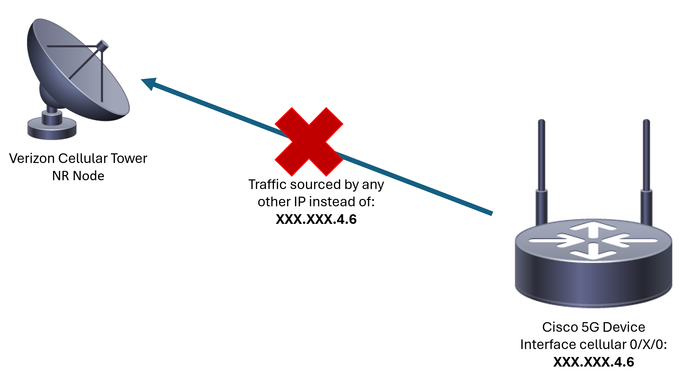
每當Verizon收到來自具有不同IP地址的裝置的10個以上的資料包時,與蜂窩網路的連線就會抖動並停止。結果,從蜂窩裝置發起新的連線,並且它可以獲得與以前相同的IP地址或新的IP地址。這取決於所獲得服務。
在連線到路由器的P-5GS6-GL模組中檢測問題
當顯示的斷開原因出現在命令的輸出中時,將放置源違規:
isr#show cellular 0/X/0 call-history
*
*
[Wed May 8 18:46:26 2024] Session disconnect reason = Regular deactivation (36)
*
*
如果先前的輸出沒有提供資訊(由於緩衝區進程),則可以使用以下命令進行Netflow資料包捕獲:
isr#conf t
isr(config)#flow record NETFLOW_MONITOR
isr(config-flow-record)#match ipv4 protocol
isr(config-flow-record)#match ipv4 source address
isr(config-flow-record)#match ipv4 destination address
isr(config-flow-record)#match transport source-port
isr(config-flow-record)#match transport destination-port
isr(config-flow-record)#collect ipv4 source prefix
isr(config-flow-record)#collect ipv4 source mask
isr(config-flow-record)#collect ipv4 destination prefix
isr(config-flow-record)#collect ipv4 destination mask
isr(config-flow-record)#collect interface output
isr(config-flow-record)#exit
isr(config)#flow monitor NETFLOW_MONITOR
isr(config-flow-monitor)#cache timeout active 60
isr(config-flow-monitor)#record NETFLOW_MONITOR
isr(config-flow-monitor)#exit
isr(config)#interface cellular 0/X/0
isr(config-if)#ip flow monitor NETFLOW_MONITOR output
isr(config-if)#exit
要檢視捕獲的輸出,請執行以下操作:
isr#show flow monitor NETFLOW_MONITOR cache format table
可使用以下命令檢視Verizon為裝置分配的IP地址:
isr#show ip interface brief
Interface IP-Address OK? Method Status Protocol
GigabitEthernet0/0/0 unassigned YES NVRAM administratively down down
FastEthernet0/0/1 unassigned YES unset down down
FastEthernet0/0/2 unassigned YES unset down down
FastEthernet0/0/3 unassigned YES unset down down
FastEthernet0/0/4 unassigned YES unset down down
Cellular0/1/0 IP_address YES IPCP up up
Cellular0/1/1 unassigned YES NVRAM administratively down down
Async0/2/0 unassigned YES unset up down
Vlan1 unassigned YES unset up down
如果在Netflow的日誌中捕獲任何流量,則報告其來源與蜂窩介面中確認的IP地址不同。存在來源違規。
連線到路由器的P-5GS6-GL模組的解決方案
目標是確保所有流量僅透過Verizon分配的IP傳送。有多種方法可以達到這個目標。其實施取決於部署和網路要求:
isr#conf t
isr(config)#ip access-list extended 196
isr(config-ext-nacl)#permit ip host <IP_Assigned_by_Verizon> any
isr(config-ext-nacl)#deny ip any any
isr(config-ext-nacl)#exit
isr(config)#interface cellular 0/X/0
isr(config-if)#ip access-group 196 out
isr(config-if)#end
-
選項2:用於內部流量的NAT
- 必須滿足以下要求:
- 蜂窩介面配置為「ip nat outside」。
- LAN介面配置為「ip nat inside」。
- 實施NAT過載(PAT)後,所有埠也會被轉換。
- 使用ACL定義要進行NAT轉換的流量。
組態範例:
isr#conf t
isr(config)#interface cellular 0/X/0
isr(config-if)#ip nat outside
isr(config-if)#exit
isr(config)#interface vlan 6
isr(config-if)#ip nat inside
isr(config-if)#exit
isr(config)#access-list 20 permit <IPv4_subnet_to_be_NATed> <wildcard>
isr(config)#ip nat inside source list 20 interface cellular 0/1/0 overload
-
選項3:實施IPsec或任何其它隧道配置
- 此隧道使用Verizon分配的IP地址完成。當所有流量都流經內部時,外部IP地址從不改變。
-
選項4:實施路由對映
- 如果有路由器生成的流量,則可以實施路由對映,以便正確確定流量的來源。例如,繼續對DNS執行ping操作,以確儲存在「Internet連線」,並且可以實施路由對映,以便正確分配流量。
對連線到路由器的Cisco P-5GS6-GL模組中的源違規進行故障排除的過程到此結束。
CG522-E中的IP源違規
預設情況下,在這些裝置的代碼中會啟用用於消除此問題的功能。
確認裝置顯示以下輸出:
CellularGateway#show cellular 1 drop-stats
Ip Source Violation details:
Ipv4 Action = Drop
Ipv4 Packets Drop = 0
Ipv4 Bytes Drop = 0
Ipv6 Action = Drop
Ipv6 Packets Drop = 0
Ipv6 Bytes Drop = 0
Ipv4/Ipv6操作的狀態必須為丟棄。 這表示已啟用此功能。
使用這些指令可重新啟動功能:
CellularGateway#conf t
CellularGateway(config)# controller cellular 1
CellularGateway(config-cellular-1)# no ip-source-violation-action ipv4-permit
CellularGateway(config-cellular-1)# no ip-source-violation-action ipv6-permit
CellularGateway(config-cellular-1)# commit
Commit complete.
CellularGateway(config-cellular-1)# end
這將結束對Cisco CG522-E中的源違規進行故障排除的過程。