使用Cisco Network Registrar進行電纜數據機基本安裝
下載選項
無偏見用語
本產品的文件集力求使用無偏見用語。針對本文件集的目的,無偏見係定義為未根據年齡、身心障礙、性別、種族身分、民族身分、性別傾向、社會經濟地位及交織性表示歧視的用語。由於本產品軟體使用者介面中硬式編碼的語言、根據 RFP 文件使用的語言,或引用第三方產品的語言,因此本文件中可能會出現例外狀況。深入瞭解思科如何使用包容性用語。
關於此翻譯
思科已使用電腦和人工技術翻譯本文件,讓全世界的使用者能夠以自己的語言理解支援內容。請注意,即使是最佳機器翻譯,也不如專業譯者翻譯的內容準確。Cisco Systems, Inc. 對這些翻譯的準確度概不負責,並建議一律查看原始英文文件(提供連結)。
目錄
簡介
本技術說明的目的是為實驗室環境中的電纜數據機(CM)網路提供完整的設定指南。此設定可用作部署到客戶網路之前的第一步。必須注意的是,實驗室中的無故障設定並不一定表示客戶網路中的無故障設定。在受控實驗室環境中,噪音可能不是問題;而在現實生活中,情況可能恰恰相反。但是此程式可用於排除因Cisco IOS®軟體版本、組態、硬體和射頻(RF)而產生的問題。
必要條件
需求
本文件沒有特定需求。
採用元件
本文中的資訊是根據特定實驗室環境內的裝置所建立。文中使用到的所有裝置皆從已清除(預設)的組態來啟動。如果您的網路正在作用,請確保您已瞭解任何指令可能造成的影響。
慣例
如需文件慣例的詳細資訊,請參閱思科技術提示慣例。
實驗拓撲
圖1 — 實驗網路設定 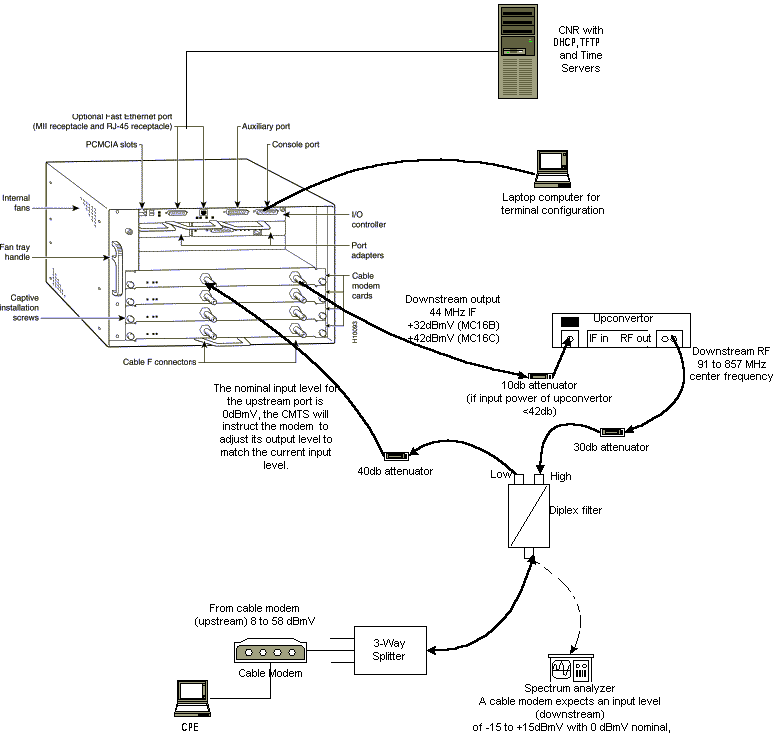
在此圖中,有一個纜線資料機終端系統(CMTS)由以下元件組成:
-
運行Cisco IOS軟體版本12.1(2)T(帶MC16C數據機卡)的uBR7246
-
執行Cisco IOS軟體版本12.0(7)T的CM uBR904
-
上變頻器
-
分離高頻和低頻的雙工濾波器
-
Cisco網路註冊器(CNR)版本3.5(3)
-
三向分離器
-
客戶設施裝置(CPE),在本例中是筆記型電腦
註:該圖中的RF設定可用作起始參考點;但是,在客戶站點部署它後,這種情況可能會改變。RF測量超出本文檔的範圍;有關正確的RF設定和測量,請參閱將Cisco uBR7200系列路由器連線到電纜頭端。
假設
-
已正確安裝和配置上轉換器。有關設定,請參閱供應商文檔。請記住,如果您使用的是GI上變頻器,則應將其設定為比所涉NTSC通道的中心頻率低1.75 MHz。(請參閱使用頻譜分析器獲取DOCSIS下游訊號的功率測量。)
-
CM後面有一個經過正確配置的CPE,專門用於通過DHCP伺服器獲取IP地址。
-
CNR用作DHCP和TFTP伺服器,具有相同的IP地址:172.17.110.136 .
-
時間(ToD)伺服器軟體與CNR運行在同一NT伺服器上。
本文中的各節說明了配置這些元件所需的步驟:
-
Cisco Network Registrar(CNR)
-
有線電纜資料服務介面規範(DOCSIS)組態檔
-
纜線資料機終端系統(CMTS)
-
纜線資料機(CM)
網路圖表
圖2 — 此技術說明中使用的IP地址和名稱的網路圖 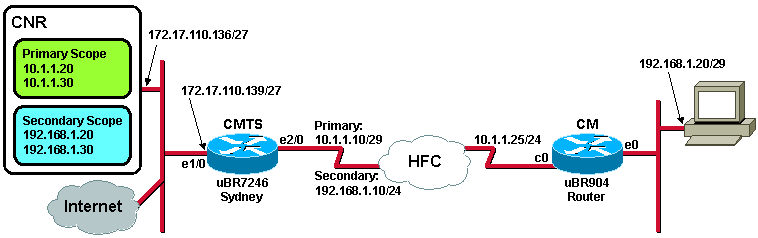
Cisco Network Registrar Configuration
按照以下過程配置CNR:
-
從「開始」選單啟動CNR。
-
在選單欄中,按一下Add頁籤以新增新群集。
-
輸入群集名稱。
在這種情況下,會使用IP地址作為名稱。
-
選中Connect to this cluster once added複選框。
-
按一下「OK」(確定)。
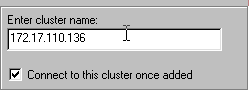
-
-
當系統提示您輸入使用者名稱和密碼時,請使用admin和changeme。
圖4 - CNR中的「Username and Password(使用者名稱和密碼)」視窗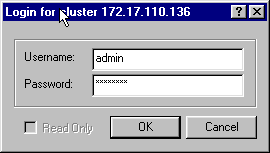
-
按一下「OK」(確定)。
出現一個類似圖5的視窗,其中包含已配置群集的名稱或IP地址。
圖5 - CNR中的「Server Manager(伺服器管理器)」視窗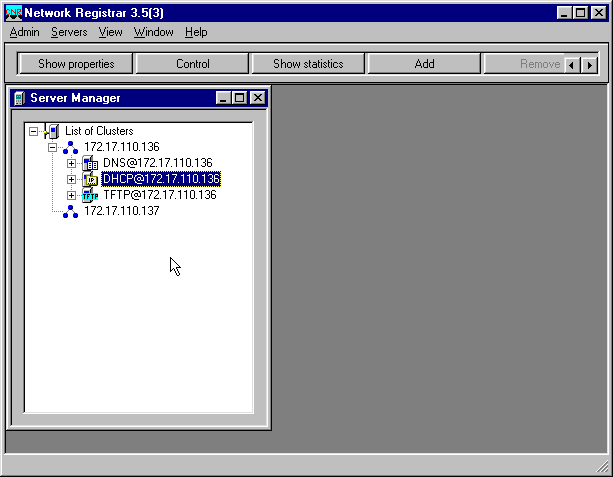
-
按兩下DHCP@172.17.110.136,以開啟「DHCP@172.17.110.136屬性」視窗。
-
按一下Policies頁籤,然後按一下New以建立新策略。
圖6 — 新增名為「電纜數據機」的策略並從「預設」策略複製屬性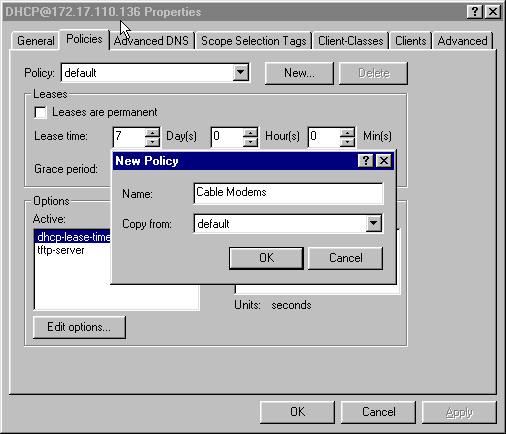
-
鍵入策略的名稱。
在本範例中,名稱是Cable Modems。
-
如果這是新策略,請將Copy from欄位設定為default。
-
按一下「OK」(確定)。
-
按一下Edit options以指定DHCP選項。
對於名為Cable Modems的策略,請新增以下選項(請參見圖7):
-
dhcp-lease-time默認處於活動狀態,設置為604800秒,即一週中的秒數。
-
路由器是CMTS電纜介面的IP地址,本例中為10.1.1.10。請參閱配置頭端(CMTS)。
-
CM的時間偏移量與協調世界時(UTC);cm用它來計算本地時間,以便時間戳錯誤日誌。請參閱How to Calculate the Hexadecimal Value for DHCP Option 2(time offset)。
-
time-servers ToD伺服器的IP地址,即172.17.110.136。
-
packet-siaddr是TFTP伺服器的IP地址,該地址為172.17.110.136。
-
packet-file-name是使用DOCSIS CPE配置器配置的DOCSIS配置檔案。此檔案應位於TFTP伺服器的tftpboot目錄中。
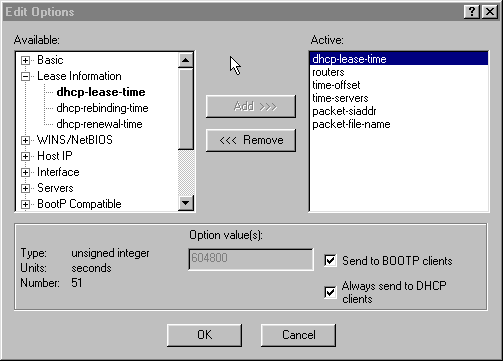
註:如果您有BOOTP客戶端,請確保選中「傳送到BOOTP客戶端」覈取方塊。此外,強烈建議您選中Always send to DHCP clients覈取方塊。
-
-
建立與CM後面的CPE關聯的另一個策略,如筆記型電腦等。
在本示例中,策略的名稱為Cable Modem Clients。
請遵循用於「電纜數據機」策略的相同步驟,但這次將「複製自」欄位設定為「電纜數據機」策略,而不是設定預設策略。
圖8 — 新增名為「Cable Modem Clients」的策略並從名為「Cable Modem」的現有策略複製屬性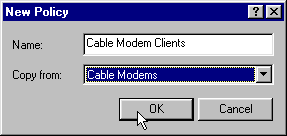
-
按一下「OK」(確定)。
-
按一下Edit option按鈕以選擇活動選項。
-
對於CPE策略,從活動清單中刪除除dhcp-lease-time和routers選項之外的所有選項。
為此,請在「活動」清單中選擇要刪除的屬性,然後按一下刪除按鈕。
-
將routers選項的IP地址更改為192.168.1.1,這是CMTS路由器上配置的輔助IP地址。
請參閱設定頭端(CMTS)。
圖9 — 新增路由器的IP地址屬性,該屬性是在在CMTS中應用此策略的電纜介面中配置的輔助IP地址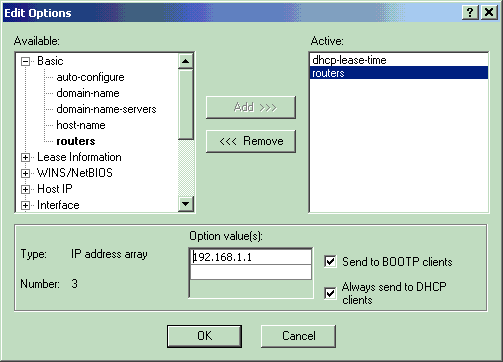
注意:此示例將私有IP地址用作CMTS上的輔助地址,並在電纜數據機客戶端策略中使用。在生產環境中,CPE裝置應使用公共IP地址才能訪問Internet(除非使用網路地址轉換[NAT])。
-
建立作用域以與電纜數據機和電纜數據機客戶端策略關聯。
-
要建立新範圍,請在主選單中按一下DHCP@172.17.110.136,然後按一下Add頁籤。
這將允許您新增新範圍。
-
輸入新範圍的名稱,然後選擇適當的策略。
在本例中,纜線資料機的作用域設定為使用從10.1.1.20到10.1.1.30的IP位址範圍。
圖10 — 稱為「電纜數據機」的電纜數據機的範圍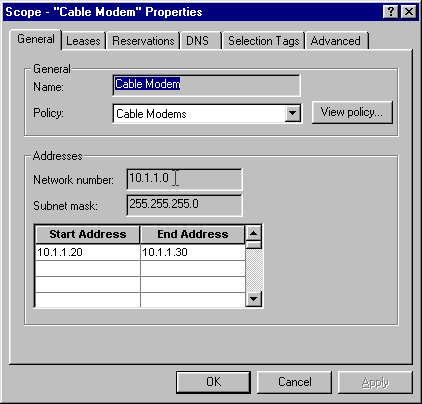
-
對「Cable Modem Clients(電纜數據機客戶端)」範圍重復步驟16a和16b。
在這種情況下,使用從192.168.1.20到192.168.1.30的私有IP地址範圍。
圖11 — 稱為「電纜數據機客戶端」的電纜數據機後面CPE裝置的範圍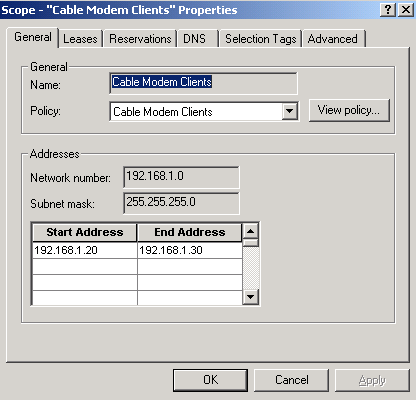
-
用於CPE裝置的作用域需要額外的配置。
-
建立Cable Modem Clients作用域後,需要按兩下該作用域以開啟圖12中所示的對話框。
圖12 — 電纜數據機客戶端範圍視窗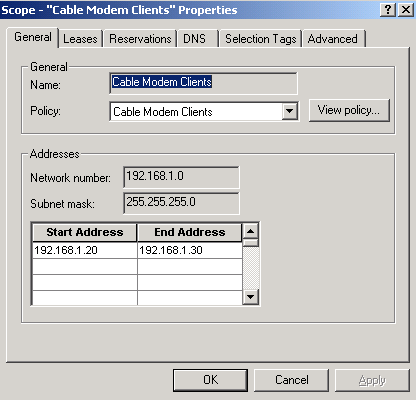
-
按一下Advanced頁籤以將輔助作用域與主作用域相關聯。
-
選中Make this scope a secondary覈取方塊。
-
一旦下拉選單顯示空白值,請選擇相應的主作用域。
在本示例中,選擇了Cable Modems範圍。
圖13 — 將「電纜數據機客戶端」範圍設定為輔助範圍並將其與主範圍關聯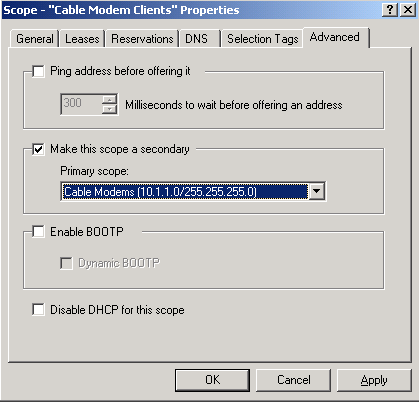
-
-
-
最後,您需要重新啟動DHCP伺服器以使更改生效。
在主選單中,選擇DHCP@172.17.110.136,然後按一下頂部的Control頁籤,以獲取圖14中所示的對話方塊。此對話方塊允許您重新載入DHCP伺服器。
圖14 — 重新載入視窗以提交CNR中的更改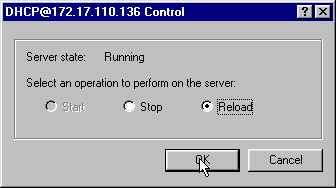
DOCSIS配置檔案
設定電纜網路所需的下一步是編寫配置檔案。要使電纜數據機聯機,它需要從DHCP伺服器通過TFTP下載其配置檔案。在本文檔的示例中,CNR用於提供TFTP和DHCP伺服器。有關設定配置檔案的最低要求的詳細資訊,請參閱適用於纜線資料機的DHCP和DOCSIS配置檔案(DOCSIS 1.0)。使用DOCSIS CPE Configurator設定該檔案。在本檔案的在CM上(uBR904)一節中,使用的DOCSIS配置檔案稱為platinum.cm。
注意:建立配置檔案後,請確保將其複製到TFTP伺服器。對於CNR的TFTP伺服器,還必須確保TFTP伺服器已啟動:
-
選擇TFTP@172.17.110.136,然後按一下Control頁籤。
此時會顯示TFTP@172.17.110.136控制對話方塊,可以在其中啟動伺服器。
-
預設情況下,TFTP伺服器功能為off。要使TFTP伺服器在啟動時自動啟動,請啟動NRCMD(CNR的命令列介面)並發出以下命令:
server tftp set start-on-reboot=enabled save
配置頭端(CMTS)
這是CMTS(uBR7246)的基本配置:
Current configuration: ! version 12.1 service timestamps debug uptime service timestamps log uptime no service password-encryption ! hostname Sydney ! boot system flash ubr7200-ik1s-mz_121-2_T.bin no logging buffered enable password <deleted> ! no cable qos permission create !--- Default. no cable qos permission update !--- Default. cable qos permission modems !--- Default. ! ! ! ip subnet-zero no ip domain-lookup ! ! interface FastEthernet0/0 no ip address shutdown half-duplex ! interface Ethernet1/0 ip address 172.17.110.139 255.255.255.224 !--- The IP address of the interface in the same LAN segment as CNR. ! interface Ethernet1/1 no ip address shutdown ! interface Ethernet1/2 no ip address shutdown ! interface Ethernet1/3 no ip address shutdown ! interface Ethernet1/4 no ip address shutdown ! interface Ethernet1/5 no ip address shutdown ! interface Ethernet1/6 no ip address shutdown ! interface Ethernet1/7 no ip address shutdown ! interface Cable2/0 ip address 192.168.1.1 255.255.255.0 secondary !--- The secondary IP address is used for the CPE’s scope in CNR. ip address 10.1.1.10 255.255.255.0 !--- The primary IP address is used for the CM’s scope in CNR. no keepalive cable downstream annex B !--- Default for DOCSIS-compliant cable plants. For EuroDOCSIS, use annex A. cable downstream modulation 64qam !--- Default. cable downstream interleave-depth 32 !--- Default. cable downstream frequency 451250000 !--- Cosmetic except for the uBR7100. This line has no effect !--- on Upconverter Frequency. Used as a reminder of the frequency !--- that is used in the Unconverter. cable upstream 0 frequency 28000000 !--- Upstream Frequency configuration. This is chosen after a careful !--- analysis on the noise levels of the return path. cable upstream 0 power-level 0 no cable upstream 0 shutdown !--- Enables the upstream 0 port. cable upstream 1 shutdown cable upstream 2 shutdown cable upstream 3 shutdown cable upstream 4 shutdown cable upstream 5 shutdown cable dhcp-giaddr policy !--- Modifies the GIADDR field of DHCPDISCOVER and DHCPREQUEST packets. cable helper-address 172.17.110.136 !--- Specifies a destination IP address for UDP-broadcast DHCP packets. ! interface Cable3/0 no ip address no keepalive shutdown cable downstream annex B cable downstream modulation 64qam cable downstream interleave-depth 32 cable upstream 0 shutdown cable upstream 1 shutdown cable upstream 2 shutdown cable upstream 3 shutdown cable upstream 4 shutdown cable upstream 5 shutdown ! ip classless ip route 0.0.0.0 0.0.0.0 172.17.110.129 no ip http server ! line con 0 exec-timeout 0 0 transport input none line aux 0 line vty 0 exec-timeout 0 0 transport input none line aux 0 line vty 0 exec-timeout 0 0 password cisco login line vty 1 4 password cisco login ! end
配置CM
通常,電纜數據機不需要任何使用者配置即可聯機(出廠預設設定除外)。 僅當將CM用作網橋時才適用。以下是在CM聯機後自動獲取的uBR纜線資料機配置的示例:
version 12.0 no service pad service timestamps debug uptime service timestamps log uptime no service password-encryption ! hostname Router ! clock timezone - 0 ip subnet-zero no ip routing ! ! interface Ethernet0 ip address 10.1.1.25 255.255.255.0 no ip directed-broadcast no ip route-cache bridge-group 59 bridge-group 59 spanning-disabled ! interface cable-modem0 ip address negotiated no ip directed-broadcast no ip route-cache cable-modem downstream saved channel 453000000 20 1 cable-modem mac-timer t2 40000 bridge-group 59 bridge-group 59 spanning-disabled ! ip default-gateway 10.1.1.10 ip classless no ip http server ! ! line con 0 transport input none line vty 0 4 ! end
驗證和疑難排解
本節介紹可用於檢驗電纜網路是否正常運行的命令。
在CMTS上(uBR7246)
確保纜線資料機已聯機:
Sydney# show cable modem
Interface Prim Online Timing Rec QoS CPE IP address MAC address
Sid State Offset Power
Cable2/0/U0 2 online 2290 -0.25 6 1 10.1.1.25 0050.7366.2223
如果纜線資料機停滯在init(d)狀態,則CMTS纜線的介面與DHCP伺服器之間沒有連線。
確保可以從CMTS的電纜介面發出擴展ping:
Sydney# ping ip Target IP address: 172.17.110.136 Repeat count [5]: Datagram size [100]: Timeout in seconds [2]: Extended commands [n]: y Source address or interface: 10.1.1.10 Type of service [0]: Set DF bit in IP header? [no]: Validate reply data? [no]: Data pattern [0xABCD]: Loose, Strict, Record, Timestamp, Verbose[none]: Sweep range of sizes [n]: Type escape sequence to abort. Sending 5, 100-byte ICMP Echos to 172.17.110.136, timeout is 2 seconds: !!!!! Success rate is 100 percent (5/5), round-trip min/avg/max = 8/12/24 ms
如果ping不成功,請檢查IP路由。此外,請確保運行CNR的NT伺服器具有正確的預設網關或路由返回CMTS。您還可以從CNR發出ping。
在CMTS上用於驗證電纜數據機和CPE連線的另一個命令是show interface cable 2/0 modem 0:
Sydney# show interfaces cable 2/0 modem 0 SID Priv bits Type State IP address method MAC address 2 00 host unknown 192.168.1.20 dhcp 0010.a4e6.d04d !--- A laptop that is obtaining an IP address. 2 00 modem up 10.1.1.25 dhcp 0050.7366.2223 !--- The cable modem.
在CM上(uBR904)
您也可以在電纜數據機端檢查連線。發出show ip interface brief命令,並檢查介面是否為up/up:
Router# show ip interface brief
Interface IP-Address OK? Method Status Protocol
Ethernet0 10.1.1.25 YES unset up up
cable-modem0 10.1.1.25 YES unset up up
Router# show controllers cable-modem 0
BCM Cable interface 0:
CM unit 0, idb 0x2010AC, ds 0x86213E0, regaddr = 0x800000, reset_mask 0x80
station address 0050.7366.2223 default station address 0050.7366.2223
PLD VERSION: 32
MAC State is maintenance_state, Prev States = 15
MAC mcfilter 01E02F00 data mcfilter 01000000
MAC extended header ON
DS: BCM 3116 Receiver: Chip id = 2
US: BCM 3037 Transmitter: Chip id = 30AC
Tuner: status=0x00
Rx: tuner_freq 453000000, symbol_rate 5055880, local_freq 11520000
snr_estimate 35210, ber_estimate 0, lock_threshold 26000
QAM in lock, FEC in lock, qam_mode QAM_64
Tx: TX_freq 27984000, power_level 0x30 (24.0 dBmV), symbol_rate 8
(1280000 sym/sec)
DHCP: TFTP server = 172.17.110.136, TOD server = 172.17.110.136
Security server = 0.0.0.0, Timezone Offest = 0
Config filename = platinum.cm
buffer size 1600
RX data PDU ring with 32 entries at 0x202130
rx_head = 0x202168 (7), rx_p = 0x8621418 (7)
RX MAC message ring with 8 entries at 0x202270
rx_head_mac = 0x2022A0 (6), rx_p_Mac = 0x86214BC (6)
TX BD ring with 8 entries at 0x2023A8, TX_count = 0
TX_head = 0x2023C8 (4), head_txp = 0x8621548 (4)
TX_tail = 0x2023C8 (4), tail_txp = 0x8621548 (4)
TX PD ring with 8 entries at 0x202428, TX_count = 0
TX_head_pd = 0x202C28 (4)
TX_tail_pd = 0x202C28 (4)
Global control and status:
global_ctrl_status=0x00
interrupts:
irq_pend=0x0008, irq_mask=0x00F7
您也可以測試IP連線。從CM ping DHCP伺服器:
Router# ping 172.17.110.136 Type escape sequence to abort. Sending 5, 100-byte ICMP Echos to 172.17.110.136, timeout is 2 seconds: !!!!! Success rate is 100 percent (5/5), round-trip min/avg/max = 8/12/24 ms
uBR7246
Sydney# show version
Cisco Internetwork Operating System Software
IOS (tm) 7200 Software (UBR7200-IK1S-M),
Version 12.1(2)T, RELEASE SOFTWARE (fc1)
Copyright (c) 1986-2000 by cisco Systems, Inc.
Compiled Tue 16-May-00 13:36 by ccai
Image text-base: 0x60008900, data-base: 0x613E8000
ROM: System Bootstrap,
Version 11.1(10) [dschwart 10], RELEASE SOFTWARE (fc1)
BOOTFLASH: 7200 Software (UBR7200-BOOT-M),
Version 12.0(10)SC, EARLY DEPLOYMENT RELEASE SOFTWARE (fc1)
Sydney uptime is 4 days, 40 minutes
System returned to ROM by reload
System image file is "slot0:ubr7200-ik1s-mz_121-2_T.bin"
cisco uBR7223 (NPE150) processor (revision B) with 57344K/8192K bytes of memory.
Processor board ID SAB0249006T
R4700 CPU at 150Mhz, Implementation 33, Rev 1.0, 512KB L2 Cache
3 slot midplane, Version 1.0
Last reset from power-on
Bridging software.
X.25 software, Version 3.0.0.
8 Ethernet/IEEE 802.3 interface(s)
1 FastEthernet/IEEE 802.3 interface(s)
2 Cable Modem network interface(s)
125K bytes of non-volatile configuration memory.
1024K bytes of packet SRAM memory.
20480K bytes of Flash PCMCIA card at slot 0 (Sector size 128K).
4096K bytes of Flash internal SIMM (Sector size 256K).
Configuration register is 0x2102
uBR904
Router# show version
Cisco Internetwork Operating System Software
IOS (TM) 900 Software (UBR900-K1OY556I-M),
Version 12.0(7)T, RELEASE SOFTWARE (fc2)
Copyright (c) 1986-1999 by cisco Systems, Inc.
Compiled Tue 07-Dec-99 02:01 by phanguye
Image text-base: 0x08004000, database: 0x0852E888
ROM: System Bootstrap,
Version 11.2(19980518:195057), RELEASED SOFTWARE
ROM: 900 Software (UBR900-RBOOT-M),
Version 11.3(7)NA, EARLY DEPLOYMENT RELEASE SOFTWARE (fc1)
Router uptime is 1 hour, 6 minutes
System returned to ROM by reload at 11:20:43 - Thu Oct 12 2001
System restarted at 11:21:53 - Thu Oct 12 2001
System image file is "flash:ubr900-k1oy556i-mz.120-7.T.bin"
cisco uBR900 CM (68360) processor (revision D) with 8192K bytes of memory.
Processor board ID FAA0315Q07M
Bridging software.
1 Ethernet/IEEE 802.3 interface(s)
1 Cable Modem network interface(s)
4096K bytes of processor board System flash (Read/Write)
2048K bytes of processor board Boot flash (Read/Write)
Configuration register is 0x2102
 意見
意見