如何使用Cisco的CMTS CLI將IOS組態檔下載到Cisco纜線資料機
目錄
簡介
Cisco IOS®軟體配置檔案是文本檔案,其中包含要傳送到路由器的配置。對於思科纜線資料機,傳送的組態通常包含與預設橋接組態不同的存取清單、主機名、SNMP社群字串、密碼或路由組態。若要傳送Cisco IOS組態檔,需將檔案嵌入纜線資料機在其初始化過程中的TFTP部分所使用的有線電纜資料服務介面規範(DOCSIS)組態檔中。
將Cisco IOS配置檔案下載到Cisco纜線資料機有兩種方式。
第一種是最常用的方法,即使用DOCSIS CPE配置器工具。請參閱Cisco DOCSIS CPE Configurator(僅限註冊客戶)。 使用Cisco DOCSIS配置器構建DOCSIS 1.0配置檔案(僅供註冊客戶使用)文檔包含有關如何執行此操作的詳細說明。
完成相同任務的第二種方法是使用纜線資料機終端系統(CMTS)的Cisco IOS中的指令行介面(CLI)。
本檔案將詳細介紹將IOS組態檔下載到Cisco纜線資料機的第二種方式,而無需使用DOCSIS配置器工具。為此,我們使用All-in-one配置的增強版,它允許將Cisco CMTS配置為DHCP、ToD和TFTP伺服器,並在CMTS本身上配置DOCSIS配置檔案。
當我們要使用CLI將配置檔案傳送到電纜數據機以配置DOCSIS配置檔案時,我們需要新增一個名為DHCP供應商特定資訊選項的DHCP選項,也稱為選項43。
以這種方式配置纜線資料機的主要優點是可以從Cisco CMTS執行所有操作,且不需要其他伺服器(例如DHCP、TFTP或ToD)和軟體(例如DOCSIS CPE配置器工具)來將Cisco IOS組態成功傳送到Cisco纜線資料機,並使用自訂組態來使其運作。
開始之前
慣例
如需文件慣例的詳細資訊,請參閱思科技術提示慣例。
必要條件
讀者應具備以下基本理解:
-
DOCSIS協定
-
uBR系列路由器上的Cisco IOS命令列介面(CLI)
-
UNIX
-
動態主機設定通訊協定(DHCP)
採用元件
請參閱下面的在一個配置中配置所有包括DHCP選項43部分。
供應商特定資訊(選項43)DHCP選項
選項43是客戶端和伺服器用來交換供應商特定資訊的DHCP選項。
此選項的格式通常為「型別 — 長度 — 值」樣式,其中不同的資訊段可能由不同的子選項型別表示。「值」欄位的含義由終端裝置的製造商定義。圖1以圖形方式顯示了選項43。
| 類型 | 長度 | 價值 | 類型 | 長度 | 價值 | ||||
| T1 | 否 | d1 | d2 | ......... | T2 | 否 | D1 | D2 | ........ |
圖1 — 選項43內傳送的資料的型別 — 長度 — 值結構。
若要將Cisco IOS組態檔下載到Cisco纜線資料機,我們使用兩個子選項,即廠商ID和廠商專用資訊選項(VSIF)。
Vendor ID子選項有型別8。供應商的三位元組組織唯一識別符號(OUI)通常是電纜數據機MAC地址的前三個位元組。此值通常表示為十六進位制數。對於Cisco Systems裝置,此欄位應為00:00:0C(十六進位制)。下面的圖2提供了「供應商ID」子選項的十六進位制數字。
| 類型 | 長度 | 價值 |
| 08 | 03 | 00:00:0C |
圖2 -子選項供應商ID(十六進位制值)
使用的第二個子選項是供應商特定資訊欄位(VSIF)。 此子選項有型別128,它包含由電纜數據機的製造商定義的任何任意值。Cisco電纜數據機使用此欄位標識應下載(如果有)到路由器的Cisco IOS配置檔名。
還可以在此欄位中指定任意Cisco IOS命令。此欄位通常以點分十進位制表示。點分十進位制記法是字母根據ASCII的十進位制表示法,其中每個字母都有十進位制值。在十進位制表示法之間使用「點」,以便更容易理解。
在本檔案中,我們將展示如何下載名為ios.cf的Cisco IOS配置檔案。此檔案的名稱從ASCII轉換為點分十進位制。
要瞭解ASCII和點分十進位制之間的轉換是什麼,可以使用UNIX命令man ascii,如下所示。此命令提供多個轉換表。我們需要查詢十進位制字元表。
sj-cse-494% man ascii
Reformatting page. Wait... done
ASCII(5) Headers, Tables, and Macros ASCII(5)
NAME
ASCII - map of ASCII character set
.... (skip the beginning)
Decimal - Character
| 0 NUL| 1 SOH| 2 STX| 3 ETX| 4 EOT| 5 ENQ| 6 ACK| 7 BEL|
| 8 BS | 9 HT | 10 NL | 11 VT | 12 NP | 13 CR | 14 SO | 15 SI |
| 16 DLE| 17 DC1| 18 DC2| 19 DC3| 20 DC4| 21 NAK| 22 SYN| 23 ETB|
| 24 CAN| 25 EM | 26 SUB| 27 ESC| 28 FS | 29 GS | 30 RS | 31 US |
| 32 SP | 33 ! | 34 " | 35 # | 36 $ | 37 % | 38 & | 39 ' |
| 40 ( | 41 ) | 42 * | 43 + | 44 , | 45 - | 46 . | 47 / |
| 48 0 | 49 1 | 50 2 | 51 3 | 52 4 | 53 5 | 54 6 | 55 7 |
| 56 8 | 57 9 | 58 : | 59 ; | 60 < | 61 = | 62 > | 63 ? |
| 64 @ | 65 A | 66 B | 67 C | 68 D | 69 E | 70 F | 71 G |
| 72 H | 73 I | 74 J | 75 K | 76 L | 77 M | 78 N | 79 O |
| 80 P | 81 Q | 82 R | 83 S | 84 T | 85 U | 86 V | 87 W |
| 88 X | 89 Y | 90 Z | 91 [ | 92 \ | 93 ] | 94 ^ | 95 _ |
| 96 ` | 97 a | 98 b | 99 c |100 d |101 e |102 f |103 g |
|104 h |105 i |106 j |107 k |108 l |109 m |110 n |111 o |
|112 p |113 q |114 r |115 s |116 t |117 u |118 v |119 w |
|120 x |121 y |122 z |123 { |124 | |125 } |126 ~ |127 DEL|
因此,ios.cf的點分十進位制表示法是105.111.115.46.99.102,如下圖3所示。
| i | o | s | . | 思 | 思 |
| 105 | 111 | 115 | 46 | 99 | 192 |
圖3 -檔名ios.cf的點分十進位制表示法。
由於VSIF是型別長度值格式,因此名為ios.cf的Cisco IOS配置檔案的完整點分十進位制表示為128.6.105.111.115.46.99.192。您可以看到,128.6已新增到圖3所示的ios.cf的點分十進位制表示中。請記住,「128」是型別,「6」是長度。
128.6.105.111.115.46.99.192是在DOCSIS CPE配置器工具V3.2的「供應商資訊」頁籤的VSIF欄位中輸入的值,如下圖4所示。
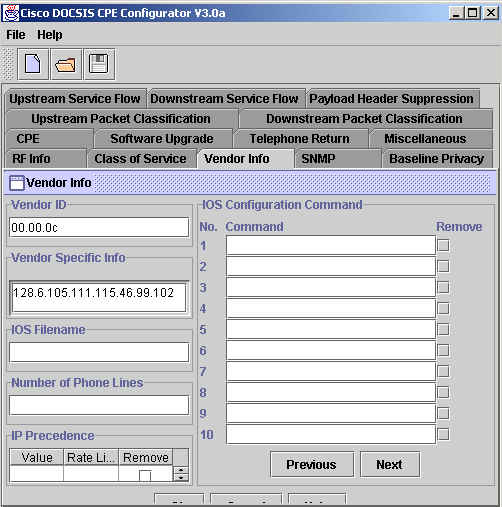
圖4 - DOCSIS CPE配置器工具中的「供應商資訊」欄位。
但是,在使用DHCP選項43在Cisco IOS中執行此功能時,型別長度值(TLV)資訊應該以十六進位制值表示出。本文檔重點介紹此十六進位制表達式。
要查詢ASCII字元的十六進位制表示法,可以使用Unix命令:
echo -n "ios.cf" | od -t x1 | cut -s -d' ' -f2- | tr ' ' ':' sj-cse-494% echo -n "ios.cf" | OD -t x1 | cut -s -d' ' -f2- | tr ' ' ':' 69:6f:73:2e:63:66
或者,也可以使用前面的UNIX命令man ASCII來查詢「十六進位制 — 字元」表。
sj-cse-494% man ASCII
Reformatting page. Wait... done
ASCII(5) Headers, Tables, and Macros ASCII(5)
NAME
ASCII - map of ASCII character set
.... (skip the beginning)
Hexadecimal - Character
| 00 NUL| 01 SOH| 02 STX| 03 ETX| 04 EOT| 05 ENQ| 06 ACK| 07 BEL|
| 08 BS | 09 HT | 0A NL | 0B VT | 0C NP | 0D CR | 0E SO | 0F SI |
| 10 DLE| 11 DC1| 12 DC2| 13 DC3| 14 DC4| 15 NAK| 16 SYN| 17 ETB|
| 18 CAN| 19 EM | 1A SUB| 1B ESC| 1C FS | 1D GS | 1E RS | 1F US |
| 20 SP | 21 ! | 22 " | 23 # | 24 $ | 25 % | 26 & | 27 ' |
| 28 ( | 29 ) | 2A * | 2B + | 2C , | 2D - | 2E . | 2F / |
| 30 0 | 31 1 | 32 2 | 33 3 | 34 4 | 35 5 | 36 6 | 37 7 |
| 38 8 | 39 9 | 3A : | 3B ; | 3C < | 3D = | 3E > | 3F ? |
| 40 @ | 41 A | 42 B | 43 C | 44 D | 45 E | 46 F | 47 G |
| 48 H | 49 I | 4A J | 4B K | 4C L | 4D M | 4E N | 4F O |
| 50 P | 51 Q | 52 R | 53 S | 54 T | 55 U | 56 V | 57 W |
| 58 X | 59 Y | 5A Z | 5B [ | 5C \ | 5D ] | 5E ^ | 5F _ |
| 60 ` | 61 a | 62 b | 63 c | 64 d | 65 e | 66 f | 67 g |
| 68 h | 69 i | 6A j | 6B k | 6C l | 6D m | 6E n | 6F o |
| 70 p | 71 q | 72 r | 73 s | 74 t | 75 u | 76 v | 77 w |
| 78 x | 79 y | 7A z | 7B { | 7C | | 7D } | 7E ~ | 7F DEL|
下圖5總結了供應商特定資訊欄位(VSIF)的點分十進位制和十六進位制表示形式。
| 類型 | 長度 | 價值 | |
| 點分十進位 | 128 | 6 | 105.111.115.46.99.102 |
| 十六進位制 | 80 | 06 | 69:6F:73:2E:63:66 |
圖5 -點分十進位制和十六進位制的子選項VSIF。
在一個配置中配置全部包括DHCP選項43
此配置是使用下面的軟體和硬體版本開發和測試的。
-
執行12.2(2)XF的Cisco uBR10012
-
執行12.2(2)XA的Cisco CVA120
本文中的資訊是根據特定實驗室環境內的裝置所建立。文中使用到的所有裝置皆從已清除(預設)的組態來啟動。如果您使用的是即時網路,請確保在使用任何Cisco IOS命令之前瞭解其潛在影響。
第一步 — 使用正確的選項43字串建立DOCSIS配置檔案
配置選項43的第一步是瞭解供應商ID的必需的十六進位制值和DHCP選項43的VSIF子選項必需的十六進位制值。
下表彙總了「供應商特定資訊」部分中詳細討論的這些值。
| 供應商ID子選項 | VSIF子選項 | |||||
| TLV | 類型 | 長度 | 價值 | 類型 | 長度 | 價值 |
| 十六進位制 | 08 | 03 | 00:00:0C | 80 | 06 | 69:6F:73:2E:63:66 |
| 含義 | 供應商ID型別 | 供應商ID長度 | 思科ID | VSIF型別 | VSIF長度 | (檔名)ios.cf |
圖6
一旦知道要輸入哪個值,我們需要使用思科CMTS的CLI生成DOCSIS配置檔案所需的所有屬性,包括DHCP選項43。
要建立DOCSIS配置檔案,我們需要輸入全域性命令cable config-file DOCSIS-file-name 。以下輸出顯示建立名為platinum.cm的DOCSIS配置檔案。下面解釋了platinum.cm的所有設定。
Note: !--- Comments are in blue. cable config-file platinum.cm !--- Name of the DOCSIS config file is platinum.cm service-class 1 priority 2 !--- The Upstream Channel priority is 2 service-class 1 max-upstream 128 !--- The Maximum upstream value is 128Kbps service-class 1 guaranteed-upstream 10 !--- The Guaranteed Upstream is 10 Kbps service-class 1 max-downstream 10000 !--- The Maximum Downstream is 10Mbps service-class 1 max-burst 1600 !--- The Maximum Upstream Transmit burst is 1600 bytes cpe max 10 !--- The Maximum number of CPE's is 10 timestamp !--- Enable timestamp generation option 43 hex 08:03:00:00:0C:80:06:69:6F:73:2E:63:66 !--- Using option 43 to send the IOS Configuration file named "ios.cf" !--- to cable modems.
 注意:cable config-file命令在Cisco IOS版本12.1(2)EC1(適用於uBR7200和uBR7100)中引入,在Cisco IOS版本12.2(1)XF1(適用於uBR10K)中引入。
注意:cable config-file命令在Cisco IOS版本12.1(2)EC1(適用於uBR7200和uBR7100)中引入,在Cisco IOS版本12.2(1)XF1(適用於uBR10K)中引入。
注意:使用十六進位制選項時,請確保已正確輸入TLV資料。輸入錯誤的資料可能導致CM重置、離線或掛起,需要重新通電才能繼續。
第二步 — 為DHCP伺服器配置建立DHCP池
建立DOCSIS配置檔案platinum.cm後,需要將CMTS配置為DHCP伺服器,並配置DHCP功能所需的選項。請參閱CMTS上的Cisco IOS動態主機配置協定(DHCP)服務,該服務說明了用於建立dhcp池的每一個命令的含義。這裡我們將只總結配置並提供簡要說明。
DHCP池的配置為:
ip dhcp pool surf !--- name of the dhcp pool. This scope is for the cable modems attached !--- to interface cable 5/0/0 network 10.1.4.0 255.255.255.0 !--- pool of addresses for scope from interface c5/0/0 bootfile platinum.cm !--- DOCSIS config file name associated with this pool next-server 10.1.4.1 !--- IP address of TFTP server which sends bootfile default-router 10.1.4.1 !--- default gateway for cable modems, necessary to get DOCSIS files option 7 ip 10.1.4.1 !--- Log Server DHCP option option 4 ip 10.1.4.1 !--- ToD server IP address option 2 hex ffff.8f80 !--- Time offset for ToD, in seconds, HEX, from GMT, -28,000 = PST = ffff.8f80 lease 7 0 10 !--- lease 7 days 0 hours 10 minutes !
第三步 — 將CMTS配置為TFTP伺服器
第三步是將CMTS配置為TFTP伺服器。為此,您需要:
-
使用命令tftp-server
-
通知TFTP伺服器檔案ios.cf的位置
您可以使用tftp-server disk0:ios.cf alias ios.cf命令實現此目的。請注意,此命令將檔案ios.cf放入disk0。
tftp-server server !--- enable the cmts to act as a tftp server tftp-server disk0:ios.cf alias ios.cf !--- get the IOS config file called ios.cf that is pre-downloaded to disk0 !--- this IOS config file was built with a text editor and tftp to disk0
若要將ios.cf檔案放在flash或disk0(對於uBR10012)中,您必須使用文本檔案編輯器將建立的檔案通過tftp傳送。為此,首先確保可以ping通Cisco IOS配置所在的tftp伺服器。
接下來,應輸入全域命令copy tftp <device>,以將檔案置於CMTS中。快閃記憶體通常用於uBR7200、uBR7100或uBR10K,但是本示例說明如何將disk0用於uBR10012。
schooner#copy tftp disk0 Address or name of remote host []? 172.16.30.2 Source filename []? ios.cf Destination filename [ios.cf]? Accessing tftp://172.16.30.2/ios.cf... Loading ios.cf from 172.16.30.2 (via FastEthernet0/0/0): ! [OK - 173/4096 bytes] 173 bytes copied in 0.152 secs
要確保IOS配置檔案儲存在CMTS上,請運行命令dir。
schooner#dir
Directory of disk0:/
3 -rw- 11606084 Sep 17 2001 13:31:38 ubr10k-k8p6-mz.122-2.XF.bin
2839 -rw- 173 Oct 01 2001 23:29:44 ios.cf
47890432 bytes total (36274176 bytes free)
要檢視ios.cf檔案中配置的命令,CMTS中可以使用命令more <filename>,如下所示:
schooner#more ios.cf hostname SUCCEED service linenumber enable password cisco interface ethernet 0 load 30 no shut interface cable 0 load 30 no shut line vty 0 4 password cisco end
第四步 — 將CMTS配置為目標伺服器
要在Cisco CMTS上配置ToD,只需兩個全域性命令service udp-small-servers max-servers no-limit和cable time-server。配置如下所示:
service udp-small-servers max-servers no-limit !--- supports a large number of modems / hosts attaching quickly cable timeserver !--- permits cable modems to obtain Time of Day (ToD) from uBR10012
CMTS的配置
uBR10012的完整配置如下所示。所有粗體命令均為與本文檔用途相關的命令。
Schooner#show run Building configuration... Current configuration : 3522 bytes ! version 12.2 no parser cache no service single-slot-reload-enable no service pad service timestamps debug uptime service timestamps log uptime no service password-encryption service udp-small-servers max-servers no-limit ! hostname schooner ! logging rate-limit console all 10 except critical enable secret 5 $1$cM7F$ryXH7z/Ly6QCnD2LQ.gZs/ ! no cable qos permission create no cable qos permission update cable qos permission modems cable timeserver ! cable config-file platinum.cm service-class 1 priority 2 service-class 1 max-upstream 128 service-class 1 guaranteed-upstream 10 service-class 1 max-downstream 10000 service-class 1 max-burst 1600 cpe max 10 timestamp option 43 hex 08:03:00:00:0C:80:06:69:6F:73:2E:63:66 ! redundancy main-cpu auto-sync standard facility-alarm intake-temperature major 49 facility-alarm intake-temperature minor 40 facility-alarm core-temperature major 53 facility-alarm core-temperature minor 45 card 1/0 1oc12pos-1 card 1/1 2cable-tccplus card 2/0 1gigethernet-1 card 5/0 2cable-mc28 card 7/0 2cable-mc28 ip subnet-zero no ip domain-lookup ! ip dhcp pool surf network 10.1.4.0 255.255.255.0 bootfile platinum.cm next-server 10.1.4.1 default-router 10.1.4.1 option 7 ip 10.1.4.1 option 4 ip 10.1.4.1 option 2 hex ffff.8f80 lease 7 0 10 ! interface FastEthernet0/0/0 ip address 172.16.30.50 255.255.255.192 ! interface POS1/0/0 no ip address crc 32 pos report all POs flag j0 1 ! interface GigabitEthernet2/0/0 no ip address negotiation auto ! interface Cable5/0/0 ip address 10.1.4.1 255.255.255.0 cable downstream annex B cable downstream modulation 64qam cable downstream interleave-depth 32 cable upstream 0 frequency 40000000 cable upstream 0 power-level 0 no cable upstream 0 shutdown cable upstream 1 shutdown cable upstream 2 shutdown cable upstream 3 shutdown ! ip classless ip route 0.0.0.0 0.0.0.0 172.16.30.1 no ip http server ! no cdp run snmp-server community public RO snmp-server community private RW snmp-server trap-source Cable5/0/0 snmp-server packetsize 2048 snmp-server enable traps cable snmp-server host 172.16.30.8 public cable snmp snmp-server manager tftp-server server tftp-server ios.cf alias ios.cf ! alias exec scm show cable modem ! line con 0 line aux 0 line vty 0 4 ! end schooner#
其他CMTS供應商可能不能僅使用其CMTS命令來設定所有這些部分,但可以在Cisco IOS中完全實現。
要使纜線資料機執行在Cisco IOS組態檔中指定的ios.cf指令,必須重新啟動相關纜線資料機。這可以從CMTS的CLI使用命令clear cable modem <ip address/MAC address> reset完成。
Schooner#clear cable modem 10.1.4.4 reset
 注意:如果您有一個大型網路,並且希望向工廠中的所有電纜數據機傳送不同的配置檔案,則建議分階段進行傳送。這將最大限度地減少數千台電纜數據機試圖在嘗試同時聯機時互相踩踏的影響。
注意:如果您有一個大型網路,並且希望向工廠中的所有電纜數據機傳送不同的配置檔案,則建議分階段進行傳送。這將最大限度地減少數千台電纜數據機試圖在嘗試同時聯機時互相踩踏的影響。
驗證設定
要驗證配置,請使用clear cable modem命令清除電纜數據機。當電纜數據機重新聯機時,請通過telnet到它檢視配置。
Schooner#show cable modem
MAC Address IP Address I/F MAC Prim RxPwr Timing Num BPI
State Sid (db) Offset CPEs Enbld
0004.27ca.0e9b 10.1.4.6 C5/0/0/U0 online 1 *0.00 2820 0 no
0090.9600.703d 10.1.4.2 C5/0/0/U0 online 2 -0.75 2816 0 no
0003.e38f.f9b5 10.1.4.3 C5/0/0/U0 online 3 *0.00 2822 0 no
0001.64ff.e4b5 10.1.4.4 C5/0/0/U0 online 4 *0.00 2812 0 no
!--- CVA120
0020.4086.2704 10.1.4.5 C5/0/0/U0 online 5 -0.50 2808 0 no
0020.4086.3324 10.1.4.7 C5/0/0/U0 online 6 -0.50 2808 0 no
0020.4079.feb4 10.1.4.8 C5/0/0/U0 online 7 0.00 2805 0 no
0020.4085.d06a 10.1.4.9 C5/0/0/U0 online 8 -0.50 2807 0 no
請注意,在此範例中,ios.cf檔案指令纜線資料機具有主機名稱SUCCESS,實際上這是我們telnet到纜線資料機時看到的檔案名稱。
Schooner#telnet 10.1.4.4 Trying 10.1.4.4 ... Open SUCCEED line 1 User Access Verification Password: SUCCEED>en Password: SUCCEED#
要驗證Cisco IOS配置檔案是否已成功下載到電纜數據機,請使用命令show version。以下輸出以粗體顯示有關ios.cf檔案的資訊。
SUCCEED#show version Cisco Internetwork Operating System Software IOS (tm) 120 Software (CVA120-K8V4Y5-M), Version 12.2(2)XA, EARLY DEPLOYMENT RELEASE SOFTWARE (fc1) TAC:Home:SW:IOS:Specials for info Copyright (c) 1986-2001 by cisco Systems, Inc. Compiled Wed 27-Jun-01 02:02 by hwcheng Image text-base: 0x800100A0, data-base: 0x80782844 ROM: System Bootstrap, Version 12.0(20001010:025045) [spaulsen-blue-3105 3108], DEVELOPMENT SOFTWARE ROM: 120 Software (CVA120-K8V4Y5-M), Version 12.2(2)XA, EARLY DEPLOYMENT RELEASE SOFTWARE (fc1) SUCCEED uptime is 3 days, 3 hours, 21 minutes System returned to ROM by reload at 05:52:09 - Sat Jan 1 2000 System restarted at 05:58:30 - Sat Oct 6 2001 System image file is "flash:cva120-k8v4y5-mz.122-2.XA.bin" Host configuration file is "tftp://10.1.4.1/ios.cf" cisco CVA122 CM (MPC850) processor (revision 3.r) with 32256K/1024K bytes of memory. Processor board ID SAD043708GK Bridging software. 1 Ethernet/IEEE 802.3 interface(s) 1 Cable Modem network interface(s) 1 Universal Serial Bus (USB) interface(s) 8192K bytes of processor board System flash (Read/Write) 7296K bytes of processor board Boot flash (Read/Write) Configuration register is 0x2
CVA120的配置如下所示。請注意,粗體命令與ios.cf檔案中的行相對應。
SUCCEED#show run Building configuration... Current configuration : 1429 bytes ! ! Last configuration change at 11:22:22 - Tue Oct 9 2001 ! version 12.1 no service single-slot-reload-enable no service pad service timestamps debug uptime service timestamps log uptime no service password-encryption service linenumber service internal ! hostname SUCCEED ! no logging buffered no logging buffered logging rate-limit console 10 except errors enable password cisco ! clock timezone - -8 ip subnet-zero no ip routing no ip finger ! interface Ethernet0 ip address 10.1.4.11 255.255.255.0 no ip route-cache no ip mroute-cache load-interval 30 bridge-group 59 bridge-group 59 spanning-disabled ! interface cable-modem0 ip address docsis no ip route-cache no ip mroute-cache load-interval 30 cable-modem boot admin 2 cable-modem boot oper 5 cable-modem downstream mode annex-b cable-modem Mac-timer t2 40000 bridge-group 59 bridge-group 59 spanning-disabled ! interface USB0 ip address 10.1.4.11 255.255.255.0 no ip route-cache no ip mroute-cache arp timeout 0 bridge-group 59 bridge-group 59 spanning-disabled ! ip classless no ip http server no ip http cable-monitor ! snmp-server packetsize 4096 snmp-server chassis-id snmp-server manager ! voice-port 0 input gain -2 ! voice-port 1 input gain -2 ! mgcp modem passthrough voaal2 mode no mgcp timer receive-rtcp ! mgcp profile default ! line con 0 transport input none line vty 0 4 password cisco login ! end
重要附註
cable config-file的選項命令似乎已中斷,因為可能會期望以下命令提供有效配置。
option 43 instance 8 hex 00:00:0c option 43 instance 128 ASCII ios.cf
接受這些命令時,不會生成正確的Cisco IOS配置檔案。這不是錯誤!這裡的問題是「例項」這個詞如何被解釋為「子選項」,而人們從來都不這樣認為。
「例項」的實施只允許多次重複相同選項,就像您為不同供應商提供了選項43的多個例項一樣!以下是範例:
option 43 instance 1 hex 08:03:00:00:0C:80:07:69:6F:73:2E:63:66:67 !--- Config file cisco CM option 43 instance 2 hex 08:03:11:22:33:80:07:69:6F:73:2E:63:66:67 !--- Some option for other CM
請注意,11:22:33是一個來自虛構公司的隨機供應商ID。與真正的供應商ID匹配純屬巧合。
由於術語「例項」應反映TLV子選項欄位,而且您確實有TLV子選項欄位,因此您必須以十六進位制輸入整個字串。
 意見
意見