在Cisco CMTS上配置DHCP、ToD、TFTP服務:一體化配置
目錄
簡介
本檔案顯示思科纜線資料機終端系統(CMTS)上的組態,其充當動態主機設定通訊協定(DHCP)、ToD和TFTP伺服器。還說明了如何在CMTS上使用CLI構建DOCSIS配置檔案。此配置稱為「思科CMTS的一體化配置」。
開始之前
慣例
如需文件慣例的詳細資訊,請參閱思科技術提示慣例。
必要條件
閱讀器應該對uBR系列路由器上的DOCSIS協定和Cisco IOS命令列具有基本瞭解。
採用元件
本文檔中使用的硬體來自Cisco uBR7200、uBR7100或uBR10k CMTS和DOCSIS相容電纜數據機。
說明
與DOCSIS相容的電纜數據機需要訪問三種型別的伺服器才能成功聯機。
-
第一個是DHCP伺服器,它為電纜數據機提供IP地址、子網掩碼和其他IP相關引數。
-
第二個是符合RFC868的每日時間(ToD)伺服器,它使數據機知道當前時間。纜線資料機需要知道時間,才能正確地在其事件日誌中新增準確的時間戳。
-
第三個是簡單式檔案傳輸通訊協定(TFTP)伺服器,纜線資料機可從該伺服器下載包含纜線資料機特定操作引數的DOCSIS組態檔。
大多數有線電視運營商都使用Cisco Network Registrar(CNR)作為DHCP、DNS和TFTP伺服器。ToD伺服器不是CNR的一部分。使用的ToD伺服器取決於其系統上的平台。ToD應符合RFC868。對於UNIX系統,在Solaris中會包含它,只需確保位於「/etc」目錄中的檔案「inetd.conf」包含以下行:
# Time service is used for clock synchronization. # time stream tcp nowait root internal time dgram udp wait root internal
對於Windows,最常用的軟體是Greyware ![]() 。
。
下表顯示了在CMTS中新增了不同伺服器功能的Cisco IOS®軟體版本版本。
| 伺服器功能 | Cisco IOS軟體版本 |
|---|---|
| DHCP | 12.0(1)T |
| ToD | 12.0(4)XI |
| TFTP | 11.0(適用於所有平台) |
本檔案將說明這些功能的每一種。CMTS上包含所有這些功能的配置稱為「CMTS的一體化配置」。 使用此配置,您無需使用任何其他伺服器來測試電纜工廠以提供高速網際網路訪問。
也可以配置駐留在CMTS上而不是TFTP伺服器上的DOCSIS配置檔案。根據發行說明,您至少需要使用Cisco IOS軟體版本12.1(2)EC1才能使用此功能。
雖然這種「多功能一體配置」非常便於實驗室環境、初始測試、小型部署和故障排除,但是它無法擴展以支援大量電纜數據機。因此,建議不要在大規模部署電纜數據機的運行電纜工廠中使用此配置。
TAC工程師經常使用此配置,以便在排除電纜問題的同時排除變數。
CMTS上的Cisco IOS動態主機配置協定(DHCP)服務
運行Cisco IOS軟體版本12.0(1)T或更高版本的Cisco路由器能夠充當DHCP伺服器。此DHCP服務可配置為向電纜數據機和客戶駐地裝置(CPE)(例如PC和工作站)提供DHCP租用。
有線數據機通常需要有一組DHCP選項才能聯機。它們是:
-
IP地址(DHCP資料包報頭中的yiaddr欄位)
-
子網掩碼(DHCP選項1)
-
與GMT的本地時間偏差(秒)(DHCP選項2)
-
預設路由器(DHCP選項3)
-
ToD伺服器的IP地址(DHCP選項4)
-
日誌伺服器(DHCP選項7)
-
TFTP伺服器的IP地址(DHCP資料包報頭中的siaddr欄位)
-
DOCSIS配置檔案的名稱(DHCP資料包報頭中的檔案欄位)
-
DHCP租用時間(秒)(DHCP選項51)
在路由器中,可按如下方式配置此命令:
! ip dhcp pool cm-platinum network 10.1.4.0 255.255.255.0 bootfile platinum.cm next-server 10.1.4.1 default-router 10.1.4.1 option 7 ip 10.1.4.1 option 4 ip 10.1.4.1 option 2 hex ffff.8f80 lease 7 0 10 !
每個命令的說明如下:
-
dhcp pool命令定義作用域的名稱(cm-platinum,表示有線資料機的白金服務)。
-
網路提供IP地址和子網掩碼(DHCP選項1)。
-
bootfile提供啟動檔名,在本例中為platinum.cm。
-
next-server命令指定TFTP伺服器的IP地址(在本例中為介面c4/0中的主要IP地址)。
-
default-router是預設閘道,在本案例中為介面c4/0(選項3)的主IP位址。
-
選項7是日誌伺服器dhcp選項。
-
選項4是ToD伺服器ip地址(介面c4/0的主ip地址)。
-
選項2是GMT - 8小時的時間偏移選項(-8小時= -28800秒= ffff.8f80(十六進位制))。
-
租用時間為7天0小時10分鐘。
註:要了解有關如何將偏移時間十進位制值轉換為十六進位制值的詳細資訊,請閱讀Tech Tip How to Calculate the Hexadecimal Value for DHCP Option 2(time offset)。
對於CPE裝置,以下選項是能夠成功運行的最小選項。
-
IP地址(DHCP資料包報頭中的yiaddr欄位)
-
子網掩碼(DHCP選項1)
-
預設路由器(DHCP選項3)
-
一個或多個域名伺服器的IP地址(DHCP選項6)
-
域名(DHCP選項15)
-
DHCP租用時間(秒)(DHCP選項51)
!
ip dhcp pool pcs-c4
! -- the scope for the hosts
network 172.16.29.0 255.255.255.224
! -- the ip address and mask for the hosts
next-server 172.16.29.1
! -- tftp server, in this case we put the secondary add.
default-router 172.16.29.1
dns-server 172.16.30.2
! -- dns server (which is not configured on the cmts)
domain-name cisco.com
lease 7 0 10
!
配置dhcp池時,在電纜介面配置中包括命令cable dhcp-giaddr policy非常重要。此命令的效果是指示DHCP伺服器為電纜介面上與主網路編號對應的電纜數據機分配租用,並向與電纜介面上輔助網路編號對應的CPE租用。如果缺少此命令,則所有DHCP租用都將來自與電纜介面上的主網路號對應的池。此外,如下面的部分介面配置所示,scope cm-platinum與介面電纜4/0上定義的主地址關聯,而scope pcs-c4位於輔助地址的網路中。
! interface Cable4/0 ip address 172.16.29.1 255.255.255.224 secondary ! -- CPE network ip address 10.1.4.1 255.255.255.0 ! -- Cable Modem Network cable dhcp-giaddr policy !
請注意,纜線介面下沒有cable helper-address或ip helper-address指令。這是因為在使用內部IOS DHCP伺服器時,不需要將DHCP請求轉發到外部伺服器。如果將此命令新增到介面下方,並且配置了外部DHCP伺服器,則纜線數據機將使用外部DHCP的配置進行註冊。
更多DHCP伺服器功能
可以使用Cisco IOS DHCP伺服器使用的其他功能包括:
-
ip dhcp ping:Ping before lease功能,用於確保DHCP伺服器不會為正在使用的IP地址發出租約。
-
ip dhcp資料庫:在外部資料庫中儲存DHCP繫結,以便在CMTS電源循環中維護MAC地址與IP地址的關係。
-
show ip dhcp:可用於監控DHCP伺服器運行的一組命令。
-
debug ip dhcp server(debug ip dhcp server):一組命令,可用於對DHCP伺服器的運行進行故障排除。
所有這些額外功能和功能在Cisco IOS DHCP伺服器文檔的Cisco IOS DHCP伺服器功能發行說明中都有介紹。
Cisco IOS時間(ToD)服務
纜線資料機成功取得DHCP租約後,會繼續嘗試連線至ToD伺服器。運行Cisco IOS軟體版本12.0(4)XI或更高版本的Cisco CMTS產品能夠提供RFC868 ToD服務。
一個常見的誤解是纜線資料機在連線過程中需要使用的ToD服務與思科路由器上常用的網路時間協定(NTP)服務相同。NTP服務和ToD服務不相容。纜線資料機無法與NTP伺服器通話。雖然纜線資料機在聯機過程中必須嘗試聯絡時間伺服器,但是符合DOCSIS 1.0 RFI規範最新修訂版的資料機即使無法到達ToD伺服器,也仍然會開始聯機。
根據規範的最新版本,如果電纜數據機無法與ToD伺服器聯絡,則它可能會繼續聯機過程。但是,它會定期繼續嘗試聯絡ToD伺服器,直到成功為止。舊版DOCSIS 1.0 RFI規範要求如果纜線資料機無法連線至ToD伺服器,則資料機無法連線。請務必注意,運行舊版韌體的電纜數據機可能符合此舊版規範。
注意:某些供應商的纜線資料機無法與Cisco IOS時間服務進行互操作。如果這些數據機符合DOCSIS 1.0 RFI規範的最新版本,則不管怎樣,它們都應該繼續聯機。思科錯誤ID CSCdt24107正在解決此互操作性問題。
注意:要在Cisco CMTS上配置ToD,只需要兩個全域性命令:
service udp-small-servers max-servers no-limit ! cable time-server !
Cisco IOS簡單式檔案傳輸通訊協定(TFTP)服務
纜線資料機嘗試連線至ToD伺服器後,會繼續連線至TFTP伺服器,以便下載DOCSIS組態檔。如果二進位制DOCSIS配置檔案可以複製到Cisco CMTS上的快閃記憶體裝置,則路由器可以充當該檔案的TFTP伺服器。
將DOCSIS配置檔案下載到快閃記憶體中的過程如下:
首先,確保CMTS可以到達DOCSIS配置檔案所在的伺服器:
7246VXR#ping 172.16.30.2 Type escape sequence to abort. Sending 5, 100-byte ICMP Echos to 172.16.30.2, timeout is 2 seconds: !!!!! Success rate is 100 percent (5/5), round-trip min/avg/max = 1/1/4 ms
接下來,將檔案(在本例中稱為silver.cm)複製到CMTS的快閃記憶體中。
7246VXR#copy tftp flash Address or name of remote host []? 172.16.30.2 Source filename []? silver.cm Destination filename [silver.cm]? Accessing tftp://172.16.30.2/silver.cm... Loading silver.cm from 172.16.30.2 (via Ethernet2/0): ! [OK - 76/4096 bytes] 76 bytes copied in 0.152 secs
最後,檢查快閃記憶體並驗證檔案大小是否正確始終是一個好主意。為此,請執行show flash。
7246VXR#show flash -#- ED --type-- --crc--- -seek-- nlen -length- -----date/time------ name 1 .. unknown 2D6C7818 200CC 9 74 Feb 28 2001 7:39:09 silver.cm 2 .. unknown 1CB785DC 20258 7 62 Feb 20 2001 15:44:11 test.cm 3 .. image 4350A04F 7A0CC8 24 7866864 Feb 27 2001 09:36:40 ubr7200-ik1s-mz.121-4.EC 4 .. unknown 36E5D6D3 7A0D94 7 76 Feb 28 2001 07:23:12 gold.cm 8516204 bytes available (7867796 bytes used)
要在CMTS上啟用TFTP服務,我們只需在全域性配置模式下加入以下命令。
tftp-server slot0:silver.cm alias silver.cm
輸入此命令後,配置中將顯示以下內容:
! tftp-server slot0:silver.cm alias silver.cm tftp-server server !
有關在路由器中配置tftp伺服器的詳細資訊,請參閱其他檔案傳輸命令文檔。
內部DOCSIS配置檔案生成器
運行Cisco IOS軟體版本12.1(2)EC或更新版本(在EC版本系列中)的Cisco CMTS產品可以配置為生成並在內部儲存DOCSIS配置檔案。這非常有用,因為它消除了訪問外部DOCSIS配置檔案生成工具的要求。使用內部配置工具建立DOCSIS配置檔案時,該檔案通過TFTP自動可用。此外,只有直接連線的纜線介面上的纜線資料機才能下載這些組態檔。
以下配置示例顯示建立兩個DOCSIS配置檔案。
第一個稱為disable.cm ,允許電纜數據機聯機,但阻止連線的CPE裝置訪問服務提供商的網路。在此案例中,我們看到命令「access-denied」。 請注意,在這種情況下,下游和上游速度為1Kbps,最大突發大小為1600位元組。
cable config-file disable.cm access-denied service-class 1 max-upstream 1 service-class 1 max-downstream 1600 timestamp !
纜線操作員應具有此「disable.cm」DOCSIS組態檔,是因為他/她想要在允許纜線資料機連線的同時,拒絕存取纜線資料機後面的CPE。這是一種更有效的拒絕使用CNR中的「排除」選項的CPE服務的方法,該選項不允許電纜數據機聯機,因此電纜數據機將嘗試聯機並由此浪費頻寬。
獲得此DOCSIS配置檔案的纜線資料機在show cable modem命令下會如下所示:
Cable4/0/U0 10 online(d) 2287 0.50 6 0 10.1.4.65 0010.7bed.9b45
下面的(||新增連結(如果可用)提供了此輸出的更多詳細資訊。狀態「online(d)」表示纜線資料機只有一個,但存取會遭到拒絕。
在第二個示例中,正在建立名為「platinum.cm」的DOCSIS配置檔名。 在這種情況下,最大上行值為1Mbps,保證的上行值為100Kpbs,最大下行值為10Mbps,並且最多允許30台CPE裝置連線到此裝置。
cable config-file platinum.cm service-class 1 max-upstream 1000 service-class 1 guaranteed-upstream 100 service-class 1 max-downstream 10000 service-class 1 max-burst 1600 cpe max 30 timestamp !
請注意,在CMTS中配置DOCSIS配置檔案時,我們不需要語句「tftp server slot0:platinum.cm alias platinum.cm」,因為記憶體中並未儲存「.cm」檔案,因此它駐留在配置中。有關內部DOCSIS配置檔案工具的更多詳細資訊,請參閱電纜數據機終端系統命令文檔。
示例圖表
圖中描述了典型的實驗設定拓撲。
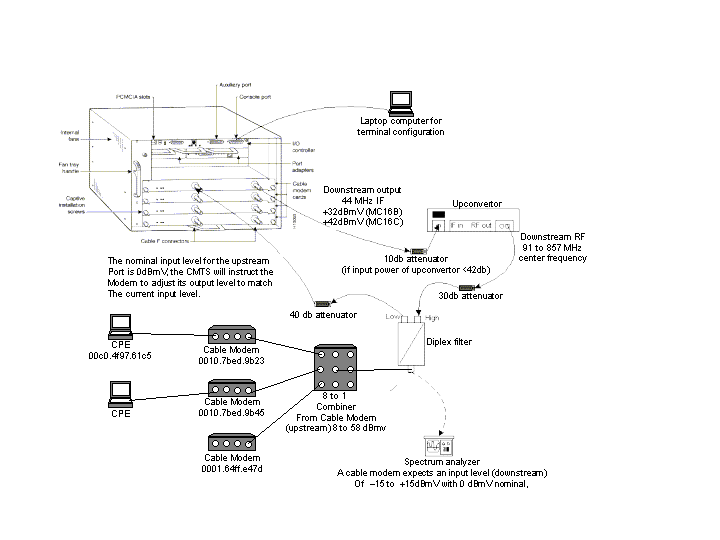
組態
所有思科的CMTS平台都支援此配置。其中包括uBR7200、uBR7246 VXR、uBR7100和uBR10000。
Cisco IOS軟體版本支援所有集中配置,包括DOCSIS配置檔案的配置,它是Cisco IOS軟體版本12.1(2)EC和後續的EC系列版本。
以下配置是在uBR7246 VXR中完成的,使用Cisco IOS軟體版本12.1(4)EC,並具有NPE300。首先顯示基本配置,然後顯示更高級的配置。
基本的一體化配置
以下組態總結了文中說明的所有內容。它有兩個dhcp作用域,一個用於電纜數據機,另一個用於電纜數據機後面的主機。
建立了一個名為platinum.cm的DOCSIS配置檔案。此檔案應用於名為cm-platinum的DHCP池。另一個名為disabled.cm的DOCSIS配置檔案目前未應用於任何內容。
本示例中配置了兩個DHCP池,一個用於電纜數據機,另一個用於電纜數據機後面的PC。
附註: 一體化配置命令以粗體顯示。
| 基本「多功能一體配置」 7246VXR |
7246VXR#show run version 12.1 no service pad service timestamps debug datetime msec localtime ! -- provides nice timestamps on all log messages service timestamps log datetime localtime no service password-encryption service linenumber service udp-small-servers max-servers no-limit ! -- supports a large number of modems / hosts attaching quickly ! hostname 7246VXR ! logging buffered 1000000 debugging enable password cable ! cable qos profile 8 cable qos profile 10 cable qos profile 10 grant-size 1500 cable qos profile 12 guaranteed-upstream 100000 no cable qos permission create no cable qos permission update cable qos permission modems cable time-server ! -- permits cable modems to obtain Time of Day (ToD) from uBR7246VXR ! cable config-file disable.cm access-denied service-class 1 max-upstream 1 service-class 1 max-downstream 1600 cpe max 1 timestamp ! cable config-file platinum.cm service-class 1 max-upstream 128 service-class 1 guaranteed-upstream 10 service-class 1 max-downstream 10000 service-class 1 max-burst 1600 cpe max 10 timestamp ! clock timezone PDT -8 clock summer-time PDT recurring clock calendar-valid ip subnet-zero ip cef ! -- Turn on cef switching / routing, anything but process switching (no ip route-cache) ip cef accounting per-prefix no ip finger ip tcp synwait-time 5 no ip domain-lookup ! -- Prevents cmts from looking up domain names / attempting ! -- to connect to machines when mistyping commands ip host vxr 172.16.26.103 ip domain-name cisco.com ip name-server 171.68.10.70 ip name-server 171.69.2.132 ip name-server 171.68.200.250 no ip dhcp relay information check ! ! ! ip dhcp pool cm-platinum ! -- name of the dhcp pool. This scope is for the cable modems attached ! -- to interface cable 4/0 network 10.1.4.0 255.255.255.0 ! -- pool of addresses for scope modems-c4/0 bootfile platinum.cm ! -- DOCSIS config file name associated with this pool next-server 10.1.4.1 ! -- IP address of TFTP server which sends bootfile default-router 10.1.4.1 ! -- default gateway for cable modems, necessary to get DOCSIS files option 7 ip 10.1.4.1 ! -- Log Server DHCP option option 4 ip 10.1.4.1 ! -- ToD server IP address option 2 hex ffff.8f80 ! -- Time offset for ToD, in seconds, HEX, from GMT, -28,000 = PST = ffff.8f80 lease 7 0 10 ! -- lease 7 days 0 hours 10 minutes ! ip dhcp pool pcs-c4 ! -- name of the dhcp pool. This scope is for the CPEs attached ! -- the cable modems that are connected to interface cable 4/0 network 172.16.29.0 255.255.255.224 ! -- pool of addresses for scope pcs-c4 (associated with the secondary address) next-server 172.16.29.1 default-router 172.16.29.1 dns-server 172.16.30.2 domain-name cisco.com lease 7 0 10 ! ! interface Ethernet2/0 ip address 172.16.30.4 255.255.255.192 no ip mroute-cache half-duplex ! interface Cable4/0 ip address 172.16.29.1 255.255.255.224 secondary ! -- used for the scope pcs-c4 so that PC's get an ip address on this network ip address 10.1.4.1 255.255.255.0 ! -- used for the scope modems-c4/0 so that cable modems get an ip address from this network no ip route-cache cef no keepalive cable downstream rate-limit token-bucket shaping cable downstream annex B cable downstream modulation 64qam cable downstream interleave-depth 32 cable downstream frequency 555000000 cable upstream 0 frequency 40000000 cable upstream 0 power-level 0 no cable upstream 0 shutdown cable upstream 1 shutdown cable upstream 2 shutdown cable upstream 3 shutdown cable upstream 4 shutdown cable upstream 5 shutdown cable dhcp-giaddr policy ! -- Used to modify the GIADDR field of DHCPDISCOVER and DHCPREQUEST packets with a ! -- Relay IP address before they are forwarded to the DHCP server ! ! router eigrp 202 redistribute connected redistribute static network 10.0.0.0 network 172.16.0.0 no auto-summary no eigrp log-neighbor-changes ! router rip version 2 redistribute connected redistribute static network 10.0.0.0 network 172.16.0.0 no auto-summary ! ip default-gateway 172.16.30.1 ip classless ip route 0.0.0.0 0.0.0.0 172.16.30.1 ip route 172.16.30.0 255.255.255.0 Ethernet2/0 ip http server ip http authentication local ! snmp-server engineID local 00000009020000E01ED77E40 snmp-server community public RO snmp-server community private RW tftp-server server ! -- enable the cmts to act as a tftp server tftp-server slot0:silver.cm alias silver.cm ! -- get the DOCSIS config file called silver.cm that is pre-downloaded to flash. ! -- this DOCSIS config file is built using DOCSIS CPE Configurator. ! line con 0 exec-timeout 0 0 transport input none line aux 0 speed 19200 line vty 0 4 session-timeout 60 login ! ntp clock-period 17179977 ntp server 172.16.135.51 end |
基本配置的驗證提示
首先,我們必須確保Cisco IOS軟體版本支援此命令。為此,我們可以執行顯示版本。
7246VXR#show version Cisco Internetwork Operating System Software IOS (tm) 7200 Software (UBR7200-IK1S-M), Version 12.1(4)EC, EARLY DEPLOYMENT RELEASE SOFTWARE (fc1) Copyright (c) 1986-2000 by cisco Systems, Inc. Compiled Fri 08-Dec-00 17:35 by ninahung Image text-base: 0x60008950, data-base: 0x612AA000 ROM: System Bootstrap, Version 12.0(19990210:195103) [12.0XE 105], DEVELOPMENT SOFTWARE BOOTFLASH: 7200 Software (UBR7200-BOOT-M), Version 12.0(7)T, RELEASE SOFTWARE (fc2) 7246VXR uptime is 9 minutes System returned to ROM by reload at 09:47:00 PDT Tue Feb 27 2001 System restarted at 09:48:26 PDT Tue Feb 27 2001 System image file is "slot0:ubr7200-ik1s-mz.121-4.EC" cisco uBR7246VXR (NPE300) processor (revision C) with 253952K/40960K bytes of memory. Processor board ID SAB03500058 R7000 CPU at 262Mhz, Implementation 39, Rev 1.0, 256KB L2, 2048KB L3 Cache 6 slot VXR midplane, Version 2.0 Last reset from power-on Bridging software. X.25 software, Version 3.0.0. 4 Ethernet/IEEE 802.3 interface(s) 1 FastEthernet/IEEE 802.3 interface(s) 5 Cable Modem network interface(s) 125K bytes of non-volatile configuration memory. 16384K bytes of Flash PCMCIA card at slot 0 (Sector size 128K). 4096K bytes of Flash internal SIMM (Sector size 256K). Configuration register is 0x2102
我們需要驗證DOCSIS配置檔案是否位於快閃記憶體中。
7246VXR#show flash -#- ED --type-- --crc--- -seek-- nlen -length- -----date/time------ name 1 .. unknown 2D6C7818 200CC 9 74 Feb 28 2001 7:39:09 silver.cm 2 .. unknown 1CB785DC 20258 7 62 Feb 20 2001 15:44:11 test.cm 3 .. image 4350A04F 7A0CC8 24 7866864 Feb 27 2001 09:36:40 ubr7200-ik1s-mz.121-4.EC 4 .. unknown 36E5D6D3 7A0D94 7 76 Feb 28 2001 07:23:12 gold.cm 8516204 bytes available (7867796 bytes used)
請注意,檔案「silver.cm」是使用DOCSIS CPE配置器工具構建的。對於在CMTS配置中構建的platunum.cm檔案,您不需要語句「tftp server slot0:platinum.cm alias platinum.cm」,因為沒有「Cm」檔案,因此它駐留在配置中。
下一步是驗證纜線資料機是否處於聯機狀態。可以使用show cable modem指令達到此目的。
7246VXR#show cable modem Interface Prim Online Timing Rec QoS CPE IP address MAC address Sid State Offset Power Cable4/0/U0 75 online 2290 0.00 5 1 10.1.4.2 0010.7bed.9b23 Cable4/0/U0 76 online 2809 0.00 5 0 10.1.4.3 0002.fdfa.0a63 Cable4/0/U0 77 online 2288 0.25 5 1 10.1.4.5 0010.7bed.9b45 Cable4/0/U0 78 online 2810 0.50 5 0 10.1.4.4 0004.2752.ddd5 Cable4/0/U0 79 online 2813 0.25 5 0 10.1.4.6 0002.1685.b5db Cable4/0/U0 80 online 2812 -0.50 5 0 10.1.4.7 0001.64ff.e47d
請注意,所有纜線資料機都處於聯機狀態。連線到介面電纜4/0/U0的介面位於網路10.1.4.0中。我們可以從配置中看到,它們的ip地址取自名為「cm-platinum」的dhcp池。
另請注意,Mac地址分別為0010.7bed.9b23和0010.7bed.9b45的電纜數據機後有CPE。這些纜線資料機使用預設橋接組態聯機。這些PC配置了DHCP,以便可以從網路獲取其IP地址。
7246VXR#show interface cable 4/0 modem 0 SID Priv bits Type State IP address method MAC address 75 00 host unknown 172.16.29.2 static 00c0.4f97.61c5 75 00 modem up 10.1.4.2 dhcp 0010.7bed.9b23 76 00 modem up 10.1.4.3 dhcp 0002.fdfa.0a63 77 00 host unknown 172.16.29.3 dhcp 00a0.243c.eff5 77 00 modem up 10.1.4.5 dhcp 0010.7bed.9b45 78 00 modem up 10.1.4.4 dhcp 0004.2752.ddd5 79 00 modem up 10.1.4.6 dhcp 0002.1685.b5db 80 00 modem up 10.1.4.7 dhcp 0001.64ff.e47d
下圖顯示這些PC從名為「pcs-c4」的池中獲取IP地址。
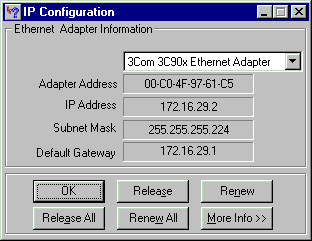
從此PC還可以看到,TCP/IP設定是自動獲取IP地址。
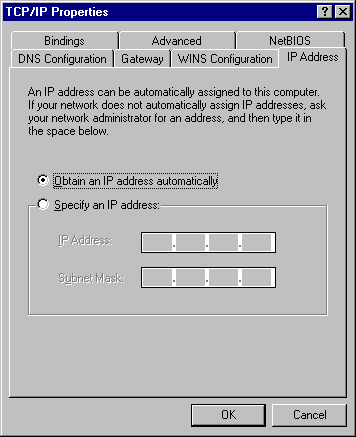
高級多功能一體配置
本節提供了一個更複雜的配置示例,其中涉及dhcp池的層次結構功能。DHCP地址池分層結構的工作方式是,具有網路編號且是另一個地址池網路編號的子集的任何DHCP地址池都繼承該另一個地址池的所有特徵。這樣可節省DHCP伺服器配置中的重複操作。但是,如果用不同的引數完成相同的規範,則該引數將被覆蓋。此示例將顯示一個帶有名為platinum.cm的bootfile的常規池,此池的子集將有一個名為disable.cm的bootfile。
除了在基本示例中建立的DHCP池外,我們還對兩個電纜數據機有特殊要求。
電纜數據機0010.7bed.9b45將被拒絕訪問。這意味著電纜數據機將被授予IP地址,但不會聯機。為此,我們將建立以下池:
ip dhcp pool cm-0010.7bed.9b45 host 10.1.4.65 255.255.255.0 client-identifier 0100.107b.ed9b.45 bootfile disable.cm
此配置示例最顯著的特點是指定與單個電纜數據機MAC地址對應的特殊DHCP池的部分。這樣,DHCP伺服器就可以向這些數據機傳送唯一的DHCP選項。為了指定特定的電纜數據機,使用「client-identifier」引數。「client-identifier」必須設定為01,後跟條目對應的裝置的MAC地址。01對應於DHCP的乙太網硬體型別。
註:更改數據機的配置檔案時,必須執行以下操作,以便電纜數據機獲取手動配置的引數:
-
使用命令clear ip dhcp binding <ip address> 清除ip dhcp繫結表。"
-
使用命令clear cable modem <mac address > res重置有問題的電纜數據機。
電纜數據機0010.7bed.9b23也有特殊要求。這將獲得不同的服務品質。因此,另一個引導檔案與作用域相關聯。請參閱下面的部分配置:
ip dhcp pool cm-0010.7bed.9b23 host 10.1.4.66 255.255.255.0 client-identifier 0100.107b.ed9b.23 bootfile silver.cm !
為特定纜線資料機設定DHCP池時,最好指定相關名稱。此外,由於使用host命令將特定ip地址分配給池,因此需要新增全域性命令ip dhcp exclude 10.1.4.60 10.1.4.70。此命令告知DHCP不分發屬於此範圍的地址。
| 高級「多功能一體配置」 7246VXR |
7246VXR# show run version 12.1 no service pad service timestamps debug datetime msec localtime service timestamps log datetime localtime no service password-encryption service linenumber service udp-small-servers max-servers no-limit ! hostname 7246VXR ! logging buffered 1000000 debugging ! cable qos profile 8 cable qos profile 10 cable qos profile 10 grant-size 1500 cable qos profile 12 guaranteed-upstream 100000 no cable qos permission create no cable qos permission update cable qos permission modems cable time-server ! cable config-file disable.cm access-denied service-class 1 max-upstream 1 service-class 1 max-downstream 1600 cpe max 1 timestamp ! cable config-file platinum.cm service-class 1 max-upstream 128 service-class 1 guaranteed-upstream 10 service-class 1 max-downstream 10000 service-class 1 max-burst 1600 cpe max 10 timestamp ! clock timezone PDT -8 clock summer-time PDT recurring clock calendar-valid ip subnet-zero no ip finger no ip domain-lookup ip host vxr 172.16.26.103 ip domain-name cisco.com ip name-server 171.68.10.70 ip name-server 171.69.2.132 ip name-server 171.68.200.250 ip dhcp excluded-address 10.1.4.60 10.1.4.70 ! ip dhcp pool cm-platinum network 10.1.4.0 255.255.255.0 bootfile platinum.cm next-server 10.1.4.1 default-router 10.1.4.1 option 7 ip 10.1.4.1 option 4 ip 10.1.4.1 option 2 hex ffff.8f80 lease 7 0 10 ! ip dhcp pool pcs-c4 network 172.16.29.0 255.255.255.224 next-server 172.16.29.1 default-router 172.16.29.1 dns-server 172.16.30.2 domain-name cisco.com lease 7 0 10 ! ip dhcp pool cm-0010.7bed.9b45 host 10.1.4.65 255.255.255.0 client-identifier 0100.107b.ed9b.45 bootfile disable.cm ! ip dhcp pool cm-0010.7bed.9b23 host 10.1.4.66 255.255.255.0 client-identifier 0100.107b.ed9b.23 bootfile silver.cm ! ! interface Ethernet2/0 ip address 172.16.30.4 255.255.255.192 no ip mroute-cache half-duplex ! interface Cable4/0 ip address 172.16.29.1 255.255.255.224 secondary ip address 10.1.4.1 255.255.255.0 no keepalive cable downstream rate-limit token-bucket shaping cable downstream annex B cable downstream modulation 64qam cable downstream interleave-depth 32 cable downstream frequency 555000000 cable upstream 0 frequency 40000000 cable upstream 0 power-level 0 no cable upstream 0 shutdown cable upstream 1 shutdown cable upstream 2 shutdown cable upstream 3 shutdown cable upstream 4 shutdown cable upstream 5 shutdown cable dhcp-giaddr policy ! router eigrp 202 redistribute connected redistribute static network 10.0.0.0 network 172.16.0.0 no auto-summary no eigrp log-neighbor-changes ! router rip version 2 redistribute connected redistribute static network 10.0.0.0 network 172.16.0.0 no auto-summary ! ip default-gateway 172.16.30.1 ip classless ip route 0.0.0.0 0.0.0.0 172.16.30.1 ip route 172.16.30.0 255.255.255.0 Ethernet2/0 ip http server ip http authentication local ! access-list 188 permit tcp any any eq www log access-list 188 permit ip any any route-map docsis permit 10 ! snmp-server engineID local 00000009020000E01ED77E40 snmp-server community public RO snmp-server community private RW tftp-server slot0:silver.cm alias silver.cm tftp-server server line con 0 exec-timeout 0 0 transport input none line aux 0 speed 19200 line vty 0 4 session-timeout 60 exec-timeout 0 0 login ! ntp clock-period 17179973 end |
高級配置的驗證提示
驗證此配置的重點是電纜數據機正在獲得的服務,尤其是0010.7bed.9b45和0010.7bed.9b23。我們需要確保它們獲得的是手動配置的地址和服務。
首先要測試的是,0010.7bed.9b45將聯機,但服務將被拒絕。在此案例中,我們來看一下show cable modem指令:
7246VXR#show cable modem Interface Prim Online Timing Rec QoS CPE IP address MAC address Sid State Offset Power Cable4/0/U0 7 online 2813 0.00 7 0 10.1.4.7 0002.1685.b5db Cable4/0/U0 8 online 2809 0.25 7 0 10.1.4.10 0002.fdfa.0a63 Cable4/0/U0 9 online 2288 -0.25 5 1 10.1.4.66 0010.7bed.9b23 Cable4/0/U0 10 online(d) 2287 0.50 6 0 10.1.4.65 0010.7bed.9b45 Cable4/0/U0 11 online 2809 -0.50 7 0 10.1.4.6 0001.64ff.e47d Cable4/0/U0 12 online 2812 -0.50 7 0 10.1.4.9 0004.2752.ddd5
這裡需要注意幾點:
-
纜線資料機0010.7bed.9b23已取得scope cm-0010.7bed.9b23所指定的IP位址10.4.1.66。該數據機上連線有一台電腦,該電腦從池pcs-c4取得其IP位址。
-
電纜數據機0010.7bed.9b23具有不同的QoS。
-
纜線資料機0010.7bed.9b45已取得在cm-0010.7bed.9b45範圍內指定的IP位址10.1.4.65。有一個電腦連線到該數據機,但CPE值為0。原因是服務遭到拒絕。
-
0010.7bed.9b45的線上狀態是online(d),這表示電纜數據機已聯機,但無法訪問電纜網路。請參閱從電纜數據機調試電纜mac日誌詳細資訊的輸出。
21:52:16: 78736.550 CMAC_LOG_RESET_RANGING_ABORTED 21:52:16: 78736.554 CMAC_LOG_STATE_CHANGE reset_interface_state 21:52:16: 78736.558 CMAC_LOG_STATE_CHANGE reset_hardware_state 21:52:17: 78737.024 CMAC_LOG_STATE_CHANGE wait_for_link_up_state 21:52:17: 78737.028 CMAC_LOG_DRIVER_INIT_IDB_RESET 0x082B9CA8 21:52:17: 78737.032 CMAC_LOG_LINK_DOWN 21:52:17: 78737.034 CMAC_LOG_LINK_UP 21:52:17: 78737.040 CMAC_LOG_STATE_CHANGE ds_channel_scanning_state 21:52:17: %LINEPROTO-5-UPDOWN: Line protocol on Interface cable-modem0, changed state to down 21:52:18: 78738.386 CMAC_LOG_UCD_MSG_RCVD 1 21:52:19: 78739.698 CMAC_LOG_DS_64QAM_LOCK_ACQUIRED 747000000 21:52:19: 78739.702 CMAC_LOG_DS_CHANNEL_SCAN_COMPLETED 21:52:19: 78739.704 CMAC_LOG_STATE_CHANGE wait_ucd_state 21:52:20: 78740.368 CMAC_LOG_UCD_MSG_RCVD 1 21:52:22: 78742.396 CMAC_LOG_UCD_MSG_RCVD 1 21:52:22: 78742.398 CMAC_LOG_ALL_UCDS_FOUND 21:52:22: 78742.402 CMAC_LOG_STATE_CHANGE wait_map_state 21:52:22: 78742.406 CMAC_LOG_FOUND_US_CHANNEL 1 21:52:24: 78744.412 CMAC_LOG_UCD_MSG_RCVD 1 21:52:24: 78744.416 CMAC_LOG_UCD_NEW_US_FREQUENCY 39984000 21:52:24: 78744.420 CMAC_LOG_SLOT_SIZE_CHANGED 8 21:52:24: 78744.500 CMAC_LOG_UCD_UPDATED 21:52:24: 78744.560 CMAC_LOG_MAP_MSG_RCVD 21:52:24: 78744.564 CMAC_LOG_INITIAL_RANGING_MINISLOTS 41 21:52:24: 78744.566 CMAC_LOG_STATE_CHANGE ranging_1_state 21:52:24: 78744.570 CMAC_LOG_RANGING_OFFSET_SET_TO 9610 21:52:24: 78744.574 CMAC_LOG_POWER_LEVEL_IS 55.0 dBmV (commanded) 21:52:24: 78744.578 CMAC_LOG_STARTING_RANGING 21:52:24: 78744.580 CMAC_LOG_RANGING_BACKOFF_SET 0 21:52:24: 78744.586 CMAC_LOG_RNG_REQ_QUEUED 0 21:52:24: 78744.622 CMAC_LOG_RNG_REQ_TRANSMITTED 21:52:24: 78744.626 CMAC_LOG_RNG_RSP_MSG_RCVD 21:52:24: 78744.628 CMAC_LOG_RNG_RSP_SID_ASSIGNED 10 21:52:24: 78744.632 CMAC_LOG_ADJUST_RANGING_OFFSET 2286 21:52:24: 78744.636 CMAC_LOG_RANGING_OFFSET_SET_TO 11896 21:52:24: 78744.638 CMAC_LOG_STATE_CHANGE ranging_2_state 21:52:24: 78744.644 CMAC_LOG_RNG_REQ_QUEUED 10 21:52:25: 78745.654 CMAC_LOG_RNG_REQ_TRANSMITTED 21:52:25: 78745.658 CMAC_LOG_RNG_RSP_MSG_RCVD 21:52:25: 78745.660 CMAC_LOG_RANGING_SUCCESS 21:52:25: 78745.680 CMAC_LOG_STATE_CHANGE dhcp_state 21:52:25: 78745.820 CMAC_LOG_DHCP_ASSIGNED_IP_ADDRESS 10.1.4.65 21:52:25: 78745.824 CMAC_LOG_DHCP_TFTP_SERVER_ADDRESS 10.1.4.1 21:52:25: 78745.826 CMAC_LOG_DHCP_TOD_SERVER_ADDRESS 10.1.4.1 21:52:25: 78745.830 CMAC_LOG_DHCP_SET_GATEWAY_ADDRESS 21:52:25: 78745.834 CMAC_LOG_DHCP_TZ_OFFSET -28800 21:52:25: 78745.836 CMAC_LOG_DHCP_CONFIG_FILE_NAME disable.cm 21:52:25: 78745.840 CMAC_LOG_DHCP_ERROR_ACQUIRING_SEC_SVR_ADDR 21:52:25: 78745.846 CMAC_LOG_DHCP_COMPLETE 21:52:25: 78745.968 CMAC_LOG_STATE_CHANGE establish_tod_state 21:52:25: 78745.978 CMAC_LOG_TOD_REQUEST_SENT 21:52:26: 78746.010 CMAC_LOG_TOD_REPLY_RECEIVED 3192525217 21:52:26: 78746.018 CMAC_LOG_TOD_COMPLETE 21:52:26: 78746.020 CMAC_LOG_STATE_CHANGE security_association_state 21:52:26: 78746.024 CMAC_LOG_SECURITY_BYPASSED 21:52:26: 78746.028 CMAC_LOG_STATE_CHANGE configuration_file_state 21:52:26: 78746.030 CMAC_LOG_LOADING_CONFIG_FILE disable.cm 21:52:26: %LINEPROTO-5-UPDOWN: Line protocol on Interface cable-modem0, changed state to up 21:52:27: 78747.064 CMAC_LOG_CONFIG_FILE_PROCESS_COMPLETE 21:52:27: 78747.066 CMAC_LOG_STATE_CHANGE registration_state 21:52:27: 78747.070 CMAC_LOG_REG_REQ_MSG_QUEUED 21:52:27: 78747.076 CMAC_LOG_REG_REQ_TRANSMITTED 21:52:27: 78747.080 CMAC_LOG_REG_RSP_MSG_RCVD 21:52:27: 78747.082 CMAC_LOG_COS_ASSIGNED_SID 1/10 21:52:27: 78747.088 CMAC_LOG_RNG_REQ_QUEUED 10 21:52:27: 78747.090 CMAC_LOG_NETWORK_ACCESS_DENIED 21:52:27: 78747.094 CMAC_LOG_REGISTRATION_OK 21:52:27: 78747.096 CMAC_LOG_STATE_CHANGE establish_privacy_state 21:52:27: 78747.100 CMAC_LOG_PRIVACY_NOT_CONFIGURED 21:52:27: 78747.102 CMAC_LOG_STATE_CHANGE maintenance_state 21:52:31: 78751.122 CMAC_LOG_RNG_REQ_TRANSMITTED 21:52:31: 78751.124 CMAC_LOG_RNG_RSP_MSG_RCVD 21:52:37: 78757.164 CMAC_LOG_RNG_REQ_TRANSMITTED 21:52:37: 78757.168 CMAC_LOG_RNG_RSP_MSG_RCVD 21:52:43: 78763.206 CMAC_LOG_RNG_REQ_TRANSMITTED 21:52:43: 78763.210 CMAC_LOG_RNG_RSP_MSG_RCVD 21:52:49: 78769.250 CMAC_LOG_RNG_REQ_TRANSMITTED 21:52:49: 78769.252 CMAC_LOG_RNG_RSP_MSG_RCVD
此調試的輸出顯示Network Access is Denied。
7246VXR#show cable modem detail Interface SID MAC address Max CPE Concatenation Rx SNR Cable4/0/U0 7 0002.1685.b5db 10 yes 33.52 Cable4/0/U0 8 0002.fdfa.0a63 10 yes 33.24 Cable4/0/U0 9 0010.7bed.9b23 1 no 33.29 Cable4/0/U0 10 0010.7bed.9b45 1 no 33.23 Cable4/0/U0 11 0001.64ff.e47d 10 yes 33.20 Cable4/0/U0 12 0004.2752.ddd5 10 yes 33.44
請注意,具有特殊作用域的電纜資料機的最大CPE為1,其餘為10。如果您看到作用域platinum.cm的配置,則它指定了10個CPE,而範圍disable.cm只有1個CPE。預配置的DOCSIS配置檔案silver.cm也僅指定了一個CPE。
7246VXR#show interface cable 4/0 modem 0 SID Priv bits Type State IP address method MAC address 7 00 modem up 10.1.4.7 dhcp 0002.1685.b5db 8 00 modem up 10.1.4.10 dhcp 0002.fdfa.0a63 9 00 host unknown 172.16.29.2 static 00c0.4f97.61c5 9 00 modem up 10.1.4.66 dhcp 0010.7bed.9b23 10 00 modem up 10.1.4.65 dhcp 0010.7bed.9b45 11 00 modem up 10.1.4.6 dhcp 0001.64ff.e47d 12 00 modem up 10.1.4.9 dhcp 0004.2752.ddd5
若要確認纜線資料機是否獲得正確的服務水準,請參閱命令show cable qos profile 的輸出。
7246VXR#show cable qos profile ID Prio Max Guarantee Max Max TOS TOS Create B IP prec. upstream upstream downstream tx mask value by priv rate bandwidth bandwidth bandwidth burst enab enab 1 0 0 0 0 0 0x0 0x0 cmts(r) no no 2 0 64000 0 1000000 0 0x0 0x0 cmts(r) no no 3 7 31200 31200 0 0 0x0 0x0 cmts yes no 4 7 87200 87200 0 0 0x0 0x0 cmts yes no 5 4 64000 0 512000 0 0x0 0x0 cm no no 6 0 1000 0 1600000 0 0x0 0x0 cm no no 7 0 128000 10000 10000000 1600 0x0 0x0 cm no no 8 0 0 0 0 0 0x0 0x0 mgmt no no 10 0 0 0 0 0 0x0 0x0 mgmt no no 12 0 0 100000000 0 0 0x0 0x0 mgmt no no
請注意,qos ID 7與platinum.cm上的配置匹配:
cable config-file platinum.cm service-class 1 max-upstream 128 service-class 1 guaranteed-upstream 10 service-class 1 max-downstream 10000 service-class 1 max-burst 1600 cpe max 10 timestamp
disable.cm的DOCSIS配置也會發生同樣情況。
7246VXR#show ip dhcp binding IP address Hardware address Lease expiration Type 10.1.4.6 0100.0164.ffe4.7d Mar 08 2001 07:58 AM Automatic 10.1.4.7 0100.0216.85b5.db Mar 08 2001 07:58 AM Automatic 10.1.4.9 0100.0427.52dd.d5 Mar 08 2001 07:58 AM Automatic 10.1.4.10 0100.02fd.fa0a.63 Mar 08 2001 08:36 AM Automatic 10.1.4.65 0100.107b.ed9b.45 Infinite Manual 10.1.4.66 0100.107b.ed9b.23 Infinite Manual
修訂記錄
| 修訂 | 發佈日期 | 意見 |
|---|---|---|
1.0 |
10-Sep-2018 |
初始版本 |
 意見
意見