SUP8E 4500无线入门:初始安装和故障排除
下载选项
非歧视性语言
此产品的文档集力求使用非歧视性语言。在本文档集中,非歧视性语言是指不隐含针对年龄、残障、性别、种族身份、族群身份、性取向、社会经济地位和交叉性的歧视的语言。由于产品软件的用户界面中使用的硬编码语言、基于 RFP 文档使用的语言或引用的第三方产品使用的语言,文档中可能无法确保完全使用非歧视性语言。 深入了解思科如何使用包容性语言。
关于此翻译
思科采用人工翻译与机器翻译相结合的方式将此文档翻译成不同语言,希望全球的用户都能通过各自的语言得到支持性的内容。 请注意:即使是最好的机器翻译,其准确度也不及专业翻译人员的水平。 Cisco Systems, Inc. 对于翻译的准确性不承担任何责任,并建议您总是参考英文原始文档(已提供链接)。
目录
简介
本文档介绍为使4500 SUP8E在无线环境中启动并运行而需要处理的基本核对表。本文档不重点介绍如何在Sup8E上配置无线控制器,而是重点介绍之前要验证的事项,以及这些事项是特定于平台的。完成此操作后,此平台的运行方式将与任何其他融合接入交换机类似,并可遵循其他文档和指南。
背景信息
Cisco Catalyst® 4500E管理引擎8-E是下一代企业级交换引擎,可在单个平台上提供有线和无线网络之间的完全融合。这款全新的思科®统一接入数据平面(UADP)专用集成电路(ASIC)为无线融合提供了强大的动力,有助于实现统一的有线 — 无线策略实施、应用可视性、灵活性和应用优化。
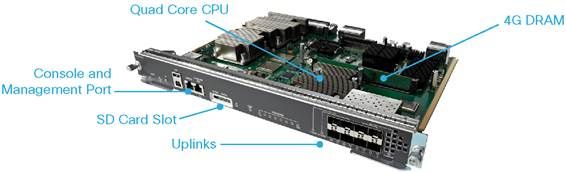
使用入门
要在此设备上启动和运行无线,您必须确保满足以下要求:
- 检查Rommon版本
- 映像必须是K9 — 加密
- 仅3.8及更高版本支持虚拟交换系统(VSS)(仅限双管理引擎)
- 交换机必须在安装模式下运行
- 许可证必须是Entservices或IP Base
- 在捆绑模式下,子卡不会启动(仅在安装模式下)
- 支持的最大接入点(AP)数为50/支持的最大客户端数 — 2000
- AP必须端接于同一机箱/管理引擎(SUP)
- 一旦您启动这些设备,其余配置将类似于任何融合接入交换机(3850/5760 ...)
让我们从输出的角度来看每一个。
1.检查ROMMON版本
注意:它必须是15.1(Xr)SG4 [X — 从1开始的编号]或更高。
BGL.I.15-4500-2#sh version ROM: 15.1(1r)SG4 BGL.I.15-4500-2 uptime is 6 minutes System returned to ROM by power-on Running default software Jawa Revision 3, RadTrooper Revision 0x0.0x41, Conan Revision 0x1449 Last reload reason: power-on
2.检查图像
注意:它必须运行3.7或更高版本,并且必须是K9加密映像。其他都不管用。
加密映像如下所示:
4500-2#sh version Cisco IOS® Software, IOS®-XE Software, Catalyst 4500 L3 Switch Software (cat4500es8-UNIVERSALK9-M), Version 03.07.00E RELEASE SOFTWARE (fc4) Technical Support: http://www.cisco.com/techsupport Copyright (c) 1986-2014 by Cisco Systems, Inc. Compiled Sun 07-Dec-14 17:59 by prod_rel_team
非加密映像如下所示:
Cisco IOS® Software, IOS®-XE Software, Catalyst 4500 L3 Switch Software (cat4500es8-UNIVERSAL-M), Version 03.03.00.XO RELEASE SOFTWARE (fc2) Technical Support: http://www.cisco.com/techsupport Copyright (c) 1986-2013 by Cisco Systems, Inc. Compiled Wed 14-Aug-13 09:51 by prod_rel_team
3.检验VSS
3.8之前的行为:
注意:如果启用了VSS,则不显示无线命令,如果启用了无线命令,则不显示VSS命令,反之亦然。
4500-2#sh switch virtual Switch Mode : Standalone Not in Virtual Switch mode due to: Domain ID is not configured
启动IOS® XE 3.8及更高版本:
注意:无线操作支持双管理引擎VSS。但是,无线不支持四管理引擎VSS。
4.确保交换机在安装模式下运行,而不在捆绑模式下运行
Bundle Mode - bootsystem pointing to .bin image (no wireless commands) Install Mode - Bootsystem pointing to package.conf instead of Bin BGL.I.15-4500-2#dir bootflash:
在捆绑模式下:
Directory of bootflash:/ 81602 -rw- 181583336 Oct 7 2014 09:18:45 +00:00 cat4500es8-universal.SPA.03.03.00.XO.151-1.XO.bin 81603 -rw- 181601128 Nov 18 2014 18:28:43 +00:00 cat4500es8-universal.SPA.03.03.02.XO.151-1.XO2.bin 81604 -rw- 483862876 Dec 31 2014 20:21:43 +00:00 cat4500es8-universalk9.SPA.03.07.00.E.152-3.E.bin 1708220416 bytes total (857677824 bytes free) This is how the boot looks like 4500-2#sh boot --------------------------- Switch 1 --------------------------- Current Boot Variables: BOOT variable = flash:cat4500es8-universal.SPA.03.07.00.E.152-3.E.bin; Boot Variables on next reload: BOOT variable = flash:cat4500es8-universal.SPA.03.07.00.E.152-3.E.bin; Allow Dev Key = yes Manual Boot = no Enable Break = no
在安装模式下:
BGL.I.20-4500-1#dir bootflash: Directory of bootflash:/ 81602 -rwx 199051336 Oct 7 2014 02:00:02 +00:00 cat4500es8-universalk9.SPA.03.06.00.E.152-2.E.bin 81603 -rw- 215049252 Dec 29 2014 07:07:31 +00:00 cat4500es8-universal.SPA.03.07.00.E.152-3.E.bin 16 drwx 4096 Dec 29 2014 07:14:26 +00:00 virtual-instance 18 drwx 4096 Dec 29 2014 07:14:26 +00:00 virtual-instance-stby-sync 81606 drwx 4096 Dec 30 2014 01:52:34 +00:00 wnweb_store 21 -rw- 126880776 Dec 30 2014 01:34:38 +00:00 cat4500es8-base.SPA.03.07.00E.pkg 57125 -rw- 82245776 Dec 30 2014 01:34:45 +00:00 cat4500es8-dc-base.SPA.03.07.00E.pkg 57126 -rw- 7019480 Dec 30 2014 01:34:47 +00:00 cat4500es8-dc-drivers.SPA.03.07.00E.pkg 57127 -rw- 35161204 Dec 30 2014 01:34:46 +00:00 cat4500es8-dc-infra.SPA.03.07.00E.pkg 81604 -rw- 483862876 Dec 30 2014 01:24:49 +00:00 cat4500es8-universalk9.SPA.03.07.00.E.152-3.E.bin 57128 -rw- 26876920 Dec 30 2014 01:34:47 +00:00 cat4500es8-dc-platform.SPA.03.07.00E.pkg 57129 -rw- 4225328 Dec 30 2014 01:34:39 +00:00 cat4500es8-firmware.SPA.03.07.00E.pkg 57130 -rw- 54192 Dec 30 2014 01:34:39 +00:00 cat4500es8-infra.SPA.03.07.00E.pkg 57131 -rw- 1987552 Dec 30 2014 01:34:47 +00:00 cat4500es8-platform.SPA.03.07.00E.pkg 57132 -rw- 88661144 Dec 30 2014 01:34:42 +00:00 cat4500es8-universalk9.SPA.152-3.E.pkg 57133 -rw- 110742524 Dec 30 2014 01:34:51 +00:00 cat4500es8-wcm.SPA.10.3.100.0.pkg 20 -rw- 1724 Dec 30 2014 01:35:59 +00:00 packages.conf 81605 ---- 11679 Dec 31 2014 23:15:15 +00:00 dc_console_log-20141230-014159-UTC 1708220416 bytes total (321839104 bytes free) BGL.I.20-4500-1# 4500-2#sh run | i boot boot-start-marker boot system bootflash:packages.conf boot-end-marker BGL.I.15-4500-2#sh boot BOOT variable = bootflash:packages.conf,12; CONFIG_FILE variable does not exist BOOTLDR variable does not exist Configuration register is 0x2102
注意:配置寄存器0x2102是子卡被检测到的一个要求。
注意:4500(config)#config-register ?<0x0-0xFFFF>配置寄存器编号
5.许可证必须是EntServices或IP Base
注意:一旦启用Entservices并重新启动,您就可以在“使用权”(RTU)中看到AP计数。
BGL.I.15-4500-2#sh license right-to-use
License Store: Primary License Storage
License Store: Dynamic License Storage
StoreIndex: 1 Feature: entservices Version: 1.0
License Type: PermanentRightToUse
License State: Inactive
License Count: Non-Counted
StoreIndex: 3 Feature: ipbase Version: 1.0
License Type: PermanentRightToUse
License State: Inactive
License Count: Non-Counted
StoreIndex: 4 Feature: lanbase Version: 1.0
License Type: PermanentRightToUse
License State: Active, Not in Use, EULA not accepted
License Count: Non-Counted
StoreIndex: 6 Feature: apcount Version: 1.0
License Type: PermanentRightToUse
License State: Inactive
License Count: 0/0
4500-2#license right-to-use activate entservices acceptEula (Requires Reboot)
BGL.I.15-4500-2#sh license right-to-use
License Store: Primary License Storage
License Store: Dynamic License Storage
StoreIndex: 1 Feature: entservices Version: 1.0
License Type: PermanentRightToUse
License State: Active, In Use
License Count: Non-Counted
StoreIndex: 3 Feature: ipbase Version: 1.0
License Type: PermanentRightToUse
License State: Inactive
License Count: Non-Counted
StoreIndex: 4 Feature: lanbase Version: 1.0
License Type: PermanentRightToUse
License State: Active, Not in Use, EULA not accepted
License Count: Non-Counted
StoreIndex: 6 Feature: apcount Version: 1.0
License Type: PermanentRightToUse
License State: Inactive
License Count: 0/0
6.子卡仅在安装模式而非捆绑模式下启动
注意:如果设备在捆绑模式下运行,则无线所需的子卡不会出现。这可以通过show module命令进行验证。子卡故障被视为SUP故障,可能需要RMA。
设备启动时,您可以看到:
Cisco IOS®-XE software, Copyright (c) 2005-2014 by Cisco Systems, Inc.
All rights reserved. Certain components of Cisco IOS-XE software are
licensed under the GNU General Public License ("GPL") Version 2.0. The
software code licensed under GPL Version 2.0 is free software that comes
with ABSOLUTELY NO WARRANTY. You can redistribute and/or modify such
GPL code under the terms of GPL Version 2.0.
(http://www.gnu.org/licenses/gpl-2.0.html) For more details, see the
documentation or "License Notice" file accompanying the IOS-XE software,
or the applicable URL provided on the flyer accompanying the IOS-XE
software.
Daughter Card is booting.. Please stand by..............................................
Daughter Card is ready, continuing in wireless mode..
BGL.I.20-4500-1#sh module
Chassis Type : WS-C4510R+E
Power consumed by backplane : 40 Watts
Mod Ports Card Type Model Serial No.
---+-----+--------------------------------------+------------------+-----------
2 2 1000BaseX (GBIC) WS-X4302-GB JAE10307QDW
3 48 10/100/1000BaseT POE E Series WS-X4648-RJ45V-E JAE1211B9K2
4 6 1000BaseX (GBIC) WS-X4306 JAE053700PA
5 12 Sup 8-E 10GE (SFP+), 1000BaseX (SFP) WS-X45-SUP8-E CAT1814L3A7
M MAC addresses Hw Fw Sw Status
--+--------------------------------+---+------------+----------------+---------
2 0015.62e6.e2b8 to 0015.62e6.e2b9 3.2 Ok
3 001e.7af2.95f0 to 001e.7af2.961f 1.0 Ok
4 0004.4dfb.87c4 to 0004.4dfb.87c9 2.0 Ok
5 70ca.9b5e.6600 to 70ca.9b5e.660b 1.1 15.1(1r)SG4 03.07.00E Ok
Mod Redundancy role Operating mode Redundancy status
----+-------------------+-------------------+----------------------------------
5 Active Supervisor RPR Active
Mod Submodule Model Serial No. Hw Status
----+-----------------------+-----------------+------------+----+---------
5 Daughter Card WS-UA-SUP8E CAT1814L5H1 1.0 Ok
7.支持的最大AP/客户端数
支持的最大AP数 — 50/支持的最大客户端数 — 2000
8. AP连接
确保AP终止于同一机箱/SUP,否则AP将不加入交换机无线控制器。
与3850和3650一样,AP必须直接连接到4507的接入端口,才能加入Sup8控制器。
9.与5760/3850/3650从此处开始相同
注意:一旦处理了前面提到的事物,其余的就类似,以便3850/5760启动并运行。
GUI如图所示。
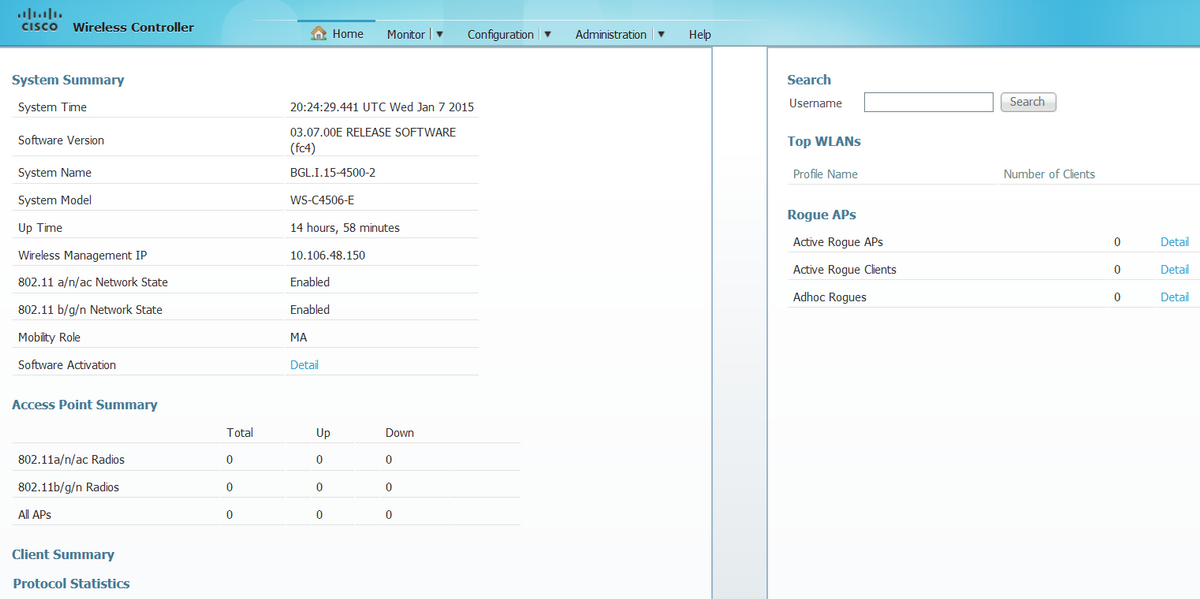
由思科工程师提供
- Surendra BGCisco Engineering
- Shankar RamanathanCisco TAC Engineer
- Nicolas DarchisCisco TAC Engineer
 反馈
反馈