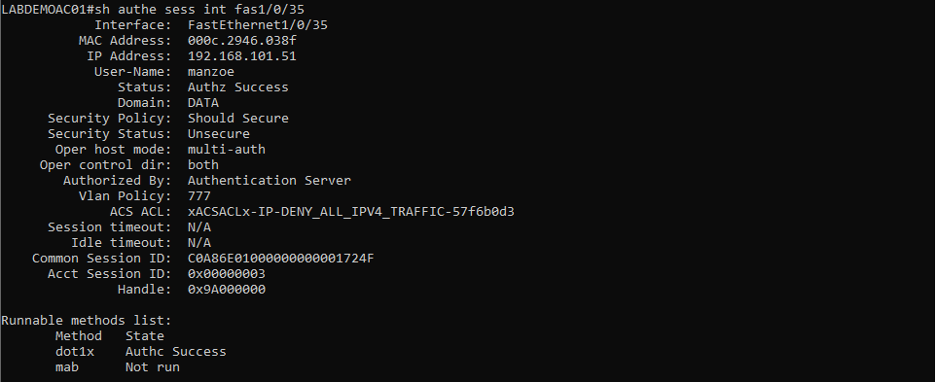简介
本文档介绍为Linux和身份服务引擎(ISE)配置和实施文件状态策略的过程。
先决条件
要求
Cisco 建议您了解以下主题:
- Anyconnect
- 身份服务引擎 (ISE)
- Linux
使用的组件
本文档中的信息基于以下软件和硬件版本:
- Anyconnect 4.10.05085
- ISE版本3.1 P1
- Linux Ubuntu 20.04
- Cisco Switch Catalyst 3650。版本03.07.05.E(15.12(3)E5)
本文档中的信息都是基于特定实验室环境中的设备编写的。本文档中使用的所有设备最初均采用原始(默认)配置。如果您的网络处于活动状态,请确保您了解所有命令的潜在影响。
配置
ISE上的配置
步骤1.更新状况服务:
导航至Work Centers > Posture > Settings > Software Updates > Posture Updates。选择Update now(立即更新)并等待流程完成:
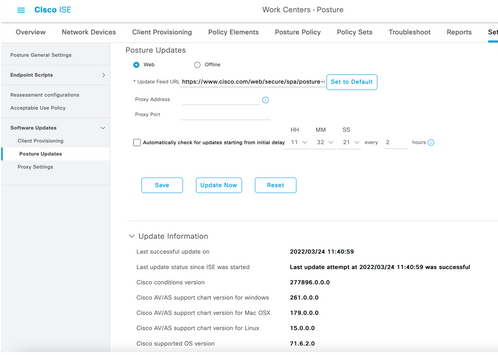
Cisco提供的软件包是您从Cisco.com站点下载的软件包,例如AnyConnect软件包。客户创建的包是您在ISE用户界面外创建的配置文件或配置,并且希望上传到ISE以便与状况评估配合使用。在本练习中,您可以下载AnyConnect webdeploy软件包“anyconnect-linux64-4.10.05085-webdeploy-k9.pkg”。
注意:由于有更新和补丁,建议的版本可能会更改。使用来自cisco.com站点的最新推荐版本。
步骤2.上传AnyConnect软件包:
在Posture Work中心内,导航至Client Provisioning > Resources
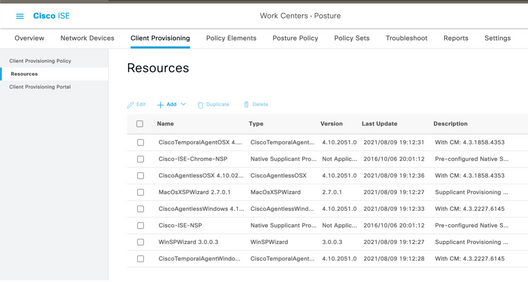
步骤3.选择Add > Agent Resources from Local Disk
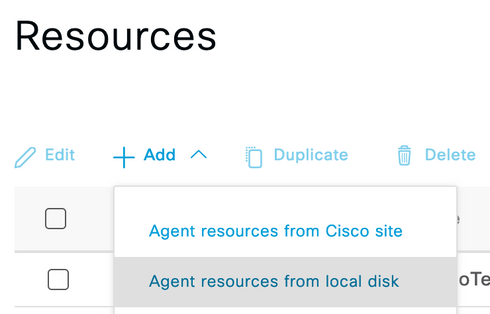
步骤4.从Category下拉列表中选择Cisco Provided Packages。
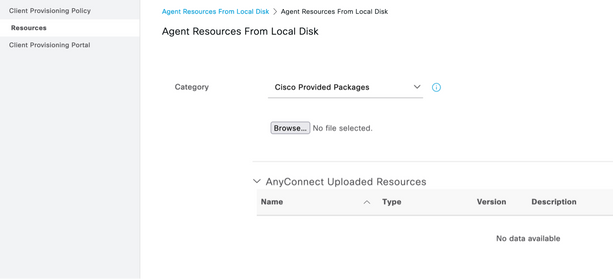
步骤5.单击浏览。
步骤6.选择您在上一步中下载的一个AnyConnect软件包。系统会处理AnyConnect映像,并显示有关软件包的信息
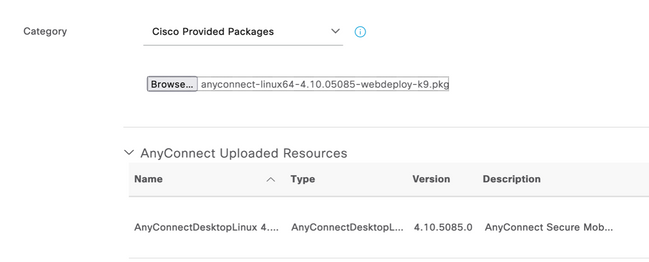
步骤7.单击提交。现在,AnyConnect已上传到ISE,您可以与ISE联系并从Cisco.com获取其他客户端资源。
注意:代理资源包括AnyConnect客户端使用的模块,该模块能够评估终端对各种状况检查(例如防病毒、防间谍软件、防恶意软件、防火墙、磁盘加密、文件等)的合规性。
步骤8.点击Add > Agent Resources from Cisco Site。当ISE访问Cisco.com并检索所有已发布资源的清单进行客户端调配时,该窗口需要一分钟时间进行填充。
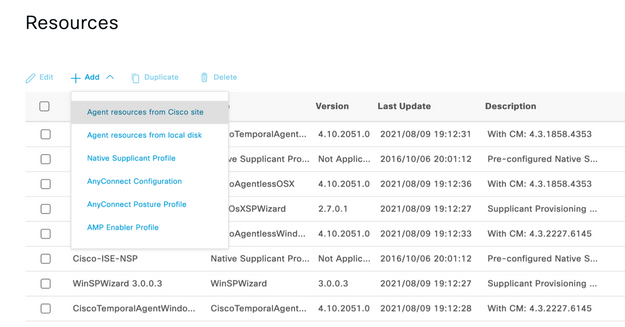
步骤9.选择适用于Linux的最新AnyConnect合规性模块。此外,您还可以选择Windows和Mac的合规性模块。
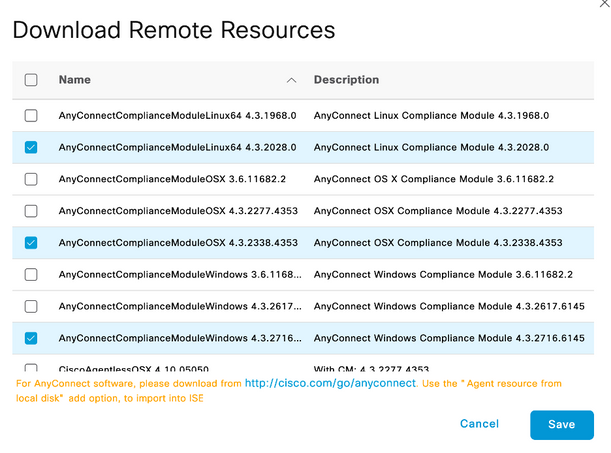
步骤10.选择Windows和Mac的最新临时代理。
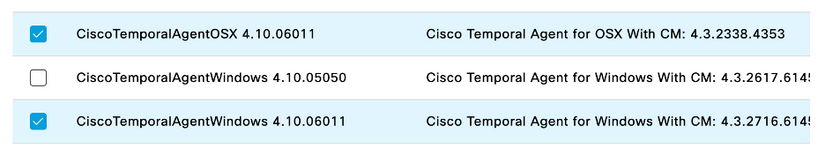
步骤11.单击保存。
注意:MAC和Windows终端安全评估配置不属于本配置指南的范围。
此时,您已上传并更新所有必需部件。现在应构建使用这些组件所需的配置和配置文件。
第12步:点击添加> NAC代理或AnyConnect状态配置文件。
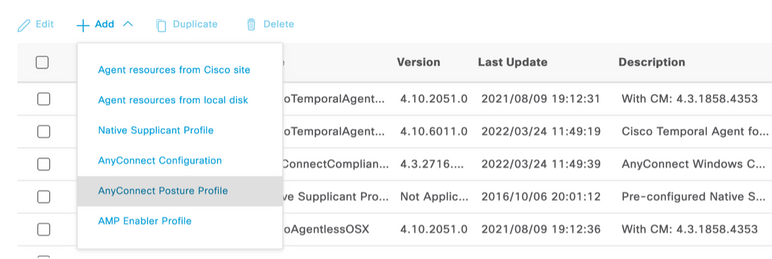
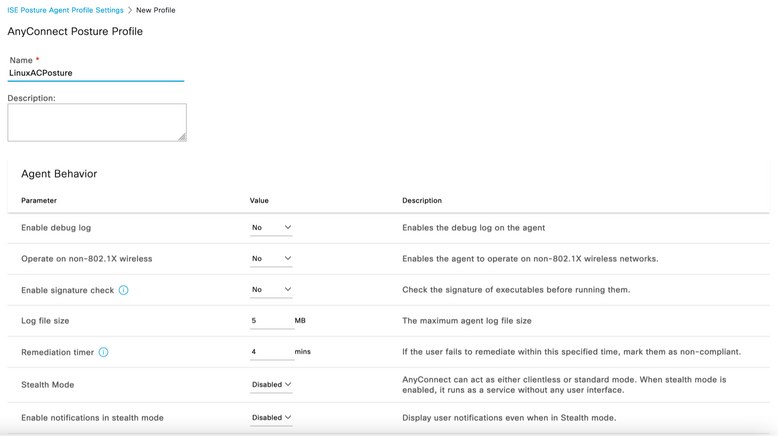
需要修改的参数包括:
- VLAN检测间隔:通过此设置,可以设置模块在探测VLAN更改之间等待的秒数。建议时间为5秒。
- Ping或ARP:这是实际的VLAN更改检测方法。代理可以ping默认网关或监控ARP缓存,使默认网关条目超时或同时超时。推荐的设置为ARP。
- 补救计时器:当终端的状况未知时,终端将通过状况评估流程。修复失败的状况检查需要时间;默认时间是4分钟,之后才会将终端标记为不合规,但值的范围可以是1到300分钟(5小时)。 建议为15分钟;但是,如果预计补救需要更长时间,则需要进行调整。
注意:Linux文件状态不支持自动补救。
有关所有参数的全面说明,请参阅ISE或AnyConnect终端安全评估文档。
第13步:Agent Behavior选择Posture probes Backup List并选择Choose,选择PSN/独立FQDN并选择Save
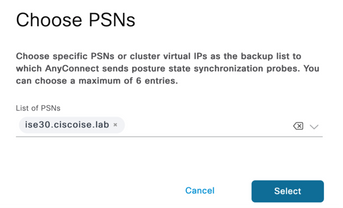
步骤14.在Posture Protocols > Discovery Host下定义PSN/独立节点ip地址。
步骤15.从Discovery备份服务器列表和选择中选择PSN或独立FQDN,然后选择选择。
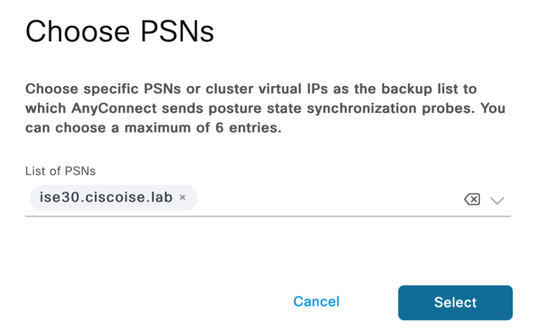
步骤16.在Server name rules下,键入*联系所有服务器,并在call home list下定义PSN/Standalone IP address。或者,可以使用通配符匹配网络中的所有潜在PSN(即*.acme.com)。
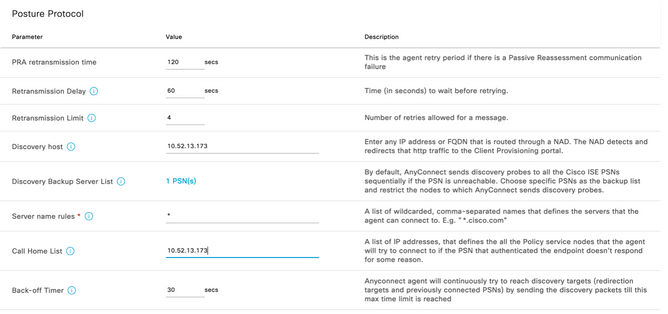
步骤17.点击Add > AnyConnect Configuration
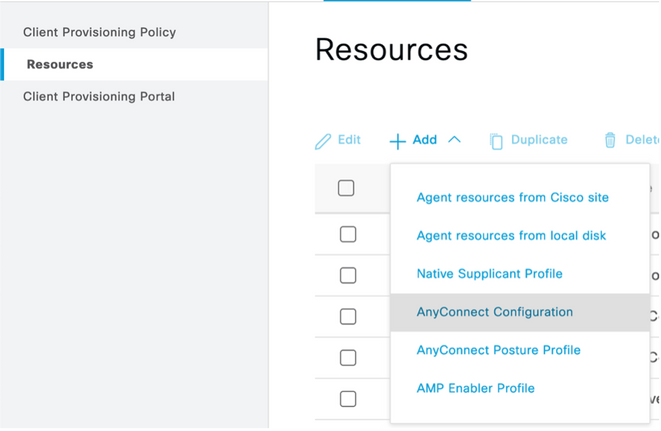
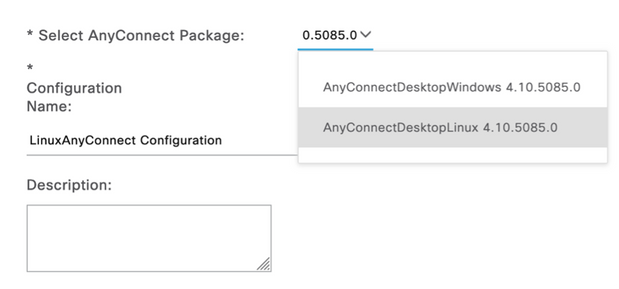
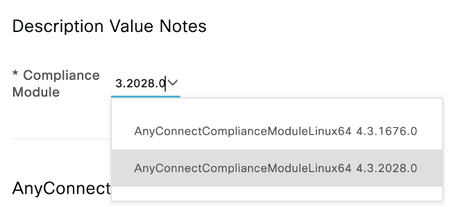
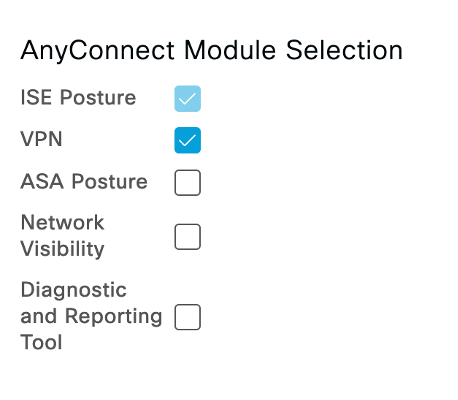
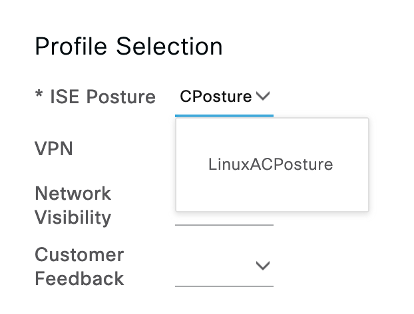
向下滚动并选择“提交”
步骤18.完成选择后,点击提交。
第19步选择Work Centers > Posture > Client Provisioning > Client Provisioning Portals。
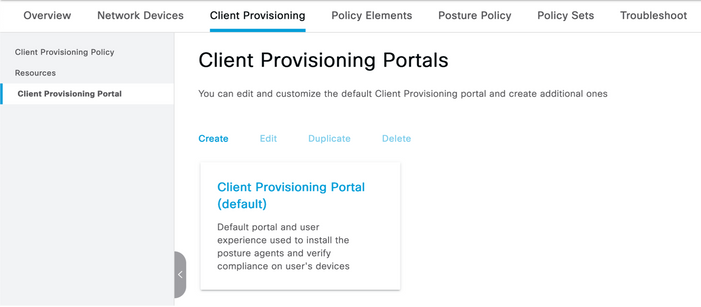
步骤20.在Portal Settings部分下,您可以在其中选择接口和端口,以及授权到Select Employee、SISE_Users和Domain Users页面的组。
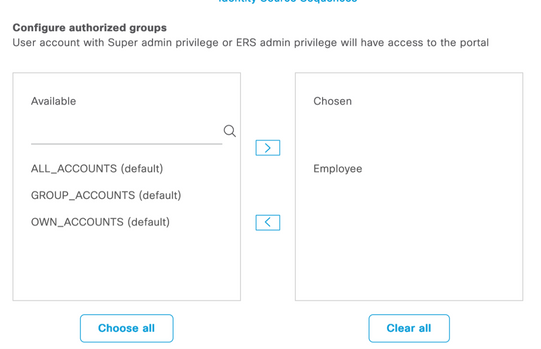
步骤21.在Log in Page Settings下,确保启用Enable auto Log In选项
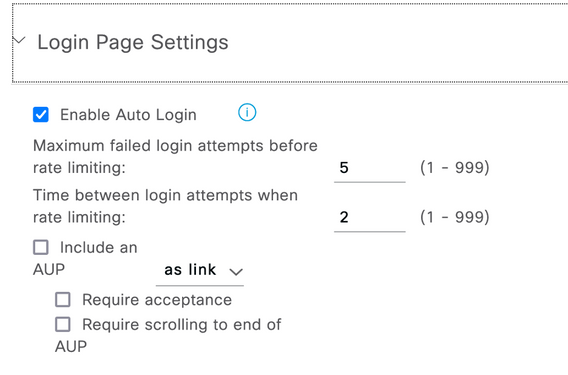
步骤22.在右上角选择Save
第23步:选择Work Centers > Posture > Client Provisioning > Client Provisioning Policy。
步骤24.单击CPP中IOS规则旁边的向下箭头,然后选择Duplicate Above
步骤25.将规则命名为LinuxPosture
步骤26.对于结果,选择AnyConnect Configuration作为代理。
注意:在这种情况下,您不会看到合规性模块下拉列表,因为它配置为AnyConnect配置的一部分。
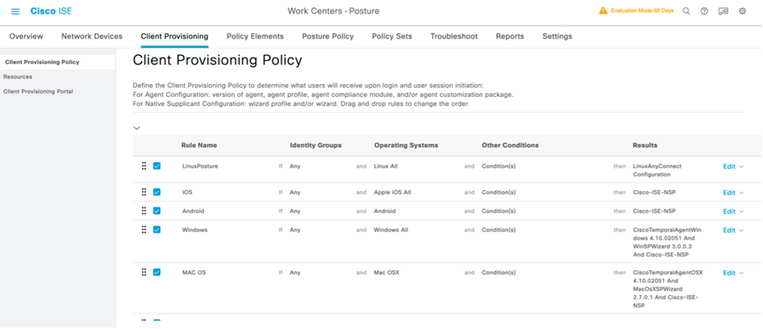
步骤27.点击完成。
步骤28.单击保存。
状态策略元素
第29步:选择Work Centers > Posture > Policy Elements > Conditions > File。选择添加。
步骤30.将TESTFile定义为文件条件名称并定义下一个值
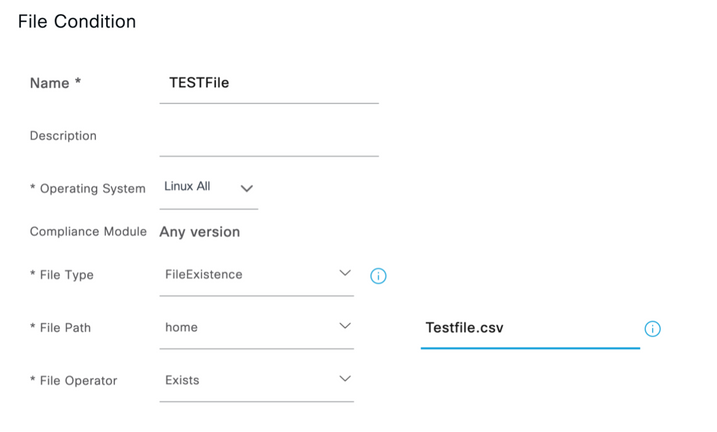
注意:路径基于文件位置。
步骤31.选择保存
FileExistence。此文件类型的条件查看文件是否存在于其应该存在的系统中,仅此而已。选中此选项后,完全不需要验证文件日期、散列值等
步骤32.选择需求并创建新策略,如下所示:

注意:Linux不支持仅作为补救操作的消息文本
需求组件
- 操作系统:Linux全部
- 合规性模块:4.x
- 状态类型:AnyConnect
- 条件:合规性模块和代理(在选择操作系统后可用)
- 补救措施:选择所有其他条件后可供选择的补救。
第33步:选择Work Centers > Posture > Posture Policy
第34步选择Edit on any policy,然后选择Insert New policy Define LinuxPosturePolicy Policy作为名称,并确保添加在步骤32中创建的需求。
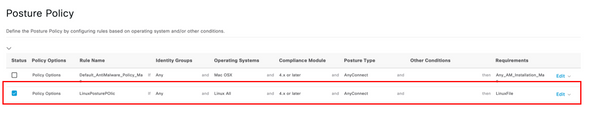
步骤35.选择完成并保存
其他重要的终端安全评估设置(终端安全评估常规设置部分)
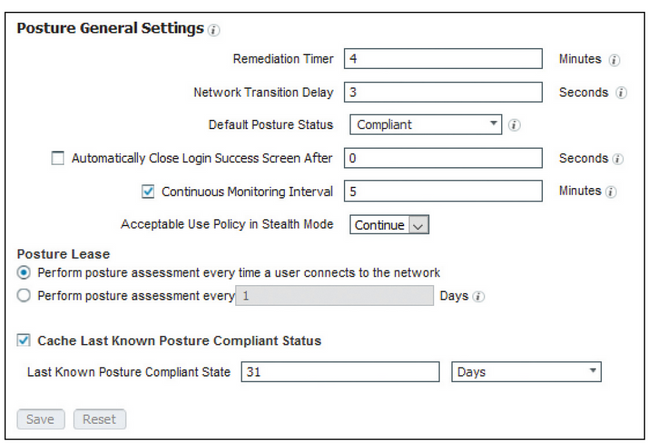
Posture General Settings部分的重要设置如下:
- 补救计时器:此设置定义客户端更正故障状态条件的时间量。AnyConnect配置中还有补救计时器;此计时器用于ISE,而不是AnyConnect。
- 默认安全评估状态:此设置提供没有状态代理的设备或无法运行临时代理的操作系统(例如基于Linux的操作系统)的状态状态。
- 连续监控间隔:此设置适用于清点终端的应用和硬件条件。该设置指定AnyConnect必须发送监控数据的频率。
- 隐藏模式中的可接受使用策略:此设置的唯一两个选项是阻止或继续。如果未确认AUP,则阻止隐藏模式AnyConnect客户端继续进行。“继续”允许即使不确认AUP(使用AnyConnect的隐身模式设置时,AUP通常是此意图)也能继续隐身模式客户端。
重新评估配置
状况重新评估是状况工作流程的关键组成部分。您在“Posture Protocol”部分看到如何配置AnyConnect代理进行状态重新评估。代理定期签入基于该配置中的计时器定义的PSN。
当请求到达PSN时,PSN会根据该终端角色的ISE配置确定是否需要状态重新评估。如果客户端通过重新评估,PSN将保持终端的安全状态合规状态,并且安全状态租期将重置。如果终端未通过重新评估,安全评估状态将更改为不合规状态,并且已存在的任何安全评估租期将被删除。
第36步选择Policy > Policy Elements > Results > Authorization > Authorization Profile。选择添加
步骤37.将Wired_Redirect定义为授权配置文件并配置下一个参数
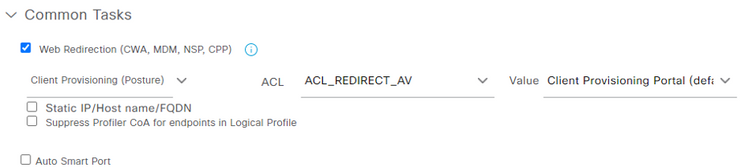
步骤38.选择保存
步骤39.配置授权策略
安全评估有三个预配置的授权规则:
- 第一个配置为在身份验证成功时匹配,设备的合规性未知。
- 第二条 规则将成功的身份验证与不合规的终端相匹配。
注意:前两个规则的结果相同,即使用预配置的授权配置文件,将终端重定向到客户端调配门户。
- 最终规则匹配成功的身份验证和状态兼容终端,并使用预构建的PermitAccess授权配置文件。
选择Policy > Policy Set,并为前一实验中的Wired 802.1x - MAB选择右箭头。
步骤40.选择Authorization Policy并创建下一个规则
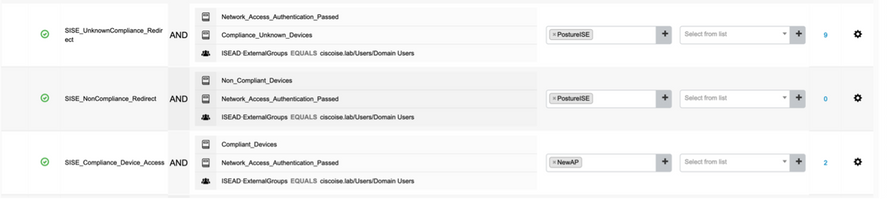
交换机上的配置
注意:以下配置是指IBNS 1.0。支持IBNS 2.0的交换机可能存在差异。它包括低影响模式部署。
username <admin> privilege 15 secret <password>
aaa new-model
!
aaa group server radius RAD_ISE_GRP
server name <isepsnnode_1>
server name
!
aaa authentication dot1x default group RAD_ISE_GRP
aaa authorization network default group RAD_ISE_GRP
aaa accounting update periodic 5
aaa accounting dot1x default start-stop group RAD_ISE_GRP
aaa accounting dot1x default start-stop group RAD_ISE_GRP
!
aaa server radius dynamic-author
client server-key
client server-key
!
aaa session-id common
!
authentication critical recovery delay 1000
access-session template monitor
epm logging
!
dot1x system-auth-control
dot1x critical eapol
!
# For Access Interfaces:
interface range GigabitEthernetx/y/z - zz
description VOICE-and-Data
switchport access vlan
switchport mode access
switchport voice vlan
ip access-group ACL_DEFAULT in
authentication control-direction in # If supported
authentication event fail action next-method
authentication host-mode multi-auth
authentication open
authentication order dot1x mab
authentication priority dot1x mab
authentication port-control auto
# Enables preiodic re-auth, default = 3,600secs
authentication periodic
# Configures re-auth and inactive timers to be sent by the server
authentication timer reauthenticate server
authentication timer inactivity server
authentication violation restrict
mab
snmp trap mac-notification change added
snmp trap mac-notification change removed
dot1x pae authenticator
dot1x timeout tx-period 10
dot1x timeout server-timeout 10
dot1x max-req 3
dot1x max-reauth-req 3
auto qos trust
# BEGIN - Dead Server Actions -
authentication event server dead action authorize vlan
authentication event server dead action authorize voice
authentication event server alive action reinitialize
# END - Dead Server Actions -
spanning-tree portfast
!
# ACL_DEFAULT #
! This ACL can be customized to your needs, this is the very basic access allowed prior
! to authentication/authorization. Normally ICMP, Domain Controller, DHCP and ISE
! http/https/8443 is included. Can be tailored to your needs.
!
ip access-list extended ACL_DEFAULT
permit udp any eq bootpc any eq bootps
permit udp any any eq domain
permit icmp any any
permit udp any any eq tftp
permit ip any host
permit ip any host
permit tcp any host eq www
permit tcp any host eq 443
permit tcp any host eq 8443
permit tcp any host eq www
permit tcp any host eq 443
permit tcp any host eq 8443
!
# END-OF ACL_DEFAULT #
!
# ACL_REDIRECT #
! This ACL can be customized to your needs, this ACL defines what is not redirected
! (with deny statement) to the ISE. This ACL is used for captive web portal,
! client provisioning, posture remediation, and so on.
!
ip access-list extended ACL_REDIRECT_AV
remark Configure deny ip any host to allow access to
deny udp any any eq domain
deny tcp any any eq domain
deny udp any eq bootps any
deny udp any any eq bootpc
deny udp any eq bootpc any
remark deny redirection for ISE CPP/Agent Discovery
deny tcp any host eq 8443
deny tcp any host eq 8905
deny udp any host eq 8905
deny tcp any host eq 8909
deny udp any host eq 8909
deny tcp any host eq 8443
deny tcp any host eq 8905
deny udp any host eq 8905
deny tcp any host eq 8909
deny udp any host eq 8909
remark deny redirection for remediation AV servers
deny ip any host
deny ip any host
remark deny redireciton for remediation Patching servers
deny ip any host
remark redirect any http/https
permit tcp any any eq www
permit tcp any any eq 443
!
# END-OF ACL-REDIRECT #
!
ip radius source-interface
!
radius-server attribute 6 on-for-login-auth
radius-server attribute 6 support-multiple
radius-server attribute 8 include-in-access-req
radius-server attribute 55 include-in-acct-req
radius-server attribute 55 access-request include
radius-server attribute 25 access-request include
radius-server attribute 31 mac format ietf upper-case
radius-server attribute 31 send nas-port-detail
radius-server vsa send accounting
radius-server vsa send authentication
radius-server dead-criteria time 30 tries 3
!
ip http server
ip http secure-server
ip http active-session-modules none
ip http secure-active-session-modules none
!
radius server
address ipv4 auth-port 1812 acct-port 1813
timeout 10
retransmit 3
key
!
radius server
address ipv4 auth-port 1812 acct-port 1813
timeout 10
retransmit 3
key
!
aaa group server radius RAD_ISE_GRP
server name
server name
!
mac address-table notification change
mac address-table notification mac-move
验证
ISE验证:
本节假设之前已在Linux系统上安装了带有ISE终端安全评估模块的AnyConnect。
使用dot1x验证PC
步骤1.导航到网络设置
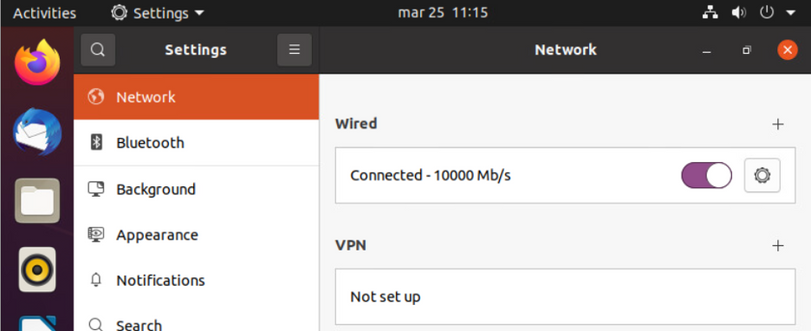
步骤2.选择Security选项卡并提供802.1x配置和用户凭证
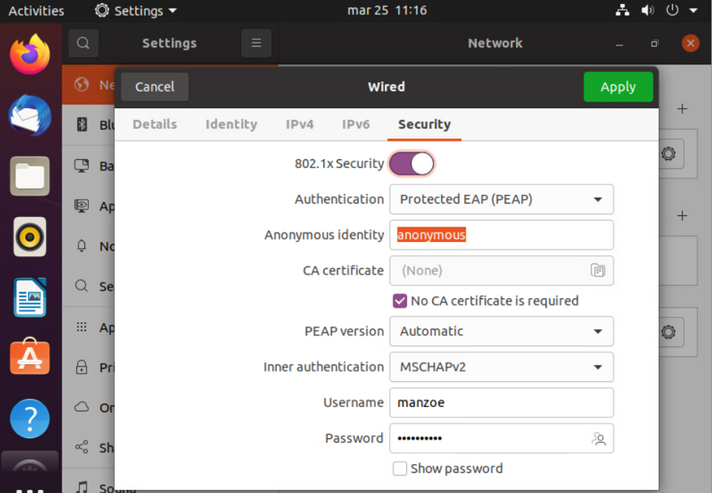
步骤3.单击“应用”。
第4步:将Linux系统连接到802.1x有线网络,并在ISE实时日志中验证:
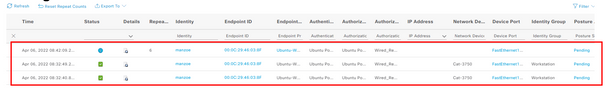
在ISE中,使用水平滚动条查看其他信息,例如服务流的PSN或终端安全评估状态:
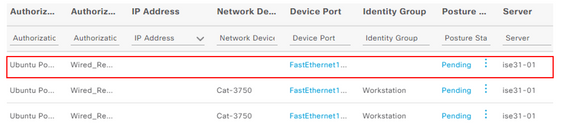
第5步:在Linux客户端上,必须发生重定向,并且它显示客户端调配门户,指示进行状态检查并点击“开始”:
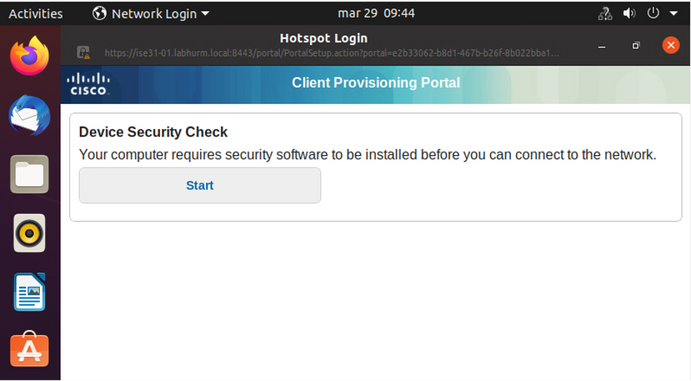
等待几秒钟,等待连接器尝试检测AnyConnect:
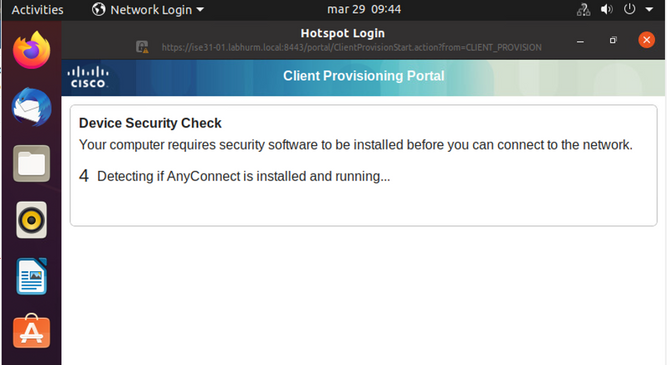
由于已知警告,即使安装了AnyConnect,也不会检测到它。使用Alt-Tab或Activities菜单切换到AnyConnect客户端。
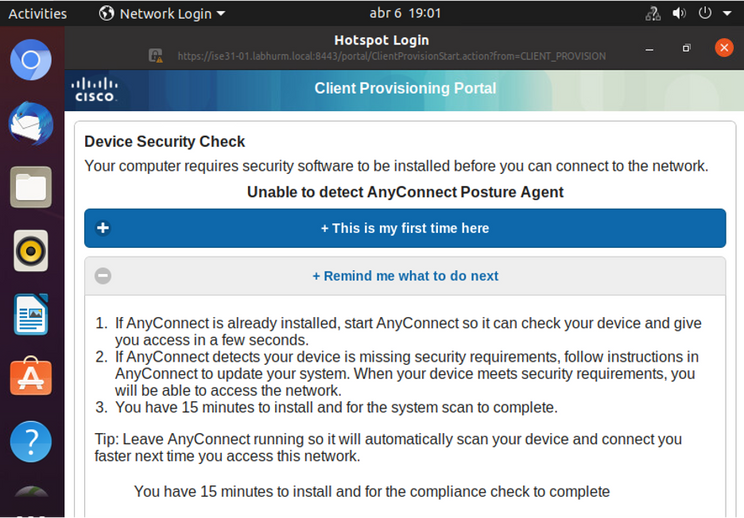
AnyConnect尝试访问PSN以获取安全评估策略,并根据策略评估终端。
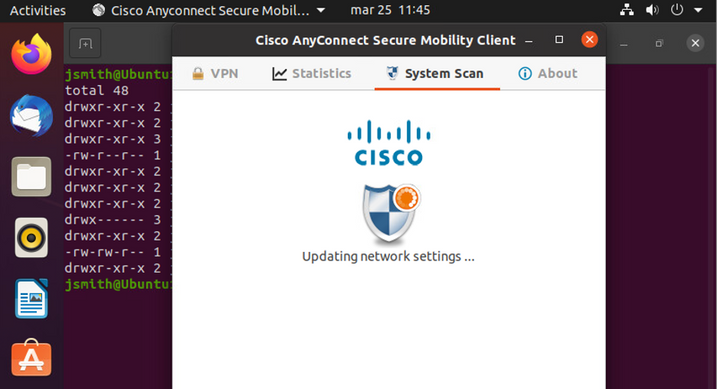
AnyConnect将其安全评估策略的确定报告回ISE。在本例中,兼容
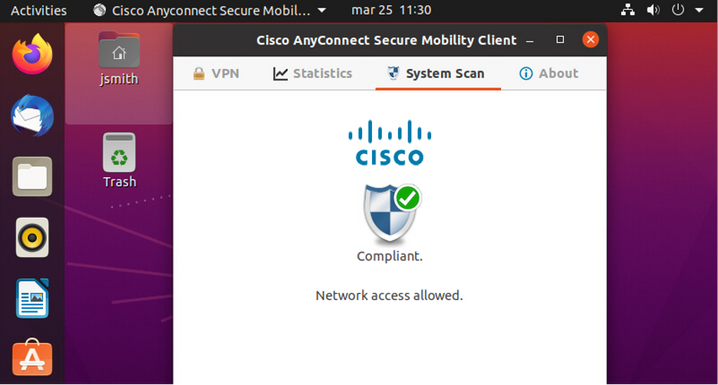
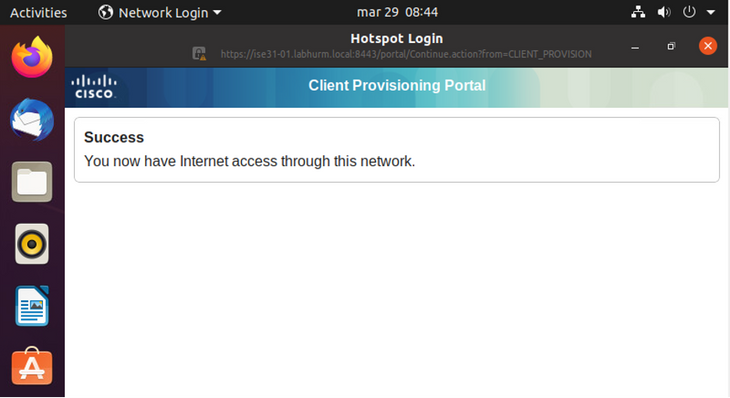
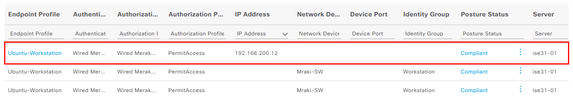
另一方面,如果文件不存在,AnyConnect终端安全评估模块会将确定报告给ISE
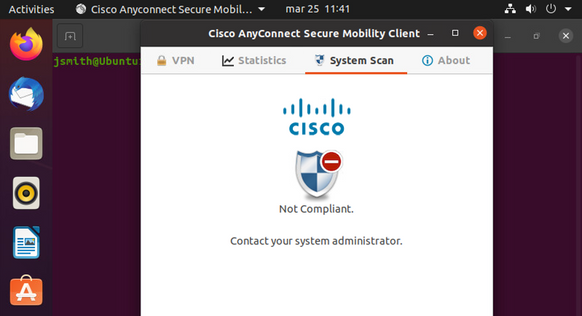
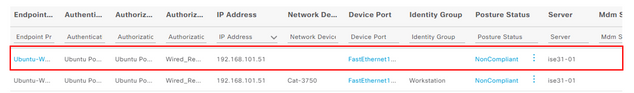
注意:ISE FQDN需要通过DNS或本地主机文件在Linux系统上可解析。
故障排除
show authentication sessions int fa1/0/35
重定向到位:
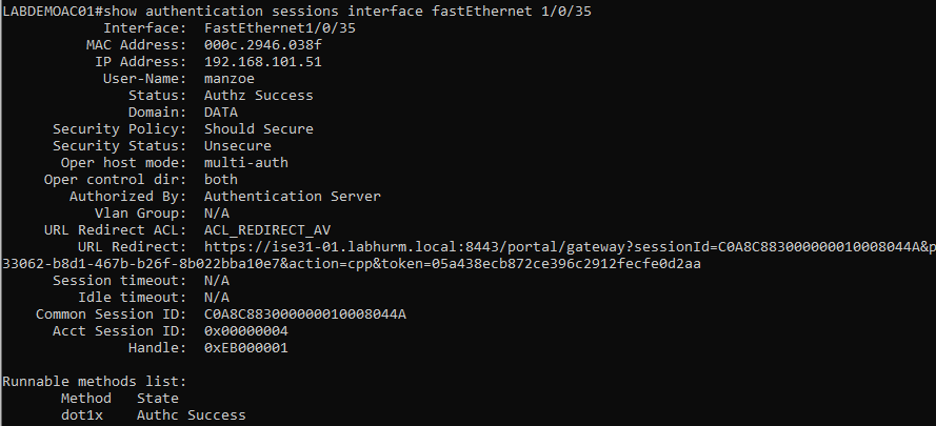
授权成功:
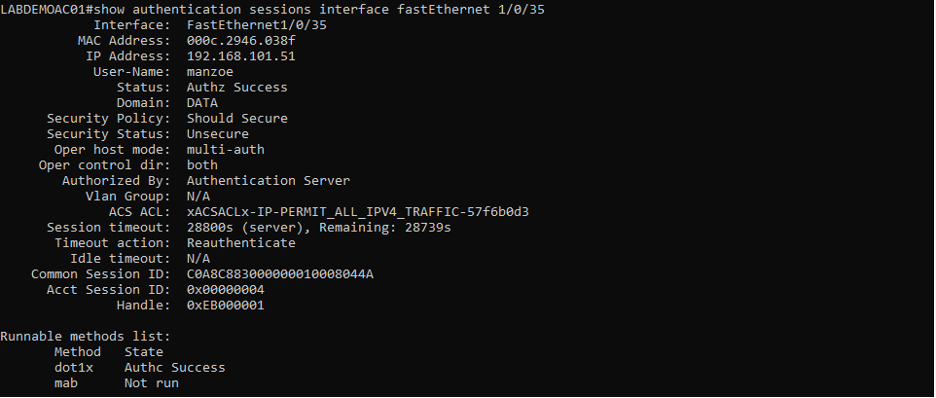
不合规,已移至隔离VLAN和ACL: