使用IKEv2和证书通过IPsec连接到IOS头端的配置示例
目录
简介
本文档提供有关如何通过使用FlexVPN框架从运行AnyConnect客户端的设备到仅使用证书身份验证的Cisco IOS®路由器实现受IPsec保护的连接的信息。
先决条件
要求
Cisco 建议您了解以下主题:
FlexVPN
AnyConnect
使用的组件
本文档中的信息基于以下软件和硬件版本:
头端
Cisco IOS路由器可以是任何能够运行IKEv2且运行至少15.2 M&T版本的路由器。但是,您应使用较新的版本(请参阅已知警告部分)(如果可用)。
客户端
AnyConnect 3.x版本
认证中心
在本例中,证书颁发机构(CA)将运行15.2(3)T版本。
由于需要支持扩展密钥使用(EKU),因此使用其中一个较新版本至关重要。
在此部署中,IOS路由器用作CA。但是,任何能够使用EKU的基于标准的CA应用都应该良好。
规则
有关文档规则的详细信息,请参阅 Cisco 技术提示规则。
配置
网络拓扑
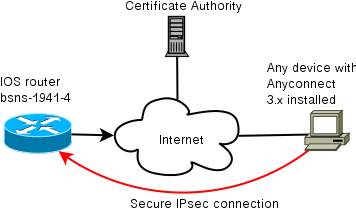
证书颁发机构(可选)
如果您选择使用它,则IOS路由器可以充当CA。
IOS CA配置
您需要记住,CA服务器必须在客户端和服务器证书上放置正确的EKU。在这种情况下,为所有证书设置了server-auth和client-auth EKU。
bsns-1941-3#show run | s crypto pki
crypto pki server CISCO
database level complete
database archive pem password 7 00071A1507545A545C
issuer-name cn=bsns-1941-3.cisco.com,ou=TAC,o=cisco
grant auto rollover ca-cert
grant auto
auto-rollover
eku server-auth client-auth
如何验证证书上是否设置了正确的EKU
请注意,bsns-1941-3是CA服务器,而bsns-1941-4是IPsec头端。为简洁起见,省略了部分输出。
BSNS-1941-4#show crypto pki certificate verbose
Certificate
(...omitted...)
Public Key Algorithm: rsaEncryption
RSA Public Key: (1024 bit)
Signature Algorithm: SHA1 with RSA Encryption
Fingerprint MD5: C3D52BE9 1EE97559 C7323995 3C51DC53
Fingerprint SHA1: 76BC7CD4 F298F8D9 A95338DC E5AF7602 9B57BE31
X509v3 extensions:
X509v3 Key Usage: A0000000
Digital Signature
Key Encipherment
X509v3 Subject Key ID: 83647B09 D3300A97 577C3E2C AAE7F47C F2D88ADF
X509v3 Authority Key ID: B3CC331D 7159C3CD 27487322 88AC02ED FAF2AE2E
Authority Info Access:
Extended Key Usage:
Client Auth
Server Auth
Associated Trustpoints: CISCO2
Storage: nvram:bsns-1941-3c#5.cer
Key Label: BSNS-1941-4.cisco.com
Key storage device: private config
CA Certificate
(...omitted...)
头端配置
头端配置由两部分组成:PKI部分和实际flex/IKEv2。
PKI配置
您会注意到已使用bsns-1941-4.cisco.com的CN。这需要匹配正确的DNS条目,并且需要包括在<Hostname>下的AnyConnect配置文件中。
crypto pki trustpoint CISCO2
enrollment url http://10.48.66.14:80
serial-number
ip-address 10.48.66.15
subject-name cn=bsns-1941-4.cisco.com,ou=TAC,o=cisco
revocation-check none
crypto pki certificate map CMAP 10
subject-name co cisco
加密/IPsec配置
请注意,建议书中的PRF/完整性设置需要与证书支持的内容匹配。这通常是SHA-1。
crypto ikev2 authorization policy AC
pool AC
crypto ikev2 proposal PRO
encryption 3des aes-cbc-128
integrity sha1
group 5 2
crypto ikev2 policy POL
match fvrf any
proposal PRO
crypto ikev2 profile PRO
match certificate CMAP
identity local dn
authentication remote rsa-sig
authentication local rsa-sig
pki trustpoint CISCO2
aaa authorization group cert list default AC
virtual-template 1
no crypto ikev2 http-url cert
crypto ipsec transform-set TRA esp-3des esp-sha-hmac
crypto ipsec profile PRO
set transform-set TRA
set ikev2-profile PRO
interface Virtual-Template1 type tunnel
ip unnumbered GigabitEthernet0/0
tunnel mode ipsec ipv4 tunnel protection ipsec profile PRO
客户端
与IKEv2和证书成功进行AnyConnect连接的客户端配置由两部分组成。
证书注册
正确注册证书后,您可以验证证书是否存在于计算机或个人存储中。请记住,客户端证书还需要有EKU。
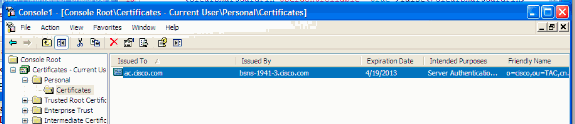
AnyConnect配置文件
AnyConnect配置文件冗长且基本。
相关部分定义:
要连接的主机
协议类型
连接到该主机时要使用的身份验证
使用内容:
<ServerList>
<HostEntry>
<HostName>bsns-1941-4.cisco.com</HostName>
<PrimaryProtocol>IPsec
<StandardAuthenticationOnly>true
<AuthMethodDuringIKENegotiation>
IKE-RSA
</AuthMethodDuringIKENegotiation>
</StandardAuthenticationOnly>
</PrimaryProtocol>
</HostEntry>
</ServerList>
在AnyConnect的连接字段中,您需要提供完整的FQDN,该值在<HostName>中显示。
连接验证
为简洁起见,省略了一些信息。
BSNS-1941-4#show crypto ikev2 sa
IPv4 Crypto IKEv2 SA
Tunnel-id Local Remote fvrf/ivrf Status
2 10.48.66.15/4500 10.55.193.212/65311 none/none READY
Encr: AES-CBC, keysize: 128, Hash: SHA96, DH Grp:5,
Auth sign: RSA, Auth verify: RSA
Life/Active Time: 86400/180 sec
IPv6 Crypto IKEv2 SA
BSNS-1941-4#show crypto ipsec sa
interface: Virtual-Access1
Crypto map tag: Virtual-Access1-head-0, local addr 10.48.66.15
protected vrf: (none)
local ident (addr/mask/prot/port): (0.0.0.0/0.0.0.0/0/0)
remote ident (addr/mask/prot/port): (172.16.1.2/255.255.255.255/0/0)
current_peer 10.55.193.212 port 65311
PERMIT, flags={origin_is_acl,}
#pkts encaps: 2, #pkts encrypt: 2, #pkts digest: 2
#pkts decaps: 26, #pkts decrypt: 26, #pkts verify: 26
local crypto endpt.: 10.48.66.15, remote crypto endpt.: 10.55.193.212
path mtu 1500, ip mtu 1500, ip mtu idb GigabitEthernet0/0
current outbound spi: 0x5C171095(1545015445)
PFS (Y/N): N, DH group: none
inbound esp sas:
spi: 0x8283D0F0(2189676784)
transform: esp-3des esp-sha-hmac ,
in use settings ={Tunnel UDP-Encaps, }
conn id: 2003, flow_id: Onboard VPN:3, sibling_flags 80000040,
crypto map: Virtual-Access1-head-0
sa timing: remaining key lifetime (k/sec): (4215478/3412)
IV size: 8 bytes
replay detection support: Y
Status: ACTIVE(ACTIVE)
outbound esp sas:
spi: 0x5C171095(1545015445)
transform: esp-3des esp-sha-hmac ,
in use settings ={Tunnel UDP-Encaps, }
conn id: 2004, flow_id: Onboard VPN:4, sibling_flags 80000040,
crypto map: Virtual-Access1-head-0
sa timing: remaining key lifetime (k/sec): (4215482/3412)
IV size: 8 bytes
replay detection support: Y
Status: ACTIVE(ACTIVE)
下一代加密
上述配置被提供以用于显示最小工作配置。思科建议尽可能使用下一代加密(NGC)。
有关迁移的当前建议,请访问:http://www.cisco.com/web/about/security/intelligence/nextgen_crypto.html
选择NGC配置时,请确保客户端软件和头端硬件都支持它。建议将ISR第2代和ASR 1000路由器作为头端,因为它们对NGC的硬件支持。
在AnyConnect端,从AnyConnect 3.1版开始,支持NSA的Suite B算法套件。
已知警告和问题
请记住,在IOS头端上配置此线路:无crypto ikev2 http-url证书。IOS和AnyConnect在未配置时产生的错误具有相当的误导性。
早期的IOS 15.2M&T软件(带IKEv2会话)可能未启用RSA-SIG身份验证。这可能与Cisco Bug ID CSCtx31294(仅限注册客户)相关。 确保运行最新的15.2M或15.2T软件。
在某些情况下,IOS可能无法选择正确的信任点进行身份验证。思科已意识到此问题,自15.2(3)T1和15.2(4)M1版本起,思科已修复此问题。
如果AnyConnect报告的消息类似于以下内容:
The client certificate's cryptographic service provider(CSP)
does not support the sha512 algorithm
然后,您需要确保IKEv2提议中的完整性/PRF设置与证书可以处理的内容匹配。在上述配置示例中,使用SHA-1。
相关信息
修订历史记录
| 版本 | 发布日期 | 备注 |
|---|---|---|
1.0 |
18-Jan-2013 |
初始版本 |
 反馈
反馈