ASR 1000 OTV单播邻接服务器配置示例
目录
简介
本文档介绍如何在思科聚合服务路由器(ASR)1000平台上配置重叠传输虚拟化(OTV)单播邻接服务器。由于传统OTV需要通过互联网服务提供商(ISP)云进行组播,因此单播邻接服务器允许您利用OTV功能,而无需组播支持和配置。
OTV将第2层(L2)拓扑扩展到物理上不同的站点,这允许设备在第2层通过第3层(L3)提供商通信。站点1中的设备认为它们与站点2中的设备位于同一广播域。
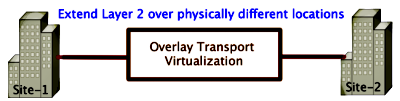
先决条件
要求
Cisco 建议您了解以下主题:
- 以太网虚拟连接(EVC)配置
- ASR平台上的基本L2和L3配置
使用的组件
本文档中的信息基于ASR 1002和Cisco IOS®版本asr1000rp1-adventerprise.03.09.00.S.153-2.S.bin。
要在ASR 1000和思科云服务路由器(CSR)1000V平台上实施OTV功能,您的系统必须具备以下要求:
- Cisco IOS-XE版本3.9S或更高版本
- 最大传输单位(MTU)为1542或更高
- 站点之间的单播可达性
本文档中的信息都是基于特定实验室环境中的设备编写的。本文档中使用的所有设备最初均采用原始(默认)配置。如果您使用的是真实网络,请确保您已经了解所有命令的潜在影响。
配置
具有基本L2/L3连接的网络图
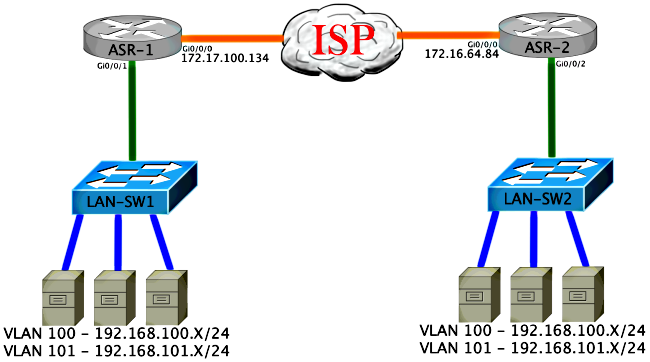
基本L2/L3连接
从基本配置开始。ASR上的内部接口配置为dot1q流量的服务实例。OTV加入接口是外部WAN第3层接口。
ASR-1
interface GigabitEthernet0/0/0
description OTV-WAN-Connection
mtu 9216
ip address 172.17.100.134 255.255.255.0
negotiation auto
cdp enable
ASR-2
interface GigabitEthernet0/0/0
description OTV-WAN-Connection
mtu 9216
ip address 172.16.64.84 255.255.255.0
negotiation auto
cdp enable
由于OTV添加了42字节报头,因此您必须验证ISP是否从站点到站点传递了最小MTU大小。要完成此验证,请发送数据包大小为1514且设置了DF位。这为ISP提供了模拟OTV数据包所需的负载加上数据包上的“不分段”标记。如果没有DF位就无法ping通,则会出现路由问题。如果可以不执行ping操作,但无法通过DF位集执行ping操作,则表明存在MTU问题。成功后,您就可以将OTV单播模式添加到站点ASR。
ASR-1#ping 172.17.100.134 size 1514 df-bit
Type escape sequence to abort.
Sending 5, 1514-byte ICMP Echos to 172.17.100.134, timeout is 2 seconds:
Packet sent with the DF bit set
!!!!!
Success rate is 100 percent (5/5), round-trip min/avg/max = 1/1/2 ms
内部接口是L2端口,配置了L2 dot1q标记数据包的服务实例。它构建内部站点网桥域。在本例中,它是无标记VLAN1。内部站点网桥域用于同一站点上多个OTV设备的通信。这允许他们通信并确定哪台设备是哪个网桥域的授权边缘设备(AED)。
必须将服务实例配置到使用重叠的网桥域中。
ASR-1
interface GigabitEthernet0/0/1
no ip address
negotiation auto
cdp enable
service instance 1 ethernet
encapsulation untagged
bridge-domain 1
!
service instance 50 ethernet
encapsulation dot1q 100
bridge-domain 200
!
service instance 51 ethernet
encapsulation dot1q 101
bridge-domain 201
ASR-2
interface GigabitEthernet0/0/2
no ip address
negotiation auto
cdp enable
service instance 1 ethernet
encapsulation untagged
bridge-domain 1
!
service instance 50 ethernet
encapsulation dot1q 100
bridge-domain 200
!
service instance 51 ethernet
encapsulation dot1q 101
bridge-domain 201
OTV单播邻接服务器最低配置
这是一个基本配置,只需几个命令即可设置邻接服务器和加入/内部接口。
配置本地站点网桥域,在本例中为LAN上的VLAN1。站点标识符特定于每个物理位置。此示例有两个彼此物理上独立的远程位置。相应地配置站点1和站点2。
ASR-1
Config t
otv site bridge-domain 1
otv site-identifier 0000.0000.0001
ASR-2
Config t
otv site bridge-domain 1
otv site-identifier 0000.0000.0002
为每侧构建重叠。配置重叠,应用加入接口,并将邻接服务器配置添加到每一端。本示例将ASR-1用作邻接服务器,将ASR-2用作客户端。
添加要扩展的两个网桥域。请注意,您不扩展站点网桥域,只扩展需要的两个VLAN。为重叠接口建立单独的服务实例以调用网桥域200和201。分别应用dot1q标记100和101。
ASR-1
Config t
interface Overlay1
no ip address
otv join-interface GigabitEthernet0/0/0
otv use-adjacency-server 172.17.100.134 unicast-only
otv adjacency-server unicast-only
service instance 10 ethernet
encapsulation dot1q 100
bridge-domain 200
service instance 11 ethernet
encapsulation dot1q 101
bridge-domain 201
ASR-2
Config t
interface Overlay1
no ip address
otv join-interface GigabitEthernet0/0/0
otv use-adjacency-server 172.17.100.134 unicast-only
service instance 10 ethernet
encapsulation dot1q 100
bridge-domain 200
service instance 11 ethernet
encapsulation dot1q 101
bridge-domain 201
在此阶段,ASR到ASR OTV仅单播邻接关系已完成并启动。找到邻居,ASR应对需要扩展的VLAN支持AED
ASR-1#show otv
Overlay Interface Overlay1
VPN name : None
VPN ID : 1
State : UP
AED Capable : Yes
Join interface(s) : GigabitEthernet0/0/0
Join IPv4 address : 172.17.100.134
Tunnel interface(s) : Tunnel0
Encapsulation format : GRE/IPv4
Site Bridge-Domain : 1
Capability : Unicast-only
Is Adjacency Server : Yes
Adj Server Configured : Yes
Prim/Sec Adj Svr(s) :172.17.100.134
ASR-1#show otv isis neigh
Tag Overlay1:
System Id Type Interface IP Address State Holdtime Circuit Id
ASR-2 L1 Ov1 172.16.64.84 UP 25 ASR-1.01
ASR-2#show otv
Overlay Interface Overlay1
VPN name : None
VPN ID : 1
State : UP
AED Capable : Yes
Join interface(s) : GigabitEthernet0/0/0
Join IPv4 address : 172.16.64.84
Tunnel interface(s) : Tunnel0
Encapsulation format : GRE/IPv4
Site Bridge-Domain : 1
Capability : Unicast-only
Is Adjacency Server : No
Adj Server Configured : Yes
Prim/Sec Adj Svr(s) : 172.17.100.134
ASR-2#show otv isis neigh
Tag Overlay1:
System Id Type Interface IP Address State Holdtime Circuit Id
ASR-1 L1 Ov1 172.17.100.134 UP 8 ASR-1.01
弗里菲
使用本部分可确认配置能否正常运行。
带OTV的网络图
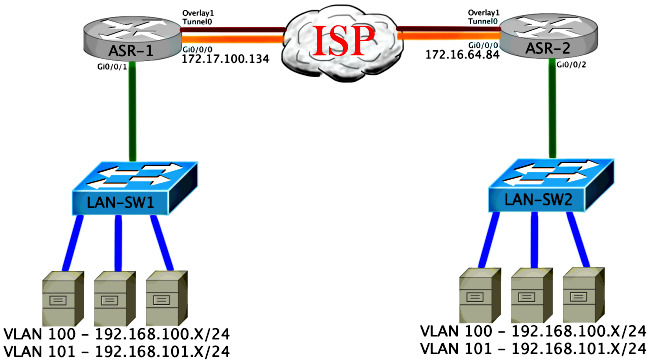
验证命令和预期输出
此输出显示VLAN 100和101已扩展。ASR是AED,输出中会显示映射VLAN的内部接口和服务实例。
ASR-1#show otv vlan
Key: SI - Service Instance
Overlay 1 VLAN Configuration Information
Inst VLAN Bridge-Domain Auth Site Interface(s)
0 100 200 yes Gi0/0/1:SI50
0 101 201 yes Gi0/0/1:SI51
Total VLAN(s): 2
Total Authoritative VLAN(s): 2
ASR-2#show otv vlan
Key: SI - Service Instance
Overlay 1 VLAN Configuration Information
Inst VLAN Bridge-Domain Auth Site Interface(s)
0 100 200 yes Gi0/0/2:SI50
0 101 201 yes Gi0/0/2:SI51
Total VLAN(s): 2
Total Authoritative VLAN(s): 2
要验证VLAN是否已扩展,请执行站点到站点ping。主机192.168.100.2位于站点1,主机192.168.100.3位于站点2。当您在本地和跨OTV到另一端构建ARP时,前几个ping操作会失败。
LAN-SW1#ping 192.168.100.3
Type escape sequence to abort.
Sending 5, 100-byte ICMP Echos to 192.168.100.3, timeout is 2 seconds:
...!!
Success rate is 40 percent (2/5), round-trip min/avg/max = 1/5/10 ms
LAN-SW1#ping 192.168.100.3
Type escape sequence to abort.
Sending 5, 100-byte ICMP Echos to 192.168.100.3, timeout is 2 seconds:
!!!!!
Success rate is 100 percent (5/5), round-trip min/avg/max = 1/4/10 ms
LAN-SW1#ping 192.168.100.3 size 1500 df-bit
Type escape sequence to abort.
Sending 5, 1500-byte ICMP Echos to 192.168.100.3, timeout is 2 seconds:
Packet sent with the DF bit set
!!!!!
Success rate is 100 percent (5/5), round-trip min/avg/max = 1/4/10 ms
为了确保MAC表和OTV路由表与本地设备一起正确构建,并且您学习远程设备的MAC地址,请使用show otv route命令。
LAN-SW1#show int vlan 100
Vlan100 is up, line protocol is up
Hardware is Ethernet SVI, address is 0c27.24cf.abd1 (bia 0c27.24cf.abd1)
Internet address is 192.168.100.2/24
LAN-SW2#show int vlan 100
Vlan100 is up, line protocol is up
Hardware is Ethernet SVI, address is b4e9.b0d3.6a51 (bia b4e9.b0d3.6a51)
Internet address is 192.168.100.3/24
ASR-1#show otv route vlan 100
Codes: BD - Bridge-Domain, AD - Admin-Distance,
SI - Service Instance, * - Backup Route
OTV Unicast MAC Routing Table for Overlay1
Inst VLAN BD MAC Address AD Owner Next Hops(s)
----------------------------------------------------------
0 100 200 0c27.24cf.abaf 40 BD Eng Gi0/0/1:SI50
0 100 200 0c27.24cf.abd1 40 BD Eng Gi0/0/1:SI50 <--- Local mac is
pointing to the physical interface
0 100 200 b4e9.b0d3.6a04 50 ISIS ASR-2
0 100 200 b4e9.b0d3.6a51 50 ISIS ASR-2 <--- Remote
mac is pointing across OTV to ASR-2
4 unicast routes displayed in Overlay1
----------------------------------------------------------
4 Total Unicast Routes Displayed
ASR-2#show otv route vlan 100
Codes: BD - Bridge-Domain, AD - Admin-Distance,
SI - Service Instance, * - Backup Route
OTV Unicast MAC Routing Table for Overlay1
Inst VLAN BD MAC Address AD Owner Next Hops(s)
----------------------------------------------------------
0 100 200 0c27.24cf.abaf 50 ISIS ASR-1
0 100 200 0c27.24cf.abd1 50 ISIS ASR-1 <--- Remote
mac is pointing across OTV to ASR-1
0 100 200 b4e9.b0d3.6a04 40 BD Eng Gi0/0/2:SI50
0 100 200 b4e9.b0d3.6a51 40 BD Eng Gi0/0/2:SI50 <--- Local mac is
pointing to the physical interface
4 unicast routes displayed in Overlay1
----------------------------------------------------------
4 Total Unicast Routes Displayed
常见问题
输出中的When OTV Does Not Form错误消息指示ASR不支持AED。这意味着ASR不会通过OTV转发VLAN。造成这种情况的原因有几种,但最常见的是ASR在站点之间没有连接。检查L3连接和可能阻止的UDP端口8472(保留用于OTV)的流量。此情况的另一个可能原因是未配置内部站点网桥域。这会造成ASR无法成为AED的情况,因为它是否是站点上唯一的ASR尚不确定。
ASR-1#show otv
Overlay Interface Overlay1
VPN name : None
VPN ID : 1
State : UP
AED Capable : No, overlay DIS not elected <--- Local OTV site cannot
see the remote neighbor
Join interface(s) : GigabitEthernet0/0/0
Join IPv4 address : 172.17.100.134
Tunnel interface(s) : Tunnel0
Encapsulation format : GRE/IPv4
Site Bridge-Domain : 1
Capability : Unicast-only
Is Adjacency Server : Yes
Adj Server Configured : Yes
Prim/Sec Adj Svr(s) : 172.17.100.134
ASR-2#show otv
Overlay Interface Overlay1
VPN name : None
VPN ID : 1
State : UP
AED Capable : No, overlay DIS not elected <--- Local OTV site cannot
see the remote neighbor
Join interface(s) : GigabitEthernet0/0/0
Join IPv4 address :172.16.64.84
Tunnel interface(s) : Tunnel0
Encapsulation format : GRE/IPv4
Site Bridge-Domain : 1
Capability : Unicast-only
Is Adjacency Server : No
Adj Server Configured : Yes
Prim/Sec Adj Svr(s) : 172.17.100.134
故障排除
本部分提供了可用于对配置进行故障排除的信息。
在加入接口上创建数据包捕获以查看OTV Hello
您可以在ASR上使用板载数据包捕获设备来帮助排除可能的问题。
要创建访问控制列表(ACL)以尽量减少影响和过饱和捕获,请输入:
ip access-list extended CAPTURE
permit udp host 172.17.100.134 host 172.16.64.84 eq 8472
permit udp host 172.16.64.84 host 172.17.100.134 eq 8472
要设置捕获以在两个ASR上双向嗅探连接接口,请输入:
monitor capture 1 buffer circular access-list CAPTURE interface g0/0/0 both
要开始捕获,请输入:
monitor capture 1 start
*Nov 14 15:21:37.746: %BUFCAP-6-ENABLE: Capture Point 1 enabled.
<wait a few min>
monitor capture 1 stop
*Nov 14 15:22:03.213: %BUFCAP-6-DISABLE: Capture Point 1 disabled.
show mon cap 1 buffer brief
缓冲区输出显示捕获出口和从邻居和本地入口中的hello。当在两个ASR上启用并双向捕获时,您会在捕获中看到相同的数据包从一端离开并进入另一端。
ASR-1中的前两个数据包未在ASR-2中捕获,因此您必须将捕获偏移三秒,以便补偿该时间和引导ASR-1输出的两个额外数据包。
ASR-1#show mon cap 1 buff bri
-------------------------------------------------------------
# size timestamp source destination protocol
-------------------------------------------------------------
0 1464 0.000000 172.17.100.134 -> 172.16.64.84 UDP * not in
ASR-2 cap
1 150 0.284034 172.17.100.134 -> 172.16.64.84 UDP * not in
ASR-2 cap
2 1464 3.123047 172.17.100.134 -> 172.16.64.84 UDP
3 1464 6.000992 172.17.100.134 -> 172.16.64.84 UDP
4 110 6.140044 172.17.100.134 -> 172.16.64.84 UDP
5 1464 6.507029 172.16.64.84 -> 172.17.100.134 UDP
6 1464 8.595022 172.17.100.134 -> 172.16.64.84 UDP
7 150 9.946994 172.17.100.134 -> 172.16.64.84 UDP
8 1464 11.472027 172.17.100.134 -> 172.16.64.84 UDP
9 110 14.600012 172.17.100.134 -> 172.16.64.84 UDP
10 1464 14.679018 172.17.100.134 -> 172.16.64.84 UDP
11 1464 15.696015 172.16.64.84 -> 172.17.100.134 UDP
12 1464 17.795009 172.17.100.134 -> 172.16.64.84 UDP
13 150 18.903997 172.17.100.134 -> 172.16.64.84 UDP
14 1464 21.017989 172.17.100.134 -> 172.16.64.84 UDP
15 110 23.151045 172.17.100.134 -> 172.16.64.84 UDP
16 1464 24.296026 172.17.100.134 -> 172.16.64.84 UDP
17 1464 25.355029 172.16.64.84 -> 172.17.100.134 UDP
18 1464 27.053998 172.17.100.134 -> 172.16.64.84 UDP
19 150 27.632023 172.17.100.134 -> 172.16.64.84 UDP
20 1464 30.064999 172.17.100.134 -> 172.16.64.84 UDP
21 110 32.358035 172.17.100.134 -> 172.16.64.84 UDP
22 1464 32.737013 172.17.100.134 -> 172.16.64.84 UDP
23 1464 32.866004 172.16.64.84 -> 172.17.100.134 UDP
24 1464 35.338032 172.17.100.134 -> 172.16.64.84 UDP
25 150 35.709015 172.17.100.134 -> 172.16.64.84 UDP
26 1464 38.054990 172.17.100.134 -> 172.16.64.84 UDP
27 110 40.121048 172.17.100.134 -> 172.16.64.84 UDP
28 1464 41.194042 172.17.100.134 -> 172.16.64.84 UDP
29 1464 42.196041 172.16.64.84 -> 172.17.100.134 UDP
ASR-2#show mon cap 1 buff bri
-------------------------------------------------------------
# size timestamp source destination protocol
-------------------------------------------------------------
0 1464 0.000000 172.17.100.134 -> 172.16.64.84 UDP
1 1464 2.878952 172.17.100.134 -> 172.16.64.84 UDP
2 110 3.018004 172.17.100.134 -> 172.16.64.84 UDP
3 1464 3.383982 172.16.64.84 -> 172.17.100.134 UDP
4 1464 5.471975 172.17.100.134 -> 172.16.64.84 UDP
5 150 6.824954 172.17.100.134 -> 172.16.64.84 UDP
6 1464 8.349988 172.17.100.134 -> 172.16.64.84 UDP
7 110 11.476980 172.17.100.134 -> 172.16.64.84 UDP
8 1464 11.555971 172.17.100.134 -> 172.16.64.84 UDP
9 1464 12.572968 172.16.64.84 -> 172.17.100.134 UDP
10 1464 14.672969 172.17.100.134 -> 172.16.64.84 UDP
11 150 15.780965 172.17.100.134 -> 172.16.64.84 UDP
12 1464 17.895965 172.17.100.134 -> 172.16.64.84 UDP
13 110 20.027998 172.17.100.134 -> 172.16.64.84 UDP
14 1464 21.174002 172.17.100.134 -> 172.16.64.84 UDP
15 1464 22.231998 172.16.64.84 -> 172.17.100.134 UDP
16 1464 23.930951 172.17.100.134 -> 172.16.64.84 UDP
17 150 24.508976 172.17.100.134 -> 172.16.64.84 UDP
18 1464 26.942959 172.17.100.134 -> 172.16.64.84 UDP
19 110 29.235995 172.17.100.134 -> 172.16.64.84 UDP
20 1464 29.614973 172.17.100.134 -> 172.16.64.84 UDP
21 1464 29.743964 172.16.64.84 -> 172.17.100.134 UDP
22 1464 32.215992 172.17.100.134 -> 172.16.64.84 UDP
23 150 32.585968 172.17.100.134 -> 172.16.64.84 UDP
24 1464 34.931958 172.17.100.134 -> 172.16.64.84 UDP
25 110 36.999008 172.17.100.134 -> 172.16.64.84 UDP
26 1464 38.072002 172.17.100.134 -> 172.16.64.84 UDP
27 1464 39.072994 172.16.64.84 -> 172.17.100.134 UDP
相关信息
修订历史记录
| 版本 | 发布日期 | 备注 |
|---|---|---|
1.0 |
25-Apr-2014 |
初始版本 |
 反馈
反馈