排除CGR 1000的IOS虚拟机监控程序和系统映像恢复故障
下载选项
非歧视性语言
此产品的文档集力求使用非歧视性语言。在本文档集中,非歧视性语言是指不隐含针对年龄、残障、性别、种族身份、族群身份、性取向、社会经济地位和交叉性的歧视的语言。由于产品软件的用户界面中使用的硬编码语言、基于 RFP 文档使用的语言或引用的第三方产品使用的语言,文档中可能无法确保完全使用非歧视性语言。 深入了解思科如何使用包容性语言。
关于此翻译
思科采用人工翻译与机器翻译相结合的方式将此文档翻译成不同语言,希望全球的用户都能通过各自的语言得到支持性的内容。 请注意:即使是最好的机器翻译,其准确度也不及专业翻译人员的水平。 Cisco Systems, Inc. 对于翻译的准确性不承担任何责任,并建议您总是参考英文原始文档(已提供链接)。
简介
本文档介绍运行IOS软件的Cisco 1000系列Connected Grid路由器(CGR 1000)上的虚拟机监控程序和系统映像的恢复步骤。如果虚拟机监控程序或系统映像损坏,此程序可帮助您使CGR 1000路由器重新联机。IOS配置存储在NVRAM中。即使使用另一个思科安全数字(SD)卡,配置也不会删除,除非将运行配置指定存储在另一个位置。
先决条件
- 本地计算机上安装的简单文件传输协议(TFTP)服务器
- 设置TFTP服务器,使其具有虚拟机监控程序和系统映像
要求
Cisco 建议您了解以下主题:
- 控制台电缆
- CAT5
- 虚拟机监控程序映像、系统映像和捆绑映像
使用的组件
本文档中的信息仅限于在CGR 1120和CGR1240上运行的IOS版本。
本文档中的信息都是基于特定实验室环境中的设备编写的。本文档中使用的所有设备最初均采用原始(默认)配置。如果您使用的是真实网络,请确保您已经了解所有命令的潜在影响。
恢复虚拟机监控程序和系统映像的步骤
下载虚拟机监控程序映像和系统映像
1.在思科上下载任何映像cgr1000-universalk9-bundle.xxx.xxx.xxx.bin。
2.使用7z打开bin文件。
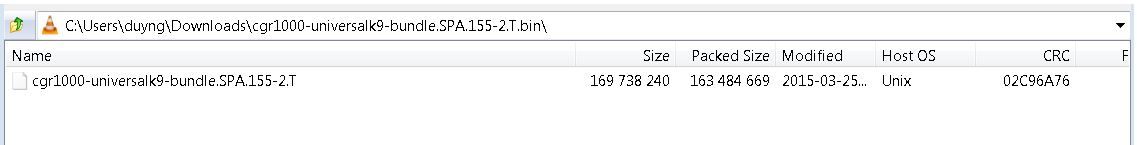
3.双击文件以浏览内容。

4.下载虚拟机监控程序映像(cgr1000-hv.srp.SPA.1.1.1)和系统映像(cgr1000-universalk9-mz.SPA.155-2.T)。
将这三个文件移到TFTP服务器。
- cgr1000-hv.srp.SPA.1.1.1(虚拟机监控程序映像)
- cgr1000-universalk9-mz.SPA.155-2.T(系统映像)
- cgr1000-bundle-universalk9-bundle.SPA.155-2.T.bin(捆绑映像)
IOS的CGR启动顺序
启动顺序为:
开机> BIOS >虚拟机监控程序映像>系统映像> IOS正常操作
如果没有虚拟机监控程序映像,用户会看到:
IOFPGA @ 0xd0000000 version=0x23020900, datecode=0xd091e17 CPLD version 0x13
Reset reason (0.0): Unknown
BIOS Version: Build # 14 - Wed 04/30/2014
CGR Loader Stage 1 Version: 1.9.16
Autoboot string bootstrap:cgr1000-hv.srp.SPA.1.1.0
Booting image: bootstrap:cgr1000-hv.srp.SPA.1.1.0....
Autoboot failed with error=1
rommon-1>
如果没有系统映像(IOS映像),用户将看到:
IOFPGA @ 0xd0000000 version=0x23020900, datecode=0xd091e17 CPLD version 0x13
Reset reason (0.0): Unknown
CGR Loader Stage 2 Version: 1.9.16
Autoboot string flash:/cgr1000-universalk9-mz.SPA.154-3.M1,12;
rommon-2>
恢复步骤
1.使用putty设置控制台电缆。
2.将CAT5电缆从本地pc网卡连接到CGR ETH 2/2。这是恢复过程中唯一工作的接口。
3.将本地PC NIC设置为与CGR位于同一子网中。
例如;PC网卡是192.0.2.1子网255.255.255.0。
对于CGR,子网为192.0.2.2,子网为255.255.255.0。
4.在Putty会话中,如果CGR找不到虚拟机监控程序映像,您会看到rommon-1>。
IOFPGA @ 0xd0000000 version=0x23020900, datecode=0xd091e17 CPLD version 0x13
Reset reason (0.0): Unknown
BIOS Version: Build # 14 - Wed 04/30/2014
CGR Loader Stage 1 Version: 1.9.16
Autoboot string bootstrap:cgr1000-hv.srp.SPA.1.1.0
Booting image: bootstrap:cgr1000-hv.srp.SPA.1.1.0....
Autoboot failed with error=1
rommon-1>
5.使用命令set ip设置ETH2/2的IP地址。
set ip 192.0.2.2 255.255.255.0
Correct - ip addr is 192.0.2.2, mask is 255.255.255.0
Found Intel IOH GBE [2:0.1] at 0xe020, ROM address 0x0000
Probing...[Intel IOH GBE]
MAC address bc:16:65:31:58:b2
External PHY link UP @ 1000/full
Address: 192.0.2.2
Netmask: 255.255.255.0
Server: 0.0.0.0
Gateway: 0.0.0.0
6.使用命令set gw将网关地址设置为本地PC网卡。
set gw 192.0.2.1
Correct gateway addr 192.0.2.1
Address: 192.0.2.2
Netmask: 255.255.255.0
Server: 0.0.0.0
Gateway: 192.0.2.1
7.使用命令boot tftp://从本地tftp服务器启动虚拟机监控程序映像。
Boot tftp://192.0.2.1/cgr1000-hv.srp.SPA.1.1.1
Booting: /cgr1000-hv.srp.SPA.1.1.1 console=ttyS0,9600n8nn quiet loader_ver="1.9
16".... [Multiboot-kludge, loadaddr=0x1c100000, text-and-data=0x16d05c2
Signature verification was successful, bss=0x0, entry=0x1c10005c]
RIF heap: 1519616 bytes, SKH heap: 2310144 bytes
RIF: used 7691/16384 bytes of stack
8.一旦CGR加载虚拟机监控程序映像,并且无法引导系统映像,屏幕应该如此。
LynxSecure TRUNK (i386; No Service Packs installed)
Copyright 2005-2014 LynuxWorks, Inc
All rights reserved.
LynxSecure (i386) build ENGINEERING created on 03/14/2014 13:21:02
URL: svn://txx.lynx.com/svn/lynxsecure-svn/engr/psubramaniam/cisco/ohci/lynxsk
Revision(s): 5194M
Built by: psubramaniam@paricos62.localdomain
Initializing the Internal Timekeeping...
Initializing the System State Manager...
Initializing LynxSecure global data areas.
Number of CPU(s) : 2
Initializing the CPU Support Package.
Initializing LynxSecure page table...
Initializing the Board Support Package.
Starting up the other CPUs...
CPUs online: #0 #1
Initializing Scheduler...
Initializing the VCPU module...
Initializing Device Configuration Virtualization...
Initializing Subject Resources...
Initializing Interrupt Routing...
Initializing Hypercalls...
Heap memory used by LynxSecure: 2240444 (0x222fbc) bytes
Launching Subjects
IOFPGA @ 0xd0000000 version=0x23020900, datecode=0xd091e17 CPLD version 0x13
Reset reason (0.0): Unknown
CGR Loader Stage 2 Version: 1.9.16
rommon-2>
9.使用命令set ip设置ETH2/2的IP地址。
set ip 192.0.2.2 255.255.255.0
Correct - ip addr is 192.0.2.2, mask is 255.255.255.0
Found Intel IOH GBE [2:0.1] at 0xe020, ROM address 0x0000
Probing...[Intel IOH GBE]
MAC address bc:16:65:31:58:b2
External PHY link UP @ 1000/full
Address: 192.0.2.2
Netmask: 255.255.255.0
Server: 0.0.0.0
Gateway: 0.0.0.0
10.使用命令set gw将网关地址设置为本地PC网卡。
set gw 192.0.2.1
Correct gateway addr 192.0.2.1
Address: 192.0.2.2
Netmask: 255.255.255.0
Server: 0.0.0.0
Gateway: 192.0.2.1
11.使用命令boot tftp://从tftp服务器启动系统映像。
Boot tftp://192.0.2.1/cgr1000-universalk9-mz.SPA.155-2.T
Booting: /cgr1000-universalk9-mz.SPA.155-2.T console=ttyS0,9600n8nn quiet loade
r_ver="1.9.16".... [Multiboot-elf, <0x110000:0xc599aec:0x6667dc>, shtab=0xcd1
1500
Signature verification was successful, entry=0x110240]
Smart Init is enabled
smart init is sizing iomem
TYPE MEMORY_REQ
Onboard devices &
buffer pools 0x02E44000
-----------------------------------------------
TOTAL: 0x02E44000
Rounded IOMEM up to: 47MB.
Using 10 percent iomem. [47MB/448MB]
Restricted Rights Legend
Use, duplication, or disclosure by the Government is
subject to restrictions as set forth in subparagraph
(c) of the Commercial Computer Software - Restricted
Rights clause at FAR sec. 52.227-19 and subparagraph
(c) (1) (ii) of the Rights in Technical Data and Computer
Software clause at DFARS sec. 252.227-7013.
cisco Systems, Inc.
170 West Tasman Drive
San Jose, California 95134-1706
Cisco IOS Software, cgr1000 Software (cgr1000-UNIVERSALK9-M), Version 15.5(2)T, RELEASE SOFTWARE (fc1)
Technical Support: http://www.cisco.com/techsupport
Copyright (c) 1986-2015 by Cisco Systems, Inc.
Compiled Wed 25-Mar-15 17:01 by prod_rel_team
This product contains cryptographic features and is subject to United
States and local country laws governing import, export, transfer and
use. Delivery of Cisco cryptographic products does not imply
third-party authority to import, export, distribute or use encryption.
Importers, exporters, distributors and users are responsible for
compliance with U.S. and local country laws. By using this product you
agree to comply with applicable laws and regulations. If you are unable
to comply with U.S. and local laws, return this product immediately.
A summary of U.S. laws governing Cisco cryptographic products may be found at:
http://www.cisco.com/wwl/export/crypto/tool/stqrg.html
If you require further assistance please contact us by sending email to export@cisco.com.
Installed image archive
Reading module 3 idprom, please wait......
..........
Reading module 4 idprom, please wait......
Cisco CGR1240/K9 (revision 1.0) with 373760K/52224K bytes of memory.
Processor board ID JAF1720BBGS
Last reset from Power-on
FPGA version: 2.9.0
2 Serial(sync/async) interfaces
4 FastEthernet interfaces
3 Gigabit Ethernet interfaces
6 terminal lines
1 802.11 Radio
1 Cellular interface
DRAM configuration is 72 bits wide with parity disabled.
256K bytes of non-volatile configuration memory.
524320K bytes of ATA System Flash (Read/Write)
262176K bytes of ATA Bootstrap Flash (Read/Write)
12.如果NVRAM仍然完好无损,则运行配置将加载。路由器应仍保存旧配置。
13.(可选)如果将新SD卡放入CGR,请使用命令partition flash:对新SD卡进行分区。否则,如果当前SD卡确认工作正常,则可跳过此步骤。
format flash:
Format operation may take a while. Continue? [confirm]
Format operation will destroy all data in "flash:". Continue? [confirm]
Format: All system sectors written. OK...
Format: Total sectors in formatted partition: 1048257
Format: Total bytes in formatted partition: 536707584
Format: Operation completed successfully.
Format of flash: complete
14.在IOS中,gigabitethernet2/2是物理机箱上ETH2/2的端口。使用IP地址192.0.2.2配置gigabitethernet2/2,以便从TFTP服务器复制捆绑映像。
Configure terminal
Interface gigaethernet2/2
Ip address 192.0.2.2 255.255.255.0
No shut
14.使用命令copy tftp:将捆绑包映像从tftp复制到CGR闪存中。flash:
copy tftp: flash:
Source filename [cgr1000-universalk9-bundle.SPA.155-2.T.bin]? cgr1000-universalk9-bundle.SPA.155-2.T.bin
Destination filename [cgr1000-universalk9-bundle.SPA.155-2.T.bin]? cgr1000-universalk9-bundle.SPA.155-2.T.bin
Accessing tftp://192.0.2.1/cgr1000-universalk9-bundle.SPA.155-2.T.bin...
Loading cgr1000-universalk9-bundle.SPA.155-2.T.bin from 192.0.2.1 (via GigabitEthernet2/2): !!!!!!!!!!!!!!!!!!!!!!!!!!!!!!!!!!!!!!!!!!!!!!!!!!!!!!!!!!!!!!!!!!!!!!!!!!!!!!!!!!!!!!!!!!!!!!!!!!!!!!!!!!!!!!!!!!!!!!!!!!!!!!!!!!!!!!!!!!!!!!!!!!!!!!!!!!!!!!!!!!!!!!!!!!!!!!!!!!!!!!!!!!!!!!!!!!!!!!!!!!!!!!!!!!!!!!!!!!!!!!!!!!!!!!!!!!!!!!!!!!!!!!!!!!!!!!!!!!!!!!!!!!!!!!!!!!!!!!!!!!!!!!!!!!!!!!!!!!!!!!!!!!!!!!!!!!!!!!!!!!!!!!!!!!!!!!!!!!!!!!!!!!!!!!!!!!!!!!!!!!!!!!!!!!!!!!!!!!!!!!!!!!!!!!!!!!!!!!!!!!!!!!!!!!!!!!!!!!!!!!!!!!!!!!!!!!!!!!!!!!!!!!!!!!!!!!!!!!!!!!!!!!!!!!!!!!!!!!!!!!!!!!!!!!!!!!!!!!!!!!!!!!!!!!!!!!!!!!!!!!!!!!!!!!!!!!!!!!!!!!!!!!!!!!!!!!!!!!!!!!!!!!!!!!!!!!!!!!!!!!!!!!!!!!!!!!!!!!!!!!!!!!!!!!!!!!!!!!!!!!!!!!!!!!!!!!!!!!!
[OK - 163484669 bytes]
163484669 bytes copied in 570.760 secs (286433 bytes/sec)
15.要安装虚拟机监控程序映像、系统映像和访客操作系统,请使用命令bundle install flash: <捆绑包映像>。
CGR1240-AST04#bundle install flash:/cgr1000-universalk9-bundle.SPA.155-2.T.bin
Installing bundle image: /cgr1000-universalk9-bundle.SPA.155-2.T.bin...........................................................................................................................................................................................................................................................................................................................................................................................................................................
updating Hypervisor image...
Sending file modes: C0444 23922114 cgr1000-hv.srp.SPA.1.1.1
SRP md5 verification passed!
updating IOS image...
Sending file modes: C0664 79967086 cgr1000-universalk9-mz.SPA.155-2.T
IOS md5 verification passed!
Done!
CGR1240-AST04#
*Mar 27 18:35:09.805: %SYS-5-CONFIG_I: Configured from console by bundle install command
*Mar 27 18:35:09.805: %CGR1K_INSTALL-6-SUCCESS_BUNDLE_INSTALL: Successfully installed bundle image.
由思科工程师提供
- Duy NguyenCisco TAC Engineer
 反馈
反馈