策略路由及其对Cisco IOS的ESP和ISAKMP数据包的影响
目录
简介
本文档介绍在使用Cisco IOS®时,应用于封装安全负载(ESP)和互联网安全关联和密钥管理协议(ISAKMP)数据包时,策略型路由(PBR)和本地PBR的效果。
作者:思科TAC工程师Michal Garcarz。
先决条件
要求
Cisco 建议您具有以下主题的基础知识:
- Cisco IOS
- Cisco IOS上的VPN配置
使用的组件
本文档中的信息基于Cisco IOS版本15.x。
本文档中的信息都是基于特定实验室环境中的设备编写的。本文档中使用的所有设备最初均采用原始(默认)配置。如果您使用的是真实网络,请确保您已经了解所有命令的潜在影响。
背景信息
在建立IPsec隧道之前,路由器会启动ISAKMP交换。由于这些数据包是由路由器生成的,因此这些数据包被视为本地生成的流量,并应用任何本地PBR决策。此外,路由器(增强型内部网关路由协议(EIGRP)、下一跳解析协议(NHRP)、边界网关协议(BGP)或互联网控制消息协议(ICMP)ping)生成的任何数据包也被视为本地生成的流量,并应用本地PBR决策。
路由器转发并通过隧道发送的流量(称为中转流量)不被视为本地生成的流量,并且任何所需的路由策略都必须应用于路由器的入口接口。
这对通过隧道的流量的影响是本地生成的流量遵循PBR,但中转流量不遵循。本文解释了这种行为差异的后果。
对于需要ESP封装的中转流量,不需要任何路由条目,因为PBR在ESP封装前后确定数据包的出口接口。对于需要封装ESP的本地生成流量,必须包含路由条目,因为本地PBR在封装之前仅为数据包确定出口接口,而路由则为封装后的数据包确定出口接口。
本文档包含一个典型的配置示例,其中使用一台带有两条ISP链路的路由器。一条链路用于访问Internet,另一条链路用于VPN。如果有任何链路故障,流量将通过不同的Internet服务提供商(ISP)链路重新路由。同时也提出了缺陷。
请注意,PBR在思科快速转发(CEF)中执行,而本地PBR是进程交换的。
路由器上本地生成的流量
本节介绍从路由器(R)1发起的流量的行为。该流量由R1封装。
拓扑
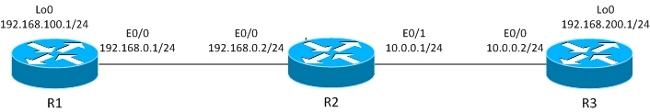
R1和R3之间建立IPsec LAN到LAN隧道。
相关流量在R1 Lo0(192.168.100.1)和R3 Lo0(192.168.200.1)之间。
R3路由器有到R2的默认路由。
R1没有路由条目,只有直连网络。
配置
R1对所有流量都有本地PBR:
interface Loopback0
ip address 192.168.100.1 255.255.255.0
!
interface Ethernet0/0
ip address 192.168.0.1 255.255.255.0
crypto map CM
track 10 ip sla 10
ip sla 10
icmp-echo 192.168.0.2 source-ip 192.168.0.1
route-map LOCALPBR permit 10
set ip next-hop verify-availability 192.168.0.2 1 track 10
ip local policy route-map LOCALPBR
调试
当R1处于UP状态时,所有本地生成的流量都会发送到R2。
要验证启用隧道时发生的情况,请发送来自路由器本身的相关流量:
R1#debug ip packet
R1#ping 192.168.200.1 source lo0
此调试还允许使用访问列表以限制调试处理的流量。debug ip packet命令仅显示进程交换的流量。
以下是R1上的调试:
IP: s=192.168.100.1 (local), d=192.168.200.1 (Ethernet0/0), len 100, local
feature, Policy Routing(3), rtype 2, forus FALSE, sendself FALSE, mtu 0, fwdchk
FALSE
IP: s=192.168.100.1 (local), d=192.168.200.1 (Ethernet0/0), len 100, sending
IP: s=192.168.100.1, d=192.168.200.1, pak EF6E8F28 consumed in output feature,
packet consumed, IPSec output classification(30), rtype 2, forus FALSE, sendself
FALSE, mtu 0, fwdchk FALSE
IP: s=192.168.0.1 (local), d=10.0.0.2 (Ethernet0/0), len 192, local feature, Policy
Routing(3), rtype 2, forus FALSE, sendself FALSE, mtu 0, fwdchk FALSE
IP: s=192.168.0.1 (local), d=10.0.0.2 (Ethernet0/0), len 192, sending
IP: s=192.168.0.1 (local), d=10.0.0.2 (Ethernet0/0), len 192, output feature,
IPSec output classification(30), rtype 2, forus FALSE, sendself FALSE, mtu 0,
fwdchk FALSE
IP: s=192.168.0.1 (local), d=10.0.0.2 (Ethernet0/0), len 192, output feature,
IPSec: to crypto engine(64), rtype 2, forus FALSE, sendself FALSE, mtu 0,
fwdchk FALSE
IP: s=192.168.0.1 (local), d=10.0.0.2 (Ethernet0/0), len 192, output feature,
Post-encryption output features(65), rtype 2, forus FALSE, sendself FALSE, mtu 0,
fwdchk FALSE
IP: s=192.168.0.1 (local), d=10.0.0.2 (Ethernet0/0), len 192, post-encap feature,
(1), rtype 2, forus FALSE, sendself FALSE, mtu 0, fwdchk FALSE
IP: s=192.168.0.1 (local), d=10.0.0.2 (Ethernet0/0), len 192, post-encap feature,
FastEther Channel(3), rtype 2, forus FALSE, sendself FALSE, mtu 0, fwdchk FALSE
IP: s=192.168.0.1 (local), d=10.0.0.2 (Ethernet0/0), len 192, sending full packet
接下来发生的情况是:
相关流量(192.168.100.1 > 192.168.200.1)由本地PBR匹配,并确定出口接口(E0/0)。 此操作会触发加密代码以启动ISAKMP。该数据包也由本地PBR策略路由,该PBR确定出口接口(E0/0)。 发送ISAKMP流量,并协商隧道
当您再次ping时会发生什么情况?
R1#show crypto session
Crypto session current status
Interface: Ethernet0/0
Session status: UP-ACTIVE
Peer: 10.0.0.2 port 500
IKEv1 SA: local 192.168.0.1/500 remote 10.0.0.2/500 Active
IPSEC FLOW: permit ip host 192.168.100.1 host 192.168.200.1
Active SAs: 2, origin: crypto map
R1#ping 192.168.200.1 source lo0 repeat 1
IP: s=192.168.100.1 (local), d=192.168.200.1 (Ethernet0/0), len 100, local
feature, Policy Routing(3), rtype 2, forus FALSE, sendself FALSE, mtu 0,
fwdchk FALSE
IP: s=192.168.100.1 (local), d=192.168.200.1 (Ethernet0/0), len 100, sending
IP: s=192.168.100.1 (local), d=192.168.200.1 (Ethernet0/0), len 100, output
feature, IPSec output classification(30), rtype 2, forus FALSE, sendself FALSE,
mtu 0, fwdchk FALSE
IP: s=192.168.100.1, d=192.168.200.1, pak EEB40198 consumed in output feature,
packet consumed, IPSec: to crypto engine(64), rtype 2, forus FALSE, sendself
FALSE, mtu 0, fwdchk FALSE
IP: s=192.168.0.1 (local), d=10.0.0.2 (Ethernet0/0), len 172, output feature,
IPSec output classification(30), rtype 1, forus FALSE, sendself FALSE, mtu 0,
fwdchk FALSE
IP: s=192.168.0.1 (local), d=10.0.0.2 (Ethernet0/0), len 172, output feature,
IPSec: to crypto engine(64), rtype 1, forus FALSE, sendself FALSE, mtu 0,
fwdchk FALSE
IP: s=192.168.0.1 (local), d=10.0.0.2 (Ethernet0/0), len 172, output feature,
Post-encryption output features(65), rtype 1, forus FALSE, sendself FALSE,
mtu 0, fwdchk FALSE
IP: s=192.168.0.1 (local), d=10.0.0.2 (Ethernet0/0), g=10.0.0.2, len 172,
forward
IP: s=192.168.0.1 (local), d=10.0.0.2 (Ethernet0/0), len 172, post-encap
feature, (1), rtype 0, forus FALSE, sendself FALSE, mtu 0, fwdchk FALSE
IP: s=192.168.0.1 (local), d=10.0.0.2 (Ethernet0/0), len 172, post-encap
feature, FastEther Channel(3), rtype 0, forus FALSE, sendself FALSE, mtu 0,
fwdchk FALSE
IP: s=192.168.0.1 (local), d=10.0.0.2 (Ethernet0/0), len 172, encapsulation
failed.
Success rate is 0 percent (0/1)
接下来发生的情况是:
本地生成的相关流量(192.168.100.1 > 192.168.200.1)在本地策略路由,并确定出口接口(E0/0)。 数据包由E0/0上的IPsec输出功能使用并封装。为了确定出口接口,会检查封装的数据包(从192.168.0.1到10.0.0.2)的路由,但R1的路由表中没有任何内容,这就是封装失败的原因。
在此场景中,隧道为UP状态,但流量不会发送,因为在ESP封装后,Cisco IOS检查路由表以确定出口接口。
通过路由器的中转流量
本节介绍通过路由器(由该路由器封装的ESP)的中转流量的行为。
拓扑
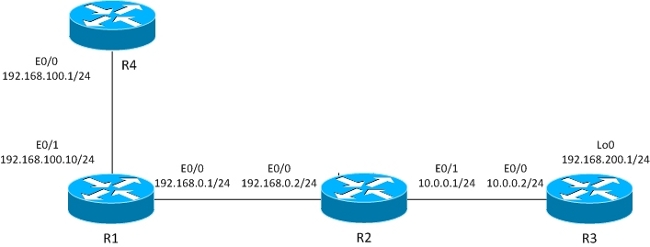
L2L隧道在R1和R3之间建立。
相关流量在R4(192.168.100.1)和R3 lo0(192.168.200.1)之间。
R3路由器有到R2的默认路由。
R4路由器有到R1的默认路由。
R1没有路由。
配置
修改上一拓扑是为了显示路由器收到数据包进行加密时的流量(中转流量而不是本地生成的流量)。
现在,从R4收到的相关流量在R1上(通过E0/1上的PBR)进行策略路由,并且所有流量也有本地策略路由:
interface Ethernet0/1
ip address 192.168.100.10 255.255.255.0
ip policy route-map PBR
route-map LOCALPBR permit 10
set ip next-hop verify-availability 192.168.0.2 1 track 10
!
route-map PBR permit 10
set ip next-hop verify-availability 192.168.0.2 1 track 10
ip local policy route-map LOCALPBR
调试
要验证在R1上启动隧道时(在收到来自R4的相关流量后)会发生什么情况,请输入:
R1#debug ip packet
R4#ping 192.168.200.1
以下是R1上的调试:
IP: s=192.168.100.1 (Ethernet0/1), d=192.168.200.1 (Ethernet0/0), len 100,
input feature, Policy Routing(68), rtype 2, forus FALSE, sendself FALSE, mtu 0,
fwdchk FALSE
IP: s=192.168.100.1 (Ethernet0/1), d=192.168.200.1 (Ethernet0/0), len 100,
input feature, MCI Check(73), rtype 2, forus FALSE, sendself FALSE, mtu 0,
fwdchk FALSE
IP: s=192.168.100.1, d=192.168.200.1, pak EEB4A9D8 consumed in output feature,
packet consumed, IPSec output classification(30), rtype 2, forus FALSE,
sendself FALSE, mtu 0, fwdchk FALSE
IP: s=192.168.0.1 (local), d=10.0.0.2 (Ethernet0/0), len 192, local feature,
Policy Routing(3), rtype 2, forus FALSE, sendself FALSE, mtu 0, fwdchk FALSE
IP: s=192.168.0.1 (local), d=10.0.0.2 (Ethernet0/0), len 192, sending
IP: s=192.168.0.1 (local), d=10.0.0.2 (Ethernet0/0), len 192, output feature,
IPSec output classification(30), rtype 2, forus FALSE, sendself FALSE, mtu 0,
fwdchk FALSE
IP: s=192.168.0.1 (local), d=10.0.0.2 (Ethernet0/0), len 192, output feature,
IPSec: to crypto engine(64), rtype 2, forus FALSE, sendself FALSE, mtu 0,
fwdchk FALSE
IP: s=192.168.0.1 (local), d=10.0.0.2 (Ethernet0/0), len 192, output feature,
Post-encryption output features(65), rtype 2, forus FALSE, sendself FALSE,
mtu 0, fwdchk FALSE
IP: s=192.168.0.1 (local), d=10.0.0.2 (Ethernet0/0), len 192, post-encap
feature, (1), rtype 2, forus FALSE, sendself FALSE, mtu 0, fwdchk FALSE
IP: s=192.168.0.1 (local), d=10.0.0.2 (Ethernet0/0), len 192, post-encap
feature, FastEther Channel(3), rtype 2, forus FALSE, sendself FALSE, mtu 0,
fwdchk FALSE
IP: s=192.168.0.1 (local), d=10.0.0.2 (Ethernet0/0), len 192, sending full
packet
接下来发生的情况是:
相关流量在E0/0上命中PBR并触发加密代码以发送ISAKMP数据包。该ISAKMP数据包在本地策略路由,而出口接口由本地PBR确定。隧道已建立。
以下是从R4对192.168.200.1执行的另一次ping操作:
R4#ping 192.168.200.1
以下是R1上的调试:
IP: s=192.168.100.1 (Ethernet0/1), d=192.168.200.1 (Ethernet0/0), len 100,
input feature, Policy Routing(68), rtype 2, forus FALSE, sendself FALSE, mtu 0,
fwdchk FALSE
IP: s=192.168.100.1 (Ethernet0/1), d=192.168.200.1 (Ethernet0/0), len 100,
input feature, MCI Check(73), rtype 2, forus FALSE, sendself FALSE, mtu 0,
fwdchk FALSE
IP: s=192.168.100.1 (Ethernet0/1), d=192.168.200.1 (Ethernet0/0), len 100,
output feature, IPSec output classification(30), rtype 2, forus FALSE, sendself
FALSE, mtu 0, fwdchk FALSE
IP: s=192.168.100.1, d=192.168.200.1, pak EF722068 consumed in output feature,
packet consumed, IPSec: to crypto engine(64), rtype 2, forus FALSE, sendself
FALSE, mtu 0, fwdchk FALSE
IP: s=192.168.0.1 (Ethernet0/1), d=10.0.0.2 (Ethernet0/0), len 172, input
feature, Policy Routing(68), rtype 2, forus FALSE, sendself FALSE, mtu 0,
fwdchk FALSE
IP: s=192.168.0.1 (Ethernet0/1), d=10.0.0.2 (Ethernet0/0), len 172, input
feature, MCI Check(73), rtype 2, forus FALSE, sendself FALSE, mtu 0,
fwdchk FALSE
IP: s=192.168.0.1 (Ethernet0/1), d=10.0.0.2 (Ethernet0/0), len 172, output
feature, IPSec output classification(30), rtype 2, forus FALSE, sendself FALSE,
mtu 0, fwdchk FALSE
IP: s=192.168.0.1 (Ethernet0/1), d=10.0.0.2 (Ethernet0/0), len 172, output
feature, IPSec: to crypto engine(64), rtype 2, forus FALSE, sendself FALSE,
mtu 0, fwdchk FALSE
IP: s=192.168.0.1 (Ethernet0/1), d=10.0.0.2 (Ethernet0/0), len 172, output
feature, Post-encryption output features(65), rtype 2, forus FALSE, sendself
FALSE, mtu 0, fwdchk FALSE
IP: s=192.168.0.1 (Ethernet0/1), d=10.0.0.2 (Ethernet0/0), g=192.168.0.2, len
172, forward
IP: s=192.168.0.1 (Ethernet0/1), d=10.0.0.2 (Ethernet0/0), len 172, post-encap
feature, (1), rtype 0, forus FALSE, sendself FALSE, mtu 0, fwdchk FALSE
IP: s=192.168.0.1 (Ethernet0/1), d=10.0.0.2 (Ethernet0/0), len 172, post-encap
feature, FastEther Channel(3), rtype 0, forus FALSE, sendself FALSE, mtu 0,
fwdchk FALSE
IP: s=192.168.0.1 (Ethernet0/1), d=10.0.0.2 (Ethernet0/0), len 172,
sending full packet
接下来发生的情况是:
相关流量在E0/0上到达PBR,而PBR确定出口接口(E0/0)。 在E0/0上,数据包由IPSec使用并封装。根据同一PBR规则检查封装的数据包并确定出口接口后,将正确发送和接收数据包。
行为差异摘要
对于本地生成的流量,非封装流量(ISAKMP)的出口接口由本地PBR确定。对于本地生成的流量,后封装流量(ESP)的出口接口由路由表确定(未选中本地PBR)。 对于中转流量,后封装流量(ESP)的出口接口由接口PBR确定(封装前后两次)。
配置示例
这是一个实用配置示例,它展示了您在PBR和本地PBR与VPN时可能遇到的问题。R2(CE)有两条ISP链路。R6路由器还有CE和一条ISP链路。从R2到R3的第一条链路用作R2的默认路由。到R4的第二条链路仅用于到R6的VPN流量。如果ISP链路发生故障,流量将重新路由到另一条链路。
拓扑
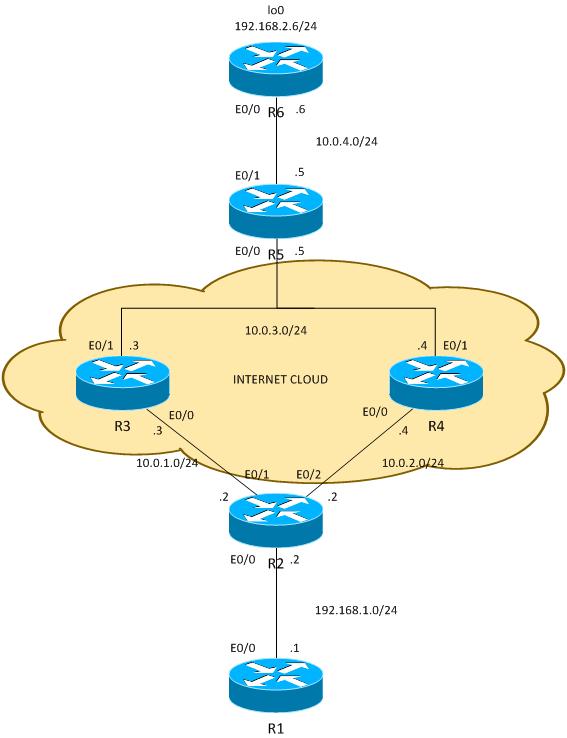
配置
192.168.1.0/24和192.168.2.0/24之间的流量受到保护。开放最短路径优先(OSPF)用于Internet云中通告10.0.0.0/8地址,这些地址被视为ISP分配给客户的公有地址。在现实中,BGP代替OSPF。
R2和R6上的配置基于加密映射。在R2上,E0/0上使用PBR,以便在UP时将VPN流量定向到R4:
route-map PBR permit 10
match ip address cmap
set ip next-hop verify-availability 10.0.2.4 1 track 20
ip access-list extended cmap
permit ip 192.168.1.0 0.0.0.255 192.168.2.0 0.0.0.255
crypto map cmap 10 ipsec-isakmp
set peer 10.0.4.6
set transform-set TS
match address cmap
interface Ethernet0/0
ip address 192.168.1.2 255.255.255.0
ip nat inside
ip virtual-reassembly in
ip policy route-map PBR
您会看到不需要本地PBR。接口PBR将相关流量路由到10.0.2.4。这会触发加密代码,从正确的接口(到R4的链路)启动ISAKMP,即使路由是通过R3到远程对等点时也是如此。
在R6上,使用两个VPN对等点:
crypto map cmap 10 ipsec-isakmp
set peer 10.0.2.2 !primary
set peer 10.0.1.2
set transform-set TS
match address cmap
R2使用IP服务等级协议(SLA)对R3和R4执行ping操作。默认路由为R3。如果R3发生故障,它会选择R4:
ip sla 10
icmp-echo 10.0.1.3
ip sla schedule 10 life forever start-time now
ip sla 20
icmp-echo 10.0.2.4
ip sla schedule 20 life forever start-time now
track 10 ip sla 10
track 20 ip sla 20
ip route 0.0.0.0 0.0.0.0 10.0.1.3 track 10
ip route 0.0.0.0 0.0.0.0 10.0.2.4 100
此外,R2允许所有内部用户访问Internet。为了在ISP到R3关闭的情况下实现冗余,需要路由映射。R3处于UP状态且默认路由指向R3时,它会将内部流量端口地址转换(PAT)转换到不同出口接口(PAT到E0/1接口,当R3关闭且R4用作默认路由时,它会将PAT转换到接口E0/2)。
ip access-list extended pat
deny ip 192.168.1.0 0.0.0.255 192.168.2.0 0.0.0.255
deny udp any any eq isakmp
deny udp any eq isakmp any
permit ip any any
route-map RMAP2 permit 10
match ip address pat
match interface Ethernet0/2
!
route-map RMAP1 permit 10
match ip address pat
match interface Ethernet0/1
ip nat inside source route-map RMAP1 interface Ethernet0/1 overload
ip nat inside source route-map RMAP2 interface Ethernet0/2 overload
interface Ethernet0/0
ip address 192.168.1.2 255.255.255.0
ip nat inside
ip virtual-reassembly in
ip policy route-map PBR
interface Ethernet0/1
ip address 10.0.1.2 255.255.255.0
ip nat outside
ip virtual-reassembly in
crypto map cmap
interface Ethernet0/2
ip address 10.0.2.2 255.255.255.0
ip nat outside
ip virtual-reassembly in
crypto map cmap
VPN流量需要从转换中排除,ISAKMP也是如此。如果ISAKMP流量不排除在转换之外,则它会被PAT发送到指向R3的外部接口:
R2#show ip nat translation
Pro Inside global Inside local Outside local Outside global
udp 10.0.1.2:500 10.0.2.2:500 10.0.4.6:500 10.0.4.6:500
*Jun 8 09:09:37.779: IP: s=10.0.2.2 (local), d=10.0.4.6, len 196, local
feature, NAT(2), rtype 0, forus FALSE, sendself FALSE, mtu 0, fwdchk FALSE
*Jun 8 09:09:37.779: IP: s=10.0.2.2 (local), d=10.0.4.6 (Ethernet0/1),
len 196, sending
*Jun 8 09:09:37.779: IP: s=10.0.1.2 (local), d=10.0.4.6 (Ethernet0/1), len 196,
output feature, Post-routing NAT Outside(24), rtype 1, forus FALSE, sendself
FALSE, mtu 0, fwdchk FALSE
*Jun 8 09:09:37.779: IP: s=10.0.1.2 (local), d=10.0.4.6 (Ethernet0/1), len 196,
output feature, Common Flow Table(27), rtype 1, forus FALSE, sendself FALSE,
mtu 0, fwdchk FALSE
*Jun 8 09:09:37.779: IP: s=10.0.1.2 (local), d=10.0.4.6 (Ethernet0/1), len 196,
output feature, Stateful Inspection(28), rtype 1, forus FALSE, sendself FALSE,
mtu 0, fwdchk FALSE
*Jun 8 09:09:37.779: IP: s=10.0.1.2 (local), d=10.0.4.6 (Ethernet0/1), len 196,
output feature, IPSec output classification(34), rtype 1, forus FALSE, sendself
FALSE, mtu 0, fwdchk FALSE
*Jun 8 09:09:37.779: IP: s=10.0.1.2 (local), d=10.0.4.6 (Ethernet0/1), len 196,
output feature, NAT ALG proxy(59), rtype 1, forus FALSE, sendself FALSE, mtu 0,
fwdchk FALSE
*Jun 8 09:09:37.779: IP: s=10.0.1.2 (local), d=10.0.4.6 (Ethernet0/1), len 196,
output feature, IPSec: to crypto engine(75), rtype 1, forus FALSE, sendself FALSE,
mtu 0, fwdchk FALSE
*Jun 8 09:09:37.779: IP: s=10.0.1.2 (local), d=10.0.4.6 (Ethernet0/1), len 196,
output feature, Post-encryption output features(76), rtype 1, forus FALSE, sendself
FALSE, mtu 0, fwdchk FALSE
*Jun 8 09:09:37.779: IP: s=10.0.1.2 (local), d=10.0.4.6 (Ethernet0/1), len 196,
pre-encap feature, IPSec Output Encap(1), rtype 1, forus FALSE, sendself FALSE,
mtu 0, fwdchk FALSE
*Jun 8 09:09:37.779: IP: s=10.0.1.2 (local), d=10.0.4.6 (Ethernet0/1), len 196,
pre-encap feature, Crypto Engine(3), rtype 1, forus FALSE, sendself FALSE, mtu 0,
fwdchk FALSE
*Jun 8 09:09:37.779: IP: s=10.0.1.2 (local), d=10.0.4.6 (Ethernet0/1), len 196,
sending full packet
测试
使用此配置时,存在完全冗余。VPN使用R4链路,其余流量使用R3路由。如果R4发生故障,VPN流量使用R3链路建立(PBR的路由映射不匹配,且使用默认路由)。
在ISP到R4关闭之前,R6会看到来自对等体10.0.2.2的流量:
R6#show crypto session
Crypto session current status
Interface: Ethernet0/0
Session status: UP-ACTIVE
Peer: 10.0.2.2 port 500
IKEv1 SA: local 10.0.4.6/500 remote 10.0.2.2/500 Active
IPSEC FLOW: permit ip 192.168.2.0/255.255.255.0 192.168.1.0/255.255.255.0
Active SAs: 2, origin: crypto map
在R2将ISP用于R3的VPN流量后,R6看到来自对等体10.0.1.2的流量:
R6#show crypto session
Crypto session current status
Interface: Ethernet0/0
Session status: UP-ACTIVE
Peer: 10.0.1.2 port 500
IKEv1 SA: local 10.0.4.6/500 remote 10.0.1.2/500 Active
IPSEC FLOW: permit ip 192.168.2.0/255.255.255.0 192.168.1.0/255.255.255.0
Active SAs: 2, origin: crypto map
相反,当到R3的链路断开时,一切正常。VPN流量仍使用到R4的链路。对192.168.1.0/24执行到PAT的网络地址转换(NAT),以便适当分配外部地址。在R3关闭之前,会转换到10.0.1.2:
R2#show ip nat translations
Pro Inside global Inside local Outside local Outside global
icmp 10.0.1.2:1 192.168.1.1:1 10.0.4.6:1 10.0.4.6:1
在R3断开后,仍然有旧转换以及使用指向R4的链路的新转换(到10.0.2.2):
R2#show ip nat translations
Pro Inside global Inside local Outside local Outside global
icmp 10.0.2.2:0 192.168.1.1:0 10.0.4.6:0 10.0.4.6:0
icmp 10.0.1.2:1 192.168.1.1:1 10.0.4.6:1 10.0.4.6:1
陷阱
如果一切正常,陷阱在哪里?他们在细节上。
本地生成的流量
这是需要从R2自身发起VPN流量的场景。此场景要求您在R2上配置本地PBR,以强制R2通过R4发送ISAKMP流量并使隧道启动。但是,出口接口是使用路由表确定的,默认路由指向R3,并且该数据包被发送到R3,而不是R4(用于VPN传输)。要验证该情况,请输入:
ip access-list extended isakmp
permit udp any any eq isakmp
permit udp any eq isakmp any
permit icmp any any
route-map LOCAL-PBR permit 10
match ip address isakmp
set ip next-hop verify-availability 10.0.2.4 1 track 20
ip local policy route-map LOCAL-PBR
在本例中,通过R4强制本地生成的Internet控制消息协议(ICMP)。如果没有,则使用路由表处理从192.168.1.2到192.168.2.5本地生成的流量,并与R3建立隧道。
应用此配置后会发生什么情况?从192.168.1.2到192.168.2.5的ICMP数据包被放置到R4,并通过通向R4的链路启动隧道。隧道设置为:
R2#ping 192.168.2.6 source e0/0 repeat 10
Type escape sequence to abort.
Sending 10, 100-byte ICMP Echos to 192.168.2.6, timeout is 2 seconds:
Packet sent with a source address of 192.168.1.2
.!!!!!!!!!
Success rate is 90 percent (9/10), round-trip min/avg/max = 4/4/5 ms
R2#show crypto session detail
Crypto session current status
Code: C - IKE Configuration mode, D - Dead Peer Detection
K - Keepalives, N - NAT-traversal, T - cTCP encapsulation
X - IKE Extended Authentication, F - IKE Fragmentation
Interface: Ethernet0/1
Session status: DOWN
Peer: 10.0.4.6 port 500 fvrf: (none) ivrf: (none)
Desc: (none)
Phase1_id: (none)
IPSEC FLOW: permit ip 192.168.1.0/255.255.255.0 192.168.2.0/255.255.255.0
Active SAs: 0, origin: crypto map
Inbound: #pkts dec"ed 0 drop 0 life (KB/Sec) 0/0
Outbound: #pkts enc"ed 0 drop 0 life (KB/Sec) 0/0
Interface: Ethernet0/2
Uptime: 00:00:06
Session status: UP-ACTIVE
Peer: 10.0.4.6 port 500 fvrf: (none) ivrf: (none)
Phase1_id: 10.0.4.6
Desc: (none)
IKEv1 SA: local 10.0.2.2/500 remote 10.0.4.6/500 Active
Capabilities:(none) connid:1009 lifetime:23:59:53
IKEv1 SA: local 10.0.2.2/500 remote 10.0.4.6/500 Inactive
Capabilities:(none) connid:1008 lifetime:0
IPSEC FLOW: permit ip 192.168.1.0/255.255.255.0 192.168.2.0/255.255.255.0
Active SAs: 2, origin: crypto map
Inbound: #pkts dec"ed 9 drop 0 life (KB/Sec) 4298956/3593
Outbound: #pkts enc"ed 9 drop 0 life (KB/Sec) 4298956/3593
一切似乎都正常。流量随正确的链路E0/2发送到R4。即使R6也显示流量从10.2.2.2(即R4的链路IP地址)接收:
R6#show crypto session detail
Crypto session current status
Code: C - IKE Configuration mode, D - Dead Peer Detection
K - Keepalives, N - NAT-traversal, T - cTCP encapsulation
X - IKE Extended Authentication, F - IKE Fragmentation
Interface: Ethernet0/0
Uptime: 14:50:38
Session status: UP-ACTIVE
Peer: 10.0.2.2 port 500 fvrf: (none) ivrf: (none)
Phase1_id: 10.0.2.2
Desc: (none)
IKEv1 SA: local 10.0.4.6/500 remote 10.0.2.2/500 Active
Capabilities:(none) connid:1009 lifetime:23:57:13
IPSEC FLOW: permit ip 192.168.2.0/255.255.255.0 192.168.1.0/255.255.255.0
Active SAs: 2, origin: crypto map
Inbound: #pkts dec"ed 1034 drop 0 life (KB/Sec) 4360587/3433
Outbound: #pkts enc"ed 1029 drop 0 life (KB/Sec) 4360587/3433
但实际上,这里有ESP数据包的非对称路由。ESP数据包以10.0.2.2作为源发送,但会被放在指向R3的链路上。加密响应通过R4返回。这可以通过检查R3和R4上的计数器来验证:
发送100个数据包之前,E0/0的R3计数器:
R3#show int e0/0 | i pack
5 minute input rate 0 bits/sec, 0 packets/sec
5 minute output rate 0 bits/sec, 0 packets/sec
739 packets input, 145041 bytes, 0 no buffer
0 input packets with dribble condition detected
1918 packets output, 243709 bytes, 0 underruns
发送100个数据包后,计数器相同:
R3#show int e0/0 | i pack
5 minute input rate 0 bits/sec, 0 packets/sec
5 minute output rate 0 bits/sec, 0 packets/sec
839 packets input, 163241 bytes, 0 no buffer
0 input packets with dribble condition detected
1920 packets output, 243859 bytes, 0 underruns
传入数据包的数量增加了100(在指向R2的链路上),但传出数据包的数量仅增加了2。因此R3只看到加密的ICMP回应。
在发送100个数据包之前,R4上会看到响应:
R4#show int e0/0 | i packet
5 minute input rate 0 bits/sec, 0 packets/sec
5 minute output rate 1000 bits/sec, 1 packets/sec
793 packets input, 150793 bytes, 0 no buffer
0 input packets with dribble condition detected
1751 packets output, 209111 bytes, 0 underruns
发送100个数据包后:
R4#show int e0/0 | i packet
5 minute input rate 0 bits/sec, 0 packets/sec
5 minute output rate 0 bits/sec, 0 packets/sec
793 packets input, 150793 bytes, 0 no buffer
0 input packets with dribble condition detected
1853 packets output, 227461 bytes, 0 underruns
发送到R2的数据包数增加了102(加密ICMP应答),而接收的数据包数增加了0。因此R4只看到加密的ICMP应答。当然,数据包捕获证实了这一点。
为什么会发生这种情况?答案在文章的第一部分。
以下是这些ICMP数据包的流:
- 从192.168.1.2到192.168.2.6的ICMP因本地PBR而进入E0/2(指向R4的链路)。
- ISAKMP会话使用10.0.2.2构建,并按照预期连接到E0/2链路。
- 对于封装后的ICMP数据包,路由器需要确定出口接口,该接口使用指向R3的路由表来完成。这就是为什么源地址为10.0.2.2(指向R4的链路)的加密数据包通过R3发送的原因。
- R6从10.0.2.2接收ESP数据包(与ISAKMP会话一致),解密数据包,并将ESP响应发送到10.0.2.2。
- 由于路由,R5通过R4向10.0.2.2发回响应。
- R2接收并解密,然后接受数据包。
因此,对本地生成的流量格外谨慎非常重要。
在许多网络中,使用单播反向路径转发(uRPF),从10.0.2.2发出的流量可能会在R3的E0/0上丢弃。在这种情况下,ping不起作用。
此问题是否有解决方案?可以强制路由器将本地生成的流量视为中转流量。为此,本地PBR需要将流量定向到伪造的环回接口,该接口将其路由到该接口,就像中转流量一样。
不建议这样做。
不使用PBR的配置示例
还有另一种解决方案是折中的。使用与上例相同的拓扑,可以不使用PBR或本地PBR满足所有要求。对于此场景,仅使用路由。在R2上只添加一个路由条目,并删除所有PBR/本地PBR配置:
ip route 192.168.2.0 255.255.255.0 10.0.2.4 track 20
总的来说,R2具有以下路由配置:
ip route 0.0.0.0 0.0.0.0 10.0.1.3 track 10
ip route 0.0.0.0 0.0.0.0 10.0.2.4 100
ip route 192.168.2.0 255.255.255.0 10.0.2.4 track 20
当到R3的链路为UP时,第一个路由条目是指向R3的默认路由。第二个路由条目是到R3的链路断开时通往R4的备用默认路由。第三个条目根据R4链路状态确定向远程VPN网络发送的流量的方式(如果R4链路为UP,则通过R4发送到远程VPN网络的流量)。 使用此配置,无需策略路由。
缺点是什么?不再使用PBR进行精细控制。无法确定源地址。在这种情况下,发往192.168.2.0/24的所有流量在R4处于UP状态时都会发往R4,而不管其来源如何。在上一个示例中,由PBR和特定源控制:已选择192.168.1.0/24。
此解决方案对于哪种情况过于简单?用于多个LAN网络(R2后)。 当某些网络需要以安全方式(加密)和其他不安全方式(未加密)到达192.168.2.0/24时,来自不安全网络的流量仍然会被放在R2的E0/2接口上,并且不会到达加密映射。因此,它通过到R4的链路以未加密方式发送(主要要求是仅对加密流量使用R4)。
这种情况及其要求非常罕见,这就是为什么此解决方案经常使用的原因。
摘要
使用PBR和本地PBR功能以及VPN和NAT可能比较复杂,需要深入了解数据包流。
对于此处介绍的场景,建议使用两台独立的路由器 — 每台路由器都有一个ISP链路。在ISP发生故障时,流量可以轻松重新路由。无需PBR,整体设计更简单。
此外,还有一个折衷解决方案,它不需要使用PBR,而是使用静态浮动路由。
验证
当前没有可用于此配置的验证过程。
故障排除
目前没有针对此配置的故障排除信息。
相关信息
修订历史记录
| 版本 | 发布日期 | 备注 |
|---|---|---|
1.0 |
30-Oct-2013 |
初始版本 |
 反馈
反馈