Recuperar um controlador Catalyst 9800 do modo ROMMON
Opções de download
Linguagem imparcial
O conjunto de documentação deste produto faz o possível para usar uma linguagem imparcial. Para os fins deste conjunto de documentação, a imparcialidade é definida como uma linguagem que não implica em discriminação baseada em idade, deficiência, gênero, identidade racial, identidade étnica, orientação sexual, status socioeconômico e interseccionalidade. Pode haver exceções na documentação devido à linguagem codificada nas interfaces de usuário do software do produto, linguagem usada com base na documentação de RFP ou linguagem usada por um produto de terceiros referenciado. Saiba mais sobre como a Cisco está usando a linguagem inclusiva.
Sobre esta tradução
A Cisco traduziu este documento com a ajuda de tecnologias de tradução automática e humana para oferecer conteúdo de suporte aos seus usuários no seu próprio idioma, independentemente da localização. Observe que mesmo a melhor tradução automática não será tão precisa quanto as realizadas por um tradutor profissional. A Cisco Systems, Inc. não se responsabiliza pela precisão destas traduções e recomenda que o documento original em inglês (link fornecido) seja sempre consultado.
Contents
Introdução
Este documento descreve como recuperar um controlador Catalyst 9800 baseado no modo ROMMON e nenhuma imagem na flash.
Pré-requisitos
Requisitos
A Cisco recomenda que você tenha conhecimento destes tópicos:
- Controladores sem fio Catalyst 9800
Componentes Utilizados
As informações neste documento são baseadas nestas versões de software e hardware:
- Catalyst 9800 versão 16.10.1
As informações neste documento foram criadas a partir de dispositivos em um ambiente de laboratório específico. Todos os dispositivos utilizados neste documento foram iniciados com uma configuração (padrão) inicial. Se a rede estiver ativa, certifique-se de que você entenda o impacto potencial de qualquer comando.
Configurar
Procedimento de recuperação de senha para o Virtual 9800 (9800-CL)
Etapa 1. Reinicialize o 9800-CL. Você verá rapidamente uma tela de seleção de inicialização:
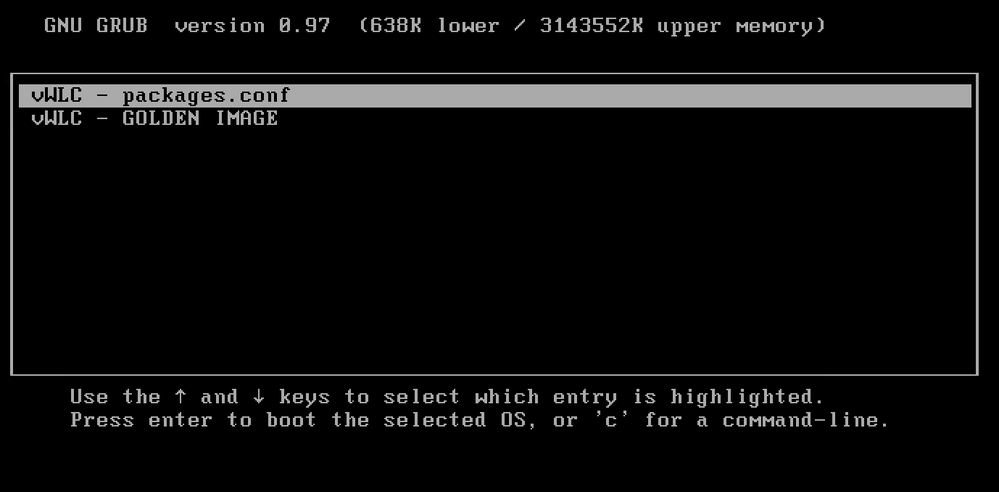
Etapa 2. Pressione C nesta tela para obter o prompt do grub.
Etapa 3. Você pode alterar o registro de configuração nesse prompt com o comando config 0x2142.
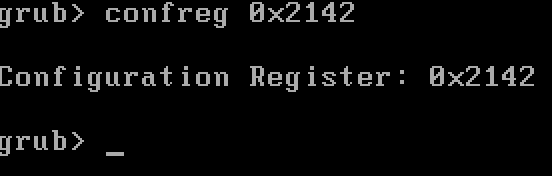
Etapa 4. Pressione a tecla ESC para retornar ao prompt de seleção de inicialização e escolha packages.conf para inicializar na imagem normal.
Etapa 5. Sua WLC é inicializada sem configuração. Recuperá-lo.
Etapa 6. Não se esqueça de repetir o Procedimento da etapa 1 e de restaurar o registro de configuração ao valor original de 0x2002 para que a configuração seja salva e carregada após a reinicialização.
Procedimento de recuperação de senha para o dispositivo via ROMMON
Procedimento de recuperação de senha para o dispositivo via ROMMONEtapa 1. Envie a tecla break quando vir ##### impresso no console para o sistema que carrega a imagem. Em seguida, o sistema interrompe o processo de inicialização e vai para o prompt do ROMMON. Você pode fazer isso ao pressionar break ou ctrl+break no teclado. Você também pode enviar a interrupção do programa de terminal (por exemplo, Comando Especial Putty > Interromper, Controle do Teraterm > Enviar Interrupção).

Cuidado: a recuperação de senha exige que o sistema seja liberado para o ROMMON. No Cisco IOS® clássico, a definição config-register determina se o sistema pode retornar ao ROMMON. Um registro de configuração de 0x2102 impediria o retorno ao ROMMON quando a interrupção fosse emitida. Por padrão, todos os dispositivos 9800 (9800-40, 9800-80, 9800-L) têm o conjunto de registro de configuração 0x2102. No entanto, como eles executam o Cisco IOS XE® baseado em Linux, isso é ignorado e a única maneira de impedir o retorno ao ROMMON é configurar o comando no service password-recovery.
Aviso: no 9800-L que executa o ROMMON anterior ao 16.12(3r), esse bit no registro de configuração impede a invasão do ROMMON para fazer a recuperação de senha.
Correção: se você executar um ROMMON mais antigo, atualize o ROMMON com instruções documentadas em: Upgrade Field Programmables for Cisco Catalyst 9800-L Wireless Controller
Solução alternativa: se a atualização não puder ser feita, modifique o registro de configuração para 0x2002 como uma solução alternativa e evite o bloqueio do ROMMON.
File size is 0x01d191f3 Located C9800-rpboot.16.10.01.SPA.pkg Image size 30511603 inode num 874837, bks cnt 7450 blk size 8*512 ################################################################################ ################################################################################ ################################################################################ ########################################################## Boot image size = 30511603 (0x1d191f3) bytes ROM:RSA Self Test Passed ROM:Sha512 Self Test Passed Package header rev 3 structure detected Calculating SHA-1 hash...done validate_package_cs: SHA-1 hash: calculated e36f46af:2c06b38d:eeb6e65b:ffaeb429:a6982d29 expected e36f46af:2c06b38d:eeb6e65b:ffaeb429:a6982d29 Validating main package signatures monitor: command "boot" aborted due to user interrupt rommon 1 > Etapa 2.Altere o registro de configuração para 0x2142 com o confreg 0x2142 comando do prompt do ROMMON.
rommon 1 > confreg 0x2142 You must reset or power cycle for new config to take effect Etapa 3. Para salvar a alteração de configuração rommon, execute sync no prompt rommon, reset rommon para aplicar a alteração do prompt rommon.
rommon 2 > sync rommon 3 > reset Resetting ....... Initializing Hardware ... System integrity status: 90170200 12030107 System Bootstrap, Version 16.10(2r), RELEASE SOFTWARE Copyright (c) 1994-2018 by cisco Systems, Inc. Current image running: Boot ROM0 Last reset cause: LocalSoft C9800-40-K9 platform with 33554432 Kbytes of main memory File size is 0x000015c9 Located packages.conf Image size 5577 inode num 874834, bks cnt 2 blk size 8*512 # File size is 0x01d191f3 Located C9800-rpboot.16.10.01.SPA.pkg Image size 30511603 inode num 874837, bks cnt 7450 blk size 8*512 ################################################################################ ################################################################################ ################################################################################ ########################################################## Boot image size = 30511603 (0x1d191f3) bytes ROM:RSA Self Test Passed ROM:Sha512 Self Test Passed Package header rev 3 structure detected Calculating SHA-1 hash...done validate_package_cs: SHA-1 hash: calculated e36f46af:2c06b38d:eeb6e65b:ffaeb429:a6982d29 expected e36f46af:2c06b38d:eeb6e65b:ffaeb429:a6982d29 Validating main package signatures RSA Signed RELEASE Image Signature Verification Successful. Image validated Jun 21 02:30:21.565: %PMAN-3-PROC_EMPTY_EXEC_FILE: R0/0: pvp: Empty executable u sed for process bt_logger Jun 21 02:30:24.561: %PMAN-3-PROC_EMPTY_EXEC_FILE: R0/0: pvp: Empty executable u sed for process bt_logger Both links down, not waiting for other chassis Chassis number is 1 Jun 21 02:30:25.327: %PMAN-3-PROC_EMPTY_EXEC_FILE: R0/0: pvp: Empty executable u sed for process bt_logger Jun 21 02:30:27.293: %PMAN-3-PROC_EMPTY_EXEC_FILE: R0/0: pvp: Empty executable u sed for process bt_logger Jun 21 02:30:33.770: %PMAN-3-PROC_EMPTY_EXEC_FILE: R0/0: pvp: Empty executable u sed for process bt_logger Jun 21 02:30:37.045: %PMAN-3-PROC_EMPTY_EXEC_FILE: R0/0: pvp: Empty executable u sed for process bt_logger Restricted Rights Legend Use, duplication, or disclosure by the Government is subject to restrictions as set forth in subparagraph (c) of the Commercial Computer Software - Restricted Rights clause at FAR sec. 52.227-19 and subparagraph (c) (1) (ii) of the Rights in Technical Data and Computer Software clause at DFARS sec. 252.227-7013. Cisco Systems, Inc. 170 West Tasman Drive San Jose, California 95134-1706 Cisco IOS Software [Gibraltar], C9800 Software (C9800_IOS XE), Version 16.10.1, R ELEASE SOFTWARE (fc4) Technical Support: http://www.cisco.com/techsupport Copyright (c) 1986-2018 by Cisco Systems, Inc. Compiled Mon 19-Nov-18 08:27 by mcpre PLEASE READ THE FOLLOWING TERMS CAREFULLY. INSTALLING THE LICENSE OR LICENSE KEY PROVIDED FOR ANY CISCO SOFTWARE PRODUCT, PRODUCT FEATURE, AND/OR SUBSEQUENTLY PROVIDED SOFTWARE FEATURES (COLLECTIVELY, THE "SOFTWARE"), AND/OR WITH SUCH SOFTWARE CONSTITUTES YOUR FULL ACCEPTANCE OF THE FOLLOWING TERMS. YOU MUST NOT PROCEED FURTHER IF YOU ARE NOT WILLING TO BE BOUND BY ALL THE TERMS SET FORTH HEREIN. Your use of the Software is subject to the Cisco End User License Agreement (EULA) and any relevant supplemental terms (SEULA) found at http://www.cisco.com/c/en/us/about/legal/cloud-and-software/software-terms.html. You hereby acknowledge and agree that certain Software and/or features are licensed for a particular term, that the license to such Software and/or features is valid only for the applicable term and that such Software and/or features may be shut down or otherwise terminated by Cisco after expiration of the applicable license term (for example, 90-day trial period). Cisco reserves the right to terminate any such Software feature electronically or by any other means available. While Cisco may provide alerts, it is your sole responsibility to monitor your usage of any such term Software feature to ensure that your systems and networks are prepared for a shutdown of the Software feature. cisco C9800-40-K9 (1GL) processor (revision 1GL) with 7866660K/6147K bytes of me mory. FIPS: Flash Key Check : Key Not Found, FIPS Mode Not Enabled Processor board ID TTM22500DAL 1 Virtual Ethernet interface 4 Ten Gigabit Ethernet interfaces 32768K bytes of non-volatile configuration memory. 33554432K bytes of physical memory. 26255359K bytes of eUSB flash at bootflash:. 234365527K bytes of SATA hard disk at hard disk:. 0K bytes of WebUI ODM Files at webui:. Base Ethernet MAC Address : D4:C9:3C:CC:F2:E0 Installation mode is INSTALL Press RETURN to get started! *Jun 21 02:31:00.165: %IOS XE_PLATFORM-3-WDC_NOT_FOUND: WDC returned length: 0 *Jun 21 02:31:00.185: %SMART_LIC-6-EXPORT_CONTROLLED: Usage of export controlled features is not allowedAdding registry invocations for the WLC platform *Jun 21 02:31:01.743: %SMART_LIC-6-AGENT_READY: Smart Agent for Licensing is ini tialized *Jun 21 02:31:01.743: %SMART_LIC-6-AGENT_ENABLED: Smart Agent for Licensing is e nabled *Jun 21 02:31:01.743: %SMART_LIC-6-EXPORT_CONTROLLED: Usage of export controlled features is not allowed *Jun 21 02:31:04.732: mcp_pm_subsys_init : Init done sucessfullyRA Tracing tool registry return: 0SID Manager, starting initialization ... *Jun 21 02:31:05.511: Notifications initializedSID Manager, completed initializa tion ... *Jun 21 02:31:07.298: %SPANTREE-5-EXTENDED_SYSID: Extended SysId enabled for typ e vlan *Jun 21 02:31:08.999: %CRYPTO-4-AUDITWARN: Encryption audit check could not be p erformed *Jun 21 02:31:09.081: %VOICE_HA-7-STATUS: CUBE HA-supported platform detected. *Jun 21 02:31:09.317: %IOSXE_VMAN-3-MSGINITFAIL: Failed to initialize required V irt-manager resource: Initalize MQIPC *Jun 21 02:31:09.333: mcp_pm_init_done : Called *Jun 21 02:31:09.338: %LINK-3-UPDOWN: Interface Lsmpi0, changed state to up *Jun 21 02:31:09.345: %LINK-3-UPDOWN: Interface EOBC0, changed state to up *Jun 21 02:31:09.345: %LINEPROTO-5-UPDOWN: Line protocol on Interface VoIP-Null0 , changed state to up *Jun 21 02:31:09.346: %LINEPROTO-5-UPDOWN: Line protocol on Interface LI-Null0, changed state to up *Jun 21 02:31:09.346: %LINK-3-UPDOWN: Interface GigabitEthernet0, changed state to down *Jun 21 02:31:09.351: %LINK-3-UPDOWN: Interface LIIN0, changed state to up *Jun 21 02:30:33.738: %PMAN-3-PROC_EMPTY_EXEC_FILE: Chassis 1 R0/0: pvp: Empty e xecutable used for process bt_logger *Jun 21 02:30:37.011: %PMAN-3-PROC_EMPTY_EXEC_FILE: Chassis 1 R0/0: pvp: Empty e xecutable used for process bt_logger *Jun 21 02:30:39.576: %CMFP-6-CRYPTO_MODULE: Chassis 1 R0/0: cman_fp: Crypto Har dware Module is present *Jun 21 02:31:01.754: %LMRP-3-RTU_UNINITIALIZED: Chassis 1 R0/0: lman: RTU not y et initialized: stack enabled 0 *Jun 21 02:31:09.489: %SMART_LIC-6-HA_ROLE_CHANGED: Smart Agent HA role changed to Active. *Jun 21 02:31:10.295: %IOSXE_MGMTVRF-6-CREATE_SUCCESS_INFO: Management vrf Mgmt- intf created with ID 1, ipv4 table-id 0x1, ipv6 table-id 0x1E000001 *Jun 21 02:31:10.344: %LINEPROTO-5-UPDOWN: Line protocol on Interface Vlan1, cha nged state to down *Jun 21 02:31:10.345: %LINEPROTO-5-UPDOWN: Line protocol on Interface Lsmpi0, ch anged state to up *Jun 21 02:31:10.394: %LINEPROTO-5-UPDOWN: Line protocol on Interface EOBC0, cha nged state to up *Jun 21 02:31:10.394: %LINEPROTO-5-UPDOWN: Line protocol on Interface GigabitEth ernet0, changed state to down *Jun 21 02:31:10.394: %LINEPROTO-5-UPDOWN: Line protocol on Interface LIIN0, cha nged state to up *Jun 21 02:31:10.966: %ONEP_BASE-6-SS_ENABLED: ONEP: Service set Base was enable d by Default *Jun 21 02:31:12.842: %SYS-6-STARTUP_CONFIG_IGNORED: System startup configuratio n is ignored based on the configuration register setting. *Jun 21 02:31:12.854: %IOSXE_OIR-6-REMSPA: SPA removed from subslot 0/0, interfa ces disabled *Jun 21 02:31:12.913: %SPA_OIR-6-OFFLINECARD: SPA (BUILT-IN-4X10G/1G) offline in subslot 0/0 *Jun 21 02:31:12.919: %IOSXE_OIR-6-INSCARD: Card (fp) inserted in slot F0 *Jun 21 02:31:12.920: %IOSXE_OIR-6-ONLINECARD: Card (fp) online in slot F0 *Jun 21 02:31:12.946: %IOSXE_OIR-6-INSCARD: Card (cc) inserted in slot 0 *Jun 21 02:31:12.946: %IOSXE_OIR-6-ONLINECARD: Card (cc) online in slot 0 *Jun 21 02:31:13.111: % Redundancy mode change to SSO *Jun 21 02:31:13.112: %VOICE_HA-7-STATUS: NONE->SSO; SSO mode can not take effe ct until after a platform reload. *Jun 21 02:31:13.231: %IOSXE_OIR-6-INSSPA: SPA inserted in subslot 0/0 *Jun 21 02:31:14.793: %SYS-5-RESTART: System restarted -- Cisco IOS Software [Gibraltar], C9800 Software (C9800_IOSXE), Version 16.10.1, R ELEASE SOFTWARE (fc4) Technical Support: http://www.cisco.com/techsupport Copyright (c) 1986-2018 by Cisco Systems, Inc. Compiled Mon 19-Nov-18 08:27 by mcpre *Jun 21 02:31:14.834: %CRYPTO-6-ISAKMP_ON_OFF: ISAKMP is OFF *Jun 21 02:31:14.834: %CRYPTO-6-GDOI_ON_OFF: GDOI is OFF *Jun 21 02:31:16.976: %LINK-3-UPDOWN: Interface GigabitEthernet0, changed state to up *Jun 21 02:31:17.079: %SYS-6-BOOTTIME: Time taken to reboot after reload = 325 seconds *Jun 21 02:31:17.977: %LINEPROTO-5-UPDOWN: Line protocol on Interface GigabitEth ernet0, changed state to up *Jun 21 02:31:21.579: %SPA_OIR-6-ONLINECARD: SPA (BUILT-IN-4X10G/1G) online in s ubslot 0/0 *Jun 21 02:31:21.638: %IOSXE_SPA-6-UPDOWN: Interface TenGigabitEthernet0/0/0, li nk down due to remote fault *Jun 21 02:31:21.708: %IOSXE_SPA-6-UPDOWN: Interface TenGigabitEthernet0/0/1, li nk down due to local fault *Jun 21 02:31:21.748: %IOSXE_SPA-6-UPDOWN: Interface TenGigabitEthernet0/0/2, li nk down due to local fault *Jun 21 02:31:21.788: %IOSXE_SPA-6-UPDOWN: Interface TenGigabitEthernet0/0/3, li nk down due to local fault *Jun 21 02:31:21.855: %PNP-6-PNP_DISCOVERY_STOPPED: PnP Discovery stopped (Start up Config Present) *Jun 21 02:31:23.541: %LINK-3-UPDOWN: Interface TenGigabitEthernet0/0/0, changed state to down *Jun 21 02:31:23.571: %LINK-3-UPDOWN: Interface TenGigabitEthernet0/0/1, changed state to down *Jun 21 02:31:23.572: %LINK-3-UPDOWN: Interface TenGigabitEthernet0/0/2, changed state to down *Jun 21 02:31:23.575: %LINK-3-UPDOWN: Interface TenGigabitEthernet0/0/3, changed state to down *Jun 21 02:31:24.680: %IOSXE_SPA-6-UPDOWN: Interface TenGigabitEthernet0/0/0, li nk down due to local fault *Jun 21 02:31:23.618: %LINK-3-UPDOWN: SIP0/0: Interface TenGigabitEthernet0/0/0, changed state to down *Jun 21 02:31:29.036: %PKI-2-NON_AUTHORITATIVE_CLOCK: PKI functions can not be i nitialized until an authoritative time source, like NTP, can be obtained. *Jun 21 02:31:29.491: %LINK-3-UPDOWN: Interface TenGigabitEthernet0/0/0, changed state to up *Jun 21 02:31:30.492: %LINEPROTO-5-UPDOWN: Line protocol on Interface TenGigabit Ethernet0/0/0, changed state to up *Jun 21 02:31:29.491: %LINK-3-UPDOWN: SIP0/0: Interface TenGigabitEthernet0/0/0, changed state to up *Jun 21 02:31:30.495: %LINEPROTO-5-UPDOWN: Line protocol on Interface Vlan1, cha nged state to up *Jun 21 02:31:37.119: %CRYPTO_ENGINE-5-KEY_ADDITION: A key named CISCO_IDEVID_SU DI_LEGACY has been generated or imported by pki-sudi *Jun 21 02:31:39.050: %CRYPTO_ENGINE-5-KEY_ADDITION: A key named CISCO_IDEVID_SU DI has been generated or imported by pki-sudi Etapa 4. Agora o sistema inicializa sem nenhuma configuração. Ignorar o assistente de configuração de inicialização.
Etapa 5. Quando o sistema ficar ativo, copie startup-config para running-config.
Etapa 6. Reconfigure a senha de ativação ou as credenciais de login e verifique se você pode acessar o dispositivo via telnet ou ssh.
C9800-40#telnet 172.22.175.1 Trying 172.22.175.1 ... Open User Access Verification Username: admin Password: C9800-40#Passo 7. Altere o config-register de volta para 0x2002.
C9800-40(config)#config-register 0x2002
Observação: não use 0x2102. Com 0x2102, você não tem mais permissão para enviar uma pausa.
Etapa 8. Salvar configuração.
C9800-40#write memory Building configuration... [OK] Procedimento de recuperação de senha para o dispositivo via USB
Procedimento de recuperação de senha para o dispositivo via USBInicialize o WLC a partir do ROMMON
Inicialize o WLC a partir do ROMMONSe você ficar preso no ROMMON e a inicialização não funcionar:
rommon 12 > boot File size is 0x0001dfe6 Located memleak.tcl Image size 122854 inode num 12, bks cnt 30 blk size 8*512 ## Boot image size = 122854 (0x1dfe6) bytes Unsigned package found, aborting package loading... Failed to Free memory block at address 0x00000000cd50b000 File size is 0x00000023 Located pnp-tech-time Image size 35 inode num 13, bks cnt 1 blk size 8*512 Boot image size = 35 (0x23) bytes Unsigned package found, aborting package loading... Failed to Free memory block at address 0x00000000cd4d3000 File size is 0x0001ad3f Located pnp-tech-discovery-summary Image size 109887 inode num 14, bks cnt 27 blk size 8*512 # Boot image size = 109887 (0x1ad3f) bytes Unsigned package found, aborting package loading... Failed to Free memory block at address 0x00000000cd49b000 File size is 0x00000268 Located vlan.dat Image size 616 inode num 15, bks cnt 1 blk size 8*512 Boot image size = 616 (0x268) bytes Unsigned package found, aborting package loading... Failed to Free memory block at address 0x00000000cd463000 boot: cannot determine first file name on device "bootflash:/" rommon 13 > A memória flash não tem nenhuma imagem a partir da qual inicializar:
rommon 13 > dir bootflash: File System: EXT2/EXT3 11 16384 drwx------ lost+found 850305 4096 drwxr-xr-x .installer 588673 4096 drwxrwxrwx .prst_sync 948417 4096 drwxr-xr-x .rollback_timer 1381745 4096 drwxr-xr-x dc_profile_dir 12 122854 -rw-r--r-- memleak.tcl 506913 4096 drwxr-x--- vman_fdb 670433 4096 drwxr-xr-x .dbpersist 793073 4096 drwxr-xr-x onep 13 35 -rw-r--r-- pnp-tech-time 14 109887 -rw-r--r-- pnp-tech-discovery-summary 15 616 -rw-r--r-- vlan.dat Você pode recuperar a caixa:
- Carregando uma imagem através de uma pen drive USB.
- Carregando uma imagem através de Gigabit0 (interface de gerenciamento fora de banda).
Carregar imagem por USB
Carregar imagem por USBEtapa 1. Tenha um pen drive USB com o arquivo .bin para ser carregado no controlador 9800. (no 9800-80, devido ao bug da Cisco ID CSCvn8287, uma unidade flash USB 3.0 não pode ser reconhecida no ROMMON).

Observação: o procedimento é o mesmo no caso de uma 9800-CL virtual, mas você precisa conectar a unidade USB no VMhost e mapeá-la para a VM.
Etapa 2. Conecte o driver USB à porta USB 0 do 9800.
Visão frontal:
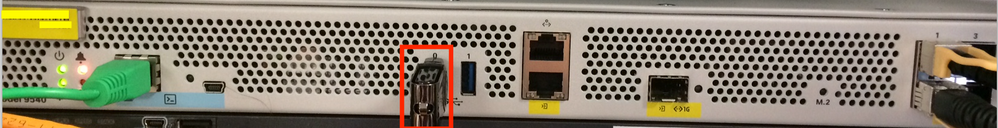
Etapa 3. Faça login no console do controlador e verifique se ele consegue ler o USB.
rommon 19 > dir usb0: File System: FAT32 ! !--Output omitted-- ! 335644 1009389904-rw- <filename>SSA.bin Etapa 4. Configure o 9800 para ser inicializado a partir da imagem USB.
rommon 21 > boot usb0:<filename>.bin Located qwlc-universalk9_wlc.BLD_V169_THROTTLE_LATEST_20180601_191011.SSA.bin, start cluster is 335644 ########################################################################################################
########################################################################################################
########################################################################################################Etapa 5. Depois que o 9800 for executado, copie a imagem do USB para o flash de inicialização:
WLC# copy usb0:<filename>.bin bootflash:
Destination filename [qwlc-universalk9_wlc.BLD_V169_THROTTLE_LATEST_20180601_191011.SSA.bin]?
Copy in progress...CCCCCCCCCCCCCCCCCCCCCCCCCCCCCCCCCCCCCCCCCCCCCCCCCCCCCCCCCCCCCCCCC
Etapa 6. Altere o 9800 do modo de pacote para o modo de instalação.
Quando você inicializa o controlador a partir de um USB, ele é inicializado no modo de pacote:
! !--Output omitted-- ! FIPS: Flash Key Check : Key Not Found, FIPS Mode Not Enabled Processor board ID TTM22071510 1 Virtual Ethernet interface 4 Ten Gigabit Ethernet interfaces 32768K bytes of non-volatile configuration memory. 33554432K bytes of physical memory. 26910719K bytes of eUSB flash at bootflash:. 234365527K bytes of SATA hard disk at hard disk:. 15243680K bytes of USB flash at usb0:. 0K bytes of WebUI ODM Files at webui:. Base Ethernet MAC Address : 00:A3:8E:23:A2:40 Installation mode is BUNDLE %INIT: waited 0 seconds for NVRAM to be availableA partir da versão 16.12, na interface do usuário, você pode optar por ir para o modo INSTALAR na próxima atualização. Forneça qualquer arquivo de software, que inclua a versão atual para mover para o modo INSTALAR.
Passo 7. Edite a variável de inicialização se ela não apontar para um arquivo packages.conf.
WLC#configure terminal Enter configuration commands, one per line. End with CNTL/Z. WLC(config)#no boot system WLC(config)#boot system bootflash:packages.conf WLC(config)#end WLC#write Building configuration... [OK] WLC#show boot BOOT variable = flash:packages.conf,12; CONFIG_FILE variable does not exist BOOTLDR variable does not exist Configuration register is 0x2102 Standby not ready to show bootvar Verifique se o registro de configuração é 0x2002.
Etapa 8. Recarregue a WLC:
WLC#reloadDepois disso, o controlador é inicializado no modo de instalação.
WLC#show version
! !--Output omitted-- !
Installation mode is INSTALL Configuration register is 0x2002Carregar uma imagem do TFTP
Carregar uma imagem do TFTPPara carregar uma imagem da rede, você deve ter a porta de gerenciamento GigabitEthernet0 conectada fisicamente a uma porta de acesso.
No ROMMON, você pode verificar as variáveis a qualquer momento com o comando set.
rommon 1 > set PS1=rommon ! > ?=0 DEFAULT_GATEWAY=10.1.1.1 ETHER_SPEED_MODE=4 TFTP_RETRY_COUNT=36 SWITCH_NUMBER=1 DLC_DONE=TRUE RET_2_RTS= RET_2_RCALTS= MCP_STARTUP_TRACEFLAGS=00000000:00000000 TFTP_MACADDR=00:db:ad:ba:d0:52 IP_SUBNET_MASK=255.255.255.0 IP_ADDRESS=10.1.1.152 TFTP_SERVER=10.1.1.1 TFTP_FILE=C9800-80-universalk9_wlc.BLD_V1610_1_THROTTLE_LATEST_20181016_174328_2.bin BSI=0 RANDOM_NUM=1650632109Em seguida, você pode definir as variáveis uma a uma. Não há necessidade de digitar set antes do nome da variável como você faz para outros dispositivos ROMMON. Evite erros de digitação ao digitar o nome da variável, pois não há verificação de nenhum tipo.
rommon 2 > IP_ADDRESS=10.48.71.113 rommon 3 > IP_SUBNET_MASK=255.255.255.128 rommon 4 > DEFAULT_GATEWAY=10.48.71.5Quando as configurações IP estiverem estabelecidas, você poderá inicializar a partir de uma imagem TFTP com o próximo comando:
rommon 5 > boot tftp://10.48.39.33/C9800-80-universalk9_wlc.16.10.01.SPA.bin IP_ADDRESS: 10.48.71.113 IP_SUBNET_MASK: 255.255.255.128 DEFAULT_GATEWAY: 10.48.71.5 TFTP_SERVER: 10.48.39.33 TFTP_FILE: C9800-80-universalk9_wlc.16.10.01.SPA.bin TFTP_MACADDR: 70:6d:15:35:99:ff TFTP_VERBOSE: Progress TFTP_RETRY_COUNT: 36 TFTP_TIMEOUT: 7200 TFTP_BLKSIZE: 1460 TFTP_CHECKSUM: Yes ETHER_PORT: 3 ETHER_SPEED_MODE: 1000MB/HD link up Receiving C9800-80-universalk9_wlc.16.10.01.SPA.bin from 10.48.39.33
!!!!!!!!!!!!!!!!!!!!!!!!!!!!!!!!!!!!!!!!!!!!!!!!!!!!!!!!!!!!!!!!!!!!
!!!!!!!!!!!!!!!!!!!!!!!!!!!!!!!!!!!!!!!!!!!!!!!!!!!!!!!!!!!!!!!!!!!!
!!!!!!!!!!!!!!!!!!!!!!!!!!!!!!!!!!!!!!!!!!!!!!!!!!!!!!!!!!!!!!!!!!!!
!!!!!!!!!!!!!!!!!!!!!!!!!!!!!!!!!!!!!!!!!!!!!!!!!!!!!!!!!!!!!!!!!!!!
!!!!!!!!!!!!!!!!!!!!!!!!!!!!!!!!!!!!!!!!!!!!!!!!!!!!!!!!!!!!!!!!!!!! Você termina na linha de comando do Cisco IOS. Não se esqueça de copiar a imagem do Cisco IOS para a flash ou para o disco rígido e definir corretamente a variável de inicialização. Você pode continuar o procedimento a partir do USB, anterior à etapa 6, depois que o arquivo for copiado na memória flash ou no disco rígido:
Troubleshooting
TroubleshootingSe você continuar vendo o rommon dizendo "Por favor, reinicialize antes de inicializar" quando você tentar inicializar de um arquivo na memória,USB ou TFTP como este :
rommon 4 > boot bootflash:C9800-L-universalk9_wlc.V176_1.SPA.bin Please reset before bootingTudo o que você precisa fazer é anular o registro de configuração e redefini-lo. O problema desaparece após a reinicialização e você pode inicializar de qualquer origem.
confreg 0x0 reset Outros comandos ROMMON úteis
Outros comandos ROMMON úteisO comandodev lista os dispositivos de armazenamento disponíveis (bootflash, disco rígido, usb e assim por diante).
O comando showmon mostra a versão do ROMMON.
Informações Relacionadas
Informações Relacionadas Histórico de revisões
| Revisão | Data de publicação | Comentários |
|---|---|---|
4.0 |
07-May-2024 |
Formatação e requisitos de marca atualizados. |
3.0 |
04-Mar-2024 |
Adicionada seção de solução de problemas |
2.0 |
11-Apr-2023 |
Atualizar formatação. Recertificação. |
1.0 |
15-Jan-2019 |
Versão inicial |
Colaborado por engenheiros da Cisco
- Karla Cisneros GalvanEncaminhamentos de clientes Líder técnico de engenharia
- Nicolas DarchisLíder técnico de engenharia de entrega ao cliente
Contate a Cisco
- Abrir um caso de suporte

- (É necessário um Contrato de Serviço da Cisco)
 Feedback
Feedback