Exemplo de configuração do Nexus 7000 Series Switch ERSPAN
Contents
Introduction
Este documento descreve como configurar uma sessão do analisador de porta comutada remota encapsulada (ERSPAN) em um switch da série Nexus 7000 que monitore o tráfego entre portas Ethernet em dois switches da série 7000.
Prerequisites
Requirements
Certifique-se de atender a estes requisitos antes de tentar esta configuração:
-
Ter conhecimento básico da configuração nos switches Nexus 7000 Series
-
Ter conhecimento básico do ERSPAN
Componentes Utilizados
As informações neste documento são baseadas no Nexus 7018 Series Switch no Cisco NX-OS Software Release 5.1(3).
The information in this document was created from the devices in a specific lab environment. All of the devices used in this document started with a cleared (default) configuration. If your network is live, make sure that you understand the potential impact of any command.
Conventions
Consulte as Convenções de Dicas Técnicas da Cisco para obter mais informações sobre convenções de documentos.
Informações de Apoio
Sobre o ERSPAN
-
O ERSPAN permite o monitoramento remoto de vários switches na rede.
-
O ERSPAN transporta o tráfego espelhado das portas de origem de diferentes switches para a porta de destino, onde o analisador de rede se conectou.
-
O tráfego é encapsulado no switch de origem e transferido para o switch de destino, onde o pacote é desencapsulado e enviado à porta de destino.
-
O ERSPAN consiste em uma sessão de origem de ERSPAN, tráfego roteável encapsulado de encapsulamento de roteamento genérico (GRE) de ERSPAN e uma sessão de destino de ERSPAN.
-
Você pode configurar sessões de origem e sessões de destino de ERSPAN em switches diferentes separadamente.
-
O ERSPAN não monitora nenhum pacote gerado pelo supervisor, independentemente de sua origem.
fontes de ERSPAN
-
As interfaces a partir das quais o tráfego pode ser monitorado são chamadas de fontes ERSPAN.
-
Você pode monitorar todos os pacotes da porta de origem que é recebida (entrada), transmitida (saída) ou bidirecional (ambos).
-
As fontes de ERSPAN incluem portas de origem, VLANs de origem ou VSANs de origem. Quando uma VLAN é especificada como uma origem ERSPAN, todas as interfaces suportadas na VLAN são fontes ERSPAN.
Destinos ERSPAN
-
As portas de destino recebem o tráfego copiado das fontes de ERSPAN.
-
A porta de destino é uma porta que foi conectada ao dispositivo como o dispositivo SwitchProbe ou outro testador de monitoramento remoto (RMON) ou dispositivo de segurança que pode receber e analisar os pacotes copiados de uma ou várias portas de origem.
-
As portas de destino não participam de nenhuma instância de spanning tree ou de nenhum protocolo de Camada 3.
Configurar
Este exemplo de configuração usa uma porta de origem no Nexus 7000 Series Switch 1 e uma porta de destino em outro Nexus 7000 Switch, onde o analisador de rede se conectou. Há um link Ethernet entre os dois switches, como mostrado no diagrama.
Nota: Use a Command Lookup Tool (somente clientes registrados) para obter mais informações sobre os comandos usados nesta seção.
Diagrama de Rede
Este documento utiliza a seguinte configuração de rede:
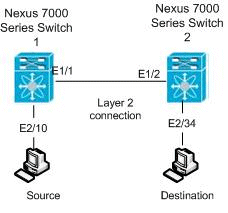
Configurações
Este documento utiliza as seguintes configurações:
| Switch Nexus 7000 1 |
|---|
switch_1#configure terminal !--- Configures an ERSPAN source session. switch_1(config)#monitor session 48 type erspan-source !--- Configure the sources and traffic direction. switch_1(config-erspan-src)#source interface Ethernet2/10 both !--- Configure the destination IP address in the ERSPAN session. switch_1(config-erspan-src)#destination ip 10.11.11.3 !--- Configure the ERSPAN ID. switch_1(config-erspan-src)#erspan-id 902 !--- Configure the VRF. switch_1(config-erspan-src)#vrf default !--- Enable the ERSPAN source session (by default the session is !--- in shutdown state). switch_1(config-erspan-src)#no shut switch_1(config-erspan-src)#exit !--- Configure the ERSPAN global origin IP address. switch_1(config)#monitor erspan origin ip-address 10.254.254.21 global !--- Configure the IP address for loopback interface, which is used !--- as source of the ERSPAN traffic. switch_1(config)#interface loopback1 switch_1(config-if)#ip address 10.254.254.21/32 switch_1(config-if)#exit switch_1(config)#interface Ethernet1/1 switch_1(config-if)#switchport switch_1(config-if)#switchport mode trunk switch_1(config-if)#no shutdown switch_1(config-if)#exit switch_1(config)#feature interface-vlan switch_1(config)#interface Vlan 11 switch_1(config-if)#ip address 10.11.11.2/29 switch_1(config-if)#no ip redirects switch_1(config-if)#no shutdown switch_1(config-if)#exit !--- Save the configurations in the device. switch_1(config)#copy running-config startup-config Switch_1(config)#exit |
| Switch 2 Nexus 7000 |
|---|
switch_2#configure terminal !--- Configures an ERSPAN destination session. switch_2(config)#monitor session 47 type erspan-destination !--- Configures the source IP address. switch_2(config-erspan-src)#source ip 10.11.11.3 !--- Configures a destination for copied source packets. switch_2(config-erspan-src)#destination interface Ethernet2/34 !--- Configure the ERSPAN ID. switch_2(config-erspan-src)#erspan-id 902 !--- Configure the VRF. switch_2(config-erspan-src)#vrf default !--- Enable the ERSPAN destination session (by default the session is !--- in shutdown state). switch_2(config-erspan-src)#no shut switch_2(config-erspan-src)#exit switch_2(config)#interface Ethernet2/34 switch_2(config-if)#switchport monitor switch_2(config-if)#exit switch_2(config)#feature interface-vlan switch_2(config)#interface Vlan 11 switch_2(config-if)#ip address 10.11.11.3/29 switch_2(config-if)#no ip redirects switch_2(config-if)#no shutdown switch_2(config-if)#exit switch_2(config)#interface Ethernet1/2 switch_2(config-if)#switchport switch_2(config-if)#switchport mode trunk switch_2(config-if)#no shutdown switch_2(config-if)#exit !--- Save the configurations in the device. switch_2(config)#copy running-config startup-config Switch_2(config)#exit |
Verificar
Use esta seção para confirmar se a sua configuração funciona corretamente.
A Output Interpreter Tool ( somente clientes registrados) (OIT) oferece suporte a determinados comandos show. Use a OIT para exibir uma análise da saída do comando show.
Estes são alguns dos comandos de verificação de ERSPAN:
-
Use o comando show monitor para exibir o status das sessões do ERSPAN:
switch_1# show monitor Session State Reason Description ------- ----------- ---------------------- -------------------------------- 4 up The session is up
-
Use o comando show monitor session [session_number] para exibir a configuração da sessão do ERSPAN:
switch_1# show monitor session 48 session 48 --------------- type : erspan-source state : up erspan-id : 902 vrf-name : default acl-name : acl-name not specified ip-ttl : 255 ip-dscp : 0 destination-ip : 10.11.11.3 origin-ip : 10.254.254.21 (global) source intf : rx : Eth2/10 tx : Eth2/10 both : Eth2/10 source VLANs : rx : tx : both : filter VLANs : filter not specified -
Use o comando show monitor session all para exibir toda a configuração de sessões de ERSPAN no dispositivo.
-
Use o comando show running-config monitor para exibir a configuração ERSPAN em execução:
switch_1# show running-config monitor !Command: show running-config monitor !Time: Thu Apr 19 10:15:33 2012 version 5.1(3) monitor session 48 type erspan-source erspan-id 902 vrf default destination ip 10.11.11.3 source interface Ethernet2/10 both no shut monitor erspan origin ip-address 10.254.254.21 global
-
Use o comando show startup-config monitor para exibir a configuração de inicialização de ERSPAN.
Informações Relacionadas
Histórico de revisões
| Revisão | Data de publicação | Comentários |
|---|---|---|
1.0 |
27-Apr-2012 |
Versão inicial |
Contate a Cisco
- Abrir um caso de suporte

- (É necessário um Contrato de Serviço da Cisco)
 Feedback
Feedback