Identificar e Solucionar Problemas de EtherChannels em Switches Catalyst 9000
Opções de download
Linguagem imparcial
O conjunto de documentação deste produto faz o possível para usar uma linguagem imparcial. Para os fins deste conjunto de documentação, a imparcialidade é definida como uma linguagem que não implica em discriminação baseada em idade, deficiência, gênero, identidade racial, identidade étnica, orientação sexual, status socioeconômico e interseccionalidade. Pode haver exceções na documentação devido à linguagem codificada nas interfaces de usuário do software do produto, linguagem usada com base na documentação de RFP ou linguagem usada por um produto de terceiros referenciado. Saiba mais sobre como a Cisco está usando a linguagem inclusiva.
Sobre esta tradução
A Cisco traduziu este documento com a ajuda de tecnologias de tradução automática e humana para oferecer conteúdo de suporte aos seus usuários no seu próprio idioma, independentemente da localização. Observe que mesmo a melhor tradução automática não será tão precisa quanto as realizadas por um tradutor profissional. A Cisco Systems, Inc. não se responsabiliza pela precisão destas traduções e recomenda que o documento original em inglês (link fornecido) seja sempre consultado.
Contents
Introdução
Este documento descreve como entender e solucionar problemas de EtherChannels nos Catalyst 9000 Series Switches.
Pré-requisitos
Requisitos
A Cisco recomenda que você tenha conhecimento destes tópicos:
- Arquitetura dos switches Catalyst 9000 Series
- Arquitetura do software Cisco IOS® XE
- LACP (Link Aggregation Control Protocol, protocolo de controle de agregação de link) e PAgP (Port Aggregation Protocol, protocolo de agregação de portas)
Componentes Utilizados
As informações neste documento são baseadas nas seguintes versões de hardware:
- Catalyst 9200
- Catalyst 9300
- Catalyst 9400
- Catalyst 9500
- Catalyst 9600
As informações neste documento foram criadas a partir de dispositivos em um ambiente de laboratório específico. Todos os dispositivos utilizados neste documento foram iniciados com uma configuração (padrão) inicial. Se a rede estiver ativa, certifique-se de que você entenda o impacto potencial de qualquer comando.
Informações de Apoio
Consulte as Notas de versão e os Guias de configuração oficiais da Cisco para obter informações atualizadas sobre limitações, restrições, opções de configuração e advertências, bem como qualquer outro detalhe relevante sobre esse recurso.
O EtherChannel fornece links de alta velocidade tolerantes a falhas entre switches, roteadores e servidores. Use o EtherChannel para aumentar a largura de banda entre os dispositivos e implante-o em qualquer lugar da rede onde os gargalos provavelmente ocorrerão. O EtherChannel fornece recuperação automática para a perda de um link, ele redistribui a carga pelos links restantes. Se um link falhar, o EtherChannel redirecionará o tráfego do link com falha para os links restantes no canal sem intervenção.
Os EtherChannels podem ser configurados sem negociação ou negociados dinamicamente com o suporte de um Link Aggregation Protocol, PAgP ou LACP.
Quando você ativa o PAgP ou o LACP, um switch aprende a identidade dos parceiros e os recursos de cada interface. Em seguida, o switch agrupa dinamicamente as interfaces com configurações semelhantes em um único link lógico (canal ou porta agregada); o switch baseia esses grupos de interface em restrições de hardware, administrativas e de parâmetro de porta.
Sinalizadores de LACP
As flags de LACP são usadas para negociar parâmetros de canal de porta quando ele é ativado. Dê uma olhada no significado de cada bandeira:
| Sinalizador |
Status |
| Atividade de LACP (bit menos significativo) |
0 = Modo passivo 1 = Modo ativo |
| Timeout de LACP: indica o timeout de envio/recebimento de LACP |
0 = Tempo limite longo. 3 x 30 seg (padrão) 1 = Tempo limite curto. 3 x 1 s (taxa de LACP rápida) |
| Agregação |
0 = Link individual (não considerado para agregação) 1 = Agregável (candidato potencial para agregação) |
| Sincronização |
0 = O link está fora de sincronia (estado incorreto) 1 = O link está em sincronia (bom estado) |
| Coleta |
0 = Não está pronto para receber/processar os quadros 1 = Pronto para receber/processar os quadros |
| Distribuindo |
0 = Não está pronto para enviar/transmitir os quadros 1 = Pronto para enviar/transmitir os quadros |
| Padrão |
0 = Usa as informações na PDU recebida para o parceiro 1 = Usa informações padrão para o parceiro |
| Expirado (bit mais significativo) |
0 = PDU expirou, 1 = PDU é válida |
O valor esperado para sinalizadores LACP é 0x3D (hex) ou 0111101 (binário) para alcançar o status P (agrupado no canal de porta).
.... ...1 = LACP Activity (less significant bit)
.... ..0. = LACP Timeout
.... .1.. = Aggregation
.... 1... = Synchronization
...1 .... = Collecting
..1. .... = Distributing
.0.. .... = Defaulted
0... .... = Expired (most significant bit)
Diagrama de Rede
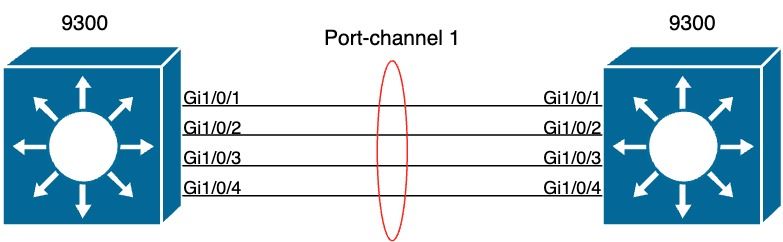
Verificar a operação do LACP
Esta seção descreve como verificar o estado correto e a operação do protocolo LACP.
Verificações básicas
Verifique as saídas do LACP com estes comandos:
show lacp sys-id
show lacp <channel-group number> neighbor
show lacp <channel-group number> counters
show interfaces <interface ID> accounting
debug lacp [event|packet|fsm|misc]
debug condition <condition>
A saída do primeiro comando exibe o ID do sistema do switch e sua prioridade (para LACP).
switch#show lacp sys-id
32768, f04a.0206.1900 <-- Your system MAC address
Verifique os detalhes do vizinho do LACP, como o modo operacional, o ID de dispositivo do sistema vizinho e sua prioridade.
switch#show lacp 1 neighbor
Flags: S - Device is requesting Slow LACPDUs
F - Device is requesting Fast LACPDUs
A - Device is in Active mode P - Device is in Passive mode
Channel group 1 neighbors
LACP port Admin Oper Port Port
Port Flags Priority Dev ID Age key Key Number State
Gi1/0/1 SA 32768 f04a.0205.d600 12s 0x0 0x1 0x102 0x3D <-- Dev ID: Neighbor MAC Address
Gi1/0/2 SA 32768 f04a.0205.d600 24s 0x0 0x1 0x103 0x3D <-- Dev ID: Neighbor MAC Address
Gi1/0/3 SA 32768 f04a.0205.d600 16s 0x0 0x1 0x104 0x3D <-- Dev ID: Neighbor MAC Address
Gi1/0/4 SA 32768 f04a.0205.d600 24s 0x0 0x1 0x105 0x3D <-- Dev ID: Neighbor MAC Address
Valide pacotes LACP enviados e recebidos por cada interface. Se forem detectados pacotes LACP corrompidos, o contador Pkts Err aumenta.
switch#show lacp 1 counters
LACPDUs Marker Marker Response LACPDUs
Port Sent Recv Sent Recv Sent Recv Pkts Err
--------------------------------------------------------------------------
Channel group: 1
Gi1/0/1 3111 3085 0 0 0 0 0
Gi1/0/2 3075 3057 0 0 0 0 0
Gi1/0/3 3081 3060 0 0 0 0 0
Gi1/0/4 3076 3046 0 0 0 0 0
Há também uma opção para verificar a contabilidade da interface para o LACP.
switch#show interface gigabitEthernet1/0/1 accounting
GigabitEthernet1/0/1
Protocol Pkts In Chars In Pkts Out Chars Out
Other 0 0 10677 640620
PAgP 879 78231 891 79299
Spanning Tree 240 12720 85 5100
CDP 2179 936495 2180 937020
DTP 3545 170160 3545 212700
LACP 3102 384648 3127 387748
Debugs
Quando não há sincronização de LACP ou quando o peer remoto não executa o LACP, mensagens de Syslog são geradas.
%ETC-5-L3DONTBNDL2: Gig1/0/1 suspended: LACP currently not enabled on the remote port. %ETC-5-L3DONTBNDL2: Gig/1/0/1 suspended: LACP currently not enabled on the remote port.
Ative depurações de LACP com o uso destes comandos:
debug lacp [event|packet|fsm|misc]
debug condition <condition>
Se você observar problemas de negociação de LACP, ative as depurações de LACP para analisar o motivo.
switch#debug lacp event
Link Aggregation Control Protocol events debugging is on
switch#debug lacp packet
Link Aggregation Control Protocol packet debugging is on
switch#debug lacp fsm
Link Aggregation Control Protocol fsm debugging is on
switch#debug lacp misc
Link Aggregation Control Protocol miscellaneous debugging is on
Se necessário, habilite também a condição de depuração para uma interface específica e filtre a saída.
switch#debug condition interface gigabitEthernet 1/0/1
Observação: as depurações de LACP são independentes de plataforma.
Valide se as depurações e os filtros estão configurados.
switch#show debugging
Packet Infra debugs:
Ip Address Port
------------------------------------------------------|----------
LACP:
Link Aggregation Control Protocol miscellaneous debugging is on
Link Aggregation Control Protocol packet debugging is on
Link Aggregation Control Protocol fsm debugging is on
Link Aggregation Control Protocol events debugging is on
Condition 1: interface Gi1/0/1 (1 flags triggered)
Flags: Gi1/0/1
Analise as depurações de LACP e use o comando show logging para exibi-las. A saída de depuração mostra os últimos quadros do LACP antes que a interface port-channel seja ativada:
switch#show logging
<omitted output>
LACP :lacp_bugpak: Send LACP-PDU packet via Gi1/0/1 LACP : packet size: 124 LACP: pdu: subtype: 1, version: 1 LACP: Act: tlv:1, tlv-len:20, key:0x1, p-pri:0x8000, p:0x102, p-state:0x3D, s-pri:0x8000, s-mac:f04a.0206.1900 LACP: Part: tlv:2, tlv-len:20, key:0x1, p-pri:0x8000, p:0x102, p-state:0xF, s-pri:0x8000, s-mac:f04a.0205.d600 LACP: col-tlv:3, col-tlv-len:16, col-max-d:0x8000 LACP: term-tlv:0 termr-tlv-len:0 LACP: HA: Attempt to sync events -- no action (event type 0x1)
LACP :lacp_bugpak: Receive LACP-PDU packet via Gi1/0/1 LACP : packet size: 124 LACP: pdu: subtype: 1, version: 1 LACP: Act: tlv:1, tlv-len:20, key:0x1, p-pri:0x8000, p:0x102, p-state:0x3D, s-pri:0x8000, s-mac:f04a.0205.d600 LACP: Part: tlv:2, tlv-len:20, key:0x1, p-pri:0x8000, p:0x102, p-state:0x3D, s-pri:0x8000, s-mac:f04a.0206.1900 LACP: col-tlv:3, col-tlv-len:16, col-max-d:0x8000 LACP: term-tlv:0 termr-tlv-len:0 LACP: Gi1/0/1 LACP packet received, processing <-- beginning to process LACP PDU lacp_rx Gi1/0/1 - rx: during state CURRENT, got event 5(recv_lacpdu) @@@ lacp_rx Gi1/0/1 - rx: CURRENT -> CURRENT LACP: Gi1/0/1 lacp_action_rx_current entered LACP: recordPDU Gi1/0/1 LACP PDU Rcvd. Partners oper state is hex F <-- operational state LACP: Gi1/0/1 partner timeout mode changed to 0 lacp_ptx Gi1/0/1 - ptx: during state FAST_PERIODIC, got event 2(long_timeout) @@@ lacp_ptx Gi1/0/1 - ptx: FAST_PERIODIC -> SLOW_PERIODIC LACP: Gi1/0/1 lacp_action_ptx_fast_periodic_exit entered LACP: lacp_p(Gi1/0/1) timer stopped LACP: Gi1/0/1 lacp_action_ptx_slow_periodic entered LACP: timer lacp_p_s(Gi1/0/1) started with interval 30000. LACP: recordPDU Gi1/0/1 Partner in sync and aggregating <-- peer is in sync LACP: Gi1/0/1 Partners oper state is hex 3D <-- operational state update LACP: timer lacp_c_l(Gi1/0/1) started with interval 90000. LACP: Gi1/0/1 LAG_PARTNER_UP. LACP: Gi1/0/1 LAG unchanged lacp_mux Gi1/0/1 - mux: during state COLLECTING_DISTRIBUTING, got event 5(in_sync) (ignored) lacp_handle_standby_port_internal called, depth = 1 LACP: lacp_handle_standby_port_internal: No Standby port found for LAG 1 lacp_handle_standby_port_internal called, depth = 1 LACP: lacp_handle_standby_port_internal: No Standby port found for LAG 1 lacp_handle_standby_port_internal called, depth = 1 LACP: lacp_handle_standby_port_internal: No Standby port found for LAG 1 LACP: lacp_t(Gi1/0/1) timer stopped LACP: lacp_t(Gi1/0/1) expired %LINEPROTO-5-UPDOWN: Line protocol on Interface GigabitEthernet1/0/1, changed state to up %LINEPROTO-5-UPDOWN: Line protocol on Interface GigabitEthernet1/0/2, changed state to up %LINEPROTO-5-UPDOWN: Line protocol on Interface GigabitEthernet1/0/3, changed state to up %LINEPROTO-5-UPDOWN: Line protocol on Interface GigabitEthernet1/0/4, changed state to up %LINK-3-UPDOWN: Interface Port-channel1, changed state to up %LINEPROTO-5-UPDOWN: Line protocol on Interface Port-channel1, changed state to up
Se você se concentrar nas duas linhas mais importantes das depurações de LACP, existem alguns conceitos que valem a pena definir alguns conceitos de PDUs de LACP.
LACP: Act: tlv:1, tlv-len:20, key:0x1, p-pri:0x8000, p:0x102, p-state:0x3D, s-pri:0x8000, s-mac:f04a.0205.d600
LACP: Part: tlv:2, tlv-len:20, key:0x1, p-pri:0x8000, p:0x102, p-state:0x3D, s-pri:0x8000, s-mac:f04a.0206.1900
| Conceito |
Descrição |
| Agir |
Representa ator (você) |
| Parte |
Representa o parceiro (seu vizinho/par) |
| chave |
É o número do canal de porta configurado. |
| p-state |
Representa o estado da porta e é o conceito mais importante. Ele é construído com 8 bits (flags LACP). Consulte a seção Informações de fundo para obter mais informações. |
| s-mac |
É o endereço MAC do sistema usado pelo LACP. |
Observação: os valores vistos nas depurações são hexadecimais. Para ler corretamente os valores, eles devem ser convertidos em sistemas decimais ou binários.
Verificar a operação do PAgP
Esta seção descreve como verificar o estado correto e a operação do protocolo PAgP.
Verificações básicas
Verifique as saídas de PAgP com estes comandos:
show pagp <channel-group number> neighbor
show pagp <channel-group number> counters
show interfaces <interface ID> accounting
Verifique os detalhes do vizinho PAgP, como o modo operacional, o ID do sistema do parceiro, o nome do host e a prioridade.
switch#show pagp 1 neighbor
Flags: S - Device is sending Slow hello. C - Device is in Consistent state.
A - Device is in Auto mode. P - Device learns on physical port.
Channel group 1 neighbors
Partner Partner Partner Partner Group
Port Name Device ID Port Age Flags Cap.
Gi1/0/1 switch f04a.0205.d600 Gi1/0/1 16s SC 10001 <-- Dev ID: Neighbor MAC Address
Gi1/0/2 switch f04a.0205.d600 Gi1/0/2 19s SC 10001 <-- Dev ID: Neighbor MAC Address
Gi1/0/3 switch f04a.0205.d600 Gi1/0/3 17s SC 10001 <-- Dev ID: Neighbor MAC Address
Gi1/0/4 switch f04a.0205.d600 Gi1/0/4 15s SC 10001 <-- Dev ID: Neighbor MAC Address
Valide os detalhes de saída dos pacotes PAgP enviados e recebidos por cada interface. Se forem detectados pacotes PAgP corrompidos, o contador Pkts Err aumenta.
switch#show pagp 1 counters
Information Flush PAgP
Port Sent Recv Sent Recv Err Pkts
-----------------------------------------------------
Channel group: 1
Gi1/0/1 29 17 0 0 0
Gi1/0/2 28 17 0 0 0
Gi1/0/3 28 16 0 0 0
Gi1/0/4 29 16 0 0 0
Há também uma opção para verificar a contabilidade de interface para PAgP.
switch#show int gi1/0/1 accounting
GigabitEthernet1/0/1
Protocol Pkts In Chars In Pkts Out Chars Out
Other 0 0 10677 640620
PAgP 879 78231 891 79299
Spanning Tree 240 12720 85 5100
CDP 2179 936495 2180 937020
DTP 3545 170160 3545 212700
LACP 3102 384648 3127 387748
Debugs
Se você observar problemas de negociação de PAgP, ative as depurações de PAgP para analisar o motivo.
switch#debug pagp event
Port Aggregation Protocol events debugging is on
switch#debug pagp packet
Port Aggregation Protocol packet debugging is on
switch#debug pagp fsm
Port Aggregation Protocol fsm debugging is on
switch#debug pagp misc
Port Aggregation Protocol miscellaneous debugging is on
Se necessário, habilite a condição de depuração para uma interface específica e filtre a saída.
switch#debug condition interface gigabitEthernet 1/0/1
Observação: as depurações de PAgP não dependem da plataforma.
Valide se as depurações e os filtros estão configurados.
switch#show debugging
Packet Infra debugs:
Ip Address Port
------------------------------------------------------|----------
PAGP:
Port Aggregation Protocol miscellaneous debugging is on
Port Aggregation Protocol packet debugging is on
Port Aggregation Protocol fsm debugging is on
Port Aggregation Protocol events debugging is on
Condition 1: interface Gi1/0/1 (1 flags triggered)
Flags: Gi1/0/1
Analise as depurações de PAgP. A saída de depuração mostra os últimos quadros PAgP antes que a interface port-channel seja ativada:
PAgP: Receive information packet via Gi1/0/1, packet size: 89 flags: 5, my device ID: f04a.0205.d600, learn-cap: 2, port-priority: 128, sent-port-ifindex: 9, group-cap: 10001, group-ifindex: 4E your device ID: f04a.0206.1900, learn-cap: 2, port-priority: 128, sent-port-ifindex: 9, group-cap: 10001, group-ifindex: 4E partner count: 1, num-tlvs: 2 device name TLV: switch port name TLV: Gi1/0/1 PAgP: Gi1/0/1 PAgP packet received, processing <-- Processing ingress PAgP frame PAgP: Gi1/0/1 proved to be bidirectional <-- PAgP: Gi1/0/1 action_b0 is entered PAgP: Gi1/0/1 Input = Transmission State, V12 Old State = U5 New State = U5 PAgP: Gi1/0/1 action_a6 is entered PAgP: Gi1/0/1 action_b9 is entered PAgP: set hello interval from 1000 to 30000 for port Gi1/0/1 <-- PAgP: Gi1/0/1 Input = Transmission State, V10 Old State = U5 New State = U6
PAgP: set partner 0 interval from 3500 to 105000 for port Gi1/0/1 PAgP: Gi1/0/1 Setting hello flag PAgP: timer pagp_p(Gi1/0/1) started with interval 105000. PAgP: pagp_i(Gi1/0/1) timer stopped PAgP: Gi1/0/1 Input = Port State, E5 Old State = S7 New State = S7 PAgP: pagp_h(Gi1/0/1) expired PAgP: Send information packet via Gi1/0/1, packet size: 89 flags: 5, my device ID: f04a.0206.1900, learn-cap: 2, port-priority: 128, sent-port-ifindex: 9, group-cap: 10001, group-ifindex: 4E your device ID: f04a.0205.d600, learn-cap: 2, port-priority: 128, sent-port-ifindex: 9, group-cap: 10001, group-ifindex: 4E partner count: 1, num-tlvs: 2 device name TLV: switch port name TLV: Gi1/0/1 PAgP: 89 bytes out Gi1/0/1 PAgP: Gi1/0/1 Transmitting information packet PAgP: timer pagp_h(Gi1/0/1) started with interval 30000 <-- %LINK-3-UPDOWN: Interface Port-channel1, changed state to up %LINEPROTO-5-UPDOWN: Line protocol on Interface Port-channel1, changed state to up
Verificar A Programação Do Etherchannel
Esta seção descreve como verificar as configurações de software e hardware para EtherChannel.
Verificar software
Valide as entradas de software.
show run interface <interface ID>
show etherchannel <channel-group number> summary
Verifique a configuração do EtherChannel.
switch#show run interface gigabitEthernet 1/0/1
Verifique se todos os membros da porta estão agrupados no canal de porta.
switch#show etherchannel 1 summary
<output omitted> Group Port-channel Protocol Ports ------+-------------+-----------+----------------------------------------------- 1 Po1(SU) LACP Gi1/0/1(P) Gi1/0/2(P) Gi1/0/3(P) Gi1/0/4(P)
Verificar o hardware
Validar entradas de software no nível do hardware:
show platform software interface switch <switch number or role> r0 br
show platform software fed switch <switch number or role> etherchannel <channel-group number> group-mask
show platform software fed switch <switch number or role> ifm mappings etherchannel
show platform software fed switch <switch number or role> ifm if-id <if ID>
Verifique o ID do port channel e das interfaces agrupadas.
switch#show platform software interface switch active r0 br Forwarding Manager Interfaces Information Name ID QFP ID ---------------------------------------------------------------<output omitted> GigabitEthernet1/0/1 9 0 GigabitEthernet1/0/2 10 0 GigabitEthernet1/0/3 11 0 GigabitEthernet1/0/4 12 0 <output omitted> Port-channel1 76 0
Concentre-se na seção ID do IF e verifique se o valor (número hexadecimal) é equivalente ao ID (número decimal) observado no comando anterior.
switch#show platform software fed switch active etherchannel 1 group-mask Group Mask Info Aggport IIF Id: 000000000000004c <-- IfId Hex 0x4c = 76 decimal Active Port: : 4 Member Ports If Name If Id local Group Mask ----------------------------------------------------------------------- GigabitEthernet1/0/4 000000000000000c true 7777777777777777 <-- IfId Hex 0xc = 12 decimal GigabitEthernet1/0/3 000000000000000b true bbbbbbbbbbbbbbbb <-- IfId Hex 0xb = 11 decimal GigabitEthernet1/0/2 000000000000000a true dddddddddddddddd <-- IfId Hex 0xa = 10 decimal GigabitEthernet1/0/1 0000000000000009 true eeeeeeeeeeeeeeee <-- IfId Hex 0x9 = 10 decimal
Obtenha o ID IF do port channel com o próximo comando. O valor deve corresponder ao do comando anterior.
Switch#show platform software fed switch active ifm mappings etherchannel
Mappings Table
Chan Interface IF_ID
----------------------------------------------------
1 Port-channel1 0x0000004c
Use o ID IF para o próximo comando. As informações mostradas devem corresponder às saídas coletadas anteriormente.
switch#show platform software fed switch active ifm if-id 0x0000004c
Interface IF_ID : 0x000000000000004c
Interface Name : Port-channel1
Interface Block Pointer : 0x7f0178ca1a28
Interface Block State : READY
Interface State : Enabled
Interface Status : ADD, UPD
Interface Ref-Cnt : 8
Interface Type : ETHERCHANNEL
Port Type : SWITCH PORT
Channel Number : 1
SNMP IF Index : 78
Port Handle : 0xdd000068
# Of Active Ports : 4
Base GPN : 1536
Index[2] : 000000000000000c
Index[3] : 000000000000000b
Index[4] : 000000000000000a
Index[5] : 0000000000000009
Port Information
Handle ............ [0xdd000068]
Type .............. [L2-Ethchannel]
Identifier ........ [0x4c]
Unit .............. [1]
DI ................ [0x7f0178c058a8]
Port Logical Subblock
L3IF_LE handle .... [0x0]
Num physical port . [4]
GPN Base .......... [1536]
Physical Port[2] .. [0x7b000027]
Physical Port[3] .. [0x1f000026]
Physical Port[4] .. [0xc000025]
Physical Port[5] .. [0xb7000024]
Num physical port on asic [0] is [0]
DiBcam handle on asic [0].... [0x0]
Num physical port on asic [1] is [4]
DiBcam handle on asic [1].... [0x7f0178c850a8]
SubIf count ....... [0]
Port L2 Subblock
Enabled ............. [No]
Allow dot1q ......... [No]
Allow native ........ [No]
Default VLAN ........ [0]
Allow priority tag ... [No]
Allow unknown unicast [No]
Allow unknown multicast[No]
Allow unknown broadcast[No]
Allow unknown multicast[Enabled]
Allow unknown unicast [Enabled]
Protected ............ [No]
IPv4 ARP snoop ....... [No]
IPv6 ARP snoop ....... [No]
Jumbo MTU ............ [0]
Learning Mode ........ [0]
Vepa ................. [Disabled]
App Hosting........... [Disabled]
Port QoS Subblock
Trust Type .................... [0x7]
Default Value ................. [0]
Ingress Table Map ............. [0x0]
Egress Table Map .............. [0x0]
Queue Map ..................... [0x0]
Port Netflow Subblock
Port Policy Subblock
List of Ingress Policies attached to an interface
List of Egress Policies attached to an interface
Port CTS Subblock
Disable SGACL .................... [0x0]
Trust ............................ [0x0]
Propagate ........................ [0x0]
Port SGT ......................... [0xffff]
Ref Count : 8 (feature Ref Counts + 1)
IFM Feature Ref Counts
FID : 97 (AAL_FEATURE_L2_MULTICAST_IGMP), Ref Count : 1
FID : 119 ((null)), Ref Count : 1
FID : 84 (AAL_FEATURE_L2_MATM), Ref Count : 1
No Sub Blocks Present
Ferramentas de plataforma
Esta tabela mostra quais ferramentas e recursos estão disponíveis para ajudar a entender quando usá-los:
| Ferramenta |
Nível |
Quando usá-lo |
| EPC |
Hardware e Software |
Use-o para validar os quadros LACP conectados à interface física ou para validar que eles alcancem a CPU. |
| Encaminhamento de plataforma |
Hardware |
Se você confirmou que os quadros do LACP aterrissaram no switch, use essa ferramenta para saber a decisão de encaminhamento interno do switch. |
| PSV |
Hardware |
Se você confirmou que os quadros do LACP aterrissaram no switch, use essa ferramenta para saber a decisão de encaminhamento interno do switch. |
| CoPP |
Hardware |
No entanto, se o pacote foi encaminhado para a CPU de uma perspectiva de hardware, ele não foi visto no nível de software (CPU). É muito provável que esse recurso tenha descartado o quadro LACP ao longo do caminho entre o hardware e a CPU. |
| Captura de pacote de CPU FED |
Software |
Use-o para validar que o quadro do LACP foi apontado para a CPU através da fila à direita; ele também valida se a CPU envia quadros do LACP de volta para o hardware. |

Observação: somente o protocolo LACP é analisado com o uso dessas ferramentas, no entanto, elas também podem ser usadas para analisar quadros PAgP.
Captura de pacotes incorporada (EPC)
Os comandos para configurar o Wireshark (EPC) e capturar PDUs de LACP de entrada/saída.
monitor capture <capture name> [control-plane|interface <interface ID>] BOTH
monitor capture <capture name> match mac [any|host <source MAC address>|<source MAC address>][any|host <destination MAC address>|<destination MAC address>]
monitor capture <capture name> file location flash:<name>.pcap
show monitor capture <capture name> parameter
show monitor capture <capture name>
monitor capture <capture name> start
monitor capture <capture name> stop
show monitor capture file flash:<name>.pcap [detailed]
Observação: os comandos são inseridos no modo privilegiado.
Configure a captura do Wireshark.
Dica: se você quiser se concentrar em uma interface agrupada específica e/ou em um endereço MAC de origem específico, ajuste a interface e faça a correspondência das palavras-chave mac.
monitor capture CAP interface GigabitEthernet1/0/1 BOTH
monitor capture CAP interface GigabitEthernet1/0/2 BOTH
monitor capture CAP interface GigabitEthernet1/0/3 BOTH
monitor capture CAP interface GigabitEthernet1/0/4 BOTH
monitor capture CAP match mac any host 0180.c200.0002
show monitor capture CAP file location flash:CAP.pcap
Observação: o endereço MAC de destino 0180.c200.0002 definido na captura ajuda a filtrar quadros LACP.
Verifique se o Wireshark foi configurado corretamente:
switch#show monitor capture CAP parameter
monitor capture CAP interface GigabitEthernet1/0/1 BOTH
monitor capture CAP interface GigabitEthernet1/0/2 BOTH
monitor capture CAP interface GigabitEthernet1/0/3 BOTH
monitor capture CAP interface GigabitEthernet1/0/4 BOTH
monitor capture CAP match mac any host 0180.c200.0002
monitor capture CAP file location flash:LACP.pcap switch#show monitor capture CAP Status Information for Capture CAP Target Type: Interface: GigabitEthernet1/0/1, Direction: BOTH Interface: GigabitEthernet1/0/2, Direction: BOTH Interface: GigabitEthernet1/0/3, Direction: BOTH Interface: GigabitEthernet1/0/4, Direction: BOTH Status : Inactive Filter Details: MAC Source MAC: 0000.0000.0000 mask:ffff.ffff.ffff Destination MAC: 0180.c200.0002 mask:0000.0000.0000 Buffer Details: Buffer Type: LINEAR (default) File Details: Associated file name: flash:CAP.pcap Limit Details: Number of Packets to capture: 0 (no limit) Packet Capture duration: 0 (no limit) Packet Size to capture: 0 (no limit) Packet sampling rate: 0 (no sampling)
Inicie a captura:
switch#monitor capture CAP start
Started capture point : CAP
Pare-o após (pelo menos) 30 segundos se você não usar o temporizador rápido de taxa de LACP:
switch#monitor capture CAP stop
Capture statistics collected at software:
Capture duration - 58 seconds
Packets received - 16
Packets dropped - 0
Packets oversized - 0
Bytes dropped in asic - 0
Stopped capture point : CAP
Quadros capturados:
switch#show monitor capture file flash:CAP.pcap
Starting the packet display ........ Press Ctrl + Shift + 6 to exit
1 0.000000 f0:4a:02:06:19:04 b^F^R 01:80:c2:00:00:02 LACP 124 v1 ACTOR f0:4a:02:06:19:00 P: 261 K: 1 **DCSG*A PARTNER f0:4a:02:05:d6:00 P: 261 K: 1 **DCSG*A
2 2.563406 f0:4a:02:05:d6:01 b^F^R 01:80:c2:00:00:02 LACP 124 v1 ACTOR f0:4a:02:05:d6:00 P: 258 K: 1 **DCSG*A PARTNER f0:4a:02:06:19:00 P: 258 K: 1 **DCSG*A
3 3.325148 f0:4a:02:05:d6:04 b^F^R 01:80:c2:00:00:02 LACP 124 v1 ACTOR f0:4a:02:05:d6:00 P: 261 K: 1 **DCSG*A PARTNER f0:4a:02:06:19:00 P: 261 K: 1 **DCSG*A
4 5.105978 f0:4a:02:06:19:01 b^F^R 01:80:c2:00:00:02 LACP 124 v1 ACTOR f0:4a:02:06:19:00 P: 258 K: 1 **DCSG*A PARTNER f0:4a:02:05:d6:00 P: 258 K: 1 **DCSG*A
5 6.621438 f0:4a:02:06:19:02 b^F^R 01:80:c2:00:00:02 LACP 124 v1 ACTOR f0:4a:02:06:19:00 P: 259 K: 1 **DCSG*A PARTNER f0:4a:02:05:d6:00 P: 259 K: 1 **DCSG*A
6 8.797498 f0:4a:02:05:d6:03 b^F^R 01:80:c2:00:00:02 LACP 124 v1 ACTOR f0:4a:02:05:d6:00 P: 260 K: 1 **DCSG*A PARTNER f0:4a:02:06:19:00 P: 260 K: 1 **DCSG*A
7 13.438561 f0:4a:02:05:d6:02 b^F^R 01:80:c2:00:00:02 LACP 124 v1 ACTOR f0:4a:02:05:d6:00 P: 259 K: 1 **DCSG*A PARTNER f0:4a:02:06:19:00 P: 259 K: 1 **DCSG*A
8 16.658497 f0:4a:02:06:19:03 b^F^R 01:80:c2:00:00:02 LACP 124 v1 ACTOR f0:4a:02:06:19:00 P: 260 K: 1 **DCSG*A PARTNER f0:4a:02:05:d6:00 P: 260 K: 1 **DCSG*A
9 28.862344 f0:4a:02:06:19:04 b^F^R 01:80:c2:00:00:02 LACP 124 v1 ACTOR f0:4a:02:06:19:00 P: 261 K: 1 **DCSG*A PARTNER f0:4a:02:05:d6:00 P: 261 K: 1 **DCSG*A
10 29.013031 f0:4a:02:05:d6:01 b^F^R 01:80:c2:00:00:02 LACP 124 v1 ACTOR f0:4a:02:05:d6:00 P: 258 K: 1 **DCSG*A PARTNER f0:4a:02:06:19:00 P: 258 K: 1 **DCSG*A
11 30.756138 f0:4a:02:05:d6:04 b^F^R 01:80:c2:00:00:02 LACP 124 v1 ACTOR f0:4a:02:05:d6:00 P: 261 K: 1 **DCSG*A PARTNER f0:4a:02:06:19:00 P: 261 K: 1 **DCSG*A
12 33.290542 f0:4a:02:06:19:01 b^F^R 01:80:c2:00:00:02 LACP 124 v1 ACTOR f0:4a:02:06:19:00 P: 258 K: 1 **DCSG*A PARTNER f0:4a:02:05:d6:00 P: 258 K: 1 **DCSG*A
13 36.387119 f0:4a:02:06:19:02 b^F^R 01:80:c2:00:00:02 LACP 124 v1 ACTOR f0:4a:02:06:19:00 P: 259 K: 1 **DCSG*A PARTNER f0:4a:02:05:d6:00 P: 259 K: 1 **DCSG*A
14 37.598788 f0:4a:02:05:d6:03 b^F^R 01:80:c2:00:00:02 LACP 124 v1 ACTOR f0:4a:02:05:d6:00 P: 260 K: 1 **DCSG*A PARTNER f0:4a:02:06:19:00 P: 260 K: 1 **DCSG*A
15 40.659931 f0:4a:02:05:d6:02 b^F^R 01:80:c2:00:00:02 LACP 124 v1 ACTOR f0:4a:02:05:d6:00 P: 259 K: 1 **DCSG*A PARTNER f0:4a:02:06:19:00 P: 259 K: 1 **DCSG*A
16 45.242014 f0:4a:02:06:19:03 b^F^R 01:80:c2:00:00:02 LACP 124 v1 ACTOR f0:4a:02:06:19:00 P: 260 K: 1 **DCSG*A PARTNER f0:4a:02:05:d6:00 P: 260 K: 1 **DCSG*A
Se precisar verificar o campo LACP a partir de um quadro específico, use a palavra-chave detailed.
switch#show monitor capture file flash:CAP.pcap detailed
Starting the packet display ........ Press Ctrl + Shift + 6 to exit
Frame 1: 124 bytes on wire (992 bits), 124 bytes captured (992 bits) on interface 0
Interface id: 0 (/tmp/epc_ws/wif_to_ts_pipe)
Interface name: /tmp/epc_ws/wif_to_ts_pipe
Encapsulation type: Ethernet (1)
Arrival Time: Mar 28, 2023 15:48:14.985430000 UTC
[Time shift for this packet: 0.000000000 seconds]
Epoch Time: 1680018494.985430000 seconds
[Time delta from previous captured frame: 0.000000000 seconds]
[Time delta from previous displayed frame: 0.000000000 seconds]
[Time since reference or first frame: 0.000000000 seconds]
Frame Number: 1
Frame Length: 124 bytes (992 bits)
Capture Length: 124 bytes (992 bits)
[Frame is marked: False]
[Frame is ignored: False]
[Protocols in frame: eth:ethertype:slow:lacp]
Ethernet II, Src: f0:4a:02:06:19:04 (f0:4a:02:06:19:04), Dst: 01:80:c2:00:00:02 (01:80:c2:00:00:02)
Destination: 01:80:c2:00:00:02 (01:80:c2:00:00:02)
Address: 01:80:c2:00:00:02 (01:80:c2:00:00:02)
.... ..0. .... .... .... .... = LG bit: Globally unique address (factory default)
.... ...1 .... .... .... .... = IG bit: Group address (multicast/broadcast)
Source: f0:4a:02:06:19:04 (f0:4a:02:06:19:04)
Address: f0:4a:02:06:19:04 (f0:4a:02:06:19:04)
.... ..0. .... .... .... .... = LG bit: Globally unique address (factory default)
.... ...0 .... .... .... .... = IG bit: Individual address (unicast)
Type: Slow Protocols (0x8809)
Slow Protocols
Slow Protocols subtype: LACP (0x01)
Link Aggregation Control Protocol
LACP Version: 0x01
TLV Type: Actor Information (0x01)
TLV Length: 0x14
Actor System Priority: 32768
Actor System ID: f0:4a:02:06:19:00 (f0:4a:02:06:19:00)
Actor Key: 1
Actor Port Priority: 32768
Actor Port: 261
Actor State: 0x3d, LACP Activity, Aggregation, Synchronization, Collecting, Distributing
.... ...1 = LACP Activity: Active
.... ..0. = LACP Timeout: Long Timeout
.... .1.. = Aggregation: Aggregatable
.... 1... = Synchronization: In Sync
...1 .... = Collecting: Enabled
..1. .... = Distributing: Enabled
.0.. .... = Defaulted: No
0... .... = Expired: No
[Actor State Flags: **DCSG*A]
Reserved: 000000
TLV Type: Partner Information (0x02)
TLV Length: 0x14
Partner System Priority: 32768
Partner System: f0:4a:02:05:d6:00 (f0:4a:02:05:d6:00)
Partner Key: 1
Partner Port Priority: 32768
Partner Port: 261
Partner State: 0x3d, LACP Activity, Aggregation, Synchronization, Collecting, Distributing
.... ...1 = LACP Activity: Active
.... ..0. = LACP Timeout: Long Timeout
.... .1.. = Aggregation: Aggregatable
.... 1... = Synchronization: In Sync
...1 .... = Collecting: Enabled
..1. .... = Distributing: Enabled
.0.. .... = Defaulted: No
0... .... = Expired: No
[Partner State Flags: **DCSG*A]
Reserved: 000000
TLV Type: Collector Information (0x03)
TLV Length: 0x10
Collector Max Delay: 32768
Reserved: 000000000000000000000000
TLV Type: Terminator (0x00)
TLV Length: 0x00
Pad: 000000000000000000000000000000000000000000000000...
Frame 2: 124 bytes on wire (992 bits), 124 bytes captured (992 bits) on interface 0
Interface id: 0 (/tmp/epc_ws/wif_to_ts_pipe)
Interface name: /tmp/epc_ws/wif_to_ts_pipe
Encapsulation type: Ethernet (1)
Arrival Time: Mar 28, 2023 15:48:17.548836000 UTC
[Time shift for this packet: 0.000000000 seconds]
Epoch Time: 1680018497.548836000 seconds
[Time delta from previous captured frame: 2.563406000 seconds]
[Time delta from previous displayed frame: 2.563406000 seconds]
[Time since reference or first frame: 2.563406000 seconds]
Observação: o formato de saída do Wireshark pode diferir em 9200 dispositivos e não ser legível no switch. Exporte a captura e leia-a do PC, se esse for o caso.
Encaminhamento de plataforma
Para depurar as informações de encaminhamento e rastrear o caminho do pacote no plano de encaminhamento de hardware, use o show platform hardware fed switch <switch number or role> forward interface comando. Esse comando simula um pacote definido pelo usuário e recupera as informações de encaminhamento do plano de encaminhamento de hardware. Um pacote é gerado na porta de entrada com base nos parâmetros de pacote especificados nesse comando. Você também pode fornecer um pacote completo dos pacotes capturados armazenados em um arquivo PCAP.
Este tópico desenvolve apenas as opções específicas de encaminhamento de interface, ou seja, as opções disponíveis com o show platform hardware fed switch {switch_num|active|standby}forward interface comando.
show platform hardware fed switch <switch number or role> forward interface <interface ID> <source mac address> <destination mac address> <protocol number | arp | cos | ipv4 | ipv6 | mpls>
show platform hardware fed switch <switch number or role> forward interface <interface ID> pcap <pcap file name> number <packet number> data
show platform hardware fed switch <switch number or role> forward interface <interface ID> vlan <VLAN ID> <source mac address> <destination mac address> <protocol-number | arp | cos | ipv4 | ipv6 | mpls>
Defina a captura do Platform Forward. Nesse caso, o CAP.pcap quadro 1 é analisado.
switch#show platform hardware fed switch active forward interface gigabitEthernet 1/0/1 pcap flash:CAP.pcap number 1 data
show forward is running in the background. After completion, syslog will be generated.
Quando a captura Platform Forward estiver concluída, as próximas mensagens de Syslog serão mostradas.
switch#show logging
<output omitted>
*Mar 28 16:47:57.289: %SHFWD-6-PACKET_TRACE_DONE: Switch 1 R0/0: fed: Packet Trace Complete: Execute (show platform hardware fed switch <> forward last summary|detail)
*Mar 28 16:47:57.289: %SHFWD-6-PACKET_TRACE_FLOW_ID: Switch 1 R0/0: fed: Packet Trace Flow id is 100990977
Analise a captura do Platform Forward. A seção Saída informa qual foi a decisão de encaminhamento interno. Espera-se que os quadros LACP e PAgP sejam direcionados para a CPU.
switch#show platform hardware fed switch active forward last summary
Input Packet Details:
###[ Ethernet ]### dst = 01:80:c2:00:00:02 src. = f0:4a:02:06:19:04 type = 0x8809 <-- slow protocols (LACP) defined by IANA ###[ Raw ]###
load = '01 01 01 14 80 00 F0 4A 02 06 19 00 00 01 80 00 01 05 3D 00 00 00 02 14 80 00 F0 4A 02 05 D6 00 00 01 80 00 01 05 3D 00 00 00 03 10 80 00 00 00 00 00 00 00 00 00 00 00 00 00 00 00 00 00 00 00 00 00 00 00 00 00 00 00 00 00 00 00 00 00 00 00 00 00 00 00 00 00 00 00 00 00 00 00 00 00 00 00 00 00 00 00 00 00 00 00 00 00 00 00 00 00'
Ingress:
Port :
Global Port Number : 1536
Local Port Number : 0
Asic Port Number : 0
Asic Instance : 1
Vlan : 1
Mapped Vlan ID : 4
STP Instance : 2
BlockForward : 0
BlockLearn : 0
L3 Interface : 37
IPv4 Routing : enabled
IPv6 Routing : enabled
Vrf Id : 0
Adjacency:
Station Index : 107 [SI_CPUQ_L2_CONTROL]
Destination Index : 21106
Rewrite Index : 1
Replication Bit Map : 0x20 ['coreCpu']
Decision:
Destination Index : 21106 [DI_CPUQ_L2_CONTROL]
Rewrite Index : 1 [RI_CPU]
Dest Mod Index : 0 [IGR_FIXED_DMI_NULL_VALUE]
CPU Map Index : 0 [CMI_NULL]
Forwarding Mode : 0 [Bridging]
Replication Bit Map : ['coreCpu']
Winner : L2DESTMACVLAN LOOKUP
Qos Label : 65
SGT : 0
DGTID : 0
Egress: Possible Replication : Port : CPU_Q_L2_CONTROL Output Port Data : Port : CPU Asic Instance : 0
CPU Queue : 1 [CPU_Q_L2_CONTROL] Unique RI : 0
Rewrite Type : 0 [NULL]
Mapped Rewrite Type : 15 [CPU_ENCAP] Vlan : 1 Mapped Vlan ID : 4
********************************************************************************
Vetor de estado do pacote (PSV)
O PSV é semelhante às capturas do Platform Forward, com a exceção de que o PSV captura quadros de ingresso ativos da rede que correspondem aos critérios de acionamento.
Observação: PSV só é suportado nas plataformas C9500-32C, C9500-32QC, C9500-24Y4C, C9500-48Y4C e C9606R.
debug platform hardware fed <switch number or role> capture trigger interface <interface ID> ingress
debug platform hardware fed <switch number or role> capture trigger layer2 <source MAC address> <destination MAC address>
show platform hardware fed <switch number or role> capture trigger
show platform hardware fed <switch number or role> capture status
show platform hardware fed <switch number or role> capture summary
Dois C9500-48Y4C conectados entre si são usados para o próximo canal de porta e captura PSV.
switch#show etherchannel 1 summary
<output omitted>
Group Port-channel Protocol Ports
------+-------------+-----------+-----------------------------------------------
1 Po1(SU) LACP Twe1/0/1(P) Twe1/0/2(P)
Configure os critérios de acionamento. Use a palavra-chave layer2 para corresponder com o endereço MAC origem específico e o endereço MAC do LACP como destino.
switch#debug platform hardware fed active capture trigger interface twentyFiveGigE1/0/1 ingress
switch#debug platform hardware fed active capture trigger layer2 0000.0000.0000 0180.c200.0002 <-- match source MAC: any, match destination MAC: LACP MAC address
Capture trigger set successful.
Observação: o endereço MAC 0000.0000.0000 definido na captura PSV significa corresponder a qualquer um.
Validar critérios de gatilho configurados.
switch#show platform hardware fed active capture trigger
Trigger Set:
Ingress Interface: TwentyFiveGigE1/0/1
Dest Mac: 0180.c200.0002
Depois que o PST for disparado, o status será mostrado como Concluído.
switch#show platform hardware fed active capture status
Asic: 0 Status: Completed
Analise a saída da captura PSV com o próximo comando. Espera-se que os quadros LACP e PAgP sejam apontados para a CPU.
switch#show platform hardware fed active capture summary
Trigger: Ingress Interface:TwentyFiveGigE1/0/1 Dest Mac:0180.c200.0002
Input Output State Reason
Tw1/0/1 cpuQ 1 PUNT Bridged
Política de plano de controle (CoPP)
CoPP é basicamente um vigilante de QoS aplicado ao pipe entre o plano de dados (hardware) e o plano de controle (CPU) para evitar problemas de alta utilização da CPU. O CoPP pode filtrar quadros LACP e PAgP se esses quadros excederem o limite estabelecido pelo recurso.
Validar se CoPP descarta pacotes LACP.
show platform hardware fed switch active qos queue stats internal cpu policer
A saída desse comando, L2 Controlqueue has no drops:
switch#show platform hardware fed switch active qos queue stats internal cpu policer
CPU Queue Statistics
============================================================================================
(default) (set) Queue Queue
QId PlcIdx Queue Name Enabled Rate Rate Drop(Bytes) Drop(Frames)
--------------------------------------------------------------------------------------------
0 11 DOT1X Auth Yes 1000 1000 0 0
1 1 L2 Control Yes 2000 2000 0 0 <-- L2 Control queue filters LACP packets, rate set to 2000 (packets per second), no drops
2 14 Forus traffic Yes 4000 4000 0 0
<output omitted>
* NOTE: CPU queue policer rates are configured to the closest hardware supported value
CPU Queue Policer Statistics
====================================================================
Policer Policer Accept Policer Accept Policer Drop Policer Drop
Index Bytes Frames Bytes Frames
-------------------------------------------------------------------
0 0 0 0 0
1 13328202 79853 0 0 <-- QId = 1 matches policer index (level 1) = 1, no drops
2 0 0 0 0
<output omitted>
Second Level Policer Statistics
====================================================================
20 34149506 389054 0 0 <-- Policer index (level 2) no drops
21 76896 596 0 0
Policer Index Mapping and Settings
--------------------------------------------------------------------
level-2 : level-1 (default) (set)
PlcIndex : PlcIndex rate rate
--------------------------------------------------------------------
20 : 1 2 8 13000 13000 <-- Policer index (level 1) = 1 matches policer index (level 2) = 20
21 : 0 4 7 9 10 11 12 13 14 15 6000 6000
====================================================================
Second Level Policer Config
====================================================================
level-1 level-2 level-2
QId PlcIdx PlcIdx Queue Name Enabled
--------------------------------------------------------------------
0 11 21 DOT1X Auth Yes
1 1 20 L2 Control Yes
2 14 21 Forus traffic Yes
<output omitted>
Não é esperado que sobrecarregue a fila de controle L2. A captura de pacotes do plano de controle é necessária quando o oposto é observado.
Captura de Pacotes de CPU FED
Se você garantiu que os pacotes de LACP foram recebidos no nível da interface, os quadros de LACP confirmados por EPC e ELAM/PSV foram apontados para a CPU sem quedas observadas no nível de CoPP, então use a ferramenta de captura de pacotes de CPU FED.
A captura de pacote de CPU de FED informa por que um pacote foi lançado do hardware para a CPU e também informa para qual fila de CPU o pacote foi enviado. A captura de pacotes de CPU FED também pode capturar pacotes gerados pela CPU injetada no hardware.
debug platform software fed sw active punt packet-capture set-filter <filter>
debug platform software fed switch active punt packet-capture start
debug platform software fed switch active punt packet-capture stop
show platform software fed switch active punt packet-capture status
show platform software fed switch active punt packet-capture brief
debug platform software fed sw active inject packet-capture set-filter <filter>
debug platform software fed switch active inject packet-capture start
debug platform software fed switch active inject packet-capture stop
show platform software fed switch active inject packet-capture status
show platform software fed switch active inject packet-capture brief
Punt
Defina a captura de pacotes para filtrar somente pacotes LACP.
switch#debug platform software fed sw active punt packet-capture set-filter "eth.dst==0180.c200.0002"
Filter setup successful. Captured packets will be cleared
Inicie a captura.
switch#debug platform software fed sw active punt packet-capture start
Punt packet capturing started.
Pare-o após (pelo menos) 30 segundos se não usar o temporizador rápido de taxa de LACP.
switch#debug platform software fed switch active punt packet-capture stop
Punt packet capturing stopped. Captured 11 packet(s)
Verifique o status de captura de pacotes da CPU de FED.
switch#show platform software fed switch active punt packet-capture status
Punt packet capturing: disabled. Buffer wrapping: disabled
Total captured so far: 11 packets. Capture capacity : 4096 packets
Capture filter : "eth.dst==0180.c200.0002"
Analise a saída da captura de pacotes da CPU de FED.
switch#show platform software fed switch active punt packet-capture brief
Punt packet capturing: disabled. Buffer wrapping: disabled
Total captured so far: 11 packets. Capture capacity : 4096 packets
Capture filter : "eth.dst==0180.c200.0002"
------ Punt Packet Number: 1, Timestamp: 2023/03/31 00:27:54.141 ------
interface : physical: GigabitEthernet1/0/2[if-id: 0x0000000a], pal: GigabitEthernet1/0/2 [if-id: 0x0000000a] <-- interface that punted the frame
metadata : cause: 96 [Layer2 control protocols], sub-cause: 0, q-no: 1, linktype: MCP_LINK_TYPE_LAYER2 [10] <-- LACP frame was punted due to L2 ctrl protocol to queue 1 (L2 control)
ether hdr : dest mac: 0180.c200.0002, src mac: f04a.0205.d602 <-- source and destination MAC addresses
ether hdr : ethertype: 0x8809
------ Punt Packet Number: 2, Timestamp: 2023/03/31 00:27:58.436 ------
interface : physical: GigabitEthernet1/0/4[if-id: 0x0000000c], pal: GigabitEthernet1/0/4 [if-id: 0x0000000c]
metadata : cause: 96 [Layer2 control protocols], sub-cause: 0, q-no: 1, linktype: MCP_LINK_TYPE_LAYER2 [10]
ether hdr : dest mac: 0180.c200.0002, src mac: f04a.0205.d604
ether hdr : ethertype: 0x8809
------ Punt Packet Number: 3, Timestamp: 2023/03/31 00:28:00.758 ------
interface : physical: GigabitEthernet1/0/1[if-id: 0x00000009], pal: GigabitEthernet1/0/1 [if-id: 0x00000009]
metadata : cause: 96 [Layer2 control protocols], sub-cause: 0, q-no: 1, linktype: MCP_LINK_TYPE_LAYER2 [10]
ether hdr : dest mac: 0180.c200.0002, src mac: f04a.0205.d601
ether hdr : ethertype: 0x8809
------ Punt Packet Number: 4, Timestamp: 2023/03/31 00:28:11.888 ------
interface : physical: GigabitEthernet1/0/3[if-id: 0x0000000b], pal: GigabitEthernet1/0/3 [if-id: 0x0000000b]
metadata : cause: 96 [Layer2 control protocols], sub-cause: 0, q-no: 1, linktype: MCP_LINK_TYPE_LAYER2 [10]
ether hdr : dest mac: 0180.c200.0002, src mac: f04a.0205.d603
ether hdr : ethertype: 0x8809
Injetar
Defina a captura de pacotes para filtrar somente pacotes LACP.
switch#debug platform software fed sw active inject packet-capture set-filter "eth.dst==0180.c200.0002"
Filter setup successful. Captured packets will be cleared
Inicie a captura.
switch#debug platform software fed sw active inject packet-capture start
Punt packet capturing started.
Pare-o após (pelo menos) 30 segundos se não usar o temporizador rápido de taxa de LACP.
switch#debug platform software fed switch active inject packet-capture stop
Inject packet capturing stopped. Captured 12 packet(s)
Verifique o status de captura de pacotes da CPU de FED.
switch#show platform software fed sw active inject packet-capture status
Inject packet capturing: disabled. Buffer wrapping: disabled
Total captured so far: 12 packets. Capture capacity : 4096 packets
Capture filter : "eth.dst==0180.c200.0002"
Analise a saída da captura de pacotes da CPU de FED.
switch#show platform software fed sw active inject packet-capture brief
Inject packet capturing: disabled. Buffer wrapping: disabled
Total captured so far: 12 packets. Capture capacity : 4096 packets
Capture filter : "eth.dst==0180.c200.0002"
------ Inject Packet Number: 1, Timestamp: 2023/03/31 19:59:26.507 ------
interface : pal: GigabitEthernet1/0/2 [if-id: 0x0000000a] <-- interface that LACP frame is destined to
metadata : cause: 1 [L2 control/legacy], sub-cause: 0, q-no: 7, linktype: MCP_LINK_TYPE_LAYER2 [10] <-- cause L2 ctrl, queue=7 (high priority)
ether hdr : dest mac: 0180.c200.0002, src mac: f04a.0206.1902 <-- source and destination MAC addresses
ether hdr : ethertype: 0x8809
------ Inject Packet Number: 2, Timestamp: 2023/03/31 19:59:28.538 ------
interface : pal: GigabitEthernet1/0/3 [if-id: 0x0000000b]
metadata : cause: 1 [L2 control/legacy], sub-cause: 0, q-no: 7, linktype: MCP_LINK_TYPE_LAYER2 [10]
ether hdr : dest mac: 0180.c200.0002, src mac: f04a.0206.1903
ether hdr : ethertype: 0x8809
------ Inject Packet Number: 3, Timestamp: 2023/03/31 19:59:30.050 ------
interface : pal: GigabitEthernet1/0/1 [if-id: 0x00000009]
metadata : cause: 1 [L2 control/legacy], sub-cause: 0, q-no: 7, linktype: MCP_LINK_TYPE_LAYER2 [10]
ether hdr : dest mac: 0180.c200.0002, src mac: f04a.0206.1901
ether hdr : ethertype: 0x8809
------ Inject Packet Number: 4, Timestamp: 2023/03/31 19:59:33.467 ------
interface : pal: GigabitEthernet1/0/4 [if-id: 0x0000000c]
metadata : cause: 1 [L2 control/legacy], sub-cause: 0, q-no: 7, linktype: MCP_LINK_TYPE_LAYER2 [10]
ether hdr : dest mac: 0180.c200.0002, src mac: f04a.0206.1904
ether hdr : ethertype: 0x8809
Informações Relacionadas
- Números IEEE 802
- IEEE - Link Aggregation Control Protocol (Protocolo de Controle de Agregação de Links)
- Guia de Configuração da Camada 2, Cisco IOS XE Amsterdam 17.3.x (Catalyst 9200 Switches) - Capítulo: Configuração de EtherChannels
- Guia de Configuração da Camada 2, Cisco IOS XE Cupertino 17.7.x (Catalyst 9300 Switches) - Capítulo: Configuração de EtherChannels
- Guia de Configuração da Camada 2, Cisco IOS XE Amsterdam 17.3.x (Catalyst 9400 Switches) - Capítulo: Configuração de EtherChannels
- Guia de Configuração da Camada 2, Cisco IOS XE Cupertino 17.9.x (Catalyst 9500 Switches) - Capítulo: Configuração de EtherChannels
- Guia de Configuração da Camada 2, Cisco IOS XE Cupertino 17.9.x (Catalyst 9600 Switches) - Capítulo: Configuração de EtherChannels
- Capítulo: Comandos de Interface e Hardware - show platform hardware fed switch forward interface
- Configurar a captura de pacotes de CPU FED nos Switches Catalyst 9000
- Suporte Técnico e Documentação - Cisco Systems
Histórico de revisões
| Revisão | Data de publicação | Comentários |
|---|---|---|
3.0 |
08-Aug-2024 |
Introdução, links de destino e formatação atualizados. |
2.0 |
20-Apr-2023 |
Versão inicial |
1.0 |
11-Apr-2023 |
Versão inicial |
Colaborado por engenheiros da Cisco
- Alejandro Mendoza GarciaEngenheiro de consultoria técnica
- Luis Escalante AzconaEngenheiro de consultoria técnica
Contate a Cisco
- Abrir um caso de suporte

- (É necessário um Contrato de Serviço da Cisco)
 Feedback
Feedback