Exemplo de Configuração do Host iSCSI do Windows Server 2003 para MDS/IPS-8
Contents
Introduction
Os drivers iSCSI da Cisco, que residem no servidor, são um componente chave de uma solução iSCSI. Esses drivers iSCSI interceptam comandos SCSI, os encapsulam em pacotes IP e os redirecionam para o Cisco SN 5420, Cisco SN 5428, Cisco SN5428-2 ou Cisco MDS/IPS-8. Este documento fornece configurações de exemplo para o host iSCSI Solaris para MDS/IPS-8.Antes de Começar
Conventions
O Cisco MDS 9000 usado neste documento se refere a qualquer produto de switch Fibre Channel (FC) na família MDS 9000 (MDS 9506, MDS 9509, MDS 9216).O blade IPS se refere ao IP Storage Services Module. Para obter mais informações sobre convenções de documento, consulte as Convenções de dicas técnicas Cisco.
Prerequisites
Componentes Utilizados
As informações neste documento são baseadas nas versões de software e hardware abaixo.- Host com Windows Server 2003 Standard Edition
- Driver Cisco iSCSI 3.1.2 para Windows Server 2003. A versão do driver iSCSI pode ser vista na parte inferior esquerda da janela iSCSI Config.
- Cisco MDS 9216 com software versão 1.2(1a)
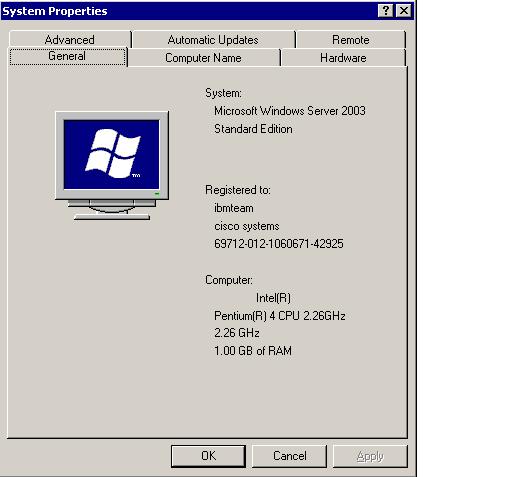
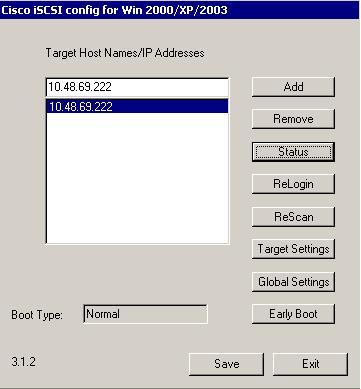
canterbury# show module Mod Ports Module-Type Model Status --- ----- ------------------------------- ------------------ ------------ 1 16 1/2 Gbps FC/Supervisor DS-X9216-K9-SUP active * 2 8 IP Storage Services Module DS-X9308-SMIP ok Mod Sw Hw World-Wide-Name(s) (WWN) --- ----------- ------ -------------------------------------------------- 1 1.2(1a) 1.0 20:01:00:0c:30:6c:24:40 to 20:10:00:0c:30:6c:24:40 2 1.2(1a) 0.3 20:41:00:0c:30:6c:24:40 to 20:48:00:0c:30:6c:24:40 Mod MAC-Address(es) Serial-Num --- -------------------------------------- ---------- 1 00-0b-be-f8-7f-08 to 00-0b-be-f8-7f-0c JAB070804QK 2 00-05-30-00-ad-e2 to 00-05-30-00-ad-ee JAB070806SB
* this terminal session Canterbury#show ver Cisco Storage Area Networking Operating System (SAN-OS) Software TAC support: http://www.cisco.com/tac Copyright (c) 2002-2003 by Cisco Systems, Inc. All rights reserved. The copyright for certain works contained herein are owned by Andiamo Systems, Inc. and/or other third parties and are used and distributed under license.
Software
BIOS: version 1.0.8
loader: version 1.1(2)
kickstart: version 1.2(1a)
system: version 1.2(1a)
BIOS compile time: 08/07/03
kickstart image file is: bootflash:/k121a
kickstart compile time: 9/1/2003 17:00:00
system image file is: bootflash:/s121a
system compile time: 9/1/2003 17:00:00
Hardware
RAM 960080 kB
bootflash: 500736 blocks (block size 512b)
slot0: 0 blocks (block size 512b)
Canterbury uptime is 1 days 12 hours 3 minute(s) 29 second(s)
Last reset at 39578 usecs after Mon Oct 13 07:32:38 2003
Reason: Reset Requested by CLI command reload
System version: 1.2(1a)
As informações neste documento foram criadas a partir de dispositivos em um ambiente de laboratório específico. All of the devices used in this document started with a cleared (default) configuration. Se você estiver trabalhando em uma rede ativa, certifique-se de que entende o impacto potencial de qualquer comando antes de utilizá-lo.
Material de Suporte
O módulo de armazenamento IP fornece aos hosts IP acesso aos dispositivos de armazenamento FC. O módulo IPS é DS-X9308-SMIP. Fornece roteamento SCSI transparente. Os hosts IP que usam o protocolo iSCSI podem acessar de forma transparente destinos de SCSI (FCP) na rede FC O host IP envia comandos SCSI encapsulados em PDUs (iSCSI protocol data units) para uma porta IPS MDS 9000 através de uma conexão TCP/IP. No módulo IPS, a conectividade é fornecida na forma de interfaces Gigabit Ethernet (GE) configuradas adequadamente. O módulo IPS permite criar destinos iSCSI virtuais e mapeá-los para destinos FC físicos disponíveis na SAN FC. Apresenta os destinos FC aos hosts IP como se os destinos físicos estivessem conectados localmente à rede IP.Cada host iSCSI que requer acesso ao armazenamento através do módulo IPS precisa ter um driver iSCSI compatível instalado. Usando o protocolo iSCSI, o driver iSCSI permite que um host iSCSI transporte solicitações e respostas SCSI através de uma rede IP. Da perspectiva de um sistema operacional host, o driver iSCSI parece ser um driver de transporte SCSI semelhante a um driver FC para um canal periférico no host. Da perspectiva do dispositivo de armazenamento, cada host IP aparece como um host FC.
O roteamento SCSI do host IP para o dispositivo de armazenamento FC consiste nas seguintes ações principais:
- Transporte de solicitações e respostas iSCSI através de uma rede IP entre hosts e o módulo IPS.
- Roteamento de solicitações e respostas SCSI entre hosts em uma rede IP e no dispositivo de armazenamento FC (convertendo iSCSI em FCP e vice-versa). Esse roteamento é executado pelo módulo IPS.
- Transporte de solicitações ou respostas FCP entre o módulo IPS e os dispositivos de armazenamento FC.
Você pode controlar o acesso a cada destino iSCSI mapeado estaticamente especificando uma lista de portas IPS nas quais ele será anunciado e especificando uma lista de nomes de nós do iniciador iSCSI permitidos para acessá-lo. O controle de acesso baseado em zoneamento FC e o controle de acesso baseado em iSCSI são os dois mecanismos pelos quais o controle de acesso pode ser fornecido para iSCSI. Ambos os métodos podem ser usados simultaneamente. Nesta configuração, o zoneamento padrão foi permitido para VSAN específica. Os módulos IPS usam listas de controle de acesso baseadas em nome de nó iSCSI e baseadas em zoneamento FC para aplicar o controle de acesso durante a descoberta iSCSI e a criação de sessões iSCSI.
- Descoberta de iSCSI: Quando um host iSCSI cria uma sessão de descoberta iSCSI e consulta todos os destinos iSCSI, o módulo IPS retorna somente a lista de destinos iSCSI que esse host iSCSI tem permissão para acessar com base nas políticas de controle de acesso.
- Criação de sessão iSCSI: Quando um host IP inicia uma sessão iSCSI, o módulo IPS verifica se o destino iSCSI especificado (na solicitação de login da sessão) é um destino mapeado estático e, se verdadeiro, verifica se o nome do nó iSCSI do host IP tem permissão para acessar o destino. Se o host IP não tiver acesso, seu login será rejeitado.
Configurar
Nesta seção, você recebe as informações para configurar o driver MDS 9216 e Cisco iSCSI para Solaris.Note: Para encontrar informações adicionais sobre os comandos usados neste documento, use a Referência de Comandos da Família Cisco MDS 9000 e o Guia de Configuração de Software da Família Cisco MDS 9000.
Diagrama de Rede
Este documento utiliza a instalação de rede mostrada no diagrama abaixo.
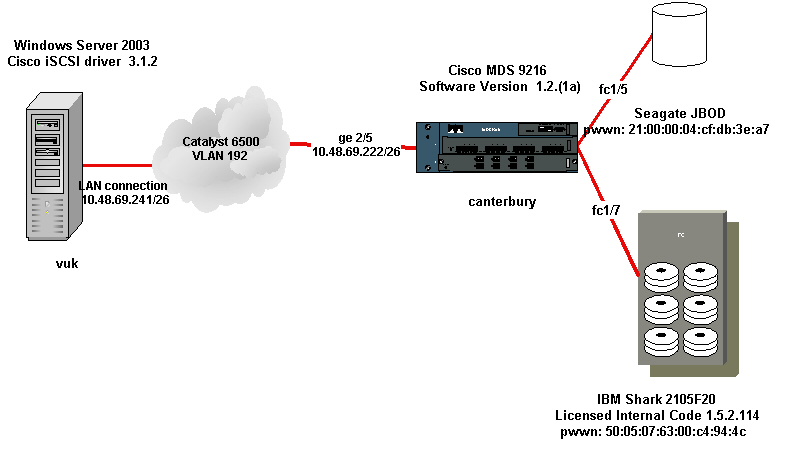
Configurações
Este documento utiliza as configurações mostradas abaixo.- Vuk (Windows Server 2003)
- Canterbury (MDS 9216)
| Vuk (Windows Server 2003) |
|---|
As tarefas de configuração inicial consistem nas seguintes ações:
|
| Canterbury (Cisco MDS 9216) |
|---|
vsan database vsan 222 name ozden !--- VSAN 222 has been used for iSCSI targets. vsan database vsan 222 interface fc1/5 !--- Seagate is connected to fc1/5. vsan 222 interface fc1/6 vsan 222 interface fc1/7 !--- IBM Shark is connected to fc1/7. vsan 222 interface fc1/8 !--- System boot variables. boot system bootflash:/s121a boot kickstart bootflash:/k121a !--- IP configurations. ip domain-name cisco.com ip name-server 144.254.10.123 ip default-gateway 10.48.69.129 ip routing iscsi authentication none !--- Identify the iSCSI initiator based on the IP address of your host. !--- A static virtual N port is defined for each NIC or network interface. !--- LUN-mapping and LUN-masking on the storage device has to be done with the static pWWN !--- that you have defined for the initiator. Refer to the Enterprise Storage Server Specialist !--- (ESSS) screen capture in the Fabric Manager and Device Manager Displays section !--- for more information. iscsi initiator ip-address 10.48.69.241 static nWWN 22:01:00:0c:30:6c:24:42 static pWWN 21:03:00:0c:30:6c:24:42 !--- Targets via Vsan 222 are accesible by iSCSI initiators. vsan 222 !--- A virtual target has been defined for the JBOD. The target has !--- been identified by it's pWWN. The target has been advertised via !--- GE interface 2/5. Host 10.48.69.241 is the only initiator. iscsi virtual-target name seagate pWWN 21:00:00:04:cf:db:3e:a7 fc-lun 0x0000 iscsi-lun 0x0000 advertise interface GigabitEthernet2/5 initiator ip address 10.48.69.241 permit !--- A virtual target has been defined for the IBM Shark. The target has been identified by the pWWN. !--- Do not specify the LUN if you wish to map the entire FC target to an iSCSI target. !--- In the virtual-target shark-lun, LUN-mapping options have been used. FC-LUN 0x0000 has been !--- mapped to iSCSI-LUN 0x0000. It is also possible to map FC-LUN 0x0000 to a different iSCSI-LUN number. iscsi virtual-target name shark-lun pWWN 50:05:07:63:00:c4:94:4c fc-lun 0x0000 iscsi-lun 0x0000 pWWN 50:05:07:63:00:c4:94:4c fc-lun 0x0001 iscsi-lun 0x0001 advertise interface GigabitEthernet2/5 initiator ip address 10.48.69.241 permit line console exec-timeout 0 line vty exec-timeout 0 ntp server 10.48.64.100 switchname canterbury .. zone default-zone permit vsan 1 !--- Default zone policy is set to permit for VSAN 222. zone default-zone permit vsan 222 interface GigabitEthernet2/5 ip address 10.48.69.222 255.255.255.192 no shutdown ... interface fc1/5 no shutdown interface fc1/6 interface fc1/7 no shutdown ... interface mgmt0 ip address 10.48.69.156 255.255.255.192 !---The iSCSI interface has to be set no shut. interface iscsi2/5 no shutdown |
Verificar
Esta seção fornece informações que você pode usar para confirmar se sua configuração está funcionando adequadamente.- show zone status - exibe informações da zona.
- show fcns database vsan 222 - exibe informações do servidor de nomes para uma VSAN específica.
- show flogi database vsan 222 - exibe informações do FLOGI Server para uma VSAN específica.
- show vsan member - exibe informações de interface para diferentes VSANs.
- show iscsi initiator detail - exibe informações do iniciador iSCSI.
- show iscsi initiator iscsi-session detail - exibe informações detalhadas para a sessão do iniciador iSCSI.
- show iscsi initiator fcp-session detail - exibe informações detalhadas para a sessão FCP do iniciador iSCSI.
- show ips stats tcp interface gigabitethernet 2/5 detail - exibe estatísticas de TCP para uma interface GE específica.
- show iscsi virtual-target configurado - exibe destinos virtuais iSCSI que foram configurados no MDS 9000.
- show iscsi initiator configurado - exibe iniciadores iSCSI que foram configurados no MDS 9000.
- show ips arp interface gigabitethernet 2/5 - exibe informações de IPS arp para uma interface GE específica.
- show scsi-target lun vsan 222 - exibe dispositivos SCSI para VSAN específicos (para mapeamento de FC-LUNs para iSCSI-LUNs).
- show int iscsi 2/5 - exibe interfaces iSCSI.
- show iscsi stats iscsi 2/5 - exibe estatísticas iSCSI.
- show int gigabitethernet 2/5 - exibe a interface GE.
- show ip route - exibe informações sobre a rota IP.
Troubleshoot
Esta seção fornece informações que podem ser usadas para o troubleshooting da sua configuração.Note: Para encontrar informações adicionais sobre Troubleshooting de Armazenamento IP, use o Guia de Troubleshooting da Família Cisco MDS 9000.
Procedimento de Troubleshooting
A seguir, estão informações relevantes sobre Troubleshooting para essa configuração.- Apresentações do Vuk (Windows Server 2003)
- Exibições de Canterbury Cisco MDS 9216
| Apresentações do Vuk (Windows Server 2003) |
|---|
| Na janela Cisco iSCSI config, clique em Status para verificar se o host fez login com êxito nos destinos iSCSI. Na linha de comando, emita netstat -an | localizar/i "estabelecido" para ver as sessões TCP ESTABELECIDAS entre 10.48.69.222.
Para ver os novos discos, clique com o botão direito em Meu computador na área de trabalho. Clique duas vezes em Gerenciador do computador. Na árvore do console em Ferramenta do sistema, clique em Gerenciador de dispositivos
Para o funcionamento correto do driver no Windows 2003 Server, o driver precisa criar uma pseudounidade de disco. Isso será exibido como um disco desconhecido no aplicativo MMC de gerenciamento de disco. O usuário pode ignorar isso, pois ele não afeta o desempenho ou o funcionamento do sistema de nenhuma forma. Não deve ser eliminado. Para gerenciar o armazenamento, clique com o botão direito do mouse em Meu computador na área de trabalho. Clique duas vezes em Gerenciador do computador. Na árvore do console em Armazenamento, clique em Gerenciamento de disco.
|
| Exibições de Canterbury (Cisco MDS 9216) |
|---|
canterbury#show vsan membership vsan 1 interfaces: fc1/3 fc1/10 fc1/12 fc1/13 fc1/14 fc1/16 vsan 222 interfaces: fc1/5 fc1/6 fc1/7 fc1/8 vsan 4094(isolated_vsan) interfaces: canterbury#show zone status VSAN: 1 default-zone: permit distribute: active only Interop: 100 Full Zoning Database : Zonesets:0 Zones:0 Aliases: 0 Active Zoning Database : Database Not Available Status: VSAN: 222 default-zone: permit distribute: active only Interop: 100 Full Zoning Database : Zonesets:0 Zones:0 Aliases: 0 Active Zoning Database : Database Not Available Status: !--- VSAN 222 has been used for this configuration, default-zone behavior has been set to permit. canterbury#show flogi database vsan 222 --------------------------------------------------------------------------- INTERFACE VSAN FCID PORT NAME NODE NAME --------------------------------------------------------------------------- fc1/5 222 0x62011e 21:00:00:04:cf:db:3e:a7 20:00:00:04:cf:db:3e:a7 fc1/7 222 0x620003 50:05:07:63:00:c4:94:4c 50:05:07:63:00:c0:94:4c iscsi2/5 222 0x620001 21:03:00:0c:30:6c:24:42 22:01:00:0c:30:6c:24:42 Total number of flogi = 3. !--- FCID 0X620001 is the virtual N port(HBA) for the iSCSI host Vuk. canterbury#show fcns database vsan 222 VSAN 222: -------------------------------------------------------------------------- FCID TYPE PWWN (VENDOR) FC4-TYPE:FEATURE -------------------------------------------------------------------------- 0x620001 N 21:03:00:0c:30:6c:24:42 (Cisco) scsi-fcp:init isc..w 0x620003 N 50:05:07:63:00:c4:94:4c (IBM) scsi-fcp:target fc.. 0x62011e NL 21:00:00:04:cf:db:3e:a7 (Seagate) scsi-fcp:target Total number of entries = 3 canterbury#show fcns database detail vsan 222 ------------------------ VSAN:222 FCID:0x620001 ------------------------ port-wwn (vendor) :21:03:00:0c:30:6c:24:42 (Cisco) node-wwn :22:01:00:0c:30:6c:24:42 class :2,3 node-ip-addr :10.48.69.241 ipa :ff ff ff ff ff ff ff ff fc4-types:fc4_features:scsi-fcp:init iscsi-gw !--- Virtual N port for host. symbolic-port-name : symbolic-node-name :10.48.69.241 port-type :N port-ip-addr :0.0.0.0 fabric-port-wwn :20:51:00:0c:30:6c:24:40 hard-addr :0x000000 ------------------------ VSAN:222 FCID:0x620003 ------------------------ port-wwn (vendor) :50:05:07:63:00:c4:94:4c (IBM) node-wwn :50:05:07:63:00:c0:94:4c class :2,3 node-ip-addr :0.0.0.0 ipa :ff ff ff ff ff ff ff ff fc4-types:fc4_features:scsi-fcp:target fcsb2-ch-cu fcsb2-cu-ch symbolic-port-name : symbolic-node-name : port-type :N port-ip-addr :0.0.0.0 fabric-port-wwn :20:07:00:0c:30:6c:24:40 hard-addr :0x000000 ------------------------ VSAN:222 FCID:0x62011e ------------------------ port-wwn (vendor) :21:00:00:04:cf:db:3e:a7 (Seagate) node-wwn :20:00:00:04:cf:db:3e:a7 class :3 node-ip-addr :0.0.0.0 ipa :ff ff ff ff ff ff ff ff fc4-types:fc4_features:scsi-fcp:target symbolic-port-name : symbolic-node-name : port-type :NL port-ip-addr :0.0.0.0 fabric-port-wwn :20:05:00:0c:30:6c:24:40 hard-addr :0x000000 Total number of entries = 3 canterbury#show iscsi session Initiator 10.48.69.241 Initiator name iqn.1987-05.com.cisco:02.9a74eb40e94d.vuk-win2003 Session #1 Discovery session, ISID 00023d000023, Status active Session #2 Target shark-lun VSAN 222, ISID 00023d000024, Status active, no reservation Session #3 Target seagate VSAN 222, ISID 00023d000025, Status active, no reservation canterbury#show iscsi initiator iSCSI Node name is 10.48.69.241 iSCSI Initiator name: iqn.1987-05.com.cisco:02.9a74eb40e94d.vuk-win2003 iSCSI alias name: VUK-WIN2003 Node WWN is 22:01:00:0c:30:6c:24:42 (dynamic) Member of vsans: 222 Number of Virtual n_ports: 1 Virtual Port WWN is 21:03:00:0c:30:6c:24:42 (configured) Interface iSCSI 2/5, Portal group tag: 0x84 VSAN ID 222, FCID 0x620001 canterbury#show iscsi initiator detail iSCSI Node name is 10.48.69.241 iSCSI Initiator name: iqn.1987-05.com.cisco:02.9a74eb40e94d.vuk-win2003 iSCSI alias name: VUK-WIN2003 Node WWN is 22:01:00:0c:30:6c:24:42 (dynamic) Member of vsans: 222 Number of Virtual n_ports: 1 Virtual Port WWN is 21:03:00:0c:30:6c:24:42 (configured) Interface iSCSI 2/5, Portal group tag is 0x84 VSAN ID 222, FCID 0x620001 2 FC sessions, 2 iSCSI sessions iSCSI session details Target: seagate Statistics: PDU: Command: 16, Response: 16 Bytes: TX: 188, RX: 0 Number of connection: 1 TCP parameters Local 10.48.69.222:3260, Remote 10.48.69.241:1035 Path MTU: 1500 bytes Retransmission timeout: 350 ms Round trip time: Smoothed 165 ms, Variance: 46 Advertized window: Current: 125 KB, Maximum: 125 KB, Scale: 1 Peer receive window: Current: 118 KB, Maximum: 118 KB, Scale: 1 Congestion window: Current: 9 KB Target: shark-lun Statistics: PDU: Command: 2343, Response: 2343 Bytes: TX: 46363700, RX: 45494272 Number of connection: 1 TCP parameters Local 10.48.69.222:3260, Remote 10.48.69.241:1034 Path MTU: 1500 bytes Retransmission timeout: 390 ms Round trip time: Smoothed 136 ms, Variance: 65 Advertized window: Current: 125 KB, Maximum: 125 KB, Scale: 1 Peer receive window: Current: 118 KB, Maximum: 118 KB, Scale: 1 Congestion window: Current: 11 KB FCP Session details Target FCID: 0x62011e (S_ID of this session: 0x620001) pWWN: 21:00:00:04:cf:db:3e:a7, nWWN: 20:00:00:04:cf:db:3e:a7 Session state: LOGGED_IN 1 iSCSI sessions share this FC session Target: seagate Negotiated parameters RcvDataFieldSize 1404 our_RcvDataFieldSize 1404 MaxBurstSize 0, EMPD: FALSE Random Relative Offset: FALSE, Sequence-in-order: Yes Statistics: PDU: Command: 0, Response: 16 Target FCID: 0x620003 (S_ID of this session: 0x620001) pWWN: 50:05:07:63:00:c4:94:4c, nWWN: 50:05:07:63:00:c0:94:4c Session state: LOGGED_IN 1 iSCSI sessions share this FC session Target: shark-lun Negotiated parameters RcvDataFieldSize 2048 our_RcvDataFieldSize 1404 MaxBurstSize 0, EMPD: FALSE Random Relative Offset: FALSE, Sequence-in-order: Yes Statistics: PDU: Command: 0, Response: 2343 canterbury#show iscsi initiator iscsi-session detail iSCSI Node name is 10.48.69.241 iSCSI Initiator name: iqn.1987-05.com.cisco:02.9a74eb40e94d.vuk-win2003 iSCSI alias name: VUK-WIN2003 Node WWN is 22:01:00:0c:30:6c:24:42 (dynamic) Member of vsans: 222 Number of Virtual n_ports: 1 Virtual Port WWN is 21:03:00:0c:30:6c:24:42 (configured) Interface iSCSI 2/5, Portal group tag is 0x84 VSAN ID 222, FCID 0x620001 2 FC sessions, 2 iSCSI sessions iSCSI session details Target: seagate Statistics: PDU: Command: 16, Response: 16 Bytes: TX: 188, RX: 0 Number of connection: 1 TCP parameters Local 10.48.69.222:3260, Remote 10.48.69.241:1035 Path MTU: 1500 bytes Retransmission timeout: 350 ms Round trip time: Smoothed 165 ms, Variance: 46 Advertized window: Current: 125 KB, Maximum: 125 KB, Scale: 1 Peer receive window: Current: 118 KB, Maximum: 118 KB, Scale: 1 Congestion window: Current: 9 KB Target: shark-lun Statistics: PDU: Command: 2343, Response: 2343 Bytes: TX: 46363700, RX: 45494272 Number of connection: 1 TCP parameters Local 10.48.69.222:3260, Remote 10.48.69.241:1034 Path MTU: 1500 bytes Retransmission timeout: 390 ms Round trip time: Smoothed 136 ms, Variance: 65 Advertized window: Current: 125 KB, Maximum: 125 KB, Scale: 1 Peer receive window: Current: 118 KB, Maximum: 118 KB, Scale: 1 Congestion window: Current: 11 KB canterbury#show iscsi initiator fcp-session detail iSCSI Node name is 10.48.69.241 iSCSI Initiator name: iqn.1987-05.com.cisco:02.9a74eb40e94d.vuk-win2003 iSCSI alias name: VUK-WIN2003 Node WWN is 22:01:00:0c:30:6c:24:42 (dynamic) Member of vsans: 222 Number of Virtual n_ports: 1 Virtual Port WWN is 21:03:00:0c:30:6c:24:42 (configured) Interface iSCSI 2/5, Portal group tag is 0x84 VSAN ID 222, FCID 0x620001 2 FC sessions, 2 iSCSI sessions FCP Session details Target FCID: 0x62011e (S_ID of this session: 0x620001) pWWN: 21:00:00:04:cf:db:3e:a7, nWWN: 20:00:00:04:cf:db:3e:a7 Session state: LOGGED_IN 1 iSCSI sessions share this FC session Target: seagate Negotiated parameters RcvDataFieldSize 1404 our_RcvDataFieldSize 1404 MaxBurstSize 0, EMPD: FALSE Random Relative Offset: FALSE, Sequence-in-order: Yes Statistics: PDU: Command: 0, Response: 16 Target FCID: 0x620003 (S_ID of this session: 0x620001) pWWN: 50:05:07:63:00:c4:94:4c, nWWN: 50:05:07:63:00:c0:94:4c Session state: LOGGED_IN 1 iSCSI sessions share this FC session Target: shark-lun Negotiated parameters RcvDataFieldSize 2048 our_RcvDataFieldSize 1404 MaxBurstSize 0, EMPD: FALSE Random Relative Offset: FALSE, Sequence-in-order: Yes Statistics: PDU: Command: 0, Response: 2343 canterbury#show ips stats tcp interface gigabitethernet 2/5 TCP Statistics for port GigabitEthernet2/5 Connection Stats 0 active openings, 345 accepts 0 failed attempts, 0 reset received, 345 established Segment stats 160524 received, 158647 sent, 1 retransmitted 0 bad segments received, 1 reset sent TCP Active Connections Local Address Remote Address State Send-Q Recv-Q 10.48.69.222:3260 10.48.69.241:1026 ESTABLISH 0 0 10.48.69.222:3260 10.48.69.241:1034 ESTABLISH 0 0 10.48.69.222:3260 10.48.69.241:1035 ESTABLISH 0 0 0.0.0.0:3260 0.0.0.0:0 LISTEN 0 0 canterbury#show ips stats tcp interface gigabitethernet 2/5 detail TCP Statistics for port GigabitEthernet2/5 TCP send stats 158647 segments, 132538432 bytes 113573 data, 44411 ack only packets 318 control (SYN/FIN/RST), 0 probes, 344 window updates 1 segments retransmitted, 48 bytes 1 retransmitted while on ethernet send queue, 0 packets split 29286 delayed acks sent TCP receive stats 160524 segments, 102518 data packets in sequence, 125344708 bytes in sequence 0 predicted ack, 94889 predicted data 0 bad checksum, 0 multi/broadcast, 0 bad offset 0 no memory drops, 0 short segments 0 duplicate bytes, 0 duplicate packets 0 partial duplicate bytes, 0 partial duplicate packets 0 out-of-order bytes, 0 out-of-order packets 0 packet after window, 0 bytes after window 0 packets after close 58221 acks, 132539086 ack bytes, 0 ack toomuch, 6563 duplicate acks 0 ack packets left of snd_una, 0 non-4 byte aligned packets 37322 window updates, 0 window probe 865 pcb hash miss, 171 no port, 1 bad SYN, 0 paws drops TCP Connection Stats 0 attempts, 345 accepts, 345 established 342 closed, 341 drops, 0 conn drops 0 drop in retransmit timeout, 10 drop in keepalive timeout 0 drop in persist drops, 0 connections drained TCP Miscellaneous Stats 26399 segments timed, 26398 rtt updated 1 retransmit timeout, 0 persist timeout 6702 keepalive timeout, 6692 keepalive probes TCP SACK Stats 0 recovery episodes, 0 data packets, 0 data bytes 0 data packets retransmitted, 0 data bytes retransmitted 0 connections closed, 0 retransmit timeouts TCP SYN Cache Stats 345 entries, 345 connections completed, 0 entries timed out 0 dropped due to overflow, 0 dropped due to RST 0 dropped due to ICMP unreach, 0 dropped due to bucket overflow 0 abort due to no memory, 0 duplicate SYN, 2 no-route SYN drop 0 hash collisions, 0 retransmitted TCP Active Connections Local Address Remote Address State Send-Q Recv-Q 10.48.69.222:3260 10.48.69.241:1026 ESTABLISH 0 0 10.48.69.222:3260 10.48.69.241:1034 ESTABLISH 0 0 10.48.69.222:3260 10.48.69.241:1035 ESTABLISH 0 0 0.0.0.0:3260 0.0.0.0:0 LISTEN 0 0 canterbury#show iscsi virtual-target configured target: seagate * Port WWN 21:00:00:04:cf:db:3e:a7 !--- The "*" means you have both discovery and target session. If there is no "*" in !--- front of the pWWN, it means either you only have discovery session or !--- you have no active session. Configured node No. of LU mapping: 1 iSCSI LUN: 0x0000, FC LUN: 0x0000 No. of advertised interface: 1 GigabitEthernet 2/5 No. of initiators permitted: 1 initiator 10.48.69.241/32 is permitted all initiator permit is disabled target: shark-lun * Port WWN 50:05:07:63:00:c4:94:4c Configured node No. of LU mapping: 2 iSCSI LUN: 0x0000, FC LUN: 0x0000 iSCSI LUN: 0x0001, FC LUN: 0x0001 No. of advertised interface: 1 GigabitEthernet 2/5 No. of initiators permitted: 1 initiator 10.48.69.241/32 is permitted all initiator permit is disabled canterbury#show iscsi initiator configured iSCSI Node name is 10.48.69.241 Member of vsans: 222 No. of PWWN: 1 Port WWN is 21:03:00:0c:30:6c:24:42 canterbury#show ips arp interface gigabitethernet 2/5 Protocol Address Age (min) Hardware Addr Type Interface Internet 10.48.69.200 0 0008.e21e.c7bc ARPA GigabitEthernet2/5 Internet 10.48.69.202 4 0202.3d30.45ca ARPA GigabitEthernet2/5 Internet 10.48.69.206 4 0202.3d30.45ce ARPA GigabitEthernet2/5 Internet 10.48.69.226 10 0060.08f6.bc1a ARPA GigabitEthernet2/5 Internet 10.48.69.229 10 0800.209e.edab ARPA GigabitEthernet2/5 Internet 10.48.69.232 5 0003.4796.34c3 ARPA GigabitEthernet2/5 Internet 10.48.69.238 5 0030.6e1b.6f51 ARPA GigabitEthernet2/5 Internet 10.48.69.239 11 0030.6e1c.a00b ARPA GigabitEthernet2/5 Internet 10.48.69.241 4 000b.cdaf.b4c3 ARPA GigabitEthernet2/5 Internet 10.48.69.248 2 0202.3d30.45f8 ARPA GigabitEthernet2/5 Internet 10.10.2.28 5 0202.3d0a.021c ARPA GigabitEthernet2/5 canterbury#show scsi-target devices vsan 222 -------------------------------------------------------------------------------- VSAN FCID PWWN VENDOR MODEL REV -------------------------------------------------------------------------------- 222 0x62011e 21:00:00:04:cf:db:3e:a7 SEAGATE ST336753FC 0003 222 0x620003 50:05:07:63:00:c4:94:4c IBM 2105F20 .114 !--- All LUNs that have been exported by the IBM Shark are not shown in the display output. canterbury#show scsi-target lun vsan 222 - ST336753FC from SEAGATE (Rev 0003) FCID is 0x62011e in VSAN 222, PWWN is 21:00:00:04:cf:db:3e:a7 ------------------------------------------------------------------------------ LUN Capacity Status Serial Number Device-Id (MB) ------------------------------------------------------------------------------ 0x0 36704 Online 3HX00Q2600007326 C:1 A:0 T:3 20:00:00:04:cf:db:3e:a7 - 2105F20 from IBM (Rev .114) FCID is 0x620003 in VSAN 222, PWWN is 50:05:07:63:00:c4:94:4c ------------------------------------------------------------------------------ LUN Capacity Status Serial Number Device-Id (MB) ------------------------------------------------------------------------------ 0x5100 4000 Online 10022196 C:2 A:0 T:1 IBM 2105 0x5101 4000 Online 10122196 C:2 A:0 T:1 IBM 2105 .... 0x5011 5000 Online 01122196 C:2 A:0 T:1 IBM 2105 0x5012 5000 Online 01222196 C:2 A:0 T:1 IBM 2105 0x5013 5000 Online 01322196 C:2 A:0 T:1 IBM 2105 0x5014 5000 Online 01422196 C:2 A:0 T:1 IBM 2105 0x5400 3000 Online 40022196 C:2 A:0 T:1 IBM 2105 0x5401 5000 Online 40122196 C:2 A:0 T:1 IBM 2105 0x5200 3000 Online 20022196 C:2 A:0 T:1 IBM 2105 0x5201 3000 Online 20122196 C:2 A:0 T:1 IBM 2105 0x5202 3000 Online 20222196 C:2 A:0 T:1 IBM 2105 0x5203 3000 Online 20322196 C:2 A:0 T:1 IBM 2105 0x5204 3000 Online 20422196 C:2 A:0 T:1 IBM 2105 0x5205 3000 Online 20522196 C:2 A:0 T:1 IBM 2105 0x5206 3000 Online 20622196 C:2 A:0 T:1 IBM 2105 0x5207 3000 Online 20722196 C:2 A:0 T:1 IBM 2105 0x5208 3000 Online 20822196 C:2 A:0 T:1 IBM 2105 0x5209 3000 Online 20922196 C:2 A:0 T:1 IBM 2105 ..... canterbury#show int iscsi 2/5 iscsi2/5 is up Hardware is GigabitEthernet Port WWN is 20:51:00:0c:30:6c:24:40 Admin port mode is ISCSI Port mode is ISCSI Speed is 1 Gbps iSCSI initiator is identified by name Number of iSCSI session: 3, Number of TCP connection: 3 Configured TCP parameters Local Port is 3260 PMTU discover is enabled, reset timeout is 3600 sec Keepalive-timeout is 60 sec Minimum-retransmit-time is 300 ms Max-retransmissions 4 Sack is disabled QOS code point is 0 Forwarding mode: pass-thru TMF Queueing Mode : disabled 5 minutes input rate 16 bits/sec, 2 bytes/sec, 0 frames/sec 5 minutes output rate 16 bits/sec, 2 bytes/sec, 0 frames/sec iSCSI statistics Input 132567 packets, 125344708 bytes Command 8637 pdus, Data-out 117005 pdus, 118916096 bytes Output 113573 packets, 132538432 bytes Response 8439 pdus (with sense 10), R2T 3913 pdus Data-in 93902 pdus, 127070632 bytes canterbury#show iscsi stats iscsi 2/5 iscsi2/5 5 minutes input rate 16 bits/sec, 2 bytes/sec, 0 frames/sec 5 minutes output rate 16 bits/sec, 2 bytes/sec, 0 frames/sec iSCSI statistics 132567 packets input, 125344708 bytes Command 8637 pdus, Data-out 117005 pdus, 118916096 bytes, 0 fragments output 113573 packets, 132538432 bytes Response 8439 pdus (with sense 10), R2T 3913 pdus Data-in 93902 pdus, 127070632 bytes canterbury#show int gigabitethernet 2/5 GigabitEthernet2/5 is up Hardware is GigabitEthernet, address is 0005.3000.adea Internet address is 10.48.69.222/26 MTU 1500 bytes Port mode is IPS Speed is 1 Gbps Beacon is turned off Auto-Negotiation is turned on 5 minutes input rate 224 bits/sec, 28 bytes/sec, 0 frames/sec 5 minutes output rate 80 bits/sec, 10 bytes/sec, 0 frames/sec 205453 packets input, 138346789 bytes 0 multicast frames, 0 compressed 0 input errors, 0 frame, 0 overrun 0 fifo 165673 packets output, 141485482 bytes, 0 underruns 0 output errors, 0 collisions, 0 fifo 0 carrier errors canterbury#show ip route Codes: C - connected, S - static Gateway of last resort is 10.48.69.129 C 10.48.69.192/26 is directly connected, GigabitEthernet2/5 C 10.48.69.128/26 is directly connected, mgmt0 canterbury# |
Telas do Fabric Manager e do Device Manager
Esta seção fornece capturas de tela do MDS Fabric Manager 1.2(2) e do Device Manager 1.2(2).Diagrama de topologia do Fabric Manager
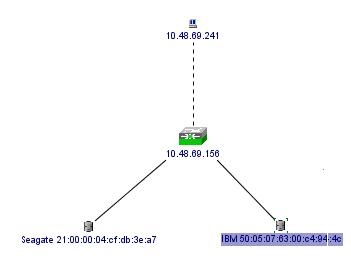

Selecione FC-LUNs para exibir os pWWNs, IDs de LUNs e a capacidade dos LUNs do Gerenciador de dispositivos.
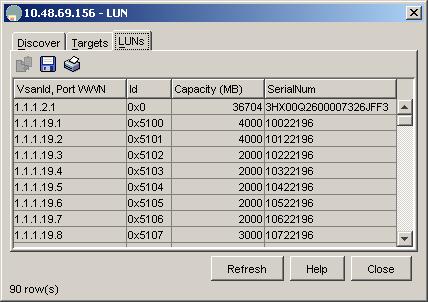
Selecione FC-LUNs para exibir os Destinos do Gerenciador de dispositivos.
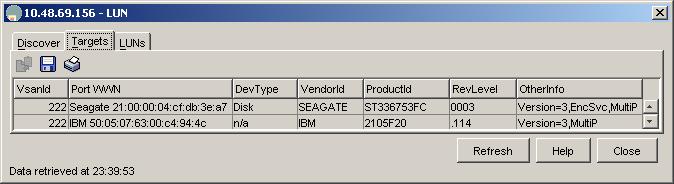
Selecione IP-iSCSI para exibir as sessões iSCSI do Gerenciador de dispositivos.
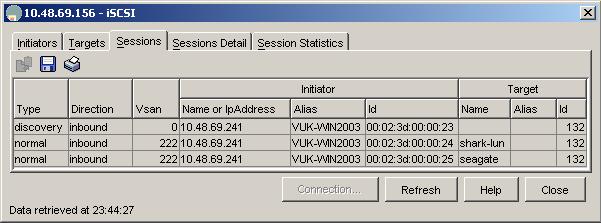
Definições do IBM Shark
Esta seção fornece captura de tela do Enterprise Storage Server Specialist (ESSS).Um host foi definido no ESS com WWPN estático 21:03:00:0c:30:6c:24:42 que foi definido para o iniciador. Dois volumes foram atribuídos a este host.
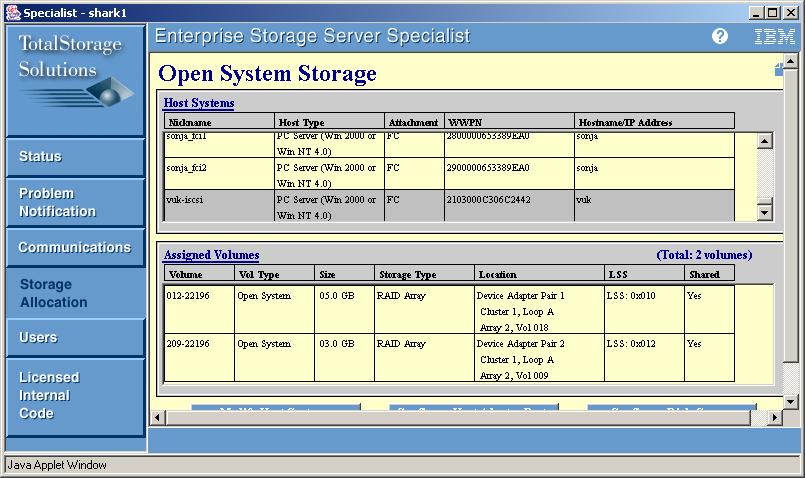
Informações Relacionadas
- Downloads de software iSCSI da Cisco (somente clientes registrados)
- Perguntas freqüentes sobre driver iSCSI para Windows 2000
- Notas de versão do driver iSCSI do Cisco Windows 2000
- Troubleshooting de iSCSI Driver para Windows 2000
- Guia de solução de problemas da família Cisco MDS 9000, versão 1.2(1a)
- Suporte Técnico e Documentação - Cisco Systems
Histórico de revisões
| Revisão | Data de publicação | Comentários |
|---|---|---|
1.0 |
29-Nov-2005 |
Versão inicial |
Contate a Cisco
- Abrir um caso de suporte

- (É necessário um Contrato de Serviço da Cisco)
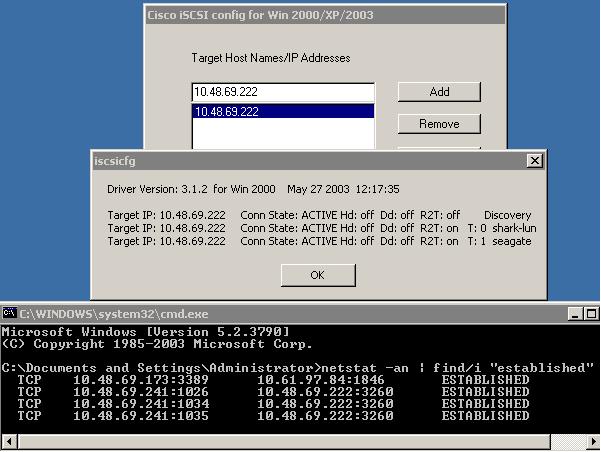
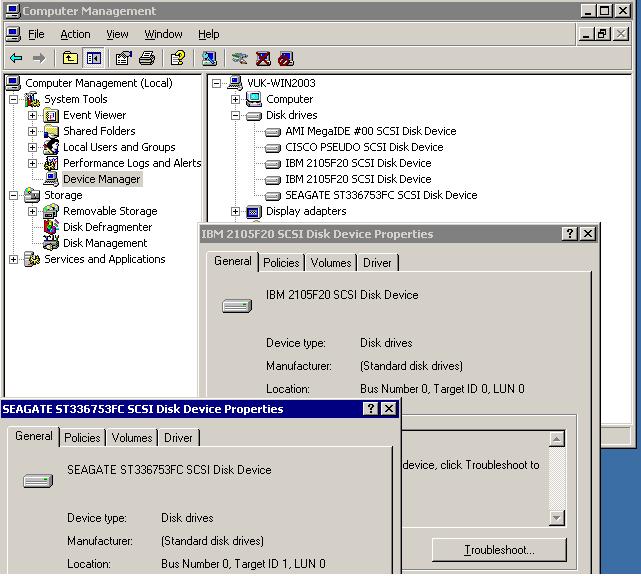
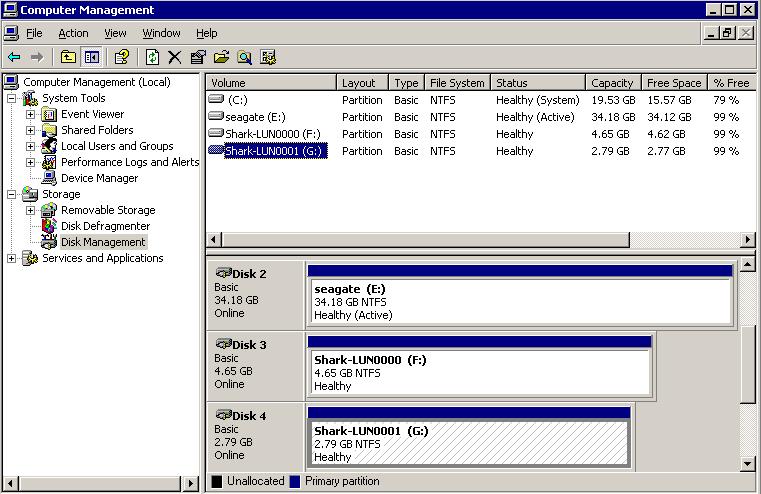
 Feedback
Feedback