Exemplo de configuração de VPN entre produtos da Sonicwall e Cisco Security Appliance
Contents
Introduction
Este documento demonstra como configurar um túnel de IPsec com chaves pré-compartilhada para comunicar-se entre duas redes privadas utilizando os modos principal e agressivo. Neste exemplo, as redes de comunicação são a rede privada 192.168.1.x dentro do Cisco Security Appliance (PIX/ASA) e a rede privada 172.22.1.x dentro do Firewall do SonicwallTM TZ170.
Prerequisites
Requirements
Certifique-se de atender a estes requisitos antes de tentar esta configuração:
-
O tráfego de dentro do Cisco Security Appliance e de dentro do Sonicwall TZ170 deve fluir para a Internet (representada aqui pelas redes 10.x.x.x) antes de iniciar esta configuração.
-
Os usuários devem estar familiarizados com a negociação de IPSec. Esse processo pode ser dividido em cinco etapas que incluem duas fases de Internet Key Exchange (IKE).
-
Um túnel de IPSec é iniciado por um tráfego interessante. O tráfego é considerado interessante quando ele é transmitido entre os peers IPSec.
-
Na Fase 1 IKE, os correspondentes IPSec negociam a política de Associação de segurança (SA) IKE estabelecida. Quando os peers são autenticados, um túnel seguro é criado com o uso do Internet Security Association and Key Management Protocol (ISAKMP).
-
Em IKE Phase 2, os correspondentes de IPSec utilizam o túnel autenticado e seguro para negociar transformações de IPSec AS. A negociação da política compartilhada determina como o túnel de IPSec é estabelecido.
-
O túnel de IPSec é criado e os dados são transferidos entre peers de IPSec com base nos parâmetros de IPSec configurados em grupos de transformação do IPSec.
-
O túnel de IPSec finaliza quando os IPSec SAs são excluídos ou quando sua vida útil expira.
-
Componentes Utilizados
As informações neste documento são baseadas nestas versões de software e hardware:
-
Cisco PIX 515E versão 6.3(5)
-
Cisco PIX 515 versão 7.0(2)
-
Sonicwall TZ170, SonicOS Standard 2.2.0.1
The information in this document was created from the devices in a specific lab environment. All of the devices used in this document started with a cleared (default) configuration. If your network is live, make sure that you understand the potential impact of any command.
Produtos Relacionados
Esta configuração também pode ser utilizada com estas versões de hardware e software:
-
A configuração do PIX 6.3(5) pode ser usada com todos os outros produtos de firewall Cisco PIX que executam essa versão do software (PIX 501, 506 e assim por diante)
-
A configuração do PIX/ASA 7.0(2) só pode ser usada em dispositivos que executam a linha de software PIX 7.0 (exclui os 501, 506 e possivelmente alguns 515s mais antigos) assim como o Cisco 5500 Series ASA.
Conventions
Consulte as Convenções de Dicas Técnicas da Cisco para obter mais informações sobre convenções de documentos.
Configurar
Nesta seção, você encontrará informações para configurar os recursos descritos neste documento.
Nota: Use a Command Lookup Tool (somente clientes registrados) para obter mais informações sobre os comandos usados nesta seção.
Observação: no modo Agressivo IPsec, é necessário que o Sonicwall inicie o túnel IPsec para o PIX. Você pode ver isso ao analisar as depurações para essa configuração. Isso é inerente à maneira como o Modo Agressivo IPsec opera.
Diagrama de Rede
Este documento utiliza a seguinte configuração de rede:

Configuração Sonicwall
A configuração do Sonicwall TZ170 é realizada através de uma interface baseada na Web.
Conclua estes passos:
-
Conecte-se ao endereço IP do roteador em uma das interfaces internas usando um navegador da Web padrão.
Isso ativa a janela de login.
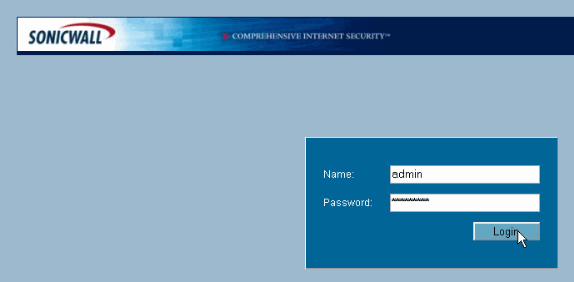
-
Faça login no dispositivo Sonicwall e selecione VPN > Settings.
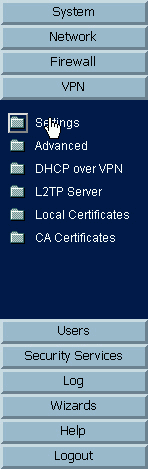
-
Insira o endereço IP do peer VPN e o segredo pré-compartilhado que será usado. Clique em Adicionar em Redes de destino.
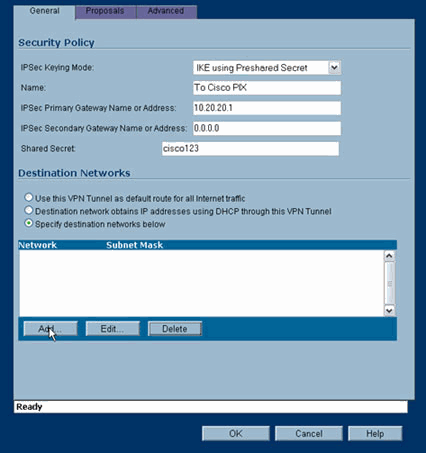
-
Digite a rede de destino.
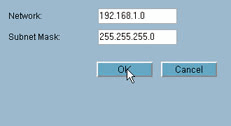
A janela de Settings é exibida.
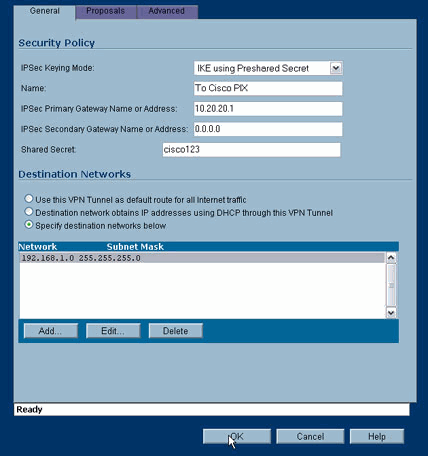
-
Clique na guia Propostas na parte superior da janela Configurações.
-
Selecione a troca que você planeja usar para essa configuração (Modo principal ou Modo agressivo) junto com o resto das configurações da Fase 1 e Fase 2.
Este exemplo de configuração usa criptografia AES-256 para ambas as fases com o algoritmo hash SHA1 para autenticação e a política Diffie-Hellman 2 de 1024 bits para IKE.
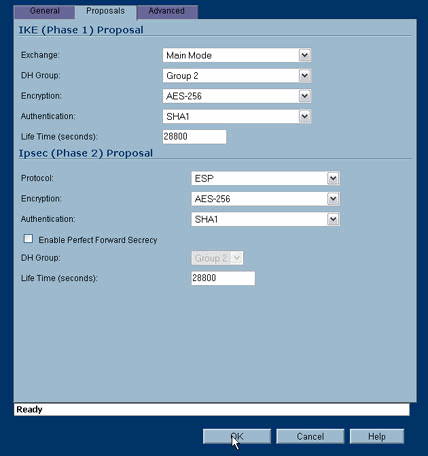
-
Clique na guia Advanced.
Há opções adicionais que você pode desejar configurar nesta guia. Estas são as configurações usadas para esta configuração de exemplo.
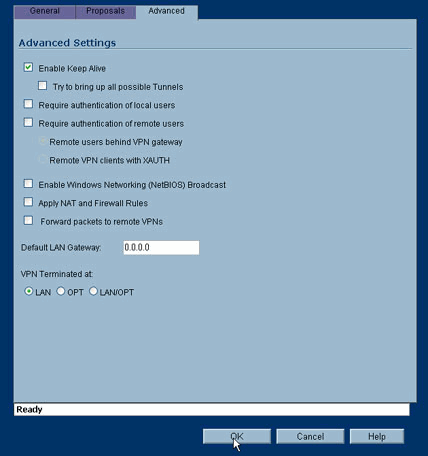
-
Click OK.
Depois de concluir essa configuração e a configuração no PIX remoto, a janela Configurações deve ser semelhante a esta janela Configurações de exemplo.
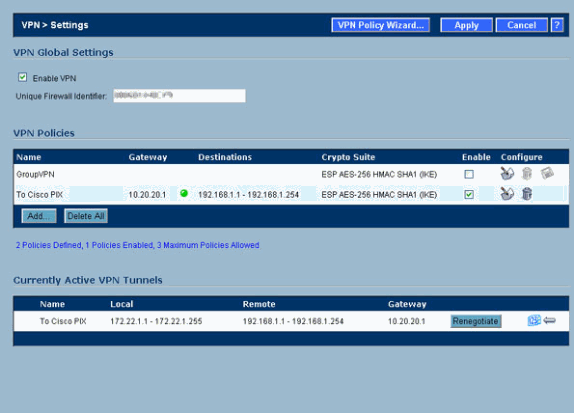
Configuração do modo principal do IPsec
Esta seção utiliza as seguintes configurações:
| Cisco PIX 515e versão 6.3(5) |
|---|
pix515e-635#show running-config : Saved : PIX Version 6.3(5) !--- Sets the hardware speed to auto on both interfaces. interface ethernet0 auto interface ethernet1 auto !--- Specifies the inside and outside interfaces. nameif ethernet0 outside security0 nameif ethernet1 inside security100 enable password 8Ry2YjIyt7RRXU24 encrypted passwd 2KFQnbNIdI.2KYOU encrypted hostname pix515e-635 fixup protocol dns maximum-length 512 fixup protocol ftp 21 fixup protocol h323 h225 1720 fixup protocol h323 ras 1718-1719 fixup protocol http 80 fixup protocol rsh 514 fixup protocol rtsp 554 fixup protocol sip 5060 fixup protocol sip udp 5060 fixup protocol skinny 2000 fixup protocol smtp 25 fixup protocol sqlnet 1521 fixup protocol tftp 69 names !--- Specifies the traffic that can pass through the IPsec tunnel. access-list pixtosw permit ip 192.168.1.0 255.255.255.0 172.22.1.0 255.255.255.0 pager lines 24 mtu outside 1500 mtu inside 1500 !--- Sets the inside and outside IP addresses and subnet masks. ip address outside 10.20.20.1 255.255.255.0 ip address inside 192.168.1.1 255.255.255.0 ip audit info action alarm ip audit attack action alarm pdm history enable arp timeout 14400 !--- Instructs PIX to perform PAT on the IP address on the outside interface. global (outside) 1 interface !--- Specifies addresses to be exempt from NAT (traffic to be tunneled). nat (inside) 0 access-list pixtosw !--- Specifies which addresses should use NAT (all except those exempted). nat (inside) 1 0.0.0.0 0.0.0.0 0 0 !--- Specifies the default route on the outside interface. route outside 0.0.0.0 0.0.0.0 10.20.20.2 1 timeout xlate 3:00:00 timeout conn 1:00:00 half-closed 0:10:00 udp 0:02:00 rpc 0:10:00 h225 1:00:00 timeout h323 0:05:00 mgcp 0:05:00 sip 0:30:00 sip_media 0:02:00 timeout sip-disconnect 0:02:00 sip-invite 0:03:00 timeout uauth 0:05:00 absolute aaa-server TACACS+ protocol tacacs+ aaa-server TACACS+ max-failed-attempts 3 aaa-server TACACS+ deadtime 10 aaa-server RADIUS protocol radius aaa-server RADIUS max-failed-attempts 3 aaa-server RADIUS deadtime 10 aaa-server LOCAL protocol local no snmp-server location no snmp-server contact snmp-server community public no snmp-server enable traps floodguard enable !--- Implicit permit for all packets that come from IPsec tunnels. sysopt connection permit-ipsec !--- PHASE 2 CONFIGURATION: !--- Defines the transform set for Phase 2 encryption and authentication. !--- Austinlab is the name of the transform set that uses aes-256 encryption !--- as well as the SHA1 hash algorithm for authentication. crypto ipsec transform-set austinlab esp-aes-256 esp-sha-hmac !--- Specifies IKE is used to establish the IPsec SAs for the map "maptosw". crypto map maptosw 67 ipsec-isakmp !--- Specifies the ACL "pixtosw" to use with this map . crypto map maptosw 67 match address pixtosw !--- Specifies the IPsec peer for this map. crypto map maptosw 67 set peer 10.10.10.1 !--- Specifies the transform set to use. crypto map maptosw 67 set transform-set austinlab !--- Specifies the interface to use with this map. crypto map maptosw interface outside !--- PHASE 1 CONFIGURATION !--- Specifies the interface to use for the IPsec tunnel. isakmp enable outside !--- Specifies the preshared key and the addresses to use with that key. !--- In this case only one address is used with the preshared key cisco123. isakmp key ******** address 10.10.10.1 netmask 255.255.255.255 !--- Defines how the PIX identifies itself in !--- IKE negotiations (IP address in this case). isakmp identity address !--- These five commands specify the Phase 1 configuration settings !--- specific to this sample configuration. isakmp policy 13 authentication pre-share isakmp policy 13 encryption aes-256 isakmp policy 13 hash sha isakmp policy 13 group 2 isakmp policy 13 lifetime 28800 telnet timeout 5 ssh timeout 5 console timeout 0 terminal width 80 Cryptochecksum:07a3815d59db9965b72c7d8a7aaf7f5f : end pix515e-635# |
| Cisco PIX 515 versão 7.0(2) |
|---|
pix515-702#show running-config : Saved : PIX Version 7.0(2) names ! !--- PIX 7 uses an interface configuration mode similar to Cisco IOS®. !--- This output configures the IP address, interface name, !--- and security level for interfaces Ethernet0 and Ethernet1. interface Ethernet0 nameif outside security-level 0 ip address 10.20.20.1 255.255.255.0 ! interface Ethernet1 nameif inside security-level 100 ip address 192.168.1.1 255.255.255.0 ! interface Ethernet2 shutdown no nameif no security-level no ip address ! interface Ethernet3 shutdown no nameif no security-level no ip address ! interface Ethernet4 shutdown no nameif no security-level no ip address ! interface Ethernet5 shutdown no nameif no security-level no ip address ! enable password 8Ry2YjIyt7RRXU24 encrypted passwd 2KFQnbNIdI.2KYOU encrypted hostname pix515-702 domain-name cisco.com ftp mode passive !--- Specifies the traffic that can pass through the IPsec tunnel. access-list pixtosw extended permit ip 192.168.1.0 255.255.255.0 172.22.1.0 255.255.255.0 pager lines 24 mtu inside 1500 mtu outside 1500 no failover monitor-interface inside monitor-interface outside no asdm history enable arp timeout 14400 !--- Instructs PIX to perform PAT on the IP address on the outside interface. global (outside) 1 interface !--- Specifies addresses to be exempt from NAT (traffic to be tunneled). nat (inside) 0 access-list pixtosw !--- Specifies which addresses should use NAT (all except those exempted). nat (inside) 1 0.0.0.0 0.0.0.0 !--- Specifies the default route on the outside interface. route outside 0.0.0.0 0.0.0.0 10.20.20.2 1 timeout xlate 3:00:00 timeout conn 1:00:00 half-closed 0:10:00 udp 0:02:00 icmp 0:00:02 timeout sunrpc 0:10:00 h323 0:05:00 h225 1:00:00 mgcp 0:05:00 timeout mgcp-pat 0:05:00 sip 0:30:00 sip_media 0:02:00 timeout uauth 0:05:00 absolute no snmp-server location no snmp-server contact snmp-server enable traps snmp !--- Implicit permit for all packets that come from IPsec tunnels. sysopt connection permit-ipsec !--- PHASE 2 CONFIGURATION !--- Defines the transform set for Phase 2 encryption and authentication. !--- Austinlab is the name of the transform set that uses aes-256 encryption !--- as well as the SHA1 hash algorithm for authentication. crypto ipsec transform-set austinlab esp-aes-256 esp-sha-hmac !--- Specifies the ACL pixtosw to use with this map. crypto map maptosw 67 match address pixtosw !--- Specifies the IPsec peer for this map. crypto map maptosw 67 set peer 10.10.10.1 !--- Specifies the transform set to use. crypto map maptosw 67 set transform-set austinlab !--- Specifies the interface to use with this map . crypto map maptosw interface outside !--- PHASE 1 CONFIGURATION !--- Defines how the PIX identifies itself in !--- IKE negotiations (IP address in this case). isakmp identity address !--- Specifies the interface to use for the IPsec tunnel. isakmp enable outside !--- These five commands specify the Phase 1 configuration !--- settings specific to this sample configuration. isakmp policy 13 authentication pre-share isakmp policy 13 encryption aes-256 isakmp policy 13 hash sha isakmp policy 13 group 2 isakmp policy 13 lifetime 28800 telnet timeout 5 ssh timeout 5 console timeout 0 !--- These three lines set the IPsec attributes for the tunnel to the !--- remote peer. This is where the preshared key is defined for Phase 1 and the !--- IPsec tunnel type is set to site-to-site. tunnel-group 10.10.10.1 type ipsec-l2l tunnel-group 10.10.10.1 ipsec-attributes pre-shared-key * Cryptochecksum:092b6fc5370e2ef0cf07c2bc10f1d44a : end pix515-702# |
Configuração do modo agressivo IPsec
Esta seção utiliza as seguintes configurações:
| Cisco PIX 515e versão 6.3(5) |
|---|
pix515e-635#show running-config : Saved : PIX Version 6.3(5) !--- Sets the hardware speed to auto on both interfaces. interface ethernet0 auto interface ethernet1 auto !--- Specifies the inside and outside interfaces. nameif ethernet0 outside security0 nameif ethernet1 inside security100 enable password 8Ry2YjIyt7RRXU24 encrypted passwd 2KFQnbNIdI.2KYOU encrypted hostname pix515e-635 fixup protocol dns maximum-length 512 fixup protocol ftp 21 fixup protocol h323 h225 1720 fixup protocol h323 ras 1718-1719 fixup protocol http 80 fixup protocol rsh 514 fixup protocol rtsp 554 fixup protocol sip 5060 fixup protocol sip udp 5060 fixup protocol skinny 2000 fixup protocol smtp 25 fixup protocol sqlnet 1521 fixup protocol tftp 69 names !--- Specifies the traffic that can pass through the IPsec tunnel. access-list pixtosw permit ip 192.168.1.0 255.255.255.0 172.22.1.0 255.255.255.0 pager lines 24 mtu outside 1500 mtu inside 1500 !--- Sets the inside and outside IP addresses and subnet masks. ip address outside 10.20.20.1 255.255.255.0 ip address inside 192.168.1.1 255.255.255.0 ip audit info action alarm ip audit attack action alarm pdm history enable arp timeout 14400 !--- Instructs PIX to perform PAT on the IP address on the outside interface. global (outside) 1 interface !--- Specifies addresses to be exempt from NAT (traffic to be tunneled). nat (inside) 0 access-list pixtosw !--- Specifies which addresses should use NAT (all except those exempted). nat (inside) 1 0.0.0.0 0.0.0.0 0 0 !--- Specifies the default route on the outside interface. route outside 0.0.0.0 0.0.0.0 10.20.20.2 1 timeout xlate 3:00:00 timeout conn 1:00:00 half-closed 0:10:00 udp 0:02:00 rpc 0:10:00 h225 1:00:00 timeout h323 0:05:00 mgcp 0:05:00 sip 0:30:00 sip_media 0:02:00 timeout sip-disconnect 0:02:00 sip-invite 0:03:00 timeout uauth 0:05:00 absolute aaa-server TACACS+ protocol tacacs+ aaa-server TACACS+ max-failed-attempts 3 aaa-server TACACS+ deadtime 10 aaa-server RADIUS protocol radius aaa-server RADIUS max-failed-attempts 3 aaa-server RADIUS deadtime 10 aaa-server LOCAL protocol local no snmp-server location no snmp-server contact snmp-server community public no snmp-server enable traps floodguard enable !--- Implicit permit for all packets that come from IPsec tunnels. sysopt connection permit-ipsec !--- PHASE 2 CONFIGURATION !--- Defines the transform set for Phase 2 encryption and authentication. !--- Austinlab is the name of the transform set that uses aes-256 encryption !--- as well as the SHA1 hash algorithm for authentication. crypto ipsec transform-set austinlab esp-aes-256 esp-sha-hmac !--- Creates the dynamic map ciscopix for the transform set. crypto dynamic-map ciscopix 1 set transform-set austinlab !--- Specifies the IKE that should be used to establish SAs !--- for the dynamic map. crypto map dynmaptosw 66 ipsec-isakmp dynamic ciscopix !--- Applies the settings above to the outside interface. crypto map dynmaptosw interface outside !--- PHASE 1 CONFIGURATION !--- Specifies the interface to use for the IPsec tunnel . isakmp enable outside !--- Specifies the preshared key and the addresses to use with that key. !--- In this case only one address is used as the preshared key "cisco123". isakmp key ******** address 10.10.10.1 netmask 255.255.255.255 !--- Defines how the PIX identifies itself in !--- IKE negotiations (IP address in this case). isakmp identity address !--- These five commands specify the Phase 1 configuration settings !--- specific to this sample configuration. isakmp policy 13 authentication pre-share isakmp policy 13 encryption aes-256 isakmp policy 13 hash sha isakmp policy 13 group 2 isakmp policy 13 lifetime 28800 telnet timeout 5 ssh timeout 5 console timeout 0 terminal width 80 Cryptochecksum:07a3815d59db9965b72c7d8a7aaf7f5f : end pix515e-635# |
| Cisco PIX 515 versão 7.0(2) |
|---|
pix515-702#show running-config : Saved : PIX Version 7.0(2) names ! !--- PIX 7 uses an interface configuration mode similar to Cisco IOS. !--- This output configures the IP address, interface name, and security level for !--- interfaces Ethernet0 and Ethernet1. interface Ethernet0 nameif outside security-level 0 ip address 10.20.20.1 255.255.255.0 ! interface Ethernet1 nameif inside security-level 100 ip address 192.168.1.1 255.255.255.0 ! interface Ethernet2 shutdown no nameif no security-level no ip address ! interface Ethernet3 shutdown no nameif no security-level no ip address ! interface Ethernet4 shutdown no nameif no security-level no ip address ! interface Ethernet5 shutdown no nameif no security-level no ip address ! enable password 8Ry2YjIyt7RRXU24 encrypted passwd 2KFQnbNIdI.2KYOU encrypted hostname pix515-702 domain-name cisco.com ftp mode passive !--- Specifies the traffic that can pass through the IPsec tunnel. access-list pixtosw extended permit ip 192.168.1.0 255.255.255.0 172.22.1.0 255.255.255.0 pager lines 24 mtu inside 1500 mtu outside 1500 no failover monitor-interface inside monitor-interface outside no asdm history enable arp timeout 14400 !--- Instructs PIX to perform PAT on the IP address on the outside interface. global (outside) 1 interface !--- Specifies addresses to be exempt from NAT (traffic to be tunneled). nat (inside) 0 access-list pixtosw !--- Specifies which addresses should use NAT (all except those exempted). nat (inside) 1 0.0.0.0 0.0.0.0 !--- Specifies the default route on the outside interface. route outside 0.0.0.0 0.0.0.0 10.20.20.2 1 timeout xlate 3:00:00 timeout conn 1:00:00 half-closed 0:10:00 udp 0:02:00 icmp 0:00:02 timeout sunrpc 0:10:00 h323 0:05:00 h225 1:00:00 mgcp 0:05:00 timeout mgcp-pat 0:05:00 sip 0:30:00 sip_media 0:02:00 timeout uauth 0:05:00 absolute no snmp-server location no snmp-server contact snmp-server enable traps snmp !--- Implicit permit for all packets that come from IPsec tunnels. sysopt connection permit-ipsec !--- PHASE 2 CONFIGURATION !--- Defines the transform set for Phase 2 encryption and authentication. !--- Austinlab is the name of the transform set that uses aes-256 encryption !--- as well as the SHA1 hash algorithm for authentication. crypto ipsec transform-set austinlab esp-aes-256 esp-sha-hmac !--- Creates the dynamic map "ciscopix" for the defined transform set. crypto dynamic-map ciscopix 1 set transform-set austinlab !--- Specifies that IKE should be used to establish SAs !--- for the defined dynamic map. crypto map dynmaptosw 66 ipsec-isakmp dynamic ciscopix !--- Applies the settings to the outside interface. crypto map dynmaptosw interface outside !--- PHASE 1 CONFIGURATION !--- Defines how the PIX identifies itself in !--- IKE negotiations (IP address in this case). isakmp identity address !--- Specifies the interface to use for the IPsec tunnel. isakmp enable outside !--- These five commands specify the Phase 1 configuration settings !--- specific to this sample configuration. isakmp policy 13 authentication pre-share isakmp policy 13 encryption aes-256 isakmp policy 13 hash sha isakmp policy 13 group 2 isakmp policy 13 lifetime 28800 telnet timeout 5 ssh timeout 5 console timeout 0 !--- These three lines set the IPsec attributes for the tunnel to the !--- remote peer. This is where the preshared key is defined for Phase 1 and the !--- IPsec tunnel type is set to site-to-site. tunnel-group 10.10.10.1 type ipsec-l2l tunnel-group 10.10.10.1 ipsec-attributes pre-shared-key * Cryptochecksum:092b6fc5370e2ef0cf07c2bc10f1d44a : end pix515-702# |
Verificar
Use esta seção para confirmar se a sua configuração funciona corretamente.
A Output Interpreter Tool ( somente clientes registrados) (OIT) oferece suporte a determinados comandos show. Use a OIT para exibir uma análise da saída do comando show.
-
show crypto isakmp sa — Exibe todas as SAs IKE atuais em um peer.
-
show crypto ipsec sa — Exibe as configurações usadas pelas SAs atuais.
Essas tabelas mostram as saídas de algumas depurações para o modo Principal e Agressivo no PIX 6.3(5) e no PIX 7.0(2) depois que o túnel estiver totalmente estabelecido.
Observação: essas informações devem ser suficientes para estabelecer um túnel IPsec entre esses dois tipos de hardware. Se você tiver algum comentário, use o formulário de comentários no lado esquerdo deste documento.
| Cisco PIX 515e versão 6.3(5) - Modo principal |
|---|
pix515e-635#show crypto isakmp sa
Total : 1
Embryonic : 0
dst src state pending created
10.10.10.1 10.20.20.1 QM_IDLE 0 1
pix515e-635#
pix515e-635#show crypto ipsec sa
interface: outside
Crypto map tag: maptosw, local addr. 10.20.20.1
local ident (addr/mask/prot/port): (192.168.1.0/255.255.255.0/0/0)
remote ident (addr/mask/prot/port): (172.22.1.0/255.255.255.0/0/0)
current_peer: 10.10.10.1:500
PERMIT, flags={origin_is_acl,}
#pkts encaps: 4, #pkts encrypt: 4, #pkts digest 4
#pkts decaps: 4, #pkts decrypt: 4, #pkts verify 4
#pkts compressed: 0, #pkts decompressed: 0
#pkts not compressed: 0, #pkts compr. failed: 0, #pkts decompress failed: 0
#send errors 1, #recv errors 0
local crypto endpt.: 10.20.20.1, remote crypto endpt.: 10.10.10.1
path mtu 1500, ipsec overhead 72, media mtu 1500
current outbound spi: ed0afa33
inbound esp sas:
spi: 0xac624692(2892121746)
transform: esp-aes-256 esp-sha-hmac ,
in use settings ={Tunnel, }
slot: 0, conn id: 1, crypto map: maptosw
sa timing: remaining key lifetime (k/sec): (4607999/28718)
IV size: 16 bytes
replay detection support: Y
inbound ah sas:
inbound pcp sas:
outbound esp sas:
spi: 0xed0afa33(3976919603)
transform: esp-aes-256 esp-sha-hmac ,
in use settings ={Tunnel, }
slot: 0, conn id: 2, crypto map: maptosw
sa timing: remaining key lifetime (k/sec): (4607999/28718)
IV size: 16 bytes
replay detection support: Y
outbound ah sas:
outbound pcp sas:
pix515e-635# |
| Cisco PIX 515 versão 7.0(2) - Modo principal |
|---|
pix515-702#show crypto isakmp sa
Active SA: 1
Rekey SA: 0 (A tunnel will report 1 Active and 1 Rekey SA during rekey)
Total IKE SA: 1
1 IKE Peer: 10.10.10.1
Type : L2L Role : initiator
Rekey : no State : MM_ACTIVE
pix515-702#
pix515-702#show crypto ipsec sa
interface: outside
Crypto map tag: maptosw, local addr: 10.20.20.1
local ident (addr/mask/prot/port): (192.168.1.0/255.255.255.0/0/0)
remote ident (addr/mask/prot/port): (172.22.1.0/255.255.255.0/0/0)
current_peer: 10.10.10.1
#pkts encaps: 5, #pkts encrypt: 5, #pkts digest: 5
#pkts decaps: 5, #pkts decrypt: 5, #pkts verify: 5
#pkts compressed: 0, #pkts decompressed: 0
#pkts not compressed: 5, #pkts comp failed: 0, #pkts decomp failed: 0
#send errors: 0, #recv errors: 0
local crypto endpt.: 10.20.20.1, remote crypto endpt.: 10.10.10.1
path mtu 1500, ipsec overhead 76, media mtu 1500
current outbound spi: 2D006547
inbound esp sas:
spi: 0x309F7A33 (815757875)
transform: esp-aes-256 esp-sha-hmac
in use settings ={L2L, Tunnel, }
slot: 0, conn_id: 1, crypto-map: maptosw
sa timing: remaining key lifetime (kB/sec): (4274999/28739)
IV size: 16 bytes
replay detection support: Y
outbound esp sas:
spi: 0x2D006547 (755000647)
transform: esp-aes-256 esp-sha-hmac
in use settings ={L2L, Tunnel, }
slot: 0, conn_id: 1, crypto-map: maptosw
sa timing: remaining key lifetime (kB/sec): (4274999/28737)
IV size: 16 bytes
replay detection support: Y
pix515-702# |
| Cisco PIX 515e versão 6.3(5) - Modo agressivo |
|---|
pix515e-635#show crypto isakmp sa
Total : 1
Embryonic : 0
dst src state pending created
10.20.20.1 10.10.10.1 QM_IDLE 0 1
pix515e-635#show crypto ipsec sa
interface: outside
Crypto map tag: dynmaptosw, local addr. 10.20.20.1
local ident (addr/mask/prot/port): (192.168.1.0/255.255.255.0/0/0)
remote ident (addr/mask/prot/port): (172.22.1.0/255.255.255.0/0/0)
current_peer: 10.10.10.1:500
PERMIT, flags={}
#pkts encaps: 0, #pkts encrypt: 0, #pkts digest 0
#pkts decaps: 0, #pkts decrypt: 0, #pkts verify 0
#pkts compressed: 0, #pkts decompressed: 0
#pkts not compressed: 0, #pkts compr. failed: 0, #pkts decompress failed: 0
#send errors 0, #recv errors 0
local crypto endpt.: 10.20.20.1, remote crypto endpt.: 10.10.10.1
path mtu 1500, ipsec overhead 72, media mtu 1500
current outbound spi: efb1149d
inbound esp sas:
spi: 0x2ad2c13c(718455100)
transform: esp-aes-256 esp-sha-hmac ,
in use settings ={Tunnel, }
slot: 0, conn id: 2, crypto map: dynmaptosw
sa timing: remaining key lifetime (k/sec): (4608000/28736)
IV size: 16 bytes
replay detection support: Y
inbound ah sas:
inbound pcp sas:
outbound esp sas:
spi: 0xefb1149d(4021359773)
transform: esp-aes-256 esp-sha-hmac ,
in use settings ={Tunnel, }
slot: 0, conn id: 1, crypto map: dynmaptosw
sa timing: remaining key lifetime (k/sec): (4608000/28727)
IV size: 16 bytes
replay detection support: Y
outbound ah sas:
outbound pcp sas:
pix515e-635# |
| Cisco PIX 515 versão 7.0(2) - Modo agressivo |
|---|
pix515-702#show crypto isakmp sa
Active SA: 1
Rekey SA: 0 (A tunnel will report 1 Active and 1 Rekey SA during rekey)
Total IKE SA: 1
1 IKE Peer: 10.10.10.1
Type : L2L Role : responder
Rekey : no State : AM_ACTIVE
pix515-702#
pix515-702#show crypto ipsec sa
interface: outside
Crypto map tag: ciscopix, local addr: 10.20.20.1
local ident (addr/mask/prot/port): (192.168.1.0/255.255.255.0/0/0)
remote ident (addr/mask/prot/port): (172.22.1.0/255.255.255.0/0/0)
current_peer: 10.10.10.1
#pkts encaps: 5, #pkts encrypt: 5, #pkts digest: 5
#pkts decaps: 5, #pkts decrypt: 5, #pkts verify: 5
#pkts compressed: 0, #pkts decompressed: 0
#pkts not compressed: 5, #pkts comp failed: 0, #pkts decomp failed: 0
#send errors: 0, #recv errors: 0
local crypto endpt.: 10.20.20.1, remote crypto endpt.: 10.10.10.1
path mtu 1500, ipsec overhead 76, media mtu 1500
current outbound spi: D7E2F5FD
inbound esp sas:
spi: 0xDCBF6AD3 (3703532243)
transform: esp-aes-256 esp-sha-hmac
in use settings ={L2L, Tunnel, }
slot: 0, conn_id: 1, crypto-map: ciscopix
sa timing: remaining key lifetime (sec): 28703
IV size: 16 bytes
replay detection support: Y
outbound esp sas:
spi: 0xD7E2F5FD (3621975549)
transform: esp-aes-256 esp-sha-hmac
in use settings ={L2L, Tunnel, }
slot: 0, conn_id: 1, crypto-map: ciscopix
sa timing: remaining key lifetime (sec): 28701
IV size: 16 bytes
replay detection support: Y
pix515-702# |
Troubleshoot
Atualmente, não existem informações disponíveis específicas sobre Troubleshooting para esta configuração.
Informações Relacionadas
Contate a Cisco
- Abrir um caso de suporte

- (É necessário um Contrato de Serviço da Cisco)
 Feedback
Feedback