Solução de problemas do hipervisor IOS e recuperação de imagem do sistema para CGR 1000
Opções de download
Linguagem imparcial
O conjunto de documentação deste produto faz o possível para usar uma linguagem imparcial. Para os fins deste conjunto de documentação, a imparcialidade é definida como uma linguagem que não implica em discriminação baseada em idade, deficiência, gênero, identidade racial, identidade étnica, orientação sexual, status socioeconômico e interseccionalidade. Pode haver exceções na documentação devido à linguagem codificada nas interfaces de usuário do software do produto, linguagem usada com base na documentação de RFP ou linguagem usada por um produto de terceiros referenciado. Saiba mais sobre como a Cisco está usando a linguagem inclusiva.
Sobre esta tradução
A Cisco traduziu este documento com a ajuda de tecnologias de tradução automática e humana para oferecer conteúdo de suporte aos seus usuários no seu próprio idioma, independentemente da localização. Observe que mesmo a melhor tradução automática não será tão precisa quanto as realizadas por um tradutor profissional. A Cisco Systems, Inc. não se responsabiliza pela precisão destas traduções e recomenda que o documento original em inglês (link fornecido) seja sempre consultado.
Contents
Introduction
Este documento descreve as etapas de recuperação para o hipervisor e a imagem do sistema no Cisco 1000 Series Connected Grid Router (CGR 1000) que executa o software IOS. Se a imagem do hipervisor ou do sistema estiver corrompida, esse procedimento poderá ajudá-lo a colocar o roteador CGR 1000 novamente on-line. A configuração do IOS é armazenada na NVRAM. Mesmo que outro cartão Cisco Secure Digital (SD) seja usado, a configuração não será excluída, a menos que a configuração atual tenha sido especificada para ser armazenada em outro local.
Prerequisites
- Servidor Trivial File Transfer Protocol (TFTP) instalado no computador local
- Configurar o servidor TFTP para ter o hipervisor e a imagem do sistema
Requirements
A Cisco recomenda que você tenha conhecimento destes tópicos:
- Cabo do console
- CAT5
- Imagem do hipervisor, imagem do sistema e imagem do pacote
Componentes Utilizados
As informações neste documento estão restritas somente à versão do IOS em execução no CGR 1120 e no CGR1240.
The information in this document was created from the devices in a specific lab environment. All of the devices used in this document started with a cleared (default) configuration. If your network is live, make sure that you understand the potential impact of any command.
Etapas para recuperar o hipervisor e a imagem do sistema
Download de imagens do hipervisor e imagens do sistema
1. No Cisco, faça download das imagens cgr1000-universalk9-bundle.xxx.xxx.xxx.bin.
2. Use 7z para abrir o arquivo bin.
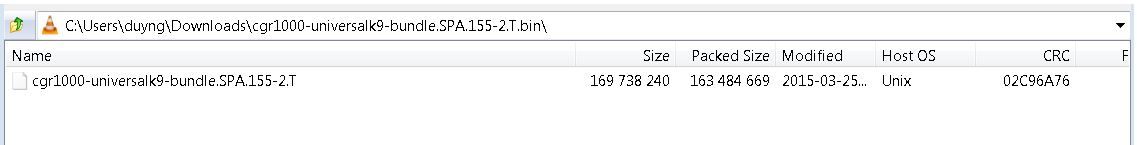
3. Clique duas vezes no arquivo para navegar pelo conteúdo.

4. Baixe a imagem do hipervisor (cgr1000-hv.srp.SPA.1.1.1) e a imagem do sistema (cgr1000-universalk9-mz.SPA.155-2.T).
Mova esses três arquivos para o servidor TFTP.
- cgr1000-hv.srp.SPA.1.1.1 (imagem do hipervisor)
- cgr1000-universalk9-mz.SPA.155-2.T (imagem do sistema)
- cgr1000-bundle-universalk9-bundle.SPA.155-2.T.bin (imagem de pacote)
Sequência de inicialização de CGR para IOS
A ordem da sequência de inicialização é:
Ligar > BIOS > Imagem do hipervisor > Imagem do sistema > Operação normal para IOS
Se não houver imagem do hipervisor, o usuário verá o seguinte:
IOFPGA @ 0xd0000000 version=0x23020900, datecode=0xd091e17 CPLD version 0x13
Reset reason (0.0): Unknown
BIOS Version: Build # 14 - Wed 04/30/2014
CGR Loader Stage 1 Version: 1.9.16
Autoboot string bootstrap:cgr1000-hv.srp.SPA.1.1.0
Booting image: bootstrap:cgr1000-hv.srp.SPA.1.1.0....
Autoboot failed with error=1
rommon-1>
Se não houver imagem do sistema (imagem do IOS), o usuário verá o seguinte:
IOFPGA @ 0xd0000000 version=0x23020900, datecode=0xd091e17 CPLD version 0x13
Reset reason (0.0): Unknown
CGR Loader Stage 2 Version: 1.9.16
Autoboot string flash:/cgr1000-universalk9-mz.SPA.154-3.M1,12;
rommon-2>
Etapas de recuperação
1. Configure o cabo do console usando putty.
2. Conecte o cabo CAT5 da placa de rede do pc local ao CGR ETH 2/2 . Essa é a única interface que funciona durante o processo de recuperação.
3. Configure a placa de rede local do PC para estar na mesma sub-rede que o CGR.
Por exemplo; A placa de rede do PC é a sub-rede 255.255.255.0 192.0.2.1.
Para o CGR, a sub-rede 255.255.255.255.0 será 192.0.2.2.
4. Na sessão Putty, você verá rommon-1> se o CGR não consegue encontrar a imagem do hipervisor.
IOFPGA @ 0xd0000000 version=0x23020900, datecode=0xd091e17 CPLD version 0x13
Reset reason (0.0): Unknown
BIOS Version: Build # 14 - Wed 04/30/2014
CGR Loader Stage 1 Version: 1.9.16
Autoboot string bootstrap:cgr1000-hv.srp.SPA.1.1.0
Booting image: bootstrap:cgr1000-hv.srp.SPA.1.1.0....
Autoboot failed with error=1
rommon-1>
5. Configure o endereço IP de ETH2/2 com o comando set ip.
set ip 192.0.2.2 255.255.255.0
Correct - ip addr is 192.0.2.2, mask is 255.255.255.0
Found Intel IOH GBE [2:0.1] at 0xe020, ROM address 0x0000
Probing...[Intel IOH GBE]
MAC address bc:16:65:31:58:b2
External PHY link UP @ 1000/full
Address: 192.0.2.2
Netmask: 255.255.255.0
Server: 0.0.0.0
Gateway: 0.0.0.0
6. Configure o endereço do gateway para ser a placa de rede do PC local com o comando set gw.
set gw 192.0.2.1
Correct gateway addr 192.0.2.1
Address: 192.0.2.2
Netmask: 255.255.255.0
Server: 0.0.0.0
Gateway: 192.0.2.1
7. Inicialize a imagem do hipervisor a partir do servidor tftp local com o comando boot tftp://.
Boot tftp://192.0.2.1/cgr1000-hv.srp.SPA.1.1.1
Booting: /cgr1000-hv.srp.SPA.1.1.1 console=ttyS0,9600n8nn quiet loader_ver="1.9
16".... [Multiboot-kludge, loadaddr=0x1c100000, text-and-data=0x16d05c2
Signature verification was successful, bss=0x0, entry=0x1c10005c]
RIF heap: 1519616 bytes, SKH heap: 2310144 bytes
RIF: used 7691/16384 bytes of stack
8. A tela deve ficar assim quando o CGR carregar a imagem do hipervisor e não puder inicializar a imagem do sistema.
LynxSecure TRUNK (i386; No Service Packs installed)
Copyright 2005-2014 LynuxWorks, Inc
All rights reserved.
LynxSecure (i386) build ENGINEERING created on 03/14/2014 13:21:02
URL: svn://txx.lynx.com/svn/lynxsecure-svn/engr/psubramaniam/cisco/ohci/lynxsk
Revision(s): 5194M
Built by: psubramaniam@paricos62.localdomain
Initializing the Internal Timekeeping...
Initializing the System State Manager...
Initializing LynxSecure global data areas.
Number of CPU(s) : 2
Initializing the CPU Support Package.
Initializing LynxSecure page table...
Initializing the Board Support Package.
Starting up the other CPUs...
CPUs online: #0 #1
Initializing Scheduler...
Initializing the VCPU module...
Initializing Device Configuration Virtualization...
Initializing Subject Resources...
Initializing Interrupt Routing...
Initializing Hypercalls...
Heap memory used by LynxSecure: 2240444 (0x222fbc) bytes
Launching Subjects
IOFPGA @ 0xd0000000 version=0x23020900, datecode=0xd091e17 CPLD version 0x13
Reset reason (0.0): Unknown
CGR Loader Stage 2 Version: 1.9.16
rommon-2>
9. Configure o endereço IP de ETH2/2 com o comando set ip.
set ip 192.0.2.2 255.255.255.0
Correct - ip addr is 192.0.2.2, mask is 255.255.255.0
Found Intel IOH GBE [2:0.1] at 0xe020, ROM address 0x0000
Probing...[Intel IOH GBE]
MAC address bc:16:65:31:58:b2
External PHY link UP @ 1000/full
Address: 192.0.2.2
Netmask: 255.255.255.0
Server: 0.0.0.0
Gateway: 0.0.0.0
10. Configure o endereço do gateway para ser a placa de rede do PC local com o comando set gw.
set gw 192.0.2.1
Correct gateway addr 192.0.2.1
Address: 192.0.2.2
Netmask: 255.255.255.0
Server: 0.0.0.0
Gateway: 192.0.2.1
11. Inicialize a imagem do sistema a partir do servidor tftp com o comando boot tftp://.
Boot tftp://192.0.2.1/cgr1000-universalk9-mz.SPA.155-2.T
Booting: /cgr1000-universalk9-mz.SPA.155-2.T console=ttyS0,9600n8nn quiet loade
r_ver="1.9.16".... [Multiboot-elf, <0x110000:0xc599aec:0x6667dc>, shtab=0xcd1
1500
Signature verification was successful, entry=0x110240]
Smart Init is enabled
smart init is sizing iomem
TYPE MEMORY_REQ
Onboard devices &
buffer pools 0x02E44000
-----------------------------------------------
TOTAL: 0x02E44000
Rounded IOMEM up to: 47MB.
Using 10 percent iomem. [47MB/448MB]
Restricted Rights Legend
Use, duplication, or disclosure by the Government is
subject to restrictions as set forth in subparagraph
(c) of the Commercial Computer Software - Restricted
Rights clause at FAR sec. 52.227-19 and subparagraph
(c) (1) (ii) of the Rights in Technical Data and Computer
Software clause at DFARS sec. 252.227-7013.
cisco Systems, Inc.
170 West Tasman Drive
San Jose, California 95134-1706
Cisco IOS Software, cgr1000 Software (cgr1000-UNIVERSALK9-M), Version 15.5(2)T, RELEASE SOFTWARE (fc1)
Technical Support: http://www.cisco.com/techsupport
Copyright (c) 1986-2015 by Cisco Systems, Inc.
Compiled Wed 25-Mar-15 17:01 by prod_rel_team
This product contains cryptographic features and is subject to United
States and local country laws governing import, export, transfer and
use. Delivery of Cisco cryptographic products does not imply
third-party authority to import, export, distribute or use encryption.
Importers, exporters, distributors and users are responsible for
compliance with U.S. and local country laws. By using this product you
agree to comply with applicable laws and regulations. If you are unable
to comply with U.S. and local laws, return this product immediately.
A summary of U.S. laws governing Cisco cryptographic products may be found at:
http://www.cisco.com/wwl/export/crypto/tool/stqrg.html
If you require further assistance please contact us by sending email to export@cisco.com.
Installed image archive
Reading module 3 idprom, please wait......
..........
Reading module 4 idprom, please wait......
Cisco CGR1240/K9 (revision 1.0) with 373760K/52224K bytes of memory.
Processor board ID JAF1720BBGS
Last reset from Power-on
FPGA version: 2.9.0
2 Serial(sync/async) interfaces
4 FastEthernet interfaces
3 Gigabit Ethernet interfaces
6 terminal lines
1 802.11 Radio
1 Cellular interface
DRAM configuration is 72 bits wide with parity disabled.
256K bytes of non-volatile configuration memory.
524320K bytes of ATA System Flash (Read/Write)
262176K bytes of ATA Bootstrap Flash (Read/Write)
12. Se a NVRAM ainda estiver intacta, a configuração atual será carregada. O roteador ainda deve ter a configuração antiga salva.
13. (Opcional) Se um novo cartão SD for colocado no CGR, partilhe o novo cartão SD com o comando partition flash:. Caso contrário, essa etapa poderá ser ignorada se o cartão SD atual estiver em boas condições.
format flash:
Format operation may take a while. Continue? [confirm]
Format operation will destroy all data in "flash:". Continue? [confirm]
Format: All system sectors written. OK...
Format: Total sectors in formatted partition: 1048257
Format: Total bytes in formatted partition: 536707584
Format: Operation completed successfully.
Format of flash: complete
14. No IOS, gigabitethernet2/2 é a porta para ETH2/2 na caixa física. Configure gigabitethernet2/2 com o endereço IP 192.0.2.2 para que você possa copiar a imagem do pacote do servidor TFTP.
Configure terminal
Interface gigaethernet2/2
Ip address 192.0.2.2 255.255.255.0
No shut
14. Copie a imagem do pacote do tftp para a flash do CGR com o comando copy tftp: flash:
copy tftp: flash:
Source filename [cgr1000-universalk9-bundle.SPA.155-2.T.bin]? cgr1000-universalk9-bundle.SPA.155-2.T.bin
Destination filename [cgr1000-universalk9-bundle.SPA.155-2.T.bin]? cgr1000-universalk9-bundle.SPA.155-2.T.bin
Accessing tftp://192.0.2.1/cgr1000-universalk9-bundle.SPA.155-2.T.bin...
Loading cgr1000-universalk9-bundle.SPA.155-2.T.bin from 192.0.2.1 (via GigabitEthernet2/2): !!!!!!!!!!!!!!!!!!!!!!!!!!!!!!!!!!!!!!!!!!!!!!!!!!!!!!!!!!!!!!!!!!!!!!!!!!!!!!!!!!!!!!!!!!!!!!!!!!!!!!!!!!!!!!!!!!!!!!!!!!!!!!!!!!!!!!!!!!!!!!!!!!!!!!!!!!!!!!!!!!!!!!!!!!!!!!!!!!!!!!!!!!!!!!!!!!!!!!!!!!!!!!!!!!!!!!!!!!!!!!!!!!!!!!!!!!!!!!!!!!!!!!!!!!!!!!!!!!!!!!!!!!!!!!!!!!!!!!!!!!!!!!!!!!!!!!!!!!!!!!!!!!!!!!!!!!!!!!!!!!!!!!!!!!!!!!!!!!!!!!!!!!!!!!!!!!!!!!!!!!!!!!!!!!!!!!!!!!!!!!!!!!!!!!!!!!!!!!!!!!!!!!!!!!!!!!!!!!!!!!!!!!!!!!!!!!!!!!!!!!!!!!!!!!!!!!!!!!!!!!!!!!!!!!!!!!!!!!!!!!!!!!!!!!!!!!!!!!!!!!!!!!!!!!!!!!!!!!!!!!!!!!!!!!!!!!!!!!!!!!!!!!!!!!!!!!!!!!!!!!!!!!!!!!!!!!!!!!!!!!!!!!!!!!!!!!!!!!!!!!!!!!!!!!!!!!!!!!!!!!!!!!!!!!!!!!!!!!!
[OK - 163484669 bytes]
163484669 bytes copied in 570.760 secs (286433 bytes/sec)
15. Para instalar a imagem do hipervisor, a imagem do sistema e o SO convidado, use o comando bundle install flash: <bundle image>.
CGR1240-AST04#bundle install flash:/cgr1000-universalk9-bundle.SPA.155-2.T.bin
Installing bundle image: /cgr1000-universalk9-bundle.SPA.155-2.T.bin...........................................................................................................................................................................................................................................................................................................................................................................................................................................
updating Hypervisor image...
Sending file modes: C0444 23922114 cgr1000-hv.srp.SPA.1.1.1
SRP md5 verification passed!
updating IOS image...
Sending file modes: C0664 79967086 cgr1000-universalk9-mz.SPA.155-2.T
IOS md5 verification passed!
Done!
CGR1240-AST04#
*Mar 27 18:35:09.805: %SYS-5-CONFIG_I: Configured from console by bundle install command
*Mar 27 18:35:09.805: %CGR1K_INSTALL-6-SUCCESS_BUNDLE_INSTALL: Successfully installed bundle image.
Colaborado por engenheiros da Cisco
- Duy NguyenCisco TAC Engineer
Contate a Cisco
- Abrir um caso de suporte

- (É necessário um Contrato de Serviço da Cisco)
 Feedback
Feedback