Configuração de exemplo: EtherChannel entre Switches Catalyst executando CatOS
Contents
Introduction
Este documento aborda a configuração de um EtherChannel entre um switch Cisco Catalyst 5500 e um switch Catalyst 6500, executados no Catalyst OS (CatOS). Qualquer switch das séries Catalyst 4500/4000, 5500/5000 ou 6500/6000 executando CatOS poderia ter sido usado neste cenário para obter os mesmos resultados. O EtherChannel pode ser chamado de Fast EtherChannel (FEC) ou Gigabit EtherChannel (GEC), dependendo da velocidade das interfaces e portas usadas para criá-lo.
Neste exemplo, duas portas Fast Ethernet (FE) de cada um dos switches foram agrupadas em um FEC. Neste documento, os termos "Fast EtherChannel", "Gigabit EtherChannel", "port channel", "channel" e "port group" se referem ao EtherChannel.
Este documento inclui somente arquivos de configuração de Switches e saída a partir de comandos show de exemplo relacionado. For further details on how to configure an EtherChannel between Catalyst Switches, refer to the following document:
Este documento não fornece configurações que utilizam o Protocolo de controle de agregação de enlaces (LACP). Para obter mais informações sobre como configurar o LACP, consulte o seguinte documento:
Prerequisites
Requirements
Não existem requisitos específicos para este documento.
Componentes Utilizados
As informações neste documento são baseadas nestas versões de software e hardware:
-
Catalyst 5500 Switch running CatOS 6.3(7) Software
-
Catalyst 6500 Switch running CatOS 7.2(2) Software
Observação: antes de configurar o canal entre os switches CatOS, consulte o seguinte documento:
The information in this document was created from the devices in a specific lab environment. All of the devices used in this document started with a cleared (default) configuration. If your network is live, make sure that you understand the potential impact of any command.
Conventions
Para obter mais informações sobre convenções de documento, consulte as Convenções de dicas técnicas Cisco.
Material de Suporte
O EtherChannel pode ser configurado incondicionalmente (usando o modo de canal ligado) ou pode ser configurado fazendo com que o switch negocie o canal com a extremidade oposta usando o Port Aggregation Protocol (PAgP) (usando o modo de canal desejável).
Observação: os switches Catalyst que executam o CatOS suportam PAgP e, portanto, o modo desejável é recomendado para configurar um EtherChannel entre esses dispositivos. O PAgP protege contra qualquer configuração incorreta entre os dois dispositivos. O modo de canal ativado pode ser útil quando o dispositivo da extremidade oposta não suporta PAgP e você precisa configurar o canal incondicionalmente. As palavras-chave silent ou non-silent estão disponíveis com os modos de canal auto ou desirable. A palavra-chave silent é habilitada por padrão em todas as portas para os Switches das séries Catalyst 4500/4000 ou 6500/6000 e em portas de cobre de Catalyst 5500/5000. A palavra-chave não-silenciosa é, por padrão, habilitada em todas as portas de fibra (FE e Gigabit Ethernet [GE]) para Switches da série Catalyst 5500/5000. É recomendável utilizar a palavra-chave padrão silent ou non-silent ao fazer conexões entre Cisco Switches.
Para obter mais detalhes sobre PAgP e EtherChannel, acesse a Documentação Técnica para a sua versão do software CatOS encontrado nas páginas de produtos Cisco Switches. Consulte as seções Configurando Fast EtherChannel e Gigabit EtherChannel ou Configurando EtherChannel. Talvez convenha usar o recurso Localizar do navegador para localizar essas seções.
Outra boa referência é a seção EtherChannel / Port Aggregation Protocol do seguinte documento:
Configurar
Nesta seção, você encontrará informações para configurar os recursos descritos neste documento.
Observação: para encontrar informações adicionais sobre os comandos usados neste documento, use a ferramenta Command Lookup Tool (somente clientes registrados). ![]()
Diagrama de Rede
Este documento utiliza a seguinte configuração de rede:
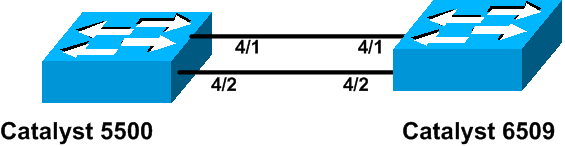
Configurações
Este documento utiliza as seguintes configurações:
Observação: as configurações listadas neste documento foram implementadas configurando o EtherChannel usando a negociação PAgP através do modo recomendado.
| Catalyst 5500 Switch |
|---|
#version 6.3(7) ! set option fddi-user-pri enabled ! #system set system name cat5500 ! #frame distribution method set port channel all distribution mac both ! #ip !--- This is the IP address used for management. set interface sc0 1 10.10.10.2/255.255.255.0 10.10.10.255 ! #set boot command set boot config-register 0x2102 set boot system flash bootflash:cat5000-sup3.6-3-7.bin ! #port channel !--- Ports are assigned to admin group 50. This admin group is assigned !--- automatically when the port channel is configured, or it can be assigned manually. !--- If the admin group does not need to be assigned manually, this command should not be !--- manually set either. Let the switch create it automatically. !--- Also note that ports 4/1 through 4/4 are set for port channel even though only !--- 4/1-2 are configured. This is normal behavior. The ports 4/3 and 4/4 can !--- be used for any other purpose. set port channel 4/1-4 50 ! # default port status is enable ! ! #module 1 : 2-port 1000BaseSX Supervisor ! #module 2 empty ! #module 3 empty ! #module 4 : 24-port 10/100BaseTX Ethernet !--- Port channeling is enabled. set port channel 4/1-2 mode desirable silent ! #module 5 : 12-port 10/100BaseTX Ethernet ! #module 6 empty ! #module 7 : 2-port MM OC-3 Dual-Phy ATM ! #module 8 empty ! #module 9 empty ! #module 10 empty ! #module 11 empty ! #module 12 empty ! #module 13 empty end |
| Catalyst 6500 Switch |
|---|
#version 7.2(2) ! ! #system set system name cat6500 ! #! #ip !--- This is the IP address used for management. set interface sc0 1 10.10.10.1/255.255.255.0 10.10.10.255 ! #set boot command set boot config-register 0x2102 set boot system flash bootflash:cat6000-supk8.7-2-2.bin ! #igmp set igmp leave-query-type mac-gen-query ! #port channel !--- The ports are assigned to admin group 63. This admin group is assigned !--- automatically when the port channel is configured or it can be assigned manually. !--- If admin group does not need to be assigned manually, this command should not be !--- manually set. Let the switch create it automatically. !--- Also note that ports 4/1 through 4/4 are set for the port channel even though !--- only 4/1-2 are configured. This is normal behavior. The ports 4/3 and 4/4 !--- can be used for any other purpose. set port channel 4/1-4 63 ! # default port status is enable ! ! #module 1 : 2-port 1000BaseX Supervisor ! #module 2 : 2-port 1000BaseX Supervisor ! #module 3 empty ! #module 4 : 48-port 10/100BaseTX Ethernet !--- Port channeling is enabled. set port channel 4/1-2 mode desirable silent ! #module 5 empty ! #module 6 empty ! #module 15 : 1-port Multilayer Switch Feature Card ! #module 16 : 1-port Multilayer Switch Feature Card end |
Verificar
Esta seção fornece informações que você pode usar para confirmar se sua configuração está funcionando adequadamente.
comandos show
Para verificar o canal de porta em um switch CatOS, emita os seguintes comandos:
-
show port capabilities module
-
mostrar canal de porta
-
show port channel module/port
-
show port channel info
Para verificar o status do Spanning Tree Protocol (STP) em um switch CatOS, emita os seguintes comandos:
-
show spantree
-
show spantree vlan
-
show spantree module/port
Exemplo de saída do comando show
Catalyst 5500 Switch
show port capabilities module
Esse comando é utilizado para verificar se o módulo é capaz de canalização. Ele também mostra que outras portas podem formar com esta porta.
cat5500> (enable) show port capabilities 4 Model WS-X5225R Port 4/1 Type 10/100BaseTX Speed auto,10,100 Duplex half,full Trunk encap type 802.1Q,ISL Trunk mode on,off,desirable,auto,nonegotiate Channel 4/1-2,4/1-4 Broadcast suppression percentage(0-100) Flow control receive-(off,on),send-(off,on) Security yes Dot1x yes Membership static,dynamic Fast start yes QOS scheduling rx-(none),tx-(none) CoS rewrite yes ToS rewrite IP-Precedence Rewrite no UDLD yes AuxiliaryVlan 1..1000,untagged,dot1p,none SPAN source,destination -------------------------------------------------------------- Model WS-X5225R Port 4/2 Type 10/100BaseTX Speed auto,10,100 Duplex half,full Trunk encap type 802.1Q,ISL Trunk mode on,off,desirable,auto,nonegotiate Channel 4/1-2,4/1-4 Broadcast suppression percentage(0-100) Flow control receive-(off,on),send-(off,on) Security yes Dot1x yes Membership static,dynamic Fast start yes QOS scheduling rx-(none),tx-(none) CoS rewrite yes ToS rewrite IP-Precedence Rewrite no UDLD yes AuxiliaryVlan 1..1000,untagged,dot1p,none SPAN source,destination -------------------------------------------------------------- !--- Output suppressed.
mostrar canal de porta
Esse comando, junto com o comando show port channel info, é usado para verificar o status do canal de porta.
cat5500> (enable) show port channel
Port Status Channel Admin Ch
Mode Group Id
----- ---------- -------------------- ----- -----
4/1 connected desirable silent 50 865
4/2 connected desirable silent 50 865
----- ---------- -------------------- ----- -----
Port Device-ID Port-ID Platform
----- ------------------------------- ------------------------- ----------------
4/1 TBA04380080(cat6500) 4/1 WS-C6506
4/2 TBA04380080(cat6500) 4/2 WS-C6506
----- ------------------------------- ------------------------- ----------------
Observação: as portas 4/3 e 4/4 são mostradas na saída acima se estiverem no status não conectado.
Se tiver a saída de um comando show port channel do seu dispositivo Cisco, você poderá usar o Output Interpreter Tool (somente para clientes registrados) para exibir os possíveis problemas e soluções. ![]()
show spantree module/port
cat5500> (enable) show spantree 4/1 Port Vlan Port-State Cost Prio Portfast Channel_id ------------------------ ---- ------------- --------- ---- -------- ---------- 4/1-2 1 forwarding 12 32 disabled 865 cat5500> (enable) show spantree 4/2 Port Vlan Port-State Cost Prio Portfast Channel_id ------------------------ ---- ------------- --------- ---- -------- ---------- 4/1-2 1 forwarding 12 32 disabled 865
Observação: a saída do comando show spantree module/port para as portas 4/1 e 4/2 é idêntica, pois essas portas estão agrupadas em um canal com o ID de canal 865.
Catalyst 6500 Switch
show port capabilities module
Esse comando é utilizado para verificar se o módulo é capaz de canalização. Ele também mostra que outras portas podem formar com esta porta.
cat6500> (enable) show port capabilities 4/1 Model WS-X6248-RJ-45 Port 4/1 Type 10/100BaseTX Speed auto,10,100 Duplex half,full Trunk encap type 802.1Q,ISL Trunk mode on,off,desirable,auto,nonegotiate Channel yes Broadcast suppression no Flow control receive-(off,on),send-(off) Security yes Dot1x yes Membership static,dynamic Fast start yes QOS scheduling rx-(1q4t),tx-(2q2t) CoS rewrite yes ToS rewrite DSCP UDLD yes Inline power no AuxiliaryVlan 1..1000,1025..4094,untagged,dot1p,none SPAN source,destination COPS port group 4/1-48 Link debounce timer yes
mostrar canal de porta
Esse comando, junto com o comando show port channel info, é usado para verificar o status do canal de porta.
cat6500> (enable) show port channel
Port Status Channel Admin Ch
Mode Group Id
----- ---------- -------------------- ----- -----
4/1 connected desirable silent 63 865
4/2 connected desirable silent 63 865
Port Device-ID Port-ID Platform
----- ------------------------------- ------------------------- ----------------
4/1 069001645(cat5500) 4/1 WS-C5500
4/2 069001645(cat5500) 4/2 WS-C5500
Observação: as portas 4/3 e 4/4 são mostradas na saída acima se estiverem no status não conectado.
Se tiver a saída de um comando show port channel do seu dispositivo Cisco, você poderá usar o Output Interpreter Tool (somente para clientes registrados) para exibir os possíveis problemas e soluções. ![]()
show port channel info
cat6500> (enable) show port channel info
Switch Frame Distribution Method: ip both
Port Status Channel Admin Channel Speed Duplex Vlan
mode group id
----- ---------- -------------------- ----- ------- ----- ------ ----
4/1 connected desirable silent 63 865 a-100 a-full 1
4/2 connected desirable silent 63 865 a-100 a-full 1
Port Channel Oper-group Neighbor Oper-Distribution PortSecurity/
ifIndex Oper-group Method Dynamic port
----- ------- ---------- ---------- ----------------- -------------
4/1 215 241 1 ip both
4/2 215 241 1 ip both
Port Device-ID Port-ID Platform
----- ------------------------------- ------------------------- ----------------
4/1 069001645(cat5500) 4/1 WS-C5500
4/2 069001645(cat5500) 4/2 WS-C5500
!--- Output suppressed.
show spantree vlan
Os comandos show spantree são usados para verificar se todas as portas em um canal estão agrupadas e estão em um estado de encaminhamento.
cat6500> (enable) show spantree 1 VLAN 1 Spanning tree mode PVST+ Spanning tree type ieee Spanning tree enabled Designated Root 00-04-6d-82-88-00 Designated Root Priority 0 Designated Root Cost 38 Designated Root Port 4/25 Root Max Age 20 sec Hello Time 2 sec Forward Delay 15 sec Bridge ID MAC ADDR 00-03-a0-e9-0c-00 Bridge ID Priority 32768 Bridge Max Age 20 sec Hello Time 2 sec Forward Delay 15 sec Port Vlan Port-State Cost Prio Portfast Channel_id ------------------------ ---- ------------- --------- ---- -------- ---------- 1/1 1 not-connected 4 32 disabled 0 1/2 1 not-connected 4 32 disabled 0 2/1 1 not-connected 4 32 disabled 0 2/2 1 not-connected 4 32 disabled 0 4/1-2 1 forwarding 12 32 disabled 865 4/3 1 forwarding 19 32 disabled 0 4/4 1 forwarding 19 32 disabled 0 4/5 1 not-connected 100 32 disabled 0 4/6 1 not-connected 100 32 disabled 0 4/7 1 not-connected 100 32 disabled 0 4/8 1 not-connected 100 32 disabled 0 4/9 1 not-connected 100 32 disabled 0 4/10 1 not-connected 100 32 disabled 0 4/11 1 not-connected 100 32 disabled 0 4/12 1 not-connected 100 32 disabled 0 4/13 1 not-connected 100 32 disabled 0 4/14 1 not-connected 100 32 disable !--- Output suppressed.
Se você tiver a saída de um comando show spantree de seu dispositivo Cisco, poderá usar a Output Interpreter Tool ![]() (somente clientes registrados) para exibir problemas e correções potenciais.
(somente clientes registrados) para exibir problemas e correções potenciais.
show spantree module/port
cat6500> (enable) show spantree 4/1 Port Vlan Port-State Cost Prio Portfast Channel_id ------------------------ ---- ------------- --------- ---- -------- ---------- 4/1-2 1 forwarding 12 32 disabled 865 cat6500> (enable) show spantree 4/2 Port Vlan Port-State Cost Prio Portfast Channel_id ------------------------ ---- ------------- --------- ---- -------- ---------- 4/1-2 1 forwarding 12 32 disabled 865
Observação: a saída do comando show spantree module/port para as portas 3/1 e 3/2 é idêntica, pois essas portas estão agrupadas em um canal com o ID de canal 865.
Consideração especial utilizando o incondicional em modo de canal
A Cisco recomenda o uso do PAgP para configuração de canal de porta, conforme descrito em Background Theory, acima. Se, por algum motivo, você estiver configurando o EtherChannel incondicionalmente (usando o modo de canal ativado), é recomendável criar um canal de porta seguindo as etapas abaixo. Isso evita possíveis problemas com o STP durante o processo de configuração. A detecção de loop STP pode desativar as portas se um lado estiver configurado como um canal antes que o outro lado possa ser configurado como um canal.
-
Defina as portas a serem usadas na canalização de portas para desativar o modo no primeiro switch, emitindo o comando set port disable module/port.
-
Crie o canal da porta (grupo de portas) no primeiro switch e defina o modo do canal como ligado.
-
Crie o canal de porta no segundo switch e defina o modo de canal como ativado.
-
Reative as portas que foram desativadas anteriormente no primeiro switch emitindo o comando set port enable module/port.
 Feedback
Feedback