PIX/ASA 7.x en hoger: configuratievoorbeeld PIX-to-PIX VPN-tunnel
Inhoud
Inleiding
Dit document beschrijft de procedure om VPN-tunnels tussen twee PIX-firewalls te configureren met Cisco Adaptive Security Device Manager (ASDM). ASDM is een op toepassingen gebaseerd configuratieprogramma dat u helpt bij het instellen, configureren en bewaken van uw PIX-firewall met een GUI. PIX-firewalls worden op twee verschillende locaties geplaatst.
Er wordt een tunnel gevormd met IPsec. IPsec is een combinatie van open standaarden die vertrouwelijkheid van gegevens, gegevensintegriteit en authenticatie van dataoorsprong tussen IPsec-peers bieden.
Opmerking: in PIX 7.1 en hoger wordt de opdracht Systeemverbinding vergunning-ipsec gewijzigd in Systeemverbinding vergunning-vpn. Met deze opdracht kan verkeer dat via een VPN-tunnel in het beveiligingsapparaat wordt ingevoerd en vervolgens wordt gedecrypteerd, de toegangslijsten voor interfaces omzeilen. Het groepsbeleid en de toegangslijsten van de per-gebruikersvergunning zijn nog op het verkeer van toepassing. Gebruik de no form van deze opdracht om deze functie uit te schakelen. Deze opdracht is niet zichtbaar in de CLI-configuratie.
Raadpleeg PIX 6.x: Simple PIX-to-PIX VPN Tunnel Configuration Voorbeeld om meer te weten te komen over hetzelfde scenario waarin Cisco PIX Security applicatie softwareversie 6.x uitvoert.
Voorwaarden
Vereisten
Er zijn geen specifieke vereisten van toepassing op dit document.
Gebruikte componenten
De informatie in dit document specificeert dat deze peer de eerste bedrijfseigen uitwisseling initieert om de juiste peer te bepalen waarmee verbinding moet worden gemaakt.
-
Cisco PIX 500 Series security applicatie met versie 7.x en hoger
-
ASDM versie 5.x.1 en hoger
Opmerking: zie Toegang tot HTTPS voor ASDM toestaan om de ASA te kunnen configureren door de ASDM.
Opmerking: de ASA 5500 Series versie 7.x/8.x voert dezelfde software uit als in PIX versie 7.x/8.x. De configuraties in dit document zijn van toepassing op beide productlijnen.
De informatie in dit document is gebaseerd op de apparaten in een specifieke laboratoriumomgeving. Alle apparaten die in dit document worden beschreven, hadden een opgeschoonde (standaard)configuratie. Als uw netwerk live is, moet u de potentiële impact van elke opdracht begrijpen.
Netwerkdiagram
Het netwerk in dit document is als volgt opgebouwd:
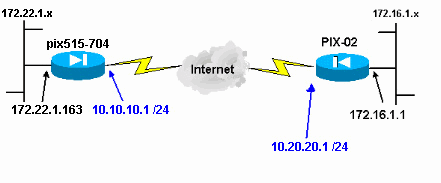
Conventies
Raadpleeg Cisco Technical Tips Conventions (Conventies voor technische tips van Cisco) voor meer informatie over documentconventies.
Achtergrondinformatie
IPsec-onderhandeling kan worden opgesplitst in vijf stappen en omvat twee fasen van Internet Key Exchange (IKE).
-
Een IPsec-tunnel wordt geïnitieerd door interessant verkeer. Het verkeer wordt als interessant beschouwd wanneer het tussen de IPsec-peers reist.
-
In IKE-fase 1 onderhandelen de IPsec-peers over het vastgestelde beleid van de IKE Security Association (SA). Nadat de peers zijn geverifieerd, wordt er een beveiligde tunnel gemaakt met Internet Security Association en Key Management Protocol (ISAKMP).
-
In IKE-fase 2 gebruiken de IPsec-peers de geverifieerde en beveiligde tunnel om IPsec SA-transformaties te onderhandelen. De onderhandeling over het gedeelde beleid bepaalt hoe de IPsec-tunnel tot stand wordt gebracht.
-
De IPsec-tunnel wordt gemaakt en er worden gegevens overgebracht tussen de IPsec-peers op basis van de IPsec-parameters die in de IPsec-transformatiesets zijn geconfigureerd.
-
De IPsec-tunnel eindigt wanneer de IPsec SA’s worden verwijderd of wanneer hun levensduur verloopt.
Opmerking: IPsec-onderhandeling tussen de twee PIXes mislukt als de SA's op beide IKE-fasen niet overeenkomen op de peers.
Configuratie
ASDM-configuratie
Voer de volgende stappen uit:
-
Open uw browser en typ https://<Inside_IP_Address_of_PIX> om toegang te krijgen tot de ASDM op de PIX.
Vergeet niet om alle waarschuwingen te autoriseren die uw browser u geeft met betrekking tot SSL-certificaat authenticiteit. De standaardgebruikersnaam en het wachtwoord zijn allebei leeg.
De PIX presenteert dit venster om de download van de ASDM-applicatie mogelijk te maken. In dit voorbeeld wordt de toepassing op de lokale computer geladen en wordt niet uitgevoerd in een Java-applet.
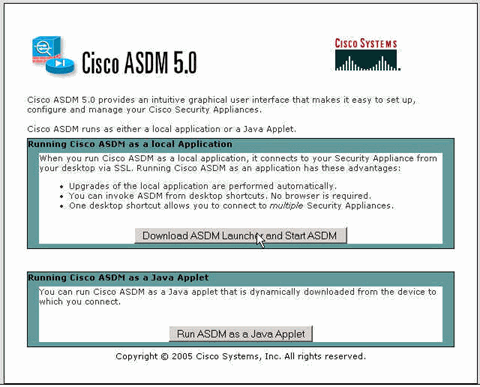
-
Klik op Download ASDM Launcher en Start ASDM om het installatieprogramma voor de ASDM-toepassing te downloaden.
-
Nadat de ASDM Launcher is gedownload, volgt u de aanwijzingen om de software te installeren en de Cisco ASDM Launcher uit te voeren.
-
Voer het IP-adres in voor de interface die u hebt geconfigureerd met de http -opdracht en een gebruikersnaam en wachtwoord als u deze hebt opgegeven.
Dit voorbeeld gebruikt de standaard lege gebruikersnaam en het wachtwoord.
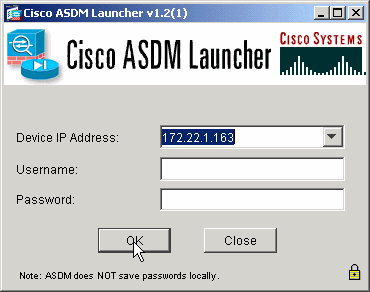
-
Start de VPN Wizard zodra de ASDM-toepassing verbinding maakt met de PIX.
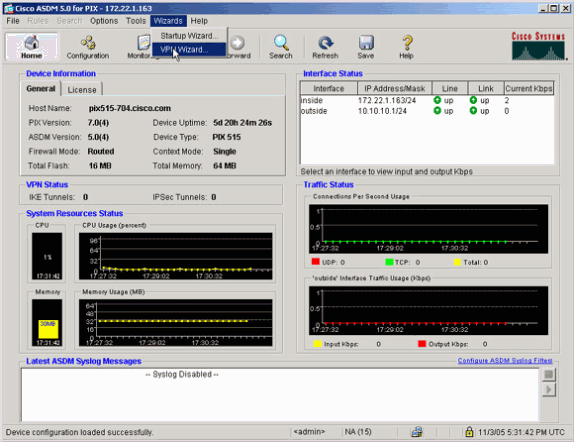
-
Kies het tunneltype Site-to-Site VPN.
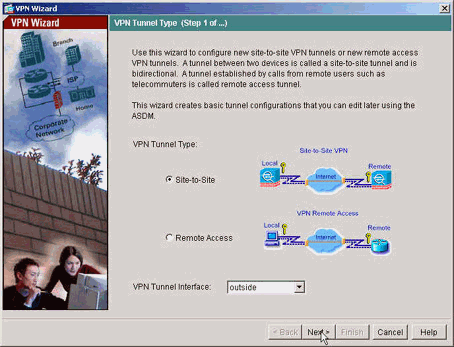
-
Specificeer het buiten IP adres van de externe peer. Voer de te gebruiken verificatieinformatie in (vooraf gedeelde sleutel in dit voorbeeld).
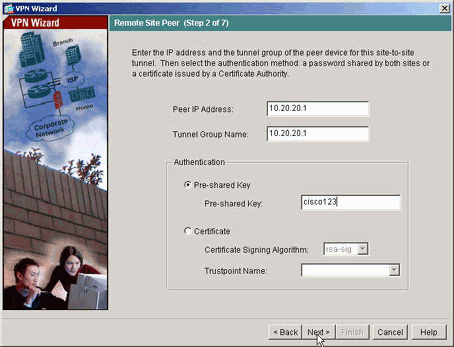
-
Specificeer de eigenschappen die voor IKE moeten worden gebruikt, ook bekend als "Fase 1". Deze eigenschappen moeten aan beide zijden van de tunnel dezelfde zijn.
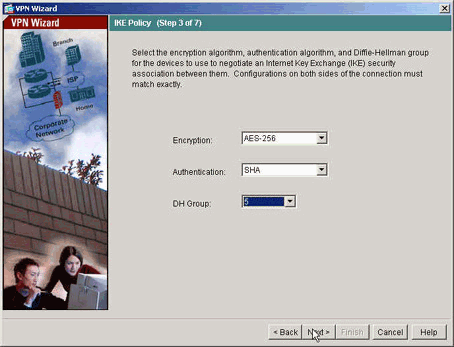
-
Specificeer de eigenschappen die u voor IPsec wilt gebruiken, ook bekend als "Fase 2". Deze eigenschappen moeten aan beide kanten overeenkomen.
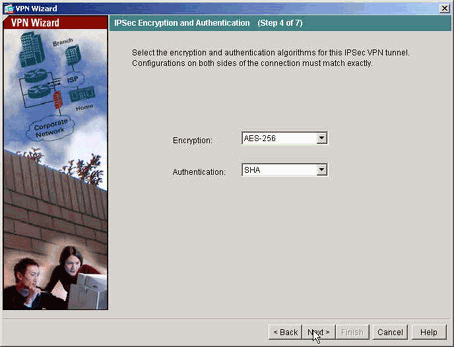
-
Specificeer de hosts waarvan het verkeer door de VPN-tunnel moet kunnen gaan. In deze stap, worden de lokale hosts naar pix515-704 gespecificeerd.
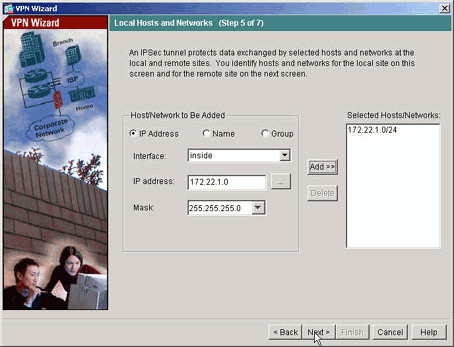
-
De hosts en netwerken aan de externe kant van de tunnel worden gespecificeerd.
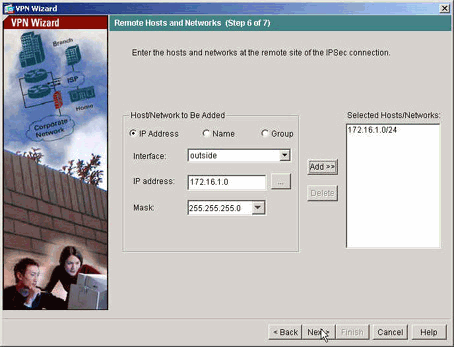
-
De eigenschappen die door de VPN Wizard zijn gedefinieerd, worden in deze samenvatting weergegeven. Controleer de configuratie en klik op Voltooien als u tevreden bent over de juiste instellingen.
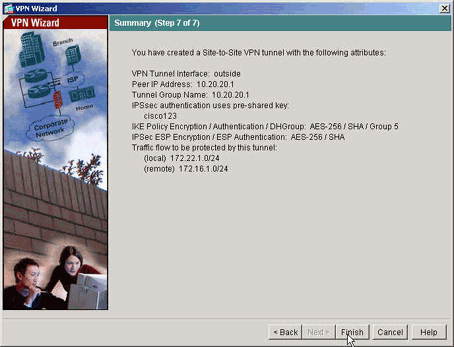
Configuratie PIX CLI
| Pix515-704 |
|---|
pixfirewall#show run : Saved PIX Version 7.1(1) ! hostname pixfirewall domain-name default.domain.invalid enable password 8Ry2YjIyt7RRXU24 encrypted names ! interface Ethernet0 nameif outside security-level 0 ip address 10.10.10.1 255.255.255.0 !--- Configure the outside interface. ! interface Ethernet1 nameif inside security-level 100 ip address 172.22.1.163 255.255.255.0 !--- Configure the inside interface. ! !-- Output suppressed ! passwd 2KFQnbNIdI.2KYOU encrypted ftp mode passive dns server-group DefaultDNS domain-name default.domain.invalid access-list inside_nat0_outbound extended permit ip 172.22.1.0 255.255.255.0 172 .16.1.0 255.255.255.0 !--- This access list (inside_nat0_outbound) is used with the nat zero command. !--- This prevents traffic which matches the access list from undergoing !--- network address translation (NAT). The traffic specified by this ACL is !--- traffic that is to be encrypted and !--- sent across the VPN tunnel. This ACL is intentionally !--- the same as (outside_cryptomap_20). !--- Two separate access lists should always be used in this configuration. access-list outside_cryptomap_20 extended permit ip 172.22.1.0 255.255.255.0 172 .16.1.0 255.255.255.0 !--- This access list (outside_cryptomap_20) is used with the crypto map !--- outside_map to determine which traffic should be encrypted and sent !--- across the tunnel. !--- This ACL is intentionally the same as (inside_nat0_outbound). !--- Two separate access lists should always be used in this configuration. pager lines 24 mtu inside 1500 mtu outside 1500 no failover asdm image flash:/asdm-511.bin !--- Enter this command to specify the location of the ASDM image. asdm history enable arp timeout 14400 nat (inside) 0 access-list inside_nat0_outbound !--- NAT 0 prevents NAT for networks specified in the ACL inside_nat0_outbound. route outside 0.0.0.0 0.0.0.0 10.10.10.2 1 timeout xlate 3:00:00 timeout conn 1:00:00 half-closed 0:10:00 udp 0:02:00 icmp 0:00:02 timeout sunrpc 0:10:00 h323 0:05:00 h225 1:00:00 mgcp 0:05:00 timeout mgcp-pat 0:05:00 sip 0:30:00 sip_media 0:02:00 timeout uauth 0:05:00 absolute http server enable !--- Enter this command in order to enable the HTTPS server for ASDM. http 172.22.1.1 255.255.255.255 inside !--- Identify the IP addresses from which the security appliance !--- accepts HTTPS connections. no snmp-server location no snmp-server contact !--- PHASE 2 CONFIGURATION ---! !--- The encryption types for Phase 2 are defined here. crypto ipsec transform-set ESP-AES-256-SHA esp-aes-256 esp-sha-hmac !--- Define the transform set for Phase 2. crypto map outside_map 20 match address outside_cryptomap_20 !--- Define which traffic should be sent to the IPsec peer. crypto map outside_map 20 set peer 10.20.20.1 !--- Sets the IPsec peer crypto map outside_map 20 set transform-set ESP-AES-256-SHA !--- Sets the IPsec transform set "ESP-AES-256-SHA" !--- to be used with the crypto map entry "outside_map". crypto map outside_map interface outside !--- Specifies the interface to be used with !--- the settings defined in this configuration. !--- PHASE 1 CONFIGURATION ---! !--- This configuration uses isakmp policy 10. !--- Policy 65535 is included in the config by default. !--- The configuration commands here define the Phase !--- 1 policy parameters that are used. isakmp enable outside isakmp policy 10 authentication pre-share isakmp policy 10 encryption aes-256 isakmp policy 10 hash sha isakmp policy 10 group 5 isakmp policy 10 lifetime 86400 isakmp policy 65535 authentication pre-share isakmp policy 65535 encryption 3des isakmp policy 65535 hash sha isakmp policy 65535 group 2 isakmp policy 65535 lifetime 86400 tunnel-group 10.20.20.1 type ipsec-l2l !--- In order to create and manage the database of connection-specific records !--- for ipsec-l2l—IPsec (LAN-to-LAN) tunnels, use the tunnel-group !--- command in global configuration mode. !--- For L2L connections the name of the tunnel group MUST be the IP !--- address of the IPsec peer. tunnel-group 10.20.20.1 ipsec-attributes pre-shared-key * !--- Enter the pre-shared-key in order to configure the authentication method. telnet timeout 5 ssh timeout 5 console timeout 0 ! class-map inspection_default match default-inspection-traffic ! ! policy-map global_policy class inspection_default inspect dns maximum-length 512 inspect ftp inspect h323 h225 inspect h323 ras inspect netbios inspect rsh inspect rtsp inspect skinny inspect esmtp inspect sqlnet inspect sunrpc inspect tftp inspect sip inspect xdmcp ! service-policy global_policy global Cryptochecksum:ecb58c5d8ce805b3610b198c73a3d0cf : end |
| PIX-02 |
|---|
PIX Version 7.1(1) ! hostname pixfirewall domain-name default.domain.invalid enable password 8Ry2YjIyt7RRXU24 encrypted names ! interface Ethernet0 nameif outside security-level 0 ip address 10.20.20.1 255.255.255.0 ! interface Ethernet1 nameif inside security-level 100 ip address 172.16.1.1 255.255.255.0 ! passwd 2KFQnbNIdI.2KYOU encrypted ftp mode passive dns server-group DefaultDNS domain-name default.domain.invalid access-list inside_nat0_outbound extended permit ip 172.16.1.0 255.255.255.0 172 .22.1.0 255.255.255.0 !--- Note that this ACL is a mirror of the inside_nat0_outbound !--- ACL on pix515-704. access-list outside_cryptomap_20 extended permit ip 172.16.1.0 255.255.255.0 172 .22.1.0 255.255.255.0 !--- Note that this ACL is a mirror of the outside_cryptomap_20 !--- ACL on pix515-704. pager lines 24 mtu inside 1500 mtu outside 1500 no failover asdm image flash:/asdm-511.bin no asdm history enable arp timeout 14400 nat (inside) 0 access-list inside_nat0_outbound timeout xlate 3:00:00 timeout conn 1:00:00 half-closed 0:10:00 udp 0:02:00 icmp 0:00:02 timeout sunrpc 0:10:00 h323 0:05:00 h225 1:00:00 mgcp 0:05:00 timeout mgcp-pat 0:05:00 sip 0:30:00 sip_media 0:02:00 timeout uauth 0:05:00 absolute http server enable http 0.0.0.0 0.0.0.0 inside no snmp-server location no snmp-server contact crypto ipsec transform-set ESP-AES-256-SHA esp-aes-256 esp-sha-hmac crypto map outside_map 20 match address outside_cryptomap_20 crypto map outside_map 20 set peer 10.10.10.1 crypto map outside_map 20 set transform-set ESP-AES-256-SHA crypto map outside_map interface outside isakmp enable outside isakmp policy 10 authentication pre-share isakmp policy 10 encryption aes-256 isakmp policy 10 hash sha isakmp policy 10 group 5 isakmp policy 10 lifetime 86400 tunnel-group 10.10.10.1 type ipsec-l2l tunnel-group 10.10.10.1 ipsec-attributes pre-shared-key * telnet timeout 5 ssh timeout 5 console timeout 0 ! class-map inspection_default match default-inspection-traffic ! ! policy-map global_policy class inspection_default inspect dns maximum-length 512 inspect ftp inspect h323 h225 inspect h323 ras inspect netbios inspect rsh inspect rtsp inspect skinny inspect esmtp inspect sqlnet inspect sunrpc inspect tftp inspect sip inspect xdmcp ! service-policy global_policy global Cryptochecksum:6774691244870705f858ad4e9b810874 : end pixfirewall# |
Back-up van site-to-site tunnel
Gebruik de opdracht crypto map set-type verbinding in de globale configuratiemodus om het verbindingstype voor de back-upsite-to-site-functie voor deze cryptografische map-ingang te specificeren. Gebruik het geen formulier van deze opdracht om terug te keren naar de standaardinstelling.
Syntaxis:
crypto map map-name seq-num set connection-type {answer-only | originate-only | bidirectional}
-
antwoord-slechts-dit specificeert dat deze peer slechts aan binnenkomende verbindingen IKE eerst tijdens de aanvankelijke merkgebonden uitwisseling antwoordt om de aangewezen peer te bepalen waaraan om te verbinden.
-
tweerichtings-dit specificeert dat deze peer verbindingen kan goedkeuren en voortkomen die op deze crypto kaartingang worden gebaseerd. Dit is het standaard verbindingstype voor alle Site-to-Site-verbindingen.
-
originate-only-dit specificeert dat deze peer de eerste merkgebonden uitwisseling in werking stelt om de aangewezen peer te bepalen waaraan om te verbinden.
De opdracht crypto map set connection-type specificeert de verbindingstypen voor de functie Backup LAN-to-LAN. Hiermee kunnen meerdere backup peers worden gespecificeerd aan één uiteinde van de verbinding. Deze optie werkt alleen tussen deze platforms:
-
Twee Cisco ASA 5500 Series security applicaties
-
Cisco ASA 5500 Series security applicatie en een Cisco VPN 3000 Concentrator
-
Cisco ASA 5500 Series security applicatie en een security applicatie die Cisco PIX security applicatie versie 7.0 of hoger uitvoert
Om een back-up LAN-to-LAN-verbinding te configureren, raadt Cisco u aan één uiteinde van de verbinding te configureren als alleen-afkomstig met het trefwoord alleen-voor-genereren en het einde met meerdere backup-peers als alleen-antwoorden met het trefwoord alleen-antwoorden. Gebruik op het alleen-originate-einde de crypto map set peer-opdracht om de prioriteit van de peers te bestellen. Het originele security apparaat probeert te onderhandelen met de eerste peer in de lijst. Als deze peer niet reageert, gaat de security applicatie de lijst af totdat of een peer reageert of er geen peers meer op de lijst staan.
Wanneer op deze manier geconfigureerd, probeert de originate-only peer aanvankelijk een eigen tunnel te creëren en met een peer te onderhandelen. Daarna kan één van beide peers een normale LAN-naar-LAN verbinding tot stand brengen en kunnen gegevens van beide uiteinden de tunnelverbinding tot stand brengen.
Opmerking: Als u VPN hebt geconfigureerd met meerdere peer IP-adressen voor een crypto-ingang, wordt de VPN opgericht met de back-up peer IP zodra de primaire peer is gedaald. Zodra de primaire peer echter terugkomt, prevaleert VPN niet naar het primaire IP-adres. U moet de bestaande SA handmatig verwijderen om de VPN-onderhandeling opnieuw te starten om deze over te switches naar het primaire IP-adres. Zoals de conclusie luidt, wordt de VPN-voorrang niet ondersteund in de site-to-site tunnel.
Ondersteunde back-up van netwerkverbindingstypen voor LAN-naar-LAN
| Afstandsbediening | Centrale zijde |
|---|---|
Originate-Only |
Answer-Only |
Bi-Directional |
Answer-Only |
Bi-Directional |
Bi-Directional |
Voorbeeld
Dit voorbeeld, dat op globale configuratiewijze is ingegaan, vormt de crypto kaart mymap en plaatst het verbinding-type aan voortkomen-slechts.
hostname(config)#crypto map outside_map 20 connection-type originate-only
Clear Security Associations (SA’s)
Gebruik in de voorkeursmodus van de PIX de volgende opdrachten:
-
wis [crypto] ipsec sa-verwijdert de actieve IPsec SA's. Het sleutelwoord crypto is optioneel.
-
clear [crypto] isakmp sa—Verwijdert de actieve IKE SA's. Het sleutelwoord crypto is optioneel.
Verifiëren
Gebruik deze sectie om te controleren of uw configuratie goed werkt.
De Output Interpreter Tool (OIT) (alleen voor geregistreerde klanten) ondersteunt bepaalde opdrachten met show. Gebruik de OIT om een analyse te bekijken van de output van de opdracht show.
Als er interessant verkeer naar de peer is, wordt de tunnel gebouwd tussen pix515-704 en PIX-02.
-
Bekijk de VPN Status onder Home in de ASDM om de vorming van de tunnel te verifiëren.
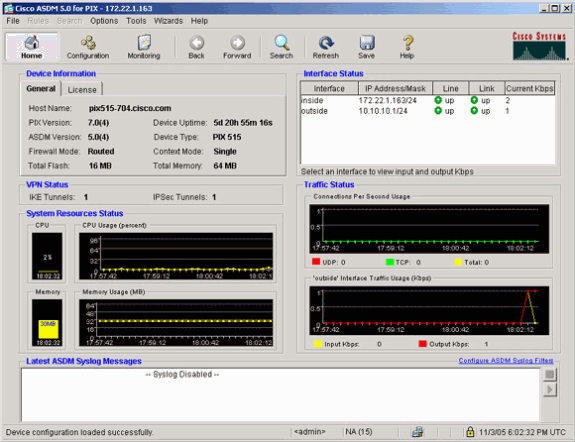
-
Kies Monitoring > VPN > VPN-verbindingsgrafieken > IPSec-tunnels om de details over de tunnelinstelling te verifiëren.
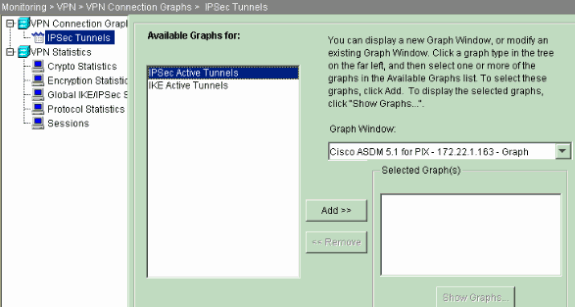
-
Klik op Add om de grafieken te selecteren die beschikbaar zijn om ze in het grafiekvenster te kunnen bekijken.
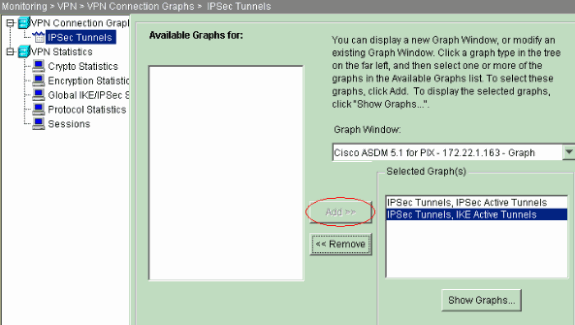
-
Klik op Grafieken tonen om de grafieken van zowel IKE- als IPsec-actieve tunnels te bekijken.
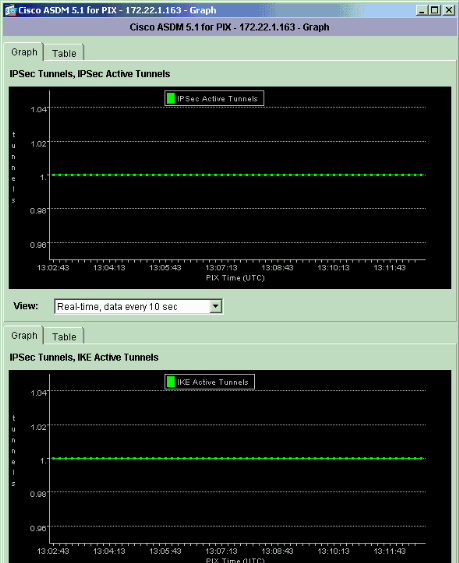
-
Kies Bewaking > VPN > VPN-statistieken > Globale IKE/IPSec-statistieken om meer te weten te komen over de statistische informatie van de VPN-tunnel.
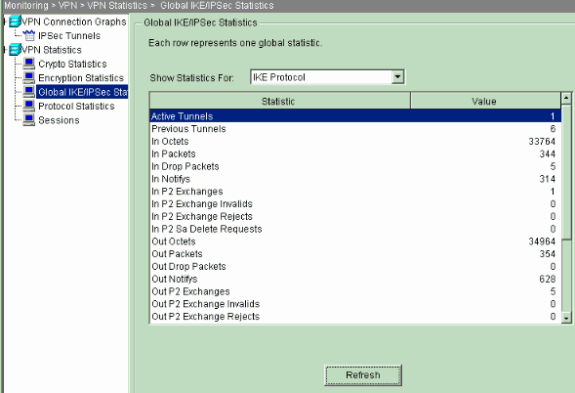
U kunt ook de vorming van tunnels controleren met CLI. Geef de opdracht show crypto isakmp sa uit om de vorming van tunnels te controleren en geef de opdracht show crypto ipsec sa uit om het aantal ingekapselde, versleutelde pakketten te observeren, enzovoort.
| Pix515-704 |
|---|
pixfirewall(config)#show crypto isakmp sa
Active SA: 1
Rekey SA: 0 (A tunnel will report 1 Active and 1 Rekey SA during rekey)
Total IKE SA: 1
1 IKE Peer: 10.20.20.1
Type : L2L Role : initiator
Rekey : no State : MM_ACTIVE
|
| Pix515-704 |
|---|
pixfirewall(config)#show crypto ipsec sa
interface: outside
Crypto map tag: outside_map, seq num: 20, local addr: 10.10.10.1
access-list outside_cryptomap_20 permit ip 172.22.1.0
255.255.255.0 172.16.1.0 255.255.255.0
local ident (addr/mask/prot/port): (172.22.1.0/255.255.255.0/0/0)
remote ident (addr/mask/prot/port): (172.16.1.0/255.255.255.0/0/0)
current_peer: 10.20.20.1
#pkts encaps: 20, #pkts encrypt: 20, #pkts digest: 20
#pkts decaps: 20, #pkts decrypt: 20, #pkts verify: 20
#pkts compressed: 0, #pkts decompressed: 0
#pkts not compressed: 20, #pkts comp failed: 0, #pkts decomp failed: 0
#send errors: 0, #recv errors: 0
local crypto endpt.: 10.10.10.1, remote crypto endpt.: 10.20.20.1
path mtu 1500, ipsec overhead 76, media mtu 1500
current outbound spi: 44532974
inbound esp sas:
spi: 0xA87AD6FA (2826622714)
transform: esp-aes-256 esp-sha-hmac
in use settings ={L2L, Tunnel, }
slot: 0, conn_id: 1, crypto-map: outside_map
sa timing: remaining key lifetime (kB/sec): (3824998/28246)
IV size: 16 bytes
replay detection support: Y
outbound esp sas:
spi: 0x44532974 (1146300788)
transform: esp-aes-256 esp-sha-hmac
in use settings ={L2L, Tunnel, }
slot: 0, conn_id: 1, crypto-map: outside_map
sa timing: remaining key lifetime (kB/sec): (3824998/28245)
IV size: 16 bytes
replay detection support: Y |
Problemen oplossen
PFS
Bij IPsec-onderhandelingen zorgt Perfect Forward Secrecy (PFS) ervoor dat elke nieuwe cryptografische sleutel geen verband houdt met een eerdere sleutel. Schakel PFS in of uit op beide tunnelpeers, anders wordt de L2L IPsec-tunnel niet in PIX/ASA gevestigd.
PFS is standaard uitgeschakeld. Om PFS toe te laten gebruik het bevel pfs met laat sleutelwoord in groep-beleid configuratiewijze toe. Voer het trefwoord disable in om PFS uit te schakelen.
hostname(config-group-policy)#pfs {enable | disable}
Voer de vorm no van deze opdracht in om het PFS-kenmerk uit de actieve configuratie te verwijderen. Een groepsbeleid kan een PFS-waarde overnemen van een ander groepsbeleid. Voer de vorm no van deze opdracht in om te voorkomen dat een waarde wordt overgenomen.
hostname(config-group-policy)#no pfs
Beheer en toegang
Deze sectie bevat informatie waarmee u problemen met de configuratie kunt oplossen.
De binneninterface van de PIX kan geen ping ontvangen van de andere zijde van de tunnel tenzij de opdracht management-access is geconfigureerd in de global-configuratiemodus.
PIX-02(config)#management-access inside PIX-02(config)#show management-access management-access inside
Opdrachten voor debugging
Opmerking: Raadpleeg Important Information on Debug Commands (Belangrijke informatie over opdrachten met debug) voordat u debug -opdrachten opgeeft.
debug crypto isakmp-displays debug informatie over IPsec-verbindingen en toont de eerste reeks kenmerken die worden ontkend vanwege incompatibiliteit aan beide uiteinden.
| debug crypto isakmp |
|---|
pixfirewall(config)#debug crypto isakmp 7 Nov 27 12:01:59 [IKEv1 DEBUG]: Pitcher: received a key acquire message, spi 0x0 Nov 27 12:01:59 [IKEv1]: IP = 10.20.20.1, IKE Initiator: New Phase 1, Intf 2, IKE Peer 10.20.20.1 local Proxy Address 172.22.1.0, remote Proxy Address 172.16.1.0, Crypto map (outside_map) Nov 27 12:01:59 [IKEv1 DEBUG]: IP = 10.20.20.1, constructing ISAKMP SA payload Nov 27 12:01:59 [IKEv1 DEBUG]: IP = 10.20.20.1, constructing Fragmentation VID + extended capabilities payload Nov 27 12:01:59 [IKEv1]: IP = 10.20.20.1, IKE_DECODE SENDING Message (msgid=0) with payloads : HDR + SA (1) + VENDOR (13) + NONE (0) total length : 148 Nov 27 12:01:59 [IKEv1]: IP = 10.20.20.1, IKE_DECODE RECEIVED Message (msgid=0) with payloads : HDR + SA (1) + VENDOR (13) + NONE (0) total length : 112 Nov 27 12:01:59 [IKEv1 DEBUG]: IP = 10.20.20.1, processing SA payload Nov 27 12:01:59 [IKEv1 DEBUG]: IP = 10.20.20.1, Oakley proposal is acceptable Nov 27 12:01:59 [IKEv1 DEBUG]: IP = 10.20.20.1, processing VID payload Nov 27 12:01:59 [IKEv1 DEBUG]: IP = 10.20.20.1, Received Fragmentation VID Nov 27 12:01:59 [IKEv1 DEBUG]: IP = 10.20.20.1, IKE Peer included IKE fragmentation capability flags : Main Mode: True Aggressive Mode: True Nov 27 12:02:00 [IKEv1 DEBUG]: IP = 10.20.20.1, constructing ke payload Nov 27 12:02:00 [IKEv1 DEBUG]: IP = 10.20.20.1, constructing nonce payload Nov 27 12:02:00 [IKEv1 DEBUG]: IP = 10.20.20.1, constructing Cisco Unity VID payload Nov 27 12:02:00 [IKEv1 DEBUG]: IP = 10.20.20.1, constructing xauth V6 VID payload Nov 27 12:02:00 [IKEv1 DEBUG]: IP = 10.20.20.1, Send IOS VID Nov 27 12:02:00 [IKEv1 DEBUG]: IP = 10.20.20.1, Constructing ASA spoofing IOS Vendor ID payload (version: 1.0.0, capabilities: 20000001) Nov 27 12:02:00 [IKEv1 DEBUG]: IP = 10.20.20.1, constructing VID payload Nov 27 12:02:00 [IKEv1 DEBUG]: IP = 10.20.20.1, Send Altiga/ Cisco VPN3000/Cisco ASA GW VID Nov 27 12:02:00 [IKEv1]: IP = 10.20.20.1, IKE_DECODE SENDING Message (msgid=0) with payloads : HDR + KE (4) + NONCE (10) + VENDOR (13) + VENDOR (13) + VENDOR (13) + VENDOR (13) + NONE (0) total length : 320 Nov 27 12:02:00 [IKEv1]: IP = 10.20.20.1, IKE_DECODE RECEIVED Message (msgid=0) with payloads : HDR + KE (4) + NONCE (10) + VENDOR (13) + VENDOR (13) + VENDOR (13) + VENDOR (13) + NONE (0) total length : 320 Nov 27 12:02:00 [IKEv1 DEBUG]: IP = 10.20.20.1, processing ke payload Nov 27 12:02:00 [IKEv1 DEBUG]: IP = 10.20.20.1, processing ISA_KE payload Nov 27 12:02:00 [IKEv1 DEBUG]: IP = 10.20.20.1, processing nonce payload Nov 27 12:02:00 [IKEv1 DEBUG]: IP = 10.20.20.1, processing VID payload Nov 27 12:02:00 [IKEv1 DEBUG]: IP = 10.20.20.1, Received Cisco Unity client VID Nov 27 12:02:00 [IKEv1 DEBUG]: IP = 10.20.20.1, processing VID payload Nov 27 12:02:00 [IKEv1 DEBUG]: IP = 10.20.20.1, Received xauth V6 VID Nov 27 12:02:00 [IKEv1 DEBUG]: IP = 10.20.20.1, processing VID payload Nov 27 12:02:00 [IKEv1 DEBUG]: IP = 10.20.20.1, Processing VPN3000/ASA spoofing IOS Vendor ID payload (version: 1.0.0, capabilities: 20000001) Nov 27 12:02:00 [IKEv1 DEBUG]: IP = 10.20.20.1, processing VID payload Nov 27 12:02:00 [IKEv1 DEBUG]: IP = 10.20.20.1, Received Altiga/Cisco VPN3000/Cisco ASA GW VID Nov 27 12:02:00 [IKEv1]: IP = 10.20.20.1, Connection landed on tunnel_group 10.20.20.1 Nov 27 12:02:00 [IKEv1 DEBUG]: Group = 10.20.20.1, IP = 10.20.20.1, Generating keys for Initiator... Nov 27 12:02:00 [IKEv1 DEBUG]: Group = 10.20.20.1, IP = 10.20.20.1, constructing ID payload Nov 27 12:02:00 [IKEv1 DEBUG]: Group = 10.20.20.1, IP = 10.20.20.1, constructing hash payload Nov 27 12:02:00 [IKEv1 DEBUG]: Group = 10.20.20.1, IP = 10.20.20.1, Computing hash for ISAKMP Nov 27 12:02:00 [IKEv1 DEBUG]: IP = 10.20.20.1, Constructing IOS keep alive payload: proposal=32767/32767 sec. Nov 27 12:02:00 [IKEv1 DEBUG]: Group = 10.20.20.1, IP = 10.20.20.1, constructing dpd vid payload Nov 27 12:02:00 [IKEv1]: IP = 10.20.20.1, IKE_DECODE SENDING Message (msgid=0) with payloads : HDR + ID (5) + HASH (8) + IOS KEEPALIVE (14) + VENDOR (13) + NONE (0) total length : 119 Nov 27 12:02:00 [IKEv1]: IP = 10.20.20.1, IKE_DECODE RECEIVED Message (msgid=0) with payloads : HDR + ID (5) + HASH (8) + IOS KEEPALIVE (14) + VENDOR (13) + NONE (0) total length : 96 Nov 27 12:02:00 [IKEv1 DEBUG]: Group = 10.20.20.1, IP = 10.20.20.1, processing ID payload Nov 27 12:02:00 [IKEv1 DEBUG]: Group = 10.20.20.1, IP = 10.20.20.1, processing hash payload Nov 27 12:02:00 [IKEv1 DEBUG]: Group = 10.20.20.1, IP = 10.20.20.1, Computing hash for ISAKMP Nov 27 12:02:00 [IKEv1 DEBUG]: IP = 10.20.20.1, Processing IOS keep alive payload: proposal=32767/32767 sec. Nov 27 12:02:00 [IKEv1 DEBUG]: Group = 10.20.20.1, IP = 10.20.20.1, processing VID payload Nov 27 12:02:00 [IKEv1 DEBUG]: Group = 10.20.20.1, IP = 10.20.20.1, Received DPD VID Nov 27 12:02:00 [IKEv1]: IP = 10.20.20.1, Connection landed on tunnel_group 10.20.20.1 Nov 27 12:02:00 [IKEv1 DEBUG]: Group = 10.20.20.1, IP = 10.20.20.1, Oakley begin quick mode Nov 27 12:02:00 [IKEv1]: Group = 10.20.20.1, IP = 10.20.20.1, PHASE 1 COMPLETED Nov 27 12:02:00 [IKEv1]: IP = 10.20.20.1, Keep-alive type for this connection: DPD Nov 27 12:02:00 [IKEv1 DEBUG]: Group = 10.20.20.1, IP = 10.20.20.1, Starting phase 1 rekey timer: 73440000 (ms) Nov 27 12:02:00 [IKEv1 DEBUG]: Group = 10.20.20.1, IP = 10.20.20.1, IKE got SPI from key engine: SPI = 0x44ae0956 Nov 27 12:02:00 [IKEv1 DEBUG]: Group = 10.20.20.1, IP = 10.20.20.1, oakley constucting quick mode Nov 27 12:02:00 [IKEv1 DEBUG]: Group = 10.20.20.1, IP = 10.20.20.1, constructing blank hash payload Nov 27 12:02:00 [IKEv1 DEBUG]: Group = 10.20.20.1, IP = 10.20.20.1, constructing IPSec SA payload Nov 27 12:02:00 [IKEv1 DEBUG]: Group = 10.20.20.1, IP = 10.20.20.1, constructing IPSec nonce payload Nov 27 12:02:00 [IKEv1 DEBUG]: Group = 10.20.20.1, IP = 10.20.20.1, constructing proxy ID Nov 27 12:02:00 [IKEv1 DEBUG]: Group = 10.20.20.1, IP = 10.20.20.1, Transmitting Proxy Id: Local subnet: 172.22.1.0 mask 255.255.255.0 Protocol 0 Port 0 Remote subnet: 172.16.1.0 Mask 255.255.255.0 Protocol 0 Port 0 Nov 27 12:02:00 [IKEv1 DEBUG]: Group = 10.20.20.1, IP = 10.20.20.1, constructing qm hash payload Nov 27 12:02:00 [IKEv1]: IP = 10.20.20.1, IKE_DECODE SENDING Message (msgid=d723766b) with payloads : HDR + HASH (8) + SA (1) + NONCE (10) + ID (5) + ID (5) + NOTIFY (11) + NONE (0) total length : 200 Nov 27 12:02:00 [IKEv1]: IP = 10.20.20.1, IKE_DECODE RECEIVED Message (msgid=d723766b) with payloads : HDR + HASH (8) + SA (1) + NONCE (10) + ID (5) + ID (5) + NONE (0) total length : 172 Nov 27 12:02:00 [IKEv1 DEBUG]: Group = 10.20.20.1, IP = 10.20.20.1, processing hash payload Nov 27 12:02:00 [IKEv1 DEBUG]: Group = 10.20.20.1, IP = 10.20.20.1, processing SA payload Nov 27 12:02:00 [IKEv1 DEBUG]: Group = 10.20.20.1, IP = 10.20.20.1, processing nonce payload Nov 27 12:02:00 [IKEv1 DEBUG]: Group = 10.20.20.1, IP = 10.20.20.1, processing ID payload Nov 27 12:02:00 [IKEv1 DEBUG]: Group = 10.20.20.1, IP = 10.20.20.1, processing ID payload Nov 27 12:02:00 [IKEv1 DEBUG]: Group = 10.20.20.1, IP = 10.20.20.1, loading all IPSEC SAs Nov 27 12:02:00 [IKEv1 DEBUG]: Group = 10.20.20.1, IP = 10.20.20.1, Generating Quick Mode Key! Nov 27 12:02:00 [IKEv1 DEBUG]: Group = 10.20.20.1, IP = 10.20.20.1, Generating Quick Mode Key! Nov 27 12:02:00 [IKEv1]: Group = 10.20.20.1, IP = 10.20.20.1, Security negotiation complete for LAN-to-LAN Group (10.20.20.1) Initiator, Inbound SPI = 0x44ae0956, Outbound SPI = 0x4a6429ba Nov 27 12:02:00 [IKEv1 DEBUG]: Group = 10.20.20.1, IP = 10.20.20.1, oakley constructing final quick mode Nov 27 12:02:00 [IKEv1]: IP = 10.20.20.1, IKE_DECODE SENDING Message (msgid=d723766b) with payloads : HDR + HASH (8) + NONE (0) total length : 76 Nov 27 12:02:00 [IKEv1 DEBUG]: Group = 10.20.20.1, IP = 10.20.20.1, IKE got a KEY_ADD msg for SA: SPI = 0x4a6429ba Nov 27 12:02:00 [IKEv1 DEBUG]: Group = 10.20.20.1, IP = 10.20.20.1, Pitcher: received KEY_UPDATE, spi 0x44ae0956 Nov 27 12:02:00 [IKEv1]: Group = 10.20.20.1, IP = 10.20.20.1, Starting P2 Rekey timer to expire in 24480 seconds Nov 27 12:02:00 [IKEv1]: Group = 10.20.20.1, IP = 10.20.20.1, PHASE 2 COMPLETED (msgid=d723766b) |
debug crypto ipsec—Hier wordt informatie over IPsec-verbindingen weergegeven.
| debug crypto ipsec |
|---|
pix1(config)#debug crypto ipsec 7
exec mode commands/options:
<1-255> Specify an optional debug level (default is 1)
<cr>
pix1(config)# debug crypto ipsec 7
pix1(config)# IPSEC: New embryonic SA created @ 0x024211B0,
SCB: 0x0240AEB0,
Direction: inbound
SPI : 0x2A3E12BE
Session ID: 0x00000001
VPIF num : 0x00000001
Tunnel type: l2l
Protocol : esp
Lifetime : 240 seconds
IPSEC: New embryonic SA created @ 0x0240B7A0,
SCB: 0x0240B710,
Direction: outbound
SPI : 0xB283D32F
Session ID: 0x00000001
VPIF num : 0x00000001
Tunnel type: l2l
Protocol : esp
Lifetime : 240 seconds
IPSEC: Completed host OBSA update, SPI 0xB283D32F
IPSEC: Updating outbound VPN context 0x02422618, SPI 0xB283D32F
Flags: 0x00000005
SA : 0x0240B7A0
SPI : 0xB283D32F
MTU : 1500 bytes
VCID : 0x00000000
Peer : 0x00000000
SCB : 0x0240B710
Channel: 0x014A45B0
IPSEC: Completed outbound VPN context, SPI 0xB283D32F
VPN handle: 0x02422618
IPSEC: Completed outbound inner rule, SPI 0xB283D32F
Rule ID: 0x01FA0290
IPSEC: New outbound permit rule, SPI 0xB283D32F
Src addr: 10.10.10.1
Src mask: 255.255.255.255
Dst addr: 10.20.20.1
Dst mask: 255.255.255.255
Src ports
Upper: 0
Lower: 0
Op : ignore
Dst ports
Upper: 0
Lower: 0
Op : ignore
Protocol: 50
Use protocol: true
SPI: 0xB283D32F
Use SPI: true
IPSEC: Completed outbound permit rule, SPI 0xB283D32F
Rule ID: 0x0240AF40
IPSEC: Completed host IBSA update, SPI 0x2A3E12BE
IPSEC: Creating inbound VPN context, SPI 0x2A3E12BE
Flags: 0x00000006
SA : 0x024211B0
SPI : 0x2A3E12BE
MTU : 0 bytes
VCID : 0x00000000
Peer : 0x02422618
SCB : 0x0240AEB0
Channel: 0x014A45B0
IPSEC: Completed inbound VPN context, SPI 0x2A3E12BE
VPN handle: 0x0240BF80
IPSEC: Updating outbound VPN context 0x02422618, SPI 0xB283D32F
Flags: 0x00000005
SA : 0x0240B7A0
SPI : 0xB283D32F
MTU : 1500 bytes
VCID : 0x00000000
Peer : 0x0240BF80
SCB : 0x0240B710
Channel: 0x014A45B0
IPSEC: Completed outbound VPN context, SPI 0xB283D32F
VPN handle: 0x02422618
IPSEC: Completed outbound inner rule, SPI 0xB283D32F
Rule ID: 0x01FA0290
IPSEC: Completed outbound outer SPD rule, SPI 0xB283D32F
Rule ID: 0x0240AF40
IPSEC: New inbound tunnel flow rule, SPI 0x2A3E12BE
Src addr: 172.16.1.0
Src mask: 255.255.255.0
Dst addr: 172.22.1.0
Dst mask: 255.255.255.0
Src ports
Upper: 0
Lower: 0
Op : ignore
Dst ports
Upper: 0
Lower: 0
Op : ignore
Protocol: 0
Use protocol: false
SPI: 0x00000000
Use SPI: false
IPSEC: Completed inbound tunnel flow rule, SPI 0x2A3E12BE
Rule ID: 0x0240B108
IPSEC: New inbound decrypt rule, SPI 0x2A3E12BE
Src addr: 10.20.20.1
Src mask: 255.255.255.255
Dst addr: 10.10.10.1
Dst mask: 255.255.255.255
Src ports
Upper: 0
Lower: 0
Op : ignore
Dst ports
Upper: 0
Lower: 0
Op : ignore
Protocol: 50
Use protocol: true
SPI: 0x2A3E12BE
Use SPI: true
IPSEC: Completed inbound decrypt rule, SPI 0x2A3E12BE
Rule ID: 0x02406E98
IPSEC: New inbound permit rule, SPI 0x2A3E12BE
Src addr: 10.20.20.1
Src mask: 255.255.255.255
Dst addr: 10.10.10.1
Dst mask: 255.255.255.255
Src ports
Upper: 0
Lower: 0
Op : ignore
Dst ports
Upper: 0
Lower: 0
Op : ignore
Protocol: 50
Use protocol: true
SPI: 0x2A3E12BE
Use SPI: true
IPSEC: Completed inbound permit rule, SPI 0x2A3E12BE
Rule ID: 0x02422C78 |
Gerelateerde informatie
- Redundant tunnelontwerp tussen firewalls met PDM
- Cisco PIX-firewallsoftware
- Cisco adaptieve security apparaatbeheer
- Adaptieve security applicaties van Cisco ASA 5500 Series
- Referenties voor Cisco Secure PIX-firewall-opdracht
- Security-meldingen uit het productveld (inclusief PIX)
- Requests for Comments (RFC’s)

- Technische ondersteuning en documentatie – Cisco Systems
Revisiegeschiedenis
| Revisie | Publicatiedatum | Opmerkingen |
|---|---|---|
1.0 |
17-Oct-2005 |
Eerste vrijgave |
Contact Cisco
- Een ondersteuningscase openen

- (Vereist een Cisco-servicecontract)
 Feedback
Feedback