Probleemoplossing voor IOS hypersupervisor en systeemherstel voor CGR 1000
Downloadopties
Inclusief taalgebruik
De documentatie van dit product is waar mogelijk geschreven met inclusief taalgebruik. Inclusief taalgebruik wordt in deze documentatie gedefinieerd als taal die geen discriminatie op basis van leeftijd, handicap, gender, etniciteit, seksuele oriëntatie, sociaaleconomische status of combinaties hiervan weerspiegelt. In deze documentatie kunnen uitzonderingen voorkomen vanwege bewoordingen die in de gebruikersinterfaces van de productsoftware zijn gecodeerd, die op het taalgebruik in de RFP-documentatie zijn gebaseerd of die worden gebruikt in een product van een externe partij waarnaar wordt verwezen. Lees meer over hoe Cisco gebruikmaakt van inclusief taalgebruik.
Over deze vertaling
Cisco heeft dit document vertaald via een combinatie van machine- en menselijke technologie om onze gebruikers wereldwijd ondersteuningscontent te bieden in hun eigen taal. Houd er rekening mee dat zelfs de beste machinevertaling niet net zo nauwkeurig is als die van een professionele vertaler. Cisco Systems, Inc. is niet aansprakelijk voor de nauwkeurigheid van deze vertalingen en raadt aan altijd het oorspronkelijke Engelstalige document (link) te raadplegen.
Inhoud
Inleiding
Dit document beschrijft herstelstappen voor hypervisser en systeembeeld op Cisco 1000 Series Connected Grid-router (CGR 1000) die IOS-software gebruikt. Als hypervisser of systeembeeld gecorrumpeerd is, kan deze procedure u helpen om CGR 1000 router terug online te brengen. IOS-configuratie wordt opgeslagen in NVRAM. Zelfs als een andere Cisco Secure Digital (SD) kaart wordt gebruikt, zal de configuratie niet worden verwijderd tenzij de in werking stellen-configuratie was gespecificeerd om op een andere locatie te worden opgeslagen.
Voorwaarden
- Trial File Transfer Protocol (TFTP)-server die op de lokale computer is geïnstalleerd
- Stel de TFTP-server in om de hypersupervisor en het systeembeeld te hebben
Vereisten
Cisco raadt kennis van de volgende onderwerpen aan:
- Console-kabel
- CAT5
- Hypervisors-afbeelding, systeembeeld en bundelafbeelding
Gebruikte componenten
De informatie in dit document is beperkt tot alleen IOS-versie die actief is op CGR 1120 en CGR 1240.
De informatie in dit document is gebaseerd op de apparaten in een specifieke laboratoriumomgeving. Alle apparaten die in dit document worden beschreven, hadden een opgeschoonde (standaard)configuratie. Als uw netwerk live is, moet u de potentiële impact van elke opdracht begrijpen.
Stappen om hypervisors en systeembeelden te herstellen
Afbeeldingen en systeemafbeeldingen downloaden
1. Download in Cisco afbeeldingen cgr1000-universalk9-bundle.xxx.xxx.bin.
2. Gebruik 7z om het bin-bestand te openen.
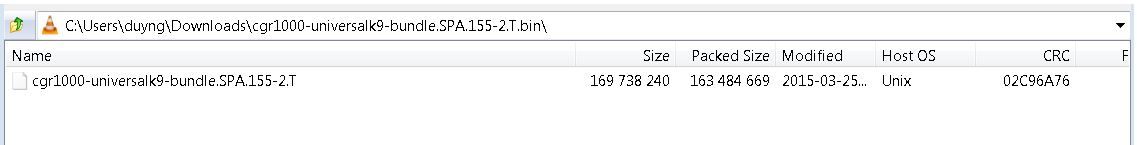
3. Dubbelklik op het bestand om door de inhoud te bladeren.

4. Download hypervisors beeld (cgr1000-hv.srp.SPA.1.1.1) en systeembeeld (cgr1000-universalk9-mz.SPA.155-2.T).
Verplaats deze drie bestanden naar de TFTP-server.
- cgr1000-hv.srp.SPA.1.1 (hypervisors-afbeelding)
- cgr1000-universalk9-mz.SPA.155-2.T (systeembeeld)
- cgr1000-bundle-universalk9-bundle.SPA.155-2.T.bin (gebundelde afbeelding)
CGR Boot Sequence voor IOS
De volgorde van de laars is:
Ingeschakeld > configuratiescherm > Hypervisors Afbeelding > Systeembeeld > Normale bediening voor IOS
Als er geen hypervisors afbeelding is, ziet de gebruiker dit:
IOFPGA @ 0xd0000000 version=0x23020900, datecode=0xd091e17 CPLD version 0x13
Reset reason (0.0): Unknown
BIOS Version: Build # 14 - Wed 04/30/2014
CGR Loader Stage 1 Version: 1.9.16
Autoboot string bootstrap:cgr1000-hv.srp.SPA.1.1.0
Booting image: bootstrap:cgr1000-hv.srp.SPA.1.1.0....
Autoboot failed with error=1
rommon-1>
Als er geen systeembeeld (IOS beeld) is, ziet de gebruiker dit:
IOFPGA @ 0xd0000000 version=0x23020900, datecode=0xd091e17 CPLD version 0x13
Reset reason (0.0): Unknown
CGR Loader Stage 2 Version: 1.9.16
Autoboot string flash:/cgr1000-universalk9-mz.SPA.154-3.M1,12;
rommon-2>
Herstelstappen
1. Maak een console-kabel met putty.
2. Sluit de CAT5-kabel van de lokale pc-NIC aan op de CGR ETH 2/2. Dit is de enige interface die tijdens het herstelproces werkt.
3. Stel de lokale pc-NIC in op dezelfde mate als CGR.
Bijvoorbeeld; PC NIC is 192.0.2.1 subtype 255.255.255.0.
Voor het CGR wordt 192.0.2.2 Subnet 25.255.255.0.
4. In de Poetin-sessie ziet u kamer-1>als het CGR de hypervisors afbeelding niet kan vinden.
IOFPGA @ 0xd0000000 version=0x23020900, datecode=0xd091e17 CPLD version 0x13
Reset reason (0.0): Unknown
BIOS Version: Build # 14 - Wed 04/30/2014
CGR Loader Stage 1 Version: 1.9.16
Autoboot string bootstrap:cgr1000-hv.srp.SPA.1.1.0
Booting image: bootstrap:cgr1000-hv.srp.SPA.1.1.0....
Autoboot failed with error=1
rommon-1>
5. Setup het IP-adres van ETH2/2 met de ip van de opdracht.
set ip 192.0.2.2 255.255.255.0
Correct - ip addr is 192.0.2.2, mask is 255.255.255.0
Found Intel IOH GBE [2:0.1] at 0xe020, ROM address 0x0000
Probing...[Intel IOH GBE]
MAC address bc:16:65:31:58:b2
External PHY link UP @ 1000/full
Address: 192.0.2.2
Netmask: 255.255.255.0
Server: 0.0.0.0
Gateway: 0.0.0.0
6. Stel het Gateway-adres in als de lokale PC-NIC met de opdracht set gw.
set gw 192.0.2.1
Correct gateway addr 192.0.2.1
Address: 192.0.2.2
Netmask: 255.255.255.0
Server: 0.0.0.0
Gateway: 192.0.2.1
7. Start de hypervisors afbeelding vanaf de lokale ftp server met de opdracht start tftp://.
Boot tftp://192.0.2.1/cgr1000-hv.srp.SPA.1.1.1
Booting: /cgr1000-hv.srp.SPA.1.1.1 console=ttyS0,9600n8nn quiet loader_ver="1.9
16".... [Multiboot-kludge, loadaddr=0x1c100000, text-and-data=0x16d05c2
Signature verification was successful, bss=0x0, entry=0x1c10005c]
RIF heap: 1519616 bytes, SKH heap: 2310144 bytes
RIF: used 7691/16384 bytes of stack
8. Het scherm moet er zo uitzien zodra CGR het hypervisors beeld geladen heeft en het systeembeeld niet kan starten.
LynxSecure TRUNK (i386; No Service Packs installed)
Copyright 2005-2014 LynuxWorks, Inc
All rights reserved.
LynxSecure (i386) build ENGINEERING created on 03/14/2014 13:21:02
URL: svn://txx.lynx.com/svn/lynxsecure-svn/engr/psubramaniam/cisco/ohci/lynxsk
Revision(s): 5194M
Built by: psubramaniam@paricos62.localdomain
Initializing the Internal Timekeeping...
Initializing the System State Manager...
Initializing LynxSecure global data areas.
Number of CPU(s) : 2
Initializing the CPU Support Package.
Initializing LynxSecure page table...
Initializing the Board Support Package.
Starting up the other CPUs...
CPUs online: #0 #1
Initializing Scheduler...
Initializing the VCPU module...
Initializing Device Configuration Virtualization...
Initializing Subject Resources...
Initializing Interrupt Routing...
Initializing Hypercalls...
Heap memory used by LynxSecure: 2240444 (0x222fbc) bytes
Launching Subjects
IOFPGA @ 0xd0000000 version=0x23020900, datecode=0xd091e17 CPLD version 0x13
Reset reason (0.0): Unknown
CGR Loader Stage 2 Version: 1.9.16
rommon-2>
9. Stel het IP-adres van ETH2/2 in met de ip van de opdracht.
set ip 192.0.2.2 255.255.255.0
Correct - ip addr is 192.0.2.2, mask is 255.255.255.0
Found Intel IOH GBE [2:0.1] at 0xe020, ROM address 0x0000
Probing...[Intel IOH GBE]
MAC address bc:16:65:31:58:b2
External PHY link UP @ 1000/full
Address: 192.0.2.2
Netmask: 255.255.255.0
Server: 0.0.0.0
Gateway: 0.0.0.0
10. Stel het Gateway-adres in als de lokale PC-NIC met de opdracht set gw.
set gw 192.0.2.1
Correct gateway addr 192.0.2.1
Address: 192.0.2.2
Netmask: 255.255.255.0
Server: 0.0.0.0
Gateway: 192.0.2.1
11. Start het systeembeeld op vanaf de ftp server met de opdracht start tftp://.
Boot tftp://192.0.2.1/cgr1000-universalk9-mz.SPA.155-2.T
Booting: /cgr1000-universalk9-mz.SPA.155-2.T console=ttyS0,9600n8nn quiet loade
r_ver="1.9.16".... [Multiboot-elf, <0x110000:0xc599aec:0x6667dc>, shtab=0xcd1
1500
Signature verification was successful, entry=0x110240]
Smart Init is enabled
smart init is sizing iomem
TYPE MEMORY_REQ
Onboard devices &
buffer pools 0x02E44000
-----------------------------------------------
TOTAL: 0x02E44000
Rounded IOMEM up to: 47MB.
Using 10 percent iomem. [47MB/448MB]
Restricted Rights Legend
Use, duplication, or disclosure by the Government is
subject to restrictions as set forth in subparagraph
(c) of the Commercial Computer Software - Restricted
Rights clause at FAR sec. 52.227-19 and subparagraph
(c) (1) (ii) of the Rights in Technical Data and Computer
Software clause at DFARS sec. 252.227-7013.
cisco Systems, Inc.
170 West Tasman Drive
San Jose, California 95134-1706
Cisco IOS Software, cgr1000 Software (cgr1000-UNIVERSALK9-M), Version 15.5(2)T, RELEASE SOFTWARE (fc1)
Technical Support: http://www.cisco.com/techsupport
Copyright (c) 1986-2015 by Cisco Systems, Inc.
Compiled Wed 25-Mar-15 17:01 by prod_rel_team
This product contains cryptographic features and is subject to United
States and local country laws governing import, export, transfer and
use. Delivery of Cisco cryptographic products does not imply
third-party authority to import, export, distribute or use encryption.
Importers, exporters, distributors and users are responsible for
compliance with U.S. and local country laws. By using this product you
agree to comply with applicable laws and regulations. If you are unable
to comply with U.S. and local laws, return this product immediately.
A summary of U.S. laws governing Cisco cryptographic products may be found at:
http://www.cisco.com/wwl/export/crypto/tool/stqrg.html
If you require further assistance please contact us by sending email to export@cisco.com.
Installed image archive
Reading module 3 idprom, please wait......
..........
Reading module 4 idprom, please wait......
Cisco CGR1240/K9 (revision 1.0) with 373760K/52224K bytes of memory.
Processor board ID JAF1720BBGS
Last reset from Power-on
FPGA version: 2.9.0
2 Serial(sync/async) interfaces
4 FastEthernet interfaces
3 Gigabit Ethernet interfaces
6 terminal lines
1 802.11 Radio
1 Cellular interface
DRAM configuration is 72 bits wide with parity disabled.
256K bytes of non-volatile configuration memory.
524320K bytes of ATA System Flash (Read/Write)
262176K bytes of ATA Bootstrap Flash (Read/Write)
12. Als NVRAM nog intact is, zal de configuratie worden opgeladen. De router zou nog de oude configuratie moeten hebben opgeslagen.
13. (Optioneel) Als er een nieuwe SD-kaart in het CGR wordt geplaatst, moet u de nieuwe SD-kaart scheiden van de opdracht scheidingsflitser:. Anders kan deze stap worden overgeslagen als is bevestigd dat de huidige SD - kaart goed is.
format flash:
Format operation may take a while. Continue? [confirm]
Format operation will destroy all data in "flash:". Continue? [confirm]
Format: All system sectors written. OK...
Format: Total sectors in formatted partition: 1048257
Format: Total bytes in formatted partition: 536707584
Format: Operation completed successfully.
Format of flash: complete
14. In IOS is gigabitethernet2/2 de poort voor ETH2/2 op het fysieke doosje. Configuratie van gigabitethernet2/2 met IP adres 192.0.2.2 zodat u de bundelafbeelding van de TFTP server kunt kopiëren.
Configure terminal
Interface gigaethernet2/2
Ip address 192.0.2.2 255.255.255.0
No shut
14. Kopieer de bundelafbeelding van de tftp naar de CGR-flitser met de opdrachtoutput tftp: flitser:
copy tftp: flash:
Source filename [cgr1000-universalk9-bundle.SPA.155-2.T.bin]? cgr1000-universalk9-bundle.SPA.155-2.T.bin
Destination filename [cgr1000-universalk9-bundle.SPA.155-2.T.bin]? cgr1000-universalk9-bundle.SPA.155-2.T.bin
Accessing tftp://192.0.2.1/cgr1000-universalk9-bundle.SPA.155-2.T.bin...
Loading cgr1000-universalk9-bundle.SPA.155-2.T.bin from 192.0.2.1 (via GigabitEthernet2/2): !!!!!!!!!!!!!!!!!!!!!!!!!!!!!!!!!!!!!!!!!!!!!!!!!!!!!!!!!!!!!!!!!!!!!!!!!!!!!!!!!!!!!!!!!!!!!!!!!!!!!!!!!!!!!!!!!!!!!!!!!!!!!!!!!!!!!!!!!!!!!!!!!!!!!!!!!!!!!!!!!!!!!!!!!!!!!!!!!!!!!!!!!!!!!!!!!!!!!!!!!!!!!!!!!!!!!!!!!!!!!!!!!!!!!!!!!!!!!!!!!!!!!!!!!!!!!!!!!!!!!!!!!!!!!!!!!!!!!!!!!!!!!!!!!!!!!!!!!!!!!!!!!!!!!!!!!!!!!!!!!!!!!!!!!!!!!!!!!!!!!!!!!!!!!!!!!!!!!!!!!!!!!!!!!!!!!!!!!!!!!!!!!!!!!!!!!!!!!!!!!!!!!!!!!!!!!!!!!!!!!!!!!!!!!!!!!!!!!!!!!!!!!!!!!!!!!!!!!!!!!!!!!!!!!!!!!!!!!!!!!!!!!!!!!!!!!!!!!!!!!!!!!!!!!!!!!!!!!!!!!!!!!!!!!!!!!!!!!!!!!!!!!!!!!!!!!!!!!!!!!!!!!!!!!!!!!!!!!!!!!!!!!!!!!!!!!!!!!!!!!!!!!!!!!!!!!!!!!!!!!!!!!!!!!!!!!!!!!!!
[OK - 163484669 bytes]
163484669 bytes copied in 570.760 secs (286433 bytes/sec)
15. Om de hypervisorafbeelding, het systeembeeld en de gast-OS te installeren, gebruikt u de bundel voor het installeren van flitser: <bundel afbeelding>.
CGR1240-AST04#bundle install flash:/cgr1000-universalk9-bundle.SPA.155-2.T.bin
Installing bundle image: /cgr1000-universalk9-bundle.SPA.155-2.T.bin...........................................................................................................................................................................................................................................................................................................................................................................................................................................
updating Hypervisor image...
Sending file modes: C0444 23922114 cgr1000-hv.srp.SPA.1.1.1
SRP md5 verification passed!
updating IOS image...
Sending file modes: C0664 79967086 cgr1000-universalk9-mz.SPA.155-2.T
IOS md5 verification passed!
Done!
CGR1240-AST04#
*Mar 27 18:35:09.805: %SYS-5-CONFIG_I: Configured from console by bundle install command
*Mar 27 18:35:09.805: %CGR1K_INSTALL-6-SUCCESS_BUNDLE_INSTALL: Successfully installed bundle image.
Bijgedragen door Cisco-engineers
- Duy NguyenCisco TAC-ingenieur
Contact Cisco
- Een ondersteuningscase openen

- (Vereist een Cisco-servicecontract)
 Feedback
Feedback