802.1Q trunking tussen Catalyst-Switches die CatOS-uitvoeren
Inhoud
Inleiding
Dit document biedt voorbeeldconfiguraties voor 802.1Q (dot1q) trunking tussen een Catalyst 5500 en 5000 switch, beide die Catalyst OS (CatOS) in werking stellen. Alle Catalyst 4000, 5000 of 6000 familieleden die CatOS uitvoeren, kunnen in dit scenario worden gebruikt om dezelfde resultaten te behalen.
Trunks dragen het verkeer van meerdere VLAN's over één enkele verbinding, en staan u toe om VLAN's over een volledig netwerk uit te breiden. Twee manieren waarop Ethernet trunking kan worden geïmplementeerd zijn:
-
InterSwitch Link (ISL)-protocol - ISL is een Cisco-eigen trunking-insluiting. Raadpleeg voor meer informatie over ISL het InterSwitch Link Frame Format.
-
802.1Q (IEEE-standaard) - 802.1Q is een trunking-insluiting die industriestandaard is. Voor meer informatie over 802.1Q, raadpleeg trunking tussen Catalyst 4000, 5000 en 6000 familieSwitches die 802.1Q insluiting gebruiken.
Voordat u begint
Conventies
Zie de Cisco Technical Tips Convention voor meer informatie over documentconventies.
Voorwaarden
Dit document toont de configuratiebestanden uit de CatOS-switches en de uitvoer uit de corresponderende voorbeeldopdrachten. Voor meer informatie over het configureren van een 802.1Q romp tussen de Catalyst switches, raadpleeg het volgende document:
Gebruikte componenten
Om de voorbeelden in dit document te maken, werden de volgende switches gebruikt in een laboratoriumomgeving met geklaarde configuraties:
-
Catalyst 5500 switch met Catalyst OS 6.4(2) software
-
Catalyst 6500 switch met Catalyst OS 6.4(2) software
De configuraties op alle apparaten werden gewist met de duidelijke configuratie alle opdracht om er zeker van te zijn dat ze een standaardconfiguratie hadden.
De informatie in dit document is gebaseerd op apparaten in een specifieke laboratoriumomgeving. Alle apparaten die in dit document worden beschreven, hadden een opgeschoonde (standaard)configuratie. Als u in een levend netwerk werkt, zorg er dan voor dat u de potentiële impact van om het even welke opdracht begrijpt alvorens het te gebruiken.
Achtergrondinformatie
Let op het volgende:
-
De Catalyst 4000 Series switches (inclusief Catalyst 2948G en Catalyst 2980G) ondersteunen alleen 802.1Q trunking, niet ISL-trunking. Raadpleeg voor meer informatie de systeemvereisten voor het uitvoeren van trunking.
-
Alle Ethernet-poorten op Catalyst 6000/6500 ondersteunen 802.1Q en ISL-insluiting, met uitzondering van de 10 Gigabit Ethernet-switchmodule, die ISL niet ondersteunt.
-
Afhankelijk van de module, ondersteunen Catalyst 5000 boomstampoorten alleen ISL-insluiting, of zowel ISL als 802.1Q. De beste manier om dit te verifiëren is de tonen opdracht van havenmogelijkheden uit te geven. De afvoercapaciteit wordt expliciet vermeld. Bijvoorbeeld:
cat5509> show port capabilities 2/1 Model WS-X5550 Port 2/1 Type 1000BaseSX Speed 1000 Duplex full Trunk encap type 802.1Q,ISL !-- This particular port supports both 802.1Q and ISL. Trunk mode on,off,desirable,auto,nonegotiate Channel no Broadcast suppression percentage(0-100) Flow control receive-(off,on,desired),send-(off,on,desired) Security no Dot1x yes Membership static Fast start yes QOS scheduling rx-(none),tx-(none) CoS rewrite no ToS rewrite no Rewrite no UDLD yes AuxiliaryVlan no SPAN source,destination cat5509> (enable)
Raadpleeg voor meer informatie over systeemvereisten voor trunking de systeemvereisten voor het uitvoeren van trunking.
-
Zorg dat de trunking modi overeenkomen over de hoofdlink. Als een kant van de link is geconfigureerd als een ISL-romp, moet de andere kant van de link ook worden geconfigureerd als ISL. Op dezelfde manier moet, als één kant van de link is geconfigureerd als 802.1Q, de andere kant van de link ook worden geconfigureerd als 802.1Q.
-
In trunking van 802.1Q, worden alle VLAN-pakketten op de verbinding van de boomstam, behalve het inheemse VLAN getagd. De lokale VLAN-pakketten worden niet gelabeld op de hoofdkoppeling. Daarom moet het native VLAN op beide switches dezelfde zijn die voor trunking zijn ingesteld. Op deze manier kunnen we afleiden tot welk VLAN een frame hoort wanneer we een frame zonder tag ontvangen. Standaard is VLAN 1 het native VLAN op alle switches.
-
In CatOS kan het native VLAN worden gewijzigd door de set VLAN vlan vlan-id mod/port opdracht uit te geven, waar mod/poort de boompoort is.
-
Raadpleeg voor meer informatie trunking tussen Catalyst 4000, 5000 en 6000 Series Switches die 802.1Q insluiting gebruiken.
Configureren
Deze sectie bevat informatie over het configureren van de functies die in dit document worden beschreven.
N.B.: Als u aanvullende informatie wilt vinden over de opdrachten in dit document, gebruikt u het Opdrachtplanningprogramma (alleen geregistreerd klanten).
Netwerkdiagram
Dit document gebruikt de netwerkinstellingen die in het onderstaande schema zijn weergegeven.
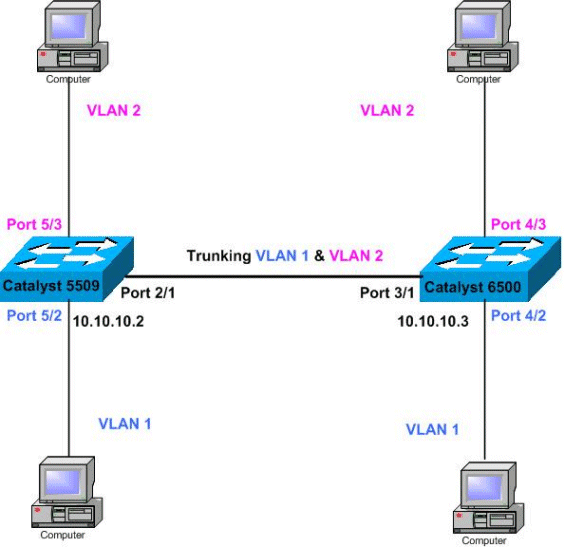
Configuraties
Dit document maakt gebruik van de onderstaande configuraties.
Opmerking: Commentaar tussen de uitgangen wordt toegevoegd in de blauwe cursief.
| Catalyst 5509 |
|---|
#version 6.4(2) ! set option fddi-user-pri enabled set password $2$q.J7$O5n.pwx7aEC6NHWJfXadx1 set enablepass $2$o.h/$bAxfjJ4XUA/RMUHqBr1YQ0 ! #errordetection set errordetection portcounter enable ! #system set system name cat5509 ! #frame distribution method set port channel all distribution mac both ! #vtp !--- In this example, the VTP mode is set to be transparent. !--- Depending on your network, set the VLAN Trunking Protocol (VTP) !--- mode accordingly. set vtp mode transparent !--- For details on VTP, refer to Configuring VTP on Catalyst Switches. set vlan 1 name default type ethernet mtu 1500 said 100001 state active set vlan 1002 name fddi-default type fddi mtu 1500 said 101002 state active set vlan 1004 name fddinet-default type fddinet mtu 1500 said 101004 state active stp ieee set vlan 1005 name trnet-default type trbrf mtu 1500 said 101005 state active stp ibm set vlan 2 set vlan 1003 name token-ring-default type trcrf mtu 1500 said 101003 state acti ve mode srb aremaxhop 7 stemaxhop 7 backupcrf off ! #ip !--- IP address used for management. set interface sc0 1 10.10.10.2/255.255.255.0 10.10.10.255 ! #set boot command set boot config-register 0x2102 set boot system flash slot0:cat5000-supg.6-4-2.bin ! # default port status is enable ! ! #module 1 empty ! #module 2 : 2-port 1000BaseX Supervisor IIIG !--- The dot1q trunking mode is set to on. Depending on your network !--- and requirements, set the trunking mode accordingly. set trunk 2/1 on dot1q 1-1005 !--- For details on different trunking modes, refer to !--- Configuring VLAN Trunks on Fast Ethernet and Gigabit Ethernet Ports. ! #module 3 empty ! #module 4 empty #module 5 : 24-port 10/100BaseTX Ethernet !--- Ports 5/3-24 have been assigned to VLAN 2. set vlan 2 5/3-24 !--- Portfast has been enabled on the ports connected to the workstations. set spantree portfast 5/2-24 enable !--- For details on why to enable portfast,refer to !--- Using PortFast and Other Commands to Fix Workstation Startup Connectivity Delays. ! #module 6 empty ! !--- Output suppressed. end |
| Catalyst 6500 |
|---|
#Version 6.4(2) ! set option fddi-user-pri enabled set password $2$J75L$Ug4163kfeHTDcLJZ/L9es1 set enablepass $2$h/BN$i3S54iNvIXknFelh6gOve0 ! #errordetection set errordetection portcounter enable ! #system set system name cat6500 ! #frame distribution method set port channel all distribution Mac both ! #vtp !--- In this example, the VTP mode is set to be transparent. !--- Depending on your network, set the VTP mode accordingly. set vtp mode transparent !--- For details on VTP, refer to !--- Configuring VTP on Catalyst Switches. set vlan 1 name default type ethernet mtu 1500 said 100001 state active set vlan 1002 name fddi-default type fddi mtu 1500 said 101002 state active !--- The lines below are wrapped around for display reasons. set vlan 1004 name fddinet-default type fddinet mtu 1500 said 101004 state active stp IEEE set vlan 1005 name trnet-default type trbrf mtu 1500 said 101005 state active stp IBM set vlan 2 set vlan 1003 name token-ring-default type trcrf mtu 1500 said 101003 state active mode srb aremaxhop 7 stemaxhop 7 backupcrf off ! #ip !--- IP address used for management. set interface sc0 1 10.10.10.3/255.255.255.0 10.10.10.255 ! #set boot command set boot config-register 0x2102 set boot system flash slot0:cat6000-sup2.6-4-2.bin ! # default port status is enable ! ! #module 1 : 2-port 1000BaseX Supervisorset module name 1 ! #module 2 : 12-port 10/100BaseTX Ethernet ! #module 3 : 8-port 1000BaseX Ethernet set module name 3 !--- The dot1q trunking mode is set to on. Depending on your network !--- and requirements, set the trunking mode accordingly. set trunk 3/1 on dot1q 1-1005,1025-4094 !--- For details on different trunking modes, refer to !--- Configuring VLAN Trunks on Fast Ethernet and Gigabit Ethernet Ports. ! #module 4 : 48-port 10/100BaseTX Ethernet !--- Ports 4/3-24 have been assigned to VLAN 2. set vlan 2 4/3-48 !--- Portfast has been enabled on the ports connected to the workstations. set spantree portfast 4/2-48 enable !--- For details on why to enable portfast, refer to !--- Using PortFast and Other Commands to Fix Workstation Startup Connectivity Delays. ! #module 5 : 12-port 10BaseFL Ethernet end !--- Output suppressed. |
Verifiëren
Deze sectie verschaft informatie die u kunt gebruiken om te bevestigen dat uw configuratie correct werkt.
Bepaalde show opdrachten worden ondersteund door het uitvoergereedschap van de tolk (alleen geregistreerde klanten), waardoor u een analyse van show opdracht uitvoer kunt bekijken.
-
Module voor poortfuncties/poort tonen
-
poortmodule/poort tonen
-
toonbank
-
vtp-domein tonen
Uitvoer van voorbeeldopdracht
Catalyst 5509 Switch
U kunt onder meer de volgende opdrachten gebruiken om de trunking-configuraties te controleren:
toon port mogelijkheden module/poort - deze opdracht wordt gebruikt om te controleren of de poort trunking kan uitvoeren.
cat5509> (enable) show port capabilities 2/1 Model WS-X5550 Port 2/1 Type 1000BaseSX Speed 1000 Duplex full Trunk encap type 802.1Q,ISL !--- This particular port supports both 802.1Q and ISL Trunk mode on,off,desirable,auto,nonegotiate Channel no Broadcast suppression percentage(0-100) Flow control receive-(off,on,desired),send-(off,on,desired) Security no Dot1x yes Membership static Fast start yes QOS scheduling rx-(none),TX(1q4t) COs rewrite no ToS rewrite no Rewrite no UDLD yes AuxiliaryVlan no SPAN source,destination cat5509> (enable)
toon port module/poort - Deze opdracht vertelt de status van een bepaalde poort en of het al dan niet trunking is.
cat5509> (enable) show port 2/1
Port Name Status Vlan Level Duplex Speed Type
----- ------------------ ---------- ---------- ------ ------ ----- ------------
2/1 connected trunk normal full 1000 1000BaseSX
Port Trap IfIndex
----- -------- -------
2/1 disabled 47
Port Broadcast-Limit Broadcast-Drop
-------- --------------- --------------
2/1 - 0
Port Send FlowControl Receive FlowControl RxPause TxPause Unsupported
admin oper admin oper opcodes
----- -------- -------- --------- --------- ---------- ---------- -----------
2/1 desired off off off 0 0 0
Port Align-Err FCS-Err Xmit-Err Rcv-Err UnderSize
----- ---------- ---------- ---------- ---------- ---------
2/1 0 0 0 2 0
Port Single-Col Multi-Coll Late-Coll Excess-Col Carri-Sen Runts Giants
----- ---------- ---------- ---------- ---------- --------- --------- ---------
2/1 0 0 0 0 0 0 -
!--- Output suppressed.
Strommelbak - Deze opdracht wordt gebruikt om de trunking status en configuratie te controleren.
cat5500> (enable) show trunk * - indicates vtp domain mismatch Port Mode Encapsulation Status Native vlan -------- ----------- ------------- ------------ ----------- 4/1 on dot1q trunking 1 Port Vlans allowed on trunk -------- --------------------------------------------------------------------- 4/1 1-1005 Port Vlans allowed and active in management domain -------- --------------------------------------------------------------------- 4/1 1-2 Port Vlans in spanning tree forwarding state and not pruned -------- --------------------------------------------------------------------- 4/1 1-2
vtp-domein tonen - Deze opdracht wordt gebruikt om de VTP-informatie te controleren.
cat5500> (enable) show vtp domain
Domain Name Domain Index VTP Version Local Mode Password
-------------------------------- ------------ ----------- ----------- ----------
1 2 Transparent -
Vlan-count Max-vlan-storage Config Revision Notifications
---------- ---------------- --------------- -------------
6 1023 0 disabled
Last Updater V2 Mode Pruning PruneEligible on Vlans
--------------- -------- -------- -------------------------
10.10.10.2 disabled disabled 2-1000
Als u de uitvoer hebt van een opdracht voor ondersteuning van uw Cisco-apparaat, kunt u Output Interpreter (alleen geregistreerde klanten) gebruiken om mogelijke problemen en oplossingen weer te geven.
Catalyst 6500 Switch
Hieronder volgen een aantal opdrachten die worden gebruikt om de trunking-configuraties te controleren:
toon port mogelijkheden module/poort - deze opdracht wordt gebruikt om te controleren of de poort trunking kan uitvoeren.
cat6500> (enable) show port capabilities 3/1 Model WS-X6408A-GBIC Port 3/1 Type 1000BaseSX Speed 1000 Duplex full Trunk encap type 802.1Q,ISL Trunk mode on,off,desirable,auto,nonegotiate Channel yes Broadcast suppression percentage(0-100) Flow control receive-(off,on),send-(off,on) Security yes Dot1x yes Membership static,dynamic Fast start yes QOS scheduling rx-(1p1q4t),tx-(1p2q2t) CoS rewrite yes ToS rewrite DSCP UDLD yes Inline power no AuxiliaryVlan no SPAN source,destination COPS port group 3/1-4 Link debounce timer yes
toon port module/poort - Deze opdracht vertelt de status van een bepaalde poort en of het al dan niet trunking is.
cat6500> (enable) show port 3/1 Port Name Status Vlan Duplex Speed Type ----- -------------------- ---------- ---------- ------ ----- ------------ 3/1 connected trunk full 1000 1000BaseSX Port Security Violation Shutdown-Time Age-Time Max-Addr Trap IfIndex ----- -------- --------- ------------- -------- -------- -------- ------- 3/1 disabled shutdown 0 0 1 disabled 61 !--- Output suppressed.
Strommelbak - Deze opdracht wordt gebruikt om de trunking status en configuratie te controleren.
cat6500> (enable) show trunk
* - indicates vtp domain mismatch
Port Mode Encapsulation Status Native vlan
-------- ----------- ------------- ------------ -----------
3/1 on dot1q trunking 1
Port Vlans allowed on trunk
-------- ---------------------------------------------------------------------
3/1 1-1005,1025-4094
Port Vlans allowed and active in management domain
-------- ---------------------------------------------------------------------
3/1 1-2
Port Vlans in spanning tree forwarding state and not pruned
-------- ---------------------------------------------------------------------
3/1 1-2
vtp-domein tonen - Deze opdracht wordt gebruikt om de VTP-informatie te controleren.
cat5000> (enable) show vtp domain
Domain Name Domain Index VTP Version Local Mode Password
-------------------------------- ------------ ----------- ----------- ----------
1 2 Transparent -
Vlan-count Max-vlan-storage Config Revision Notifications
---------- ---------------- --------------- -------------
6 1023 0 disabled
Last Updater V2 Mode Pruning PruneEligible on Vlans
--------------- -------- -------- -------------------------
10.10.10.3 disabled disabled 2-1000
Problemen oplossen
Er is momenteel geen specifieke troubleshooting-informatie beschikbaar voor deze configuratie.
Gerelateerde informatie
- Trunking tussen Catalyst 4000, 5000 en 6000 Series Switches met gebruik van 802.1q insluiting
- VLAN-trunks configureren op Fast Ethernet- en Gigabit Ethernet-poorten
- VTP configureren op Catalyst Switches
- Gebruik van PortFast en andere opdrachten voor het repareren van de connectiviteit van het werkstation
- Ondersteuning voor LAN-switching technologie
- Productondersteuning voor Catalyst LAN- en ATM-Switches
- Technische ondersteuning - Cisco-systemen
Contact Cisco
- Een ondersteuningscase openen

- (Vereist een Cisco-servicecontract)
 Feedback
Feedback